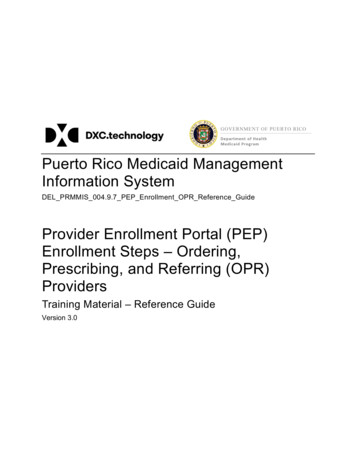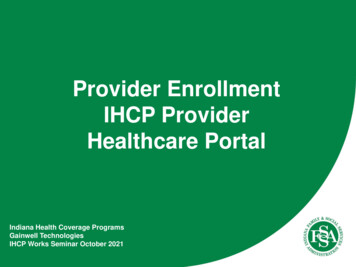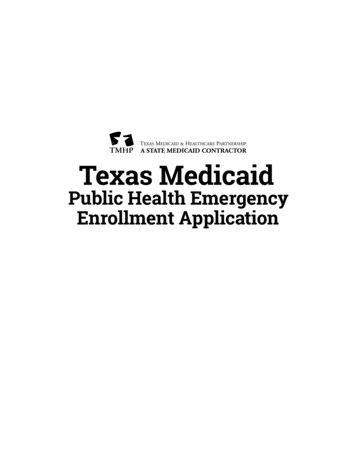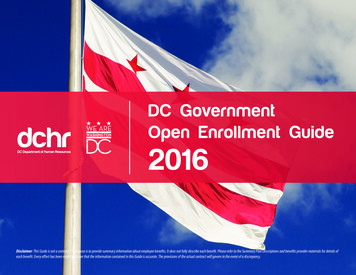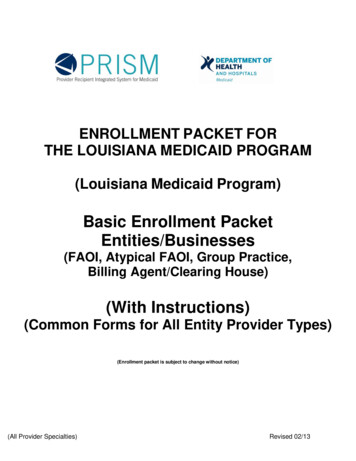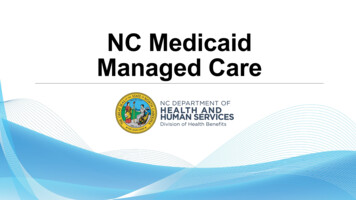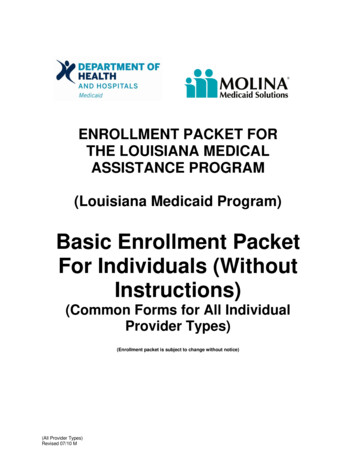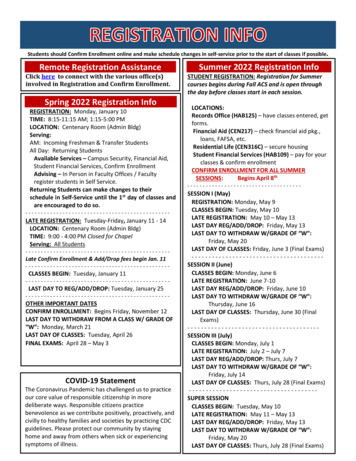
Transcription
Students should Confirm Enrollment online and make schedule changes in self-service prior to the start of classes if possible.Remote Registration AssistanceClick here to connect with the various office(s)involved in Registration and Confirm Enrollment.Spring 2022 Registration InfoREGISTRATION: Monday, January 10TIME: 8:15-11:15 AM; 1:15-5:00 PMLOCATION: Centenary Room (Admin Bldg)Serving:AM: Incoming Freshman & Transfer StudentsAll Day: Returning StudentsAvailable Services – Campus Security, Financial Aid,Student Financial Services, Confirm EnrollmentAdvising – In Person in Faculty Offices / Facultyregister students in Self Service.Returning Students can make changes to theirschedule in Self-Service until the 1st day of classes andare encouraged to do LATE REGISTRATION: Tuesday-Friday, January 11 - 14LOCATION: Centenary Room (Admin Bldg)TIME: 9:00 - 4:00 PM Closed for ChapelServing: All -----Late Confirm Enrollment & Add/Drop fees begin Jan. LASSES BEGIN: Tuesday, January AST DAY TO REG/ADD/DROP: Tuesday, January THER IMPORTANT DATESCONFIRM ENROLLMENT: Begins Friday, November 12LAST DAY TO WITHDRAW FROM A CLASS W/ GRADE OF“W”: Monday, March 21LAST DAY OF CLASSES: Tuesday, April 26FINAL EXAMS: April 28 – May 3COVID-19 StatementThe Coronavirus Pandemic has challenged us to practiceour core value of responsible citizenship in moredeliberate ways. Responsible citizens practicebenevolence as we contribute positively, proactively, andcivilly to healthy families and societies by practicing CDCguidelines. Please protect our community by stayinghome and away from others when sick or experiencingsymptoms of illness.Summer 2022 Registration InfoSTUDENT REGISTRATION: Registration for Summercourses begins during Fall ACS and is open throughthe day before classes start in each session.LOCATIONS:Records Office (HAB125) – have classes entered, getforms.Financial Aid (CEN217) – check financial aid pkg.,loans, FAFSA, etc.Residential Life (CEN316C) – secure housingStudent Financial Services (HAB109) – pay for yourclasses & confirm enrollmentCONFIRM ENROLLMENT FOR ALL SUMMERSESSIONS:Begins April 8th-------------------------------------SESSION I (May)REGISTRATION: Monday, May 9CLASSES BEGIN: Tuesday, May 10LATE REGISTRATION: May 10 – May 13LAST DAY REG/ADD/DROP: Friday, May 13LAST DAY TO WITHDRAW W/GRADE OF “W”:Friday, May 20LAST DAY OF CLASSES: Friday, June 3 (Final N II (June)CLASSES BEGIN: Monday, June 6LATE REGISTRATION: June 7-10LAST DAY REG/ADD/DROP: Friday, June 10LAST DAY TO WITHDRAW W/GRADE OF “W”:Thursday, June 16LAST DAY OF CLASSES: Thursday, June 30 SESSION III (July)CLASSES BEGIN: Monday, July 1LATE REGISTRATION: July 2 – July 7LAST DAY REG/ADD/DROP: Thurs, July 7LAST DAY TO WITHDRAW W/GRADE OF “W”:Friday, July 14LAST DAY OF CLASSES: Thurs, July 28 (Final Exams)-------------------------------------SUPER SESSIONCLASSES BEGIN: Tuesday, May 10LATE REGISTRATION: May 11 – May 13LAST DAY REG/ADD/DROP: Friday, May 13LAST DAY TO WITHDRAW W/GRADE OF “W”:Friday, May 20LAST DAY OF CLASSES: Thurs, July 28 (Final Exams)
2Quick Links to: Searching for ClassesFirst-time StudentsAdding, Dropping, and WithdrawingConfirming Enrollment and Purging CoursesGraduate StudentsRegistration FAQSearching for ClassesCLASS SEARCH: This provides a real-time listing of courses.For current students:o Login to Portico.o Self-Service Menu under Campus Applications.o Click “Student Planning”.o Click “Search for Courses” in the top right.o Type in course code or title, and search.o Click “View Available Sections” for more details.o Use filters on left side to narrow the search.PRINTABLE CLASS SCHEDULE: This version does NOT provide class occupancy/vacancy. Current students & guests: The printable version is available at this hedule/ If you use the printable version, access a new copy each time you do a class search. If you print a copy and use itlater, there could be changes (instructor, location, meeting times, etc). Current students will need to login to Portico for occupancy/vacancy information (steps provided above).Can’t find the course you need?Contact the Department Chair of that course.ONLINE CLASSESThere are two types of online classes: those offered by campus academic departments and those offered by DAL,Division of Adult Learning (in DAL mini-terms of IA, IB, IC, ID, IE, or IF). Campus students are not allowed to enroll inonline classes through DAL unless approved via an Online Course Approval Form. Campus OL classes offered byacademic departments can be added without special approval.If you have questions about course offerings, please contact the Department Chair of the course you are seeking.
3Information for First-time StudentsFirst-Year Programs is the office you may contact regarding any question as a first-time student. You may email them @firstyear@leeuniversity.edu, phone 423.614.8623, or go to First Year Programs at this link:www.leeuniversity.edu/new-students/Adding, Dropping, and WithdrawingADD/DROP (SCHEDULE CHANGES): Online “add” and “drop” is available through Portico before classes begin.On or after the 1st day of class, you must use a Change of Schedule form to document your class changes andyour permission for the schedule changes. An editable PDF of the change of schedule form is at this Schedule Editable Sept2019.pdf or you can pick one up at the Records Office, Admin Building 125.Please fill out the form, obtain signatures/electronic approvals, return the form to the Records Office inHAB/125 or email to records@leeuniversity.edu. Records staff will update you on the status.CLASS WITHDRAWAL:Merely not attending a class does NOT withdraw you from the class. If you fail to withdraw from a class that you havestopped attending and it remains on your schedule until final exams, your instructor will be forced to assign a grade of“F” for non-participation/non-completion of the class since you would still be registered for the class.Confirming Enrollment and Purging CoursesCONFIRMING ENROLLMENT:There are lots of interpretations and misinformation regarding confirming enrollment. Please be informed!Read carefully: Confirming enrollment is your declaration that you are an official student. This involves clicking a ConfirmEnrollment button online or signing the registration papers at Student Financial Services to apply money and/orfinancial aid as the down payment to your student bill. To avoid late confirm enrollment fees, this must be donebefore classes begin. If your schedule is purged because of not confirming enrollment, you will need the special “purged” registrationform from the Records Office. If you fail to Confirm Enrollment by the last day of registration, you are not considered a student and cannotattend classes. Advance Class Selection (ACS) occurs in Oct/Nov, March/Apr; this is merely the first step of registration choosing your courses/selecting a schedule. You will also need to Confirm Enrollment when it opens, April forSummer, and July for Fall, and November for Spring. Study Abroad students on a Lee-sponsored trip or at a CCCU institution must also confirm enrollment.
4CONFIRMING ENROLLMENT – Additional Info“Confirm Enrollment” is NOT the same as “Make a Payment”: Your parents may make a payment on your account, but that does not confirm your enrollment. You may make a payment at any time, whether confirmed or not. You may have sufficient financial aid (loans, scholarships, etc.) to cover your down payment, but you must still“confirm enrollment” by applying the payment to your account. Note: Late fees (confirm enrollment and add-drop fees) begin on the 1st day of class. If you Confirm Enrollment before the 1st day of class, you will avoid late fees.HOW TO CONFIRM ENROLLMENTYou can choose to either “Confirm Online” or “Confirm In Person”.1. To confirm online:o To Confirm online, you may use this led instructions to make sure you include all steps can be found at this %20Enrollment%20Online%20in%20Portico.pdf2. To confirm in person:o Place a phone call to Student Financial Services at 423.614-8100 to see if you need to visit StudentFinancial Services in person to sign the registration papers.o The SFS Office is in the Administration Building (on front of campus with fountain) at the windows on 1stFloor, Room 109.PURGE OF SCHEDULES: Please read carefullyooooThe 1st purge is on the Monday morning after the 1st week of registration.If purged, you will need to obtain a registration form from the Records Office, Administration Building, 125,for late registration.All late fees will applyPlease refer to the notes above if you have questions about how to confirm/if you have confirmed.Graduate StudentsFor registration information, please contact the Graduate Secretary of the program for which you are applying or havebeen accepted: Education:Crystal Randolph423.614.8544 crandolph@leeuniversity.edu Music:Megan Stoltzfus423.614.8245 mstoltzfus@leeuniversity.edu Psychology:Alison Dowdy423.614.8124 adowdy@leeuniversity.edu Religion:Rheanne Burkett423.614.5104 pburkett@leeuniversity.edu Business:Darla Nelson423.614.8694 dnelson@leeuniversity.edu Nursing:Dana Wallin423.473.3755 dwallin@leeuniversity.eduYou must “confirm enrollment” (either online or in person) to prevent your schedule being purged. (See instructionsand information above.)
5Registration FAQsFREQUENTLY ASKED QUESTIONS (click question)1. How much will I have to pay toward my bill when I register for classes?2. If I drop a class, how much will I be refunded?3. What happens the day AFTER the last day to add/drop, if I decide to “drop” a class?4. What do you mean by “confirm enrollment”?5. Have I “confirmed” my enrollment if I click on “make a payment”?6. When is the last day I can confirm my enrollment?7. What is the first day that I will get a “W” on my transcript if I quit a class?8. How do I change my schedule?9. Which signatures are required to change my schedule?10. What happens if I decide to attend a different section of a class instead of the one on my schedule and not haveRecords change my schedule in the computer?11. Which students must remain full-time status? Why?12. If I don’t have immediate funds to confirm enrollment before the purge, what should I do?
61. How much will I have to pay toward my bill when I register for classes?You will need to pay 50% of your bill at registration.2. If I drop a class, how much will I be refunded?For Lee’s refund policy, please refer to the online University Catalog at http://catalog.leeuniversity.edu/ or talkwith a staff member in Student Financial Services.3. What happens the day AFTER the last day to add/drop, if I decide to “drop” a class?If you decide to “drop” a class after the end of registration, it is actually a “class withdrawal”. On this date, agrade of “W” is assigned to your transcript to show that you ended your participation in the class.4. What do you mean by “Confirm Enrollment”?Confirming Enrollment is either an intentional step on the computer or signing the registration papers withStudent Financial Services. It communicates to us that you are an official student for the current term,participating in classes. It is our official headcount. It prevents purge of your classes.There are 2 ways to “confirm enrollment”:1. Online - If you have a computer login/password, you may confirm online via Portico through the last day toadd/drop. (Step-by-step instructions are provided above.)2. In person - If you are a first-time student without Portico access or a returning student experiencingproblems with your bill, you will need to confirm enrollment in person. This is done by signing registrationpapers with staff in Student Financial Services. If you have any concerns or questions about your bill or downpayment, please talk with a Student Financial Services staff member during the registration period.5. Have I “confirmed” my enrollment if I click on “make a payment”?No! “Making a Payment” is not the same as “Confirming Enrollment”. It is possible to make a payment toStudent Financial Services without confirming enrollment (online). Making a Payment adds money to your account. Confirm Enrollment authorizes us to APPLY the money sitting in your account to pay for the classes onyour current active schedule. Every student must “confirm enrollment” either online or in person, each term.6. When is the last day I can confirm my enrollment?To prevent your schedule from being purged, you will need to “confirm enrollment” by the end of the first weekof registration in spring and fall terms. For summer, you will need to confirm by the end of the registrationperiod for each term.7. What is the first day that I will get a “W” on my transcript if I quit a class?If you decide to “drop” a class beyond the last day to add/drop, it is a “class withdrawal”. On this date, a gradeof “W” is assigned to your transcript to show that you ended your participation in the class. A grade of “W” doesnot impact your GPA; it merely communicates that for whatever reason, you terminated your participation inthe class. Having a grade of “W” can be detrimental for students who plan to pursue a career in medicine or lawin that it may delay acceptance into graduate programs in which census is limited or highly competitive. For allother students, a grade of “W” is neither a positive nor negative mark.
7Before you withdraw from a class, you will want to speak with a Financial Aid counselor (AdministrationBuilding, 2nd Floor) to determine the impact of your reduced credit hours on your current financial aid andfuture aid.8. How do I change my schedule (i.e., add or drop a class)?1. Online (for returning students with Portico access): You may add/drop classes online using Portico/Self-Servicebefore the 1st day of class for each term, if you have had your advising session.2. Remotely you may fill out the Change of Address Form located at this chedule Editable Sept2019.pdf.a. In person – Bring your Change of Schedule form to the Records Office (HAB 125). Remain while thechange is input in case issues arise.b. Scan and send the Change of Schedule form to Records@leeuniversity.edu. The Records office willemail back any questions/further actions required, or notify you that the action is completed.9. Which signatures are required to change my schedule?Discuss required signatures with a Records Office staff member.10. What happens if I decide to attend a different section of a class instead of the one on my schedule and nothave Records change my schedule in the computer?At the end of the term when grades are being assigned, your instructor will assign an “F” for non-participation/non-completion of the class that is on your schedule. You must follow the steps above in order to change yourschedule using the proper paperwork and process in order to get credit for your class.11. Which students must remain full-time status? Why? International students (for your I-20/SEVIS agreement to study in the states)Student-athletes (to avoid NCAA violations)Those who qualify for HOPE scholarship and HONOR scholarship (to prevent losing your qualification)Students who participate in a traveling ensemble/band/choir (to be covered by insurance)Students who live on campusStudents with other financial aid situations (check with the Financial Aid Department, 2nd floor,Administration Building)12. If I don’t have immediate funds to confirm enrollment before the purge, what should I do?Contact Student Financial Services, sfs@leeuniversity.edu, HAB109, to discuss your personal situation.
ONLINE CLASSES There are two types of online classes: those offered by campus academic departments and those offered by DAL, Division of Adult Learning (in DAL mini-terms of IA, IB, IC, ID, IE, or IF). Campus students are not allowed to enroll in online classes through DAL unless approved via an Online Course Approval Form.