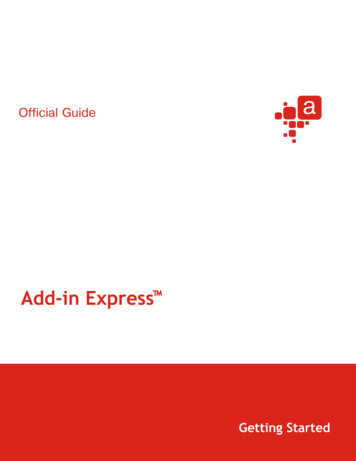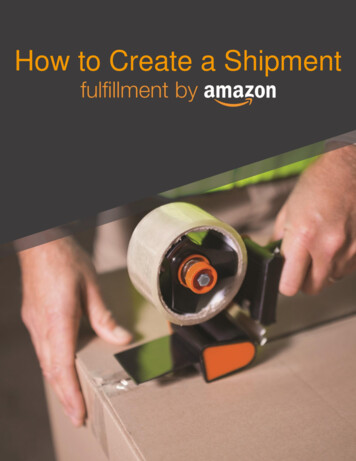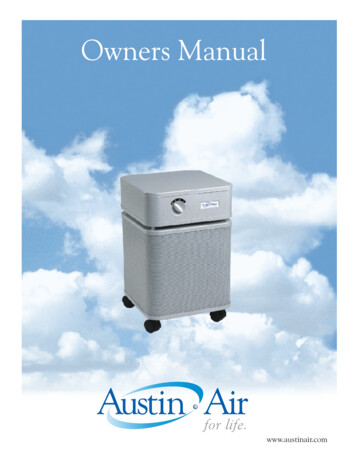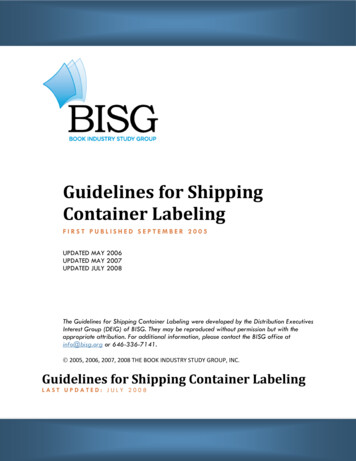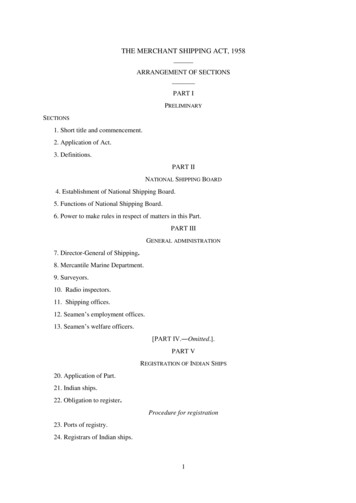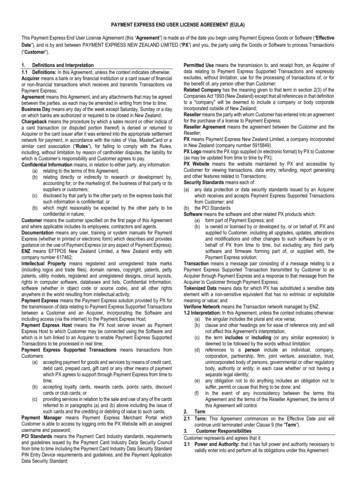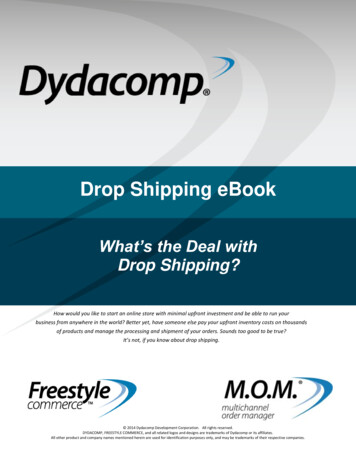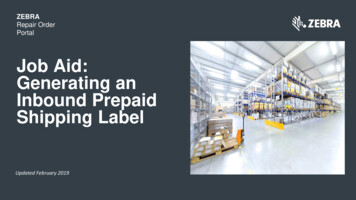Transcription
TNT ExpressExpressConnectExpressConnect ShippingIntegration GuideVersion 1.2
TNT ExpressConnect Shipping Technical GuideVersion:1.2Date: 09 September 2014Revision HistoryDateVersionDescription13/11/20121.0First revision of technical user guide for ExpressConnect Shipping22/05/20141.1Update to insurance value description to include explanation of how itaffects enhanced liability09/09/20141.2Updated test harness URL. Amended access ID from 7 to 8 digits.Removed receiver pays account number registration requirement.Table of Contents1.INTRODUCTION42.CONNECTING TO THE TNT SERVER72.12.22.33.4.5.6.MICROSOFT.XMLHTTPVBSCRIPT CONNECTION CODE EXAMPLEJAVASCRIPT CONNECTION CODE EXAMPLE101112XML FORMAT: 42TABLE OF XML ELEMENTSMANDATORY FIELDS (INPUT XML)DATA RULES (INPUT XML)EXAMPLE OF INPUT XMLRECEIVER PAYSEXAMPLE OF ‘Receiver pays’ INPUT XMLDTD (DOCUMENT TYPE DEFINITION)FORMATHOW TO SEND THE ACCESS KEYXML FORMAT: RESULTS434.14.24.3434547TABLE OF XML ELEMENTSEXAMPLE OF RESULTS XML (INTERNATIONAL)EXAMPLE OF RESULTS XML (UK DOMESTIC)XML FORMAT: SHIPPING DOCUMENTS505.15.25.35.45.55053565962TABLE OF XML ELEMENTSEXAMPLE OF CONSIGNMENT NOTE XMLEXAMPLE OF LABEL XMLEXAMPLE OF MANIFEST XMLEXAMPLE OF INVOICE XMLPRODUCING SHIPPING DOCUMENTS656.16.26.3666768ConfidentialDEVELOPING YOUR OWN SOLUTIONUSING THE TNT STYLESHEETS IN AN XML COMPLIANT BROWSERPRODUCING HTML WITH A COMPLIANT XML/XSL PARSERTNT 2014Page 2
TNT ExpressConnect Shipping Technical te: 09 September 2014RULES FOR PRODUCTIONCONSIGNMENT NOTESLABELSMANIFESTINFORMATION TO CREATE YOUR OWN COLLECTION MANIFESTSUMMARY MANIFESTINFORMATION TO CREATE YOUR OWN SUMMARY MANIFESTCOMMERCIAL INVOICEINFORMATION TO CREATE YOUR OWN COMMERCIAL INVOICE697074777879818283ERRORS847.1PARSER ERRORS7.2ERRORS RETURNED BY THE SHIPPERGATE2.ASP (ENTRY FILE)7.3APPLICATION GENERATED ERRORS7.4EXPRESS CONNECT BOOKING WITH NO COLLECTION AND BOOKING FAILURES7.5STYLESHEET RENDERING7.6TABLE OF APPLICATION GENERATED ERROR CODES, MESSAGES ANDRESOLUTIONS84858687898.Security/connectivity requirements969.APPENDIX I – First Time Trader RequirementsAPPENDIX II – TNT Terms and Conditions of Carriage10.10.1Terms and Conditions and Other Services - Long Form Version (01-10)9110010110111.APPENDIX III – Related Applications11012.Appendix IV – ITLL11113.APPENDIX V - Recommended Resources11314.APPENDIX VI - ExpressConnect Booking Confirmation11415.APPENDIX VII - Example Booking confirmation from backend systems11516.APPENDIX VIII - Advanced Shipping Notification11617.APPENDIX IX - TNT RETURNS PAPERWORK11718.APPENDIX X – VB Script sample11819.APPENDIX XI – Modulus 11 or 7 Check Digit12320.Appendix XII – Group Codes124ConfidentialTNT 2014Page 3
TNT ExpressConnect Shipping Technical Guide1.Version:1.2Date: 09 September 2014INTRODUCTIONTNT is provides a facility whereby you can connect to a TNT application over the World Wide Web and perform anumber of activities upon submitted consignment data. This facility may be fully integrated with your own systems.Using XML (extensible mark-up language) technology, the service makes collection booking and shippingfunctionality for single or multiple consignment submissions available.Consignments may be created on the system, and then the details later accessed, using the created consignmentnumbers in order to carry out various activities, such as rating, booking, and printing. The XML format required forthese options is shown later.Consignments can also be batched, according to their group code, and be booked together or printed as onesummary manifest.The five possible activities are:ShipThis activity allows the customer to send their consignment information directly into TNT’s back end shippingmanagement systems without the need for a collection request. This is especially useful for customers who have aregular collection arranged with TNT, and therefore do not need to raise a separate collection request each time theysubmit data through Express Connect. The SHIP tag is only valid for the V2.2 interface.CreateThis stores the consignment on the ExpressConnect Shipping database for a period of one week. Consignments canthen be referred to by consignment number in later processing. A Consignment Numbers will be returned for eachsuccessful consignment creation.RateUsing the same functionality as ExpressConnect Pricing, rates will be returned for the submitted consignments. Arate is the projected cost of sending a consignment via TNT for a given service. You will usually have a number ofConfidentialTNT 2014Page 4
TNT ExpressConnect Shipping Technical GuideVersion:1.2Date: 09 September 2014options with regards to the level of service you require for sending a consignment. Rating a consignment will returna rate for all available services unless a specific service is specified.BookOnce the consignment details are complete, the consignments are sent up to the central booking system and asuccess/fail message returned. If the customer name and account details are not recognized then a First Time Traderflag will be returned, warning the customer to expect security checks (see appendix I for details). Consignments canbe batched for booking by including the group code for the group of consignments.In order to test booking without sending data to the TNT backend systems and actually creating a real booking it ispossible to request a test id for your company in addition to the live userid.Two different confirmations are available. ExpressConnect can be set up to provide an email to confirm it hasreceived and processed information; this is on a per userid basis. And the TNT booking system can send an email tothe sender/collection email address provided in the input XML to confirm the actual booking in the backend systemstogether with the actual booking reference number.When a customer requests a shipment using v2.2, they may also specify an additional attribute to the BOOK tagcalled ShowBookingRef. BOOK ShowBookingRef "Y" CONREF ref2 /CONREF /BOOK Setting the ShowBookingRef attribute to ‘Y’ will, when a collection request is raised successfully in TNT’scollection booking system, return the booking reference number within the BOOKINGREF tag. BOOK CONSIGNMENT CONREF ref2 /CONREF CONNUMBER GE857115020GB /CONNUMBER SUCCESS Y /SUCCESS FIRSTTIMETRADER Y /FIRSTTIMETRADER BOOKINGREF CVT 803567 /BOOKINGREF /CONSIGNMENT /BOOK PrintThere are four shipping documents available for the customer’s submitted consignments: Consignment Note (Connote), (address) label, commercial invoice and manifest. These will be returned with a style sheet, viewable as adocument in your web browser. The manifest that is printed can take the form of a summary manifest if the groupcode is used, as opposed to the individual consignment numbers or references. The XML data returned is the samefor the manifest and summary manifest, but with a different XSL style sheet specified in the processing instruction.Your consignment data will be passed to TNT in a predetermined XML format. You will get the data to TNT byopening an http socket level connection to a given URL and port (otherwise known as an HTTP connection), thusconnecting your own web server with that of TNT. The XML document sent in must be passed as a URL encodedstring.Return data from TNT will be formatted as XML, again in a predetermined structure (in the case of printing, theConfidentialTNT 2014Page 5
TNT ExpressConnect Shipping Technical GuideVersion:1.2Date: 09 September 2014XML will be associated with a style sheet, allowing the document to be displayed in a browser and printed). Whenthe data is returned to you, you may parse it for storage or presentation, as required.It is also possible for the printed documentation to be sent as HTML files to a given email address. This is usefulwhen arranging consignments to be collected from a different site to the ExpressConnect installation.ConfidentialTNT 2014Page 6
TNT ExpressConnect Shipping Technical Guide2.Version:1.2Date: 09 September 2014CONNECTING TO THE TNT SERVERA new user of the TNT ExpressConnect Shipping application will need to complete the following steps beforeattempting to send an XML document directly to the TNT server.1.The IP address of the customer’s server (not their PC) must be added to the TNT firewall rule base, so that anycalls to the TNT server from this server will be allowed through. In the case that the customer has more thanone server with access required, for example, a test environment and a live environment, each server’s IPaddress must be given. Please note that 5 working days notice is required before the requested IP addresses areadded to the TNT firewall. The TNT representative will arrange this.2.Customers are setup with their own company id and password, required for each ExpressConnect submission.The customer may also request that their account numbers be registered against their logon details, this willallow them to retrieve their own personalized rates using ExpressConnect. The TNT representative will arrangethis.3.Before sending an XML document through a straight socket connection, you must verify that you can accessTNT’s ExpressConnect applications by successfully viewing the test/demonstration web site provided by TNT.Some important points to note: The demonstration site does NOT support foreign (non-ASCII) characters.The demonstration site simulates a simple customer interface to the back-end ExpressConnect server. It isuseful for front-end developers to use as a tool to test their XML and analyse their return XML results, prior toand during the development of their front-end application. The test website is located te/app/shippingrequest.html and will look like this:ConfidentialTNT 2014Page 7
TNT ExpressConnect Shipping Technical GuideVersion:1.2Date: 09 September 2014Use the Sample XML links to generate sample request XML. Use the 'Request' button to send through your testshipping XML.The demonstration site links to the production environment so that it replicates exactly the results that thecustomer will achieve with their own front-end application.4.When testing ExpressConnect Shipping, the results come back in five separate packages. The XML resultsdocument holds the information pertaining to consignments created, rated or booked. The other four holdinformation required for consignment documentation: consignment notes, labels, manifest, and invoice. Thesefour XML documents include a reference to an XSL style sheet 1 in the XML heading. If they are opened asXML files in IE6.0 or above, they will be automatically formatted and displayed as TNT shipping documents.5.Having made a successful submission of an XML document via the test page, you are ready to set up a socketconnection and make a real XML submission using the code similar to that on the following pages.1The manifest document will refer to a different style sheet if it is a summary manifest.ConfidentialTNT 2014Page 8
TNT ExpressConnect Shipping Technical GuideVersion:1.2Date: 09 September 2014Open a socket connection to the following address and port number.Domain NameIP AddressPortiConnection.tnt.com164.39.122.3381Send the following lines, data between quotes. N.B. 1 blank line should be sent after Content-length line."POST ShipperGate2.asp HTTP/1.0""Accept: */*""User-Agent: ShipperGate socket/1.0";"Content-type: : X"; (replace X with the length of data plus 7 for “xml in ”)"""xml in XML document"(this is the content of message)XML document is the XML corresponding to the specified format (see later section).Once the above data has been sent, read from the socket until no more data is available. The data returned willconsist of some header information followed by a blank line, and then the shipping return code. This unique code isyour key with which you can retrieve the various XML documents that your shipping request has produced.The return string will look like this: COMPLETED:nnnnnnnnwhere nnnnnnn is a unique number.You will then send this number back in to the TNT server for each XML document – results XML, consignmentXML, label XML, manifest XML or invoice XML – that you need.A code example of how this may be performed and the correct format of the requests are included below.ConfidentialTNT 2014Page 9
TNT ExpressConnect Shipping Technical Guide2.1Version:1.2Date: 09 September 2014MICROSOFT.XMLHTTPMicrosoft has added an http object to Internet Explorer 5.0 and above. If IIS is being used with IE5 installed then thesocket connection is made easier. The following shows how to use the Microsoft http object. It does the same job asthe connection above, but is slightly user-friendlier.The XMLHttpRequest object provides client-side protocol support for communication with HTTP servers.A client computer can use the XMLHttpRequest object (Microsoft.XMLHTTP) to send an arbitrary HTTP request,receive the response, and have the Microsoft XML Document Object Model (XMLDOM) parse that response.This object is integrated with MSXML to support sending the request body directly from, and parsing the responsedirectly into, the MSXML Document Object Model objects. When combined with the support for XSL, theXMLHttpRequest component provides an easy way to send structured queries to HTTP servers and efficientlydisplay the results with a variety of presentations.The example code demonstrates using the Microsoft socket object to send data into the TNT systems.ConfidentialTNT 2014Page 10
TNT ExpressConnect Shipping Technical Guide2.2Version:1.2Date: 09 September 2014VBSCRIPT CONNECTION CODE EXAMPLEExpressConnect can be called from within a VB script. An example script is given in appendix X. The sample scriptperforms the following operations: Access the request XML from a folder on the local ‘C:’ driveParse the basic XML to encode all non ASCII characters to their Hex equivalent. This is required tocorrectly handle special characters such as “ß @¼Ùäá”.Send the encoded XML to ExpressConnect and retrieve the access code. The access code is a uniquenumber that identifies the data for this submission. This is used in subsequent calls to retrieve thedocument, and summary information XML in subsequent calls.Make five separate calls to ExpressConnect to retrieve the summary result information and the fourconsignment documents, consignment notes, labels, commercial invoice and manifest.The following characters have special meaning in XML strings and these need to be encoded by your ownapplication before being included in the request XML submitted: & “ ‘To include these characters replace the character in your XML with the following literal string:& “‘&<>"'For example to pass the literal ‘Jack & Jill’ you need to pass in the XML: ‘Jack & Jill’The example can be run from your own server to show a successful connection and the format of the response XML.Customers are free to utilize this code within their own application if they wish but please note that we cannot offersupport for this.ConfidentialTNT 2014Page 11
TNT ExpressConnect Shipping Technical Guide2.3Version:1.2Date: 09 September 2014JAVASCRIPT CONNECTION CODE EXAMPLEJavaScript that performs the full five-call ‘conversation’ with the TNT server, sending in the returned access code toretrieve the separate XML documents. %@ Language JScript % %function SendXml(xml in) {// Send XML to TNT gatewayhttpOb.Open("POST", "http:// ‘iconnection.tnt.com :81/shippergate2.asp", lication/x-www-form-urlencoded");httpOb.Send("xml in " escape(xml in));// Retrieve response from TNT Gatewayvar HttpResult httpOb.responseText;return(HttpResult);}var xml in Request.Form("xml in")// Create instance of Microsoft XML Http Protocol objectvar httpOb Server.CreateObject("Microsoft.XMLHTTP");// Retrieve access code from TNT Gatewayvar AccessCode SendXml(xml in);AccessCode AccessCode.substring(9);// Retrieve result file from TNT Gateway to show full results from transactionsxml in 'GET RESULT:' AccessCode;var ResultXML SendXml(xml in);// Retrieve Consignment notexml in 'GET CONNOTE:' AccessCode;var ConNoteXML SendXml(xml in);// Retrieve Labelxml in 'GET LABEL:' AccessCode;var LabelXML SendXml(xml in);// Retrieve Manifestxml in 'GET MANIFEST:' AccessCode;var ManifestXML SendXml(xml in);// Retrieve Invoicexml in 'GET INVOICE:' AccessCode;var InvoiceXML SendXml(xml in);// Write all the results to files on our servervar FSO ConfidentialTNT 2014Page 12
TNT ExpressConnect Shipping Technical GuideVersion:1.2Date: 09 September 2014xFileName "ShippingResultFiles/xmlresults" AccessCode ".xml";xConNoteName "ShippingResultFiles/xmlconnote" AccessCode ".xml";xInvoiceName "ShippingResultFiles/xmlInvoice" AccessCode ".xml";xLabelName "ShippingResultFiles/xmlLabel" AccessCode ".xml";xManifestName "ShippingResultFiles/xmlManifest" AccessCode ".xml";var xmlresultfile );xmlresultfile.Write (ResultXML);xmlresultfile.Close();var xmlconfile lse);xmlconfile.Write (ConNoteXML);xmlconfile.Close();var xmlresultfile lse);xmlresultfile.Write (InvoiceXML);xmlresultfile.Close();var xmlresultfile e);xmlresultfile.Write (LabelXML);xmlresultfile.Close();var xmlresultfile alse);xmlresultfile.Write (ManifestXML);xmlresultfile.Close();//Choose what we want to see//var DisplayObject ResultXML;//Response.Write(DisplayObject);% ConfidentialTNT 2014Page 13
TNT ExpressConnect Shipping Technical Guide3.XML FORMAT: INPUT3.1TABLE OF XML ELEMENTSXML Element /attributeDataVersion:1.2Date: 09 September 2014DescriptionConstraintsMax LengthParent ElementrequiredESHIPPERYTop level elementLOGINYHolds login elementsNoneCOMPANYYCompany IdAs allocated by TNTLOGINPASSWORDYCompany PasswordAs allocated by TNTLOGINAPPIDYApplication IdMust be ‘IN’ for version 2LOGINESHIPPERand 2.1Must be ‘EC’ for version 2.2APPVERSIONYMust be at least ‘2’ ifApplication VersionLOGINdeviating addresses are used.CONSIGNMENTBATCH (may beYHolds one collectionESHIPPERYGroupcode to use for the subsequentReturned via an earlierconsignments, so that they can be treated asrequest.multiple)GROUPCODE (optional)CONSIGNMENTBATCHa batch. (For further information on Groupcodes see appendix XII).SENDERYHolds Sender elements – only required ifCONSIGNMENTBATCHdetails, not consignment numbers, beingpassed in consignmentbatchCONSIGNMENT (may be multiple)YHolds conref element and EITHER detailCan be omitted ONLY if theelement or consignment number element GROUPCODE element isCONSIGNMENTBATCHincluded in the BOOK activity. (For furtherinformation on Group codessee appendix XII).COMPANYNAMEYFull company nameThis must match up with the50SENDERname registered against yourTNT account. This willensure your consignmentpasses our Name & Addressvalidation on the mainframesystems.STREETADDRESS1YFirst line of address30SENDERSTREETADDRESS2NSecond line of address30SENDERSTREETADDRESS3NThird line of address30SENDERCITYYTown name30SENDERPROVINCENProvince name30SENDERPOSTCODENPostcode9SENDERTown MUST be submitted.Postcode MUST besubmitted unless country is anon-postcode country.COUNTRYYCountryMust be TNT country code3SENDERACCOUNTYCompany account upon which collection isMust be numeric and be13SENDERto be booked/ratedregistered against theConfidentialTNT 2014Page 14
TNT ExpressConnect Shipping Technical GuideXML Element /attributeDataVersion:1.2Date: 09 September 2014DescriptionConstraintsMax LengthParent Elementrequiredcustomer’s logon details onthe ExpressConnect databaseVATNCompany VAT number20SENDERCONTACTNAMEYName of person to be contacted if needed25SENDERCONTACTDIALCODEYThis person’s dial code7SENDERCONTACTTELEPHONEYThis person’s telephone number9SENDERCONTACTEMAILNThis person’s email address.30SENDERCOLLECTIONYHolds collection related elementsSENDERCOLLECTIONADDRESSNHolds Collection Address elements – canSENDERonly be used if details, not consignmentnumbers, being passed in consignmentbatchCOMPANYNAMEYFull company name50COLLECTIONADDRESSSTREETADDRESS1YFirst line of address30COLLECTIONADDRESSSTREETADDRESS2NSecond line of address30COLLECTIONADDRESSSTREETADDRESS3NThird line of address30COLLECTIONADDRESSCITYYTown name30COLLECTIONADDRESSPROVINCENProvince NADDRESSTown MUST be submitted.Postcode MUST besubmitted unless country is anon-postcode ny VAT numberMust be TNT country code20COLLECTIONADDRESSCONTACTNAMEYName of person to be contacted if needed25COLLECTIONADDRESSCONTACTDIALCODEYThis person’s dial code7COLLECTIONADDRESSCONTACTTELEPHONEYThis person’s telephone number9COLLECTIONADDRESSCONTACTEMAILNThis person’s email address30COLLECTIONADDRESSSHIPDATEYDate on which collection is to be shipped12COLLECTIONMust be formatteddd/mm/yyyy. Cannot be inthe past.PREFCOLLECTTIMEYPreferred period of time for collection –COLLECTIONholds from and to elementsALTCOLLECTTIME (Optional)NAlternative collection – holds from and AILADDRESS(Optional)YCollection InstructionsNAn email address that will be used shouldMust be a valid emailthe EMAILREQD attribute of the BOOKaddress if lement be set to ‘Y’FROMNStart of time periodMust be entered as hhmm in24-hour clock format. Timesmust be between 0900 and1600. If one time isspecified, the other must alsobe entered.TONEnd of time periodAs above4PREFCOLLECTTIMEFROMNStart of time periodAs above4ALTCOLLECTTIMETONEnd of time periodAs above4ALTCOLLECTTIMECONREFYCustomer’s reference for a consignment,Must be unique within a20CONSIGNMENTused for identifying data returned bydocument i.e. each conConfidentialTNT 2014Page 15
TNT ExpressConnect Shipping Technical GuideXML Element /attributeDataVersion:1.2Date: 09 September 2014DescriptionConstraintsExpressConnect Shipping only – not stored.submitted must have its ownMax LengthParent ElementrequiredconrefDETAILSYHolds consignment detail elementsEither Details or ConnumberCONSIGNMENTelement MUST be present(Details if Sender element ispresent within thisconsignmentbatch)CONNUMBERYA consignment number previouslyAs above15CONSIGNMENTIf receiver pays then this50RECEIVERgenerated by ExpressConnect Shipping.(See Appendix XI for info on check digit).RECEIVERYHolds receiver details elementsCOMPANYNAMEYFull company nameDETAILSmust match up with thename registered against thereceiver TNT account.STREETADDRESS1YFirst line of address30RECEIVERSTREETADDRESS2NSecond line of address30RECEIVERSTREETADDRESS3NThird line of address30RECEIVERCITYYTown name30RECEIVERPROVINCENProvince name30RECEIVERPOSTCODENPostcode9RECEIVERTown MUST be submitted.Postcode MUST besubmitted unless country is anon-postcode country.COUNTRYYCountry3RECEIVERVATNCompany VAT numberMust be TNT country code20RECEIVERCONTACTNAMEYName of person to be contacted if needed25RECEIVERCONTACTDIALCODEYThis person’s dial code7RECEIVERCONTACTTELEPHONEYThis person’s telephone number9RECEIVERCONTACTEMAILNThis person’s email address. (See Appendix30RECEIVER13RECEIVER3RECEIVERVIII for more information).ACCOUNT (Optional)NReceiver’s account to be billedOnly include for ReceiverpaysACCOUNTCOUNTRY (Optional)NCountry of accountDELIVERYNHolds Delivery Address elements – canAs aboveDETAILSonly be used if details, not consignmentnumbers, being passed in consignmentbatchCOMPANYNAMEYFull company name50DELIVERYSTREETADDRESS1YFirst line of address30DELIVERYSTREETADDRESS2NSecond line of address30DELIVERYSTREETADDRESS3NThird line of address30DELIVERYCITYYTown name30DELIVERYPROVINCENProvince name30DELIVERYPOSTCODENPostcode9DELIVERYTown MUST be submitted.Postcode MUST besubmitted unless country is anon-postcode country.COUNTRYYCountry3DELIVERYVATNCompany VAT number20DELIVERYCONTACTNAMEYName of person to be contacted if needed25DELIVERYConfidentialMust be TNT country codeTNT 2014Page 16
TNT ExpressConnect Shipping Technical GuideXML Element /attributeDataVersion:1.2Date: 09 September 2014DescriptionConstraintsMax LengthParent ElementrequiredCONTACTDIALCODEYThis person’s dial code7DELIVERYCONTACTTELEPHONEYThis person’s telephone number9DELIVERYCONTACTEMAILNThis person’s email address30DELIVERYCONNUMBER (optional forYCustomers own consignment number13DETAILS25DETAILS1DETAILS1DETAILSThe number can be enteredwith or without the UPUregistered customers only)(Universal Postal Union)characters. If enteredwithout these charactersExpress Connect willgenerate them based onsender and receiver country.(See Appendix XI for infoon check digit).CUSTOMERREFNCustomer referenceCONTYPEYConsignment TypeMUST be ‘N’ (Non-Doc) or‘D’ (Doc)PAYMENTIND(optional)NMUST be ‘S’ (sender pays)Payment Indicatoror ‘R’ (receiver pays) ifelement is found in XMLdoc. Default is Sender.ITEMSYTotal number of packages in consignmentMust be an integer3DETAILSTOTALWEIGHTYTotal weight of all packagesMust be numeric and YTotal Volume of all packagesMust be in meters.TotalVolume is mandatory.For a DOC shipment avolume of 0.0 must beenteredCURRENCYNCurrency to be usedIf either the goodsvalueelement, insurancevalue orboth contain data, thencurrency must contain avalid TNT currency codeGOODSVALUENValue of consignment in specified currencyAs above12.2DETAILSINSURANCEVALUENInsurance value of consignment in specifiedAs above. Insurance value12.2DETAILScurrencyMUST NOT be more than3DETAILSN.B. If an insurance value is supplied110% of the goods value forthen the Insurance/Enhancednon-documents or 500 EurosLiability option will automatically befor documents.selected. Please do not supply aninsurance value unless theInsurance/Enhanced Liability optionis required.INSURANCECURRENCYNInsurance currencyIf an insurance value isincluded but no insurancecurrency is entered, thecurrency from theCURRENCY field will beConfidentialTNT 2014Page 17
TNT ExpressConnect Shipping Technical GuideXML Element /attributeDataVersion:1.2Date: 09 September 2014DescriptionConstraintsMax LengthParent Element3DETAILS2DETAILSrequiredused.SERVICEYThe TNT service requiredMust be valid TNT servicecode. Only International andUK domestic services areavailable as a default. Otherdomestic services can beactivated at a country levelon request through yourTNT representative.OPTION (may be up to 5 OptionNOptions required on this serviceMust be valid TNT optioncode. Note specific ruleselements)apply to ITLL option (IT)see Appendix IVDESCRIPTIONNDescription of Consignment90DETAILSDELIVERYINSTYDelivery Instructions60DETAILSCUSTOMCONTROLINNCustoms Controlled Indicator1DETAILSHAZARDOUSNIndicates if the shipment contains‘Y’ or ‘N’1DETAILS4 digit numeric4DETAILSdangerous goods. (Available for UKdomestic only)UNNUMBERNThe UN classification for the dangerousgoods being carried (Available for UKDomestic shipments only)PACKAGE (multiple packageYHolds elements related to the packageAt least one package MUSTDETAILSexist per consignment,elements allowed)UNLESS the consignment isinternal to the EUITEMSYNumber of Packages of package typeDESCRIPTIONYPackage descriptionLENGTHYLength of packageMust be an integerMust be in meters. 2.3PACKAGElength 2.4mHEIGHTYHeight of packageMust be in meters. Maxheight 1.5mWIDTHYWidth of packageMust be in meters. Maxwidth 1.2mWEIGHTYWeight of packageMust be in kilograms. Maxweight 70kgARTICLE (Optional – multipleYHolds article related elementsPACKAGEITEMSYNumber of items in article4ARTICLEDESCRIPTIONYArticle description60ARTICLEWEIGHTYWeight of articleMust be in kilograms2.3ARTICLEINVOICEVALUEYInvoice Value of articleMust be in the currency12.2ARTICLEallowed)stated previouslyINVOICEDESCYInvoice Description of article60ARTICLEHTSNHTS number15ARTICLECOUNTRYNCountry of article’s origin3ARTICLE25ARTICLEMust be valid TNT countrycodeEMRNConfidentialNExport Management Reference NumberTNT 2014Page 18
TNT ExpressConnect Shipping Technical GuideXML Element /attributeDataVersion:1.2Date: 09 September 2014DescriptionConstraintsMax LengthParent ElementrequiredACTIVITYYHolds different activity elementsESHIPPERCREATE (optional)YHolds the conref elements indicating whichACTIVITYconsignments are to be createdCONREF (optional – multipleYThe consignment ref corresponding to20CREATEconsignments in the document which are toallowed)be createdRATE (optional)YHolds the conref and connumber elementsACTIVITYindicating which consignments are to beratedCONREF (optional – multipleYThe consignment ref corresponding to20RATE15RATEconsignments in the document which are toallowed)be ratedCONNUMBER (optional – multipleYConsignment number corresponding topreviously created consignments in theallowed)document which are to be rated. (SeeAppendix XI for info on check digit).BOOK (optional)YHolds the conref elements indicating whichACTIVITYconsignments are to be booked, or aGROUPCODE element to book a batch ofconsignments. (For further information onGroup codes see appendix XII).ShowBookingRef (attribute)NIndicates that express connect should return‘Y’ or ‘N’1ACTIVITY1N/A20BOOK15BOOKthe collection booking service referencenumber for 2.2 shipmentsEMAILREQD attributeNThis holds a ‘Y’ or an ‘N’ (the latter isimplied) indicating that a bookingconfirmation email is required. This willresult in an email being sent to the emailaddress specified in the CONTACTEMAILelement within COLLECTION, if youwould like the email sent to theCONTACTEMAIL element withinSENDER do not include theCONT
A new user of the TNT ExpressConnect Shipping application will need to complete the following steps before attempting to send an XML document directly to the TNT server. 1. The IP address of the customer's server (not their PC) must be added to the TNT firewall rule base, so that any calls to the TNT server from this server will be allowed .