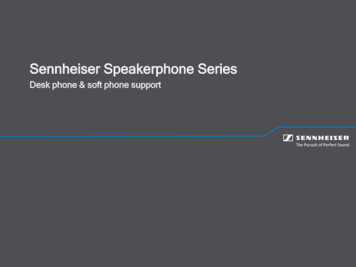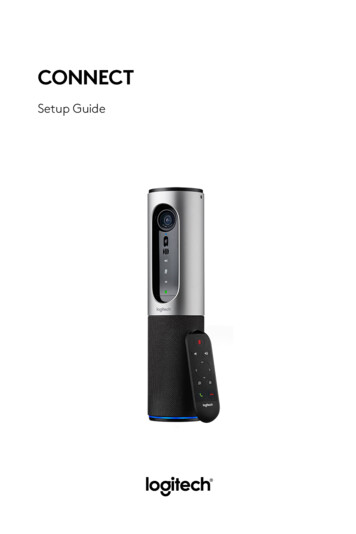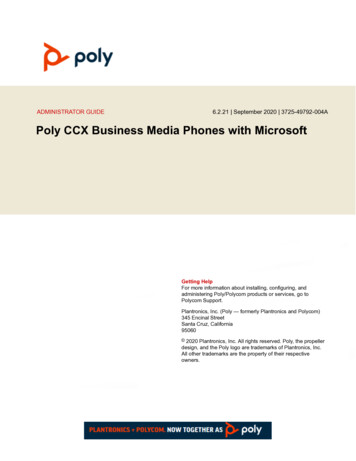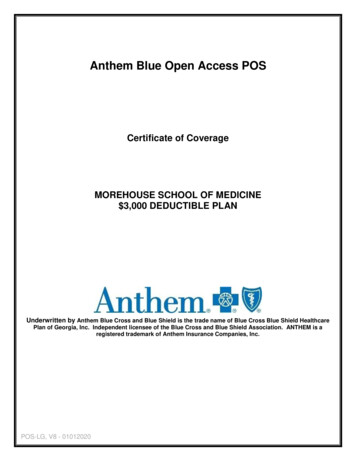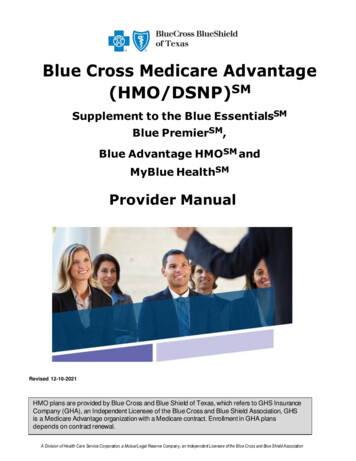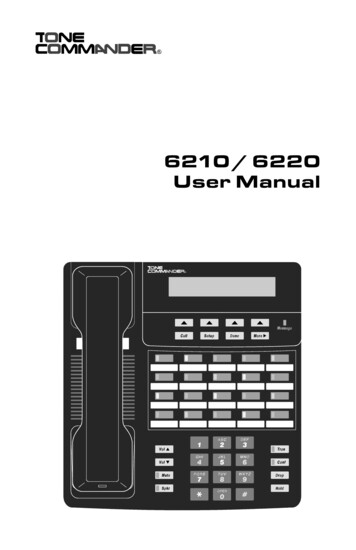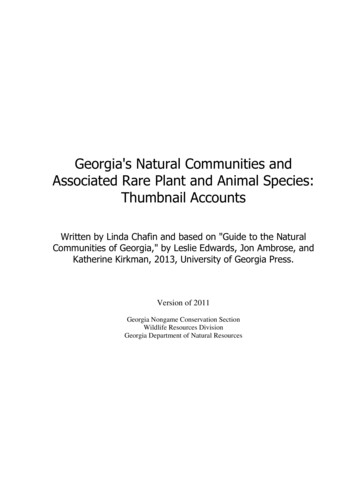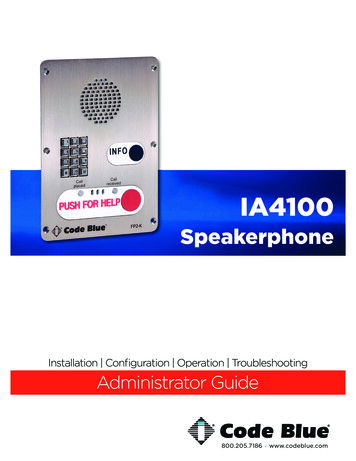
Transcription
IA4100SpeakerphoneInstallation Configuration Operation TroubleshootingAdministrator Guide800.205.7186 www.codeblue.com
IA4100Administrator GuideTable of ContentsSection Page2 Introduction. 33 Getting Started. 44 Circuit Board Connector List. 65 How to Replace LED Light Connectors. 76 Quick Installation Guide. 97 Installation. 108 Optional Flush Mount Enclosure Installation. 119 Connecting Power Sources. 1210 Connecting PSTN/PBX Services. 1311 Connecting Auxiliary Devices. 1412 Installation Into Code Blue Units. 1513 Basic Programming. 1614 Advanced Programming. 1715 IA3000/3100 Changeover to IA4100 Instructions. 2816 Button and Activation Specifications. 2917 Troubleshooting. 3018 Warranty & Regulatory. 3619 Download Information. 37NoticeEvery effort was made to ensure that the information in this document was complete and accurate atthe time of printing. However, information is subject to change.IA4100 Full Duplex DisclaimerThis mode of operation is dependent on the systems/services that the IA4100 is connected to. Various systems, including VoIP systems, Analog Terminal Adapters, etc. may cause adverse functionality due to multiple acoustic echo cancelling points throughout the system configuration.TCP/IPCustomers may experience differences in product performance, reliability and security dependingupon network configurations/design and topologies, even when the product performs as warranted.Code Blue 259 Hedcor Street Holland, MI 49423 USA 800.205.7186 www.codeblue.compage 2 of 37GU-139-X
IA4100Administrator Guide2 IntroductionThank you for choosing the Code Blue IA4100 analog speakerphone(s), intercom(s) and pagingdevice(s) for indoor and outdoor applications. These speakerphones are part of our EmergencySignaling group of products that are built to meet the latest regulations, withstand the harshest elements and be proactive solutions for when you need them most. This guide provides basic and advanced programming information for obtaining the best performance with the IA4100speakerphone(s).IA4100 Single ButtonIA4100 Double ButtonIA4100 Double Button KeypadCall Privacy LawsSome states require all parties to be aware that they are being recorded. Code Blue phones offerthe ability to play a message stating that the caller is being recorded and giving the caller the optionto continue or end the recorded call.Code Blue 259 Hedcor Street Holland, MI 49423 USA 800.205.7186 www.codeblue.compage 3 of 37GU-139-X
IA4100Administrator Guide3 Getting StartedThe IA4100 speakerphone is a hands-free, ADA-compliant emergency speakerphone designed foroutdoor or indoor use. Code Blue’s latest generation of speakerphones establishes a new industrybenchmark for both features and reliability. It is a highly vandal resistant unit incorporating a .125”stainless steel faceplate, a self-healing, aluminum 1.5” piezoelectric push button, self-monitoringability and fault reporting for loss of power and low battery voltage.The IA4100 is designed to automatically dial any one of the pre-programmed numbers (determinedby priority programming) or initiate a PBX Private Line Automatic Ringdown (PLAR) circuit and illuminate a .375” diameter vivid red LED indicating “Call placed.” Upon receipt of the call, the IA4100identifies itself with a digital recorded voice message and illuminates a separate .375” diametergreen LED indicating “Call received.” The IA4100 is also capable of activating peripheral devicessuch as CCTV or strobe lights via one of its three normally open or three normally closed auxiliaryoutputs. All functions of the IA4100 speakerphone are remotely programmable via any touch-tonephone or Code Blue’s Unit Programming and Diagnostic (UPD) software package, and are protected by a user defined security code.NOTE: Programming via a cell phone is subject to the quality of the call’s DTMF tone transmission.Throughout this guide you will see the following two references:Caller: This is the person activating the IA4100 speakerphone by pressing a button or activating theauxiliary input.Callee: This is the person receiving the call from the IA4100; typically a guard, 911 operators, dispatch officer, etc.Code Blue 259 Hedcor Street Holland, MI 49423 USA 800.205.7186 www.codeblue.compage 4 of 37GU-139-X
IA4100Administrator GuideNote: If the IA4100 is purchased separate from an enclosure, the following parts are included:QuantityPart #Description150001PUSH FOR HELP single buttonIncluded142” Power HarnessIncluded110’ Phone Cord w/RJ11Included6Faceplate Security ScrewsIncluded1Security BitIncludedNote: The following are optional parts available for the IA4100Part #Description50002PUSH FOR HELP Double ButtonOptional50003PUSH FOR HELP Double Button w/KeypadOptional41471Analog Modular Phone Line Surge SuppressorOptional400644 Ohm Speaker - 3 PackOptional40354Microphone AssemblyOptionalCode Blue 259 Hedcor Street Holland, MI 49423 USA 800.205.7186 www.codeblue.compage 5 of 37GU-139-X
IA4100Administrator Guide4 Circuit Board Connector ListThe IA4100 speakerphone comes with your choice of single button, double button or double buttonwith keypad faceplate. The internal components consist of a speaker, microphone, PCB andmounting hardware.Code Blue 259 Hedcor Street Holland, MI 49423 USA 800.205.7186 www.codeblue.compage 6 of 37GU-139-X
IA4100Administrator Guide5 How to Update ConnectorsAs of 2020, many Code Blue products come with Wago connectors. These connectors provideease of use and a much stronger connection. Below are the steps needed to change to the newconnectors.Example:Wago socketconnectors toadd to your wires.Cut off both wires.Strip all wires and twist tight.Code Blue 259 Hedcor Street Holland, MI 49423 USA 800.205.7186 www.codeblue.compage 7 of 37GU-139-X
IA4100Administrator GuidePlace small screwdriver into square hole and push down. Insert cut wire intoround hole and remove screwdriver. Repeat on the rest of the connectors.Once all connectors have been switched, you are ready to apply power.Please contact technicalsupport@codeblue.com if you need further assistance.Code Blue 259 Hedcor Street Holland, MI 49423 USA 800.205.7186 www.codeblue.compage 8 of 37GU-139-X
IA4100Administrator Guide6 Quick Installation GuideThe IA4100 analog speakerphone is designed to fit into any existing or new Code Blue enclosure.It is a direct replacement for the following InterAct legacy series models: IA2000, IA3000, IA3100.Additionally, Code Blue offers custom faceplate sizes that allow the IA4100 to be placed in manydifferent enclosure types.Code Blue provides the following items with each IA4100: six security screws, one security bit,7-foot phone line, power harness, surge suppressor and ground wire.1. Using the provided Velcro, mount the surge suppressor to the back of the enclosure nearthe grounding lug. Connect the green ground wire to the grounding lug.2. Insert the phone wire first into the surge suppressor and then to the RJ11 on the IA4100marked with this symbol:3. The power harness will have three connections:a. A 4-pin power connector will connect to the 4-pin opening on the IA4100.b. The green wire will run to the grounding lug.c. Run the gray-and-black male connector into the female connector on the power supplyinside the unit.4. Plug in the battery wires. They are left unplugged for shipping to prevent running down thebattery.5. If you have a strobe light, run the yellow wires into N.O. output 1.You are now ready to program your IA4100.Code Blue 259 Hedcor Street Holland, MI 49423 USA 800.205.7186 www.codeblue.compage 9 of 37GU-139-X
IA4100Administrator Guide7 InstallationThe IA4100 speakerphone is capable of being connected to 12-24 Volts DC or 12-24 Volts ACpower sources. Additionally, the IA4100 may also be configured with a 12 Volts DC battery backupsystem that monitors and reports on the battery voltage for ensured up time.The IA4100 has one FXO port for connectivity to POTS/1MB/Station Ports from a Local ExchangeCarrier, PBX system, etc.The IA4100 has three normally open and three normally closed auxiliary output contacts for connecting devices, such as the LED beacon/strobe, camera preset activation inputs, third partycontrollers, etc. There are also two normally open auxiliary input contact closures for connectingdevices, such as door contacts, relays, etc. which can be programmed to perform various functionsof the phone.The IA4100 speakerphone has been designed to be mounted in any Code Blue enclosure. Customfaceplates are available for mounting in other product enclosures. Contact your local dealer for additional information and availability of custom options.Code Blue 259 Hedcor Street Holland, MI 49423 USA 800.205.7186 www.codeblue.compage 10 of 37GU-139-X
IA4100Administrator Guide8 Optional Flush Mount Enclosure InstallationPRE-INSTALLATION1.0Electrical preparation – The unit may have supply wires run from either (a) behind the unitthrough the wall, or (b) below the unit by using an external conduit through the bottom of the unit’sback plate. Mounting holes in the back, bottom or side of unit to be administered by the installer.IMPORTANT: If wiring is coming in from the bottom or back, insure that the conduit isaligned at this time. Connect electrical and communications wiring (see wiring instructions). Followall national and local codes that apply.1.1Prepare Wall – FME enclosure mounting hole in wall should except the housing dimensionsbelow and must be smaller than the faceplate dimensions to ensure clean flush mount look.INSTALLATION PROCEDURES1.2Mark the flush mount mounting hole – In order to comply with the Americans with Disabilities Act (ADA) of 1990, the speakerphone button(s) should be positioned between 34 and 48 inchesfrom grade level. (Consult an ADA specialist in your area to verify local and federal guidelines.)1.3Secure the housing to the wall – The Flush mount enclosure can be mounted from theback, bottom or side by drilling the mounting holes where needed per the installers application whilestill keeping the unit within ADA compliance height. (1.2) Mounting hardware to be supplied by installer.Code Blue 259 Hedcor Street Holland, MI 49423 USA 800.205.7186 www.codeblue.compage 11 of 37GU-139-X
IA4100Administrator Guide9 Connecting Power SourcesThe IA4100 speakerphone is capable of being connected to any power source that provides 12-24Volts AC or DC with a minimum of 400 mA current rating. Optionally, a battery can be connected tothe secondary power input and the IA4100 speakerphone will monitor the battery for low voltageconditions, typically utilized in solar or NightCharge applications. It is strongly recommended thatyou disconnect any power to the unit prior to installation. Consult your local electrician for properpower connectivity to your Code Blue equipment.NOTE: When powered by solar or NightCharge option, the IA4100 battery circuit becomes the mainpower input.Code Blue 259 Hedcor Street Holland, MI 49423 USA 800.205.7186 www.codeblue.compage 12 of 37GU-139-X
IA4100Administrator Guide10 Connecting PSTN/PBX ServicesThe IA4100 speakerphone has one FXO port for connectivity to POTS/1MB/Station Ports from aLocal Exchange Carrier, PBX system, etc. Each Code Blue phone requires its own line or PBXextension of one pair of shielded twisted pair for the telco line (telco wire size varies depending onthe distance required; 22 gauge is standard).Code Blue 259 Hedcor Street Holland, MI 49423 USA 800.205.7186 www.codeblue.compage 13 of 37GU-139-X
IA4100Administrator Guide11 Connecting Auxiliary DevicesThe IA4100 speakerphone analog auxiliary connections are three normally open or three normallyclosed outputs and two normally open inputs. Typically, any Code Blue unit with a LED beacon/strobe will have the trigger connected to Auxiliary Output 1. The Auxiliary Outputs can be programmed to be active during a call or by entering a specific time period. The Auxiliary Inputs can beprogrammed to perform any script entered into the phone. Auxiliary inputs require power utilizingany voltage between 9 and 32 volts AC or DC.Code Blue 259 Hedcor Street Holland, MI 49423 USA 800.205.7186 www.codeblue.compage 14 of 37GU-139-X
IA4100Administrator Guide12 Installation Into Code Blue UnitsThe IA4100 speakerphone is designed to fit into any existing or new Code Blue unit enclosure. It isa direct replacement for the InterAct analog legacy series: IA2000, IA3000 and IA3100. Additionally, Code Blue offers custom faceplate designs, allowing the IA4100 to be placed in many differentenclosure types. Code Blue provides six custom security screws and a security bit with each CodeBlue unit for attaching the IA4100 speakerphone. Consult your unit installation instructions for further information.Code Blue 259 Hedcor Street Holland, MI 49423 USA 800.205.7186 www.codeblue.compage 15 of 37GU-139-X
IA4100Administrator Guide13 Basic ProgrammingPROGRAMMING1. NORMAL PROGRAMMING2. GSM CELLULAR PROGRAMMINGCall the extension or phone number of CB unit, after the RFA tone:12583#99Ý99#57#12583#defaults the phone (required)99Ý99#trains the phone on the local loop (required)revert to dial tone hangup (required)4108#revert to dial tone hangup (required)repeating (reorder) tone hangup (required)4308#repeating (reorder) tone hangup (required)1204#Output 2 (for AED unit ONLY)5145#unique GSM programming command (required)351#Input 1 (for AED unit ONLY)02 phone number #2nd phone number, button #1 dials (optional)04 phone number #1st phone number, button #2 dials (optional)05 phone number #2nd phone number, button #2 dials (optional)hang up and exit programmingÝ#Failure to program in any number will result in a failure to operate.3. PROGRAMMING FOR HOT LINE (RING-DOWN)Call the extension or phone number of CB Unit, after the RFA tone:12583#programming mode (required)99Ý99#defaults phone (required)57#trains the phone on the local loop (required)5000#give up waiting for dial tone (required)4108#revert to dial tone hangup (required)4308#repeating (reorder) tone hangup (required)hang up and exit programmingÝ#If messages are required see section 4.AUXILIARY OUTPUTS (default settings)Auxiliary Output #1closed until the end of the callAuxiliary Output #3closed for one second momentarycontact closureIA4100 DIAGRAM–defaults phone (required)trains the phone on the local loop (required)4308#1st phone number, button #1 dials (required) 57#programming mode (required)4108#01 phone number #AccPowerCall the extension or phone number of CB Unit, after the RFA tone:programming mode (required)Grd– Aux OutputsAuxInputsBattery–112PAS Control312N.O.34N.C.PAS Audio2AudioOutputPhoneLine5245#unique GSM programming command (required)01 phone number #1st phone number, button #1 dials (required)04 phone number #1st phone number, button #2 dials (optional)hang up and exit programmingÝ#4. RECORDING MESSAGESCall the extension or phone number of CB Unit, after the RFA tone:12583#programming mode21# your message #plays to end user at CB unit when HELPactivated22# your message #plays to end user at CB unit AND called partywhen call is answeredhang up and exit programmingÝ#COMMANDS DURING A CALLThe following commands can be used by the called partyafter the IA4100 places a call. These commands cannotbe used in Programming Mode.20increase microphone gain21decrease microphone gain22speaker volume up23speaker volume down24microphone mute25speaker mute41toggle half/full duplex01play message #102play message #211turn on auxiliary output 113turn on auxiliary output 314turn off auxiliary output 116turn off auxiliary output 3to strobe unitBattery 12V12v @ 2.0AhrControl cable and PAS audio cable,supplied with PAS ampCode Blue 259 Hedcor Street Holland, MI 49423 USA 800.205.7186 www.codeblue.compage 16 of 37GU-139-X
IA4100Administrator Guide14 Advanced ProgrammingInformation programmed into the phone is represented by numbers, symbols and/or recording .When the instructions call for entering 1 programming password #, simply press 1 and the defaultpassword, followed by the # (pound) symbol on your telephone keypad. For example, the defaultpassword on the IA4100 is 2583. To put the IA4100 into Program Mode, dial 12583#.When you enter a command (CMD) correctly, the unit will respond with a single beep (DTMF “B”).If a command has been entered incorrectly, the unit will respond with a rejection triple beep (DTMF“BBB”). When commands are met with a triple beep, the command has not been accepted and willnot affect the programming of the unit.All necessary commands can be entered during one programming session. Any time the unit responds (with either a single beep or a rejection triple beep), it is capable of accepting another command.When you first dial into the IA4100 speakerphone you will hear a Request For Acknowledgment(RFA) tone. If a response from you is not received within seven (7) seconds the IA4100 will remainin two-way audio mode and accept In Call Commands (section 5.2). Because the unit has not yetbeen programmed, you should dial 12583# on your touch-tone keypad to enter Program Mode.The unit can be forced to hang up by depressing the Ý (star) followed by the # (pound) symbols onthe telephone keypad. If the Ý# sequence is not used to hang up the IA4100, the phone is programmed to recognize a Disconnect Supervision such as a WINK or reverse polarity signal from thePBX or PSTN. Also available is a Silent Time Out (CMD 42), reorder tones or revert to dial tone. Thespeakerphone will hang up once it has received any of these standard end of call signals. If none ofthose Supervised Disconnects occur, the speakerphone will stay active (i.e., Call received LED lightstays on) after the called party has hung up or until the Call Timer expires.NOTE: You MUST program the speakerphone after installing the Code Blue unit.Code Blue 259 Hedcor Street Holland, MI 49423 USA 800.205.7186 www.codeblue.compage 17 of 37GU-139-X
IA4100Administrator Guide14.1 Initial In-Call CommandsThe following commands are used after the RFA (Request For Acknowledgement) tone upon initialcall in. When calling the extension or phone number of the IA4100 you will hear the RFA tone(DTMF “B”). If a new command mode is not selected within seven seconds, the IA4100 will defaultto two-way call mode (full monitoring) and will start accepting “Commands During A Call” (seepage 8).Initial Call-In ModesCommandExplanationFormatDefault1Programming Mode1 programming password #1 2583#3Full Monitoring, two-way(microphone and speaker)3 call pass code #3#4Silent Monitoring, one-way call 4 call pass code #(speaker is off)4#5Monitoring, one-way call(microphone is off)5 call pass code #5#8UPD Fault Reporting Mode18#9Paging Mode29#Forced Hang UpÝ#Ý#NOTES: 1 UPD Fault Reporting Mode allows the UPD software to check the system for faults.2Paging Mode is utilized to send the incoming call output to the attached Public AddressSystem (PAS) amplifier/speaker array.Code Blue 259 Hedcor Street Holland, MI 49423 USA 800.205.7186 www.codeblue.compage 18 of 37GU-139-X
IA4100Administrator Guide14.2 Commands During a CallThe following commands may be used by the called party after the IA4100 places a call, or bycalling into the IA4100 and entering audio modes 3, 4 or 5. The commands below cannot be usedwhile in programming mode. When issuing a two-digit command, the second digit must follow thefirst by no more than 0.7 seconds. Failure to complete the command will result in a DTMF “BB” NAK(double beep or rejected tones).These commands cannot be used in Programming Mode.Turn On/Off OutputsPlay RecordingsCommandCommandExplanation01Play message number 1Explanation01Format11Turn on auxiliary output 111Format02Play message number 20212Turn on auxiliary output 21203Play message number 30313Turn on auxiliary output 31304Play message number 40414Turn off auxiliary output 11405Play message number 50515Turn off auxiliary output 21506Play message number 60616Turn off auxiliary output 31607Play message number 70708Play message number 80809Play message number 909NOTES: When an auxiliary output is initiated, it will remain onfor the duration of the timed programming or until turned offusing Commands 14, 15 or 16 (See Commands 11, 12 and 13).NOTE: To stop message playback, press # pound) during themessage playback. When the message is finished, the user willhear a single tone (DTMF “#”) to signal the end of message.Audio AdjustmentsCommandExplanationFormat20Increase microphone gain by3 dB2021Decrease microphone gainby 3 dB2223Normally Closed (N.C.) and Normally Open (N.O.) state changesare separated by 10 milliseconds on each output; they do nothappen simultaneously. This is to ensure both the N.C. andN.O. contacts are never closed at the same 0minutes31Extend Call Timer31213333Speaker volume up22Terminate messageplaybackSpeaker volume down23ÝÝÝÝ24Microphone mute toggle2425Speaker mute toggle25Change fromMonitor (3-5) orPaging (9) Mode toProgramming Mode28PAS output volume increase28ÝÝ#ÝÝ#29PAS output volume decrease29Change fromProgramming Modeto Monitor (3-5) orPaging (9) ModeNOTES: If the audio level being changed has reached its maximum or minimum, you will hear two tones (DTMF “BB”).Microphone/Speaker/PAS audio level changes will be retaineduntil changed or the audio gains are reset (See ProgrammingCommands: Pass Codes and Reset Programming, Commands 95and 99; page 16).Microphone or speaker can be toggled between their current leveland mute by issuing Commands 24 or 25.When a mute command is entered, you will either hear a singletone (DTMF “B”) to indicate NOT muted or a double tone (DTMF“BB”) to indicate a muted condition.NOTE: The Call Timer is extended by Call Time Out minutes.(Programming command 44). After this command is entered,the user will hear a single tone (DTMF “B”) acceptance.End CallCommandÝ#ExplanationHang up IA4100FormatÝ#NOTES: After entering ÝÝ or ÝÝ# you will have seven seconds to enter a new initial call in command and password ifapplicable.After seven seconds with no entry, the IA4100 will hang up.Code Blue 259 Hedcor Street Holland, MI 49423 USA 800.205.7186 www.codeblue.compage 19 of 37GU-139-X
IA4100Administrator Guide14.3 Programming CommandsProgramming a Phone Number to DialCommandExplanationFormat01Phone #1 RED button01 phone number #02Phone #2 RED button02 phone number #03Phone #3 RED button03 phone number #04Phone #1 BLACK button04 phone number #05Phone #2 BLACK button05 phone number #06Phone #3 BLACK button06 phone number #07Loss of power phone number07 phone number #08Loss of battery phone number08 phone number #09PAS Fault phone number09 phone number #Programming for Hot Line (Ring-Down)NOTES: HOT LINE (aka ring-down) – If the IA4100 is connected to a private line, automatic ring-down or “hotline,” allphone number locations 01 through 09 must be cleared, with 99Ý99# so no phone number will be dialed.Call the extension or phone number of CB Unit, after the RFA tone:12583#programming mode99Ý99#defaults phone / full reset57#trains the phone on the local loop5000#programs the phone for ringdownÝ#hang up and exit programmingIf messages are required see section 3.The maximum number of digits including Ý and # is 45.A one-second pause when entering phone num bers is the Ý (star) symbol.Continued on next page)Code Blue 259 Hedcor Street Holland, MI 49423 USA 800.205.7186 www.codeblue.compage 20 of 37GU-139-X
IA4100Administrator GuideProgramming Commands (continued)Programming OutputsCommandExplanationFormatDefault11Auxiliary output 111 active time #9112Auxiliary output 212 active time #0113Auxiliary output 313 active time #01NOTES: Active Time Values00 disabled01 - 60 1 to 60 seconds61 - 90 1 minute to 30 minutes91 until the end of the call92 until trigger on input 2Recording MessagesCall the extension or phone number of CB Unit, after the RFA tone:Programming RecordingsCommandExplanation12583#21Message recording #121 record message #22Message recording #222 record message #23Message recording #323 record message #24Message recording #424 record message #25Message recording #525 record message #26Message recording #626 record message #27Message recording #727 record message #28Message recording #828 record message #29Message recording #929 record message #Ý#NOTES:Formatprogramming modehang up and exit programmingRECORDING STEPS1. Enter Command 21-29 followed by the # key2. Wait for the beep3. Recite your message4. Enter # to confirm completion5. The message will be played back for approval6. Repeat steps 1-4 if your message is not acceptable7. Enter the # key to terminate playback (21-29Programming Mode only).Maximum message length is 30 seconds.To listen to a recorded message, dial ÝÝ Command 21-29 #For example: To listen to recording number 4 (Command 24): ÝÝ 24#Message volume level can be changed with programming Command 67.(Continued on next page)Code Blue 259 Hedcor Street Holland, MI 49423 USA 800.205.7186 www.codeblue.compage 21 of 37GU-139-X
IA4100Administrator GuideProgramming Commands (continued)Programming Buttons and InputsCommandExplanationFormatDefault31 phone number Ý output(s) Ý recording(s) #123Ý13Ý1#31Button 1 (RED)32Button 2 (BLACK) 32 phone number Ý output(s) Ý recording(s) #0456Ý2Ý#33Button 333 phone number Ý output(s) Ý recording(s) #ÝÝ#34Button 434 phone number Ý output(s) Ý recording(s) #ÝÝ#35Input 135 button #0#36Input 236 button #0#37Loss of AC power 37 phone number Ý output(s) Ý recording(s) #7ÝÝ7#38Low battery38 phone number Ý output(s) Ý recording(s) #8ÝÝ8#39PAS Fault39 phone number Ý output(s) Ý recording(s) #9ÝÝ9#NOTES: For Programming Phone Numbers, see Commands 01 to 09 (page 5).If the first phone number slot entered is zero and a keypad (i.e., FP2-K faceplate) isconnected, then this button (other than RED) will activate as manual call mode. Or ifentering a number slot (e.g., 31123ÝÝ# or 32456ÝÝ#) has a phone number programmed and a keypad is present, the number will be auto dialed. Upon the call beingdetected and answered by voice message (auto attendant), the user is allowed keypadaccess to dial a number allowed by system.For setting outputs 1 through 3 on, see Programming Outputs, Commands 11 to 13 (page 5).For recorded messages, see Programming Recordings 1 through 9, see Commands 21 to 29(page 5).A message will play over the speaker immediately after a button press in the order inwhich they were programmed.For Input Commands 35 and 36, the input associated with the button is as follows:0 disabled1 to 4 button 1 to 4Voltage controlled relays 9-32 volts AC or DC(Continued on next page)Code Blue 259 Hedcor Street Holland, MI 49423 USA 800.205.7186 www.codeblue.compage 22 of 37GU-139-X
IA4100Administrator GuideProgramming Commands (continued)CommandExplanation71Upon answer of Button 1 calls71 output(s) Ý recording(s) #FormatÝ2#Default72Upon answer of Button 2 calls71 output(s) Ý recording(s) #Ý#73Upon answer of Button 3 calls71 output(s) Ý recording(s) #Ý#74Upon answer of Button 4 calls71 output(s) Ý recording(s) #Ý#NOTES: For turning outputs 1 through 3 on, see Programming Outputs, Commands 11 to 13 (page 5).For recorded messages, see Programming Recordings, 1 through 9, see Commands 21 to 29(page 5).Example:7123Ý3# when a Button 1 call is answered the phone will activate outputs 2 and 3,and play recording 3Use CMD 72 for Button 2 to play a message to the called party.Record message in 24.(Continued on next page)Code Blue 259 Hedcor Street Holland, MI 49423 USA 800.205.7186 www.codeblue.compage 23 of 37GU-139-X
IA4100Administrator GuideProgramming Commands (continued)Programming Hang Up MethodsCommandExplanationFormatDefault40Polarity Reversal/WINK40 Polarity Reversal/WINK time #2#41Revert back to dial tone41 length of dial tone #00#42Silent time out42 silence time #0#43Repeating (reorder) tone43 number of reorder tones #00#44Call time out44 call time # (30-second notifier)10#45WINK Voltage Minimum45 Voltage #0#46Minimum Ring VoltageDetection46 0, 1 or 2 #0#47Maximum RingFrequency47 0, 1 or 2 #0#NOTES: FORMAT VALUE PARAMETERSCommand 40 WINK time: 0 - 90 disabled1 - 9 100 - 900 millisecondsCommand 41 Length of dial tone: 00 - 9900 disabled01 - 99 1 - 99 secondsContinuous sound for this period will initiate hang upCommand 42 Silent time out: 0 - 90 disabled1 to 9 (10 to 90 in 10-second increments)Command 43 Number of repeating tones: 00 - 9900 disabled01 - 99 1 - 99 cyclesCommand 44 Call time out timer: 00 - 9900 disabled01 - 99 minutesA DTMF “BBBBB” notifier plays to both parties 30 seconds prior to expirationCommand 45 Minimum “voltage change” to interpret as a “WINK”0 5V thru 9 14VCommand 46 Minimum Ring Voltage Detection Threshold measu
Monitor (3-5) or Paging (9) Mode to Programming Mode ÝÝ ÝÝ# Change from Programming Mode to Monitor (3-5) or Paging (9) Mode ÝÝ# NOTE: The Call Timer is extended by Call Time Out minutes. (Programming command 44). After this command is entered, the user will hear a single tone (DTMF "B") acceptance. End Call Command Explanation Format