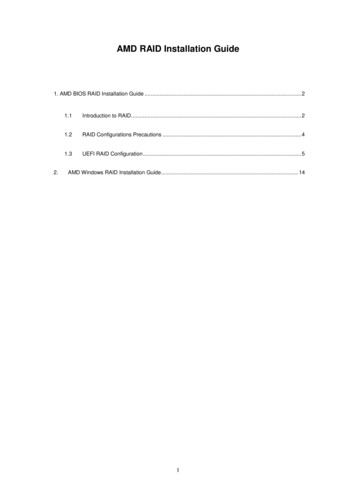Transcription
RAID 6 with HP Advanced Data Guarding technology:a cost-effective, fault-tolerant solutiontechnology briefAbstract. 2Introduction. 2Functions and limitations of RAID schemes . 3Fault tolerance of RAID schemes . 5Cost-effectiveness of RAID schemes . 7Performance of RAID schemes . 8Choosing a RAID level . 9Summary . 9Call to action . 10
AbstractRAID 6 with HP’s patented Advanced Data Guarding (ADG) technology is a cost-effective solution forstoring large volumes of enterprise data with fault tolerance. Its performance, like that of other RAIDlevels, depends on the nature of the application.Organizations implementing a large drive array should consider RAID 6 because it can tolerate up totwo simultaneous drive failures without downtime or data loss. By differentiating among the availableRAID schemes, this paper provides information to help IT managers select the RAID scheme that willbest meet all the needs of their specific computing environment.IntroductionAn increasingly important IT challenge is finding cost-effective storage technologies to protect the datathat businesses amass as a result of e-business and traditional applications such as transactionprocessing, enterprise resource planning, and decision analysis. An effective storage solution mustmeet three very important needs: fault tolerance, efficient use of storage capacity, and highperformance. Organizations implementing a large storage array should consider an HP RAID 6solution because it can tolerate up to two simultaneous drive failures without downtime or data loss.This paper describes the functions and limitations of available RAID schemes for protecting data inlarge storage systems. It describes the most important factors for consideration in choosing a storagesolution. By differentiating among the available RAID 1 schemes, this paper provides information tohelp IT managers select the RAID scheme that will best meet all the needs of their specific computingenvironment.1RAID is an acronym for redundant array of independent disks.2
Functions and limitations of RAID schemesBefore creating large arrays with a high number of disk drives or with high-capacity disk drives, ITmanagers should consider the limitations of available RAID schemes in protecting data during asingle- or multiple-drive failure. RAID schemes, called levels, are differentiated by the method eachuses to provide fault tolerance. Note that the RAID level numbers do not correlate with the degree offault protection provided. Table 1 illustrates the RAID levels described in this section.In a RAID 0 implementation, user data is striped 2 across all the drives in the array. For large files,reading this data in parallel from the separate drives is faster than reading the file from a single drive.Also, many small files can be read in parallel. However, this RAID scheme offers no fault tolerance;the entire array will fail if one drive fails.RAID 1 is a mirroring scheme that stores identical data on two sets of drives. It is used in applicationsthat require very high availability. RAID 1 has high fault tolerance, but it has low storage efficiencybecause it requires twice the number of drives required for RAID 0.RAID 1 0 is implemented as a striped array of mirrored drives. It is best suited for sites that need highperformance and maximum reliability, but are willing to forgo storage efficiency. RAID 1 0 canwithstand the failure of half the drives as long as no two drives in a mirrored pair fail; however, itsacrifices storage efficiency.RAID 5 is implemented as a striped array of three or more drives. Parity information is calculated foreach stripe of data and is placed on a different drive than the related data (see Table 1). The parityinformation is spread across all drives in the array and occupies the equivalent capacity of onephysical drive. RAID 5 provides good performance and can withstand the loss of a single drivewithout failure of the array. If a second drive fails before the first failed drive can be replaced,however, the entire array will fail.RAID 6 (ADG) is an extension of RAID 5 for implementation on arrays of four or more drives. Thedata and two sets of parity information are striped across all drives in the array. The additional set ofparity improves the fault tolerance of the array but results in lower write performance. The two sets ofparity information are stored in different locations across the drives in the array and occupy theequivalent capacity of two physical drives. RAID 6 protects against the simultaneous failure of twodrives in the array.Striping is the distribution of data over multiple disk drives to improve performance. Data is interleaved ingroups of sectors known as “stripes” across the drives.23
Table 1. Summary of RAID technologies for large arraysRAID LEVELSRAID 0Function/ApplicationsLimitationsData is distributed acrossseparate disk drives.Highly vulnerableto failure. Theentire array will failif one drive fails.Image Editing VideoProduction Pre-PressApplicationsRequires a minimum of one drive.RAID 1Requires a minimum of two drives.RAID 1 0Requires a minimum of four drives.RAID 5Requires a minimum of three drives.Pn represents one set of parity.RAID 6 (ADG)Requires a minimum of four drives.Pn and Qn represent two sets of parity.Mirroring - Identical datastored on two drives, highfault tolerance, very goodperformance (higher readperformance than RAID 0).50% of capacitydedicated to faultprotection. Doublesthe number of drivesrequired.Accounting Payroll FinancialImplemented as striped,mirrored disks.Database applicationsrequiring highperformance and faulttolerance; sacrificesstorage efficiency.One set of parity data isdistributed across alldrives. Protects against thefailure of any one drive inan array.Transaction processing File and applicationservers ERP Internetand Intranet serversTwo sets of parity data aredistributed across alldrives. Protects against thefailure of two drives in anarray. Provides higherfault tolerance than RAID5.For 24x7 applications thatrequire a higher level offault tolerance than RAID5.Potentially risky forlarge arrays. Canonly withstand theloss of one drivewithout total arrayfailure. Low writeperformance(improved withbattery-backedcache).Lower writeperformance thanother RAID levels.Sequential andburst-writeperformance canbe much improvedwith battery-backedcache.4
Fault tolerance of RAID schemesOften, the terms reliability and fault tolerance are used interchangeably in describing RAID schemes;however, there is a distinction between them. Reliability refers to the likelihood that an individualdrive or drive array will continue to function without experiencing a failure. Reliability is typicallymeasured over some period of time.Fault tolerance, on the other hand, is the ability of an array to withstand and recover from a drivefailure. Fault tolerance is provided by some sort of redundancy—mirroring, parity, or a combinationof both—and it is typically measured by the number of drives that can fail without causing the entirearray to fail. The fault tolerance of various RAID levels is as follows: RAID 0 has no fault tolerance because it provides no type of redundancy. The array will fail if onephysical drive fails. With RAID 1 or RAID 1 0, up to n/2 hard drives can fail without causing array failure assumingthat none of the failed drives are mirrored to each other. In practice, logical drive failure is morelikely to occur before n/2 drives fail. The array will fail if a drive and its mirror both fail; however,the probability of this decreases as the number of mirrored pairs increases. RAID 5 can withstand the failure of only one physical drive. If a second drive should fail before thefirst failed drive is replaced, the array will fail. Therefore, HP recommends the use of an onlinespare drive in RAID 5 configurations. With an online spare drive in the array, when a drive fails, arebuild of the data on the failed drive begins immediately. Therefore, the array will fail only if asecond drive should fail during the brief process of rebuilding the data onto the spare drive. RAID 6 can withstand the failure of two physical drives. Three hard drives must fail before the entirearray will fail. RAID 6 also protects against the loss of data if a drive fails and a defect occurs in asingle sector of another drive. This is important if data is being rebuilt after a drive failure and amedia defect occurs in one of the good drives.Although RAID 1 and RAID 1 0 provide a higher level of fault tolerance than RAID 5, that protectioncomes at a very high price, because 50 percent of the drives are dedicated to fault protection. ForRAID 5 configurations, HP recommends using no more than 14 physical drives per array due to theincreased likelihood of drive array failure with more hard drives.For arrays of more than 14 drives, HP recommends RAID 6 for its fault tolerance and storageefficiency. RAID 6 can effectively protect an array containing the maximum number of drivessupported by a variety of Smart Array Controllers. Controller specifications are available online fromthis web page: www.hp.com/products/smartarray.Figure 1 shows the relative probability of logical drive failure for different RAID levels and differentlogical drive sizes, assuming the array contains no online spares. A logical drive failure is less likelywith RAID 6 than with RAID 0, RAID 5, and RAID 1 0.An online spare (hot spare) can be added to any of the fault-tolerant RAID levels to reduce theprobability of logical drive failure: As soon as a drive fails, missing data can be automatically rebuiltonto the online spare from parity data. Without an online spare, there is a greater chance of arrayfailure and consequent loss of data, if a subsequent drive failure occurs before the failed drive can bereplaced. Data loss is less likely with RAID 6 than with RAID 5 because RAID 6 can sustain failure oftwo drives. RAID 6 supports online spare drives and Online RAID Level Migration from any otherRAID level. 3For more information about online spare drives and Online RAID Level Migration from RAID 1 or RAID 5, referto the HP Smart Array 6400 Series Controller Support Guide, http://docs.hp.com/en/J6369-90011/index.html35
Figure 1. Failure probability for logical drives with four RAID levels and varying numbers of drives in the array6
Cost-effectiveness of RAID schemesThe cost effectiveness of each RAID solution is a balance between the total cost of the array and itsusable capacity. While the total cost includes all the drives in the array, the usable capacity includesonly the drives that store non-redundant (not parity or mirrored) data. One way to evaluate costeffectiveness is to compare the cost per gigabyte of usable capacity of various RAID levels. Anotheruseful way to evaluate cost effectiveness is to compare storage efficiency—the usable capacitydivided by the total of capacity of all the drives.Note:RAID 6 is supported on a variety of Smart Array Controllers. The completelist of controllers and support requirements is available online at this URL:www.hp.com/products/smartarray.An important factor to note is that the usable capacity of any RAID array is limited by the size of thesmallest hard drive in the array; the extra capacity on larger drives goes unused. For example, anarray with four drives (40 GB, 60 GB, 60 GB, and 60 GB) would have a usable capacity of 4 x 40GB, or 160 GB. To maximize storage efficiency, all RAID array drives should have the samecapacity. If drives with different capacities are attached to the same controller, it is possible to createmultiple arrays that contain only drives of the same capacity.Table 2 lists the storage efficiencies of the various RAID levels. The storage efficiency of RAID 1 andRAID 1 0 is constant, but the storage efficiency of RAID 5 and RAID 6 varies with the number ofdrives. The number of parity drives in RAID 5 and RAID 6 schemes is fixed (one parity drive for RAID5 and two parity drives for RAID 6), so their storage efficiency increases with the number of drives.As shown in Table 2, RAID 1 and RAID 1 0 have the lowest storage efficiency at 50 percent;therefore, they are less cost-effective solutions for large arrays. RAID 5 and RAID 6 have much higherstorage efficiencies, but the level of efficiency depends on the number of drives in the array. For agiven number of drives, RAID 5 will have higher storage efficiency than RAID 6; but this differenceshrinks as the number of drives increases. The storage efficiency of a RAID 5 array varies from67 percent for three drives to 93 percent for 14 drives (the maximum recommended by HP). Thestorage efficiency of RAID 6 varies from 50 percent for four drives to 96 percent for specific storagesystems. The maximum number of physical drives that each HP Smart Array controller can support isidentified on this web page: www.hp.com/products/smartarray7
Table 2. Summary of RAID array storage efficiency*RAID 1RAID 1 0RAID 5RAID 6 (ADG)Usable Capacity(C capacity of smallest drive;n number of drives)C*(n/2)C*(n/2)C*(n-1)C*(n-2)Minimum number of drives2434Recommended maximumnumber of drives*N/AN/A14N/AStorage efficiency from minimumto recommended maximumnumber of drives**50%50%67% to 93%50% to 96%*HP recommends not exceeding these maximum figures (excluding any allowable online spares) whenconfiguring a drive array, due to the increased likelihood of drive array failure if more hard drives areadded.**The value for storage efficiency is calculated by assuming all drives in the array have the same capacityand that there are no online spares in the array.Performance of RAID schemesThe key to RAID performance is parallelism—the ability to access multiple disks simultaneously.Parallelism allows data to be written to or read from a RAID array faster than would be possible witha single drive. Analyzing RAID performance can be very complicated because several factors must beconsidered (sequential versus random reads and writes, block size, data transfer rate, etc).The performance of a RAID array can be subdivided into read performance and write performance;both will vary based on the RAID level. RAID 0 uses striping to improve performance by distributing user data across multiple hard disks;however, RAID 0 has no fault tolerance. RAID 1 (mirroring) writes the data and redundant data to two separate drives. The data is normallyread from one drive, so the read performance is much faster than the write performance; however,half of the data can be read from each drive to further increase the read performance. RAID 5 and RAID 6 also use striping, but their write performance is significantly affected by themultiple reads and writes needed to perform the parity calculations prior to updating the array. Thewrite performance of RAID 6 is less than that of RAID 5 because RAID 6 has dual parity overhead.The read performance of RAID 5 and RAID 6 is very good and may be improved by adjusting thestripe size.In the final analysis, RAID array performance boundaries are largely predetermined by the intendedapplication. Applications such as ERP, transaction processing, and web servers which require ahigh-capacity array but have a relatively low ratio of writes to reads may benefit from striping withparity: RAID 5 or RAID 6. On the other hand, file servers, database servers, and media developmentservers applications that have a much higher ratio of writes to reads may benefit from a RAID 1 0array. However, with RAID 1 0 arrays, cost eventually becomes an issue as capacity requirementsgrow.8
Choosing a RAID levelTo choose the optimum RAID level for data protection in large arrays, IT managers should consider avariety of factors, including: Fault tolerance (based on availability requirements) Cost effectiveness (based on storage efficiency or cost per gigabyte of usable capacity) PerformanceThe decision chart in Table 3 is an aid for determining which RAID level will provide the best solutionfor a specific computing environment. For example, if cost effectiveness is of primary importance andfault tolerance is of secondary importance, or vice versa, the best choice is RAID 6.Table 3: Decision chart for choosing the optimum RAID level for large arraysMost importantSecondary importanceRAID level choiceCost effectivenessFault tolerance RAID 6 (ADG)Performance RAID 5(RAID 0 if fault tolerance is notneeded)Fault tolerancePerformanceCost effectiveness RAID 6 (ADG)Performance RAID 1 0Cost Effectiveness RAID 5(RAID 0 if fault tolerance is notneeded)Fault tolerance RAID 1 0SummaryRAID 6 with HP’s patented Advanced Data Guarding technology provides an advanced level of dataprotection for computing environments requiring a higher level of fault tolerance than RAID 5 and alower implementation cost than RAID 1. RAID 6 is best implemented when IT organizations need toprotect enterprise data at a lower cost than RAID 1 arrays and when performance is not an overridingfactor.RAID 6 can effectively protect an array of up to the maximum number of drives supported by a varietyof Smart Array Controllers. A RAID 6 array can tolerate up to two simultaneous drive failures withoutdowntime or data loss. RAID 6 supports Online Spare Drives and Online RAID Level Migration fromany RAID level.9
Call to actionTo help us better understand and meet your needs for ISS technology information, please sendcomments about this paper to: TechCom@HP.com. 2002, 2005 Hewlett-Packard Development Company, L.P. The informationcontained herein is subject to change without notice. The only warranties forHP products and services are set forth in the express warranty statementsaccompanying such products and services. Nothing herein should be construedas constituting an additional warranty. HP shall not be liable for technical oreditorial errors or omissions contained herein.TC050604TB, 06/2005
RAID 5 configurations, HP recommends using no more than 14 physical drives per array due to the increased likelihood of drive array failure with more hard drives. For arrays of more than 14 drives, HP recommends RAID 6 for its fault tolerance and storage efficiency. RAID 6 can effectively protect an array containing the maximum number of drives