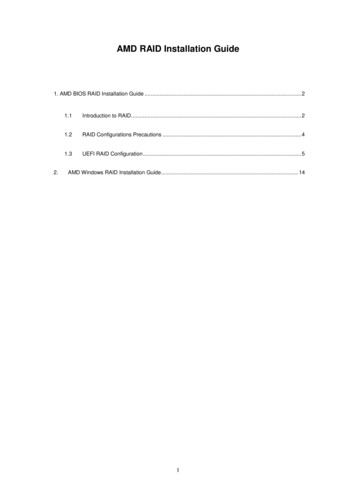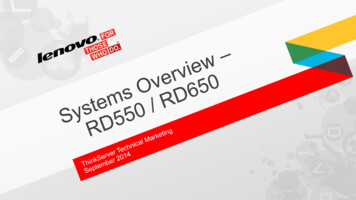Transcription
White PaperSynology RAID F1White Paper1
Table ofContentsExecutive Summary01Introduction to Synology RAID F102RAID F1 PerformanceRAID RebuildReliability compared with RAID 5ConclusionFind your informationSynology publishes a wide range of supporting documentation.In Knowledge Base, you will find useful Help and FAQ articles,as well as video tutorials breaking up processes into handysteps.In Synology Documentation, you can find User's Guides,Solution Guides, brochures, and White Papers. Experiencedusers and administrators will find answers and guidance intechnical Administrator's Guides and Developer Guides.Got a problem and unable to find the solution in our officialdocumentation? Search hundreds of answers by users andsupport staff in Synology Community or reach SynologySupport through the web form, email or telephone.04
Executive SummaryExecutive SummaryRAID is widely used in enterprise storage products. It does not only prevent data loss in theevent of a disk failure but also increases performance by spreading data across multiple disks.In the past, RAID implementations always assume that spinning disks are used as storagemedia instead of SSDs or flash disks. However, SSDs have a finite number of program-erase (P/E) cycles. If traditional RAID is used for random write workloads, multiple SSDs will probably beworn out and fail simultaneously, resulting in a crashed RAID and data loss. Synology RAID F1algorithm tackles the problem by writing more parity bits into a specific SSD to avoid all SSDsfrom being worn out all at once and making one system-assigned SSD to be worn out first.With this approach, RAID F1 is expected not to crash as data are unevenly written to SSDs.Synology RAID F1 enhances the endurance of RAID compared to other RAID algorithms, animportant consideration for enterprise flash storage products.01
Introduction to Synology RAID F1Introduction to Synology RAID F1RAID F1 is the new RAID type for SSDs. F stands for flash, and 1 stands for 1-disk resiliency and1-parity. The layout of RAID F1 is based on RAID 5. The difference between these two RAIDtypes is that RAID F1 has an additional parity block per cycle. In the illustration below, theblocks with “P” stand for the parity blocks, and the rest are data blocks.Since each write-operation involves writing onto a parity block, it is expected that the parityblock will be the first to wear out. This uneven parity distribution causes an SSD to reach itslifespan earlier than others, rather than ending all SSDs' lifespan at the same time. When oneSSD fails, the user can replace it with a new one.The characteristics of RAID F1 is similar to RAID 5. Parity blocks are XOR’ed of all other datablocks. One block is used as a parity block within each stripe, so the usable capacity of a RAIDF1 array is N-1 times of the smallest drive, where N is the stripe width or the number of disks.02
Introduction to Synology RAID F1RAID F1 PerformanceIn brief, RAID F1 provides the best balance between reliability and performance. The RAIDF1 parity assignment, compared with RAID 4, provides more IOPS. The read and writeperformance of RAID F1 is close to that of RAID 5 with minimum performance differencesbecause of extra parity blocks on RAID F1 volumes. There is no notable effect on the CPUutilization between RAID F1 and RAID 5.RAID RebuildThe goal of RAID F1 is to minimize the possibility of data loss. To achieve this goal, the systemwill find out the most aged SSD to rebuild and reallocate the parity layout. For example, whendisk A has been removed, the array should be repaired by installing disk F. Later on the systemwill find out that disk B is the most aged disk, it will be set as the new system-assigned SSDinto which more parity blocks will be written. This approach ensures that only one “most agedSSD” stores the most parity blocks.Reliability compared with RAID 5RAID 5 uses up all SSDs’ life at the same pace because the parity is evenly distributed to alldisks in the array. In this case, the possibility of data loss on a worn out SSD becomes veryhigh along with RAID aging. In contrast, RAID F1 consistently minimizes data loss probability bymaking one of the most aged SSD reaches the end of its lifespan first.03
ConclusionConclusionIn summary, Synology RAID F1 benefits from the following: Performance is close to RAID 5 Intelligent RAID Rebuild Flash endurance superior to traditional RAID algorithm High storage efficiency with low capacity overhead of 8% (RAID F1 with 12 SSDs)Synology RAID has a flash protection mechanism, which represents a giant leap in flash storagetechnology. RAID F1 is tailor-made and has the unique characteristics of flash storage, enablingSynology all-flash arrays to provide better data endurance and avoiding data loss. ProvidingIT administrators confidence to deploy Synology FS series products in their production andbusiness critical environments.04
ConclusionSYNOLOGYINC.9F, No. 1, Yuan Dong Rd.Banqiao, New Taipei 220545TaiwanTel: 886 2 2955 1814SYNOLOGYAMERICA CORP.3535 Factoria Blvd SE, Suite #200,Bellevue, WA 98006USATel: 1 425 818 1587SYNOLOGYUK LTD.Unit 5 Danbury Court, Linford Wood,Milton Keynes, MK14 6PL,United KingdomTel.: 44 (0)1908048029SYNOLOGYFRANCE SARL102 Terrasse Boieldieu (TOUR W)92800 PuteauxFranceTel: 33 147 176288SYNOLOGYGMBHGrafenberger Allee 29540237 DüsseldorfDeutschlandTel: 49 211 9666 9666SYNOLOGYSHANGHAI200070, Room 201,No. 511 Tianmu W. Rd.,Jingan Dist., Shanghai,Chinasynology.comSynology may make changes to specifications and product descriptions at any time, without notice. Copyright 2021 Synology Inc. All rights reserved. Synology and other names of Synology Products are proprietarymarks or registered trademarks of Synology Inc. Other products and company names mentioned herein aretrademarks of their respective holders.05SYNOLOGYJAPAN CO., LTD.4F, No. 3-1-2, HigashikandaChiyoda-ku, Tokyo, 101-0031Japan
Reliability compared with RAID 5 RAID 5 uses up all SSDs' life at the same pace because the parity is evenly distributed to all disks in the array. In this case, the possibility of data loss on a worn out SSD becomes very high along with RAID aging. In contrast, RAID F1 consistently minimizes data loss probability by