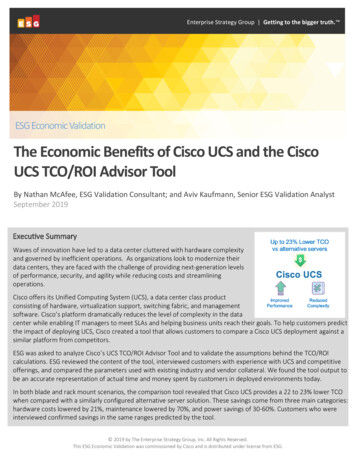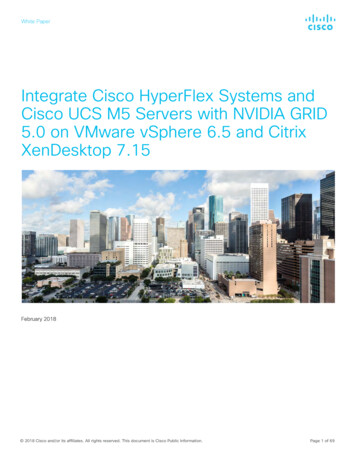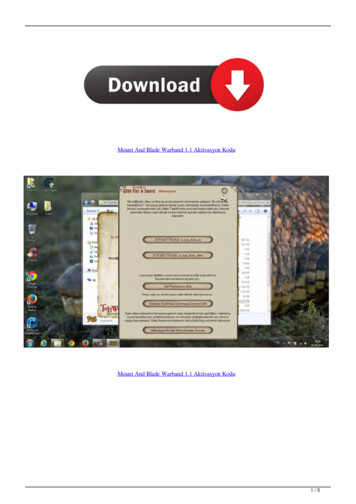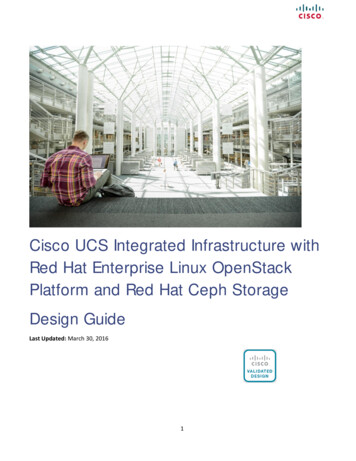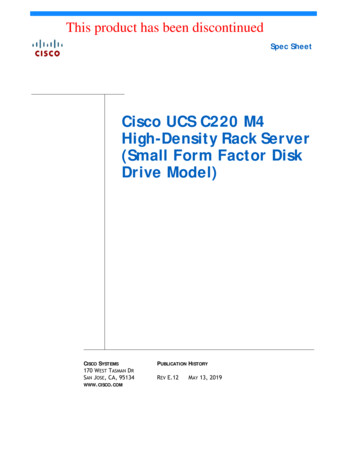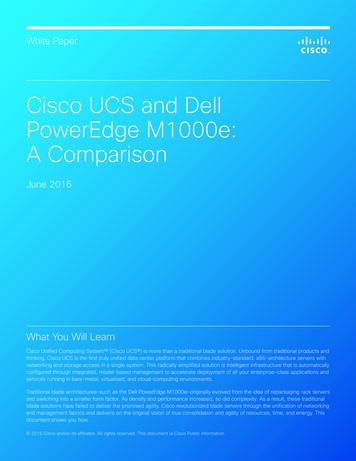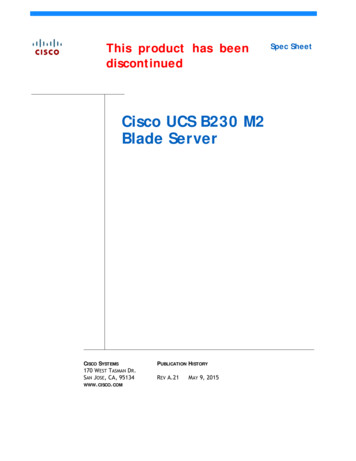
Transcription
This product has beendiscontinuedCisco UCS B230 M2Blade ServerCISCO SYSTEMS170 WEST TASMAN DR.SAN JOSE, CA, 95134WWW.CISCO.COMPUBLICATION HISTORYREV A.21MAY 9, 2015Spec Sheet
OVERVIEW . . . . . . . . . . . . . . . . . . . . . . . . . . . . . . . . . . . . . . . . . . . . . . . 3DETAILED VIEWS . . . . . . . . . . . . . . . . . . . . . . . . . . . . . . . . . . . . . . . . . . . 4Chassis Front View . . . . . . . . . . . . . . . . . . . . . . . . . . . . . . . . . . . . . . . . . . . . . . . . . . .4BASE SERVER STANDARD CAPABILITIES and FEATURES . . . . . . . . . . . . . . . . . 5CONFIGURING the SERVER . . . . . . . . . . . . . . . . . . . . . . . . . . . . . . . . . . . . 6STEPSTEPSTEPSTEPSTEPSTEPSTEPSTEPORDER1 VERIFY BASE SKU . . . . . . . . . . . . . . . . . . . . . . . . . . . . . . . . . . . . . . . . . . . . . . 72 CHOOSE CPU(S) . . . . . . . . . . . . . . . . . . . . . . . . . . . . . . . . . . . . . . . . . . . . . . 83 CHOOSE MEMORY . . . . . . . . . . . . . . . . . . . . . . . . . . . . . . . . . . . . . . . . . . . . . 94 CHOOSE SOLID STATE DRIVES . . . . . . . . . . . . . . . . . . . . . . . . . . . . . . . . . . . . 135 CHOOSE MEZZANINE OPTION CARD . . . . . . . . . . . . . . . . . . . . . . . . . . . . . . . . . 146 CHOOSE OPERATING SYSTEM AND VALUE-ADDED SOFTWARE . . . . . . . . . . . . . . . . 157 CHOOSE OPERATING SYSTEM MEDIA KIT . . . . . . . . . . . . . . . . . . . . . . . . . . . . . . 188 CHOOSE SERVICE and SUPPORT LEVEL . . . . . . . . . . . . . . . . . . . . . . . . . . . . . . 19OPTIONAL KVM CABLE . . . . . . . . . . . . . . . . . . . . . . . . . . . . . . . . . . . . . . . . . . . 24SUPPLEMENTAL MATERIAL . . . . . . . . . . . . . . . . . . . . . . . . . . . . . . . . . . . 25Motherboard . . . . . . . . . . . . . . . . . . . . . . . . . . . . . . . . . . . . . . . . . . . . . . . . . . . . . . 25DIMM and CPU Layout . . . . . . . . . . . . . . . . . . . . . . . . . . . . . . . . . . . . . . . . . . . . . . . . 26Memory Population Recommendations . . . . . . . . . . . . . . . . . . . . . . . . . . . . . . . . . 27TECHNICAL SPECIFICATIONS . . . . . . . . . . . . . . . . . . . . . . . . . . . . . . . . . . 29Dimensions and Weight . . . . . . . . . . . . . . . . . . . . . . . . . . . . . . . . . . . . . . . . . . . . . . . 29Power Specifications . . . . . . . . . . . . . . . . . . . . . . . . . . . . . . . . . . . . . . . . . . . . . . . . 292Cisco UCS B230 M2 Blade Server
OVERVIEWOVERVIEWThe Cisco UCS B230 M2 Blade Server is a two-socket, half-width blade server that extends the capabilitiesof the Cisco Unified Computing System , using Intel's Xeon E7-2800 and E7-8800 Series multi-coreprocessors with 32 DIMM slots, one mezzanine slot, and up to two solid-state drives (SSDs). Up to eighthalf-width blade servers can be accommodated in the Cisco UCS 5108 Blade Server Chassis. The UCS B230M2 server is shown in Figure 1.Figure 1Cisco UCS B230 M2 Blade ServerCisco UCS B230 M2 Blade Server3
DETAILED VIEWSDETAILED VIEWSChassis Front ViewFigure 2 shows the front of the Cisco UCS B230 M2 Blade Server.Figure 2Chassis Front View4691015121314199980123578111SSD 1 activity LED9Beaconing LED and button2SSD 1 Fault/Locate LED10System activity LED3SSD sled in bay 111Blade health LED4SSD 2 activity LED12Reset button access5SSD 2 fault LED13Power button and LED6Ejector lever captive screw14Console connector17Ejector lever15Asset tab28SSD sled in bay 2--Notes . . .1. For more information regarding the KVM cable connection, see ORDER OPTIONAL KVM CABLE on page 242. Each server has a blank plastic tag that pulls out of the front panel, provided so you can add your own assettracking label without interfering with the intended air flow4Cisco UCS B230 M2 Blade Server
BASE SERVER STANDARD CAPABILITIES and FEATURESBASE SERVER STANDARD CAPABILITIES and FEATURESTable 1 lists the capabilities and features of the base server. Details about how to configure the server fora particular feature or capability (for example, number of processors, disk drives, or amount of memory)are provided in CONFIGURING the SERVER on page 6.Table 1 Capabilities and FeaturesCapability/FeatureDescriptionChassisThe B230 M2 Blade Server mounts in a Cisco UCS 5100-series chassisCPUEither 1 or 2 Intel Xeon E7-2800 or E7-8800 series processorsChipsetIntel 7510 chipsetMemory32 slots for registered DIMMs, up to 512 GB.Expansion slotsOne mezzanine slot is providedStorage controllerLSI SAS 2008 RAID controller (onboard version of LSI MegaRAID 9240)Internal storage devicesUp to two optional front-accessible, hot-swappable low-height 7 mm formfactor SATA solid-state disk drives (SSDs).VideoThe server CIMC chip includes a Matrox G200 core. The first 8 MB of memoryare allocated to the video core.InterfacesOne front-accessible console connector (see ORDER OPTIONAL KVM CABLEon page 24)Power subsystemIntegrated in the Cisco UCS 5100 series chassisFansIntegrated in the Cisco UCS 5100 series chassisIntegrated managementprocessorThe built-in Cisco Integrated Management Controller (CIMC) GUI or CLIinterface enables you to monitor the server inventory, health, and systemevent logs.Cisco UCS Diagnosticsfor Cisco UCS B-SeriesBlade ServersThe Cisco UCS Blade Server Diagnostics tool for Cisco UCS Blade Serversenables you to verify the health of the hardware components on yourservers. The diagnostics tool provides a variety of tests to exercise andstress the various hardware subsystems on the Cisco UCS Blade Servers, suchas memory and CPU. You can use the tool to run a sanity check on the stateof your Cisco UCS Blade Servers after you fix or replace a hardwarecomponent. You can also use this tool to run comprehensive burn-in testsbefore you deploy a new Cisco UCS Blade Server in your productionenvironment.See the following links for more information:User Guide:http://www.cisco.com/c/en/us/td/docs/unified computing/ucs/sw/ucs diagnostics/b UCS Blade Server Diagnostics User Guide.htmlISO ator.htmlCisco UCS B230 M2 Blade Server5
CONFIGURING the SERVERCONFIGURING the SERVERFollow these steps to configure the Cisco UCS B230 M2 Server:6 STEP 1 VERIFY BASE SKU, page 7 STEP 2 CHOOSE CPU(S), page 8 STEP 3 CHOOSE MEMORY, page 9 STEP 4 CHOOSE SOLID STATE DRIVES, page 13 STEP 5 CHOOSE MEZZANINE OPTION CARD, page 14 STEP 6 CHOOSE OPERATING SYSTEM AND VALUE-ADDED SOFTWARE, page 15 STEP 7 CHOOSE OPERATING SYSTEM MEDIA KIT, page 18 STEP 8 CHOOSE SERVICE and SUPPORT LEVEL, page 19Cisco UCS B230 M2 Blade Server
CONFIGURING the SERVERSTEP 1VERIFY BASE SKUVerify the product ID (PID) of the base server as shown in Table 2.Table 2 PID of the Base B230 M2 ServerProduct ID (PID)B230-BASE-M2DescriptionUCS B230 M2 Blade Server w/o CPU, memory, SSD, mezzanineThe B230-BASE-M2 base server: Does not include CPUs, memory DIMMs, solid-state Drives (SSDs), or a mezzanine card.NOTE: Use the steps on the following pages to configure the server withthe components that you want to include.Cisco UCS B230 M2 Blade Server7
CONFIGURING the SERVERSTEP 2CHOOSE CPU(S)The standard CPU features are: Intel Xeon E7-2800 or E7-8800 series CPUs Intel 7510 chipset Cache size of 18, 24, or 30 MBChoose CPUsThe available CPUs are listed in Table 3.Table 3 Available CPUs: Intel Xeon E7-28xx/8867L FamilyProduct ID )CoresQPIHighest DDR3 DIMMClock Support 2Notes . . .1. Maximum operational speed 1066 MHz2. Maximum operational speed 800 MHzApproved Configurations(1) One-CPU Configuration Choose one CPU from Table 3.(2) Two-CPU Configuration Choose two CPUs from any one row of Table 3.Caveats 8You must choose one processor or two identical processors.Cisco UCS B230 M2 Blade Server
CONFIGURING the SERVERSTEP 3CHOOSE MEMORYThe standard memory features are: DIMMs—Maximum memory bandwidth: 800 MHz for E7-2803, 1066 MHz for all other CPUs—Ranks per DIMM: 1, 2, or 4—Operational voltage: 1.35 V—Registered DIMMs (RDIMMs)—Mirroring option—Advanced error correcting code (ECC)—Double device data correction (DDDC)NOTE: DDDC support applies to x4 DIMMs only. Each CPU controls four DDR3 channels. Each of the channels controls four DIMMs. Themaximum number of DIMMs that can be installed per CPU is 16 (8 DIMM kits). See Figure 3.NOTE: Memory mirroring is supported and settable using the UCSM Service Profile“Memory RAS Configuration” setting.Cisco UCS B230 M2 Blade Server9
CONFIGURING the SERVERFigure 3B230 M2 Memory OrganizationSelect DIMMsDIMMs are available as two-DIMM kits. Each of the product IDs in Table 4 specifies two DIMMs.Table 4 Available DDR3 DIMMsProduct ID (PID)PID DescriptionVoltageRanks/DIMMDIMM Pair Kit Options (2 DIMMs per kit)UCS-MR-2X041RX-C2x4GB DDR3-1333-MHz RDIMM/PC3-10600/1R/x4/1.35v1.5/1.35 V1UCS-MR-2X082RX-C2x8GB DDR3-1333-MHz RDIMM/PC3-10600/2R/x4/1.35v1.5/1.35 V2UCS-MR-2x162RX-C2x16GB DDR3-1333-MHz RDIMM/PC3-10600/2R/x4/1.35v1.5/1.35 V210Cisco UCS B230 M2 Blade Server
CONFIGURING the SERVERApproved Configurations(1) 1-CPU Configuration 16 DIMMs capacity total Select either four or eight DIMM kits (eight or 16 DIMMs) per CPU. The DIMMs will be placedby the factory as shown in the following table:Table 51-CPU Configuration DIMM PlacementNumber ofDIMMsDIMM Placement in Numbered/Colored DIMM Slots(see Figure 7 on page 27)81(B0, B1) – (D0, D1) – blue slots; (A0, A1) – (C0, C1) - white slots162(B0, B1) – (D0, D1) – blue slots; (A0, A1) – (C0, C1) – white slots(B2, B3) – (D2, D3) – yellow slots; (A2, A3) – (C2, C3) - black slotsNotes . . .1. Four UCS-MR-2X041RX-C or UCS-MR-2X082RX-C or UCS-MR-2X162RX-C DIMM kits2. Eight UCS-MR-2X041RX-C or UCS-MR-2X082RX-C or UCS-MR-2X162RX-C DIMM kits or a combinationof four UCS-MR-2X082RX-C DIMM kits and four UCS-MR-2X162RX-C DIMM kits(2) 2-CPU Configuration 32 DIMMs capacity total Select either four or eight DIMM kits (eight to 16 DIMMs) per CPU. The DIMMs will be placedby the factory as shown in the following table:Table 62-CPU Configuration DIMM PlacementNumber ofDIMMs per CPUDIMM Placement in Numbered/Colored DIMM Slots(see Figure 7 on page 27)81CPU 1: (B0, B1) – (D0, D1) – blue slots; (A0, A1) – (C0, C1) - white slotsCPU 2: (B0, B1) – (D0, D1) – blue slots; (A0, A1) – (C0, C1) - white slots162CPU 1: (B0, B1) – (D0, D1) – blue slots; (A0, A1) – (C0, C1) – white slots(B2, B3) – (D2, D3) – yellow slots; (A2, A3) – (C2, C3) - black slotsCPU 2: (B0, B1) – (D0, D1) – blue slots; (A0, A1) – (C0, C1) – white slots(B2, B3) – (D2, D3) – yellow slots; (A2, A3) – (C2, C3) - black slotsNotes . . .1. Four UCS-MR-2X041RX-C or UCS-MR-2X082RX-C or UCS-MR-2X162RX-C DIMM kits per CPU2. Eight UCS-MR-2X041RX-C or UCS-MR-2X082RX-C or UCS-MR-2X162RX-C DIMM kits per CPU or acombination of four UCS-MR-2X082RX-C DIMM kits and four UCS-MR-2X162RX-C DIMM kits per CPUCisco UCS B230 M2 Blade Server11
CONFIGURING the SERVERCaveats12 The only supported DIMM configurations are shown in Table 5 on page 11 and Table 6 onpage 11. The DIMMs are sold in matched pairs, which must be installed in pairs shown in thetables. Switching out one of the DIMMs within the matched pair will lead to memory errors. DIMMs sold as kits are matched pairs and must remain together when installed in a particularpair of same-colored (blue, white, yellow, or black) pairs of slots. The B230 M2 server needs at least four DIMM pairs installed for each CPU for optimalperformance. The DIMMs installed in slots for an absent CPU are not recognized.Cisco UCS B230 M2 Blade Server
CONFIGURING the SERVERSTEP 4CHOOSE SOLID STATE DRIVESThe standard disk drive features are: 7 mm low-height form factor solid state drives Hot-pluggable Sled-mountedChoose DrivesThe available drives are listed in Table 7.Table 7 Available Hot-Pluggable Sled-Mounted SSDsProduct ID (PID)PID DescriptionDriveTypeCapacityUCS-SD300G0KA2-T300 GB SATA 7 mm Enterprise Performance SSDSATA300 GBUCS-SD200G0KA2-T200 GB SATA 7 mm Enterprise Performance SSDSATA200 GBUCS-SSD100GI1F105100 GB SATA 7 mm Enterprise Performance SSDSATA100 GBUCS-SD400G0KA2-S400 GB SATA 7 mm Enterprise Value SSDSATA400 GBUCS-SD100G0KA2-S100 GB SATA 7 mm Enterprise Value SSDSATA100 GBApproved Configurations(1) 1-Drive Configuration Select one drive from Table 7.(2) 2-Drive Configuration Select two drives from Table 7.Caveats NoneCisco UCS B230 M2 Blade Server13
CONFIGURING the SERVERSTEP 5CHOOSE MEZZANINE OPTION CARDThe standard PCIe card offerings are: Converged Network Adapters (CNA) Network Interface Cards (NICs)Choose a PCIe Option CardThe available PCIe option cards are listed in Table 8.Table 8 Available PCIe Option CardsProduct ID (PID)PID DescriptionConverged Network Adapters (CNA)UCSB-MEZ-QLG-031Cisco UCS CNA M73KR-Q Qlogic AdapterUCS-VIC-M82-8PCisco UCS VIC 1280 dual 40Gb capable Virtual Interface CardN20-AC00022UCS M81KR Virtual Interface Card/PCIe/2-port 10GbNotes . . .1. This new M73KR-Q adapter is the nearest equivalent replacement for the obsolete M72KR-Q adapter.2. The UCS M81KR VIC is no longer orderable.Approved Configurations(1) Select one PCIe Mezzanine Card (mandatory)You must select one card.To help ensure that your operating system is compatible with the card you have selected, pleasecheck the Hardware Compatibility List at this od technical reference list.html14Cisco UCS B230 M2 Blade Server
CONFIGURING the SERVERSTEP 6CHOOSE OPERATING SYSTEM AND VALUE-ADDED SOFTWARESeveral operating systems and value-added software programs are available. Select as desiredfrom Table 9.Table 9 OSs and Value-Added Software (for 2-CPU servers)PID DescriptionProduct ID (PID)Microsoft Windows ServerMSWS-12-ST2SWindows Server 2012 Standard (2 CPU/2 VMs)MSWS-12-DC2SWindow
CISCO SYSTEMS PUBLICATION HISTORY 170 WEST TASMAN DR. SAN JOSE, CA, 95134 REV A.21 MAY 9, 2015 WWW.CISCO.COM This product has been Spec Sheet discontinued Cisco UCS B230 M2