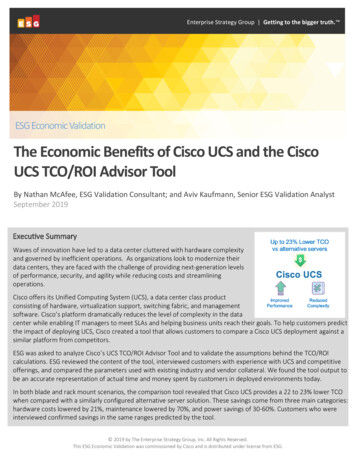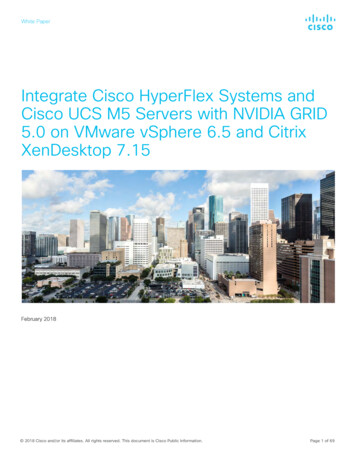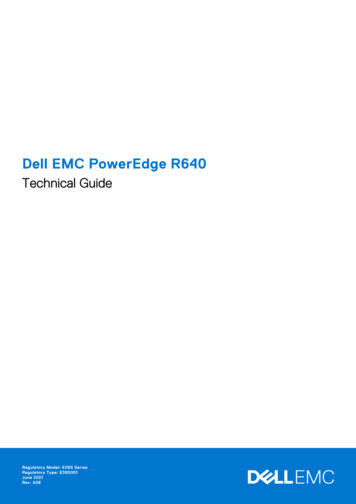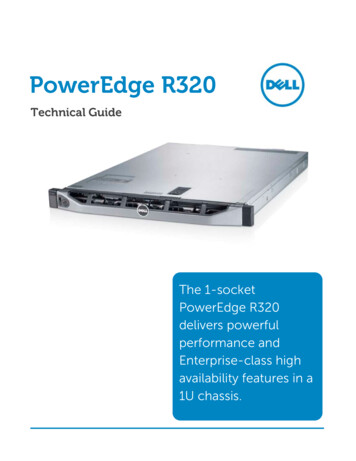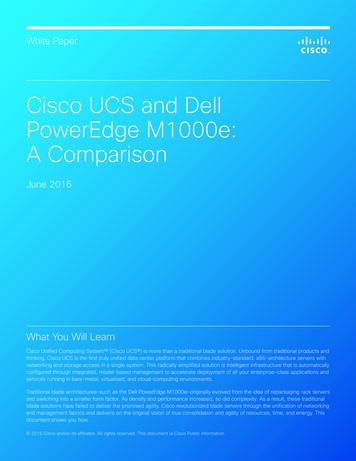
Transcription
White PaperCisco UCS and DellPowerEdge M1000e:A ComparisonJune 2016What You Will LearnCisco Unified Computing System (Cisco UCS ) is more than a traditional blade solution. Unbound from traditional products andthinking, Cisco UCS is the first truly unified data center platform that combines industry-standard, x86-architecture servers withnetworking and storage access in a single system. This radically simplified solution is intelligent infrastructure that is automaticallyconfigured through integrated, model-based management to accelerate deployment of all your enterprise-class applications andservices running in bare-metal, virtualized, and cloud-computing environments.Traditional blade architectures—such as the Dell PowerEdge M1000e—originally evolved from the idea of repackaging rack serversand switching into a smaller form factor. As density and performance increased, so did complexity. As a result, these traditionalblade solutions have failed to deliver the promised agility. Cisco revolutionized blade servers through the unification of networkingand management fabrics and delivers on the original vision of true consolidation and agility of resources, time, and energy. Thisdocument shows you how. 2016 Cisco and/or its affiliates. All rights reserved. This document is Cisco Public information.
Cisco UCS and Dell PowerEdge M1000e: A ComparisonJune 2016ContentsChassis Compromises.3Cisco Unified Fabric.4Dynamic Sharing.5Deterministic Latency.6Greater Availability and More Flexibility.8Right-Size Networking Bandwidth for Less Cost.9Revolutionary Management .9Conclusion. 11For More Information. 11 2016 Cisco and/or its affiliates. All rights reserved. This document is Cisco Public information. Page 2
Cisco UCS and Dell PowerEdgeM1000e: A ComparisonWhite PaperJune 2016Imagine your IT department adaptingeasily to rapidly changing business needs.In contrast to vendors of traditionalapproaches, we deliver a state-of-the-artarchitecture that makes your dream a reality.Chassis CompromisesThe problem with traditional blades and with the PowerEdge M1000e architecturebegins with the blade chassis itself. Rack-in-a-box blade architecture takes allthe complexity of a rack (top-of-rack [ToR] switches, management modules, etc.)and squeezes it into every blade chassis. When you replicate this complexitymultiple times per rack, you get even more complexity. In fact, you get far morecomplexity than a rack full of traditional servers with ToR switches. The PowerEdgeM1000e architecture turns each chassis into an individual island that doesn’tallow bandwidth to be shared outside each chassis. Changing applications orscaling resources requires you to reconsider the way that all components in thechassis are connected, leading to a cabling mess and networking errors thatprolong deployments. Customers must determine when a new Dell switch moduleis necessary and what kinds of I/O adapters are used on each affected blade.Changing networking modules or updating blades to take advantage of newIntel architecture requires administrators to continually rethink and manage eachinfrastructure island. Dell’s aging architecture limits flexibility and innovation inseveral ways: Multiple local management modules are necessary, and an external softwareoverlay is required to present these individual components under a commoninterface. 2016 Cisco and/or its affiliates. All rights reserved. This document is Cisco Public information. Page 3
Cisco UCS and Dell PowerEdge M1000e: A ComparisonJune 2016 Multiple internal switching devices are necessary to connect each chassis to theoutside world. This dependency, results in two switches for every 16 blades, orone switch for every 8 blades.Support for the full range of Intel Xeon processors is limited. Even with some IntelXeon processor E5-2600 family CPUs, Dell blade servers can use only 20 DIMMsinstead of the full 24 because they have to add a large heat sink for the higherwattage CPUs, and that occupies the space of 4 DIMMs. The end result is thatyou can’t load the full number of DIMMs to support your applications (and may beforced to use more expensive DIMMs to meet your memory needs). The use of 10DIMMs per CPU (instead of the 12 per CPU that you would normally have) resultsin an unbalanced configuration and has negative performance implications. A bladechassis struggling to keep up with the latest technology from Intel will likely continueto struggle to power and cool the system as Intel CPU generations continue toevolve. Dell does support the powerful Intel Xeon processor E7 v3 CPUs runningup to 165 watts (W) in the Dell R930 rack server, but not in any of its blade servers,limiting performance and choice.When we developed Cisco UCS, we took an approach that solved these problems.By simplifying the chassis with unified fabric and Cisco fabric extender technology,we removed the complexity, heat, and multiple touchpoints, providing architectureready for future technology generations.Cisco UCS ManagementStreamlines OperationsBluelock staff use automatedprofiles and provisioning in CiscoUCS Manager to quickly configureenvironments. “Not only can we getnew clients started faster, but wecan shift resources on the fly if aclient experiences a sudden surge inusage.”- Pat O’Day, CTO, BluelockThe Cisco UCS chassis: Has no management modules: Cisco UCS was designed from the beginningusing a model-based unified management architecture that is fully redundant; hasrevolutionary Cisco UCS service profiles for immediate, secure configuration andreconfiguration; and adapts to changes in the environment, including the use ofmultiple blade generations and types. Has no switching in the chassis: Each chassis incorporates zero-management,low-power fabric extenders that simply forward all blade traffic to the system’sfabric interconnects—and they do so faster and more efficiently than switches do. Enables incremental scaling: Cisco UCS eliminates the “seventeenth bladeserver” problem, in which lots of expensive infrastructure must be purchasedto support one more blade server than a single Dell chassis holds. Instead of a16-blade domain as in Dell’s system, Cisco UCS allows hundreds of blades perdomain. Reduces network and management complexity: Cisco UCS offers flexibility,scalability, and generational growth based on application needs.The result is lower total cost of ownership (TCO) per server and greater businessagility.Cisco Unified FabricCisco UCS is the only integrated system that reduces the number of hardwarecomponents and combines both blade and rack servers in a single unified fabricand management domain (Figure 1). Our approach eliminates management andnetworking devices in every chassis, reducing the cost of powering, cooling, 2016 Cisco and/or its affiliates. All rights reserved. This document is Cisco Public information. Page 4
Cisco UCS and Dell PowerEdge M1000e: A ComparisonJune 2016cabling, configuring, managing, monitoring, and maintaining the infrastructure.Cisco UCS places all management functions and configuration information in thefully redundant and highly available Cisco UCS Manager. Cisco unified fabric, withits wire-once capability, helps you scale data centers easily, quickly, and efficientlywithout requiring you to reevaluate your networking infrastructure every time you addnew servers. With Cisco UCS, the network is established once, with no changesnecessary as it scales to 160 servers per domain (or to multiple domains of up to10,000 servers). Through aggregation of management and connectivity in the fabricinterconnects, every server in the domain is automatically connected northboundto the LAN or SAN without time-consuming and risky reconfiguration at the chassisand server levels.Dell M1000e Chassis: 16Managed ComponentsCisco UCS: Single Pointof Connectivity andManagementCisco UCS 6200Series FabricInterconnects2 Chassis ManagementModules2 Dell I/O AggregatorsDell M1000eChassisCisco UCSFigure 1 To Support 64 Blades, Dell PowerEdge Requires 16 Managed ComponentsCompared to a Single Point of Connectivity and Management in Cisco UCSDynamic SharingPowerEdge M1000e architecture is more complex than Cisco UCS architectureand limits networking and scaling flexibility. Dell’s minimum redundant configurationrequires customers to purchase a pair of networking switches for every chassis.Without the capability for each chassis to share I/O bandwidth, customers are forcedto overprovision and overpurchase hardware and port licenses every time they addanother 16 blades. Customers must purchase, configure, maintain, power, and coolone switch for every 8 blades (with a minimum of two Dell modules per chassis).Unlike Dell’s network, in which bandwidth choices are made at deployment time andcannot be reconfigured without recabling the network, the Cisco UCS network isunified, and bandwidth is shared dynamically. This approach provides more effective 2016 Cisco and/or its affiliates. All rights reserved. This document is Cisco Public information. Page 5
Cisco UCS and Dell PowerEdge M1000e: A ComparisonJune 2016use of bandwidth and more headroom in the event that the application requiresbandwidth from other modalities. Cisco UCS uses configurable quality-of-service(QoS) controls so you can assign and reassign bandwidth priorities, and it enablesyour applications to dictate connectivity and bandwidth.For example, Figure 2 shows three types of traffic: virtual machine movement(green), SAN (yellow), and LAN (blue). Suppose the total available bandwidth is 10Gbps, and you set a bandwidth guarantee of 3 Gbps for both the LAN and SAN and2 Gbps for virtual machine movement traffic. If each modality offers 3 Gbps of actualtraffic, the bandwidth allocation would look like time-step one (t1) in Figure 2, givingyou a spare 1 Gbps. If the LAN has a burst of traffic to 4 Gbps as shown in time t2and the bandwidth is available, LAN traffic will be allowed to use that bandwidth.Time t3 shows a burst of 6 Gbps of LAN traffic. Because the SAN is using only 2Gbps of its allocated bandwidth, the LAN traffic is allowed to use 6 Gbps because itcan “borrow” unused bandwidth from the SAN.Offered TrafficActual 10 GE Bandwidth Allocation3 Gbps 3 Gbps 2 Gbps3 GbpsVirtual MachineMovement Traffic3 Gbps3 Gbps 3 Gbps 2 Gbps3 GbpsStorage Traffic3 Gbps2 Gbps3 GbpsLAN Traffic4 Gbps6 Gbpst1t23 Gbpst14 Gbps 6 Gbpst2t32 Gbpst3Figure 2 Cisco UCS Dynamic Traffic Allocation ExampleCisco’s test results are summarizedin the performance brief “Cisco UCSOutperforms Dell Blade Servers onEast-West Latency.”Deterministic LatencyCisco UCS unified fabric reduces latency and makes latency times more consistent.Cisco UCS fabric interconnects centrally manage network traffic within Cisco UCSas well as the traffic in and out of the system. For traffic that is moving from onechassis to another in the same Cisco UCS domain, there is no need to exit thesystem and send packets through another external switch (see path A in Figure3). This central connectivity demonstrates one of the ways in which Cisco UCSfunctions as a single virtual chassis and provides the flexibility to place workloadsanywhere in the system with assurance of consistent network performance.This capability is important because it simplifies the placement of virtual machinesin virtualized and cloud environments: regardless of location, virtual machinesexperience the same latency, removing the network as a placement constraint.When trying to reduce latency between servers, the best-case scenario for anyvendor is a single network hop for data communicated between servers within 2016 Cisco and/or its affiliates. All rights reserved. This document is Cisco Public information. Page 6
Cisco UCS and Dell PowerEdge M1000e: A ComparisonJune 2016the same chassis. The worst-case scenario is three network hops required tomove data between servers in different chassis. With PowerEdge M1000e, trafficbetween each chassis must first travel through the local Dell switch modules,through an external ToR switch, and back through the second chassis’ Dell switchmodule, resulting in three network hops and greater latency. Although Dell supportspass-through modules, which can reduce the number of hops, this approachgreatly increases the cabling (and recabling) requirements associated with theconfiguration. It also increases the number of ToR switch ports needed.Actual east-west traffic tests of these identically configured systems show that: The PowerEdge M1000e with PowerEdge M I/O Aggregators has between 11and 45 percent more latency than Cisco UCS. Cisco UCS demonstrated lowerlatency than the PowerEdge M1000e with PowerEdge M I/O Aggregators forevery test case and every packet size (User Datagram Protocol [UDP], TCP, andTCP round-trip times). As packet sizes increased in each test, the PowerEdge M1000e disadvantagealso increased compared to Cisco UCS. Performance is almost identical for both single-chassis tests and multichassistests for Cisco UCS. With the Dell configuration, after traffic leaves the chassis,latency increases dramatically.Cisco remains the leader in application-specific integrated circuit (ASIC) andnetwork design optimization for the end-to-end network stack, enabling b
16-blade domain as in Dell’s system, Cisco UCS allows hundreds of blades per domain. Reduces network and management complexity: Cisco UCS offers flexibility, scalability, and generational growth based on application needs. The result is lower total cost of ownership (TCO) per server and greater business agility. Cisco Unified FabricFile Size: 1MBPage Count: 11