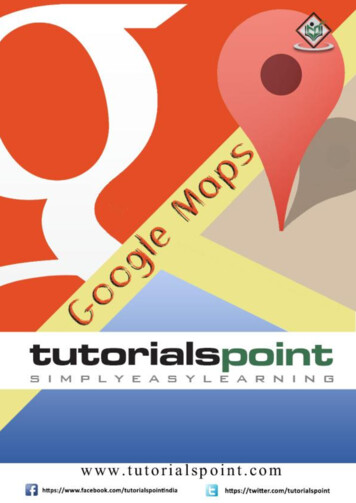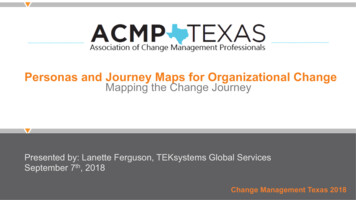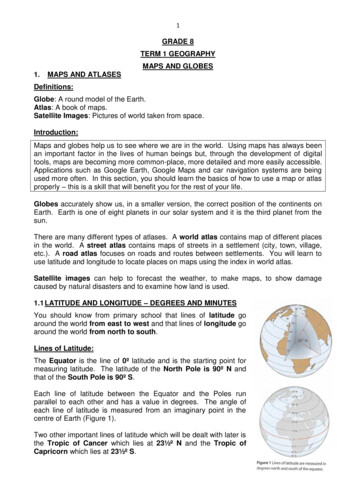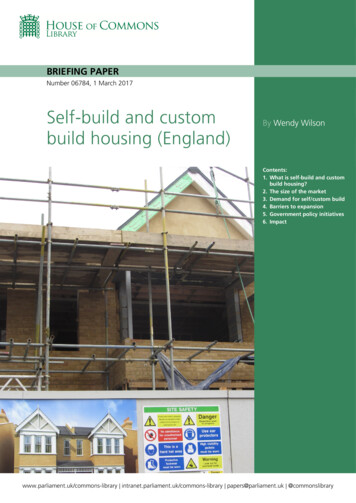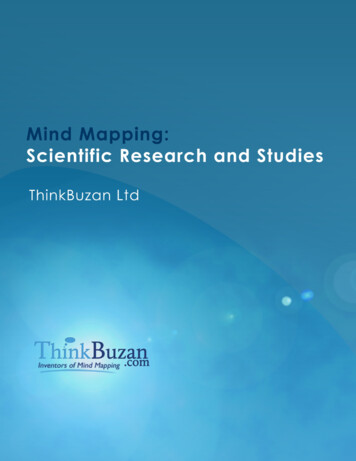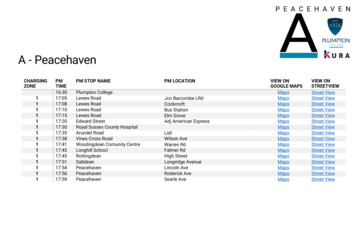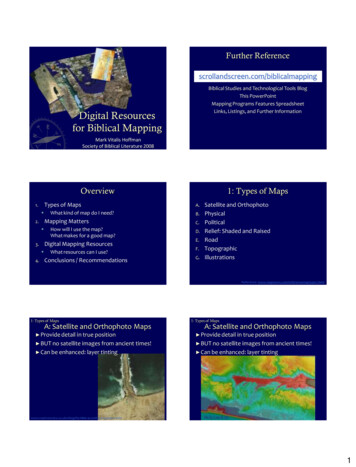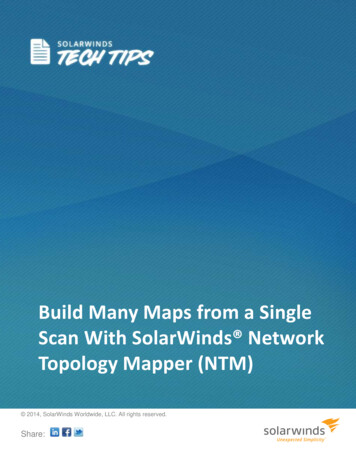
Transcription
Build Many Maps from a SingleScan With SolarWinds NetworkTopology Mapper (NTM) 2014, SolarWinds Worldwide, LLC. All rights reserved.Share:
Having no network documentation in a complex network is one of the biggest headaches any network engineercan face. This is especially the case when planning network expansions, troubleshooting, or even merging with anew network—owing to merges and acquisitions. Having incomplete network documentation is even worse.Imagine if the network engineer is a new hire, or a time-bound network consultant that’s on the move evaluatingnew networks.Using IPCONFIG, PING, and TRACERT to manually map your complexnetwork can be time consuming and a huge resource drain.Using a variety of discovery methods (ICMP, SNMP v1-v3, VMware , CDP, Microsoft Hyper-V , etc.),SolarWinds Network Topology Mapper automatically discovers and maps all your network devices. Buildingmany maps on the fly from a single scan, discovering multi-level networks, and auto-detecting changes to thenetwork helps you maintain the most current network diagram, track hardware asset inventory, and automatereport creation for complying with PCI, SOX, or HIPAA industry standards.Building Many Maps With Network Topology MapperMore often than not, when you discover and create a map of a huge network, you will also need to createsmaller maps. If you have remote sites, you must be able to isolate your map for documentation ortroubleshooting reasons. Network Topology Mapper helps you create multiple maps from a single scan (norescanning required), which saves time and bandwidth resources. Discover and map your network Select nodes of interest for the new map Arrange your new map Export to Visio , PNG, or PDFStep 1: Discover and Map Your NetworkClick on New Scan to open an intuitive wizard that helps you input SNMP, WMI, or VMware credentials fordiscovering your network. You can also store these credentials and automatically use them for future networkdiscoveries.Share:2
Network DiscoveryWizardSave credentials for future scansOnce your credentials are ready, you can define the network to be scanned by keying in the seed device’s IPaddress. This seed device is typically your core switch that is central to your network. Querying this opens a listof subnets to scan. You can also define a Do-Not-Scan list to exclude certain devices from the discovery process.Review the settings and create the map.Share:3
Scan ExclusionsSeed DeviceStep 2: Select Nodes of Interest for the New MapOnce the map is drawn, you can zoom in on a specific section of the map that you’re interested in. Use yourmouse to select the group of nodes you want, right-click, and select Copy. (You can select individual nodes byholding down CTRL.) After you copy the nodes, click on New Map, and paste the nodes.Share:4
New MapCreate many mapsZoom into the area ofinterestCopy nodes of interest andpaste them in a new mapStep 3: Arrange Your New MapAfter creating the new map, you can use NTM’s intuitive Map Layouts to auto-arrange, align, and distribute thenetwork diagram according to your requirements. The auto-arrange option in NTM helps you quickly arrange themaps into Radial, Symmetrical, Orthogonal, or Layered Graph layout. The picture below shows how the mapselected in the previous step has been arranged using the Map Layouts option.Share:5
Layout CustomizationStep 4: Export to Visio , PNG, or PDFIt’s easy to provide clear and intuitive network diagrams and reports for your boss or compliance auditors withSolarWinds Network Topology Mapper. After creating the map, click File - Export and select the desired output(Visio , PNG, or PDF). If you’re an expert with Visio , you will immediately see how efficient and easy NTM is inautomatically discovering and diagramming your entire network. After NTM does all the heavy-lifting and createsyour map in .vdx format, you can open the same map in Visio for further edits, if needed.Share:6
SolarWinds Network Topology Mapper helps save a lot of time by automating network discovery and mapping.You can also build many maps on the fly without the hassle of rescanning the entire network.Key Reasons to Download SolarWinds Network Topology Mapper (NTM) Automated network discovery and diagramming Modular scanning - build many maps from a single network scan Out-of-the-box, customizable (resize, replace, align) industry-standard icons Do-Not-Scan list to define scan exclusions Multiple discovery methods - ICMP, SNMP v1-v3, VMware, CDP, Microsoft Hyper-V Credential management UI to automatically use stored credentials for future network discoveries Easily export to popular formats - Visio , PNG, PDF (and Orion Network Atlas) PCI, and HIPAA compliant network documentation Robust reporting tools - Inventory report, Switch Ports report, VLANs report, Subnets report, and a lotmore.Share:7
Try SolarWinds Network Topology Mapper FREE for 14 full days - no obligation. Test drive our 100%functional software and start diagramming your network the easy way.About SolarWindsSolarWinds (NYSE: SWI) provides powerful and affordable IT management software to customers worldwide.Focused exclusively on IT Pros, we strive to eliminate the complexity in IT management software that manyhave been forced to accept from traditional enterprise software vendors. SolarWinds delivers on thiscommitment with unexpected simplicity through products that are easy to find, buy, use, and maintain, whileproviding the power to address any IT management problem on any scale. Our solutions are rooted in our deepconnection to our user base, which interacts in our online community, thwack , to solve problems, sharetechnology and best practices, and directly participate in our product development process. Learn more athttp://www.solarwinds.com.Share:8
About SolarWinds SolarWinds (NYSE: SWI) provides powerful and affordable IT management software to customers worldwide. Focused exclusively on IT Pros, we strive to eliminate the complexity in IT management software that many have been forced to accept from traditional enterprise software vendors. SolarWinds delivers on this