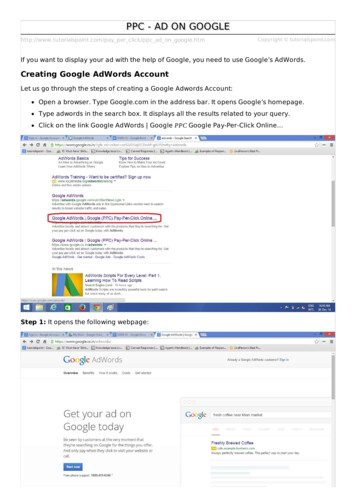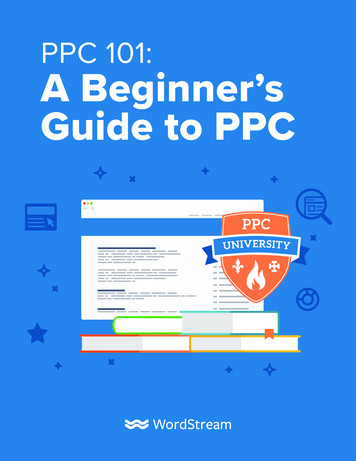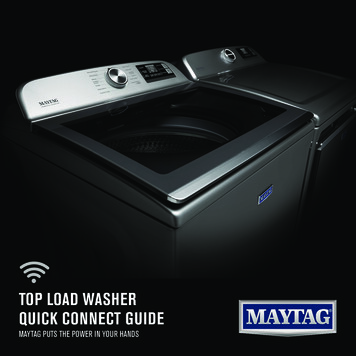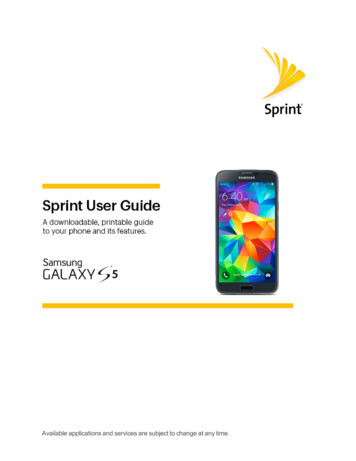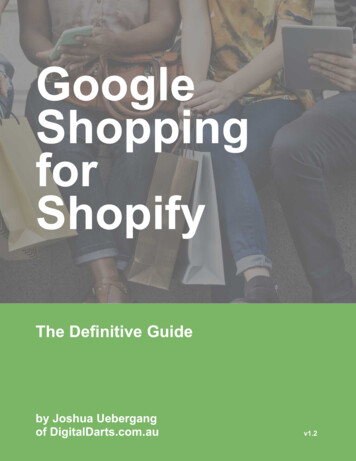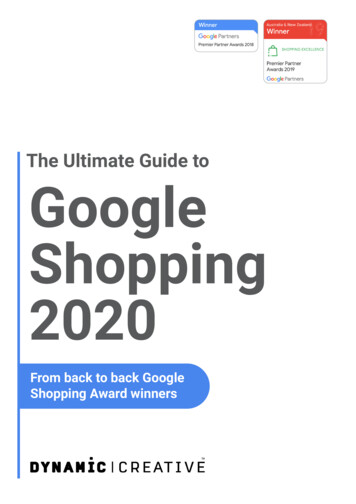
Transcription
The Ultimate Guide toGoogleShopping2020From back to back GoogleShopping Award winners
DYNAMIC CREATIVE Ad Platform 2020Dynamic Creative’sUltimate Guide ToGoogle Shopping AdsThis guide will take you through the basics of Google Shopping Feeds andShopping Ads all the way through to optimization techniques and best practices.Learn how to set up your Shopping campaigns for success to grow and scaleyour business from the 2018 & 2019 Google Shopping Excellence Award Winners. Dynamic Creative 2020 www.dynamiccreative.com2
DYNAMIC CREATIVE Ad Platform 2020Table ofContentsGoogle Shopping Ads Basics 4What Data Do Google Smart Shopping Campaigns Use? 22What are Google Shopping Ads 4How To Set Up Google Smart Shopping 23Dynamic Remarketing with Google Smart Shopping 24What Do Google Shopping Ads Look Like? 4Where Do They Show? 5What Does Dynamic Remarketing Mean? 24What Are Shopping Ads For? 5Advantages Of Dynamic Remarketing 24What Are The Benefits? 5Smart Shopping And Dynamic Remarketing 24How To Set Them Up 7Is Dynamic Remarketing For Me? 25Multiple Smart Shopping Campaigns 26How to Add Products to Google Shopping 7How to Create Google Shopping Campaigns 8Maximise Revenue 269Exceptions: Non Revenue Goals 27What Needs to be in a Google Shopping Feed? 9When To Split: The Final Word 27What is Google Merchant Center? 9Google Shopping Feed Best Practices 9How To Set Up Google Merchant Center What is a Google Shopping Feed? You Have Smart Shopping - Now What? 28Optimize Your Shopping Feed 2811Targets 29Creating a Google Account 11Now It’s Time To Consider Search Ads 29Linking Your Merchant Center to Google Ads 11Verifying & Claiming Your URL in Merchant Center 12Uploading a Feed in Merchant Center 12Configuring Shipping & Tax Settings 13Adding & Managing Users 13Disapprovals & Warnings 14Google Shopping Feed Attributes & Requirements 15Google Shopping Feed Requirements 15Merchant Center Supplemental Feeds 18What Is A Merchant Center Supplemental Feed 18When Should You Use A Supplemental Feed 18The Benefits of Supplemental Feeds 18How To Add A Supplemental Feed To Merchant Center 19Google Smart Shopping 21What are Google Smart Shopping Campaigns? 21What is Machine Learning? 21What Are Google Smart Shopping Campaigns For? 21What Are The Google Smart Shopping Ad Formats? 21Where Do Google Smart Shopping Ads Show? 22 Dynamic Creative 2020 www.dynamiccreative.comProblem Solving 30Why Your Shopping Ads Aren’t Showing & How To Fix Them 30Target ROAS Too High 30Budget Too Low 30Feed Not Optimized 31Google Policy Disapprovals 31High Competition 31Merchant Center linking issues 32Billing information 32Google Shopping product categories 32Fixing Merchant Center Disapprovals 33Different Types Of Issues In Google Merchant Center 33The Most Common Google Merchant CenterDisapprovals & How To Fix Them Google Shopping With Dynamic Creative 3537Intro to Dynamic Creative 37The Problem We Solve 37Our Ad Platform 373
DYNAMIC CREATIVE Ad Platform 2020Google ShoppingAds BasicsWhat are Google Shopping Ads?Google Shopping ads are the fastest growing formatin e-commerce advertising. They allow you to showyour products at the top of Google search results for searchterms relevant to your products.Product TitleThe title of your Ad can let consumers know about yourproduct’s specifications i.e the brand, size and colour. Beingas descriptive as possible allows you to appear for all relevantGoogle Shopping ads direct users to your productsearches. Whether or not you show for a search will be downspecific landing pages. There they can find more informationto what’s included in your product title. You can optimize yourabout the product and purchase directlytitles to appear for your desired search terms by adding in allfrom your site.relevant terms.There’s no easier way to be found by people searchingfor the products you sell than with Google Shopping.That’s why we recommend all e-commerce retailersImageA picture is worth a thousand words. It’s also the mainstart with Shopping ads.difference between Google Shopping ads and Search ads.What Do Google ShoppingAds Look Like?a shopper understand your product more than an image.A Shopping Ad consists of your product title,have to remember that the image in your Shopping Ad mustyour branding, an image and your product’s price.clearly show the product you’re advertising within Google’sWhile you can be as descriptive as possible, nothing will helpThey can ‘window shop’ and decide if they’re interested inwhat you’re offering. If they don’t click, you don’t pay. But youSpecifications. Dynamic Creative 2020 www.dynamiccreative.com4
DYNAMIC CREATIVE Ad Platform 2020Website brandingWhat Are The Benefits?Google Shopping ads associate your brand with your products.There are many and varied benefits of Google Shopping.Before shoppers even click your ads they’ll know what yourGoogle Shopping ads are the best ad format for getting yourwebsite stocks. Those that are familiar with your brand canwebsite found by people searching for your products. You canthen identify your business from your competitors.create an ad with an image, title and price for every productPriceon your website. Over the last few years, more than 50% ofall Google Ads spend has shifted from traditional text ads toA Google Shopping Ad also includes the price. This can helpGoogle Shopping ads. So let’s look at some of the biggestfilter the people searching for your products. If your productbenefits of Google Shopping ads.is too expensive for a shopper, they’re unlikely to click on yourad. If your price is competitive against other merchants, they1. Imageswill be more likely to continue to your website.Google Shopping ads allow you to advertise an image forYou only pay when someone clicks on your ad. Pre qualifyingeach of the products you are selling. The benefit this provideswith your image, title and price means you’re only paying forretailers over Google Search ads lies in how shoppers respondrelevant traffic.to images. Firstly, an image of your product means yourGoogle Shopping ads are much more likely to be rememberedWhere Do They Show?Google Shopping ads appear at the top or alongside a Googlesearch results page. As mentioned above, they appear whenyour product title matches a search term. Shopping ads caneven be shown to shoppers on the go. They are available onmobile devices and tablets as well as desktops.than a text ad. 65% of people are visual learners and willremember a picture of a product over text about one. Anotheradvantage of image based advertising is that shoppers aredrawn to image ads before text ads. According to researchfrom 3M, our brains process images 60,000 times faster thantext. Using images with Google Shopping ads allows you toget your website found faster and easier than ever before.Your ads can also be seen when shoppers click on theShoppers respond to simplicity. Removing overly descriptiveShopping tab on the Google homepage. Here, shoppers get atext in place of an image keeps your ads simple and effective.more rounded experience with greater opportunity to compareproducts and prices.What Are Shopping Ads For?Google Shopping ads are used to target the best possiblereturn for your ad spend. If set up correctly, they can useGoogle’s Machine Learning through Google Smart Shopping.They target consumers most likely to purchase, showing themthe product ads most relevant to their needs.Users are pre qualified and often further along their purchasejourney and will generally have higher conversion rates as aresult.2. Search page real estateAs simple as it sounds, taking up more of a search resultspage can have more of an impact on the effectiveness of yourads. Google Shopping ads appear above text ads, giving youthe chance to get your products in front of shoppers at thefirst opportunity. Google Shopping ads allows you to ‘own’ aGoogle search results page with your products and brand.3. High conversion ratesAs mentioned, one of the most practical benefits of GoogleShopping ads is that they have relatively high conversionrates. Alongside the appeal of image advertising and theirGoogle Shopping Ads are for e-commerce retailers of all sizes.page location, shoppers are more likely to buy a product afterIf your goal is to sell products online, you need to be on Googleclicking on a shopping ad. With Google Shopping ads, you’reShopping.reaching people that have shown a greater intent to buy. Ifa search matches your specific product title, the shopper islikely to be further along their purchase journey. Dynamic Creative 2020 www.dynamiccreative.com5
DYNAMIC CREATIVE Ad Platform 20204. Save money on irrelevant clicks7. Dynamic RemarketingGoogle Shopping Ads can pre-qualify buyers in a way thatYou can use Google Shopping ads whilst also takingother ad formats can’t. Shopping ads show the product in theadvantage of Google’s machine learning with Smart Shopping.image, can outline sizes and colours in the title and includeSmart shopping ads are in the same format as standardthe price. If a shopper doesn’t like the look of a product, or isshopping ads but utilise automated bidding to reachlooking for a particular size or price point, they will be able toconsumers more likely to purchase your particular product. Asfind the information before clicking on your ad. You only paywell as the product Shopping ads, Google’s Smart Shoppingwhen someone clicks on your ad. By filtering our potentialincludes Dynamic Remarketing. This shows tailored displaybuyers before they click on your ad, Google Shopping ads saveads to your website visitors on the Google Display Network.you money on irrelevant clicks. Pre qualifying with your image,The benefit of Google Shopping Ads over Google Display ads,title and price means you only ever pay for relevant traffic.is that you’re targeting shoppers who’ve shown an intent to5. Product specific landing pagesGoogle Shopping ads will direct shoppers to your website’spurchase. The user will have searched for your product andclicked on your Google Shopping ads. Skip ahead to learnmore about Google Smart Shopping.product specific landing pages. With Google Search andDisplay ads, more often than not you’re driving shoppersto category pages or your homepage. In doing so, you’readding steps between a shopper and a sale. One of thebiggest benefits of Google Shopping ads is that you can driveshoppers to the pages you want. Google Shopping ads makea sale as frictionless as possible by taking people to productpages. Shoppers would then ideally add your products to theircart in 1-click.6. No keywordsWith Google Shopping ads, you don’t have to worry aboutpicking the keywords most relevant to your products. Searchesmatch your product data, not a manually entered keyword. Thesearch popularity of your product and your title optimizationswill dictate how sizable and relevant your traffic is. So anytraffic shaping optimizations you want to make to your GoogleShopping ads can happen easily at the product title level onyour website. Dynamic Creative 2020 www.dynamiccreative.com6
DYNAMIC CREATIVE Ad Platform 2020How To Set Them UpAs effective as they are, setting up Google Shopping Ads canIt organises your website’s product data in a readablebe complicated. Let’s go through what you need to set upformat ready to connect with Google Ads and allows youGoogle Shopping ads.to update Google with your latest product information.Skip ahead to learn more about Google Shopping Feeds.How to Add Products to GoogleShoppingIn order to add your products to Google Shopping, you’ll need aGoogle Shopping feed. A Google Shopping feed is a collectionOnce you’ve created your Google Shopping Feed, youmust upload and register your feed in Google MerchantCentre. Skip ahead to learn how to set up GoogleMerchant Center.of your website’s products and relevant product information. Dynamic Creative 2020 www.dynamiccreative.com7
DYNAMIC CREATIVE Ad Platform 2020How to Create Google ShoppingCampaignsSign in to or create your Google Ads account.You will be ableto create Google Shopping Campaigns from within Google Ads.The first thing you’ll need to do is link your Google MerchantCenter with your Google Ads account by sending a link requestfrom your Merchant Center account to your associated GoogleAds account.From your Google Ads account landing page, click on the‘campaigns’ tab on the left-hand-side of the page and click onthe blue plus button to create a new campaign.Identify your goal and select Shopping as your campaigntype. Select the appropriate Merchant Center account and theassociated country of sale. You will then be able to chooseyour Campaign name, bid strategy, budget, campaign priority,targeted networks and locations.Once you have selected the right settings for your campaignyou can create your ads and ad groups. Select whether youwould like individual product ads or shopping showcase adsthen set an ad group name and bid. Once you have done that,there will be a Google Shopping ad for every product in yourGoogle Shopping feed all within one ad group.These steps simply outline the creation of your GoogleShopping campaigns. You will need to set up conversiontracking to know where to optimize and how your ads areperforming. You can do this through your Google Analyticsaccount, if it is linked to your Google Ads account, orthrough global site tags and Google Tag Manager. With yourconversion data, you can optimize the products within yourcampaigns, your location targeting, device targeting, time ofday targeting and more.To utilise Google’s Machine Learning in these optimizations,you’ll need Google Smart Shopping. Read on to learn more orskip ahead to ‘How to Set Up Google Smart Shopping.’ Dynamic Creative 2020 www.dynamiccreative.com8
DYNAMIC CREATIVE Ad Platform 2020What is a Google Shopping Feed?As mentioned earlier, a Google Shopping feed is a collectionof your website’s products and relevant product information.It organises your website’s product data in a readable formatready to connect with Google Ads and allows you to updateGoogle with your latest product information.What is Google Merchant Center?Google Merchant Center is a tool that allows retailers toconnect their product data to Google Ads to create ShoppingAds. Without uploading your product feed to Google MerchantCenter, you cannot advertise your products in GoogleWhat Needs to be in a GoogleShopping Feed?Shopping.The product data must include a title, description, link toalso be applied here to optimize the quality of your feeds oryour product landing pages, a link to the product’s image,availability, price and for most products, brand and GTINs. Fora list of common feed attributes and why you might need themGoogle Merchant Center is where you can see product addisapprovals and other feed issues. Merchant Center rules caneven add promotions.Skip to “How To Set Up Google Merchant Center”skip to “Google Shopping Feed Attributes & Requirements”. Your feed must always stay up to date with your website’sinformation to avoid ad disapprovals for inconsistencies.Google Shopping feeds can be created using text (.txt) files,XML (.xml) files, Google Sheets or the Google Content API forShopping: You could create a feed in Google Sheets using a GoogleGoogle Shopping Feed Best PracticesYou need to make a few considerations when you setup your Google Shopping Feed.Optimize your product titlesMake sure your product titles contain the words people useMerchant Center template and manually enter and updatewhen searching for the products you sell so that they’rethe required product information.included. This step is very important, if you fail to do it, your You could populate your feed in Google Sheets usingStructured Data markups through your website’sHTML, however there are imitations around adjustablelanding pages. Or you could use the Dynamic Creative Google ShoppingFeed tool to easily create an optimized feed, thatautomatically updates, through API integration.Once you’ve created your Google Shopping Feed, you mustupload and register your feed in Google Merchant Center.products may not show up in Google. Conduct keywordresearch for popular terms and consider conversion data forwhat terms result in sales.Research feed attributes relevant to yourcountry of saleMany countries now require gender and age in the feed amongothers. Make sure you have the necessary data in your feed toaccommodate all requirements or your ads will not show.Keep all of your products in sync and make sure youoptimize your feed when new productsare addedThe products on your website need to match the products inyour feed for attributes like availability and price. Failing to do Dynamic Creative 2020 www.dynamiccreative.com9
DYNAMIC CREATIVE Ad Platform 2020so will create a mismatch when Google crawls your websiteand your products will be disapproved.You can set your feed to update in Merchant Center on aregular schedule.Also make sure all new products are added to your feedso you’re advertising every product. Remember to apply alloptimizations to titles etc. to the newly added products.Category mappingAlthough it’s not mandatory, it’s best practice to map eachof the products in your feed to the most relevant Googlecategory. This helps Google identify where to show yourproducts.GTINsGlobal Trade Item Numbers (GTINs) allow Google to easilyidentify your products and improve the performance of yourGoogle Shopping ads. If your product has an assigned GTIN,you must include it in your Google Shopping feed. Failing todo so will result in your ads being disapproved. Examples ofcommonly used GTINs are barcodes, ISBN, EAN etc.Make sure your shipping tables are accurateand up to dateOnce again, this is one of the main reasons Google Shoppingads fail to show. You need to ensure you have correct shippingrules for every product, whether it be by weight or price.Choose the right imageAs mentioned above, you need to include a link to a product’simage in your feed. The image in your Shopping Ad mustclearly show the product you’re advertising within Google’sSpecifications. As well as displaying the product clearly, makesure every colour and variant in your feed has an accurateimage. Dynamic Creative 2020 www.dynamiccreative.com10
DYNAMIC CREATIVE Ad Platform 2020How To Set Up Google Merchant CenterCreating a Google AccountIn order to set up a Merchant Center, you must first have aLinking Your Merchant Centerto Google AdsGoogle account. If you do not already have a Google account,You will need to link your Google Merchant Center with yourset one up by visiting https://myaccount.google.com/. YouGoogle Ads account/s. This will allow for the product datawill be able to find more information about how to create ancontained in the Merchant Center to be accessed in Googleaccount from this Google Support Document.Ads and applied to your Campaigns!Once you are logged in to your Google Account, Go toFollow the steps below to link your accounts.merchants.google.com to begin setting up your newMerchant Center.1. Go to the Merchant Center.2. In the top right hand corner click the tool icon and select‘Linked Accounts’.3. Add your Google Ads Customer Identification Number(CID) and send the invite.4. Go into your Google Ads account and select linkedaccounts.5. Find the ‘Merchant Centre’ option and accept the invite. Dynamic Creative 2020 www.dynamiccreative.com11
DYNAMIC CREATIVE Ad Platform 2020Verifying & Claiming Your URLin Merchant CenterWhy do I need to do this?In order for Google to approve your products, you must firstverify that you are the owner or have access to the websitefor which you are trying to advertise. You will then be askedto ‘claim the URL’ in the Merchant Center. This ensures that notwo Merchant Centers can be running seperate feeds for thesame website at any one time.Uploading a Feed in Merchant CenterOnce you have set up a Google Shopping Feed, you will be ableto upload this in your Merchant Center account.You feed will be in one of the 4 formats:1. Google Sheets Document: Create a Google Sheet with allof the relevant product data and keep this updated withany new products or changes.2. Scheduled Fetch: Host a file on your website containingproduct data. Google will then fetch this data on aschedule and update the data automatically.How do I set this up?There are different methods you can use to verify and claimyour website URL in the Merchant Center. The differentmethods and instructions on how to implement these, can be3. Upload: Regularly upload a file kept on your computer4. Content API: An API that allows Google to connect toMerchant Center directly through apps.found in the Google Support Document. Dynamic Creative 2020 www.dynamiccreative.com12
DYNAMIC CREATIVE Ad Platform 2020Supplemental FeedsYou can use a Supplemental feed to provide additional data orsupplement existing data in a Primary feed. Common uses ofa supplemental feed include: Adding/ overriding titles and descriptions Adding promotion IDs Excluding particular offers Adding/ supplementing any missing or incorrect data thatmay be causing the items to become disapprovedSkip ahead to learn more about Supplemental FeedsConfiguring Shipping & Tax SettingsIn many countries, Google requires you to provide accurateshipping rates in Merchant Center for your products to beapproved. You will have a few different options to set this up.To access Shipping Settings go to the ‘Tool’ icon in the topright hand corner and select ‘Shipping and returns’. This willtake you to a center where you can add a shipping service.Name the service (ie. standard shipping) and select a servicearea.Add at least 1 shipping rate for that service. Select from thefollowing to set up the rates.1. Create a Single Rate: Use this if your website runs on aflat rate for shipping or if you offer free shipping on allorders.The other option is to include your shipping rates in yourproduct data. This can be a good option if you have a differentrate for each SKU.You can use shipping labels to set rates for items with specificattributes (eg. All products that are part of the productcategory ‘bathroom’ set shipping label to ‘bathroom shipping’.This can then be used to define shipping for this group ofitems.) Shipping labels can be set up in the feed or using afeed rule.Learn more about shipping settings in this Google SupportDoc.Adding & Managing UsersYou may need to add users to your account at some stage.It is also good to add an email user if you wish to receivenotifications from Merchant Center about your product data,any item disapprovals or account suspensions.To add users in Merchant Center:1. Go to the ‘Tool’ icon and select ‘Account access’.2. Merchant Center will then ask you to log in using yourGoogle account again.3. Press the blue ( ) button to add an email address.4. Select the items you wish for the address to receiveemails for5. Add User2. Order Price: Set up different rates based on order price(eg. If you offer free shipping over 50 and a flat rate of 10 for everything under)3. Order Weight: If you charge a certain rate for differentweights (this is common for furniture stores and otherretailers that sell products that vary vastly in weight.4. Number of Items: Based on the number of items includedin the order.5. Destination: Based on the shipping address/ destinationthe package will be sent to. Dynamic Creative 2020 www.dynamiccreative.com13
DYNAMIC CREATIVE Ad Platform 2020Disapprovals & WarningsOnce your feed is uploaded and the required settingshave been configured as above, you may still see somedisapprovals. You will be able to see these in the ‘Diagnostics’tab on the left hand side, under the ‘Products’ section.Skip ahead to learn more about common disapprovalsand how to resolve them. Dynamic Creative 2020 www.dynamiccreative.com14
DYNAMIC CREATIVE Ad Platform 2020Google Shopping Feed Attributes& RequirementsThere are many different attributes and requirements that arehelp give customers a better picture when making a buyingavailable to you in your Google Shopping Feed. Ultimately, thedecision. Below, we identify what some of the most commongoal of your Google Shopping Feed is to make your ShoppingGoogle Shopping Feed Requirements are, the benefits and whyads as relevant to a potential customer as possible. This helpsyou might need them. For a full list of what you can include inyou to be shown when consumers are searching but also toyour feed read our extended blog on feed requirements.Google Shopping Feed RequirementsAttributeRequiredTargetCountryWhy do itThe ID must be unique to each product and would ideally be yourProduct IDYesGloballyproduct’s SKU. This allows you and Google to identify each productin Google Merchant Center. This should be different for every productand variant.Your product title can let consumers know about your product’sProductTitlespecifications i.e the brand, size and colour. Being as descriptive asYesGloballypossible allows you to appear for all relevant searches. Whether ornot you show for a search will be partly down to what’s included inyour product title.Just like your product title, the product description gives you theProductDescriptionopportunity to let potential customers know about a product’sYesGloballyfeatures & attributes. It’s important to be detailed to match the waythat shoppers search; your ad has a better chance of being shown ifyou match a searcher’s desired product attribute.You need to include the product variant’s specific landing pageLinkYesGloballyso that you accurately match a user’s expectations when clickingon your ad. Directing to an individual product landing page is alsobeneficial by reducing the steps to a sale on your site. Dynamic Creative 2020 www.dynamiccreative.com15
DYNAMIC CREATIVE Ad Platform 2020You need to provide a link to your product image so that you canvisually display the product to shoppers. While you can be asImage LinkYesGloballydescriptive as possible, nothing will help a shopper understand yourproduct more than an image. Make sure each product variant is clearlyand accurately represented so consumers can make a confidentpurchase decision.This attribute allows you to identify whether a product is in stock, outof stock or available to pre-order. This is necessary so that GoogleAvailabilityYesGloballyknows which products it can advertise; you wouldn’t want to pay forcustomers to visit your website and find their desired product out ofstock.Including the cost of your goods in your feed is useful forunderstanding the gross profit you’ve made through your advertising.Cost ofGoods SoldOptionalGloballyIf you choose to report conversions with cart data, and you includeCOGS in your feed, you can remove the product & labour costs from(COGS)your reported revenue in Google Ads.Price is a requirement of Shopping Ads and helps filter the peoplesearching for your products. If your product is too expensive for aPriceYesGloballyshopper, they’re unlikely to click on your ad. If your price is competitiveagainst other merchants, they will be more likely to continue to yourwebsite. You only pay when someone clicks on your ad; pre-qualifyingwith your price means you’re only paying for relevant traffic.Unlike your Google Product Category you do not have to select from alist of Google categories; you can set this value to be whatever makessense for your products and business. You will be able to identify byProduct TypeOptionalGloballyProduct Type in Google Ads and can as such use this to set differentbids and budgets for different product types. This is useful when youhave priority categories which you may want to attribute more budgetto.If your products have an associated brand you must include thisattribute in your shopping feed. The benefit in doing so is thatYes (forBrandmostGloballyproducts)consumers will often include brand in their searches so by including itin your feed and ads your ad is more relevant and more likely to show.This is not required for products without a recognised brand such asbooks, movies, music and custom made products.A Global Trade Item Number (GTIN) is required for any product thatYes (forGTINmosthas one. A GTIN is a global product identifier and assists Google inGloballyproducts)properly categorising your product. If someone searched for yourspecific brand, model and product the GTIN helps Google show theexact product and not just a similar one. Dynamic Creative 2020 www.dynamiccreative.com16
DYNAMIC CREATIVE Ad Platform 2020ColourGenderSizeBrazil,Providing the colour of the product in your feed and ads helpsFrance,consumers identify their desired products and will match to specificYes (forGermany,search terms that include colour. Again, although optional whenapparel)Japan, theadvertising outside of the countries to the left, it is recommended toUK andinclude this attribute so that your ads are as detailed and granular asthe USpossible.Brazil,This attribute is to identify to shoppers the gender for which yourFrance,product is intended. Once again, this is to ensure your ad is targeting aYes (forGermany,relevant audience by identifying whether your product is designed forapparel)Japan, themale, female or is unisex. You are only required to identify the genderUK andof the product for apparel when advertising in the countries on thethe USleft.Yes (forBrazil,Identify the size of your product with this attribute. Any of yourapparel andFrance,products that are available in different sizes must be separatelyall productsGermany,identified by their size. Size pre qualifies customers looking for aavailableJapan, theparticular size of product, saving you money on irrelevant clicks.in differentUK andsizes)the US Dynamic Creative 2020 www.dynamiccreative.com17
DYNAMIC CREATIVE Ad Platform 2020Merchant Center Supplemental FeedsWhat
biggest benefits of Google Shopping ads is that you can drive shoppers to the pages you want. Google Shopping ads make a sale as frictionless as possible by taking people to product pages. Shoppers would then ideally add your products to their cart in 1-click. 6. No keywords With Google Shopping ads, you don't have to worry about