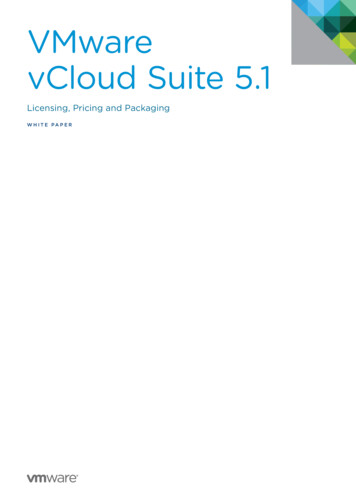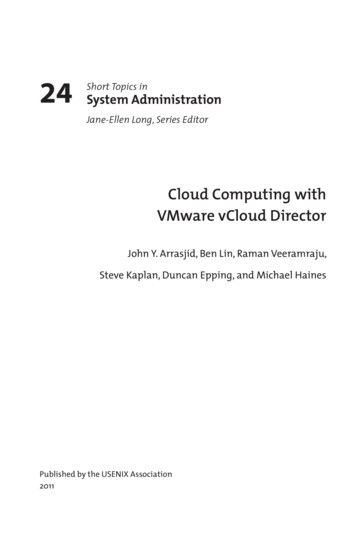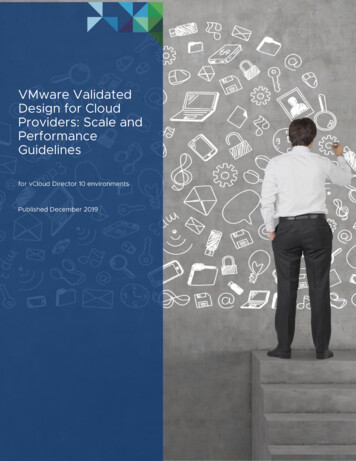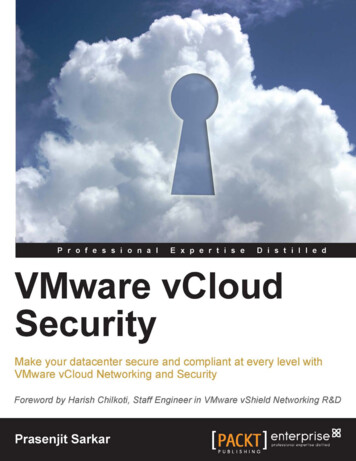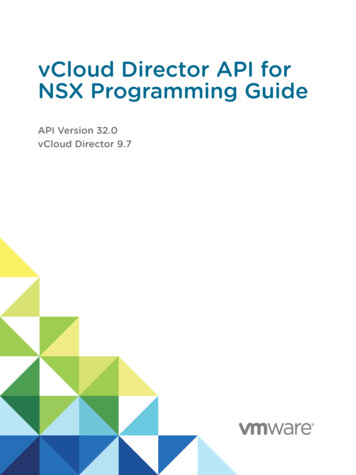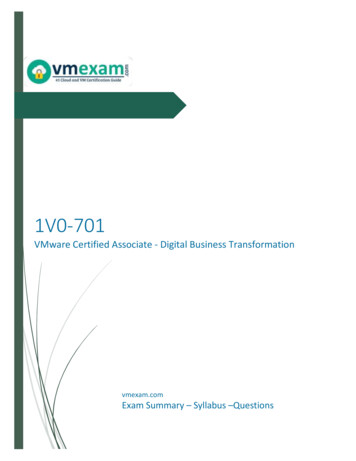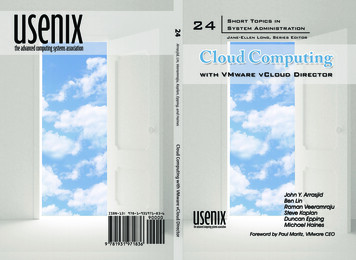
Transcription
2424Short Topics inSystem AdministrationJane-Ellen Long, Series EditorArrasjid, Lin, Veeramraju, Kaplan, Epping, and Haineswith VMware vCloud DirectorCloud Computing with VMware vCloud DirectorJohn Y. ArrasjidBen LinRaman VeeramrajuSteve KaplanDuncan EppingMichael HainesForeword by Paul Maritz, VMware CEO
Booklets in the Series#24: Cloud Computing with VMware vCloud Director, by John Y. Arrasjid, Ben Lin,Raman Veeramraju, Steve Kaplan, Duncan Epping, and Michael Haines#23: A Sysadmin’s Guide to Navigating the Business World, by Mark Burgess andCarolyn Rowland#22: Job Descriptions for System Administrators, 3d Edition, by Tina Darmohray#21: Foundation for Cloud Computing with VMware vSphere 4, by John Arrasjid,Duncan Epping, and Steve Kaplan#20: Running the Numbers: System, Network, and Environment Monitoring, byDaniel V. Klein and John Sellens#19: Configuration Management with Bcfg2, by Narayan Desaiand Cory Lueninghoener#18: Deploying the VMware Infrastructure, by John Arrasjid, Karthik Balachandran,Daniel Conde, Gary Lamb, and Steve Kaplan#17: LCFG: A Practical Tool for System Configuration, by Paul Anderson#16: A System Engineer’s Guide to Host Configuration and MaintenanceUsing Cfengine, by Mark Burgess and Æleen Frisch#15: Internet Postmaster: Duties and Responsibilities, by Nick Christensonand Brad Knowles#14: System Configuration, by Paul Anderson#13: The Sysadmin’s Guide to Oracle, by Ben Rockwood#12: B uilding a Logging Infrastructure, by Abe Singer and Tina Bird#11: Documentation Writing for System Administrators, by Mark C. Langston#10: Budgeting for SysAdmins, by Adam Moskowitz#9: Backups and Recovery, by W. Curtis Preston and Hal Skelly#8: Replaced by #22#7: System and Network Administration for Higher Reliability, by John Sellens#6: A System Administrator’s Guide to Auditing, by Geoff Halprin#5: Hiring System Administrators, by Gretchen Phillips#4: Educating and Training System Administrators: A Survey, by David Kuncickyand Bruce Alan Wynn#3: System Security: A Management Perspective, by David Oppenheimer,David Wagner, and Michele D. Crabb, and edited by Dan Geer#2: A Guide to Developing Computing Policy Documents, edited byBarbara L. Dijker
24Short Topics inSystem AdministrationJane-Ellen Long, Series EditorCloud Computing withVMware vCloud DirectorJohn Y. Arrasjid, Ben Lin, Raman Veeramraju,Steve Kaplan, Duncan Epping, and Michael HainesPublished by the USENIX Association2011
Copyright 2011 by the USENIX Association. All rights reserved.ISBN 978-1-931971-83-6To purchase additional copies, see http://www.sage.org/pubs/short topics.html.The USENIX Association2560 Ninth Street, Suite 215Berkeley, CA USA 94710http://www.usenix.org/USENIX is a registered trademark of the USENIX Association.USENIX acknowledges all trademarks herein.
ContentsAcknowledgments viiForeword ix1. Introduction to Cloud Computing 1Cloud Computing 1Topics Covered in This Book 22. What Is Cloud Computing? 5Characteristics of Cloud Computing 5Types of Clouds 6Cloud Layers and Service Models 8Use Cases for Service Models and Workloads 9Summary 103. The Benefits of Cloud Computing 11Cloud Computing as a Transformative Platform 11Strategic Value of IT 12Expense Reduction 14Developing a Compelling Business Case for Cloud ComputingSummary 194. Foundation for Cloud Computing 21Physical Layer 21Virtual Layer 22Cloud Layer 225. VMware vCloud and VMware vCloud Director 25VMware vCloud 25VMware vCloud Director 25Summary 316. VMware vCloud Director Virtual Datacenters 33Provider Virtual Datacenter 33Organization Virtual Datacenter 35Allocation Models 357. VMware vCloud Networking 47Overview 47Network Pools 48vCloud Network Layers 52VMware vShield Components 56Summary 628. VMware vCloud Storage 63Storage Tier Design 64Storage Configuration 66Summary 719. VMware vCloud Director Logging and Monitoring 73Log Files and Locations 73Monitoring 7416
10. VMware vCloud API 79What Is VMware vCloud API? 79Language Bindings for vCloud API 80Design Considerations 80Summary 8111. vCenter Chargeback 83Architecture 83Cost Configuration 88VM Instance 88Design Considerations 90Summary 9012. Applications in the Cloud 91OVF 91vApps, VMs, and Images 91Software Licensing Considerations 91VMware vFabric Cloud Application Platform 93End-User Computing 93Migrations to and from the Cloud 94Summary 9713. Scalability 99Scalability Considerations 99Example Scenario 100Summary 10114. vCloud Security 103Developing a vCloud Security Strategy 103vSphere Security Functions 104vCloud Security Functions 105VMware vCloud Director and TLSv1/SSL 107VMware vCloud Director Security and vShield 108Summary 11015. Business Resiliency 111Redundancy 111Management Cluster 111Resource Group 112vApp Backup and Recovery 113Summary 116Appendix. Third-Party Technology Integrations 117VMware vCloud Director and Integrated Computing StacksVMware vCloud Director and Orchestration Tools 118Glossary 125References 133About the Authors and Editor 135117
Figures and TablesFigures1: Cloud Computing 52: Private Cloud Deployment 73: Public Cloud Deployment 84: Hybrid Cloud Deployment 85: Cloud Computing Layers 96: Yearly Discounted Cash Flow Analysis for a Private Cloud 177: VMware vCloud Building Blocks 268: Relationship between Physical, Virtual, and vCloud Layers 299: VMware vCloud Director Cell 3010: Cloud Resources 3311: Creation of Provider VDC 3412: Provider VDC and Organization VDC (Org VDC) Relationship 3513: Creation of an Organization VDC 3614: Organization VDC Allocation Model Screen 3715: Organization VDC Allocation Pool 3816: Allocation Pool Resource Pool 3817: Allocation Pool VM-Level CPU Reservation and Limits 3918: Allocation Pool VM-Level Memory Reservation and Limits 3919: Changed Memory Guarantee to 50% on Resource Pool 4020: Changed Memory Guarantee to 50% on Virtual Machine 4021: Organization VDC Pay-As-You-Go Model 4122: Pay-As-You-Go Resource Pool before Deploying a vApp 4223: Pay-As-You-Go Resource Pool after Deploying a vApp 4324: Pay-As-You-Go VM-Level CPU Reservation and Limits 4325: Pay-As-You-Go VM-Level Memory Reservation and Limits 4326: Organization VDC Reservation Pool 4427: Reservation Pool Resource Pool 4528: Reservation Pool VM-Level CPU Reservation and Limits 4529: Reservation Pool VM-Level Memory Reservation and Limits 4530: vCloud Network Layers 4731: Port Group–Backed Network Pool 4932: VLAN-Backed Network Pool 5033: vCloud Network Isolation Frame 5134: vCloud Director Network Isolation–Backed Network 5235: External Network 5336: Organization Network 5537: vApp Network 5638: vCloud Network Relationship Mapping 5939: vCloud Network Use Case 1 5940: vCloud Network Use Case 2 6041: vCloud Network Use Case 3 6142: Provider VDC Tiering 6643: Adding vCloud Datastores 6744: VDC Storage Properties 6945: Network Pool Availability 7546: Provider VDC Usage 7547: vCenter Chargeback System Health 76
48: vShield Edge Deployment through vShield Manager 7749: vCenter Chargeback Component Logical Layout 8450: vCenter Chargeback Integration with vCloud Director 8451: Organization to Hierarchy Mapping 8552: VM Instance Matrix 8953: VMware End-User Computing 9454: VMware vCloud Connector Architecture 9655: VMware vCloud Connector Interface 9656: CIA Information Security Framework 10457: VMware vCloud Security Layers 10558: P oint-to-Point IPsec VPN Connection between vShield Edge and PhysicalGateway VPN 10859: VMware vStorage APIs for Data Protection 11260: Enterprise Deployment of VMware vSphere and HyTrust Appliance 11961: PCI Network Administrator Access Policy 12062: PCI Security Admin Access and Infrastructure Segmentation 12163: HyTrust Appliance Logs 12264: VMware vCloud Director and HyTrust Cloud Control 12365: Deployment Architecture 124Tables1: vSphere Infrastructure HA Cluster Configuration 362: Tier Considerations 64–653: Storage Tier Example 654: Storage Design Guidelines 70–715: VMware vCloud Director Logs 736: Log Levels 747: Allocation Pool Billing Policy 878: Networks Billing Policy 879: Pay-As-You-Go Fixed-Based Billing Policy 8710: Pay-As-You-Go Resource-Based Billing Policy 8811: Reservation Pool Billing Policy 8812: VMware vCloud Director Maximums 100
AcknowledgmentsThe authors work for VMware and INX. The opinions expressed here are the authors’personal opinions. Content published was not read or approved in advance by VMwareand does not necessarily reflect the views and opinions of VMware. This is the authors’book, not a VMware book.Thank you to Duncan Epping and Steve Kaplan for participating again on our thirdbook in the USENIX Association Short Topics series. Thank you to Ben Lin, RamanVeeramraju, and Michael Haines for joining our team in creating this work and lendingadditional field experience.A special thank you to Daniel Conde (co-author of Deploying the VMware Infrastructure)for his exhaustive review and various contributions, including the vision of VMware’sview of cloud computing. Thank you to Mahesh Rajani and David Baldwin for providing review and additional content. Thank you to Matthew Wood for providing editorialsupport, Bret Bechis for his help in legal approval, Izhar ul Haq for his cover design,and Sam Charrington for permitting use of “The Blind Men and the Cloud.”Thank you to my management team (Michael “Dino” Cicciarelli; Matthew Stepanski;Enis Konuk; Carl Eschenbach; and Stephen Beck) for their support on this project.Thank you to Paul Maritz for his leadership and for providing the Foreword to thisbook.Thank you to other contributors and reviewers of this work. These include Howie Xu,Catherine Fan, Aidan Dalgleish, Serge Maskalik, Patrick Chang, Bill Call, AmrainderSingh, Ananda Kammampati, Sanjay Patnaik, Deji Akomolafe, Phil Callahan, ChrisColotti, Daniel Crider, Dushyanth Nataraj, Hemma Prafallchandra (HyTrust), and others.Thank you to Jane-Ellen Long for editorial support and to Jane-Ellen Long, CaseyHenderson, and Jennifer Peterson for their production support and great ideas! Thankyou to the USENIX Association for helping this work see the light of day and for supporting my participation as a member of the USENIX Board of Directors. Thank youto Dan Klein for allowing me to teach (since 2005) and for being a great friend. I encourage readers to experience USENIX and LISA personally to see why I believe theycan influence your present and future in this field.Thank you to the families and friends of the authors.I dedicate this book to Amy, Catherine, Sofi, Lila, Mom, and Dad.John Y. Arrasjid, VCDXVMware Inc., Principal Architect, Cloud Services,andUSENIX Association, Board of Directors
ForewordBefore you read this book, it’s useful to have some context on VMware’s view of cloudcomputing and to place this in a historical context that helps us understand why the cloudis becoming the new computing paradigm and why it’s important to simplify IT so thatbusinesses can focus on core functions, not on the plumbing.Cloud How, Not WhereCloud computing is about how computing is getting done, not where it is getting done.The great promise of the cloud is that it will enable things to get done faster and morecheaply—by removing and hiding complexity. The popular press often associates cloudcomputing with workloads running off-premises at an external, public computing provider. VMware has a broader view of cloud computing that does not tie computing to alocation and advocates a much more flexible form of computing that spans locations andenables greater application development agility and portability by presenting a commonplatform with consistent management. But to appreciate this view of cloud computing,we should first ask how things got so complex in the first place.How IT Got Complex, and How We Intend to Simplify ItComputer systems have continuously evolved to balance the capabilities of the technology era against the requirements of the users, whether they are programmers or end users,resulting in trade-offs that made sense at the time.Batch processing mainframes above all optimized the use of the scarce and expensive computing resources. People were willing to be inconvenienced as long as every scarce CPUcycle was used effectively. Timesharing systems were designed to give the illusion that eachuser had their own computer, along with access to shared file storage, but the compromisewas that the response time deteriorated as more demands were placed on the shared computers. Since computers were still relatively expensive, end users were willing to live withthose constraints.As computer components declined in price, thanks to the semiconductor revolution, distributed computing and personal computers arose. Each user or group of users benefitedfrom control over their own machine, although they lost convenient sharing of data andalso encountered relatively low CPU utilization rates, which wasted the full potential ofmachines. Client-server systems arose to address these limitations by providing highly interactive user interfaces on personal computers, along with centrally managed servers withshared data and processing.
x / ForewordBut the cost was the need to manage ever increasing complexity. Now there were manymore independently movable pieces. Keeping track of the interdependencies led to dramatic increases in operational cost. Attempts to fix this have resulted in even more layersand more complexity, turning into a truly Sisyphean task. We are now paying for thesins of our past. Inertia and the desire to retain compatibility have kept the IT industryon this path, since the costs of switching to a new paradigm were considered too high tooffset the costs of complexity.This very inertia often does not allow us to truly recognize the opportunity for change.But, standing back, it is now becoming apparent that a new model of computing offershope.The VMware View of Cloud ComputingVMware’s view of cloud computing is twofold. First, we stitch together compute resources so as to appear as one large computer behind which the complexity is hidden. Bycoordinating, managing, and scheduling resources such as CPUs, network, storage, andfirewalls in a consistent way across internal and external premises, we create a flexiblecloud infrastructure platform. This platform includes security, automation and management, interoperability and openness, self-service, pooling, and dynamic resource allocation. In the view of cloud computing we are advocating, applications can run within anexternal provider, in internal IT premises, or in combination as a hybrid system—it matters how they are run, not where they are run.In the past, people have used terms such as utility, grid, or on-demand computing todescribe these approaches to computing. These are not new terms: comparisons of computing to a public utility such as a telephone system date back to the early 1960s in academia and were certainly popularized by industry in the 1990s. However, these systemsdid not achieve the level of popularity originally hoped for.Some historical perspective will also help us understand why this form of computing isneeded today and why cloud has become the new paradigm. Super-servers built on clusters of commodity hardware components were foreseen many years ago. What was notapparent at that time was that new software is required to exploit its capabilities. It wasassumed that conventional systems software and applications could run on top of thesuperservers, but now it is apparent to us that conventional software does not fully exploit the servers’ capabilities. Many off-the-shelf applications did not dynamically scale,and it was difficult to reconfigure them to meet new demands. Although new specializedsoftware architectures can be developed to take advantage of these systems, they will notbe compatible with existing applications. Is there a way we can address these two potentially conflicting needs?The emergence of extremely high-performance, low-cost standard hardware, virtualization, and modern programming platforms now allow us to do this. We can apply thehardware dividend that the continuing semiconductor revolution gives us to the purposeof eliminating complexity while retaining compatibility.VMware’s vision for cloud computing addresses this. The virtualization technology at itsfoundation enables it to accommodate existing applications and extends them with ad-
Foreword / xiditional system services and a programming model to form the basis of a new model ofcomputing.The vSphere system has the flexibility to make existing workloads run well–in manycases, better than physical systems. The first book in this series (Deploying the VMwareInfrastructure [2008]) explains how vSphere enabled server consolidation and solutionssuch as novel forms of disaster recovery.The virtualization system is a key foundation for the cloud computing system. The magic lies in its ability to encapsulate applications, along with associated middleware andoperating systems, in a black box. Once we have applications encapsulated, we can thenjack the boxes up, figuratively speaking, slide different system services underneath them,and even slide the black boxes around in real time to take full advantage of the underlying capabilities in a transparent way. This is what enables us to run existing applicationsin a more efficient, flexible way—cutting the tentacles of complexity that bind applications to the underlying infrastructure.VMware vSphere has evolved to provide additional capabilities to form this new infrastructure layer for cloud computing. This was described in the second book in this series(Foundation for Cloud Computing with VMware vSphere 4 [2010]).The next step is to take system resources and aggregate them to an even larger scale, toplace resources such as networking, firewalls, and storage under its control, and to addappropriate management to support a more advanced form of cloud computing. Bysecurely delivering these resources as virtual datacenters, organizations can efficientlydeliver these resources to users. This book discusses this next step in the evolution ofVMware technology.In ClosingThis book describes the foundation for this form of cloud computing. It is by no meansthe end of the story. Although we have not yet completely achieved our vision, we havecreated a solid basis for cloud computing and are working on more innovations. Simplification of IT is a large and formidable problem to solve, but that is our goal. I hope youenjoy reading this book and learning how VMware is taking on this challenge.Paul MaritzChief Executive Officer, VMware Inc.
The Blind Men and the CloudSam CharringtonIt was six men of Info TechTo learning much inclined,Who went to see the Cloud(Though all of them were blind),That each by observationMight satisfy his mind.The First approached the Cloud,So sure that he was boasting,“I know exactly what this is This Cloud is simply Hosting.”The Second grasped within the Cloud,Saying, “No it’s obvious to me,This Cloud is grid computing Servers working together in harmony!”The Third, in need of an answer,Cried, “Ho! I know its source of power—It’s a utility computing solutionWhich charges by the hour.”The Fourth reached out to touch it,It was there, but it was not.“Virtualization,” said he.“That’s precisely what we’ve got!”The Fifth, so sure the rest were wrongDeclared “It’s sass [sic] you fools,Applications with no installationIt’s breaking all the rules!”The Sixth (whose name was Benioff ),Felt the future he did know,He made haste in boldly stating,“This *IS* Web 3.0.”And so these men of Info TechDisputed loud and long,Each in his own opinionExceeding stiff and strong,Though each was partly in the right,And all were partly wrong!Based on “The Blind Men and the Elephant,” by John Godfrey Saxe, Appistry, Inc.,2008 (original post: d-cloud)
1. Introduction to Cloud ComputingWhat is cloud computing? Is it an “as-a-service” enabler? Is it the next generation of virtualization? What technologies are used for the cloud? Is the cloud only about technologies or is ita new form of IT and business enablement? Does the cloud provide more alignment betweenbusiness and IT? How can an organization effectively implement a cloud computing model?This Short Topics book provides use cases, design considerations, and technologyguidance to answer these questions. It is a companion to volume 21 of the USENIXShort Topics in System Administration series, Foundation for Cloud Computing withVMware vSphere 4. Since the first book was published, new VMware vSphere features have become available that impact previous recommendations about supportingthe cloud layer. These updates are covered in Chapter 4, “Foundation for CloudComputing.”The intended audience is those interested in learning about VMware cloud computingproducts and solutions. Content on third-party technologies is also included whereappropriate. The information provided will help current VMware users deploy andutilize cloud computing platforms.By working closely with customers and partners, we’ve gained keen insight into howVMware technology maps to the cloud. VMware vCloud Director is VMware’s firstoffering in the cloud management space. Additional VMware technologies are rapidlyevolving to support the cloud vision. As companies move to cloud computing, some ofthe same challenges encountered during the adoption of virtualization will resurface.Advances in technology bring additional complexity and difficulty, as architectures,processes, and skills must evolve accordingly. This book offers solutions to some of thosechallenges.Cloud ComputingCloud computing concepts may seem elusive at first. The term itself has differentconnotations for different people—depending on the perspective, some or all attributesof cloud computing could satisfy an organization’s business requirements.Focusing on any single aspect of the cloud does not reveal the true nature of cloudcomputing. To quote Sam Charrington, “When we try to define the cloud based onsome subset of the technologies used to implement it, we risk missing the forest for thetrees.” Asking ten people to define “cloud computing” may yield ten different answers,because each perspective is different and the term is continually evolving. However,various research efforts have led to convergence of taxonomy, leading to the broaderacceptance of key attributes.
2 / IntroductionMany motivating factors have led to the emergence of cloud computing. Businessesrequire services that include both infrastructure and application workload requests, whilemeeting defined service levels for capacity, resource tiering, and availability. IT deliveryoften necessitates costs and efficiencies that create a perception of IT as a hindrance,not a strategic partner. Issues include underutilized resources, over-provisioning orunder-provisioning of resources, lengthy deployment times, and lack of cost visibility.Virtualization is the first step towards addressing some of these challenges by enablingimproved utilization through server consolidation, workload mobility through hardwareindependence, and efficient management of hardware resources.Cloud computing builds on virtualization to create a service-oriented computingmodel. This is done through the addition of resource abstractions and controls to createdynamic pools of resources that can be consumed through the network. Benefits includeeconomies of scale, elastic resources, self-service provisioning, and cost transparency.Consumption of cloud resources is enforced through resource metering and pricingmodels that shape user behavior. Consumers benefit through leveraging allocationmodels such as pay-as-you-go to gain greater cost efficiency, lower barrier to entry, andimmediate access to infrastructure resources.The technologies covered in this book include VMware vSphere, VMware vCloudDirector, the VMware vShield product family, and VMware vCenter Chargeback .Topics Covered in This BookChapters in this book cover the following topics: Chapter 2, “What Is Cloud Computing?” defines cloud computing and explains the private, public, community, and hybrid cloud computing models.The service models supported by VMware vCloud are also covered, includingInfrastructure as a Service, Platform as a Service, Software as a Service, and ITas a Service. Chapter 3, “The Benefits of Cloud Computing,” dives into the economicand other advantages of cloud computing, explaining the differences betweenprivate cloud and public cloud computing models. Guidelines for building acompelling business case for cloud computing include a list of the commonvariables used to generate an effective ROI (return on investment) analysis. Chapter 4, “Foundation for Cloud Computing,” presents an update on howVMware vSphere provides the foundation for cloud computing and ServiceOriented Architecture. Chapter 5, “VMware vCloud and VMware vCloud Director,” introducesvCloud Director as one of the key components for vCloud, which also includes VMware vSphere, VMware vShield, and VMware vCenter Chargeback. VMware vCloud Director makes broad deployment of compute clouds possible by enabling self-service access to compute infrastructure through the abstraction and orchestration of virtualized resources.
Introduction / 3 Chapter 6, “VMware vCloud Director Virtual Datacenters,” introduces thevirtual datacenter (VDC), along with various characteristics of allocation models, and describes how each of the allocation models affects the vSphere layer.Chapter 7, “VMware vCloud Networking,” examines vCloud network pools,network layers, organization networks, vApp networks, vShield components,and vCloud network use cases.Chapter 8, “VMware vCloud Storage,” discusses the increased importance thatcloud computing places on storage and covers the unique challenges for heightened availability, security, compliance and regulation. It presents a modulartiered storage approach for designing an optimal cloud storage layer. A guidingset of storage design principles assists with configuration of each storage pooltier in the absence of specific customer application requirements.Chapter 9, “VMware vCloud Director Logging and Monitoring,” covers themethods used by VMware vCloud Director for logging and monitoring application deployment.Chapter 10, “VMware vCloud API,” introduces the vCloud API to administrators and users, including definition, features and benefits, and design considerations.Chapter 11, “vCenter Chargeback,” provides information about vCenterChargeback architecture, integration with vCloud Director, cost models, billing policies, and design considerations.Chapter 12, “Applications in the Cloud,” discusses applications in the cloudand the underlying OVF (Open Virtualization Format) standard to allowportability between platforms. It covers OVF, vApps, licensing considerations,the VMware vFabric Cloud Application Platform, VMware ThinApp , andmigrations to and from the cloud.Chapter 13, “Scalability,” covers the requirements for scalability and performance of the vCloud Director environment.Chapter 14, “vCloud Security,” discusses the vCloud Director security model,including securing applications, the perimeter, user access, and the datacenter.VMware vSphere and vCloud security functions are discussed in detail, alongwith vShield.Chapter 15, “Business Resiliency,” covers business resiliency in both the cloudand the virtualization layers, including redundancy, the management cluster,resource groups, and vApp backup and recovery.The Appendix discusses some of the vCloud Director ecosystem contributionsto integrated computing stacks and orchestration tools.The Glossary provides brief definitions of terms and acronyms used by VMware that are applicable to vCloud.The References include publications and documentation, as well as onlinecommunities and recommended books.
2. What Is Cloud Computing?Cloud computing is a style of computing that enables on-demand network access to ashared pool of scalable and elastic infrastructure resources. The term cloud computingoriginates from the standard network diagram where a cloud is used to represent theabstraction of a complex networked system such as the Internet. The concept of deliveringcomputing resources through the network has evolved as a result of the success of cloudbased applications, widespread availability of broadband Internet access, and mainstreamadoption of server virtualization technology. Figure 1 depicts a consumer using assets overa network without any knowledge of its location or how it is resourced.Figure 1. Cloud ComputingCharacteristics of Cloud ComputingThe following definitions are provided by the National Institute of Standards and Technology (NIST).1 Depending on the business requirements, some cloud computing characteristics may be more pertinent than others. For example, enterprises may opt to usethe metered service to provide showback, rather than chargeback to internal consumers. On-demand self-service—Consumers can unilaterally provision their own computing capabilities, such as server time and network storage, automatically asneeded without requiring human interaction with each service’s provider.Broad network access—Capabilities are available over the network and accessedthrough standard mechanisms that promote use by heterogeneous thin or thickclient platforms such as mobile phones, laptops, and PDAs.Resource pooling—The provider’s computing resources are pooled to serve multiple consumers using a multi-tenant model, with different physical and virtualresources dynamically assigned and reassigned according to consumer demand.There is a sense of location independence in that the customer generally hasno control or knowledge over the exact location of the provided resources, butmay be able to specify location at a higher level of abstraction (e.g., country,state, or datace
VMware vCloud Networking 47 Overview 47 Network Pools 48 vCloud Network Layers 52 VMware vShield Components 56 Summary 62 8. VMware vCloud Storage 63 . VMware vCloud Security Layers 105 58: Point-to-Point IPsec VPN Connection between vShield Edge and Physical Gateway VPN 108 59: VMware vStorage APIs for Data Protection 112 .