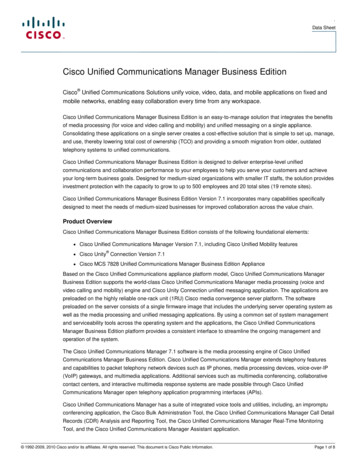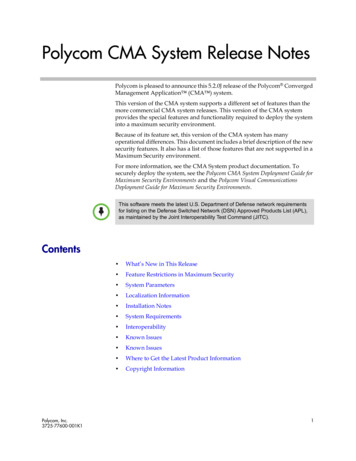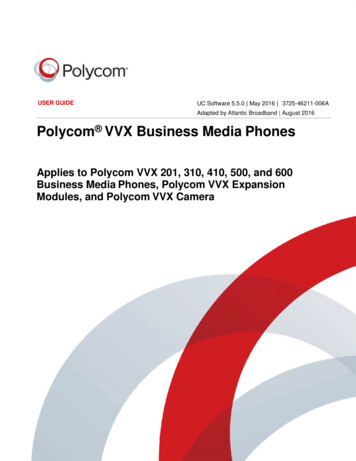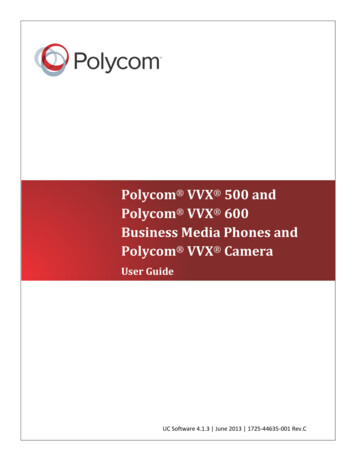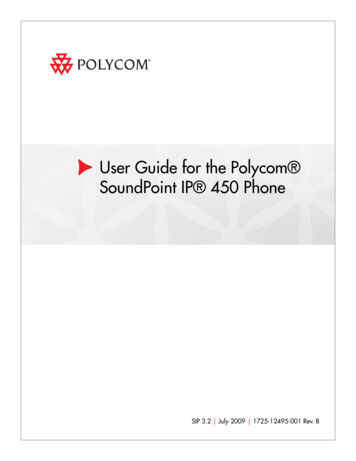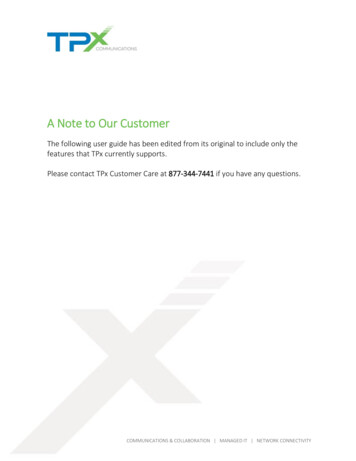Transcription
Wave 7 January 2013 3725-62123-003 Rev ASOLUTION GUIDEPolycom Unified Communications Deployment Guidefor Avaya Aura Environmentsi
Polycom Unified Communications Deployment Guide for Avaya Aura EnvironmentsCopyright 2013, Polycom, Inc. All rights reserved.6001 America Center DriveSan Jose, CA 95002USANo part of this document may be reproduced or transmitted in any form or by any means, electronic or mechanical,for any purpose, without the express written permission of Polycom, Inc. Under the law, reproducing includestranslating into another language or format.As between the parties, Polycom, Inc., retains title to and ownership of all proprietary rights with respect to thesoftware contained within its products. The software is protected by United States copyright laws and internationaltreaty provision. Therefore, you must treat the software like any other copyrighted material (e.g., a book or soundrecording).Every effort has been made to ensure that the information in this manual is accurate. Polycom, Inc., is notresponsible for printing or clerical errors. Information in this document is subject to change without notice.TrademarksPOLYCOM , the Polycom logo and the names and marks associated with Polycom products are trademarks and/orservice marks of Polycom, Inc. and are registered and/or common law marks in the United States and various othercountries. All other trademarks are property of their respective owners. No portion hereof may be reproduced ortransmitted in any form or by any means, for any purpose other than the recipient's personal use, without the expresswritten permission of Polycom.DisclaimerWhile Polycom uses reasonable efforts to include accurate and up-to-date information in this document, Polycommakes no warranties or representations as to its accuracy. Polycom assumes no liability or responsibility for anytypographical or other errors or omissions in the content of this document.Limitation of LiabilityPolycom and/or its respective suppliers make no representations about the suitability of the information contained inthis document for any purpose. Information is provided “as is” without warranty of any kind and is subject to changewithout notice. The entire risk arising out of its use remains with the recipient. In no event shall Polycom and/or itsrespective suppliers be liable for any direct, consequential, incidental, special, punitive or other damages whatsoever(including without limitation, damages for loss of business profits, business interruption, or loss of businessinformation), even if Polycom has been advised of the possibility of such damages.Customer FeedbackWe are striving to improve our documentation quality and we appreciate your feedback. Email your opinions andcomments to DocumentationFeedback@polycom.com.Visit the Polycom Voice Support Center for software downloads, product documents, product licenses,troubleshooting tips, service requests, and more.ii
ContentsAbout This Guide . vConventions Used in this Guide. vInformation Elements .vTypographic Conventions . viWhat’s in This Guide? .viChapter 1: Getting Started. 1Before You Begin . 1Frequently Asked Questions . 1What’s New? . 2Required Solution Hardware. 2Hardware and Software Dependencies . 3Overview of the Solution . 5Getting Help and Support Resources . 9Chapter 2: Getting Started with Avaya Aura . 11Understanding Avaya Aura Session Manager .11Using the Avaya System Manager.12Understanding Avaya Session Manager .13Using Avaya Communication Manager as a Feature Server .14Using Avaya Communication Manager as an Evolution Server .15Chapter 3: Testing and Scenarios . 17Products Tested for Interoperability with Avaya Communication Manager 5.2.1 .17Notes on Interoperability .19Products Tested for Interoperability with Avaya Aura 6.2 .19Notes on Interoperability .21Understanding the Testing Scenarios .21Testing with Avaya CM 5.2.1 .21Testing with Avaya Aura 6.2 .23Chapter 4: Deployment Models and Use Cases . 27Using the Joint H.323 Solution .27Tested, Certified and Supported Versions:.27Using DMA as a Neighbor Gatekeeper with Avaya Communication Manager 5.2 .28Tested, Certified, and Supported Versions: .29Use Cases .29iii
Polycom Unified Communications Deployment Guide for Avaya Aura Getting Help with DMA .30Understanding the Direct Connect Solution.30Tested, Certified and Supported Versions:.30Using the Joint SIP Solution .31Tested, Certified and Supported Versions:.31Joint SIP Deployment Model .32Use Cases .33Polycom RMX Dual Connections.33Tested, Certified and Supported Versions:.34RMX to CMA Neighbored Deployment Model .34Features .35Use Cases .35Chapter 5: Configuring Avaya Aura Session Manager . 37Verifying System Capabilities and Licensing .37Configuring Avaya Aura Session Manager .41Logging on to System Manager Web Interface .41Managing Communications Manager Objects .42Chapter 6: Configuring Polycom Systems to Interoperate with AvayaCommunication Manager . 47Configuring HDX Systems .47Configuring Integration with Avaya Networks .47System Functionality .48Configuring RMX Systems .49Configuring Polycom Telepresence m100 Systems .49Configuring Polycom Telepresence m100 Systems Properties .49Chapter 7: Troubleshooting . 53Chapter 8: Getting Help . 55Polycom and Partner Resources .55The Polycom Community.56iv
About This GuideThis partner solution guide uses a number of conventions that help you to understandinformation and perform tasks.Conventions Used in this GuideThis user guide contains terms, graphical elements, and a few typographic conventions.Familiarizing yourself with these terms, elements, and conventions will help you perform phonetasks.Information ElementsThe following icons are used to alert you to various types of important information in this guide:Icons Used in this GuideNameIconDescriptionNoteThe Note icon highlights information of interest or important informationneeded to be successful in accomplishing a procedure or to understanda concept.Administrator TipThe Administrator Tip icon highlights techniques, shortcuts, orproductivity related tips.CautionThe Caution icon highlights information you need to know to avoid ahazard that could potentially impact device performance, applicationfunctionality, or successful feature configuration.WarningThe Warning icon highlights an action you must perform (or avoid) toprevent issues that may cause you to lose information or yourconfiguration setup, and/or affect phone or network performance.Web InfoThe Web Info icon highlights supplementary information available onlinesuch as documents or downloads on support.polycom.com or otherlocations.TimesaverThe Timesaver icon highlights a faster or alternative method foraccomplishing a method or operation.v
Polycom Unified Communications Deployment Guide for Avaya Aura NameIconDescriptionPower TipThe Power Tip icon highlights faster, alternative procedures foradvanced administrators already familiar with the techniques beingdiscussed.TroubleshootingThe Troubleshooting icon highlights information that may help you solvea relevant problem or to refer you to other relevant troubleshootingresources.SettingsThe Settings icon highlights settings you may need to choose for aspecific behavior, to enable a specific feature, or to accesscustomization options.Typographic ConventionsA few typographic conventions, listed next, are used in this guide to distinguish types of in-textinformation.Typographic ConventionsConventionDescriptionBoldHighlights interface items such as menus, soft keys, file names, anddirectories. Also used to represent menu selections and text entry to thephone.ItalicsUsed to emphasize text, to show example values or inputs, and to showtitles of reference documents available from the Polycom Support Website and other reference sites.Underlined BlueUsed for URL links to external Web pages or documents. If you click ontext in this style, you will be linked to an external document or Web page.Blue TextUsed for cross references to other sections within this document. If youclick on text in this style, you will be taken to another part of thisdocument.Fixed-width-fontUsed for code fragments and parameter names.What’s in This Guide?This partner solution guide is organized into 9 chapters. The first chapter Getting Started letsyou know what knowledge, hardware, and software you require before you begin and providesvi
About This Guidefrequently asked questions (FAQs) and resources for further help. Chapters two and threeintroduce Polycom in an Avaya Aura environment, and Avaya Aura itself. The subsequentchapters show you how to configure and deploy specific Polycom products and systems withAvaya Aura components. The Troubleshooting section shows you solutions to commontroubleshooting problems with this solution and the Getting Help section shows you where toobtain further information and how to access the Polycom community. Chapter 1: Getting Started This chapter contains introductory information about theflexibility of Polycom and Avaya’s Unified Communication solutions. Chapter 2: Getting Started with Avaya Aura This chapter describes the four basiccomponents of Avaya Aura: Avaya Session Manager Instance, Avaya CommunicationManager Feature Server, Avaya Communication Manager Evolution Server, and AvayaSystem Manager. Chapter 3: Testing and Scenarios This chapter describes the products that have beentested for interoperability with Avaya Communications Manager and Avaya Aura, andprovides information about testing scenarios. Chapter 4: Deployment Models and Use Cases Here, you will find information abouttesting, certification, and supported versions for various solutions and use cases. Chapter 5: Configuring Avaya Aura Session Manager This chapter explains how toconfigure the Avaya Aura Session manager, log on to the System Manager Web Interface,and manage Communications Manager Objects. Chapter 6: Configuring Polycom Systems to Interoperate with AvayaCommunication Manager This chapter provides systems configuration information forHDX, RMX, and Polycom Telepresence m100. Chapter 7: Troubleshooting This chapter lists some of the common problems you mayencounter, and possible solutions to them. Chapter 8: Getting Help In this chapter, you will find links to support documents andwebsites from Polycom, Polycom partners, and others. You will also find links to thePolycom Community, which contains a number of discussion forums you can use to shareideas with your colleagues.vii
Chapter 1: Getting StartedAvaya Aura is a suite of SIP-based central communications platform that supports voice, video,messaging, and presence solutions for midsize to large enterprises. You can use Avaya Aura tosimplify complex networks and enable members of an organization at any location tointerconnect instantly in real time and on any type of infrastructure the endpoints reside on.This solution guide shows you how to integrate Polycom products in an Avaya Auraenvironment.Before You BeginBefore you set up and install the Polycom and Avaya components in the Avaya Auraenvironment, you should have these prerequisites: Previous knowledge of, and experience with, the Avaya components Access to Avaya product documentation and relevant software Previous knowledge of, and experience with, Polycom products Access to the Polycom product documentation and relevant softwareFrequently Asked QuestionsRefer to these frequently asked questions (FAQs) to help answer questions you may haveabout the solution before you begin.Q: What network protocols will the solution work with?A: You can use the solution shown in this guide with the SIP or H.323 protocol.Q: What network configurations will the solution work with?A: You can set up two network scenarios to interoperate Avaya and Polycom devices: adirect registration to Avaya or a neighbored/trunked scenario. All of the Polycom videoand audio components used in this guide can register directly to the Avaya gatekeeperor SIP registrar. Alternatively, you can neighbor or trunk Avaya Aura to the PolycomDistributed Media Application (DMA), which you can use to manage the Polycomnetwork.Q: What Polycom hardware components work with this solution?A: This solution enables you to use the Polycom HDX family, the Polycom RMX family, softclients, and mobility components. We also have interoperability with the ImmersiveTelepresence Platforms and the Video Border Proxy E-series. Not all of the products in1
Polycom Unified Communications Deployment Guide for Avaya Aura the Polycom portfolio interoperate directly with the Avaya call control platforms, and maynot be referenced in this document.Q: What Avaya hardware components will the solution work with?A: The hardware components you can use with this solution depend on the version ofAvaya you use. If you want to integrate Polycom products with Avaya’s CommunicationManager (CM) 5.2.1, the CM is the minimum requirement as it incorporates an H.323gatekeeper. If you want to integrate Polycom products with Avaya Aura 6, you require aCommunication Manager, a Session Manager, and a System Manager. You can useeach of these as separate servers or you can incorporate them all into a single midsizeenterprise server. There is also a movement towards virtualization of these platforms,although this is not yet fully supported.What’s New?For an updated list of Polycom products that have been tested for use with AvayaCommunications Manager and Avaya Aura as part of this solution, see Table 3-1: PolycomInteroperability with Avaya.Required Solution HardwareThe solutions described in this guide cover a range of products. As such, there is no single listof required hardware; however, these solutions do apply to specific products within each family.PolycomThe Polycom systems covered in this book include the following products: Polycom Converged Management Application (CMA ) Polycom Converged Management Application (CMA ) Desktop for Windows Polycom Distributed Media Application (DMA ) 7000 Polycom HDX systems Polycom Immersive Telepresence (ITP) Polycom RMX 1500/2000/4000 Polycom RSS 4000 Polycom Telepresence m100 Polycom Video Border Proxy (VBP ) E-Series Polycom VVX 15002
Getting StartedAvayaThe following Avaya Aura products interoperate with Polycom products for this solution: Avaya Aura Session Manager Avaya Aura Communications Manager, as a Feature Server Avaya Aura Communications Manager, as an Evolution Server Avaya Aura System Manager Avaya Aura one-x Communicator Avaya 1000 Series Video Endpoints Avaya Desktop Video Device (ADVD)Hardware and Software DependenciesThe following table lists the supported Polycom and Avaya versions or releases that have beentested and verified in a lab environment for this solution.Table 1-1: Tested Versions of Polycom and Avaya Products with Communication Manager 5.2.1 – H.323 OnlyServer/Endpoint TypeWave 5Wave 6Wave 7October 2011August 2012November 20125.2.15.02.1.016.4 Patch181115.02.1.016.4 Patch181116.0.016.1.4.02-SP4-360646.1.5.07- SP5-37495DMA 70003.0 & 4.055.1RMX1500/2000/40007.03 & 7.2 & 7.67.77.8.0HDX 6/7/8/90002.6.1 & 3.0.33.0.53.1.03.0.33.0.53.1.0VBP-e9.1.5.3 & 11.2.311.2.1011.2.13RC2Avaya 96xxNAS3.171bS3.171bAvayaCommunicationManagerAvaya one-XCommunicatorITP(RPX, APX, OTX)Phone3
Polycom Unified Communications Deployment Guide for Avaya Aura Table 1-2: Tested Versions of Polycom and Avaya products with Avaya Aura - SIP / H.323Communication Manager / Session Manager v 6.xServer/Endpoint TypeWave 5Wave 6Wave 7October 2011August 2012November 20126.0.1R016x.02.0.823.0Patch 19761R016x.02.0.823.0Patch 19926Avaya ya 37495Avaya 10XXNA4.8.3 -234.8.3(24)Avaya ADVD FlareNA1.1.1- 0190041.1.1- 019004DMA 70003.0 and 4.05.0.0.ER335.1RMX Family7.03, 7.2, 7.67.7.0.2227.8HDX Family2.6.1, 3.0.33.0.5-225463.1.0ITP (RPX, OTX)3.0.33.0.5-225463.1.0VBP-e9.1.5.3 and 1307AvayaCommunicationManager4
Getting StartedOverview of the SolutionThere are several ways to interoperate with Avaya systems. Here we have five representativeexamples: Direct Registration using H.323 and SIP, Neighbored Gatekeeper (with CM 5.2.1 andAURA), and using a SIP proxy.The following diagram shows Polycom operating in an Avaya Communication Manager H.323environment, in a neighbored gatekeeper scenario. Devices registered to Avaya CM canconnect to any devices registered to Polycom (CMA or DMA GK), into a multipoint conference,or dial out to an external system. Likewise, any Polycom-registered device can connect to anyAvaya-registered device.Figure 1-1: H.323 Neighbored Gatekeeper Scenario5
Polycom Unified Communications Deployment Guide for Avaya Aura The following diagram shows Polycom operating in an Avaya Communication Manager H.323environment, in a direct registration scenario. Devices registered to Avaya CM can connect toany devices and into a multipoint conference, or dial out to an external system.Figure 1-2: H.323 Direct Registration Scenario6
Getting StartedThe following diagram shows Polycom operating in an Avaya AURA environment, in a Neighborscenario. Devices registered to Avaya CM can connect to any devices and into a multipointconference, or dial out to an external system.Figure 1-3: Avaya Aura Neighbor Scenario7
Polycom Unified Communications Deployment Guide for Avaya Aura The following diagram shows Polycom and Avaya devices registering to the SIP registrar inSession Manager. If the Communication Manager is operating as a SIP/H.323 gateway, it canalso interoperate with the Video Border Proxy, which can neighbor its embedded gatekeeper tothe gatekeeper in the Communication Manager (Evolution Server).Figure 1-4: Avaya Aura Direct Scenario8
Getting StartedIn the drawing below, you see a representation of the Polycom DMA interoperating with theAvaya Session Manager, working as a SIP proxy. Assuming the dial plans are built correctly,any-to-any dialing is possible. In this environment, the DMA is operating as a SIP/ H.323gateway, able to pass H.323 calls from outside of the Video Border Proxy.Figure 1-5: Avaya AURA Proxy ScenarioGetting Help and Support ResourcesThis partner solution guide includes a Getting Help section you can use to find links to Polycomproduct sites, support sites, and partner resources. You can also find information about ThePolycom Community, which provides access to a blog site you can use to discuss hardware,software, and partner solution topics with your colleagues. To register with the PolycomCommunity, you will need to create a Polycom online account.The Polycom Community includes access to Polycom support personnel, as well as usergenerated hardware, software, and partner solutions topics. You can view top blog posts andparticipate in threads on any number of recent topics.9
Chapter 2: Getting Started with AvayaAura This chapter describes the Avaya Aura hardware components for use with this solution andtheir respective operating environments. To interoperate successfully, diverse communicationsproducts require a standard signaling protocol such as Session Initiation Protocol (SIP) orH.323. Avaya Aura Session Manager is a SIP-only routing and integration tool. The AvayaCommunication Manager up to v 5.2.1 was H.323 only, and in Aura (above version 6) it couldalso operate as a SIP/H.323 gateway.The following Avaya Aura products interoperate with Polycom products for this solution: Understanding Avaya Aura Session Manager Using the Avaya System Manager Using Avaya Communication Manager as a Feature Server Using Avaya Communication Manager as an Evolution Server Avaya Aura one-x Communicator Avaya 1000 Series Video EndpointsUnderstanding Avaya Aura Session ManagerAvaya Session Manager integrates all of your organization’s SIP devices across an enterprisenetwork, enabling you to manage individual locations, branches, and applications as a singleenterprise. The Session Manager provides the following benefits: A simplified, network-wide feature deployment Centralized routing, SIP trunking, and user profiles Cost-effective scalability from small to very large deployments High availability with geographic redundancy A secure environment that conforms to specific SIP standards and practicesThe Avaya Session Manager provides a core communication service that you can use to buildon existing equipment and add a SIP-based architecture. Use the Session Manager to connectto any of the following network components: Avaya Aura Communication Manager as a SIP-only Feature Server or as a SIP and nonSIP Evolution Server Avaya enterprise PBX and small-key PBX systems within branch offices Third-party PBXs11
Polycom Unified Communications Deployment Guide for Avaya Aura Gateways Session Border Controllers (SBCs) SIP-enabled adjuncts SIP and non-SIP phonesUsing the Avaya System ManagerThe Avaya System Manager Common Console is the management interface for SessionManager. To perform any administration or configuration tasks, you must log on to the SystemManager Common Console.Avaya Aura System Manager manages Avaya Aura Session Manager. Polycom HDX systemsvideo endpoints configured as SIP endpoints use the Avaya Aura Session Manager UserRegistration feature, and require that Avaya Aura Communication Manager operate as aFeature Server.The Avaya Communication Manager Feature Server only supports IP Multimedia Subsystem(IMS)-SIP users that are registered to Avaya Aura Session Manager. The CommunicationManager Feature Server is connected to Session Manager through an IMS enabled SIPsignaling group and associated SIP trunk group. System Manager includes the following shared management services:Table 2-1: Shared Management Services in System ManagerServiceDescriptionElementsProvides features for managing individual components of SystemManager including Session Manager element administration.EventsProvides features for administering alarms and logs that System Manager and someof its components generate. You can view and change the status of alarms. For logs,you can view logs, harvest logs for System Manager and its components, andmanage loggers and appenders.LicensesProvides features for administering licenses for individual components of the AvayaAura solution.RoutingProvides features to manage routing applications. You can create and managerouting applications that include domains, adaptations, SIP entities, entity links, timeranges, policies, dial patterns, and regular expressions to configure your networkconfiguration.SecurityProvides features for configuring certificates.12
Getting Started with Avaya Aura ServiceDescriptionSystem DataProvides features for these tasks: Backing up and restoring System Manager configuration data. Monitoring and scheduling jobs. Replicating data from remote nodes. Configuring data retention settings and profiles for various services provided bySystem Manager.UserProvides a central user administration of all user properties.ManagementUnderstanding Avaya Session ManagerA Session Manager instance consists of one server that supports up to 50,000 SIP entities on aSIP enterprise network. An enterprise network can support up to six Session Managerinstances. The benefit of using a Session Manager instance is that you can run the SessionManager on a separate server – rather than requiring a separate server for each instance, youneed only one server for the entire network.System Manager and Session Manager work together as follows: Session Manager is the software component for all enterprise SIP sessions. System Manager is the single, centralized management point of control.Administrators can install Session Manager instances in the same data center or in multipledata centers, and in geographically redundant locations with virtually unlimited distancerestrictions.Session Manager supports the following SIP entities: Avaya Aura Session Manager Avaya Aura System Manager private branch exchanges Avaya Aura Communication Manager Feature Server Public Switched Telephone Network (PSTN) service providers SIP-enabled adjuncts that work with PBXs to provide services DesksetsSession Manager supports the following audio and video endpoints: Polycom HDX series video endpoints Avaya (OEM) Model 1692 conference phones13
Polycom Unified Communications Deployment Guide for Avaya Aura The following table describes SIP entities supported by the Avaya Session Manager.Table 2-2: Supported SIP EntitiesSIP EntityDescriptionSIP GatewaysSIP gateways work with the non-SIP service provider network. These includenon-Avaya SIP systems, SIP-enabled PBXs, and Avaya CommunicationManager. Such SIP gateways are supported both for trunking services or lineside services. SIP gateways include trunk gateways, such as the Avaya G860Media Gateway.SIP PSTN ServiceService providers operate as SIP pe
introduce Polycom in an Avaya Aura environment, and Avaya Aura itself. The subsequent chapters show you how to configure and deploy specific Polycom products and systems with Avaya Aura components. The Troubleshooting section shows you solutions to common troubleshooting problems with this solution and the Getting Help section shows you where to