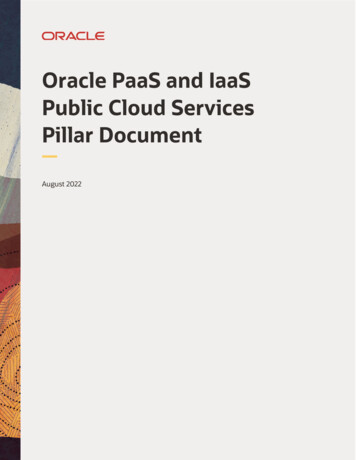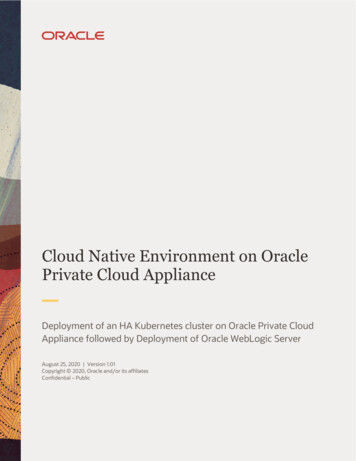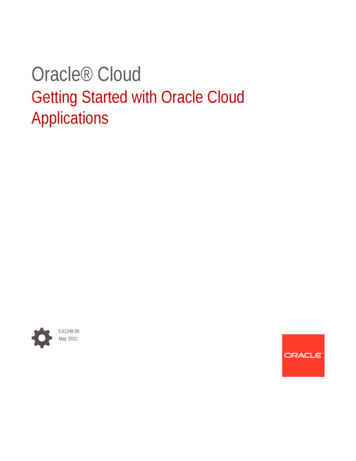
Transcription
Oracle CloudGetting Started with Oracle CloudApplicationsE41248-85May 2022
Oracle Cloud Getting Started with Oracle Cloud Applications,E41248-85Copyright 2014, 2022, Oracle and/or its affiliates.Primary Author: Oracle CorporationThis software and related documentation are provided under a license agreement containing restrictions onuse and disclosure and are protected by intellectual property laws. Except as expressly permitted in yourlicense agreement or allowed by law, you may not use, copy, reproduce, translate, broadcast, modify, license,transmit, distribute, exhibit, perform, publish, or display any part, in any form, or by any means. Reverseengineering, disassembly, or decompilation of this software, unless required by law for interoperability, isprohibited.The information contained herein is subject to change without notice and is not warranted to be error-free. Ifyou find any errors, please report them to us in writing.If this is software or related documentation that is delivered to the U.S. Government or anyone licensing it onbehalf of the U.S. Government, then the following notice is applicable:U.S. GOVERNMENT END USERS: Oracle programs (including any operating system, integrated software,any programs embedded, installed or activated on delivered hardware, and modifications of such programs)and Oracle computer documentation or other Oracle data delivered to or accessed by U.S. Government endusers are "commercial computer software" or "commercial computer software documentation" pursuant to theapplicable Federal Acquisition Regulation and agency-specific supplemental regulations. As such, the use,reproduction, duplication, release, display, disclosure, modification, preparation of derivative works, and/oradaptation of i) Oracle programs (including any operating system, integrated software, any programsembedded, installed or activated on delivered hardware, and modifications of such programs), ii) Oraclecomputer documentation and/or iii) other Oracle data, is subject to the rights and limitations specified in thelicense contained in the applicable contract. The terms governing the U.S. Government’s use of Oracle cloudservices are defined by the applicable contract for such services. No other rights are granted to the U.S.Government.This software or hardware is developed for general use in a variety of information management applications.It is not developed or intended for use in any inherently dangerous applications, including applications thatmay create a risk of personal injury. If you use this software or hardware in dangerous applications, then youshall be responsible to take all appropriate fail-safe, backup, redundancy, and other measures to ensure itssafe use. Oracle Corporation and its affiliates disclaim any liability for any damages caused by use of thissoftware or hardware in dangerous applications.Oracle, Java, and MySQL are registered trademarks of Oracle and/or its affiliates. Other names may betrademarks of their respective owners.Intel and Intel Inside are trademarks or registered trademarks of Intel Corporation. All SPARC trademarks areused under license and are trademarks or registered trademarks of SPARC International, Inc. AMD, Epyc,and the AMD logo are trademarks or registered trademarks of Advanced Micro Devices. UNIX is a registeredtrademark of The Open Group.This software or hardware and documentation may provide access to or information about content, products,and services from third parties. Oracle Corporation and its affiliates are not responsible for and expresslydisclaim all warranties of any kind with respect to third-party content, products, and services unless otherwiseset forth in an applicable agreement between you and Oracle. Oracle Corporation and its affiliates will not beresponsible for any loss, costs, or damages incurred due to your access to or use of third-party content,products, or services, except as set forth in an applicable agreement between you and Oracle.
ContentsPreface1AudienceviiRelated DocumentsviiConventionsviiWelcome to Oracle CloudAbout Oracle Cloud1-1Web Browser Requirements1-1Overview of Oracle Cloud Subscriptions1-2About the Consoles1-3About Oracle Cloud Accounts1-3About Cloud Accounts with Identity Cloud Service1-3About Traditional Cloud Accounts1-4Oracle Cloud Terminology1-4How Do I Sign Up?1-5Contact Oracle Support1-6Chat Online with an Oracle Representative1-6Get an Oracle.com Account1-7Contact My Oracle Support1-8Additional Support Channels1-8Get Your CSI Number1-9Register Your CSI Number1-9Get Your Order Number21-10Get Started with Oracle Cloud ServicesSign In to Your Cloud Account2-1Sign In to Oracle Cloud For the First Time2-1Sign In to Your Account From the Oracle Cloud Website2-2Switch Between Accounts2-2Navigate to Your Cloud ServicesDiscover Infrastructure and Platform Cloud Services from Infrastructure Console2-32-3iii
3Discover Infrastructure and Platform Cloud Services from the Infrastructure ClassicConsole2-4Discover Oracle Cloud Applications on Applications Console2-4Switch Between the Consoles2-5Get Started with Oracle Cloud Infrastructure ServicesCreate an Instance of a Service453-1Creating a Service Instance from the Infrastructure Console3-1Create a Service Instance from Infrastructure Classic Console3-1Monitor Your Cloud Service Usage3-3Next Steps3-3Get Started with Oracle Cloud ApplicationsWorkflow to Provision Oracle Cloud Applications4-1Order Oracle Cloud Applications4-2Activate Your Oracle Cloud Applications Order4-2Sign In to Oracle Cloud For the First Time4-2Plan Your Environment4-3Create an Instance4-4Create an Additional Test Environment4-6Access Your Service Instance4-7Frequently Asked Questions When Getting Started with Oracle Cloud Applications4-7Notification FAQs4-7Oracle Cloud Account FAQs4-8User Credentials FAQs4-8Instance Configuration FAQs4-9Add Users, Assign Policies and RolesAbout Adding Users from the Infrastructure Console5-1Add Users to a Cloud Account with Identity Cloud Service5-1About the Users Page in a Cloud Account with Identity Cloud Service5-2Learn About Cloud Account Roles5-2View Your Cloud Account Roles5-4Create Users and Assign Roles5-4Create a Cloud Account Administrator5-5Create an Identity Domain Administrator5-5Create a Service Administrator5-6Create a Business Administrator5-7Create a Non-Administrator5-8iv
About User GroupsCreate a User Group5-9Add Users To a Group from Groups Page5-9Add Users To a Group from Users Page5-10Assign Roles to Users in a Group5-11Remove a User Group5-11Create and Assign a Custom Role5-12Import a Batch of Users into a Cloud Account with Identity Cloud Service5-13Add Users to a Traditional Cloud AccountAbout the Users Page in a Traditional Cloud Account65-95-145-14Overview of the Users Page5-14Tasks That You Can Perform from the Users Page5-15Create a Traditional Cloud Account User5-15Assign a Simple Role5-16Assign Advanced Roles5-17Assign One Role to Many Users5-17Import a Batch of User Accounts5-19Manage Your PasswordsChange and Manage Your Passwords6-1Manage Your Cloud Account with Identity Cloud Service Password6-2Manage your Traditional Cloud Account Password6-2Manage Your Oracle Cloud Infrastructure Password6-3Manage Your Ravello Password6-4Reset Another User’s Password7Use the My Home ApplicationAAbout Service Administrator RolesBAccess Traditional Cloud Account ServicesCOrder Other Types of Subscriptions6-5Buy a Nonmetered Subscription to an Oracle Cloud ServiceC-1Buy a Prepaid Metered Subscription to an Oracle Cloud ServiceC-1Activate Your OrderC-2Activating an Order from Oracle CloudC-2v
Activating an Order from the Email LinkC-4Add the New Cloud Service to a New Oracle Cloud AccountC-5Add the New Cloud Service to an Existing Oracle Cloud AccountC-6Reactivating Oracle Cloud ServicesC-7Manage Your Oracle Cloud ServiceC-7About the Assign Service Details PageC-8vi
PrefaceGetting Started with Oracle Cloud introduces you to cloud concepts and describes how youcan request a trial subscription or purchase a subscription for an Oracle Cloud service. Inaddition, this document describes how to add users, change passwords, and access serviceconsoles.Topics: Audience Related Documents ConventionsAudienceThis document is primarily for users who are responsible for provisioning and activatingOracle Cloud services, for adding other users who would manage the services, or, who wantto develop Oracle Cloud applications.Related DocumentsFor additional documentation related to your Oracle Cloud service, visit the Oracle Cloudwebsite at:http://oracle.comOn the navigation pane, under Product Help, click Documentation to access the OracleCloud Documentation home page. Search or browse the library for documentation specific toyour application, infrastructure, or platform cloud service.ConventionsThe following text conventions are used in this document:ConventionMeaningboldfaceBoldface type indicates graphical user interface elements associatedwith an action, or terms defined in text or the glossary.italicItalic type indicates book titles, emphasis, or placeholder variables forwhich you supply particular values.monospaceMonospace type indicates commands within a paragraph, URLs, codein examples, text that appears on the screen, or text that you enter.vii
1Welcome to Oracle CloudOracle Cloud is the industry's broadest and most integrated cloud provider, with deploymentoptions ranging from the public cloud to your data center. Oracle Cloud offers best-in-classservices across Software as a Service (SaaS), Platform as a Service (PaaS), andInfrastructure as a Service (IaaS).Topics About Oracle Cloud Overview of Oracle Cloud Subscriptions About Oracle Cloud Accounts Oracle Cloud Terminology How Do I Sign Up? Contact Oracle SupportAbout Oracle CloudOracle Cloud is one of the few cloud providers that can offer a complete set of cloud servicesto meet all your enterprise computing needs.Use Oracle Infrastructure as a Service (IaaS) offerings to quickly set up the virtual machines,storage, and networking capabilities you need to run just about any kind of workload. Yourinfrastructure is managed, hosted, and supported by Oracle.Use Oracle Platform as a Service offerings to provision ready-to-use environments for yourenterprise IT and development teams, so they can build and deploy applications, based onproven Oracle databases and application servers.Use Oracle Software as a Service (SaaS) offerings to run your business from the Cloud.Oracle offers cloud-based solutions for Human Capital Management, Enterprise ResourcePlanning, Supply Chain Management, and many other applications, all managed, hosted, andsupported by Oracle.Web Browser RequirementsThe following table lists supported browsers supported by the Infrastructure Classic Consoleand Applications Console.See Supported Browsers to identify the list of supported browsers for Infrastructure Console.Some Oracle Cloud services and tools have additional or specific browser requirements. Seethe documentation for the Cloud Services you are using.Web / Mobile BrowserInfrastructure Classic Console andApplications ConsoleMicrosoft Internet Explorer11 or later1-1
Chapter 1Overview of Oracle Cloud SubscriptionsWeb / Mobile BrowserInfrastructure Classic Console andApplications ConsoleMozilla Firefox52 or laterGoogle Chrome63 or laterApple Safari10 or laterMicrosoft Edge35 or laterSafari, Chrome, Firefox on iOS (iPad and iPhone)LatestChrome, Firefox on Android (Phone and Tablet)LatestOverview of Oracle Cloud SubscriptionsWe offer Oracle Cloud services at several pricing and service levels to suit the needsand budget of your organization.Universal Credit ServicesThese are bundled Oracle Infrastructure as a Service (Oracle IaaS) and OraclePlatform as a Service (Oracle PaaS) cloud services and offer unlimited access to allthe services in these categories.See Universal Credits in Oracle Cloud Infrastructure documentation.Bring Your Own License (BYOL)Allows you to use any pre-existing Oracle software licenses that you may have whenbuying new subscriptions on Oracle Cloud. For example, if you have purchased aperpetual license for Oracle Database Standard Edition earlier, then you can use thesame when you buy Database Standard Package with BYOL pricing. See About BringYour Own License Subscriptions in Oracle Cloud Infrastructure documentation.Metered Services, PrepaidWith the metered service offerings, you’re billed in arrears based on your actual usage.The metered offerings apply to Oracle Infrastructure as a Service (Oracle IaaS) andOracle Platform as a Service (Oracle PaaS) Cloud services. You can purchase ourmetered Cloud services from Oracle Store or by contacting Oracle Sales.See Buy a Prepaid Metered Subscription to an Oracle Cloud Service.Nonmetered ServicesWith the nonmetered service offerings, you pay for a set amount of users over thecourse of the service period. You’re billed up front based on that committed quantity.The nonmetered offerings can be applied to Oracle IaaS, Oracle PaaS, and OracleSoftware as a Service (Oracle SaaS) Cloud services (as well as a handful of otherofferings). These offerings are sold via a usage-based metric, such as Hosted NamedUser or Hosted Environment. For example, Government subscriptions arenonmetered services and their usage is drawn down from the committed amount.See Buy a Nonmetered Subscription to an Oracle Cloud Service.1-2
Chapter 1About the ConsolesAbout the ConsolesOracle Cloud provides three distinct consoles you can use to manage the services andfeatures of your Oracle Cloud Account.You'll be directed to a console depending on how you signed up for Oracle Cloud. If you have subscribed to Oracle Cloud Infrastructure and Platform services, you'll bedirected to Infrastructure Console or Infrastructure Classic Console. If you see OracleCloud Infrastructure Classic at the top of the page, then you are using theInfrastructure Classic Console, otherwise you are using the Infrastructure Console. If you've subscribed to Oracle Cloud Applications, you'll be directed to ApplicationsConsole.As you get started with Oracle Cloud, you will see references to these consoles. Which oneyou use daily will depend on the types of services and features you use.For example, If you're creating compute instances, you'll use the Infrastructure Console. Ifyou're creating an Oracle Cloud ERP instance, you'll use the Applications Console.About Oracle Cloud AccountsMost Oracle Cloud services are designed to run in an Oracle Cloud account with OracleIdentity Cloud Service. This means that the service uses Oracle Identity Cloud Service tomanage users and control access to cloud services.However, some Oracle Cloud services still rely on Oracle Identity and Access Managementor their own identity management systems for the same purposes.You can see a list of the Oracle Cloud accounts that have their own identity managementsystem by clicking Account Management on the Infrastructure Classic Console orApplications Console, and then click My Admin Accounts.You can also use the My Admin Accounts page to switch between these accounts.About Cloud Accounts with Identity Cloud ServiceWhen you sign up for a new Oracle Cloud Account with Universal Credits, you get a CloudAccount with Identity Cloud Service. Oracle Identity Cloud Service is a cloud-based Identityand access Management System, designed to support the latest Oracle Cloud offerings. Itprovides a wide range of user management and security features, designed for the cloud.A version of Oracle Identity Cloud Service comes with every Cloud Account. It allows you tocreate and manage users and control access to your Oracle Cloud Account. You can alsouse this version of Oracle Identity Cloud Service to create groups, and implement a widevariety of security features to protect your Oracle Cloud resources.However, Oracle Cloud Infrastructure (OCI) has its own identity management system formanaging users and roles. You can use Oracle Cloud Infrastructure Identity and AccessManagement (IAM) to create and manage users who can access OCI services, but whenused in the context of an Oracle Cloud Account, the OCI IAM software can be federated withOracle Identity Cloud Service. Federating OCI with Oracle Identity Cloud Service allows youto have a seamless connection between services, without having to create a separateusername and password for each one.1-3
Chapter 1Oracle Cloud TerminologyAbout Traditional Cloud AccountsTraditional Cloud Accounts do not use the Oracle Identity Cloud Service to manageusers and roles. Instead, they use traditional Identity and Access Managementsoftware. This means that Traditional Cloud Accounts have sign-in credentials andprocedures for creating and managing users that are different from Oracle CloudAccounts with Identity Cloud Service.There are three scenarios where you might be using a Traditional Cloud Account: If you sign up for a free credit promotion or a paid Oracle Cloud Account, you get aTraditional Cloud Account automatically. This is because some of the services inyour account do not yet support Oracle Identity Cloud Service. To view thoseservices, you can select your traditional cloud account from the Identity Domaindrop-down menu in the Infrastructure Classic Console or Applications Console.To create services and manage users for those services, you must also sign in tothe account using the Traditional Cloud Account URL, which is available in theemail you received when your services were provisioned and on the My AdminAccounts tab of the Account Management page in the Infrastructure ClassicConsole or Applications Console. If you ordered your Oracle Cloud subscription before Universal Creditssubscriptions were available, it’s likely you are using a Traditional Cloud Account.For example, if you have a classic metered or non-metered subscription, thecredentials you use and users you created in the account are managed bytraditional Identity and Access Management software. If you are using any of the Oracle Software as a Service (SaaS) offerings, you arealso likely to be using a Traditional Cloud Account. Most of the Oracle Applicationsavailable on Oracle Cloud use traditional Identity and Access Managementsoftware.Oracle Cloud TerminologyAs you start using Oracle Cloud, it helps to understand the basic terminology we useto describe the Oracle Cloud features and services.TermDefinitionData centerA facility used to house computer systems and associated components.Oracle provides data centers in various geographical regions. An identity domain andthe services associated with that domain must belong to a specific data center.Data regionA geographical region that’s associated with one or more data centers. When yousign up for an Oracle Cloud account, you select a default data region, where yourservices will be hosted.Identity domainA domain that controls the authentication and authorization of the users who can signin to an Oracle Cloud service and which features they can access.An Oracle Cloud service in a traditional cloud account must belong to an identitydomain.1-4
Chapter 1How Do I Sign Up?TermDefinitionOracle AccountOracle Account is a unique customer account and can correspond to an individual, anorganization, or a company that is an Oracle customer.This account gives you access to the Oracle.com website, which includes youraccess to applications, communities, and Oracle Technology Network (OTN).Note the following: Oracle Cloud accountAn Oracle Account is different from an Oracle Cloud Account that you use toaccess your cloud services.For Oracle Infrastructure as a Service (Oracle IaaS) or Oracle Platform as aService (Oracle PaaS) offerings, an Oracle account is no longer required if you’resigning up for the Free Oracle Cloud Promotion or for a new Oracle Cloudaccount.An Oracle Account is required if you’re using Oracle Store to purchase servicesor if you sign up for certain traditional metered Oracle PaaS offerings that arepart of the Free Oracle Cloud Promotion.An Oracle Account is also required when logging support or service requests inMy Oracle Support.Use this account to access your cloud services and to sign in to the InfrastructureClassic Console or Applications Console, where you manage your account and yourservices.There are two types of Oracle Cloud accounts: traditional cloud accounts (also knownas Cloud Service accounts) and cloud accounts with Oracle Identity Cloud Service.ServiceA Software offered in Oracle CloudService consoleThe unique console of a service or the administrator console if the service has bothan administrator console and a user consoleService EntitlementService entitlements represent the right to use Oracle Cloud services, based on theresources you’ve purchased or the rights assigned to you by your Cloud Accountadministrator.Service instanceThe existence of a cloud service, for example, an instance of Oracle Java CloudServiceService instance URLThe web address (URL) that you use to access a provisioned service instance.Service nameA name assigned to your Oracle Cloud service. The service name must be unique inthe identity domain. You can add a longer description to help you identify the serviceafter it’s activated.Service notificationAn event reported on the Infrastructure Classic Console or Applications Console inthe Message center. Notifications provide information about upcoming events such assystem outages or blackouts, service maintenance, promotion expiry, or resourcequota breach.How Do I Sign Up?When you’re ready to sign up for an Oracle Cloud Account, consider the services and yourspecific computing requirements.If you’re interested in Oracle Software as a Service (Oracle SaaS) services, or if yourepresent a public sector or enterprise-level organization, then contact Oracle Sales. If youhave any questions or if your country isn’t supported, then contact Oracle Sales Team.For example, start a chat session on the Oracle Web site or click the Request Quote buttonon one of the Oracle Cloud website pages. An Oracle representative will help you meet any1-5
Chapter 1Contact Oracle Supportspecial requirements and ensure you are signing up for the most efficient and costeffective Cloud solutions. See Contact Oracle Support.For specific information about ordering Oracle Software as a Service (SaaS) offerings,see Order Oracle Cloud Applications.If you’re interested in any of the Infrastructure as a Service (IaaS) or Platform as aService (PaaS) services, use the Oracle Cloud website to sign up for a free creditpromotion and try out the Oracle Cloud services. See Request and Manage FreeOracle Cloud Promotions in Oracle Cloud Infrastructure documentation.Contact Oracle SupportWhether you’ve signed up for the free Oracle Cloud Promotion or you’ve purchasedOracle Cloud services, you can use any of the following support options at any time toget help with your cloud services.However, if you’ve purchased Oracle Cloud services, we recommend that you use MyOracle Support to log your requests and get help.Topics: Chat Online with an Oracle Representative Contact My Oracle Support Additional Support Channels Get Your CSI Number Get Your Order NumberChat Online with an Oracle RepresentativeIf you’ve signed up for free Oracle Cloud promotion, use the online chat to get help. Ifyou’ve purchased Oracle Cloud services, it’s recommended that you use My OracleSupport to get help.To start a live online chat with an Oracle Support or Sales representative, do any of thefollowing: Click (Help) from the top of Infrastructure Classic Console or ApplicationsClickConsole and select Chat with us. Click the Click to Chat pop-up button in Infrastructure Classic Console orApplications Console. Use the chat links provided in your welcome email.from any page in the Oracle Cloud website.In the Chat with Us dialog box, select Live Cloud Chat. Enter your questions and getimmediate assistance from a support or sales representative.1-6
Chapter 1Contact Oracle SupportNote:If you are unable to reach an Oracle support representative due to high chatvolumes, you can leave a message in the chat window and we’ll get back to you assoon as possible.Get an Oracle.com AccountAn Oracle Account (oracle.com account) is a unique identifier that gives you access to all ofOracle Cloud’s website. You need this account when making purchases through OracleStore, or when logging support requests through My Oracle Support. This is also known asOracle Single-Sign on (Oracle SSO) account.Note that this is different from your Cloud Account, which hosts your Oracle Cloud servicesand enables you to log in to Infrastructure Classic Console or Applications Console.If you don’t already have an Oracle Account, then you can create it from the Oracle Cloudwebsite (http://www.oracle.com) or from the My Oracle Support page.To request an Oracle Account from the Oracle Cloud website:1.Go to the Oracle Cloud website.2.Click3.Click Create an Account.4.Enter your email address and other details in the appropriate fields. Be sure to completeall the required fields.5.Click Create Account.After your account is created, you'll receive a confirmation email at the email address thatyou provided.6.Follow the instructions in the email to verify your email address.View Accounts.To request an Oracle Account from My Oracle Support:1.Go to the My Oracle Support website:https://support.oracle.com/2.Click New user? Register here to create your Oracle Account.The Create Your Oracle Account page opens.3.Enter your email address and other details in the appropriate fields. Be sure to completeall the required fields.4.Click Create Account. We create your account and send a confirmation email to theaddress that you provided.5.Follow the instructions in the email to verify your email address.After your email address is verified, you can use your Oracle.com account make purchasesor log service requests.1-7
Chapter 1Contact Oracle SupportContact My Oracle SupportIf you’ve purchased Oracle Cloud services, then use My Oracle Support (MOS) to logyour service requests. My Oracle Support enables you to track your requests andreach out to relevant support teams who can prioritize and resolve your requestsfaster.Log in to My Oracle Support to log your service requests and get help. You must havean oracle.com account to sign in to My Oracle Support. Create an account if you don'thave one already. See Get an Oracle.com Account.Instructions on filing a service request are available on the My Oracle Support page.Follow the instructions to create a service request.Important:Use the CSI number and register it with My Oracle Support when logging aservice request. This enables the system to identify you and process yourrequest accordingly.If you’re a new user, the system prompts you to enter your CSI number when signingin to My Oracle Support. See Get Your CSI Number.If you’re an existing user, ensure that you register your CSI number with My OracleSupport. See Register Your CSI Number.Alternate methods of contacting My Oracle Support: Use the link in your welcome email to contact My Oracle Support. Clickfrom any page in the Oracle Cloud Website and select TechnicalSupport. If you’ve already logged in to Infrastructure Classic Console or ApplicationsConsole, click Helpfrom the top of Infrastructure Classic Console orApplications Console and select either Create Service Request or TechnicalSupport.Additional Support ChannelsUse any of these support options to start or view discussions related to your product orservice.from any page in the Oracle Cloud Website. Or, if you’ve already logged inClickto Infrastructure Classic Console or Applications Console, click Helpfrom the top ofInfrastructure Classic Console or Applications Console and select one of the followingoptions: Click the link to the Oracle Support Community if you have questions on systemusage or metrics. Click the link to the Oracle Cloud discussion forums where you can post a reply,start a new thread, or search the current discussions for answers. Oracle product1-8
Chapter 1Contact Oracle Supportmanagers, development, support, and operations team members respond to threads onthe forum.Get Your CSI NumberThe Customer Support Identifier (CSI) number is generated after you purchase Oracle Cloudservices. This number is present in your contract document and also in Infrastructure ClassicConsole or Applications Console.You’ll need the CSI number to register and log support requests in My Oracle Support (MOS).To get your CSI number from Infrastructure Classic Console or Applications Console:1.Sign in to Applications Console or Infrastructure Classic Console.Sign in to Infrastructure Classic Console if you want to access Oracle Cloud infrastructureand platform services. If you see Infrastructure Classic at the top of the page when yousign in to Oracle Cloud, then you are using Infrastructure Classic Console and yoursubscription does not support access to the Infrastructure Console.2.Click(Help) from the top of Infrastructure Classic Console or Applications Console.3.You’ll find the CSI number below the Create Service Request link.Register Your CSI NumberIf you’re an existing user in Oracle Cloud, you must register your CSI number in My OracleSupport. This helps Oracle Support to quickly identify you and troubleshoot your issueeffectively.Keep your CSI number handy before registering it. See Get Your CSI Number.To register your CSI number in My Oracle Support:1.Go to the My Oracle Support website:https://support.oracle.com/2.Sign in with your Oracle Account.3.From the logged-in user menu, click My Account.4.In the Support Identifiers section, click Request Access. The Support Identifierssection displays the accounts that your user name is currently associated with.5.Enter your CSI number, an optional note to approver, and then click Request Access.6.Enter your company name that owns the CSI number and click Val
Activating an Order from the Email Link C-4 Add the New Cloud Service to a New Oracle Cloud Account C-5 Add the New Cloud Service to an Existing Oracle Cloud Account C-6