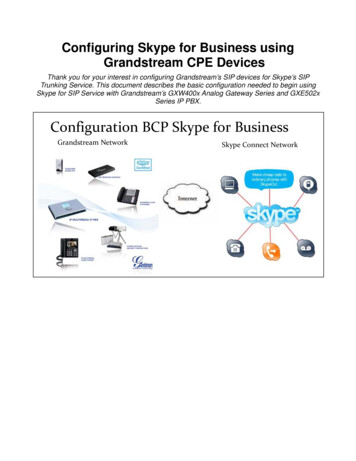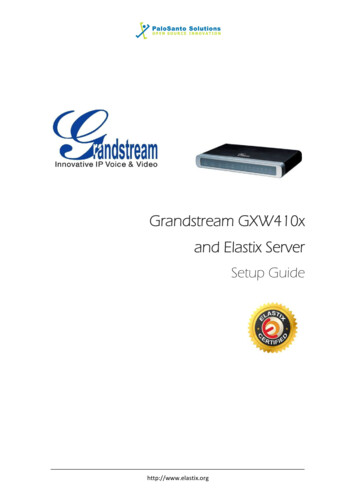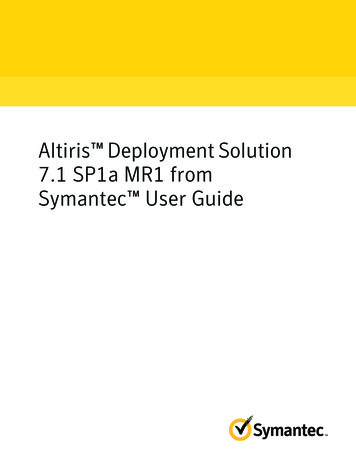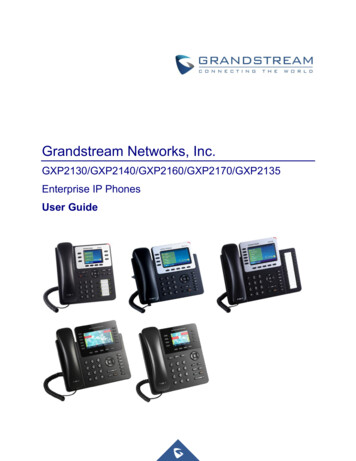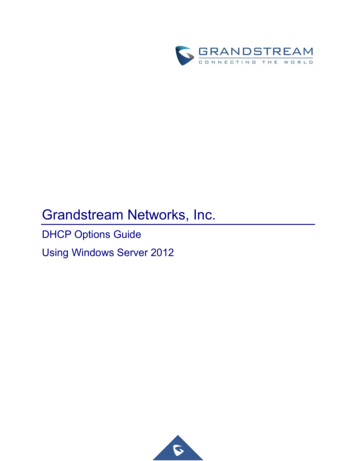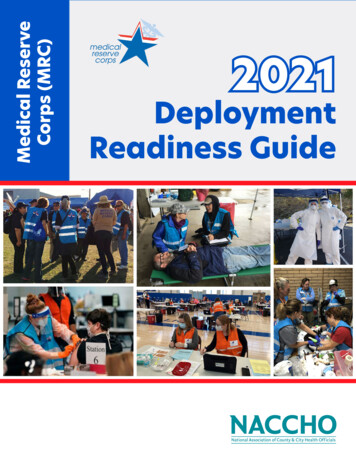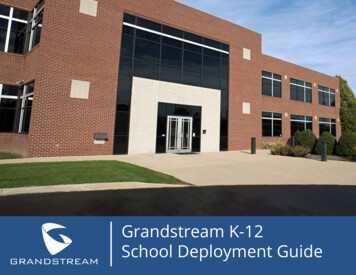
Transcription
Grandstream K-12School Deployment Guide
2Grandstream K-12 School Deployment GuideFor K-12 schools, unified communications deploymentstypically require a diverse set of devices and features that cansupport the many roles and spaces within the facility. Beingone of the most critical pieces of a school’s infrastructure,it is essential that an installer, integrator, or IT managerunderstands the tools that are available to customize thesenetworks. Grandstream’s portfolio comes equipped with adiverse set of devices and features that integrate togetherin unique ways to help parents, staff, and students stayproductive, informed, and safe.This deployment guide provides guidance on deployingunified communications, security, and networking solutionsfor a school by utilizing Grandstream products. It will covercore device groups and their features that cater to K-12 schooldeployments, along with recommendations on configuringthe deployment. Throughout the guide, you can refer to thebelow image as an example of a typical school deployment[Fig 1].Figure 1: Example School NetworkInternet, GDMS, andUCM RemoteConnectSchool NetworkPoE SwitchUCM IP PBXEthernet IP DevicesWi-Fi DevicesCore of the Deployment - UCM IP PBXThe core of the school’s unified communications solutionis an on-premise UCM IP PBX. The IP PBX guides thecommunication and network data around the facility toensure it arrives at the right location.Extension AssignmentOne of the most important features of a UCM IP PBX is theability to assign extensions to devices and manage theirinbound and outbound routes. This allows desktop IP phones,conferencing devices, paging and intercom endpoints, andeven facility access devices to communicate with each otherthroughout the school and place calls outside of the facility.Extensions categorize devices and provide a reference pointfor them within the network. Extensions are used to definehow IP endpoints call through outbound trunk routes andhow inbound calls are routed to them. All Grandstreamendpoints can be given an extension and, as a result,integrate together.Outbound and Inbound RoutesOutbound routes pair an extension or set of extensions witha specific dialing pattern and SIP/analog trunk. This is howan installer may set a phone’s permission level in a schoolnetwork, and how outbound calls are routed through itstrunks. Inbound routes define both the network trunks thataccept incoming calls, based on their call patterns and howthose calls are moved through the school’s network. A keyfunction of the inbound routing feature is setting a defaultdestination for inbound calls through the specified trunk. Forexample, this enables schools to prioritize incoming call trafficfrom parents while effectively limiting how hands-on staffneeds to be with routing more generic calls.Wi-Fi APsCopywrite 2021 Grandstream Networks Inc.
3Grandstream K-12 School Deployment GuideIVRs, Call Queues, and Call ManagementThe UCM IP PBX also supports various features that areessential to a school’s communication networks. InteractiveVoice Response (IVR) allows callers to route themselves tovarious extensions, call queues, and departments, without theneed for a receptionist. Call queues can be enabled to helpimprove the flow of traffic to administration staff while notoverwhelming them. Call management tools, such as DirectInward Dialing numbers (DIDs), can provide direct lines forimportant departments and essential administration staff,such as a line for parents to call to report absences. [Fig 2].Figure 2: IVR ExmpleUCM IP PBX recievescall and moves it tothe IVR,which issuesa greeting andprovides options1To report anabsence, press 12For upcomingevents, press 23To speak toadministration, 34To speak with adean, press 45For a dial-by namedirectory, press 5UCM RemoteConnectThe UCM6300 Series and UCM6300 Audio Series areGrandstream’s latest generation of IP PBXs. These devicescome with a variety of new features, such as compatibilitywith UCM RemoteConnect. Ran through GrandstreamDevice Management System, this cloud service provides99.9% reliability by running on Amazon Web Services (AWS)while offering zero-touch configuration and IT-friendlymanagement. UCM RemoteConnect brings too majoradvantages to UCM6300 IP PBX deployments: Remote management of the UCM6300 IP PBX, completewith advanced diagnostic and reporting toolsAutomated NAT firewall traversal to easily allow remoteworkers to connect their IP endpoints to the LAN of theUCM IP PBXFor schools, UCM RemoteConnect can help streamlinethe management of a UCM IP PBX, while easily connectingdevices that are outside of the primary LAN of the educationfacility. Installers or district IT teams can register, manage,and troubleshoot IP PBXs that are deployed across severalinstitutions, all from one central location. Without the need totravel to each school in order to configure its IP PBX, IT teamscan spend more time supporting and managing a schooldistrict’s network infrastructure.For IP endpoints that are deployed outside of the school,UCM RemoteConnect’s NAT firewall traversal feature providesa simple and easy way to connect the devices to the UCM.Home offices, auxiliary school district facilities, and stadiumsare some examples where a few IP endpoints can use thisfeature to connect to a UCM6300 series. This helps streamlineand simplify a school district’s communications deployment,while also ensuring that all facilities have proper access to IPendpoints and are connected to the central network.Copywrite 2021 Grandstream Networks Inc.
4Grandstream K-12 School Deployment GuideGrandstream WaveIdeal for teachers and administrative staff, Wave offers aneasy-to-use platform to remotely join, schedule, and holdmeetings, calls, and conferences from anywhere. It connectsto the UCM6300 series allowing users to directly call otherextensions, landlines, and mobile numbers. By integratingwith a UCM6300 series, the entire network of users isautomatically added into Wave’s directory. Wave is free,available for Android and iOS devices, Chrome and Firefoxbrowsers, and as downloadable software.The application also offers chat and collaboration features,such as sending messages, creating group threads, andsharing files via private chat or group chats. It is compatiblewith Grandstream’s UCM RemoteConnect cloud service,which ensures a fully secure connection between Waveand the UCM6300 series by providing automatic, always-onNAT firewall traversal. A school can provide its staff with apowerful mobile, web, and desktop tool to meet, call, andcollaborate from anywhere, keeping everyone organized andworking together.Desktop and Mobile Endpoints – IP PhonesOur wide range of IP phones and video phones enables aschool’s communication network to be completely customizedbased on the needs of the users. Administration staffwho are frequently on the phone and fielding higher callvolumes can perform their tasks more efficiently with theright device. Meanwhile, teachers who need access to basiccommunication tools in their classrooms can be equippedwith a cost-effective and intuitive device. Lastly, custodial andsecurity staff can move throughout the facility while still beingconnected by utilizing our mobile cordless IP phones.Configuration and ManagementThere are various options to choose from when configuring,provisioning, and managing Grandstream endpoints.Configuration to the network and extension assignment isdone through the UCM IP PBX. Provisioning the endpoint andupgrading its firmware can be set via: The device’s Web GUI that can be accessed by inputtingthe phone’s IP address into a web browser Our online cloud provisioning platform GDMS.Cloud The UCM IP PBX’s ZeroConfig feature, which creates a‘plug and play’ solution for any devices that are added tothe UCM’s network A remote or local TFTP / FTP / FTPS / HTTP / HTTPS server,Grandstream offers a NAT-friendly HTTP server forfirmware upgrades which you can find hereDepending on a school’s security and network requirements,this variety of configuration and management options enablesthe installer to choose the best method for each deployment.In turn, it also means the school’s network can easily beupgraded, expanded, and kept secure.Copywrite 2021 Grandstream Networks Inc.
5Grandstream K-12 School Deployment GuideMulti-purpose Keys and SIP PresenceOur series of mid to high-end IP phones support SIP presenceand multi-purpose keys (MPK). Multi-purpose keys can beused to assign line keys with multiple functions. Users canmonitor extensions, use speed dial numbers, send dualtone multi-frequency signals during calls, page IP intercoms,and more, all directly from their phone screens. TheseGrandstream endpoints also support a SIP Presence feature,which improves the MPK feature by integrating with the UCMIP PBX. Not only can users see if a line is busy or available,but they can also monitor/set other statuses such as outof office, in a meeting, Do Not Disturb (DND), on break, orany customized presence. These features can help staffcoordinate together efficiently and easily. [Fig 3].Figure 3: MPK LCD DisplayAdvanced Telephony FeaturesGrandstream’s desktop endpoints support an assortmentof features that give their users a productivity boost in theworkplace. Depending on the model, our phones comeequipped with: Call hold, transfer, andforwardAudio conferencingCall park and pickupShared call appearanceBridged line appearanceDownloadablephonebookCall waitingCall logCustomized phonescreenOff-hook auto-dial Auto answerClick-to-dialFlexible dial planHot DeskingPersonalized musicringtonesMusic on holdServer redundancy andfail-overPoE, Wi-Fi, and Bluetoothon select modelsFacility Management – IP Intercoms and FacilityAccessKeeping a school secured and informed is an importantaspect of its communications infrastructure. Grandstream’sseries of IP Intercoms and Paging devices allow school staffto easily make announcements, two-way or one-way pageteachers and students and keep an entire campus informedduring emergency events. Meanwhile, our GDS series offacility access systems can be used to manage who has accessto a school, when students and visitors may freely enter theschool, and how the school can be accessed outside of normaloperating hours.Copywrite 2021 Grandstream Networks Inc.
6Grandstream K-12 School Deployment GuideTypes of Paging and Paging GroupsIntercom and paging devices are a necessary part of a school’scommunication needs. Grandstream GSC3500 series ofintercoms and speakers can be two-way and one-way pagedby IP endpoints. In a school scenario, an administrative phonecan utilize MPKs to list out various rooms within the facility forquick two-way or one-way paging calls, like when a studentis needed in the office. With a UCM series device, an installercan organize GSC3500 devices into specific paging groupsthat any one IP endpoint can page to. This allows schooladministration to page specific sections of a school or theentire facility from one device, for morning announcementsas an example. Lastly, all of our intercom and paging devicessupport multi-cast paging. With this feature, an installer canset dedicated priority levels to devices that page through theGSC series. This is a necessity during emergency situations,when school security needs to be able to communicate overthe intercoms, even during other announcements.GDS devices support key-code, RFID card, and key fob inputsto unlock doors and trigger various alarm-out events. Lastly,most Grandstream endpoints integrate with GDS3500 devicesto provide a complete end-to-end solution for access control,video intercom, and security recording needs. Together, thesefeatures put facility access completely in the control of theschool and security staff members.Figure 4: GDS Wiring DiagramElectric Door StrikeLighting ControlSirenAlarm OutInfared SensorDoor/Window SensorAlarm InUsing the GDS to Secure a SchoolGrandstream facility access solutions support a varietyof features that can be utilized to secure a school’s areasof access. Both our GDS3710 HD video door system andGDS3705 audio door system are equipped with alarm in/out ports for interoperability with most third-party securitydevices such as electric door strikes, sirens, lighting controls,infrared sensors, and door/window sensors. [Fig 4]. Alarmin/out events can be customized based on specific inputsand outputs, which allows a school to create security eventsspecific to its needs.By pairing with an electric door strike via the alarm out port,a GDS series device has multiple features at hand that canbe used to control access to a school. First, it can manage thetimes that school entrances are locked or unlocked. Next,Copywrite 2021 Grandstream Networks Inc.School Networkof IP Endpoints
7Grandstream K-12 School Deployment GuideWireless Networking – Wi-Fi Access PointsBeing large network deployments with a multitude of users,schools often require a powerful Wi-Fi environment that cansupport the mobility needs of teachers, administration staff,and students. Grandstream GWN7600 series of access pointscan cover large areas with a Wi-Fi signal while supportinghundreds of simultaneous devices. Additionally, the GWNseries possesses several important features that are crucialfor an education Wi-Fi environment.Built-in and Cloud Controller OptionsIn a typical deployment, Wi-Fi access points that are spreadacross a school facility can be managed by either a GWN’sbuilt-in network control or Grandstream’s cloud networkcontroller, GWN.Cloud. When utilizing an AP’s built-incontroller, the access point will function as a manager for allother GWN7600 access points within the network. Throughthis access point, an entire school’s Wi-Fi network can belinked together and configured, managed, and monitored. Abuilt-in controller has its limits, however. Those limits mainlybeing a hard-cap to the maximum number of subordinatedevices and only being accessible by a device that is innetwork. Our GWN.Cloud platform is the ideal option formanaging an unlimited amount of access points in onenetwork, as well as configuring, managing, and monitoringthat network from anywhere.This setting will help schools keep full control of a Wi-Finetwork and monitor students’ usage of the internet onschool-approved devices.Wireless IP InfrastructureWhile Wi-Fi has a variety of deployment scenarios foreducational uses, many of Grandstream’s IP endpointssupport Wi-Fi. Because of this, schools can save on cost andalso keep their IP communicationsdeployment light. Lessethernet wiring meansa more flexible andstreamlineddeployment.Captive PortalGrandstream access points support a captive portal featurethat defines a web page to be displayed on a client devicewhen attempting to connect to the internet via the AP. Onceconnected to the Wi-Fi network, the client device will be forcedto view and interact with a landing page prior to proceeding.With captive portals, schools can require users to enterrequested information to access the internet, agree to usageterms, and display an expiration time for the Wi-Fi connection.Copywrite 2021 Grandstream Networks Inc.
8Grandstream K-12 School Deployment GuideMultiple SSID ChannelsBy creating multiple SSID channels, a school can dedicatespecific networks to staff, students, and guests. Specificnetwork settings and bandwidth can be determined for eachof these channels. This can have several benefits, such as; Keeping staff networks separated with a dedicatedbandwidth Giving students with time-limited Wi-Fi access Preventing students from accessing blacklisted websitesand downloading abnormally large files Prioritizing Wi-Fi cordless IP phone voice traffic throughthe network for a mobile solution.Up to 16 SSIDs can be created in a given network, each withits own unique network settings.Learn More about Grandstream DeploymentsIt is important to understand the key devices and featuresin Grandstream’s portfolio of unified communications andnetworking devices to build a solution for a school. We havea variety of resources to help you learn more about utilizingGrandstream to create complete communication solutions forschools, offices, hotels, and so much more. UC Solutions for Education Systems Four Tips for a School’s Inbound Call Strategy Evolving Your Grandstream Ecosystem - Webinar Introduction to Grandstream Wi-Fi - Webinar Grandstream School District Deployment - Case StudySSID & Bandwidth RulesSchools can fully customize SSIDs and bandwidth rules toensure that students are using Wi-Fi connections on schoolcomputers and devices for educational purposes. While thereare a wide variety of configurations that can be adjusted,some key settings are: Whitelisting and blacklisting specific IPs, such as schoolcomputers and staff cordless IP phonesSpecifying upload and download limits on specific SSIDsHidden SSIDs can be created, allow for staff Wi-Fi networksto be hidden from student-accessible devicesClient time policies that limits the amount of time a clientdevice may maintain a connection to an SSID forTime based scheduling allows many bandwidth rules torun on the defined timeline. For example, a public SSID forstudents to use during recess can automatically becomeavailable during this time frame and disabled once classesresumeCopywrite 2021 Grandstream Networks Inc.
travel to each school in order to configure its IP PBX, IT teams can spend more time supporting and managing a school district's network infrastructure. For IP endpoints that are deployed outside of the school, UCM RemoteConnect's NAT firewall traversal feature provides a simple and easy way to connect the devices to the UCM.