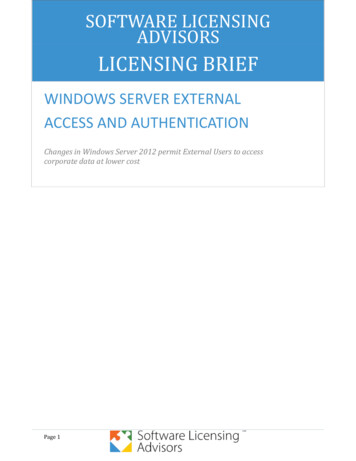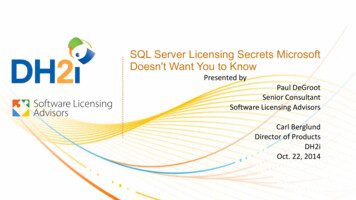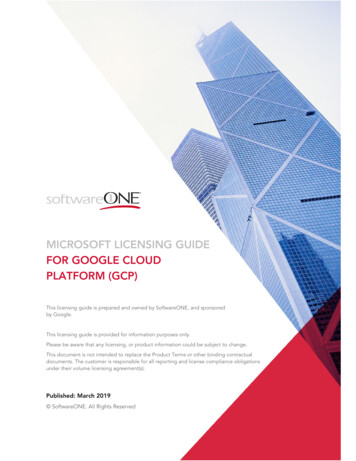
Transcription
MICROSOFT LICENSING GUIDEFOR GOOGLE CLOUDPLATFORM (GCP)This licensing guide is prepared and owned by SoftwareONE, and sponsoredby Google.This licensing guide is provided for information purposes only.Please be aware that any licensing, or product information could be subject to change.This document is not intended to replace the Product Terms or other binding contractualdocuments. The customer is responsible for all reporting and license compliance obligationsunder their volume licensing agreement(s).Published: March 2019 SoftwareONE. All Rights Reserved
DISCLAIMERThis document has been prepared by SoftwareONE and is sponsored by Google. This publication contains proprietaryinformation that is protected by copyright. SoftwareONE reserves all rights thereto.SoftwareONE or Google shall not be liable for possible errors in this document. Liability for damages directly andindirectly associated with the supply or use of this document is excluded as far as legally permissible. This report mustnot be copied, reproduced, passed to third parties or used for engineering purposes without the express permission ofSoftwareONE. This document is not intended to replace the Product Terms. This document is not intended to replace the Product Use Rights or Product List or Online Service Terms orother binding contractual documents. Please be aware that any licensing, or product information could be subject to change. All content confers no rights and is provided for information purposes only. Please be aware, my own emphasis may have been added to quotations and extracts from 3rd party sources. Information provided is not official guidance from Microsoft or its subsidiaries. All content is provided “as-is”. Information and views expressed in this document, including URL and otherInternet Web site references, may change without notice. This document does not provide you with any legal rights to any intellectual property in any Microsoft product. Please be aware that nothing in this document constitutes specific technical advice. Some of the material in thisdocument may have been prepared some time ago and therefore may have been superseded. Specialist advicefrom the vendor should be taken in relation to specific circumstances. The contents of this document are for general information purposes only. Whilst the author endeavors that theinformation in this document is correct, no warranty, express or implied, is given as to its accuracy and theowner, sponsor, primary author or it’s contributing Authors do not accept any liability for error or omission. The contributing authors and owner, or sponsors of this document shall not be liable for any damages(including, without limitation, damages for loss of business or loss of profits) arising in contract, tort or otherwisefrom the use of, or inability to use, this document, associated website or any material contained in it, or from anyaction or decision taken as a result of using this website or any such material. This Disclaimer is not intended to and does not create any contractual or other legal rights.Copyright 2019 by SoftwareONE Inc. All Rights Reserved. SoftwareONE is a registered trademark of SoftwareONEAG. All other trademarks, service marks or trade names appearing herein are the property of their respective owners.The content has been compiled with meticulous care and to the best of our knowledge. However, SoftwareONE cannotassume any liability for the up-to-dateness, completeness or accuracy.Document Author: Tony Mackelworth, Head of Microsoft Advisory Services, SoftwareONE Inc.SoftwareONE, Inc.20875 Crossroads Circle, Suite 1Waukesha, WI 53186-4093United StatesPhone: 1 800 444 9890E-Mail: ft Licensing Guide for Google Cloud Platform 2019 SoftwareONE. All Rights ReservedPage 2 of 23
CONTENTS1PURPOSE . 42GENERAL . 53WINDOWS SERVER . 64SQL SERVER . 85MiCROSOFT APPLICATION SERVERS. 116DEVELOPER LICENSING OPTIONS . 127WINDOWS DESKTOP OPERATING SYSTEM . 138FAQS . 168.1GENERAL . 168.2WINDOWS SERVER . 178.3SQL SERVER . 188.4MICROSOFT APPLICATION SERVERS . 198.5DEVELOPER LICENSING OPTIONS . 208.6WINDOWS DESKTOP OPERATING SYSTEM . 208.7MICROSOFT OFFICE . 22Microsoft Licensing Guide for Google Cloud Platform 2019 SoftwareONE. All Rights ReservedPage 3 of 23
1PURPOSEThis Licensing Guide is intended for professionals who are considering deployment of Microsoft software onGoogle Cloud Platform (GCP). The purpose of this document is to provide guidance to common licensingscenarios relevant to the GCP offering.This guide is organized by principle topics, or workloads, relevant to running Microsoft workloads on GCP.The content is provided with references to documentation with hyperlinks where available.The document covers the following core topics and workloads, addressing Windows Server, SQL Server,Microsoft Application Servers, Developer Licensing, Windows Desktop, Office Client, and the implications ofMicrosoft Volume Agreements.We hope you find the document of value.Microsoft Licensing Guide for Google Cloud Platform 2019 SoftwareONE. All Rights ReservedPage 4 of 23
2GENERALLicenses that are eligible for License Mobility1 and covered with active Software Assurance (SA), can bedeployed to third party shared datacenter environments like GCP shared tenancy.Google, as an authorized ‘License Mobility through Software Assurance’ Partner,2 can enable License Mobilityon eligible Microsoft Server products on GCP.The list of eligible server products for License Mobility are defined in the Microsoft Product Terms, includingbut not limited to: Microsoft SQL Server, Microsoft Exchange, Microsoft Skype for Business, MicrosoftSharePoint, Microsoft System Center, RDS CAL, BizTalk Server and eligible Dynamics products. (In thisdocument these products will be collectively referred to as Microsoft Application Servers).Sole-tenant nodes are physical Compute Engine servers that are dedicated for hosting VM instances for yourspecific project. Normally, VM instances run on physical hosts that may be shared by many customers. Withsole-tenant nodes, the host is dedicated to your business.3GCP sole-tenant is a dedicated server that is physically isolated for use by a single customer. All hardwareresources and storage will remain fully dedicated to your use for the term of your subscription.Each sole-tenant node is associated with one physical server, and is the only node running on that server.You can manually select the location to launch your instances to a specific dedicated host. Node affinitydetermine which nodes your VM instances use as a host system. You can configure additional affinity labelsso that your instances run only on the node groups that you want or share nodes only with instances of thesame affinity type. Affinity labels keep sensitive data together on specific node groups and separate fromyour other node groups and other VM instances running on Compute Engine. It provides you with visibilityand control to meet regulatory and compliance requirements.In this case, the outsourcing documentation within the Microsoft Product Terms will apply4 and licenses thatare not eligible for License Mobility or that do not have active Software Assurance, can be deployed to GCPsole-tenant nodes.1The GCP shared tenancy service description conforms with the requirements for “License Mobility” as defined in the MicrosoftProduct Terms, February 2019, page 67 of 112.2GCP is an authorized “License Mobility through Software Assurance Partner” as described in the Microsoft Product Terms, February2019, page 70 of 112.3The sole-tenant service description is available here.4Please refer to Section 8. “Outsourcing Software Management” in the Microsoft Product Terms, February 2019, page 6 of 112.Microsoft Licensing Guide for Google Cloud Platform 2019 SoftwareONE. All Rights ReservedPage 5 of 23
3WINDOWS SERVERThere are two available options to deploy Windows Server on GCP: virtual machine instances and sole-tenantnodes.Virtual Machine instances: Windows Server per-core licenses are included in the cost of the Windows Serverinstances purchased on-demand. Whether you bring your existing Windows Server images to run on VMinstances or use the pre-built images available in GCP, the license is included in the cost, and Windows ServerCALs are not required.Sole-tenant nodes: GCP provides the option to bring your own licensing (BYOL) for Windows Server withyour own images to GCP sole-tenant and remain compliant for Microsoft licensing.A sole-tenant from GCP is a dedicated single-tenant host that is fully dedicated for your use. GCP will notsupport two customers to share the same set of resources, such as hardware or storage for the term of yoursubscription. In this case, the outsourcing wording within the Microsoft Product Terms applies.5Windows Server does not have ‘License Mobility’ rights to enable bring your own licenses to a multi-tenantenvironment, so we only recommend deployment on our sole-tenant offering. Windows Server licenses canonly be assigned to physically dedicated sole-tenant hosts.License Re-AssignmentEach sole-tenant node is associated with one physical server dedicated to hosting your VM instances. Youcan control VM placement to launch your instances to a dedicated host, and instance affinity will allow specificnode affinities between your nodes and VM instances. This will enable you to control VM instance placementto satisfy the restriction of license re-assignment once every 90 days.6The license re-assignment rule will apply to your licensing of Windows Server unless there is a permanenthardware failure. In this scenario when there is permanent failure of hardware7 components, the sole-tenantnode that is hosting the VM instances will use live migration8 to move the VM instances to replacement hosthardware automatically. If there is complete hardware failure, the VM will crash and restart automatically anda host-error is logged.License ReportingWindows Server is licensed by the physical cores on each host. GCP provides visibility into the number ofphysical processors and physical cores, and number of Windows VMs running on the host machine to keeptrack of how your Windows Server VMs use the resources of the dedicated host.If you elect to bring your own licensing for Windows Server, then this would also require Windows ServerCALs. Your organization may already be licensed for Windows Server CALs through Core CAL, EnterpriseCAL, or Office 365 license packages such as Microsoft 365 E3, and Microsoft 365 E5.You may also require additional licenses for Windows Server Rights Management Services (RMS) CALs, orRemote Desktop Services (RDS) CALs.Remote Desktop Services (RDS) CALs will be required should a licensed user, or licensed devices, directly orindirectly access RDS functionality, including Remote Desktop Session Host (RDSH), or as a ConnectionBroker.5Please refer to Section 8. “Outsourcing Software Management” in the Microsoft Product Terms, February 2019, page 6 of 112.Please refer to Section 9 “License Assignment and Re-Assignment” in the Microsoft Product Terms, February 2019, page 6 of 112.7Please refer to Section 9 “License Assignment and Re-Assignment” in the Microsoft Product Terms, February 2019, page 6 of 112.8The description of live migration available for Compute Engine is available here.6Microsoft Licensing Guide for Google Cloud Platform 2019 SoftwareONE. All Rights ReservedPage 6 of 23
If you require more than two connections to Remote Desktop for administration, you may require additionallicenses for Remote Desktop Services (RDS) CALs. Please work with your preferred Licensing Solution Provider(LSP) to purchase additional RDS CALs as required.You can use any number of VMs instantiated as Windows Server (without Hyper-V) Containers on the LicensedServer. Each Hyper-V isolation instance used to host one or more Windows Server Container is consideredone VM for licensing purposes.You are responsible for all reporting and compliance obligations under your volume licensing agreementregardless of the physical location of the hardware upon which the software is used.Please refer to your Microsoft Volume Agreement and binding contractual documents for additionalinformation on reporting your licensing requirements to Microsoft.Licensing with Datacenter EditionSole-tenant is a dedicated host offering that provides a commercial benefit in licensing your sole-tenant(s)with Windows Server Datacenter Edition or Core Infrastructure Suite (CIS) Datacenter Edition. This will supportan unlimited number9 of Windows Server VM instances to run on the licensed host. This approach can beadvantageous when you have a higher number of Windows Server VM instances running on the sole-tenantnode.Software AssuranceIt is not required to have Software Assurance to bring your own Windows Server licenses to the GCP soletenant. However, it may be beneficial to maintain active Software Assurance to enable access to ‘New VersionRights’ as new software versions are released10 and to leverage Software Assurance Benefits.Although Software Assurance is not required to bring your own Windows Server licenses to a dedicated soletenant, you will be able to leverage your legacy licenses for prior software versions. The use rights for theoriginally licensed version will still apply.GCP sole-tenant is ideal for leveraging licenses where active Software Assurance has not been maintained,or licenses were purchased without Software Assurance. Additionally, sole-tenant will support per-core, perprocessor, and server with CAL based license models to take advantage of your prior software licensinginvestments.Right to Run Prior VersionsMicrosoft ‘downgrade rights’ are available for Windows Server and support downgrade to any prior versionof the same product.11 The use rights for the licensed version will still apply.For example, you can purchase Windows Server 2019 and downgrade to an earlier version of the product,such as Windows Server 2016.GCP will allow you to run versions that are approaching end of support or have reached end of support. Inthis case you should work with Microsoft to ensure your Windows Servers are covered with Extended SecurityUpdates (ESU) available for purchase separately from Microsoft. Alternatively, you can opt to upgrade to thelatest supported version.If you have purchased Windows Server instances on-demand, GCP will not maintain images in the galleryafter the end of support date. It is therefore recommended to download any required images and retain themin a private repository prior to end of support, or upgrade to the latest supported version.9Please refer to ‘Server Licenses (per core)’ – Item 3 of the Microsoft Product Terms, February 2019, page 9 of 112.Microsoft confer ‘New Version Rights’ in the Microsoft Product Terms, February 2019, page 78 of 112.11There is a useful Microsoft licensing brief on downgrade rights available here.10Microsoft Licensing Guide for Google Cloud Platform 2019 SoftwareONE. All Rights ReservedPage 7 of 23
4SQL SERVERThere are two available options to deploy SQL Server on GCP: virtual machine instances and sole-tenantnodesVirtual Machine instances: SQL Server per-core licenses are included in the cost of the Windows Serverinstances purchased on-demand. Whether you bring your existing SQL Server images to run on VM instances,or use the pre-built images available in GCP.GCP provides images with Microsoft SQL Server preinstalled on Windows Server. For these SQL Serverimages, GCP manages the license for both Windows Server and SQL Server, and includes the cost in yourmonthly bill. Create instances with SQL Server and scale to large multi-node configurations when you needthem.Sole-tenant nodes: GCP will also enable you to bring your own licensing (BYOL) for SQL Server with yourown images to GCP sole tenant and remain compliant for Microsoft licensing.A sole-tenant from GCP is a dedicated single-tenant host that is fully dedicated for your use. GCP will notsupport two customers to share the same set of resources, such as hardware or storage for the term of yoursubscription. In this case, the outsourcing wording within the Microsoft Product Terms applies.8Software AssuranceSole-tenant – Software Assurance is not required to bring your SQL Server licenses to GCP sole-tenant.Although Software Assurance is not required to bring your own SQL Server licenses to a dedicated soletenant, you will be able to leverage your legacy licenses for prior software versions. The use rights for theoriginally licensed version will still apply.GCP sole-tenant is ideal for leveraging licenses where active Software Assurance has not been maintained,or licenses were purchased without Software Assurance. Additionally, sole-tenant will support per-core, perprocessor, and server with CAL based license models to take advantage of your prior software licensinginvestments.However, it may be beneficial to maintain active Software Assurance to enable access to ‘New Version Rights’as new software versions are released9 and to leverage Software Assurance Benefits.Licensing for Maximum VirtualizationSole-tenant is a dedicated host offering that provides a commercial benefit in licensing your sole-tenant(s)with SQL Server Enterprise Edition and active Software Assurance. This will support an unlimited number10 ofSQL Server VM instances to run on the licensed host. This approach can be advantageous when you have ahigher number of SQL Server VM instances running on the sole-tenant node and elect to license the physicalcores of the host server.8Please refer to Section 8. “Outsourcing Software Management” in the Microsoft Product Terms, February 2019, page 6 of 112.Microsoft confer ‘New Version Rights’ in the Microsoft Product Terms, February 2019, page 78 of 112.10Please refer to ‘Server Licenses (per core)’ – Item 3 of the Microsoft Product Terms, February 2019, page 9 of 112.9Microsoft Licensing Guide for Google Cloud Platform 2019 SoftwareONE. All Rights ReservedPage 8 of 23
Shared tenancy - Software Assurance is required to bring your own licenses to shared tenancy instances inGoogle Cloud Platform. ‘License Mobility through Software Assurance’11 for Google Cloud Platform allowsyou to deploy eligible Microsoft Application Servers on Google Cloud Platform using your existing applicationserver licenses. You are required to maintain active Software Assurance for SQL Server licenses, or SQL ServerCore licenses12 to leverage ‘License Mobility through Software Assurance’ on Google Compute Engine.You can benefit from ‘License Mobility through Software Assurance’ to assign volume licenses to sharedtenancy instances in the cloud. In this scenario, you are responsible for disclosing new license assignmentsused in GCP multi-tenant environments to Microsoft.When using ‘License Mobility through Software Assurance,’ you must complete a license verification processwith Microsoft to confirm that you have the eligible licenses with active Software Assurance. To start theverification process and review additional details, go to the Microsoft License Mobility verification form in theGCP Console.This is required for all workloads of eligible Microsoft Server products, as defined in the Microsoft ProductTerms, including but not limited to: Microsoft SQL Server, Microsoft Exchange, Microsoft SharePoint,Microsoft Skype for Business Server, Microsoft System Center, RDS CAL, BizTalk Server.Failover Use RightWhen Software Assurance is active on the licensed primary SQL Server, you are also granted failover userrights.13 Failover user rights allow a passive fail-over instance on qualifying shared servers in anticipation of afail-over event. This is not supported when licenses are purchased on-demand from GCP.Under this important Software Assurance Benefit, you may run a passive fail-over instance on the GCP sharedtenancy server in anticipation of a fail-over event. When Software Assurance is not active on the licensedprimary instance, both the active and passive SQL server instances need to be licensed.If the licensed primary active instance is on a dedicated sole-tenant, the passive instance is also required torun on dedicated hardware.Conversely, if the licensed primary active instance is on GCP shared tenancy servers, the passive instance isalso required to run on GCP shared tenancy servers. Please be aware that Microsoft does not intend thefailover use right to be used for on-premises to 3rd party shared tenancy failover.Failover scenarios can be complex, so it is recommended to refer to the Microsoft Product Terms and theSQL Server Licensing Guide for more information.Right to Run Prior VersionsMicrosoft ‘downgrade rights’ are available for SQL Server and support downgrade to any prior version of thesame product.14 For example, you can purchase SQL Server 2017 and downgrade to an earlier version of theproduct, such as SQL Server 2014. The use rights for the licensed version still apply.15GCP will enable you to run versions that are approaching end of support or have reached end of support. Inthis case you should work with Microsoft to ensure your SQL Servers are covered with Extended SecurityUpdates (ESU) available for purchase separately from Microsoft. Alternatively, you can opt to upgrade to thelatest supported version.11Microsoft confers ‘License Mobility’ through Software Assurance in the Microsoft Product Terms, February 2019, page 86 of 112.The requirements by product and licensed model are in a table - the Microsoft Product Terms, February 2019, page 86 of 112.13Please refer to ‘Fail-Over Rights’ in the Microsoft Product Terms, February 2019, page 86 of 112.14There is a useful Microsoft licensing brief on downgrade rights available here.15Please refer to the Microsoft Product Terms for the use restrictions for Universal License Terms (Ref: Microsoft Product Terms,February 2019, Page 6 of 112).12Microsoft Licensing Guide for Google Cloud Platform 2019 SoftwareONE. All Rights ReservedPage 9 of 23
Updates (ESU) available for purchase separately from Microsoft. Alternatively, you can opt to upgrade to thelatest supported version.If you have purchased SQL Server instances on-demand, GCP will not maintain images in the gallery after theend of support date. It is therefore recommended to download any required images and retain them in aprivate repository prior to end of support, or upgrade to the latest supported version.License ReportingWhen you bring your own licensing to GCP, you are still responsible for all reporting and complianceobligations under your volume licensing agreement regardless of the physical location of the hardware uponwhich the software is used.Sole-tenant – GCP provides reporting on the physical processors and physical cores, the total number of VMinstances running SQL Server on the host machine, and the number of virtual cores assigned to the VMs toallow you to keep track of licensable resources on the dedicated host.You can elect to license each individual VM based on the number of virtual cores16 assigned to the SQL VMinstance on the sole-tenant for SQL Server Standard Edition or SQL Server Enterprise Edition based on theversion deployed. (Microsoft has a minimum requirement to license 4 cores for each individual VM runningSQL Server).Alternatively, you can elect to license all physical cores for all physical processors on the host server with SQLServer Enterprise Edition. Sole-tenant is a dedicated host offering that provides commercial benefit inlicensing your sole-tenant with SQL Server Enterprise Edition and active Software Assurance. This will supportan unlimited 17 number of SQL Server VM instances to run on the licensed host. This approach can beadvantageous when you have a higher number of SQL Server VM instances running on the sole-tenant node.If you elect to bring your own licensing for SQL Servers purchased on a Server/CAL model, then this wouldalso require SQL Server CALs for the total number of users or devices that directly or indirectly access theSQL Server.Sole-tenant is a dedicated server, and thus you are eligible to leverage perpetual licenses where SoftwareAssurance is active, but not maintained, or licenses were purchased without Software Assurance. Additionally,sole-tenant will support per-core, per processor, and server with CAL based license models to take advantageof your prior software licensing investments.Shared tenancy - Software Assurance is required to bring your own licenses to shared tenancy instances inGoogle Cloud Platform.You must license each individual VM based on the number of virtual cores 18 assigned to the SQL VMinstance(s) on the sole-tenant for SQL Server Standard Edition or SQL Server Enterprise Edition, based on theversion deployed.Alternatively, for SQL Server Standard Edition only, you can elect to license your individual VM running SQLServer on Server/CAL model.Please refer to the licensing rules for ‘License Mobility through Software Assurance’ in the Microsoft ProductTerms for the detailed licensing requirements for bringing your licenses to shared servers on GCP.Please refer to your Microsoft Volume Agreement and binding contractual documents for additionalinformation on reporting your licensing requirements to Microsoft.16Microsoft has a minimum number of 4 licensable cores. Please refer to ‘Server Licenses (per core) – Licensing by Individual VirtualOSE’ (Ref: Microsoft Product Terms, February 2019, Page 10 of 112).17Please refer to the Microsoft Product Terms for the ‘Unlimited Virtualization’ extend use right for SQL Server Enterprise Edition (Ref:Microsoft Product Terms, February 2019, Page 28 of 112).18Microsoft has a minimum number of 4 licensable cores. Please refer to ‘Server Licenses (per core) – Licensing by Individual VirtualOSE’ (Ref: Microsoft Product Terms, February 2019, Page 10 of 112).Microsoft Licensing Guide for Google Cloud Platform 2019 SoftwareONE. All Rights ReservedPage 10 of 23
5MICROSOFT APPLICATION SERVERSFor the purposes of this section, ‘Microsoft Application Server’ products includes Microsoft SQL Server,Microsoft Exchange, Microsoft Skype for Business Server, Microsoft SharePoint, or Microsoft System Centerservers, Dynamics CRM for customer service and sales applications.Software AssuranceSole-tenant - Software Assurance is not required to bring your own Microsoft Application Server licenses andimages to GCP sole-tenant instances.Although Software Assurance is not required to bring your own Application Server licenses to a dedicatedsole-tenant, you will be able to leverage your legacy licenses for prior software versions. The use rights forthe originally licensed version will still apply.GCP sole-tenant is ideal for leveraging licenses where active Software Assurance were not maintained, orlicenses were purchased without Software Assurance to take advantage of your prior software licensinginvestments.However, it may be beneficial to maintain active Software Assurance to enable access to ‘New Version Rights’as new software versions are released19 and to leverage Software Assurance Benefits.Shared tenancy - Software Assurance is required to bring your own licenses to shared tenancy WindowsServer instances in Google Cloud Platform. ‘License Mobility through Software Assurance’20 for Google CloudPlatform allows you to deploy eligible Microsoft Application Servers on Google Cloud Platform using yourexisting application server licenses and server images. You are required to maintain active Software Assurancefor eligible Microsoft Application Server licenses to leverage ‘License Mobility through Software Assurance’on Google Compute Engine.License ReportingYou can benefit from ‘License Mobility through Software Assurance’ to assign volume licenses to sharedtenancy instances in the cloud. In this scenario, you are responsible for disclosing new license assignmentsused in GCP multi-tenant environments to Microsoft.When using ‘License Mobility through Software Assurance,’ you must complete a license verification processwith Microsoft to confirm that you have the eligible licenses with active Software Assurance. To start theverification process and review additional details, go to the Microsoft License Mobility verification form i
Google Cloud Platform (GCP). The purpose of this document is to provide guidance to common licensing scenarios relevant to the GCP offering. This guide is organized by principle topics, or workloads, relevant to running Microsoft workloads on GCP. The content is provided with references to documentation with hyperlinks where available.