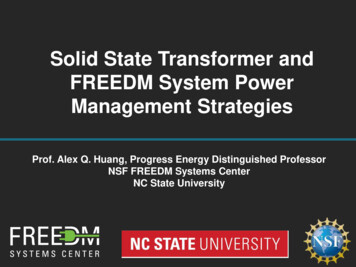Transcription
Microsoft Power Apps,Microsoft Power Automate andMicrosoft Power Virtual AgentsLicensing GuideMay 2020Power Apps and Microsoft Flow Licensing Guide October 2019
Table of ContentsHow to buy . 2Licensing Programs. 2How to license . 2Multiplexing . 2Licensing Requirements for External Users . 3Power Apps Subscriptions . 3Power Apps . 3Power Apps Portals . 7Power Automate Subscriptions . 9Power Automate . 9Power Automate per user with attended RPA plan . 11Power Automate unattended RPA add-on . 11Power Virtual Agents subscriptions . 14Subscription Capacity . 15Capacity Add-ons . 16Common Data Service Capacity Add-ons . 17AI Builder capacity add-on . 17Power Apps and Power Automate capacity add-on. 18Power Virtual Agents capacity add-on . 18Trial and Implementation . 19Power Platform Service Support. 19Pricing . 19Additional Resources . 19Appendix A: Terminology and Custom Entities . 20Appendix B: Standard Connectors moved to premium category . 22Appendix C: Dynamics 365 and Office 365 licenses that include Power Apps and Power Automatecapabilities . 23Appendix D: Change Log . 24Power Apps, Power Automate and Power Virtual Agents Licensing Guide May 2020
Using This GuideUse this guide to improve your understanding of how to license Microsoft Power Apps, Power Automate(previously known as Microsoft Flow) and Power Virtual Agents.This guide is not intended to influence the choice of Microsoft products and services. The examplespresented in this guide are illustrative. Microsoft reserves the right to review or update this document atany time without notice.This document applies for users with Power Apps, Power Automate and Power Virtual Agents licenses.To facilitate understanding of licensing requirements this guide is structured as follows:1) What’s new2) Channel Licensing (how to buy)3) How to license (product licensing)4) Add-ons5) Notes: ChangesFor help determining the right technology solution for any given organization, including the licenserequirements for a specific product or scenario, consult with your Microsoft account team or yourMicrosoft Certified Partner. This guide does not supersede or replace any of the legal documentationcovering use rights.What’s new in this licensing guideSee the Change log Appendix D, for minor changes effective May 2020.Power Apps, Power Automate and Power Virtual Agents Licensing Guide April 2020P a g e 1
How to buyLicensing ProgramsLicensing programs are channels where you can buy Power Apps, Power Automate and Power VirtualAgents. You can license Power Apps, Power Automate and Microsoft Power Virtual Agents throughMicrosoft Volume Licensing (VL), Cloud Solution Provider program (CSP), and/or Web Direct (MOSP)programs. In Volume Licensing, Power Apps and Power Automate are available through: Enterprise Agreement (EA)Enterprise Agreement Subscription (EAS)Service and Cloud Enrollment (SCE)Enrollment for Education Solutions (under the Campus and School Agreement) (EES)Additional channels: Microsoft Online Government Microsoft Products and Services Agreement (MPSA). More information on MPSA is available here. Microsoft Online Subscription Program (Web Direct/MOSP)For more information on Power Apps, Power Automate, and Power Virtual Agents licensing channels andsegment availability, refer to the Product Terms and the Online Service Terms.Participating in a Volume Licensing program typically involves signing an agreement and/or enrollment,meeting a minimum purchase requirement, and ordering licenses through a Microsoft Reseller. Visit theMicrosoft Volume Licensing website to learn more about how to buy through Volume Licensing, find areseller partner, and more helpful information.How to licenseMultiplexingMultiplexing refers to the use of hardware or software that a customer uses to pool connections, rerouteinformation, or reduce the number of users that directly access or use the Power Apps, Power Automateand Power Virtual Agents service. Multiplexing does NOT reduce the number of SLs of any type requiredto access the Power Apps, Power Automate and Power Virtual Agents apps. Any user or device thataccesses the Power Apps, Power Automate and Power Virtual Agents app —whether directly orindirectly—must be properly licensed.Power Apps, Power Automate and Power Virtual Agents service can only be accessed if you have a PowerApps, Power Automate or Power Virtual Agents license. Similarly, Power Apps, Power Automate andPower Virtual Agents licenses are required for users that input data into, query, or view data from thePower Apps, Power Automate and Power Virtual Agents apps through a pooling device. Pooledconnections use a non-interactive user account in Power Apps, Power Automate and Power Virtual Agentsthat can access the system but only via the web service layer. Internal users accessing Power Apps, PowerAutomate and Power Virtual Agents service indirectly through a portal or via an API to a separate servicesuch Microsoft Outlook must also be properly licensed, regardless of if they are set up as a Power Apps,Power Automate and Power Virtual Agents user in the app, for example: Internal users that access the Power Apps, Power Automate and Power Virtual Agents servicemust still be properly licensed for Power Apps, Power Automate and Power Virtual Agents. Any user that accesses Power Apps, Power Automate and Power Virtual Agents service that ismade available through an automated process requires a Power Apps, Power Automate andPower Virtual Agents licensePower Apps, Power Automate and Power Virtual Agents Licensing Guide April 2020P a g e 2
The number of tiers of hardware or software between the Power Apps, Power Automate andPower Virtual Agents apps and the user or devices that ultimately use Power Apps, PowerAutomate and Power Virtual Agents service indirectly does not affect the number of SLs required.For additional information about multiplexing refer to the Microsoft Volume Licensing BriefMultiplexing—Client Access License (CAL) Requirements. Note, this document is intended to providegeneral multiplexing guidance that can be used for online as well as on-premises situations.Licensing Requirements for External UsersExternal users must be appropriately licensed to access Power Platform services and data. Applicablelicensing includes: An appropriate Power Platform USL Seeded licensing capabilities from Office or Dynamics 365 USLs Power Portal login or page view capacity Accessing via an appropriately licensed Power Automate Per Flow workflowUsers must be appropriately licensed whether they are accessing directly or indirectly per multiplexingguidelines.For additional information on external guest user access please see here.Power Apps SubscriptionsPower AppsService OverviewPower Apps is a low code/no code application platform that allowsenterprises to digitize business operations by easily building line ofbusiness applications and customizing existing Office 365 andDynamics 365 applications. For more details, please visithttps://powerapps.microsoft.comLicensing overviewGeneral purpose, full Power Apps capabilities are licensed on a standalone basis. Additionally, limitedPower Apps capabilities are included within various Office 365 and Dynamics 365 licenses; for moreinformation, please see the sections titled Power Apps use rights included with Dynamics 365/Office 365licenses later in this document.High level overview of the licensing structure is provided below.Licensing schemeDescription1Per user, per appPer userPer user, per appPer userAllow individual users to run applications1for a specific business scenario based on thefull capabilities of Power AppsEquip users to run unlimited applicationsbased on the full capabilities of Power AppsEach license allows end user to run 2 custom apps and access 1 custom portalStandalone Power Apps licensingCustomers that need general purpose and full capabilities of the platform should license Power Apps on astandalone basis. Licensing is supported on both a “per user” basis as well as a “per user, per app” basis.Both standalone licenses are fully featured. Details follow.Power Apps, Power Automate and Power Virtual Agents Licensing Guide April 2020P a g e 3
Power Apps per app planPower Apps per app plan allows organizations to get started with the platform at a lower entry point.Customers on the per app plan typically start with 1-2 leading use case scenarios before adopting theplatform more broadly. Power Apps per app plan is also an attractive licensing option to license end usersthat run only a few apps.Power Apps per app plan allows individual users to run 2 custom applications (be it canvas or model orboth) and access 1 custom portal based on the full capabilities of Power Apps.Per user, per app offer summarySKU NamePower Apps per app planLicense typePer user licenseLicense assignmentIn productAre licenses stackable?YesEntitlement Summary for Power Apps per app licensePlans and capabilitiesRun custom apps /portalsConnect to your dataRun custom apps (both canvas and model driven)Access custom portalsPower Appsper app plan2 apps1 custom portalStandard connectors Premium connectors On premises data gateway Custom connectors Utilize Common Data Service Store and manage data Create and access custom entities (includes complex entities)Dynamics 365 restricted entitiesExecute workflowsPower Automate use rights Read onlyWithin app contextClassic Common Data Service non real-time and real-time workflowsCommon Data Service DatabasePer license capacityaccess1 Capacity250 MBCommon Data Service File Capacity2400 MBDaily API request limit3Infuse AI1,000AI Builder capacity add-on An entity within Common Data Service becomes restricted only if the Dynamics 365 application is installed on a given environment2Common Data Service database and file capacity entitlements are pooled at the tenant level3Service limits are published at http://aka.ms/platformlimits – Power Apps and Power Automate capacity add-on can be purchasedto increase daily service limits1Note: Embedded canvas apps within a model-driven app will not count towards the two-app limit.A single user might be covered by multiple ‘per app’ licenses to allow the user to use multiplesolutions targeted at various business scenarios, without requiring a per-user licenseOnce a pool of Power Apps per app licenses are purchased, individual licenses need to beassigned to specific environments and to individual users (i.e. if the same app exists in twoenvironments, a user would require two per app SLs to access both).The Power Apps Per App plan is available to education customers under faculty and studentpricing. Since these licenses are sold as tenant level capacity and not assigned to users in activedirectory, customers and partners will be responsible for ensuring that student pricing is onlybeing applied to students. This means that when licenses are purchased with student pricing, thenumber of app licenses assigned to non-students (i.e. faculty) in the product may not exceed thenumber of faculty licenses purchased as this would indicate that student licenses have beenassigned to faculty.Power Apps, Power Automate and Power Virtual Agents Licensing Guide April 2020P a g e 4
Power Apps per user planPower Apps per user plan allows licensed users to run unlimited custom applications based on the fullcapabilities of Power Apps.Per user offer summarySKU NameLicense typePower Apps per user planUser licenseEntitlement Summary for Power Apps per user licensePlans and capabilitiesRun custom apps (both canvas and model driven)Access custom portalsStandard connectorsPremium connectorsConnect to your dataOn premise data gatewayCustom connectorsUtilize Common Data ServiceStore and manageCreate and access custom entities (includes complex entities)dataDynamics 365 restricted entities access1Power Automate use rightsExecute workflowsClassic Common Data Service non real-time and real-timeworkflowsCommon Data Service Database Capacity2Per license capacity Common Data Service File Capacity2Daily API request limit3Infuse AIAI Builder capacity add-onRun custom apps /portalsPower Appsper user planUnlimitedUnlimited Read onlyWithin app context 250 MB2 GB5,000 An entity within Common Data Service becomes restricted only if the Dynamics 365 application is installed on a given environmentCommon Data Service database and file capacity entitlements are pooled at the tenant level3Service limits are published at http://aka.ms/platformlimits – Power Apps and Power Automate capacity add-on can be purchasedto increase daily service limits12Power Apps use rights included with Dynamics 365 licensesLimited Power Apps use rights are included within the same environment(s) as the licensed Dynamics 365application(s) to allow users to customize & extend Dynamics 365 applications. Use of Power Appscapabilities included with Dynamics 365 licenses must be only within the context of the licensed Dynamics365 application. Further, the specific use rights vary by Dynamics 365 license type.Power Apps, Power Automate and Power Virtual Agents Licensing Guide April 2020P a g e 5
Power Apps use rights with Dynamics 365 applicationsDynamics 365Applications1CapabilitiesRun custom apps3Connect to your dataStore and managedataExecute workflowsInfuse AIPower Apps Portaluse rightsRun standalone apps (canvas/model driven)-Use pre-built connectors (standard, premium) connectorsUsecustom and on-premises connectors Utilize Common Data Service Create and access custom entities15 per applicationCreate, read,Dynamics 365 restricted entities use rightsupdate and deleteWithin appPower Automate use rightscontextClassic Common Data Service non real-time and real-time workflowsAI Builder capacity add-on Standalone Power Apps Portals use rights-Dynamics 365 EnterpriseApplications2Within same environment(s)as licensed Dynamics 365application(s)4 Create, read, update anddeleteWithin app context Within same environment(s)as licensed Dynamics 365application(s)Dynamics 365 Sales Professional, Dynamics 365 Customer Service Professional, Dynamics 365 Team Members, Dynamics 365Operations – Activity, Dynamics 365 Human Resources Self Service, Dynamics 365 Business Central Team Members2Dynamics 365 Sales Enterprise, Dynamics 365 Customer Service Enterprise, Dynamics 365 Field Service, Dynamics 365 ProjectService Automation, Dynamics 365 Finance, Dynamics 365 Supply Chain Management, Dynamics 365 Commerce, Dynamics 365Human Resources, Dynamics 365 Business Central3Power Apps and Power Automate usage will count against the API request limits provided by the Dynamics 365 license Servicelimits are published at http://aka.ms/platformlimits – Power Apps and Power Automate capacity add-on can be purchased toincrease daily service limits4For Finance, Supply Chain Management, and Commerce, the Dynamics 365 environment is defined as the environment that thedual write feature is configured against. For Business Central the Dynamics 365 environment is defined as an environment thatincludes one or more Power Apps that integrate with Business Central1Power Apps use rights included with Office 365 licensesLimited Power Apps use rights are included with select Office 365 licenses to allow users to customize &extend Office 365 for productivity scenarios. For a complete list of Office 365 licenses that include PowerApps use rights, please refer to Appendix C.Power Apps use rights with Office 365 licensesCapabilitiesOffice 365UnlimitedRun custom apps (canvas apps)Run custom apps/portalsRun custom apps (model dri
Participating in a Volume Licensing program typically involves signing an agreement and/or enrollment, meeting a minimum purchase requirement, and ordering licenses through a Microsoft Reseller. Visit the Microsoft Volume Licensing website to learn more about how to buy through Volume Licensing, find a reseller partner, and more helpful .