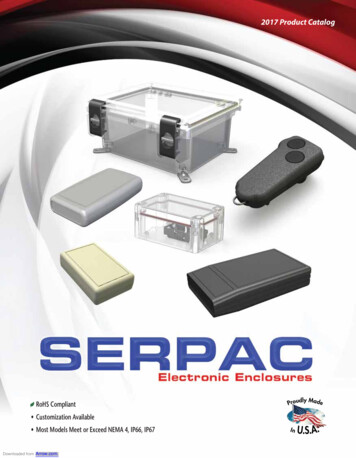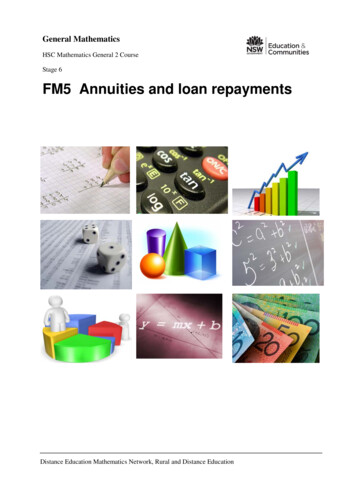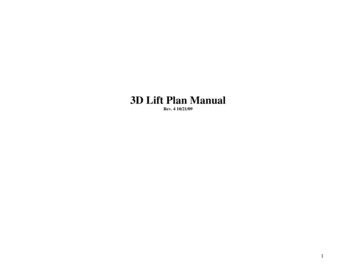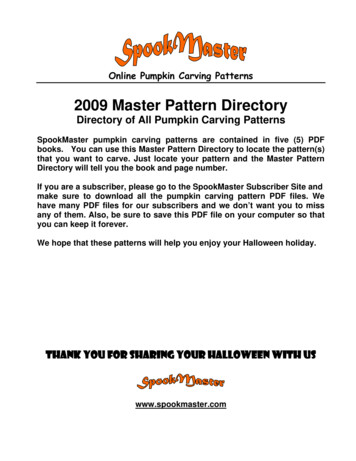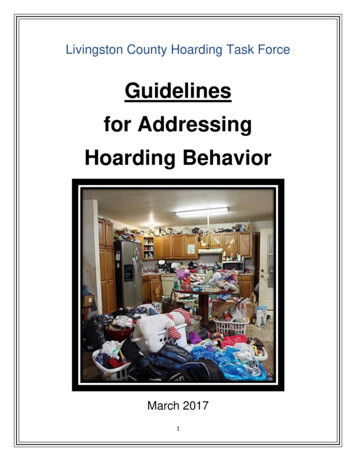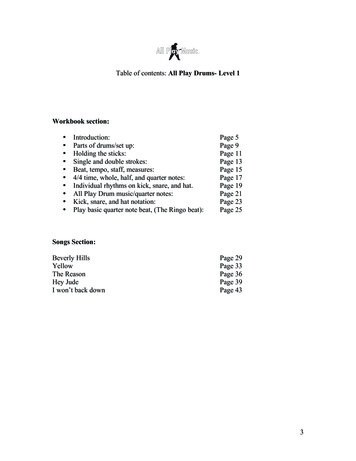Transcription
0voy.bk : 0VOYFRNT.FM5 Page i Thursday, May 21, 1998 4:51 PMHP ProCurve Switch 1600M andHP ProCurve Switch 8000MManagement and Configuration Guide
0voy.bk : 0VOYFRNT.FM5 Page ii Thursday, May 21, 1998 4:51 PM Copyright 1998 Hewlett-Packard CompanyAll Rights Reserved.This document contains information which is protected bycopyright. Reproduction, adaptation, or translation withoutprior permission is prohibited, except as allowed under thecopyright laws.Publication Number5967-2142June 1998Applicable ProductDisclaimerThe information contained in this document is subject tochange without notice.HEWLETT-PACKARD COMPANY MAKES NO WARRANTYOF ANY KIND WITH REGARD TO THIS MATERIAL,INCLUDING, BUT NOT LIMITED TO, THE IMPLIEDWARRANTIES OF MERCHANTABILITY AND FITNESSFOR A PARTICULAR PURPOSE. Hewlett-Packard shall notbe liable for errors contained herein or for incidental orconsequential damages in connection with the furnishing,performance, or use of this material.Hewlett-Packard assumes no responsibility for the use orreliability of its software on equipment that is not furnishedby Hewlett-Packard.HP J4110A, HP J4120AWarrantyTrademark CreditsMicrosoft, Windows, Windows 95, and Microsoft WindowsNT are registered trademarks of Microsoft Corporation.Internet Explorer is a trademark of Microsoft Corporation.Ethernet is a registered trademark of Xerox Corporation.EtherChannel is a registered trademark of Cisco Systems,Inc. Netscape is a registered trademark of NetscapeCorporation.Hewlett-Packard Company8000 Foothills Boulevard, m/s 5551Roseville, California 95747-5551http://www.hp.com/go/network cityA copy of the specific warranty terms applicable to yourHewlett-Packard products and replacement parts can beobtained from your HP Sales and Service Office orauthorized dealer.
0voy.bk : 0VOYFRNT.FM5 Page iii Thursday, May 21, 1998 4:51 PMPrefacePrefaceUse of This Guide and Other Switch 1600M and Switch8000M DocumentationThis guide describes how to use the browser interface and console interfacefor the HP ProCurve Switch 1600M and HP ProCurve Switch 8000M (hereafterreferred to as the “Switch 1600M and Switch 8000M”). If you need information on specific parameters in the console interface,refer to the online help provided in the console interface.If you need information on specific features in the HP Web BrowserInterface (hereafter referred to as the “web browser interface”), use theonline help available with the web browser interface. For more information on Help options, refer to “Online Help for the HP Web BrowserInterface” on page 3-9.If you need further information on Hewlett-Packard switch technology,refer to HP’s Network City website at:http://www.hp.com/go/network cityiii
0voy.bk : 0VOYFRNT.FM5 Page iv Thursday, May 21, 1998 4:51 PM
0voy.bk : 0voyTOC.fm Page v Thursday, May 21, 1998 4:51 PMContents1 Selecting a Management InterfaceUnderstanding Management Interfaces . . . . . . . . . . . . . . . . . . . . .Advantages of Using the HP Web Browser Interface . . . . . . . . . .Advantages of Using the Console Interface . . . . . . . . . . . . . . . . . .HP TopTools for Hubs and Switches . . . . . . . . . . . . . . . . . . . . . . . .1-11-31-41-52 Configure an IP Address on the SwitchMethods for Configuring an IP Address and Subnet Mask . . . . . . . 2-2Manually Configuring an IP Address . . . . . . . . . . . . . . . . . . . . . . . . . . . 2-3Where To Go From Here . . . . . . . . . . . . . . . . . . . . . . . . . . . . . . . . . . 2-53 Using the HP Web Browser InterfaceOverview . . . . . . . . . . . . . . . . . . . . . . . . . . . . . . . . . . . . . . . . . . . . . . . . . . . . . 3-1Web Browser Interface Requirements . . . . . . . . . . . . . . . . . . . . . . . . . . 3-2Starting an HP Web Browser Interface Session with the Switch . . 3-3Using a Standalone Web Browser in a PC or UNIX Workstation . . . . 3-3Using HP TopTools for Hubs & Switches . . . . . . . . . . . . . . . . . . . . . . . 3-4Tasks for Your First HP Web Browser Interface Session . . . . . . . . . 3-5Viewing the “First Time Install” Window . . . . . . . . . . . . . . . . . . . . . . . . 3-6Creating Usernames and Passwords in the Browser Interface . . . . . .Using the Passwords . . . . . . . . . . . . . . . . . . . . . . . . . . . . . . . . . . . . .Using the User Names . . . . . . . . . . . . . . . . . . . . . . . . . . . . . . . . . . . .If You Lose a Password . . . . . . . . . . . . . . . . . . . . . . . . . . . . . . . . . . .3-73-83-83-8Online Help for the HP Web Browser Interface . . . . . . . . . . . . . . . . . . 3-9The Web Browser Interface Screen Layout . . . . . . . . . . . . . . . . . . . . 3-11The Overview Window . . . . . . . . . . . . . . . . . . . . . . . . . . . . . . . . . . . . . .The Port Utilization and Status Displays . . . . . . . . . . . . . . . . . . . . . . .Port Utilization . . . . . . . . . . . . . . . . . . . . . . . . . . . . . . . . . . . . . . . . .Port Status . . . . . . . . . . . . . . . . . . . . . . . . . . . . . . . . . . . . . . . . . . . . .3-113-123-133-14v
0voy.bk : 0voyTOC.fm Page vi Thursday, May 21, 1998 4:51 PMThe Alert Log . . . . . . . . . . . . . . . . . . . . . . . . . . . . . . . . . . . . . . . . . . . . . .Sorting the Alert Log Entries . . . . . . . . . . . . . . . . . . . . . . . . . . . . .Alert Types . . . . . . . . . . . . . . . . . . . . . . . . . . . . . . . . . . . . . . . . . . . .Viewing Detail Views of Alert Log Entries . . . . . . . . . . . . . . . . . .The Alert Control Bar . . . . . . . . . . . . . . . . . . . . . . . . . . . . . . . . . . .3-143-153-163-173-18The Tab Bar . . . . . . . . . . . . . . . . . . . . . . . . . . . . . . . . . . . . . . . . . . . . . . .Identity Tab . . . . . . . . . . . . . . . . . . . . . . . . . . . . . . . . . . . . . . . . . . . .Status Tab . . . . . . . . . . . . . . . . . . . . . . . . . . . . . . . . . . . . . . . . . . . . .Configuration Tab . . . . . . . . . . . . . . . . . . . . . . . . . . . . . . . . . . . . . .Security Tab . . . . . . . . . . . . . . . . . . . . . . . . . . . . . . . . . . . . . . . . . . .Diagnostics Tab . . . . . . . . . . . . . . . . . . . . . . . . . . . . . . . . . . . . . . . .The Support Tab . . . . . . . . . . . . . . . . . . . . . . . . . . . . . . . . . . . . . . . .The Status Bar . . . . . . . . . . . . . . . . . . . . . . . . . . . . . . . . . . . . . . . . .Setting Fault Detection Policy . . . . . . . . . . . . . . . . . . . . . . . . . . . . . . . .Working With Fault Detection . . . . . . . . . . . . . . . . . . . . . . . . . . . .3-193-193-193-203-213-213-213-223-233-234 Using the Switch Console InterfaceOverview . . . . . . . . . . . . . . . . . . . . . . . . . . . . . . . . . . . . . . . . . . . . . . . . . . . . . 4-1Starting and Ending a Console Session . . . . . . . . . . . . . . . . . . . . . . . . . 4-2How To Start a Console Session: . . . . . . . . . . . . . . . . . . . . . . . . . . . . . . 4-2How To End a Console Session: . . . . . . . . . . . . . . . . . . . . . . . . . . . . . . . 4-3Main Menu Features . . . . . . . . . . . . . . . . . . . . . . . . . . . . . . . . . . . . . . . . . . 4-4Screen Structure and Navigation . . . . . . . . . . . . . . . . . . . . . . . . . . . . . . . 4-5Using Password Security . . . . . . . . . . . . . . . . . . . . . . . . . . . . . . . . . . . . . . . 4-9To set Manager and Operator passwords: . . . . . . . . . . . . . . . . . . . . . . 4-10Rebooting the Switch . . . . . . . . . . . . . . . . . . . . . . . . . . . . . . . . . . . . . . . . . 4-13The Command Prompt . . . . . . . . . . . . . . . . . . . . . . . . . . . . . . . . . . . . . . . . 4-155 Using HP TopTools or Other SNMP Tools To Monitor andManage the SwitchSNMP Management Features . . . . . . . . . . . . . . . . . . . . . . . . . . . . . . . . . . 5-1SNMP Configuration Process . . . . . . . . . . . . . . . . . . . . . . . . . . . . . . . . . . 5-3vi
0voy.bk : 0voyTOC.fm Page vii Thursday, May 21, 1998 4:51 PM6 Configuring the SwitchOverview . . . . . . . . . . . . . . . . . . . . . . . . . . . . . . . . . . . . . . . . . . . . . . . . . . . . . 6-1Configuration Features . . . . . . . . . . . . . . . . . . . . . . . . . . . . . . . . . . . . . . . 6-2Support URLs Feature . . . . . . . . . . . . . . . . . . . . . . . . . . . . . . . . . . . . . . . . . 6-4Support URL . . . . . . . . . . . . . . . . . . . . . . . . . . . . . . . . . . . . . . . . . . . . . . . 6-4Management Server URL . . . . . . . . . . . . . . . . . . . . . . . . . . . . . . . . . . . . . 6-5IP Configuration . . . . . . . . . . . . . . . . . . . . . . . . . . . . . . . . . . . . . . . . . . . . . . 6-6Configuring IP Addressing Parameters from the Web Browser Interface6-7Configuring IP Addressing Parameters from the Switch Console . . . 6-8To Access IP Addressing: . . . . . . . . . . . . . . . . . . . . . . . . . . . . . . . . . 6-9How IP Addressing Affects Switch Operation . . . . . . . . . . . . . . . . . . . 6-10DHCP/Bootp Operation . . . . . . . . . . . . . . . . . . . . . . . . . . . . . . . . . . . . .Overview . . . . . . . . . . . . . . . . . . . . . . . . . . . . . . . . . . . . . . . . . . . . . .The DHCP/Bootp Process . . . . . . . . . . . . . . . . . . . . . . . . . . . . . . . .Configuring DHCP/Bootp . . . . . . . . . . . . . . . . . . . . . . . . . . . . . . . .6-106-106-116-13Globally Assigned IP Network Addresses . . . . . . . . . . . . . . . . . . . . . . 6-14SNMP Communities . . . . . . . . . . . . . . . . . . . . . . . . . . . . . . . . . . . . . . . . . . 6-15Configuring SNMP Communities from the Switch Console . . . . . . . 6-15To View, Edit, or Add SNMP Communities: . . . . . . . . . . . . . . . . . 6-16Trap Receivers . . . . . . . . . . . . . . . . . . . . . . . . . . . . . . . . . . . . . . . . . . . . . . . 6-18Configuring SNMP Communities from the Console . . . . . . . . . . . . . . 6-18To Access Trap Receivers: . . . . . . . . . . . . . . . . . . . . . . . . . . . . . . . 6-18Console/Serial Link . . . . . . . . . . . . . . . . . . . . . . . . . . . . . . . . . . . . . . . . . . 6-20Using the Switch Console To Configure the Console/Serial Link . . . 6-21To Access Console/Serial Link Features . . . . . . . . . . . . . . . . . . . . 6-21System Information . . . . . . . . . . . . . . . . . . . . . . . . . . . . . . . . . . . . . . . . . . 6-22Configuring System Parameters from the Web Browser Interface . 6-22Configuring System Information from the Console . . . . . . . . . . . . . . 6-23To Access System Information: . . . . . . . . . . . . . . . . . . . . . . . . . . . 6-23Port Settings . . . . . . . . . . . . . . . . . . . . . . . . . . . . . . . . . . . . . . . . . . . . . . . . . 6-24Configuring Port Parameters from the Web Browser Interface . . . . 6-25Configuring Port Parameters from the Switch Console . . . . . . . . . . . 6-27To Access IP Addressing: . . . . . . . . . . . . . . . . . . . . . . . . . . . . . . . . 6-27vii
0voy.bk : 0voyTOC.fm Page viii Thursday, May 21, 1998 4:51 PMNetwork Monitoring Port Features . . . . . . . . . . . . . . . . . . . . . . . . . . . . 6-29Configuring Port Monitoring from the Web Browser Interface . . . . 6-29Configuring Port Monitoring from the Switch Console . . . . . . . . . . . 6-31To Access Port Monitoring: . . . . . . . . . . . . . . . . . . . . . . . . . . . . . . 6-31Spanning Tree Protocol (STP) . . . . . . . . . . . . . . . . . . . . . . . . . . . . . . . . 6-34Configuring STP from the Web Browser Interface . . . . . . . . . . . . . . . 6-35Using the Switch Console To Configure STP . . . . . . . . . . . . . . . . . . . 6-36To Access STP: . . . . . . . . . . . . . . . . . . . . . . . . . . . . . . . . . . . . . . . . . 6-36How STP Operates . . . . . . . . . . . . . . . . . . . . . . . . . . . . . . . . . . . . . . . . .STP Operation with 802.1Q VLANs . . . . . . . . . . . . . . . . . . . . . . . .STP Operation with Switch Meshing . . . . . . . . . . . . . . . . . . . . . . .Further Information . . . . . . . . . . . . . . . . . . . . . . . . . . . . . . . . . . . . .6-376-386-386-39Traffic/Security Filter Features . . . . . . . . . . . . . . . . . . . . . . . . . . . . . . . 6-40Configuring Port Monitoring from the Switch Console . . . . . . . . . . . 6-40To Access Traffic/Security Filters . . . . . . . . . . . . . . . . . . . . . . . . . 6-40Filter Types and Operation . . . . . . . . . . . . . . . . . . . . . . . . . . . . . . . . . .Multicast Filters . . . . . . . . . . . . . . . . . . . . . . . . . . . . . . . . . . . . . . . .Protocol Filters . . . . . . . . . . . . . . . . . . . . . . . . . . . . . . . . . . . . . . . . .Source Port Filters . . . . . . . . . . . . . . . . . . . . . . . . . . . . . . . . . . . . . .6-436-436-446-44Port-Based Virtual LANs (VLANs) . . . . . . . . . . . . . . . . . . . . . . . . . . . . . 6-45Overview of Using VLANs . . . . . . . . . . . . . . . . . . . . . . . . . . . . . . . . . . . 6-48VLAN Support and the Default VLAN . . . . . . . . . . . . . . . . . . . . . . 6-48Further Information . . . . . . . . . . . . . . . . . . . . . . . . . . . . . . . . . . . . . 6-49Using the Switch Console To Configure VLAN Parameters . . . . . . .To Activate or De-Activate VLANs . . . . . . . . . . . . . . . . . . . . . . . . .To Activate VLANs: . . . . . . . . . . . . . . . . . . . . . . . . . . . . . . . . . . . . .How To Create or Edit a VLAN. . . . . . . . . . . . . . . . . . . . . . . . . . . .To Add or Remove a Port VLAN Assignment . . . . . . . . . . . . . . . .6-496-506-506-526-54Further VLAN Operating Information . . . . . . . . . . . . . . . . . . . . . . . . . 6-56VLAN Tagging . . . . . . . . . . . . . . . . . . . . . . . . . . . . . . . . . . . . . . . . . . 6-56Effect of VLANs on Other Switch Features . . . . . . . . . . . . . . . . . . . . . 6-60Spanning Tree Protocol Operation with VLANs . . . . . . . . . . . . . 6-60IPX and IP Interfaces. . . . . . . . . . . . . . . . . . . . . . . . . . . . . . . . . . . . 6-61VLAN MAC Addresses . . . . . . . . . . . . . . . . . . . . . . . . . . . . . . . . . . . 6-61Port Trunks . . . . . . . . . . . . . . . . . . . . . . . . . . . . . . . . . . . . . . . . . . . . 6-61Port Monitoring . . . . . . . . . . . . . . . . . . . . . . . . . . . . . . . . . . . . . . . . 6-61VLANs and Switch Meshing . . . . . . . . . . . . . . . . . . . . . . . . . . . . . . 6-61VLAN Restrictions . . . . . . . . . . . . . . . . . . . . . . . . . . . . . . . . . . . . . . . . . . 6-62Symptoms of Duplicate MAC Addresses in VLAN Environments 6-63viii
0voy.bk : 0voyTOC.fm Page ix Thursday, May 21, 1998 4:51 PMLoad Balancing: Port Trunking . . . . . . . . . . . . . . . . . . . . . . . . . . . . . . . . 6-64Interoperability . . . . . . . . . . . . . . . . . . . . . . . . . . . . . . . . . . . . . . . . . . . . 6-66Trunk Configuration Options . . . . . . . . . . . . . . . . . . . . . . . . . . . . . . . . . 6-66Using the Console To Configure Port Trunks . . . . . . . . . . . . . . . . . . . 6-67To Access Port Trunking: . . . . . . . . . . . . . . . . . . . . . . . . . . . . . . . . 6-67Operating Information . . . . . . . . . . . . . . . . . . . . . . . . . . . . . . . . . . . . . . 6-70Trunk Operation Using the Trunk (Source Address/DestinationAddress, or SA/DA) Option . . . . . . . . . . . . . . . . . . . . . . . . . . . . . . . 6-71Trunk Operation Using the SA-Trunk(Source-Address Distribution) Option . . . . . . . . . . . . . . . . . . . . . 6-72Trunk Operation Using the FEC (Fast EtherChannel ) Option 6-72Load Balancing: Switch Meshing . . . . . . . . . . . . . . . . . . . . . . . . . . . . . . 6-74Switch Meshing Fundamentals . . . . . . . . . . . . . . . . . . . . . . . . . . . . . . . 6-75Using the Console To Configure Switch Meshing . . . . . . . . . . . . . . . . 6-78To Access Switch Meshing . . . . . . . . . . . . . . . . . . . . . . . . . . . . . . . 6-78Operating Notes for Switch Meshing . . . . . . . . . . . . . . . . . . . . . . . . . .Flooded Traffic . . . . . . . . . . . . . . . . . . . . . . . . . . . . . . . . . . . . . . . . .Unicast Packets with Unknown Destinations . . . . . . . . . . . . . . .Spanning Tree Operation with Switch Meshing . . . . . . . . . . . . . .Filtering/Security in Meshed Switches . . . . . . . . . . . . . . . . . . . . .IP Multicast (IGMP) in Meshed Switches . . . . . . . . . . . . . . . . . . .802.1Q VLANs in Meshed Switches. . . . . . . . . . . . . . . . . . . . . . . .Using Automatic Broadcast Control in a SwitchMesh Environment . . . . . . . . . . . . . . . . . . . . . . . . . . . . . . . . . . . . . .Requirements and Restrictions . . . . . . . . . . . . . . . . . . . . . . . . . . .6-816-816-826-836-856-856-856-866-86IP Multicast (IGMP) Service Features—MultimediaTraffic Control . . . . . . . . . . . . . . . . . . . . . . . . . . . . . . . . . . . . . . . . . . . . . . . 6-89Configuring IGMP from the Web Browser Interface . . . . . . . . . . . . . 6-90Using the Switch Console To Configure IGMP . . . . . . . . . . . . . . . . . . 6-92To Access IGMP Service: . . . . . . . . . . . . . . . . . . . . . . . . . . . . . . . . 6-93How IGMP Operates . . . . . . . . . . . . . . . . . . . . . . . . . . . . . . . . . . . . . . . .Role of the Switch . . . . . . . . . . . . . . . . . . . . . . . . . . . . . . . . . . . . . .Number of IP Multicast Addresses Allowed . . . . . . . . . . . . . . . . .Interaction with Multicast Traffic/Security Filters. . . . . . . . . . . .Changing the Querier Configuration Setting . . . . . . . . . . . . . . . .6-946-946-986-986-98ix
0voy.bk : 0voyTOC.fm Page x Thursday, May 21, 1998 4:51 PMAutomatic Broadcast Control (ABC) Features—Layer 3 Switching 6-100Using the HP Web Browser Interface To ConfigureABC Parameters . . . . . . . . . . . . . . . . . . . . . . . . . . . . . . . . . . . . . . . . . . 6-101Using the Switch Console To Configure ABC Parameters . . . . . . . 6-102To Access ABC: . . . . . . . . . . . . . . . . . . . . . . . . . . . . . . . . . . . . . . . 6-104How ABC Operates . . . . . . . . . . . . . . . . . . . . . . . . . . . . . . . . . . . . . . . . 6-107Reducing ARP Broadcast Traffic . . . . . . . . . . . . . . . . . . . . . . . . . 6-108Reducing RIP and SAP Broadcast Traffic . . . . . . . . . . . . . . . . . . 6-109Automatic Gateway Configuration for Networks Using DHCP ToManage IP Addresses. . . . . . . . . . . . . . . . . . . . . . . . . . . . . . . . . . . 6-110Restrictions . . . . . . . . . . . . . . . . . . . . . . . . . . . . . . . . . . . . . . . . . . . 6-1117 Monitoring and Analyzing Switch OperationOverview . . . . . . . . . . . . . . . . . . . . . . . . . . . . . . . . . . . . . . . . . . . . . . . . . . . . . 7-1Status and Counter Screens . . . . . . . . . . . . . . . . . . . . . . . . . . . . . . . . . . . 7-2General System Information . . . . . . . . . . . . . . . . . . . . . . . . . . . . . . . . . . 7-4Switch Management Address Information . . . . . . . . . . . . . . . . . . . . . . . 7-5Module Information . . . . . . . . . . . . . . . . . . . . . . . . . . . . . . . . . . . . . . . . . 7-6Port Status . . . . . . . . . . . . . . . . . . . . . . . . . . . . . . . . . . . . . . . . . . . . . . . . . 7-7Displaying Port Status from the Web Browser Interface . . . . . . . 7-7Displaying Port Status from the Console Interface . . . . . . . . . . . . 7-8Port Counters . . . . . . . . . . . . . . . . . . . . . . . . . . . . . . . . . . . . . . . . . . . . . . . 7-9Displaying Port Counters from the Web Browser Interface . . . . 7-10Displaying Port Counters from the Console Interface . . . . . . . . 7-11Address Table . . . . . . . . . . . . . . . . . . . . . . . . . . . . . . . . . . . . . . . . . . . . . 7-13Port Address Table . . . . . . . . . . . . . . . . . . . . . . . . . . . . . . . . . . . . . . . . . 7-14Spanning Tree (STP) Information . . . . . . . . . . . . . . . . . . . . . . . . . . . . . 7-16IP Multicast (IGMP) Status . . . . . . . . . . . . . . . . . . . . . . . . . . . . . . . . . . 7-18Automatic Broadcast Control (ABC) Information . . . . . . . . . . . . . . . 7-20Switch Mesh Information . . . . . . . . . . . . . . . . . . . . . . . . . . . . . . . . . . . . 7-21VLAN Information . . . . . . . . . . . . . . . . . . . . . . . . . . . . . . . . . . . . . . . . . . 7-22Diagnostics . . . . . . . . . . . . . . . . . . . . . . . . . . . . . . . . . . . . . . . . . . . . . . . . . . 7-23Ping and Link Tests . . . . . . . . . . . . . . . . . . . . . . . . . . . . . . . . . . . . . . . . . 7-23Executing Ping or Link Tests from the Web Browser Interface 7-24Executing Ping or Link Tests from the Console Interface . . . . . . . . . 7-25Browse Configuration File . . . . . . . . . . . . . . . . . . . . . . . . . . . . . . . . . . . 7-27Using the Command Prompt . . . . . . . . . . . . . . . . . . . . . . . . . . . . . . . . . 7-28x
0voy.bk : 0voyTOC.fm Page xi Thursday, May 21, 1998 4:51 PM8 TroubleshootingTroubleshooting Approaches . . . . . . . . . . . . . . . . . . . . . . . . . . . . . . . . . . . 8-2Browser or Console Interface Problems . . . . . . . . . . . . . . . . . . . . . . . . 8-3Unusual Network Activity . . . . . . . . . . . . . . . . . . . . . . . . . . . . . . . . . . . . .General Problems . . . . . . . . . . . . . . . . . . . . . . . . . . . . . . . . . . . . . . . .Automatic Broadcast Control Problems . . . . . . . . . . . . . . . . . . . . .IGMP-Related Problems . . . . . . . . . . . . . . . . . . . . . . . . . . . . . . . . . .Switch Mesh Problems . . . . . . . . . . . . . . . . . . . . . . . . . . . . . . . . . . .STP-Related Problems . . . . . . . . . . . . . . . . . . . . . . . . . . . . . . . . . . . .VLAN-Related Problems . . . . . . . . . . . . . . . . . . . . . . . . . . . . . . . . . .8-38-38-48-58-58-78-8Using the Event Log To Identify Problem Sources . . . . . . . . . . . . . . 8-10A File TransfersOverview . . . . . . . . . . . . . . . . . . . . . . . . . . . . . . . . . . . . . . . . . . . . . . . . . . . . A-1Downloading an Operating System (OS) . . . . . . . . . . . . . . . . . . . . . . . A-2Using TFTP To Download the OS File . . . . . . . . . . . . . . . . . . . . . . . . . A-2Using the SNMP-Based HP Download Manager . . . . . . . . . . . . . . . . . A-5Switch-to-Switch Download . . . . . . . . . . . . . . . . . . . . . . . . . . . . . . . . . A-5Using Xmodem to Download the OS File . . . . . . . . . . . . . . . . . . . . . . . A-6To Perform the OS Download: . . . . . . . . . . . . . . . . . . . . . . . . . . . . A-6Troubleshooting TFTP Downloads . . . . . . . . . . . . . . . . . . . . . . . . . . . . A-7Transferring Switch Configurations . . . . . . . . . . . . . . . . . . . . . . . . . . . A-9Using Get and Put To Transfer a Configuration Betweenthe Switch and a Networked PC or Unix Workstation . . . . . . . . A-9Using XGet and XPut To Transfer a Configuration Between theSwitch and a PC or Unix Workstation . . . . . . . . . . . . . . . . . . . . . A-10B MAC Address ManagementOverview . . . . . . . . . . . . . . . . . . . . . . . . . . . . . . . . . . . . . . . . . . . . . . . . . . . . B-1The Primary and VLAN MAC Addresses . . . . . . . . . . . . . . . . . . . . . . . . B-2The Port MAC Addresses . . . . . . . . . . . . . . . . . . . . . . . . . . . . . . . . . . . . . B-3Indexxi
0voy.bk : 0voyTOC.fm Page xii Thursday, May 21, 1998 4:51 PM
0voy.bk : 1VOY.FM5 Page 1 Thursday, May 21, 1998 4:51 PM1Selecting a ManagementInterfaceSelecting a Management InterfaceThis chapter describes the following: Management interfaces for the Switch 8000M and the Switch 1600M Advantages of using each interfaceUnderstanding Management InterfacesManagement interfaces enable you to reconfigure the switch and to monitorswitch status and performance.The Switch 8000M and the Switch 1600M offer the following interfaces:Note The web browser interface --an interface that is built into the switch andcan be accessed using a standard web browser (such as Netscape Navigator or Microsoft Internet Explorer). For specific requirements, see“System Requirements” on page 3-2. The switch console—an ASCII console interface built into the switch HP TopTools for Hubs & Switches--an easy-to-use, browser-basednetwork management tool that works with HP proactive networkingfeatures built into managed HP hubs and switches (included on a CD withthe switch at no extra cost—available Fall 1998)HP TopTools is designed for installation on a network management workstation. For this reason, the HP TopTools system requirements are different fromthe system requirements for accessing the switch’s web browser interfacefrom a non-management PC or workstation. For HP TopTools requirements,refer to the information printed on the sleeve in which the HP TopTools CDis shipped, or to the system requirements information included in the user’sguide included on the HP TopTools CD.Each interface consists of a series of management features, accessed eitherthrough a menu-driven screen system or a split Window with tab navigation.Each approach has its advantages that are described in the next sections.This manual describes how to use the browser interface (chapter 3) and theswitch console (chapter 4), and how to configure the switch using eitherinterface (chapter 6).1-1
0voy.bk : 1VOY.FM5 Page 2 Thursday, May 21, 1998 4:51 PMSelecting a Management InterfaceSelecting a ManagementInterfaceTo use HP TopTools for Hubs & Switches, refer to the HP TopTools User’sGuide and the TopTools online help, both of which are available on the CDROM shipped with your HP switch. For information on the methods foraccessing browser interface Help for the Switch 8000M and Switch 1600M,refer to “Online Help for the Web Browser Interface” on page 3-9.1-2
0voy.bk : 1VOY.FM5 Page 3 Thursday, May 21, 1998 4:51 PMSelecting a Management InterfaceAdvantages of Using the HP Web Browser InterfaceSelecting a ManagementInterfaceFigure 1-1. Example of the HP Web Browser Interface Display Easy access to the switch from anywhere on the network Familiar browser interface--locations of window objects consistentwith commonly used browsers Faster configuration, avoid cycling through a series of screens—requires less keystrokes, uses mouse clicking for navigation; no terminalsetup; Telnet access to the switch console Many features have all their fields in one screen so you can view allvalues at once More visual cues, using colors, status bars, device icons, and othergraphical objects to represent values rather than numeric values Display of acceptable ranges of values available in configuration listboxes1-3
0voy.bk : 1VOY.FM5 Page 4 Thursday, May 21, 1998 4:51 PMSelecting a Management InterfaceSelecting a ManagementInterfaceAdvantages of Using the Console InterfaceFigure 1-2. Example of the Console Interface Display1-4 A complete set of features and parameters to work with Out-of-band access (through RS-232 connection) to switch, so networkbottlenecks, crashes, and downtime do not slow or prevent access Management access configuration, for example, creating an IPaddress, and setting Community Names and Authorized Managers Telnet access from a management station or the browser interface to thefull console functionality Faster navigation, avoiding delays for slower display of graphicalobjects over a browser interface More secure; configuration information and passwords are not seen onthe network
0voy.bk : 1VOY.FM5 Page 5 Thursday, May 21, 1998 4:51 PMSelecting a Management InterfaceHP TopTools for Hubs and SwitchesFigure 1-3. Example of HP TopTools Main ScreenNetwork Devices: Enables fast installation of hubs and switches.Quickly finds and notifies you of the location of problems, saving valuabletime. Notifies you when HP hubs use “self-healing” features to fix or limitcommon network problems. Identifies users by port and lets you assign easy-to-remember names toany network device. Enables you to configure and monitor network devices from your PC.1-5Selecting a ManagementInterfaceYou can operate HP TopTools from a PC on the network to monitor traffic,manage your hubs and switches, and proactively recommend networkchanges to increase network uptime and optimize performance. Easy to installand use, HP TopTools (formerly HP AdvanceStack Assistant) is the answer toyour management challenges.
0voy.bk : 1VOY.FM5 Page 6 Thursday, May 21, 1998 4:51 PMSelecting a Management InterfaceSelecting a ManagementInterfaceNetwork Traffic: Watches the network for problems. Shows traffic and “top talker” nodes right on screen. Uses traffic monitor diagrams to make bottlenecks easy to see. Improves network reliability through real-time fault isolation. See your entire network without having to put RMON probes on everysegment (up to 1500 segments).Network Growth:1-6 Monitors, stores, and analyzes network traffic to determine whereupgrades are needed. Uses Network Performance Advisor to give clear, easy-to-follow plansdetailing the most cost-effective way to upgrade your network.
0voy.bk : 2VOY.FM5 Page 1 Thursday, May 21, 1998 4:51 PM2Configure an IP Address on the SwitchThis chapter helps you to quickly assign an IP address and subnet mask to theswitch. (Without an IP address and subnet mask—the factory default configuration—the switch operates as a multi-port transparent bridge, managedonly by using the direct RS-232 Console port.)For more information on this topic, refer to “IP Configuration” on page 6-6.2-1Configure an IP Address onthe SwitchConfiguring an IP (Internet Protocol) address and subnet mask enables theswitch to operate as a managed device in your network, giving you in-band(networked) access to the HP Web browser interface built into the switch, andto other HP proactive networking features available in the switch or throughthe HP TopTools for Hubs & Switches network management software (available Fall, 1998). For a listing of switch features available with and without anIP address, refer to “How IP Addressing Affects Switch Operation” on page6-10.
0voy.bk : 2VOY.FM5 Page
HP ProCurve Switch 1600M and HP ProCurve Switch 8000M Management and Configuration Guide 0voy.bk : 0VOYFRNT.FM5 Page i Thursday, May 21, 1998 4:51 PM