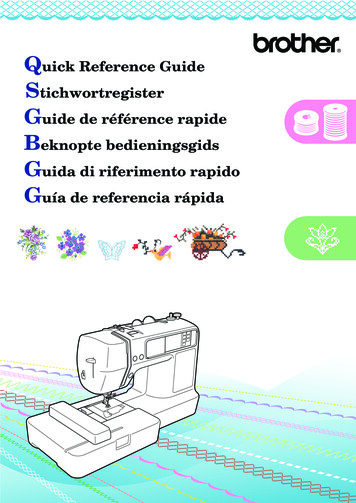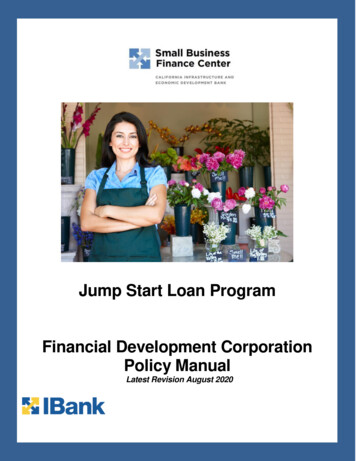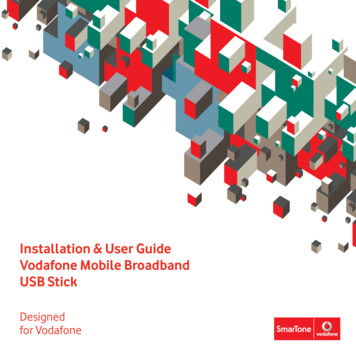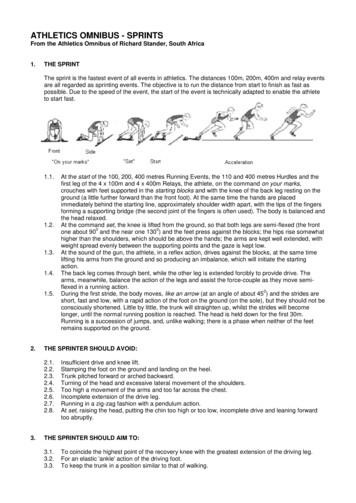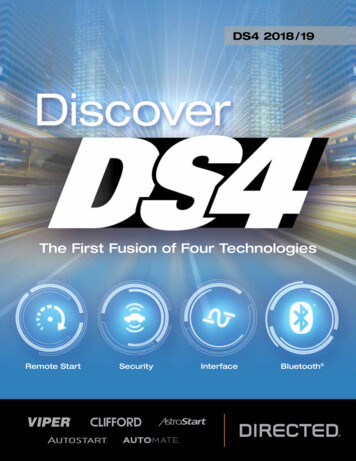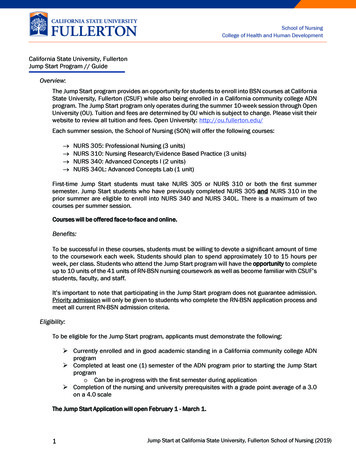Transcription
Go to www.vtechphones.comto register your product forenhanced warranty support andthe latest VTech product -47IS8151-5IS8152-5DECT 6.0 Cordless telephonewith BLUETOOTH wireless technologyFor more support informationQuick start guide
Important safetyinstructions8. Slots and openings in the backor bottom of the telephone baseand handset are provided forventilation. To protect them fromoverheating, these openings mustnot be blocked by placing theproduct on a soft surface such asa bed, sofa or rug. This productshould never be placed near orover a radiator or heat register.This product should not beplaced in any area where properventilation is not provided.When using your telephoneequipment, basic safety precautionsshould always be followed to reducethe risk of fire, electric shock andinjury, including the following:1. Read and understand allinstructions.2. Follow all warnings andinstructions marked on theproduct.9. This product should be operatedonly from the type of powersource indicated on the markinglabel. If you are not sure of thetype of power supply in yourhome or office, consult yourdealer or local power company.3. CAUTION: Do not install thetelephone base at a height above2 meters.4. Unplug this product from the walloutlet before cleaning. Do not useliquid or aerosol cleaners. Use adamp cloth for cleaning.10. Do not allow anything to rest onthe power cord. Do not install thisproduct where the cord may bewalked on.5. Do not use this product nearwater such as near a bath tub,wash bowl, kitchen sink, laundrytub or a swimming pool, or in awet basement or shower.6. Do not place this product on anunstable table, shelf, stand orother unstable surfaces.11. Never push objects of any kindinto this product through theslots in the telephone base orhandset because they may touchdangerous voltage points orcreate a short circuit. Never spillliquid of any kind on the product.7. Avoid placing the telephonesystem in places with extremetemperature, direct sunlight, orother electrical devices. Protectyour phone from moisture, dust,corrosive liquids and fumes.12. To reduce the risk of electricshock, do not disassemblethis product, but take it to anauthorized service facility.Opening or removing parts ofthe telephone base or handset2
other than specified access doorsmay expose you to dangerousvoltages or other risks. Incorrectreassembling can cause electricshock when the product issubsequently used.15. Avoid using a telephone (otherthan cordless) during an electricalstorm. There is a remote risk ofelectric shock from lightning.16. Do not use the telephone toreport a gas leak in the vicinityof the leak. Under certaincircumstances, a spark may becreated when the adapter isplugged into the power outlet,or when the handset is replacedin its cradle. This is a commonevent associated with the closingof any electrical circuit. The usershould not plug the phone intoa power outlet, and should notput a charged handset into thecradle, if the phone is locatedin an environment containingconcentrations of flammable orflame-supporting gases, unlessthere is adequate ventilation. Aspark in such an environmentcould create a fire or explosion.Such environments might include:medical use of oxygen withoutadequate ventilation; industrialgases (cleaning solvents; gasolinevapors; etc.); a leak of natural gas;etc.13. Do not overload wall outlets andextension cords.14. Unplug this product from the walloutlet and refer servicing to anauthorized service facility underthe following conditions: When the power supply cord orplug is damaged or frayed. If liquid has been spilled onto theproduct. If the product has been exposedto rain or water. If the product does not operatenormally by following theoperating instructions. Adjust onlythose controls that are coveredby the operation instructions.Improper adjustment of othercontrols may result in damage andoften requires extensive work byan authorized technician to restorethe product to normal operation. 17. Only put the handset of yourtelephone next to your ear when itis in normal talk mode.If the product has been droppedand the telephone base and/orhandset has been damaged.18. The power adapter is intended tobe correctly oriented in a verticalor floor mount position. Theprongs are not designed to holdthe plug in place if it is pluggedIf the product exhibits a distinctchange in performance.3
surrounding environmentthat can result in an explosionor the leakage of flammableliquid or gas.into a ceiling, under-the-table orcabinet outlet.19. For pluggable equipment, thesocket-outlet shall be installednear the equipment and shall beeasily accessible.20. » A battery subjected toextremely low air pressurethat can result in an explosionor the leakage of flammableliquid or gas.CAUTION: Use onlythe batteries indicated in thismanual. There may be a risk ofexplosion if a wrong type ofbattery is used. Use only thesupplied rechargeable batteryor replacement battery pack(BT183342/BT283342). Do notdispose of batteries in a fire.They may explode. Disposeof used battery according tothe instruction. Disconnectthe telephone line from theequipment before open thebattery door.21. Use only the adapters includedwith this product. Incorrectadapter polarity or voltage canseriously damage the product.22. The applied nameplate is locatedat the bottom or near of theproduct.SAVE THESE INSTRUCTIONSBatteryDo not use the battery infollowing conditions: Use only the battery providedor equivalent. To order areplacement, visit our website atwww.vtechphones.com or call 1(800) 595-9511. In Canada, go tophones.vtechcanada.com or call 1(800) 267-7377. Do not dispose of the batteryin a fire. Check with local wastemanagement codes for specialdisposal instructions. Do not open or mutilate thebattery. Released electrolyte iscorrosive and may cause burnsor injury to the eyes or skin.» High or low extremetemperature during use,storage or transportation.» Replacement of a battery withan incorrect type that candefeat a safeguard.» Disposal of a battery into fireor a hot oven, or mechanicallycrushing or cutting of abattery, that can result in anexplosion.» Leaving a battery in anextremely high temperature4
The electrolyte may be toxic ifswallowed. Exercise care in handling batteriesin order not to create a shortcircuit with conductive materials. Charge the battery providedwith or identified for use with thisproduct only in accordance withthe instructions and limitationsspecified in this manual.pocket, when it is turned ON. About cordlesstelephones Privacy: The same features thatmake a cordless telephoneconvenient create somelimitations. Telephone callsare transmitted between thetelephone base and the cordlesshandset by radio waves, so thereis a possibility that the cordlesstelephone conversations couldbe intercepted by radio receivingequipment within range of thecordless handset. For this reason,you should not think of cordlesstelephone conversations as beingas private as those on cordedtelephones. Electrical power: The telephonebase of this cordless telephonemust be connected to a workingelectrical outlet. The electricaloutlet should not be controlledby a wall switch. Calls cannot bemade from the cordless handset ifthe telephone base is unplugged,switched off or if the electricalpower is interrupted. Potential TV interference: Somecordless telephones operatePrecautions for usersof implanted cardiacpacemakersCardiac pacemakers (applies only todigital cordless devices):Wireless Technology Research, LLC(WTR), an independent researchentity, led a multidisciplinaryevaluation of the interferencebetween portable wireless devicesand implanted cardiac pacemakers.Supported by the U.S. Foodand Drug Administration, WTRrecommends to physicians that:Pacemaker patients Should keep wireless devicesat least six inches from thepacemaker. Should NOT place wirelessdevices directly over thepacemaker, such as in a breastShould use the wirelesstelephone at the ear opposite thepacemaker.5
at frequencies that may causeinterference to televisions andVCRs. To minimize or prevent suchinterference, do not place thetelephone base of the cordlesstelephone near or on top ofa TV or VCR. If interference isexperienced, moving the cordlesstelephone farther away fromthe TV or VCR often reduces oreliminates the interference. Rechargeable batteries: Exercisecare in handling batteries in ordernot to create a short circuit withconducting material such as rings,bracelets and keys. The batteryor conductor may overheat andcause harm. Observe properpolarity between the battery andthe battery charger. Nickel-metal hydriderechargeable batteries: Disposeof these batteries in a safemanner. Do not burn or puncturethe battery. Like other batteries ofthis type, if burned or punctured,they could release caustic materialwhich could cause injury.6
Important safety instructions2Battery 4Precautions for users of implanted cardiac pacemakers 5About cordless telephones 5What’s in the box 10Connect and install 11Connect the telephone base 11Install the battery 11Connect the charger 11Charge the battery 12Install belt clip 12Improve the telephone signal strength13Display 14Set up 15Date and time 15Voice guide for Smart call blocker / Answering system16Operate 17Make a home call 17Make a cell call 17Answer a home call 17Answer a cell call 18End a home call 18End a cell call 18Adjust volume 18LCD language setting 19Bluetooth 19Add a Blueooth cell phone19Add a Blueooth headset20Download a cell phone phonebook21Activate remote voice control 227
Phonebook 23Add a phonebook entry23Review phonebook entries 24Delete a phonebook entry24Caller ID 25Review caller ID log entriesDelete a caller ID log entrySave a caller ID log entry to the phonebookDial a caller ID log entry25252626Answering system 27About the built in answering system and voicemail service27Built-in answering system VS Voicemail service27Turn on or off the built-in answering system28Set number of rings 28Message playback 29Skip a message 29Repeat the current message 30Play the previous message 30Delete all messages 31Need help? 32For C-UL compliance only33Mesures de sécurité importantes33Pile 36Stimulateurs cardiaques implantés dans l’organisme36À propos des téléphones sans fil37The RBRC seal 38FCC, ACTA and IC regulations38FCC part 15 38FCC Part 68 and ACTA 39Industry Canada 418
California energy comission battery chargingtesting instructions 41Limited Warranty 42Disclaimer and Limitation of Liability47Technical specifications 489
What’s in the box1 set for IS81512 sets for IS8151-23 sets for IS8151-34 sets for IS8151-45 sets for IS8151-5/IS8152-5THISBatteSIDryW BT PEADO RN 1833 ackUPNE NO ING 42 / Blo/C/BTcP/Ead AS BU AV T28 pileCÔEein INC RN RT 3342 s :TÉCh IN OR ISS(2VEin ÉRP EM .4aRS/ F ER UNC EN V 40ab OU TLET0mriq P UR :AhHAué ER ENiUTen CE BATMch R L TEH)inRIEe ESPIL S.ES.MCR1952101 set for IS8151-22 sets for IS8151-33 sets for IS8151-44 sets for IS8151-5/IS8152-5
IDSE/TÉÔVSREUAHH)LET-MS.CNiIE S.ECAhER LE/0mTT S PIP:Us 40 T : BALEile V-p (2.4 EN RE ER einoc 2 EM TUBl 34 SS NC RC chPETH ck 83 TI PU U enT2OPa /B EROR R uéiqry 42 / AVRN RE brtte 33FaNGBa 18 NI BU CINÉa /TBT ARIN inW NO S ChDO PA ineNE adMISCR5219Connect the charger11EUPÉTÔVSREUAH)HELTi-MS.CNIE S.EhR LECA/TE PI0m:Ss 40 : BATle V T E LEpi .4 EN R ER ec- (2lo 2 EM TU C inB 34 SS NC R chIS/PEHTITPU U enck 83T2O uéPa B ERORry 2/ / AV N ER iqte 34 G R ÉR brFaUatB 83 NIN B CIN /T1TB AR O IN nahiW N S COD PA inE eN adMIDSRC5219Connect and installConnect the telephonebaseIf you subscribe to digitalsubscriber line (DSL) high-speedInternet service through yourtelephone line, make sure youconnect a DSL filter (not included)to the telephone wall jack.Install the batteryTHIS SIDE UP
Charge the battery12 hrsInstall belt clipAttach the belt clipSnap the belt clip into the slots on both sides ofthe cordless handset.Remove the belt clipLift either of the belt clip tabs outwards from thehandset.12
Improve the telephone signal strengthNOTENOTESNote 1m(3 feet) To avoid interference, place the telephone base in a centrallocation of the house and at least 3 feet (1 meter) away fromthick walls as well as other household appliances such as,TV, radio, microwave oven, Wi-Fi router, large mirror, metalfurniture and fish tank. 1 m (3 feet)TV 1m(3)etfe13
DisplayHandsetTelephone base111 2112121 21 A n S12 ON212:05PMHANDSET12:05PM12Jun 13Jun 1312:05 pm1212REDIAL7/25MENUMENUMENU1 A n S12 ON212HANDSET:05 pm7/25MENU Option displayed above a softkey. Pressorto select.The handset battery low and needs charging.5The handset battery is charging.Handset indicated the handset number.1Handset or telephone base ringer is off.1New voicemail received from your telephoneservice provider.The HOME line is in use.1 2Bluetooth device is active.Bluetooth device is in use.Wireless Bluetooth headset is in use.Answering system is on.There are new caller ID log entries and/ornew messages.14
Set up1. Enter thedate.After you install yourtelephone or power returnsfollowing a power outageand battery depletion, thehandset and telephonebase will prompt you toset the date and time, andto configure the Smart callblocker* and answeringsystem through voice guide.2. PressNEXT.3. Enter thetime.Date and timeFollow the steps below toset the date and time. Forexample, if the date is 25July 2022, and the time is12:05AM:-4. PressSAVE.When thehandsetandtelephonebasepromptyou to setthe dateand time15
Voice guide for Smartcall blocker / AnsweringsystemWhen the handset andtelephone base promptyou to set up the Smart callblocker through voice guide,press YES.After setting the date andtime, the handset andtelephone base will promptif you want to set Smart callblocker and the answeringsystem. For more details, seeUse voice guide to set Smartcall blocker in the IntroducingSmart call blocker leaflet andVoice guide to set Answeringsystem in the online manual.You will hear:“Hello! This voice guidewill assist you with the basicsetup of Smart call blocker.”Set up your Smart call blockerby inputting the designatednumbers as instructed in thevoice guide.16
OperateWhen the handset andtelephone base prompt youto set up the Answeringsystem through voice guide,press YES.Make a home callHandset1. Pressor.2. Enter the phone number.Telephone base1. PressYou will hear:-.2. Enter the phone number.“This voice guide will assistyou with the basic setup of youranswering system.”Make a cell callHandsetSet up your answering systemby inputting the designatednumbers as instructed in thevoice guide.1. Pressor.2. Enter the phone number.Telephone base1. Pressor.2. Enter the phone number.Answer a home callPress any dialing keys on thehandset / telephone base toanswer. -OR-*Includes licensed Qaltel technology. Qaltel is atrademark of Truecall GroupLimited.17
HandsetPressTelephone baseor.Press.Telephone baseEnd a cell callPressReturn the handset to thetelephone base or charger.-OR-.Answer a cell callHandsetPress any dialing keys on thehandset / telephone base toanswer. -OR-PressTelephone baseHandsetPressor.Press.orAdjust volumeTelephone baseHandsetPressor.End a home callPress p/q.Return the handset to thetelephone base or charger.-OR-Telephone baseHandsetPressPress /VOL/-.18.
LCD languagesettingAdd a Blueooth cellphoneTelephone baseIf you accidentally set theLCD language to Spanish orFrench, press MENU and thenenter 364# to change thehandset LCD language backto English while the handset isnot in use.Bluetooth1. Press MENU.2. Press p/q to scroll toBluetooth, then pressSELECT.To use a Bluetooth enabledcellular phone with yourtelephone, you must first pairand connect your Bluetoothcellular phone with thetelephone base. Before youbegin, make sure that youhave cellular coverage andyour Bluetooth enabled cellphone is not connected toany other Bluetooth device.3. Press SELECT to select Adddevice.19
cell phone to continue thepairing process.Add a Blueooth headsetTelephone base4. Press p/q to scroll to Addcellular, then press SELECT.1. Press MENU.2. Press p/q to scroll toBluetooth, then pressSELECT.5. Press NEXT.6. Press NEXT.3. Press SELECT to select Adddevice.7. Once your cellphonefinds your telephone(VTech DECT 6.0), pressappropriate key on your20
7. Place your headset next tothe base to continue thepairing process.4. Press p/q to scroll toAdd headset, then pressSELECT.Download a cell phonephonebookTelephone baseBefore downloading aphonebook, make sure thecell phone is paired, active,and connected to your IS8151.5. Press NEXT.1. Press MENU.6. Press NEXT.2. Press p/q to scroll toBluetooth, then pressSELECT.21
Activate remote voicecontrolMake sure your cell phone ispaired and connected to yourtelephone system throughBluetooth.3. Press p/q to scroll toDownload PB, then pressSELECT.1. Press VOICE.HandsetTelephone base4. Press NEXT. The cell phone phonebookis downloading.2. Speak toward thetelephone base or handset,and then wait for feedback.22
3. PressNEXT.4. Pressp/qto scrollto thedesiredlabel thenpressNEXT.3. Press END.PhonebookThe phonebook can storeup to 4200 entries, includingdownloaded cellphonephonebooks, which areshared by all handsets and thetelephone base. Each entrymay consist of a telephonenumber up to 30 digits, and aname up to 15 characters.5. Enter thename,then pressSAVE.Add a phonebook entry1. Enter thephonenumber.2. PressSAVE.23
Review phonebookentries1. PressDelete a phonebookentryWhen your desiredphonebook entry displays:.2. Press p/qto choosethe desiredphonebook,then pressREVIEW.1. Presson thehandset, or press DELETEon the base.3. Press p/qto browsethe entries.2. Press YES.24
Caller IDTelephone baseIf you subscribe to caller IDservice, information abouteach caller appears after thefirst or second ring.The caller ID log stores upto 50 entries. Each entry hasup to 24 digits for the phonenumber and 15 characters forthe name.1. Press.Review caller ID logentriesHandset1. Press2. Press p/q to browse theentries.Delete a caller ID logentry2. Pressp/q tobrowsetheentries.You can delete a caller ID logentry when the desired entrydisplays on the handset ortelephone base screen, thenHandsetPress25to delete.
Telephone base3. Edit thephonenumber ifneeded,then pressNEXT.4. Press p/qto scroll tothe desiredlabel, thenpress NEXT.Press DELETE to delete.Save a caller ID logentry to the phonebook5. Edit thename ifneeded,then pressSAVE.When you desired callerID entry displays on thehandset:-Dial a caller ID log entry1. Press SAVE.When your desired caller IDentry displays on the handsetor telephone base screen:-2. PressSELECTto selectPhonebook.HandsetPress///.Telephone basePress26//.
Answering systemAbout the built in answering system and voicemailserviceFor message recording, your telephone has a built-inanswering system, and it also supports voicemail serviceoffered by your telephone service provider (subscription isrequired, and fee may apply).Built-in answering system VS Voicemail serviceBuilt-in answeringsystemVoicemail serviceSupported byTelephone systemTelephone serviceproviderSubscriptionNoYesFeesNoMay applyAnswer incoming calls After 3 rings bydefault. It can be changedvia handset or thetelephone basemenu.Storage Usually after 2 rings. It can be changedby contacting yourtelephone serviceprovider.Telephone baseServer or System1 Handset - XX newmessages Handset andNew voicemail Telephone base XX new messages Telephone base -Display new messages271
Presson the telephonebase; OR Press MENU, andthen select Playmessages on thehandset; OR Access remotelywith an accesscode.Retrieve messagesYou can set your answeringsystem to answer calls atleast two rings earlier thanyour voicemail service. Forexample, if your voicemailservice answers after six rings,set your answering systemto answer after four rings.Thus, if you are on a call, orif the answering system isbusy recording a messageand you receive another call,the second caller can leave avoicemail message.Telephone baseto turn on. Pressoff.again to turnPresson thedialpad, and enteran access numberfrom your telephoneservice provider.Set number of ringsTurn on or off the builtin answering system Press 1. PressMENU.28
Message playback2. Pressp/q toscroll toAnsweringsys, thenpressSELECT.Handset3. Pressp/q toscroll toAns syssetup,then pressSELECT.Press MENU, then pressSELECT to select Playmessages.Telephone base4. Pressp/q toscroll to #of rings,then pressSELECT.Press PLAY/STOP.Skip a message5. Pressp/qto scrollto thedesirednumberof rings,then pressSELECT.HandsetPress SKIP to skip to nextmessage.29
Play the previousmessageTelephone baseHandsetPress SKIP.Repeat the currentmessageHandsetPress REPEAT twice to playthe previous message.Telephone basePress REPEAT to repeat thecurrent message.Press REPEATtwice.Telephone basePress REPEAT.30
Delete all messagesTelephone baseHandset1. PressMENU.Press DELETEtwice.2. Pressp/q toscroll toAnsweringsys, thenpressSELECT.3. Pressp/q toscroll toDeleteall old,then pressSELECT.4. Press YES.31
Need help?» If the QR code is notclearly displayed, adjustyour camera’s focus bymoving your devicecloser or further awayuntil it is clear.For operations and guidesto help you using yourtelephone, and for latestinformation and supports,go and check the online helptopics and online FAQs.You can also call our CustomerSupport atUse your smartphone ormobile device to access ouronline help. 1 (800) 595-9511 [in US], or 1 (800) 267-7377 [in Canada]for help. Go to https://help.vtechphones.com/is8151;OR Scan the QRcode on theright. Launchthe camera appor QR code scanner appon your smartphone ortablet. Hold the device’scamera up to the QRcode and frame it. Tap thenotification to trigger theredirection of the onlinehelp.32
For C-UL complianceonlytomber et être sérieusementendommagé.7. Évitez d’installer le systèmetéléphonique dans les endroitssoumis à une températureextrême, à la lumière directe dusoleil ou à proximité immédiated’autres appareils électriques ouélectroniques. Protégez votretéléphone contre les sourcesd’humidité, la poussière, lesvapeurs et les liquides corrosifs.Mesures de sécuritéimportantesAfin de réduire les risquesd’incendie, de blessures corporellesou d’électrocution, suivez toujoursces mesures préventives de baselorsque vous utilisez votre téléphone :8. Le boîtier de l’appareil est doté defentes et d’ouvertures d’aérationsituées à l’arrière ou en dessous.Afin d’empêcher la surchauffe, cesouvertures ne doivent pas êtreobstruées en plaçant l’appareil surun lit, divan, tapis ou autre surfacesimilaires. Ne placez pas cetappareil proximité d’un élémentde chauffage ni d’une plintheélectrique. De plus, ne l’installezpas dans une unité murale ou uncabinet fermé qui ne possède pasd’aération adéquate.1. Lisez et comprenez bien toutes lesinstructions.2. Observez toutes les instructionset mises en garde inscrites surl’appareil.3. Débranchez ce téléphone de laprise murale avant de le nettoyer.N’utilisez pas de nettoyeursliquides ni en aérosol. N’utilisezqu’un chiffon doux et légèrementhumecté.4. ATTENTION: Ne pas installer lesocle téléphonique à une hauteursupérieure à 2 mètres.9. Ne faites fonctionner cet appareilqu’avec le type d’alimentationindiqué sur les étiquettes del’appareil. Si vous ne connaissezpas le voltage de votre maison,consultez votre marchand ou votrefournisseur d’électricité.5. N’utilisez pas ce produit près del’eau, tel que près d’un bain, d’unlavabo, d’un évier de cuisine, d’unbac de lavage ou d’une piscine,ou dans un sous-sol humide ousous la douche.10. Ne déposez rien sur le cordond’alimentation. Installez cetappareil dans un endroitsécuritaire, là où personne ne6. Ne déposez pas ce téléphonesur un chariot, support ou tablechancelants. L’appareil pourrait33
endommagé ou écorché.pourra trébucher sur la ligned’alimentation ni le cordontéléphonique modulaire.» Si du liquide a été échappédans l’appareil.» Si l’appareil a été exposé unesource d’humidité telle que lapluie ou l’eau.11. N’insérez jamais d’objets àtravers les fentes et ouverturesde cet appareil, car ils pourraienttoucher à des points de tensiondangereux ou court-circuiterdes pièces, ce qui constitueraitun risque d’incendie oud’électrocution. N’échappez pasde liquides dans l’appareil.» Si le produit ne fonctionnepas normalement enrespectant les instructionsde fonctionnement.Réglez uniquement lescommandes indiquéesdans le les instructionsde fonctionnement. Lesréglages incorrects des autrescommandes pourraientprovoquer un dommagequi pourrait exiger un travailexhaustif de la part d’untechnicien autorisé afin derétablir le fonctionnementnormal de l’appareil.12. Afin de réduire les risquesd’électrocution, ne démontez pasl’appareil, mais apportez-le plutôtà un centre de service qualifiés’il doit être réparé. En enlevantle couvercle, vous vous exposezà des tensions dangereuses ouautres dangers similaires. Unremontage inadéquat peut êtreà l’origine d’une électrocutionlors d’une utilisation ultérieure del’appareil. Débranchez l’appareilavant de procéder au nettoyage.Utilisez un chiffon humide etdoux.» Si le produit a été échappé etque le socle et/ou le combinéa été endommagé.» Si le produit affiche une nettediminution de sa performance.13. Ne surchargez pas les prises decourant et les rallonges.15. Évitez d’utiliser un téléphone(autre qu’un sans fil) pendant unorage. Les éclairs peuvent être àl’origine d’une électrocution.14. Débranchez cet appareil de laprise de courant et communiquezavec le département de service àla clientèle de VTech dans les cassuivants:16. N’utilisez pas le téléphone pourrapporter une fuite de gaz àproximité de la fuite. En certainescirconstances, une flammèchepourrait être provoquée lorsque» Lorsque le cordond’alimentation est34
PRISE DE COURANT, le socle deprise de courant doit etre installe aproximite du materiel et doit etreaisement accessible.l’adaptateur est branché à uneprise de courant, ou lorsque lecombiné est déposé sur le socle.Ceci est un événement communassocié à la fermeture d’un circuitélectrique. L’utilisateur ne devraitpas brancher le téléphone à uneprise de courant, et ne devraitpas déposer le combiné chargésur le socle, si le téléphone setrouve à proximité d’un endroitcomportant des concentrationsde gaz inflammables, moinsque la ventilation soit adéquate.Une flammèche dans un telendroit pourrait provoquer unincendie ou une explosion. Detels environnements peuventcomprendre: des endroits oùl’on utilise de l’oxygène médicalsans ventilation adéquate; desgaz industriels (dissolvants denettoyage, des vapeurs d’essence,etc.); une fuite de gaz naturel, etc.20.MISE EN GARDE: Il peuty avoir un risque d’explosionsi vous utilisez le mauvais typede piles pour le téléphone.N’utilisez que les pilesrechargeable inclus ou les piles derechange (BT162342/BT262342).N’incinérez pas les piles. Celles-cirisqueraient d’exploser. Mettreau rebut les batteries usagéesconformément aux instructionsdu fabricant. Débrancher leslignes téléphoniques avant leremplacement des piles. Évite d’utiliser la batterie dans lesconditions suivantes:» des températures extrêmesfaibles ou élevées auxquellesune batterie peut être soumisependant l’utilisation, lestockage ou le transport.17. Ne placez que le combiné devotre téléphone près de votreoreille lorsqu’en mode deconversation.» remplacement d’une batteriepar un type incorrect pouvantsupprimer une protection.18. Ces adaptateurs ont été conçuspour être orientés en positionverticale ou montés au sol. Lesbroches ne sont pas conçuespour maintenir l’adaptateur enplace si celui-ci est barnché dansune prise au plafond ou sous unetable/ armoire.» mise au rebut d’une batteriedans un feu ou dans unfour chaud, ou écrasementmécanique ou coupure d’unebatterie, susceptible deprovoquer une explosion.» maintien d’une batterie dansun environnement à très19. Pour le MATERIEL RACCORDE PAR35
haute température pouvantprovoquer une explosion oula fuite de liquide ou de gazinflammables.» batterie soumise à unepression de l’air extrêmementfaible pouvant provoquer uneexplosion ou la fuite de liquideou de gaz inflammables.21. N’utilisez que les adaptateursinclus avec ce produit. L’utilisationd’un adaptateur dont la polaritéou la tension serait inadéquaterisque d’endommagersérieusement le produit et mettrevotre sécurité en péril.CONSERVEZ CESINSTRUCTIONS Ne jetez pas la pile au feu. Vérifiezles instructions spécifiquesde mise aux rebus auprès desautorités locales. Soyez prudents lorsque vousmanipulez les piles afin d’éviter lescourts-circuits provoqués par desmatériaux conducteurs. Rechargez la pile incluse avec cetappareil, selon les instructions etlimites spécifiées dans ce guided’utilisation.Les simulateurs cardiaques(s’applique uniquement auxtéléphones numériques sans fil):PileN’utilisez que la pile incluse oul’équivalent. Pour commander unepile de recharge, visitez notre siteWeb au www.vtechphones.comou composez le 800-595-9511.Au Canada, visitez le phones.vtechcanada.com ou composez le800-267-7377.N’ouvrez pas et ne mutilez pasla pile. L’électrolyte qui s’enéchapperait est corrosif et pourraitcauser des brûlures ou desblessures aux yeux ou à la peau.L’électrolyte est toxique si avalé.Stimulateurs cardiaquesimplantés dansl’organisme22. La plaque signalétique appliquéeest située au bas ou à proximitédu produit. L’organisme ‘Wireless TechnologyResearch, LLC (WTR)’, une firme derecherche indépendante, a menéune évaluation pluridisciplinairedes interférences entre lestéléphones sans fil portatifs et lesstimulateurs cardiaques implantésdans l’organisme. Appuyée parl’Administration des aliments etdrogues (FDA) des États-Unis, la firmeWTR recommande aux médecins:Avis aux détenteurs destimulateurs cardiaques36
Ils doivent tenir le téléphone sansfil à un
Jun 1, 2022