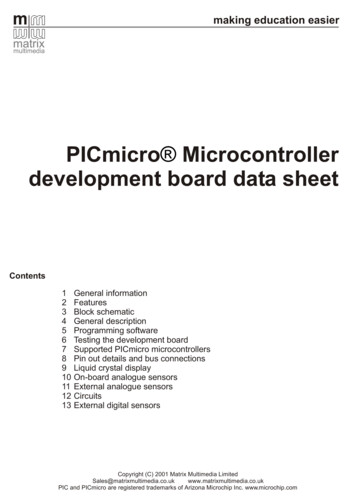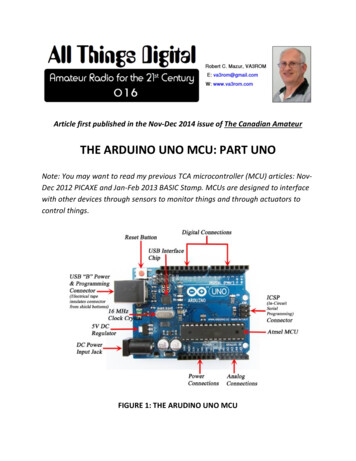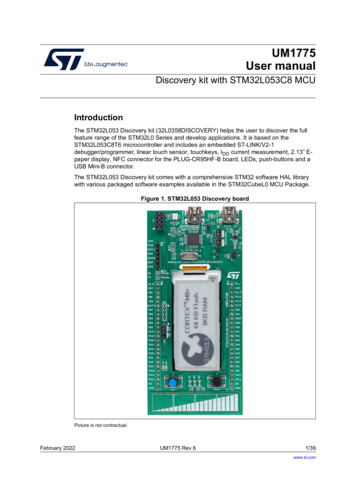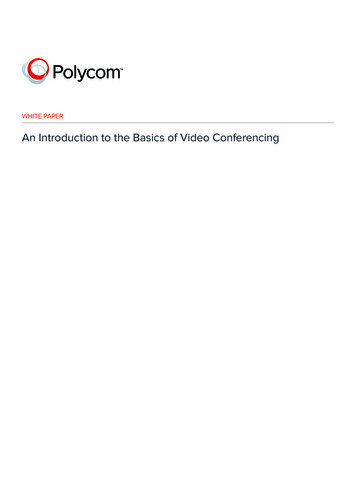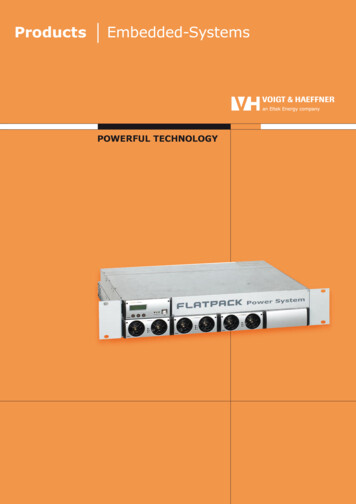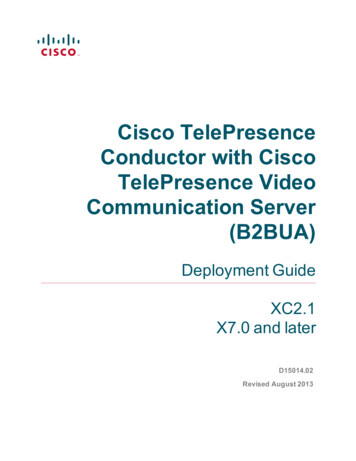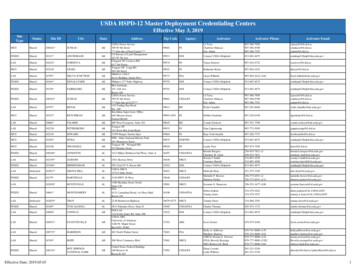Transcription
PICmicro MCU C An introduction to programmingThe Microchip PIC in CCS CBy Nigel Gardner
The information contained in this publication regarding device applicationand the like is intended by way of suggestion only and may be superseded byupdates. No representation or warranty is given and no liability is assumed byBluebird Electronics, Microchip Technology Inc., or CCS Inc., with respect tothe accuracy or use of such information, or infringement of patents arising fromsuch use or their compliance to EMC standards or otherwise. Use of BluebirdElectronics, Microchip Technology Inc. or CCS Inc. products as criticalcomponents in life support systems is not authorized except with expresswritten approval by above mentioned companies. No licenses are conveyed,implicitly or otherwise, under intellectual property rights.Copyright Bluebird Electronics 2002. All rights reserved. Except as permittedunder the copyright Act of 1976 US Code 102 101-122, no part of thispublication may be reproduced or distributed in any form or by any means, orstored in a database or retrieval system, without the prior written permission ofBluebird Electronics, with the exception of the program listings which may beentered, stored, and executed in a computer system, but may not bereproduced for publication.PIC and PICmicro, is registered trademark of Microchip Technologies Inc. inthe USA and other countries.Printed and bound in the USA.Cover Art by Loni Zarling.Circuit diagrams produced with Labcentre Isis Illustrator. Flowcharts producedwith Corel Flow.2
PrefaceThanks go to Rodger Richey of Microchip Technology Inc. for the use of thisnotes on C for the PICmicro MCU, Mark at CCS, Inc. and Val Bellamy forproofreading this book.This book is dedicated to my wise June and daughter Emma.3
ContentsIntroductionHistoryWhy use C?PC based versus PICmicro MCU Based Program DevelopmentProduct DevelopmentTerminologyTrying and Testing CodeC Coding StandardsBasics1 C FundamentalsStructure of C ProgramsComponents of a C Program#pragmamain()#includeprintf FunctionVariablesConstantsCommentsFunctionsC Keywords2 VariablesData TypesVariable DeclarationVariable AssignmentEnumerationtypedefType Conversions3 FunctionsFunctionsFunction PrototypesUsing Function ArgumentsUsing Function to Return ValuesClassic and Modern Function Declarations4 OperatorsArithmeticRelationalLogicalBitwise4
Increment and DecrementPrecedence of5 Program Control StatementsIfIf-else?for Loopwhile Loopdo-while LoopNesting Program Control StatementsBreakContinueNullReturn6 Arrays / StringsOne Dimensional ArraysStringsMultidimensional ArraysInitializing ArraysArrays of Strings7 PointersPointer BasicsPointers and ArraysPassing Pointer to Functions8 Structures / UnionsStructure BasicsPointers to StructuresNested StructuresUnion BasicsPointers to Unions9 PICmicro MCU Specific CInputs and OutputsMixing C and AssemblerAdvanced BIT ManipulationTimersA/D ConversionData CommunicationsI2C CommunicationsSPI CommunicationsPWMLCD Driving5
InterruptsInclude LibrariesAdditional Information6
IntroductionWhy use C?The C language was development at Bell Labs in the early 1970’s by DennisRitchie and Brian Kernighan. One of the first platforms for implementation wasthe PDP-11 running under a UNIX environment.Since its introduction, it has evolved and been standardized throughout thecomputing industry as an established development language. The PC hasbecome a cost effective development platform using C or other favoredversions of the ANSI standard.C is a portable language intended to have minimal modification whentransferring programs from one computer to another. This is fine when workingwith PC’s and mainframes, but Microcontrollers and Microprocessors aredifferent breed. The main program flow will basically remain unchanged, whilethe various setup and port/peripheral control will be micro specific. Anexample of this is the port direction registers on a PICmicro MCU are set1 Input 0 Output, whereas the H8 is 0 Input and 1 Output.The use of C in Microcontroller applications has been brought about bymanufacturers providing larger program and RAM memory areas in additionto faster operating speeds.An example quoted to me – as a non believer – was: to create a stopclockfunction would take 2/3 days in C or 2 weeks in assembler.‘Ah’ I hear you say as you rush to buy a C compiler – why do we bother towrite in assembler? It comes down to code efficiency – a program written inassembler is typically 80% the size of a C version. Fine on the larger programmemory sized devices but not so efficient on smaller devices. You pay themoney and take you PIC!!7
PC Based vs. PICmicro MCU Based ProgramDevelopmentEngineers starting development on PC based products have the luxury ofbasic hardware pre-wired (i.e., keyboard, processor, memory, I/O, printer andvisual display (screen)). The product development then comes down to writingthe software and debugging the errors.Those embarking on a PIC based design have to create all the interfaces tothe outside world in the form of input and output hardware.A PC programmer could write the message “Hello World” and after compiling,have the message displayed on the screen. The PIC programmer would haveto build an RS232 interface, set up the comm. port within the PIC, and attachthe development board to a comm. Port on a PC to enable the message tobe viewed.‘Why bother’ I hear you say (and so did I). It comes down to portability of theend product. If we could get the whole of a PC in a 40 pin DIL package(including monitor and keyboard) we would use it; today’s miniaturization doesnot reach these limits. We will continue to use Microcontrollers like the PIC forlow cost and portable applications.The development tools for PIC based designs offer the developer basically thesame facilities as the PC based development with the exception of thegraphics libraries.Product DevelopmentProduct development is a combination of luck and experience. Some of thesimplest tasks can take a long time to develop and to perfect in proportion tothe overall product – so be warned where tight timescales are involved.To design a product one needs: time – peace and quiet – a logical mind andmost important of all a full understanding of the requirements.I find the easiest way to begin any development is to start with a clean sheetof paper together with the specification or idea.Start by drawing out a number of possible solutions and examine each to try tofind the simplest and most reliable option. Do not discard the other ideas atthis stage as there are possibly some good thoughts there.Draw out a flow chart, block diagram, I/O connection plan or any suitabledrawing to get started.Build up a prototype board or hardware mimic board with all the I/O8
configured. Don’t forget I/O pins can be swapped to make board layouteasier at a later date – usually wit minimal modification to the software.Then start writing code – in testable blocks – and gradually build up yourprogram. This saves trying to debug 2000 lines of code in one go!If this is your first project – THEN KEEP IT SIMPLE – try switching an LED or two onand off from push buttons to get familiar with the instructions, assemblytechnique and debugging before attempting a mammoth project.Build up the program in simple stages – testing as you go. Rework yourflowchart to keep it up to date.The IdeaAn idea is born – maybe by yourself in true EUREKA style or by someone elsehaving a need for a project – the basic concept is the same.Before the design process starts, the basic terminology needs to beunderstood – like learning a new language. So in the case of Microcontrollerdesigns based on the PICmicro MCU, the PIC language (instruction set, termsand development kit) needs to be thoroughly understood before the designcan commence.Now let’s get started with the general terms, some facts about the PIC and thedifference between Microprocessor and Microcontroller based systems.TerminologyLet’s start with some basic terminology used.Microcontroller A lump of plastic, metal and purified sand, which without anysoftware, does nothing. When software controls a microcontroller, it has almostunlimited applications.I/O A connection pin to the outside world which can be configured as input oroutput. I/O is needed in most cases to allow the microcontroller tocommunicate, control or read information.SoftwareThe information that the Microcontroller needs to operate or run.This needs to be free of bugs and errors for a successful application or product.Software can be written in a variety of languages such as C, Pascal orAssembler (one level up from writing your software in binary).Hardware The Microcontroller, memory, interface components, powersupplies, signal conditioning circuits and all the components – connected to it9
to make it work and interface to the outside world.Another way of looking at (especially when it does not work) is that you cankick hardware.SimulatorThe MPLAB development environment has its own built-insimulator which allows access to some of the internal operation of themicrocontroller. This is a good way of testing your designs if you know whenevents occur. If an event occurs ‘somewhere about there’, you might find thesimulator restrictive. Full trace, step and debug facilities are, however,available. Another product for 16C5x development is the SIM ICE – a hardwaresimulator offering some of the ICE features but at a fraction of the cost.In Circuit Emulator (ICEPIC or PICmicro MCU MASTER) a very useful piece ofequipment connected between your PC and the socket where theMicrocontroller will reside. It enables the software to be run on the PC but looklike a Microcontroller at the circuit board end. The ICE allows you to stepthrough a program, watch what happens within the micro and how itcommunicates with the outside world.ProgrammerA unit to enable the program to be loaded into themicrocontroller’s memory which allows it to run without the aid of an ICE. Theycome in all shapes and sizes and costs vary. Both the PICSTART PLUS andPROMATE II from Microchip connect to the serial port.Source File A program written in a language the assembler and youunderstand. The source file has to be processed before the Microcontroller willunderstand it.Assembler / Compiler A software package which converts the Source fileinto an Object file. Error checking is built in, a heavily used feature indebugging a program as errors are flagged up during the assembly process.MPASM is the latest assembler from Microchip handling all the PIC family.Object File This is s file produced by the Assembler / Compiler and is in a formwhich the programmer, simulator or ICE understands to enable it to perform itsfunction. File extension is .OBJ or .HEX depending on the assembler directive.List File This is a file created by the Assembler / Compiler and contains all theinstructions from the Source file together with their hexadecimal valuesalongside and comments you have written. This is the most useful file toexamine when trying to debug the program as you have a greater chance offollowing what is happening within the software than the Source file listing. Thefile extension is .LSTOther Files The error file (.ERR) contains a list of errors but does not give anyindication as to their origin. The .COD file is used by the emulator.10
BugsErrors created free of charge by you. These range from simpel typinerrus to incorrect use of the software language syntax errors. Most of thesebugs will be found by the compiler and shown up in a .LST file, others will haveto be sought and corrected by trial and error.MicroprocessorA microprocessor or digital computer is made up of three basic sections:CPU, I/O and Memory – with the addition of some support circuitry.Each section can vary in complexity from the basic to all bells and PROMEEPROMADDRESSADDRESSCPU4, 8, 16 BITWATCHDOGTIMEROSCILLATORTYPICAL MICROPROCESSOR SYSTEMTaking each one in turn:Input/output (I/O) can comprise digital, analog and special functions and isthe section which communicates with the outside world.The central processor unit (CPU) is the heart of the system and can work in 4, 8,or 16 bit data formats to perform the calculations and data manipulation.The memory can be RAM, ROM, EPROM, EEPROM or any combination of theseand is used to store the program and data.An oscillator is required to drive the microprocessor. Its function is to clock dataand instructions into the CPU, compute the results and then output theinformation. The oscillator can be made from discrete components or be aready made module.11
Other circuitry found associated with the microprocessor are the watch dogtimer – to help prevent system latch up, buffering for address and data bussesto allow a number of chips to be connected together without deterioratingthe logic levels and decode logic for address and I/O to select one of anumber of circuits connected on the same bus.It is normal to refer to a Microprocessor as a product which is mainly the CPUarea of the system. The I/O and memory would be formed from separate chipsand require a Data Bus, Address Bus and Address Decoding to enable correctoperation.MicrocontrollersThe PICmicro MCU, on the other hand, is a Microcontroller and has all theCPU, memory, oscillator, watchdog and I/O incorporated within the samechip. This saves space, design time and external peripheral timing andcompatibility problems, but in some circumstances can limit the design to a setmemory size and I/O capabilities.The PIC family of microcontrollers offers a wide range of I/O, memory andspecial functions to meet most requirements of the development engineer.You will find many general books on library shelves exploring the design ofmicrocontrollers, microprocessors and computers, so the subject will not beexpanded or duplicated here other than to explain the basic differences.Why use the PICCode Efficiency The PIC is an 8 bit Microcontroller based on the Harvardarchitecture – which means there are separate internal busses for memory anddata. The throughput rate is therefore increased due to simultaneous accessto both data and program memory. Conventional microcontrollers tend tohave one internal bus handling both data and program. This slows operationdown by at least a factor of 2 when compared to the PICmicro MCU.Safety All the instructions fit into a 12 or 14 bit program memory word.There is no likelihood of the software jumping onto the DATA section of aprogram and trying to execute DATA as instructions. This can occur in a nonHarvard architecture microcontroller using 8-bit busses.Instruction Set There are 33 instructions you have to learn in order to writesoftware for the 16C5x family and 14 bits wide for the 16Cxx family.Each instruction, with the exception of CALL, GOTO or bit testing instructions(BTFSS, INCFSZ), executes in one cycle.Speed The PIC has an internal divide by 4 connected between the oscillator12
and the internal clock bus. This makes instruction time easy to calculate,especially if you use a 4 MHz crystal. Each instruction cycle then works out at 1uS. The PIC is a very fast micro to work with e.g. a 20MHz crystal steps through aprogram at 5 million instructions per second! – almost twice the speed of a386SX 33!Static Operation The PIC is a fully static microprocessor; in other words, if youstop the clock, all the register contends are maintained. In practice you wouldnot actually do this, you would place the PIC into a Sleep mode – this stops theclock and sets up various flags within the PIC to allow you to know what state itwas in before the Sleep. In Sleep, the PIC takes only its standby current whichcan be less the 1uA.Drive Capability The PIC has a high output drive capability and can directlydrive LEDs and triacs etc. Any I/O pin can sink 25mA or 100mA for the wholedevice.Options A range of speed, temperature, package, I/O lines, timer functions,serial comms, A/D and memory sizes is available from the PIC family to suitvirtually all your requirements.Versatility The PIC is a versatile micro and in volume is a low cost solution toreplace even a few logic gates; especially where space is at a premium.13
PIC FUNCTION BLOCK DIAGRAMPIC16F84A(14Bit) BLOCK DIAGRAM14
Security The PICmicro MCU has a code protection facility which is one of thebest in the industry. Once the protection bit has been programmed, thecontents of the program memory cannot be read out in a way that theprogram code can be reconstructed.Development The PIC is available in windowed form for development andOTP (one time programmable) for production. The tools for development arereadily available and are very affordable even for the home enthusiast.Trying and Testing CodeGetting to grips with C can be a daunting task and the initial outlay for a Ccompiler, In Circuit Emulator and necessary hardware for the PIC can beprohibitive at the evaluation stage of a project. The C compiler supplied onthis disk was obtained from the Internet and is included as a test bed for codelearning. Basic code examples and functions can be tried, tested and viewedbefore delving into PIC specific C compilers which handle I/O etc.C Coding StandardsProgram writing is like building a house – if the foundations are firm, the rest ofthe code will stack up. If the foundations are weak, the code will fall over atsome point or other. The following recommendations were taken from a C Standards document and have been adapted for the PIC.Names – make them fit their functionNames are the heart of programming so make a name appropriate to itsfunction and what it’s used for in the program.Use mixed case names to improve the readabilityErrorCheck is easier than ERRORCHECKPrefix names with a lowercase letter of their type, again to improve readability:g ces{}Braces or curly brackets can be used in the traditional UNIX wayif (condition) { .}or the preferred method which is easier to readif (condition)15
{ .}Tabs and IndentationUse spaces in place of tabs as the normal tab setting of 8 soon uses up thepage width. Indent text only as needed to make the software readable. Also,tabs set in one editor may not be the same settings in another – make thecode portable.Line LengthKeep line lengths to 78 characters for compatibility between monitors andprinters.Else If FormattingInclude an extra Else statement to catch any conditions not covered by thepreceding if’sif (condition){}else if (condition){}else{ ./* catches anything else not covered above */}Condition FormatWhere the compiler allows it, always put the constant on the left hand side ofan equality / inequality comparison, If one is omitted, the compiler will findthe error for you. The value is also placed in a prominent place.if ( 6 ErrorNum) Initialize All VariablesSet all variables to a known values to prevent ‘floating or random conditions’int a 6, b 0;CommentsComments create the other half of the story you are writing. You know howyour program operates today but in two weeks or two years will youremember, or could someone else follow your program as it stands today?Use comments to mark areas where further work needs to be done, errors tobe debugged or future enhancements to the product.16
BasicsAll computer programs have a start. The start point in Microcontrollers is thereset vector. The 14 bit core (PIC16Cxx family) reset at 00h, the 12 bit core(PIC16C5x and 12C50x) reset at the highest point in memory – 1FFh, 3FFh, 7FFh.The finish point would be where the program stops if run only once e.g. aroutine to set up a baud rate for communications. Other programs will loopback towards the start point such as traffic light control. One of the mostwidely used first programming examples in high level languages like Basic or Cis printing ‘Hello World’ on the computer screen.Using C and a PC is straightforward as the screen, keyboard and processor areall interconnected. The basic hooks need to be placed in the program to linkthe program to the peripherals. When developing a program for the PICmicro MCU or any microprocessor / microcontroller system, you need not only thesoftware hooks but also the physical hardware to connect the micro to theoutside world. Such a system is shown below.17
DATAICEDATAPCTARGET BOARDCOMMSI/OUsing such a layout enables basic I/O and comms to be evaluated, testedand debugged. The use of the ICE, through not essential, speeds up thedevelopment costs and engineer’s headaches. The initial investment mayappear excessive when facing the start of a project, but time saved indeveloping and debugging is soon outstripped.The hardware needed to evaluated a design can be a custom made PCB,protoboard or an off the shelf development board such as our PICmicro MCUMillennium board contains (someone had to do one!). The Millennium boardcontains all the basic hardware to enable commencement of most designswhile keeping the initial outlay to a minimum.Assemble the following hardware in whichever format you prefer. You WILLneed a PIC programmer such as the PICSTART Plus as a minimal outlay inaddition to the C compiler.A simple program I use when teaching engineers about the PIC is the ‘Pressbutton – turn on LED’. Start with a simple code example – not 2000 lines ofcode!In Assembler this would ainportb,ledporta,switchlp1portb,ledmainIn C this converts to18;test;loop;turn;test;loop;turn;loopfor switch closureuntil pressedon ledfor switch openuntil releasedoff ledback to start
main(){set tris b(0x00);while(true){if (input(PIN A0))output high(PIN B0);elseoutput low(PIN B0);}}//set port b as outputs//test for switch closure//if closed turn on led//if open turn off ledWhen assembled, the code looks like this:main(){set tris b(0x00);while(true){if (input(PIN 0BBSF06,0000CGOTO00E000DBCF06,0output high(PIN B0);elseoutput low(PIN B0);}000EGOTO009}As you can see, the compiled version takes more words in memory – 14 in C asopposed to 9 in Assembler. This is not a fair example on code but as programsget larger, the more efficient C becomes in code usage.19
20
C FundamentalsThis chapter presents some of the key aspects of the C programminglanguageA quick overview of each of these aspects will be given.The goal is to give you a basic knowledge of C so that you can understand theexamples in the following chapters.The topics discussed are:Program structureComponents of a C program#pragmamain#include directiveprintf statementVariablesConstantsCommentsFunctionsC keywords21
1.1The Structure of C ProgramsAll C program contain preprocessor directives, declarations, definitions,expressions, statements and functions.Preprocessor directiveA preprocessor directive is a command to the C preprocessor (which isautomatically invoked as the first step in compiling a program). The two mostcommon preprocessor directives are the #define directive, which substitutestext for the specified identifier, and the #include directive, which includes thetext of an external file into a program.DeclarationA declaration establishes the names and attributes of variables, functions, andtypes used in the program. Global variables are declared outside functionsand are visible from the end of the declaration to the end of the file. A localvariable is declared inside a function and is visible form the end of thedeclaration to the end of the function.DefinitionA definition establishes the contents of a variable or function. A definition alsoallocates the storage needed for variables and functions.ExpressionAn expression is a combination of operators and operands that yields a singlevalue.StatementStatements control the flow or order of program execution in a C program.FunctionA function is a collection of declarations, definitions, expressions, andstatements that performs a specific task. Braces enclose the body of afunction. Functions may not be nested in C.22
main FunctionAll C programs must contain a function named main where programexecution begins. The braces that enclose the main function define thebeginning and ending point of the program.Example: General C program structure#include stdio.h #define PI 3.142float area;int square (int r);/*/*/*/*preprocessor directive */include standard C header file */global declaration */prototype declaration */main(){/* beginning of main function */int radius squared;/* local declaration */int radius 3;/* declaration and initialization */radius squared square (radius);/* pass a value to a function */area PI * radius squared;/* assignment statement */printf(“Area is %6.4f square units\n”,area);}/* end of main function & program */square(int r){int r squared;r squared r * r;return(r squared);/* function head *//* declarations here are known *//* only to square *//* return value to calling statement*/}1.2Components of a C programAll C programs contain essential components such as statements andfunctions. Statements are the parts of the program that actually performoperations. All C programs contain one or more functions. Functions aresubroutines, each of which contains one or more statements and can becalled upon by other parts of the program. When writing programs,indentations, blank lines and comments, improve the readability – not only foryourself at a later date, but also for those who bravely follow on. The followingexample shows some of the required parts of a C program.#include stdio.h /* My first C program */main(){printf(“Hello world!”);23
}The statement #include stdio.h tells the compiler to include the sourcecode from the file ‘stdio.h’ into the program.The extension .h stands for header file. A header file contains informationabout standard functions that are used in the program. The header filestdio.h which is called the STandarD Input and Output header file, containsmost of the input and output functions. It is necessary to use only the includefiles that pertain to the standard library functions in your program./* My first C program / is a comment in C. Tradional comments arepreceded by a /* and end with a */. Newer style comments begin with // andgo to the end of the line. Comments are ignored by the compiler andtherefore do not affect the speed or length of the compiled code.All C programs must have a main() function. This is the entry point into theprogram. All functions have the same format which is:FunctionName(){code}Statements within a function are executed sequentially, beginning with theopen curly brace and ending with the closed curly brace.The curly braces { and } show the beginning and ending of blocks of code inC.Finally, the statement printf(“Hello world!”); presents a typical Cstatement. Almost all C statements end with a semicolon (;). The end-of-linecharater is not recognized by C as a line terminator.Therefore, there are no constraints on the position of statements within a line oron the number of statements on a line.All statements have a semi-colon (;) at the end to inform the compiler it hasreached the end of the statement and to separate it from the next statement.Failure to include this will generally flag an error in the NEXT line. The ifstatement is a compound statement and the ; needs to be at the end of thecompound statement:if (ThisIsTrue)DoThisFunction();1.3#pragma24
The pragma command instructs the compiler to perform a particular action atthe compile time such as specifying the PICmicro MUC being used or the fileformat generated.#pragmadevicePIC16C54In CCS C the pragma is optional so the following is accepted:#device1.4pic16c54main()Every program must have a main function which can appear only once.No parameters can be placed in the ( ) brackets which follow. The keywordvoid may optionally appear between the ( and ) to clarity there are noparameters. As main is classed as a function, all code which follows must beplaced within a pair of braces { } or curly brackets.main(){body of program}1.5#includeThe header file, (denoted by a .h extension) contains information about libraryfunctions such as what argument(s) the function accepts and what argument(s) the function returns or the location of PICmicro MCU registers for a specificPIC#include 16C54H This information is used by the compiler to link all the hardware specifics andsource programs together.#include 16c71.h #include ctype.h #use rs232(baud 9600,xmit PIN B0,rcv PIN B1)main(){printf(“Enter The definitions PIN B0 and PIN B1 are found in the header file 16C71.H. Thefunction toupper is found in the header file CTYPE.H. Both of these header files25
must be used in the program so the compiler has essential information aboutthe functions that you are using. Note that many C compilers also requireheader files for I/O functions like printf and putc. These are built-in functionsfor the PICmicr MCU that are pulled in via the #use rs232 and do not requirea separate header file.Angled brakets#include thisfile.h tell the preprocessor to look in predefined include file directories for the file,while the quote marks tell the preprocessor to look in the current directory first.#include “thatfile.h”You have probably noticed that the #include directive does not have asemicolon at the end. The reason for this is that the #include directive is not aC statement, but instead is a preprocessor directive to the compiler.The whole of the include file is inserted into the source file at the compilestage.1.6printf FunctionThe printf function is a standard library function which allows theprogrammer to send printable information. The general format for a printf()statement is:printf(“control string”, argument list);A control string is a string with double quotes at each end. Inside this string,any combination of lette
This book is dedicated to my wise June and daughter Emma. 4 Contents Introduction History Why use C? PC based versus PICmicro MCU Based Program Development Product Development . C is a portable language intended to have minimal modification when transferring programs from one computer to another. This is fine when working