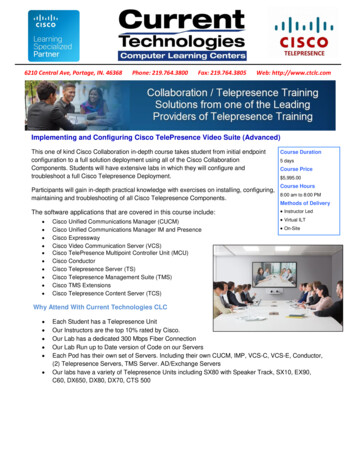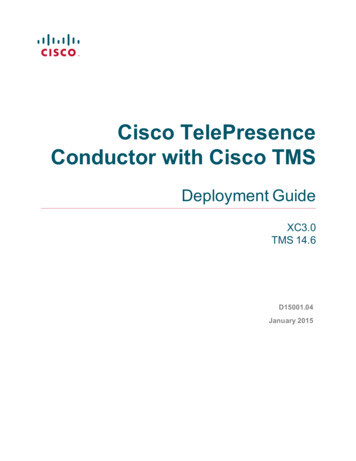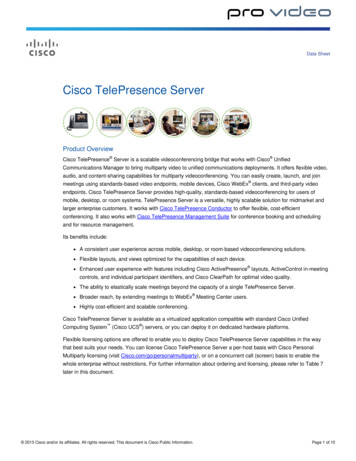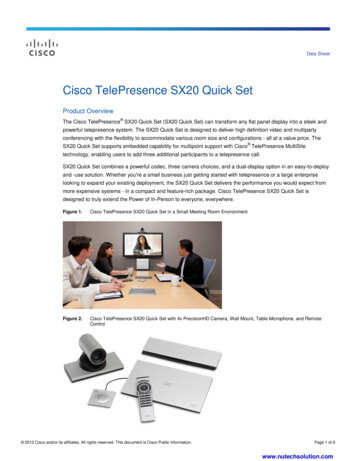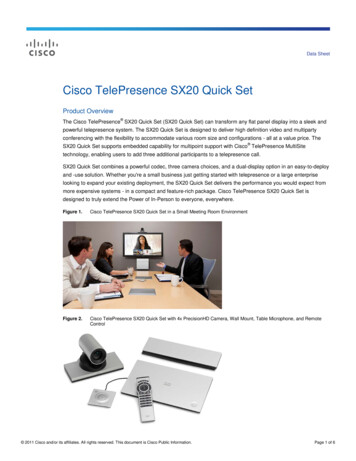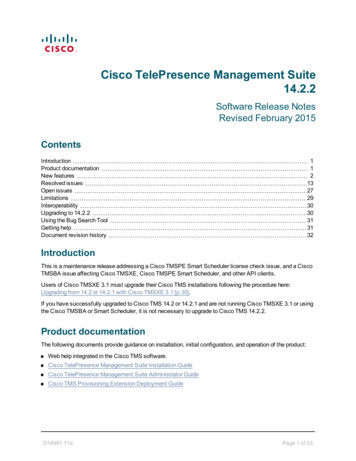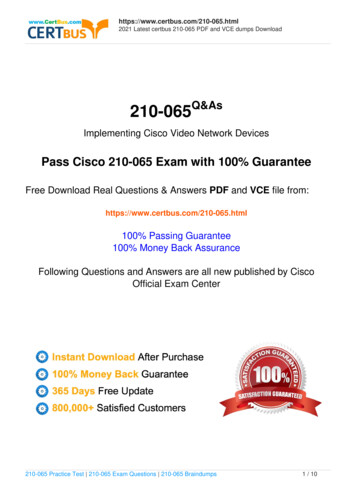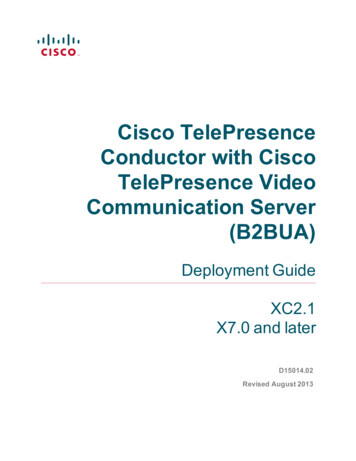
Transcription
Cisco TelePresenceConductor with CiscoTelePresence VideoCommunication Server(B2BUA)Deployment GuideXC2.1X7.0 and laterD15014.02Revised August 2013
ContentsIntroduction4About the Cisco TelePresence ConductorAbout this documentFurther readingCall flow with the TelePresence ConductorTelePresence Conductor conference bridge selection process44556Example network deployment8Cisco TelePresence network elementsCisco VCSConference bridgesEndpoints8899Deploying TelePresence Conductor with Cisco VCS10PrerequisitesDesigning a dial planConfiguring the TelePresence MCUsTask 1: Creating a userTask 2: Installing an encryption keyTask 3: Configuring SIPTask 4: Disabling H.323 registrationTask 5: Changing miscellaneous settingsConfiguring the TelePresence ServerTask 6: Creating a userTask 7: Installing an encryption keyTask 8: Configuring SIPTask 9: Disabling H.323 registrationTask 10: Configuring the operational modeConfiguring the Cisco VCSTask 11: Adding the TelePresence Conductor as a neighbor zoneTask 12: Configuring a search rule with the TelePresence Conductor neighbor zone as the targetConfiguring the TelePresence ConductorTask 13: Changing the administrator passwordTask 14: Changing the root passwordTask 15: Changing the system settingsTask 16: Adding an IP address for Cisco VCS rendezvous conferences on TelePresence ConductorTask 17: Configuring a Unified CM location for Cisco VCSTask 18: Setting up conference bridge poolsTask 19: Creating Service PreferencesTask 20: Creating conference templates for Meeting-type conferencesTask 21: Creating conference templates for Lecture-type conferencesTask 22: Creating the auto-dialed participantsTask 23: Creating conference aliases for the Meeting-type conferencesTask 24: Creating conference aliases for the Lecture-type 3252627313437414547Testing system configuration51Creating a Meeting-type conferenceAdding an auto-dialed participantCreating a Lecture-type conferenceTesting cascading51515151Cisco TelePresence Conductor with VCS (B2BUA) Deployment Guide (XC2.1)Page 2 of 60
Creating a system backup53Troubleshooting54Tracking a call from Cisco VCS to TelePresence ConductorTracking a conference on the TelePresence ConductorSpecific issuesUnable to enable more than one conference bridgeTelePresence Conductor does not communicate with any conference bridgesAuto-dialed participant not connectedPre-configured endpoint cannot join conferenceEncrypted calls drop on Cisco TelePresence System (CTS) Series endpointsError messagesRegular expression match and replace54545454545556565656Appendix 1: Identifying dedicated content ports on a Cisco TelePresence MCU58Document revision history59Cisco TelePresence Conductor with VCS (B2BUA) Deployment Guide (XC2.1)Page 3 of 60
IntroductionIntroductionAbout the Cisco TelePresence ConductorCisco TelePresence Conductor manages video conference bridge resources, providing resiliency andincreased capacity across your video conferencing network. A video providing a high level overview of theTelePresence Conductor can be found at http://www.youtube.com/watch?v 4-C7F2fTEYE. This videofocuses on the capabilities of the product up to version XC1.2. Within this video you can see that theTelePresence Conductor integrates tightly with the Cisco TelePresence Video Communication Server(Cisco VCS) and the Cisco TelePresence MCU products. TelePresence Conductor versions XC2.0 and laterextend the supported conference bridges to include the Cisco TelePresence Server and the supported callcontrol devices to include the Cisco Unified Communications Manager.The TelePresence Conductor enables endpoints with sufficient privileges to create and enter a conference bydialing a single number or URI (known as rendezvous conferences). It also supports Multiway conferences,which are initiated when two endpoints already in a call together add another endpoint.The TelePresence Conductor performs conference bridge resource management and call routing to anappropriate conference bridge. If the conference is hosted on a TelePresence MCU and the size of theconference grows beyond the capacity of a single conference bridge, the conference is cascaded toadditional TelePresence MCU conference bridges. (Cascading with TelePresence Server is not supported inthe XC2.1 release.)The TelePresence Conductor is capable of preferentially selecting conference bridges for conferences basedon their properties. For example, conference bridges could be selected based on geographic location or onvideo quality (such as HD or SD services).This version of the TelePresence Conductor supports the Cisco VCS in the following two types ofdeployments:nUsing the Cisco VCS's external policy service interfaceThis method may be discontinued in future versions of the TelePresence Conductor software.nUsing the TelePresence Conductor's back-to-back user agent (B2BUA)This method requires a SIP trunk between the Cisco VCS and the TelePresence Conductor. It is thepreferred method to use.This document describes the deployment method using the TelePresence Conductor's B2BUA. For moreinformation on the deployment using the Cisco VCS's external policy server interface, see CiscoTelePresence Conductor with Cisco VCS (Policy Service) Deployment Guide.The TelePresence Conductor supports the Cisco VCS in standalone and clustered modes.You can configure up to 20 TelePresence Conductors or TelePresence Conductor clusters per Cisco VCS orCisco VCS cluster using a suitable non-overlapping dial plan.About this documentThis document describes how to configure a Cisco VCS (or Cisco VCS cluster), a TelePresence Conductorand the conference bridges that are used by the system. Following the steps in this deployment guide willallow you to configure the above devices to provide the following functionality:nAn endpoint user can call the rendezvous conference alias meet. meeting name .HD@vcs.domain. Ifthey are the first person to call this alias, TelePresence Conductor creates a new conference and they areCisco TelePresence Conductor with VCS (B2BUA) Deployment Guide (XC2.1)Page 4 of 60
Introductionrouted to it. The conference is created preferentially on a conference bridge with high definition ports, ifthere are not any ports available on the HD conference bridge then the conference will be created on the SDconference bridge. Alternatively, if the conference already exists then the alias is routed to it.nAn endpoint user can call the rendezvous conference alias meet. meeting name .SD@vcs.domain. Ifthey are the first person to call this alias, a new conference is created by TelePresence Conductor and theyare routed to it. The conference is created preferentially on a conference bridge with standard definitionports; if there are not any ports available on this conference bridge then the call is rejected. If theconference already exists then they are routed to it.nAn endpoint user can dial the conference meet.boss@vcs.domain and arrive at a conference and have theendpoint boss@vcs.domain automatically dialed into the conference.nAn endpoint user can call the alias teach. lecture name @vcs.domain and create or join a lecture-typeconference as a chairperson on a conference bridge with SD ports or, if there are no SD ports available, aconference on the HD conference bridge.nAn endpoint user can call the alias learn. lecture name @vcs.domain and create or join a lecture-typeconference as a chairperson on a conference bridge with SD ports or, if there are no SD ports available, aconference on the HD conference bridge.nIf the size of a meet. meeting name .HD@ domain conference or a teach. lecturename @vcs.domain conference grows to a point where the resources required exceed those available onthe conference bridge on which it is being hosted, and ports are available on a second conference bridge,then the TelePresence Conductor will direct new conference participants to the second conference bridgeand set up a cascade between the conference bridges, provided there are available resources there.This document also describes how to check that the system is working as expected.Detailed descriptions of system configuration parameters for the Cisco VCS, TelePresence Conductor andconference bridges can be found in the Administrator Guides and online help for each product. Both the CiscoVCS and the TelePresence Conductor web interfaces offer field help (accessed by clicking theto each input field) and a context-sensitive help system (accessed by clicking thecorner of each page).icon nexticon in the top rightFurther readingThis document focuses on the use of a single TelePresence Conductor. For more details on how to deploy acluster of TelePresence Conductors see Cisco TelePresence Conductor Clustering with Cisco VCS(B2BUA) Deployment Guide (D15034).For details on how to deploy TelePresence Conductor with Unified CM see Cisco TelePresence Conductorwith Cisco Unified Communications Manager Deployment Guide (D14998).Call flow with the TelePresence ConductorTo better understand the configuration steps taken in this document it is useful to understand how the callflows through the different parts of the video network:Cisco TelePresence Conductor with VCS (B2BUA) Deployment Guide (XC2.1)Page 5 of 60
IntroductionWhen these parts of the call flow are complete, the call is set up and media flows between the endpoint andthe conference bridge.TelePresence Conductor conference bridge selectionprocessCisco TelePresence Conductor with VCS (B2BUA) Deployment Guide (XC2.1)Page 6 of 60
IntroductionIn a simplified format the set of steps for a conference to be created when the TelePresence Conductorreceives an individual valid conference request is:The dotted line indicates an optional step that occurs concurrently with the normal conference requestprocessing.Cisco TelePresence Conductor with VCS (B2BUA) Deployment Guide (XC2.1)Page 7 of 60
Example network deploymentExample network deploymentThe example network shown below is used as the basis for the deployment configuration described in thisdocument.Note that elements on the internal network have an internal network domain name. This internal networkdomain name is not resolvable by a public DNS.For example, the Cisco VCS is configured with an internally resolvable name of vcs.internal-domain.net(which resolves to an IP address of 10.1.2.3 by the internal DNS servers).Cisco TelePresence network elementsCisco VCSThe Cisco VCS acts as a SIP registrar, SIP proxy, and H.323 gatekeeper for devices that are located on theinternal network.Cisco TelePresence Conductor with VCS (B2BUA) Deployment Guide (XC2.1)Page 8 of 60
Example network deploymentConference bridgesConference bridges are network devices that enable multiple video calls to come together in a multipointvideo conference. TelePresence Conductor version XC2.1 supports the conference bridge typesTelePresence MCU and TelePresence Server.EndpointsThese are devices that receive and make video calls. They can be software clients on PCs and Macs suchas Jabber Video (Movi), desktop endpoints such as the EX90 and 9971, or room systems such as theMX300.Cisco TelePresence Conductor with VCS (B2BUA) Deployment Guide (XC2.1)Page 9 of 60
Deploying TelePresence Conductor with Cisco VCSDeploying TelePresence Conductor with CiscoVCSPrerequisitesBefore starting the system configuration, ensure you have met the following criteria:nThe Cisco VCS (or Cisco VCS cluster) must be running version X7.0 or later and must already beconfigured to act as a SIP registrar and proxy. Ensure that the system has been tested by registering atleast three endpoints to it and that they are all capable of calling each other. For more information, see VCSAdministrator Guide.nThe TelePresence Conductor must be powered on, running version XC2.1 and accessible over thenetwork. For assistance in reaching this stage, see Cisco TelePresence Conductor Getting Started Guide.nThe TelePresence Conductor must have enough unique IP addresses configured to fulfill the requirementsfor creating a Unified CM location supporting rendezvous type calls for use by Cisco VCS.The TelePresence Conductor must have an IP address for management plus an IP address for all VCSrendezvous conferences.nOne or more conference bridges are powered on and accessible over HTTP/HTTPS and SIP TLS. Basicconfiguration for the conference bridge should be completed as described in the relevant Getting StartedGuide.These bridges must be dedicated for use by TelePresence Conductor – no other devices must try to routecalls to them except via the TelePresence Conductor.nThe following Cisco TelePresence MCUs are supported by the TelePresence Conductor:l MCU 4200 series version 4.2 or laterl MCU 4500 series version 4.2 or laterl MCU 5300 series version 4.3(2.17) or laterl MCU MSE 8420 version 4.2 or laterl MCU MSE 8510 version 4.2 or laternThe following Cisco TelePresence Servers are supported by the TelePresence Conductor:l TelePresence Server 7010 version 3.0(2.46) or laterl TelePresence Server MSE 8710 version 3.0(2.46) or laternThis guide assumes the conference bridges are connected to the network on their port A.nA web browser is available with access to the web interfaces of the Cisco VCS, TelePresence Conductorand conference bridges that are being configured.Designing a dial planA dial plan defines all the aliases and call routes within your network.Before you add the Cisco TelePresence Conductor to your network, you will need to consider as part of yourdial plan:nThe types of conferences required (see Cisco TelePresence Conductor Administrator Guide for moreinformation).nThe form of the conference aliases that users will dial in order to create or join conferences.Cisco TelePresence Conductor with VCS (B2BUA) Deployment Guide (XC2.1)Page 10 of 60
Deploying TelePresence Conductor with Cisco VCSIf you are integrating the TelePresence Conductor into an existing deployment it is important that theelements of your dial plan that are used by the TelePresence Conductor are complementary to, and do notconflict with, those elements that are already in use in your deployment.This deployment guide uses the following dial plan elements and configures the TelePresence Conductor andCisco VCS accordingly:ElementFormatConference aliases for lecture chairpersons on TelePresence MCUsteach. name oflecture @vcs.domainConference aliases for lecture guests on TelePresence MCUslearn. name oflecture @vcs.domainConference aliases for high definition meeting participants onTelePresence MCUsmeet. meetingname .HD@vcs.domainConference aliases for standard definition meeting participants onTelePresence MCUsmeet. meetingname .SD@vcs.domainConference aliases for lecture chairpersons on TelePresence Serversteachts. name oflecture @vcs.domainConference aliases for lecture guests on TelePresence Serverslearnts. name oflecture @vcs.domainConference aliases for high definition meeting participants onTelePresence Serversmeetts. meetingname .HD@vcs.domainConference aliases for standard definition meeting participants onTelePresence Serversmeetts. meetingname .SD@vcs.domainConfiguring the TelePresence MCUsThese tasks can be skipped, if only TelePresence Servers are used as conference bridges in yourdeployment.Task 1: Creating a userFor the TelePresence Conductor to communicate with the TelePresence MCU it must use credentials for auser that has administrator rights. We recommend that you create a dedicated administrator level user forthis task.1. Go to the web interface of the TelePresence MCU you want to configure and log in as an administrator.2. Go to Users and click Add new user.3. Enter the following in the relevant fields:User IDEnter a username for the TelePresence Conductor to use.NameEnter a name for this user.PasswordEnter a password for the TelePresence Conductor to use.Force user to change password on next loginUncheck.Privilege levelSelect administrator.Cisco TelePresence Conductor with VCS (B2BUA) Deployment Guide (XC2.1)Page 11 of 60
Deploying TelePresence Conductor with Cisco VCS4. Click Add user.5. Repeat the steps for any other TelePresence MCUs.Task 2: Installing an encryption keyThe TelePresence MCU has the ability to use a secure connection for communications. These securityfeatures are enabled with the Encryption option key. You must install this option key in order for thisdeployment to work.To verify that the key is installed or to install the key:1. Go to Settings Upgrade.2. Go to the Feature Management section and verify that the Encryption key is installed. If the key is notinstalled, enter the Activation code and click Update features.To enable the use of encryption on the TelePresence MCU:1. Go to Settings Encryption.2. Set Encryption status to Enabled.3. Set SRTP encryption to Secure transport (TLS) only.4. Click Apply changes.5. Go to Network Services.6. Ensure that Secure web (port 443) is checked.7. Ensure that Encrypted SIP (TLS) is checked.SIP (TLS) must also be configured on the Cisco VCS in Configuring the Cisco VCS [p.19].8. Ensure that SIP (TCP) is unchecked.9. Ensure that SIP (UDP) is unchecked.Cisco TelePresence Conductor with VCS (B2BUA) Deployment Guide (XC2.1)Page 12 of 60
Deploying TelePresence Conductor with Cisco VCS10. Ensure that Incoming H.323 is unchecked.11. Click Apply changes.12. Repeat the steps for any other TelePresence MCUsTask 3: Configuring SIP1. Go to Settings SIP.2. Enter the following in the relevant fields, leave other fields as their default values:SIP registrar usageSelect Disabled.SIP proxy addressLeave blank.Outgoing transportSelect TLS.Use local certificate for outgoing connections and registrationsCheck this box.Cisco TelePresence Conductor with VCS (B2BUA) Deployment Guide (XC2.1)Page 13 of 60
Deploying TelePresence Conductor with Cisco VCS3. Click Apply changes.4. Repeat the steps for any other TelePresence MCUs.Task 4: Disabling H.323 registration1. Go to Settings H.323.2. Set H.323 gatekeeper usage to Disabled.3. Leave all other fields as their default values.4. Click Apply changes.5. Repeat the steps for any other TelePresence MCUs.Task 5: Changing miscellaneous settingsOn all conference bridges:Cisco TelePresence Conductor with VCS (B2BUA) Deployment Guide (XC2.1)Page 14 of 60
Deploying TelePresence Conductor with Cisco VCS1. Go to Settings Conferences2. Under Conference Settings ensure Media port reservation is set to Disabled.3. Click Apply changes.4. Go to Gatekeeper Built in Gatekeeper.5. Under Configuration ensure Status is set to Disabled.Note: The MCU 5300 series does not have a built-in Gatekeeper.6. Click Apply changes.7. Repeat the steps for any other TelePresence MCUs.Configuring the TelePresence ServerThese tasks can be skipped, if only TelePresence MCUs are used as conference bridges in yourdeployment.Task 6: Creating a userFor the TelePresence Conductor to communicate with the TelePresence Server it must use credentials for auser that has administrator rights. We recommend that you create a dedicated administrator level user forthis task.1. Go to the web interface of the TelePresence Server you want to configure and log in as an administrator.2. Go to User Add New User.3. Enter the following in the relevant fields:User IDEnter a username for the TelePresence Conductor to use.NameEnter a name for this user.PasswordEnter a password for the TelePresence Conductor to use.Access rightsSelect Administrator.Cisco TelePresence Conductor with VCS (B2BUA) Deployment Guide (XC2.1)Page 15 of 60
Deploying TelePresence Conductor with Cisco VCS4. Click Add user.5. Repeat the steps for any other TelePresence Servers.Task 7: Installing an encryption keyThe TelePresence Server has the ability to use a secure connection for communications. These securityfeatures are enabled with the Encryption option key. You must install the option key in order for thisdeployment to work.To verify that the key is installed or to install the key, perform the following tasks:1. Go to Configuration Upgrade.2. Go to the Feature management section and verify that the Encryption key is installed. If the key is notinstalled, enter the Activation code and click Update features.To verify that TLS is enabled on the TelePresence Server:1. Go to Network Services.2. Ensure that Encrypted SIP (TLS) is checked.3. Ensure that Incoming H.323, SIP (TCP) and SIP (UDP) are not checked.Cisco TelePresence Conductor with VCS (B2BUA) Deployment Guide (XC2.1)Page 16 of 60
Deploying TelePresence Conductor with Cisco VCS4. Ensure that HTTPS is enabled on port 443.5. Click Apply changes.Task 8: Configuring SIPFor the TelePresence Server to support auto-dialed participants, the TelePresence Server needs to knowwhere to direct signaling requests.1. Go to Configuration SIP settings.2. Enter the following values into the relevant fields:Outbound call configurationSelect Call direct from the drop-downlist.Outbound addressLeave blank.Outbound domainLeave blank.UsernameLeave blank.PasswordLeave blank.Outbound transportSelect TLS.Negotiate SRTP using SDESSelect For secure transports (TLS) only.Use local certificate for outgoing connections andregistrationsCheck the box.Cisco TelePresence Conductor with VCS (B2BUA) Deployment Guide (XC2.1)Page 17 of 60
Deploying TelePresence Conductor with Cisco VCS3. Click Apply changes.4. Repeat the steps for any other TelePresence Servers.Task 9: Disabling H.323 registrationPerform the following steps to disable H323 registration to a gatekeeper:1. Go to Configuration H323 Settings.2. Uncheck the box for Use gatekeeper.3. Leave all other fields as their default values.4. Click Apply changes.5. Repeat the steps for any other TelePresence Servers.Task 10: Configuring the operational mode1. Go to Configuration Operation mode.2. Select Remotely managed from the drop down list. This enables the TelePresence Conductor to managethe TelePresence Server.3. Click Apply changes.4. For the changes to take effect, the TelePresence Server must be restarted. Go to Configuration Shutdown.5. Click Shutdown TelePresence Server.6. Click Confirm TelePresence Server shutdown.7. Click Restart TelePresence Server.8. After about 3 minutes, the TelePresence Server will be available to the TelePresence Conductor.9. Repeat the steps for any other TelePresence Servers.Cisco TelePresence Conductor with VCS (B2BUA) Deployment Guide (XC2.1)Page 18 of 60
Deploying TelePresence Conductor with Cisco VCSConfiguring the Cisco VCSTask 11: Adding the TelePresence Conductor as a neighbor zone1. Go to VCS configuration Zones Zones.2. Click Create new zone.3. Enter the following in the relevant fields, leave other fields as their default values:NameEnter 'Conductor' for example.TypeSelect Neighbor.H.323 modeSelect Off.SIP transportSelect TLS.Set the port to 5061.Peer 1addressEnter the TelePresence Conductor's rendezvous IP address for Cisco VCS (not theTelePresence Conductor's primary LAN IP address used to manage the TelePresenceConductor). This will be added on the TelePresence Conductor in Task 16: Adding an IPaddress for Cisco VCS rendezvous conferences on TelePresence Conductor [p.25].Zone profileSelect Custom.Automatically Select On.respond toSIP searchesCisco TelePresence Conductor with VCS (B2BUA) Deployment Guide (XC2.1)Page 19 of 60
Deploying TelePresence Conductor with Cisco VCSCisco TelePresence Conductor with VCS (B2BUA) Deployment Guide (XC2.1)Page 20 of 60
Deploying TelePresence Conductor with Cisco VCS4. Click Create zone.Task 12: Configuring a search rule with the TelePresence Conductorneighbor zone as the targetSearch rules define where the Cisco VCS routes calls. In this case we want calls matching the format of ourconference aliases to be sent to the TelePresence Conductor.To configure the Search rule:1. Go to VCS configuration Dial plans Search rules.2. Click New.3. Enter the following in the relevant fields, leave other fields as their default values:Rule nameEnter 'To Conductor' for example.PriorityEnter '10' for example.Cisco TelePresence Conductor with VCS (B2BUA) Deployment Guide (XC2.1)Page 21 of 60
Deploying TelePresence Conductor with Cisco VCSModeSelect Alias pattern match.Pattern typeSelect Regex.Pattern stringEnter (meet meetts teach learn teachts learnts)\.*@ SIP domain Note: Replace SIP domain with the appropriate SIP domain for your network.Pattern behaviorSelect Leave.On successful matchSelect Stop.TargetSelect Conductor.4. Click Create search rule.Configuring the TelePresence ConductorThis section of the guide assumes that the TelePresence Conductor is reachable over the network. Forassistance in reaching this stage, see Cisco TelePresence Conductor Getting Started Guide.The TelePresence Conductor will only accept calls when the following criteria are met:nThe TelePresence Conductor has its root and admin passwords changed from their default values. This isa security feature.Cisco TelePresence Conductor with VCS (B2BUA) Deployment Guide (XC2.1)Page 22 of 60
Deploying TelePresence Conductor with Cisco VCSnThe TelePresence Conductor is configured with at least one conference bridge with a ‘usable’ status. Thisis to ensure that requests are not sent to members of a TelePresence Conductor cluster that have lostconnectivity with the conference bridges.Task 13: Changing the administrator password1. Log into the TelePresence Conductor as the user ‘admin’ and with the default password ‘TANDBERG’.2. Go to Users Administrator accounts.3. Click View/Edit for the ‘admin’ user.4. Enter a new password.5. Click Save.Note: the TelePresence Conductor will not handle conference requests if it has the administrator passwordset to its default value.Task 14: Changing the root password1. Log in to the TelePresence Conductor as root (default password ‘TANDBERG’). By default you can onlydo this using SSH or a serial connection.2. Type passwd.3. Enter the new password, and when prompted, retype the new password.4. You will receive the message:passwd: password updated successfully5. Type ‘exit’ to log out of the root account.Note: the TelePresence Conductor will not handle conference requests if it has the root password set to itsdefault value.Task 15: Changing the system settings1. Log into the TelePresence Conductor as a user with administrator rights.2. Go to System DNS.3. Enter the following in the relevant fields:System host nameEnter the hostname of your TelePresence Conductor.Domain nameEnter the domain for your TelePresence Conductor.Address 1Enter the IP address of the DNS server.Address 2Enter the IP address of your backup DNS server.Cisco TelePresence Conductor with VCS (B2BUA) Deployment Guide (XC2.1)Page 23 of 60
Deploying TelePresence Conductor with Cisco VCSNote: the FQDN of the TelePresence Conductor is System host name . Domain name .4. Click Save.5. Go to System Time if the default servers are unreachable then it may be necessary to enter alternateNTP servers.6. Ensure that under the Status section the State is Synchronized. This can take a couple of minutes.Cisco TelePresence Conductor with VCS (B2BUA) Deployment Guide (XC2.1)Page 24 of 60
Deploying TelePresence Conductor with Cisco VCSTask 16: Adding an IP address for Cisco VCS rendezvous conferenceson TelePresence Conductor1. Go to System IP.2. In the Additional addresses for LAN 1 section click New.3. Enter the new IP address to be used.Note: the IP address must be on the same subnet as the primary TelePresence Conductor IP interface,and must be reserved for use by this TelePresence Conductor alone. It is used as the Peer 1 address inTask 11: Adding the TelePresence Conductor as a neighbor zone [p.19].4. Click Add address.Cisco TelePresence Conductor with VCS (B2BUA) Deployment Guide (XC2.1)Page 25 of 60
Deploying TelePresence Conductor with Cisco VCS5. In the Additional addresses for LAN 1 list, verify that the IP address was added correctly.6. Go to Maintenance Restart options.7. Click Restart so that network interface changes are applied.8. Wait for the TelePresence Conductor to restart.9. To verify the new TelePresence Conductor IP address is active on the network, ping the IP address fromanother device.Task 17: Configuring a Unified CM location for Cisco VCSA Unified CM location is used to allow the Cisco VCS to forward conference call requests directly to theTelePresence Conductor back-to-back-user-agent (B2BUA). A single Unified CM location can be set up forall traffic between any Cisco VCS (or Cisco VCS cluster) and the TelePresence Conductor.Because the Cisco VCS only supports rendezvous conferences (not ad hoc), a conference alias is required.Endpoints registered to a Cisco VCS are able to initiate a Multiway conference, which is similar to an ad hocconference initiated by endpoints registered to a Unified CM, but still uses a conference alias to create aspontaneous rendezvous conference.1. Go to Conference configuration Unified CM locations.2. Click New.3. Enter the following into the relevant fields, leaving the other fields as their default values:LocationnameEnter a name for the Unified CM location, for example VCS location.ConferencetypeSelect Rendezvous.Rendezvous From the drop down list, select the TelePresence Conductor IP address to be used for CiscoIP addressVCS calls. This must match the Destination address of the neighbor zone on the Cisco VCS.Cisco TelePresence Conductor with VCS (B2BUA) Deployment Guide (XC2.1)Page 26 of 60
Deploying TelePresence Conductor with Cisco VCSTrunkIP addressThis is only required if TelePresence Conductor needs to forward auto-dialed participants orany other out-dialed calls such as those initiated by Cisco TMS to the Cisco VCS.Enter the IP address of the Cisco VCS.Trunk portEnter '5061'.TrunkprotocolSelect TLS.4. Click Add location.Task 18: Setting up conference bridge poolsCisco TelePresence Conductor with VCS (B2BUA) De
The TelePresence Conductor performs conference bridge resource management and call routing to an appropriate conference bridge. If the conference is hosted on a TelePresence MCU and the size of the conference grows beyond the capacity of a single conference bridge, the conference is cascaded to additional TelePresence MCU conference bridges.