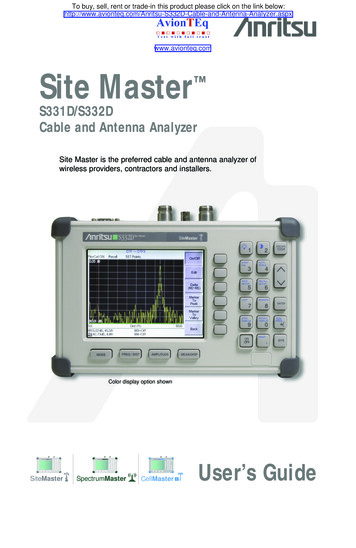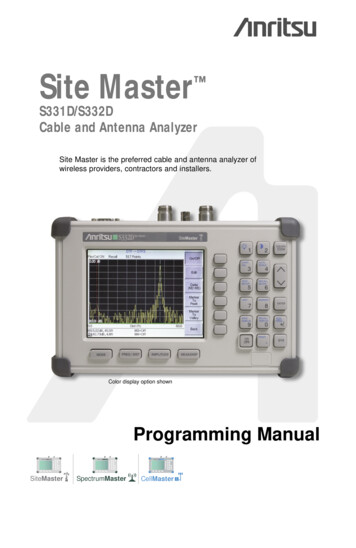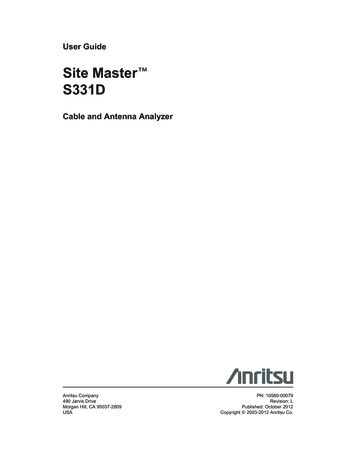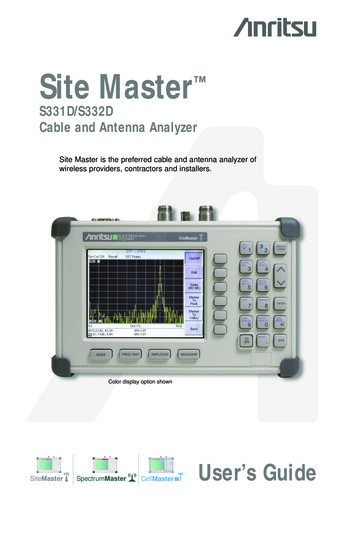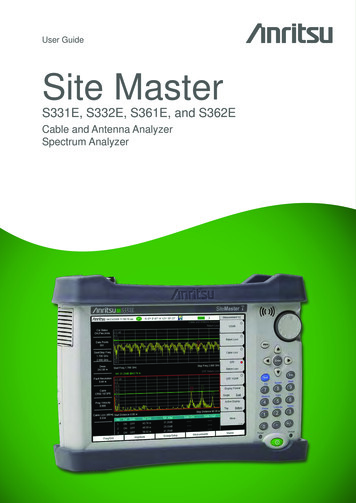
Transcription
User GuideSite MasterS331E, S332E, S361E, and S362ECable and Antenna AnalyzerSpectrum Analyzer
Anritsu Company490 Jarvis DriveMorgan Hill, CA 95037-2809P/N: 10000-00000Revision: PrelimPrinted: January 2011
User GuideSite MasterCable and Antenna Analyzerwith Spectrum AnalyzerS331E, 2 MHz to 4 GHzS332E, 2 MHz to 4 GHz, Spectrum Analyzer, 100 kHz to 4 GHzS361E, 2 MHz to 6 GHzS362E, 2 MHz to 6 GHz, Spectrum Analyzer, 100 kHz to 6 GHzAppendix A provides a list of supplemental documentation for theSite Master features and options. The documentation set isavailable as PDF files on the documentation disc and theAnritsu web site.Anritsu Company490 Jarvis DriveMorgan Hill, CA 95037-2809USAPart Number: 10580-00252Revision: FPublished: October 2012Copyright 2009 Anritsu Company
WARRANTYThe Anritsu product(s) listed on the title page is (are) warranted against defects in materials andworkmanship for one year from the date of shipment.Anritsu’s obligation covers repairing or replacing products which prove to be defective during thewarranty period. Buyers shall prepay transportation charges for equipment returned to Anritsu forwarranty repairs. Obligation is limited to the original purchaser. Anritsu is not liable for consequentialdamages.LIMITATION OF WARRANTYThe foregoing warranty does not apply to Anritsu connectors that have failed due to normal wear. Also,the warranty does not apply to defects resulting from improper or inadequate maintenance by theBuyer, unauthorized modification or misuse, or operation outside of the environmental specifications ofthe product. No other warranty is expressed or implied, and the remedies provided herein are theBuyer’s sole and exclusive remedies.DISCLAIMER OF WARRANTYDISCLAIMER OF WARRANTIES. TO THE MAXIMUM EXTENT PERMITTED BY APPLICABLELAW, ANRITSU COMPANY AND ITS SUPPLIERS DISCLAIM ALL WARRANTIES, EITHEREXPRESSED OR IMPLIED, INCLUDING, BUT NOT LIMITED TO, IMPLIED WARRANTIES OFMERCHANTABILITY AND FITNESS FOR A PARTICULAR PURPOSE, WITH REGARD TO THEPRODUCT. THE USER ASSUMES THE ENTIRE RISK OF USING THE PRODUCT. ANY LIABILITYOF PROVIDER OR MANUFACTURER WILL BE LIMITED EXCLUSIVELY TO PRODUCTREPLACEMENT.NO LIABILITY FOR CONSEQUENTIAL DAMAGES. TO THE MAXIMUM EXTENT PERMITTED BYAPPLICABLE LAW, IN NO EVENT SHALL ANRITSU COMPANY OR ITS SUPPLIERS BE LIABLEFOR ANY SPECIAL, INCIDENTAL, INDIRECT, OR CONSEQUENTIAL DAMAGES WHATSOEVER(INCLUDING, WITHOUT LIMITATION, DAMAGES FOR LOSS OF BUSINESS PROFITS,BUSINESS INTERRUPTION, LOSS OF BUSINESS INFORMATION, OR ANY OTHER PECUNIARYLOSS) ARISING OUT OF THE USE OF OR INABILITY TO USE THE PRODUCT, EVEN IF ANRITSUCOMPANY HAS BEEN ADVISED OF THE POSSIBILITY OF SUCH DAMAGES. BECAUSE SOMESTATES AND JURISDICTIONS DO NOT ALLOW THE EXCLUSION OR LIMITATION OFLIABILITY FOR CONSEQUENTIAL OR INCIDENTAL DAMAGES, THE ABOVE LIMITATION MAYNOT APPLY TO YOU.TRADEMARK ACKNOWLEDGMENTSVxWorks is a registered trademark, and WindML is a trademark of Wind River Systems, Inc. Site Masteris a trademark of Anritsu Company. Google Earth is a trademark of Google Inc. Windows is a registeredtrademark of Microsoft Corporation.NOTICEAnritsu Company has prepared this manual for use by Anritsu Company personnel and customers as aguide for the proper installation, operation and maintenance of Anritsu Company equipment andcomputer programs. The drawings, specifications, and information contained herein are the property ofAnritsu Company, and any unauthorized use or disclosure of these drawings, specifications, andinformation is prohibited; they shall not be reproduced, copied, or used in whole or in part as the basisfor manufacture or sale of the equipment or software programs without the prior written consent ofAnritsu Company.UPDATESUpdates, if any, can be downloaded from the Documents area of the Anritsu Website at:http://www.us.anritsu.comFor the latest service and sales contact information in your area, please visit:http://www.anritsu.com/contact.asp
CE Conformity MarkingAnritsu affixes the CE Conformity marking onto its conforming products in accordance withCouncil Directives of The Council Of The European Communities in order to indicate thatthese products conform to the EMC and LVD directive of the European Union (EU).C-tick Conformity MarkingAnritsu affixes the C-tick marking onto its conforming products in accordance with theelectromagnetic compliance regulations of Australia and New Zealand in order to indicatethat these products conform to the EMC regulations of Australia and New Zealand.Notes On Export ManagementThis product and its manuals may require an Export License or approval by the governmentof the product country of origin for re-export from your country.Before you export this product or any of its manuals, please contact Anritsu Company toconfirm whether or not these items are export-controlled.When disposing of export-controlled items, the products and manuals need to be broken orshredded to such a degree that they cannot be unlawfully used for military purposes.Mercury NotificationThis product uses an LCD backlight lamp that contains mercury. Disposal may be regulateddue to environmental considerations. Please contact your local authorities or, within theUnited States, the Electronics Industries Alliance (www.eiae.org) for disposal or recyclinginformation.
Safety SymbolsTo prevent the risk of personal injury or loss related to equipment malfunction, AnritsuCompany uses the following symbols to indicate safety-related information. For your ownsafety, please read the information carefully before operating the equipment.Symbols Used in ManualsDangerThis indicates a very dangerous procedure that could result in serious injuryor death, or loss related to equipment malfunction, if not performed properly.WarningThis indicates a hazardous procedure that could result in light-to-severeinjury or loss related to equipment malfunction, if proper precautions are nottaken.CautionThis indicates a hazardous procedure that could result in loss related toequipment malfunction if proper precautions are not taken.Safety Symbols Used on Equipment and in ManualsThe following safety symbols are used inside or on the equipment near operation locations toprovide information about safety items and operation precautions. Ensure that you clearlyunderstand the meanings of the symbols and take the necessary precautions before operatingthe equipment. Some or all of the following five symbols may or may not be used on allAnritsu equipment. In addition, there may be other labels attached to products that are notshown in the diagrams in this manual.This indicates a prohibited operation. The prohibited operation is indicatedsymbolically in or near the barred circle.This indicates a compulsory safety precaution. The required operation is indicatedsymbolically in or near the circle.This indicates a warning or caution. The contents are indicated symbolically in ornear the triangle.This indicates a note. The contents are described in the box.These indicate that the marked part should be recycled.Site Master User GuidePN: 10580-00252 Rev. FSafety-1
For SafetyWarningAlways refer to the operation manual when working near locations atwhich the alert mark, shown on the left, is attached. If the operation,etc., is performed without heeding the advice in the operationmanual, there is a risk of personal injury. In addition, the equipmentperformance may be reduced. Moreover, this alert mark is sometimesused with other marks and descriptions indicating other dangers.WarningWhen supplying power to this equipment, connect the accessory3-pin power cord to a 3-pin grounded power outlet. If a grounded3-pin outlet is not available, use a conversion adapter and ground thegreen wire, or connect the frame ground on the rear panel of theequipment to ground. If power is supplied without grounding theequipment, there is a risk of receiving a severe or fatal electric shock.WarningCautionThis equipment can not be repaired by the operator. Do not attempt toremove the equipment covers or to disassemble internalcomponents. Only qualified service technicians with a knowledge ofelectrical fire and shock hazards should service this equipment.There are high-voltage parts in this equipment presenting a risk ofsevere injury or fatal electric shock to untrained personnel. Inaddition, there is a risk of damage to precision components.Electrostatic Discharge (ESD) can damage the highly sensitivecircuits in the instrument. ESD is most likely to occur as test devicesare being connected to, or disconnected from, the instrument’s frontand rear panel ports and connectors. You can protect the instrumentand test devices by wearing a static-discharge wristband.Alternatively, you can ground yourself to discharge any static chargeby touching the outer chassis of the grounded instrument beforetouching the instrument’s front and rear panel ports and connectors.Avoid touching the test port center conductors unless you areproperly grounded and have eliminated the possibility of staticdischarge.Repair of damage that is found to be caused by electrostaticdischarge is not covered under warranty.WarningSafety-2This equipment is supplied with a rechargeable battery that could potentiallyleak hazardous compounds into the environment. These hazardouscompounds present a risk of injury or loss due to exposure. AnritsuCompany recommends removing the battery for long-term storage of theinstrument and storing the battery in a leak-proof, plastic container. Followthe environmental storage requirements specified in the product data sheet.PN: 10580-00252 Rev. FSite Master User Guide
Table of ContentsChapter 1—General Information1-1Introduction . . . . . . . . . . . . . . . . . . . . . . . . . . . . . . . . . . . . . . . . . . . . . . . . . 1-11-2Chapter Overview . . . . . . . . . . . . . . . . . . . . . . . . . . . . . . . . . . . . . . . . . . . . 1-11-3Available Models. . . . . . . . . . . . . . . . . . . . . . . . . . . . . . . . . . . . . . . . . . . . . 1-11-4Available Options . . . . . . . . . . . . . . . . . . . . . . . . . . . . . . . . . . . . . . . . . . . . 1-21-5Standard Accessories. . . . . . . . . . . . . . . . . . . . . . . . . . . . . . . . . . . . . . . . . 1-31-6Optional Accessories . . . . . . . . . . . . . . . . . . . . . . . . . . . . . . . . . . . . . . . . . 1-31-7Additional Documents. . . . . . . . . . . . . . . . . . . . . . . . . . . . . . . . . . . . . . . . . 1-31-8General Description . . . . . . . . . . . . . . . . . . . . . . . . . . . . . . . . . . . . . . . . . . 1-31-9Site Master Specifications . . . . . . . . . . . . . . . . . . . . . . . . . . . . . . . . . . . . . 1-41-10 Preventive Maintenance . . . . . . . . . . . . . . . . . . . . . . . . . . . . . . . . . . . . . . . 1-51-11 Calibration Requirements . . . . . . . . . . . . . . . . . . . . . . . . . . . . . . . . . . . . . . 1-51-12 Annual Verification . . . . . . . . . . . . . . . . . . . . . . . . . . . . . . . . . . . . . . . . . . . 1-51-13 ESD Caution . . . . . . . . . . . . . . . . . . . . . . . . . . . . . . . . . . . . . . . . . . . . . . . . 1-61-14 Battery Replacement . . . . . . . . . . . . . . . . . . . . . . . . . . . . . . . . . . . . . . . . . 1-61-15 Soft Carrying Case . . . . . . . . . . . . . . . . . . . . . . . . . . . . . . . . . . . . . . . . . . . 1-81-16 Tilt Bail Stand . . . . . . . . . . . . . . . . . . . . . . . . . . . . . . . . . . . . . . . . . . . . . . . 1-91-17 Secure Environment Workplace . . . . . . . . . . . . . . . . . . . . . . . . . . . . . . . . 1-10Site Master Memory Types . . . . . . . . . . . . . . . . . . . . . . . . . . . . . . . . . 1-10Erase All User Files in Internal Memory . . . . . . . . . . . . . . . . . . . . . . . 1-10Recommended Usage in a Secure Environment . . . . . . . . . . . . . . . . 1-11Chapter 2—Instrument Overview2-1Introduction . . . . . . . . . . . . . . . . . . . . . . . . . . . . . . . . . . . . . . . . . . . . . . . . . 2-12-2Chapter Overview . . . . . . . . . . . . . . . . . . . . . . . . . . . . . . . . . . . . . . . . . . . . 2-12-3Turning On the Site Master. . . . . . . . . . . . . . . . . . . . . . . . . . . . . . . . . . . . . 2-12-4Front Panel Overview . . . . . . . . . . . . . . . . . . . . . . . . . . . . . . . . . . . . . . . . 2-2Front Panel Keys . . . . . . . . . . . . . . . . . . . . . . . . . . . . . . . . . . . . . . . . . . 2-3Touch Screen Keys . . . . . . . . . . . . . . . . . . . . . . . . . . . . . . . . . . . . . . . . 2-5Keypad Menu Keys (1 to 9) . . . . . . . . . . . . . . . . . . . . . . . . . . . . . . . . . . 2-5LED Indicators . . . . . . . . . . . . . . . . . . . . . . . . . . . . . . . . . . . . . . . . . . . . 2-62-5Display Overview . . . . . . . . . . . . . . . . . . . . . . . . . . . . . . . . . . . . . . . . . . . . 2-62-6Test Panel Connector Overview . . . . . . . . . . . . . . . . . . . . . . . . . . . . . . . . . 2-9Site Master User GuidePN: 10580-00252 Rev. FContents-1
Table of Contents (Continued)2-7Symbols and Indicators. . . . . . . . . . . . . . . . . . . . . . . . . . . . . . . . . . . . . . . 2-11Calibration Symbols. . . . . . . . . . . . . . . . . . . . . . . . . . . . . . . . . . . . . . . 2-11Battery Symbols. . . . . . . . . . . . . . . . . . . . . . . . . . . . . . . . . . . . . . . . . . 2-11Additional Symbols . . . . . . . . . . . . . . . . . . . . . . . . . . . . . . . . . . . . . . . 2-122-8Data Entry . . . . . . . . . . . . . . . . . . . . . . . . . . . . . . . . . . . . . . . . . . . . . . . . . 2-13Numeric Values . . . . . . . . . . . . . . . . . . . . . . . . . . . . . . . . . . . . . . . . . . 2-13Parameter Setting . . . . . . . . . . . . . . . . . . . . . . . . . . . . . . . . . . . . . . . . 2-13Text Entry . . . . . . . . . . . . . . . . . . . . . . . . . . . . . . . . . . . . . . . . . . . . . . 2-132-9Mode Selector Menu . . . . . . . . . . . . . . . . . . . . . . . . . . . . . . . . . . . . . . . . 2-14Chapter 3—Quick Start Guide3-1Introducti
Site Master User Guide PN: 10580-00252 Rev. F Safety-1 Safety Symbols To prevent the risk of personal injury or loss related to equipment malfunction, Anritsu Company uses the following symbols to indicate safety-related information. For your own