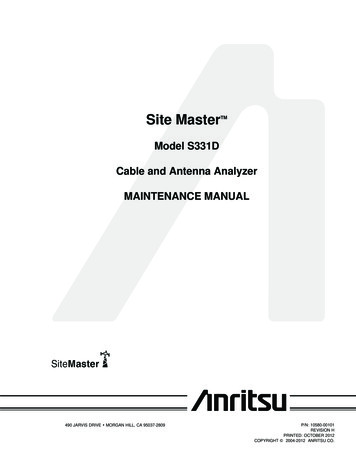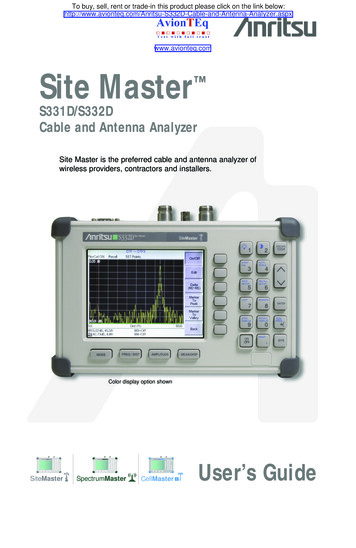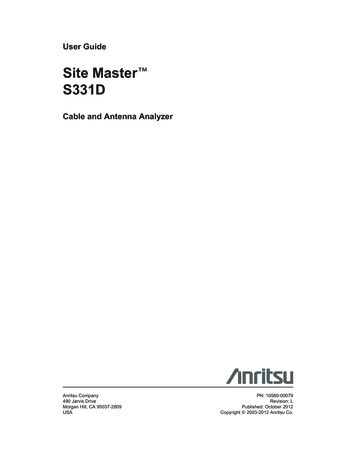
Transcription
User GuideSite MasteräS331DCable and Antenna AnalyzerAnritsu Company490 Jarvis DriveMorgan Hill, CA 95037-2809USAPN: 10580-00079Revision: LPublished: October 2012Copyright ã 2003-2012 Anritsu Co.
WARRANTYThe Anritsu product(s) listed on the title page is (are) warranted against defects inmaterials and workmanship for one year from the date of shipment.Anritsu's obligation covers repairing or replacing products which prove to be defective during the warranty period. Buyers shall prepay transportation charges forequipment returned to Anritsu for warranty repairs. Obligation is limited to the original purchaser. Anritsu is not liable for consequential damages.LIMITATION OF WARRANTYThe foregoing warranty does not apply to Anritsu connectors that have failed due tonormal wear. Also, the warranty does not apply to defects resulting from improper orinadequate maintenance by the Buyer, unauthorized modification or misuse, or operation outside the environmental specifications of the product. No other warranty isexpressed or implied, and the remedies provided herein are the Buyer's sole andexclusive remedies.TRADEMARK ACKNOWLEDGMENTSWindows, Windows 95, Windows NT, Windows 98, Windows 2000, Windows ME,Windows XP, Windows VISTA, and .NET are registered trademarks of the MicrosoftCorporation.Anritsu, FlexCal, InstaCal and Site Master are trademarks of Anritsu Company.NOTICEAnritsu Company has prepared this manual for use by Anritsu Company personneland customers as a guide for the proper installation, operation and maintenance ofAnritsu Company equipment and computer programs. The drawings, specifications,and information contained herein are the property of Anritsu Company, and any unauthorized use or disclosure of these drawings, specifications, and information isprohibited; they shall not be reproduced, copied, or used in whole or in part as thebasis for manufacture or sale of the equipment or software programs without theprior written consent of Anritsu Company.UPDATESUpdates to this manual, if any, may be downloaded from the Anritsu Internet site at:http://www.us.anritsu.comAnritsu contact information can be accessed from the following Internet site:http://www.anritsu.com/Contact.asp
S331D, MS2711D
ѻકЁ᳝ ᳝ᆇ 䋼 ܗ ⱘৡ ঞ 䞣 䚼ӊৡ 䪙 3E J For Chinese Customers OnlyYLYB᳝ ᳝ᆇ 䋼 ܗ 䬝 ݁Ӌ䫀 ⒈㘨㣃 ⒈Ѡ㣃䝮 &G &U Ď @ 3%% 3%'( ƻhॄࠋ㒓䏃ᵓ h h ƻ ƻ 3& ᴎ ǃᬃᶊ h ƻ h h ƻ ƻ &KDVVLV /&' h h h h ƻ ƻ ݊Ҫ 㓚ǃ亢 ǃh ƻ h h ƻ ƻ 䖲 ㄝ SSHQGHG JRRGV ƻ 㸼 䆹᳝ ᳝ᆇ 䋼 䆹䚼ӊ᠔᳝ഛ䋼ᴤ᭭Ёⱘ 䞣ഛ 6- 7 ᷛ ޚ 㾘ᅮⱘ䰤䞣㽕 ҹϟDŽ h 㸼 䆹᳝ ᳝ᆇ 䋼㟇ᇥ 䆹䚼ӊⱘᶤϔഛ䋼ᴤ᭭Ёⱘ 䞣䍙ߎ 6- 7 ᷛ ޚ 㾘ᅮⱘ䰤䞣㽕 DŽ ⦃ֱՓ ᳳ䰤䖭Ͼᷛ䆄ᰃḍ ݀ᏗⱘNj ᄤֵᙃѻક ᶧ ࠊㅵ⧚ njҹঞ6- 7 Nj ᄤֵᙃѻક ᶧ ࠊᷛ䆚㽕 njⱘ㾘ᅮˈ䗖 Ѣ Ё 䫔ଂⱘ ᄤֵᙃѻકⱘ⦃ֱՓ ᳳ䰤DŽҙ䰤Ѣ 䙉ᅜ䆹ѻકⱘᅝܼ㾘㣗ঞՓ ᛣџ乍ⱘ ⸔ϞˈҢ ѻ᮹䍋ㅫⱘ䆹ᑈ䰤 ˈݙ ϡӮ ѻક᠔ ᳝ᆇ 䋼ⱘ さথᗻবᓖˈ㗠ᇍ⦃๗ ᶧˈҎ䑿ঞ䋶ѻѻ ࠏ ᕅડDŽ ⱘ⦃ֱՓ ᳳ䰤ᰃ ᑈDŽ ѻ᮹ᳳᷛѢѻકᑣোⱘࠡಯⷕ བ 6 1 ;;;; Ў ᑈ ਼ ѻ DŽ Equipment marked with the Crossed-out WheelieBin symbol complies with the EuropeanParliament and Council Directive 2002/96/EC (the“WEEE Directive”) in the European Union.For Products placed on the EU market afterAugust 13, 2005, please contact your local Anritsurepresentative at the end of the product's usefullife to arrange disposal in accordance with yourinitial contract and the local law.
Table of ContentsChapter 1General InformationIntroduction . . . . . . . . . . . . . . . . . . . . . . . . . . . . . . . . . . 1-1Description . . . . . . . . . . . . . . . . . . . . . . . . . . . . . . . . . . . 1-1Standard Accessories . . . . . . . . . . . . . . . . . . . . . . . . . . . . . 1-2Options . . . . . . . . . . . . . . . . . . . . . . . . . . . . . . . . . . . . . 1-2External Detectors . . . . . . . . . . . . . . . . . . . . . . . . . . . . . . . 1-3Optional Accessories. . . . . . . . . . . . . . . . . . . . . . . . . . . . . . 1-4Performance Specifications . . . . . . . . . . . . . . . . . . . . . . . . . . 1-7Preventive Maintenance . . . . . . . . . . . . . . . . . . . . . . . . . . . 1-10Calibration . . . . . . . . . . . . . . . . . . . . . . . . . . . . . . . . . . 1-10InstaCal Module . . . . . . . . . . . . . . . . . . . . . . . . . . . . . . 1-11Annual Verification. . . . . . . . . . . . . . . . . . . . . . . . . . . . . . 1-11ESD Precautions . . . . . . . . . . . . . . . . . . . . . . . . . . . . . . . 1-11Anritsu Service Centers. . . . . . . . . . . . . . . . . . . . . . . . . . . . 1-11Mode References . . . . . . . . . . . . . . . . . . . . . . . . . . . . . . . 1-11Chapter 2Functions and OperationsIntroduction . . . . . . . . . . . . . . . . . . . . . . . . . . . . . . . . . . 2-1Test Connector Panel . . . . . . . . . . . . . . . . . . . . . . . . . . . . . 2-1Display Overview . . . . . . . . . . . . . . . . . . . . . . . . . . . . . . . 2-3Front Panel Overview . . . . . . . . . . . . . . . . . . . . . . . . . . . . . 2-4Function Hard Keys . . . . . . . . . . . . . . . . . . . . . . . . . . . . . . 2-5Keypad Hard Keys . . . . . . . . . . . . . . . . . . . . . . . . . . . . . . . 2-6Soft Keys. . . . . . . . . . . . . . . . . . . . . . . . . . . . . . . . . . . . 2-8Power Monitor, External Detector (Option 5) . . . . . . . . . . . . . . . . 2-16Symbols. . . . . . . . . . . . . . . . . . . . . . . . . . . . . . . . . . . . 2-17Self Test . . . . . . . . . . . . . . . . . . . . . . . . . . . . . . . . . . . 2-18Error Messages . . . . . . . . . . . . . . . . . . . . . . . . . . . . . . . . 2-19Battery Information. . . . . . . . . . . . . . . . . . . . . . . . . . . . . . 2-23Charging a New Battery . . . . . . . . . . . . . . . . . . . . . . . . . . 2-23Determining Remaining Battery Life. . . . . . . . . . . . . . . . . . . . 2-24Important Battery Information . . . . . . . . . . . . . . . . . . . . . . . 2-26i
Chapter 3Getting StartedIntroduction . . . . . . . . . . . . . . . . . . . . . . . . . . . . . . . . . . 3-1Power On Procedure . . . . . . . . . . . . . . . . . . . . . . . . . . . . . 3-1Cable and Antenna Analyzer Mode . . . . . . . . . . . . . . . . . . . . . . 3-2All Modes. . . . . . . . . . . . . . . . . . . . . . . . . . . . . . . . . . . 3-10Save and Recall a Setup . . . . . . . . . . . . . . . . . . . . . . . . . . 3-10Save and Recall a Display . . . . . . . . . . . . . . . . . . . . . . . . . 3-10Changing the Units . . . . . . . . . . . . . . . . . . . . . . . . . . . . . 3-11Changing the Language. . . . . . . . . . . . . . . . . . . . . . . . . . . 3-11Adjusting Markers . . . . . . . . . . . . . . . . . . . . . . . . . . . . . 3-11Adjusting Limits . . . . . . . . . . . . . . . . . . . . . . . . . . . . . . 3-12Adjusting the Display Brightness. . . . . . . . . . . . . . . . . . . . . . 3-13Printing . . . . . . . . . . . . . . . . . . . . . . . . . . . . . . . . . . . . 3-14Using the Soft Carrying Case. . . . . . . . . . . . . . . . . . . . . . . . . 3-15Chapter 4Cable and AntennaAnalyzer MeasurementsIntroduction . . . . . . . . . . . . . . . .Line Sweep Fundamentals . . . . . . . . .CW Mode/RF Immunity . . . . . . . . .Information Required for a Line Sweep .Typical Line Sweep Test Procedures . .4-14-14-34-34-3Chapter 5Power Monitor ModeIntroduction . . . . . . . . . . . . . . . . . . . . . . . . . . . . . . . . . . 5-1Power Measurement . . . . . . . . . . . . . . . . . . . . . . . . . . . . . . 5-1Chapter 6High Accuracy Power MeterIntroduction . . . . . . . .Units and Relative PowerLimit Lines . . . . . . . .Connecting the Sensor . .Zeroing the Sensor . . . .Using Attenuators . . . .Power Measurement . . . .ii.6-16-16-16-16-26-26-2
Chapter 7Handheld Software ToolsIntroduction . . . . . . . . . . . . . . . . . . . . . . . . . . . . . . . . . . 7-1Features . . . . . . . . . . . . . . . . . . . . . . . . . . . . . . . . . . . . 7-1System Requirements . . . . . . . . . . . . . . . . . . . . . . . . . . . . . 7-2Installation . . . . . . . . . . . . . . . . . . . . . . . . . . . . . . . . . . . 7-2Using Handheld Software Tools . . . . . . . . . . . . . . . . . . . . . . . . 7-5Downloading Traces . . . . . . . . . . . . . . . . . . . . . . . . . . . . . 7-5Plot Capture to the PC . . . . . . . . . . . . . . . . . . . . . . . . . . . . 7-5Plot Upload to the Instrument . . . . . . . . . . . . . . . . . . . . . . . . 7-5Plot Properties . . . . . . . . . . . . . . . . . . . . . . . . . . . . . . . . 7-6Signal Standards Editor. . . . . . . . . . . . . . . . . . . . . . . . . . . 7-11Chapter 8Master Software ToolsIntroduction . . . . . . . . . . . . . . . . . . . . . . . . . . . . . . . . . . 8-1Key Features of Master Software Tools . . . . . . . . . . . . . . . . . . . . 8-1Minimum System Requirements. . . . . . . . . . . . . . . . . . . . . . . . 8-4Appendix AWindowingIntroduction . . . . . . . . . . . . . . . . . . . . . . . . . . . . . . . . . A-1Examples . . . . . . . . . . . . . . . . . . . . . . . . . . . . . . . . . . A-1iii
Chapter 1General InformationIntroductionThis chapter provides a description, performance specifications, optional accessories,preventive maintenance, and calibration requirements for the Site Master model S331D.Throughout this manual, the term Site Master will refer to the S331D.ModelFrequency RangeS331DCable and Antenna Analyzer Mode:25 to 4000 MHzDescriptionThe Site Master is a handheld cable and antenna analyzer designed for installers,contractors, and wireless service providers who need a portable and rugged cable andantenna analyzer.It is designed for measuring Return Loss, VSWR, Cable Loss, of cable and antenna systemsfrom 25 MHz to 4 GHz. Integrated Distance-To-Fault measurement can be used to locatethe precise location of a fault within the feedline system. Options available with the S331Dinclude High Accuracy Power Meter (Option 19) and Power Monitor (Option 5).The Site Master is capable of up to 1.5 hours of continuous operation from a fully chargedfield-replaceble battery and can be operated from a 12.5 Vdc source. Built-in energy conservation features can be used to extend the battery life.A standard 640*480 color TFT display provide graphic indications of various measurements. The displayed trace can be scaled or enhanced with frequency markers and limitlines. A menu option provides for an audible "beep" when the limit value is exceeded.1-1
Chapter 1 General InformationStandard AccessoriesThe Handheld Software Tools and Master Software Tools PC-based software programsprovide a database record for storing measurement data. Software Tools can also convertthe Site Master display to a Microsoft Windowsä workstation graphic. Measurementsstored in the Site Master internal memory can be downloaded to the PC using the includednull-modem serial cable. Once stored, the graphic trace can be displayed, scaled, or enhanced with markers and limit lines. Historical graphs can be overlaid with current data,and underlying data can be extracted and used in spreadsheets or for other analytical tasks.The Handheld Software Tools program can display measurements made with the SiteMaster (SWR, return loss, cable loss, distance-to-fault) as well as providing other functions,such as converting display modes and Smith charts. Refer to Chapter 7, Handheld SoftwareTools, for more information.The following items are supplied with the basic hardware:·65717Soft Carrying Case·633-27Rechargeable Battery, Ni-MH·40-187-RAC–DC Adapter·806-141Automotive Cigarette Lighter 12 Volt DC Adapter·2300-347Handheld Software Tools CDROM·800-441Serial Interface Cable (null modem type)·551-1691-RUSB to RS-232 Adapter Cable·10580-00079S331D Site Master User's Guide·One-Year WarrantyOptions·Option 5Power Monitor - Requires external detector·Option 19High Accuracy Power Meter (sensor not included)1-2
Chapter 1General InformationExternal DetectorsThe following Anritsu detectors can be used with the Site Master S331D when equippedwith Option 5, Power Monitor.ModelFrequencyRangeInputFrequency ResponseConn. 0.2 dB, 1 GHzN(m) 0.3 dB, 3 GHzImpedanceReturn Loss5400-71N50 0.001 to 3 GHz50W26 dB5400-71N75 0.001 to 3 GHz75W26 dB, 2 GHz20 dB, 3 GHzN(m) 0.2 dB, 1 GHz 0.5 dB, 3 GHz560-7N50B0.01 to 20 GHz50W15 dB, 0.04 GHz22 dB, 8.00 GHz17 dB, 18.0 GHz14 dB, 20.0 GHzN(m) 0.5 dB, 18 GHz 1.25 dB, 20 GHz560-7S50B0.01 to 20 GHz50W15 dB, 0.04 GHz22 dB, 8.00 GHz17 dB, 18.0 GHz14 dB, 20.0 GHzWSMA(m) 0.5 dB, 18 GHz 2.0 dB, 20 GHzK(m) 0.5 dB, 18 GHz 1.25 dB, 26.5 GHz 2.2 dB, 32 GHz 2.5 dB, 40 GHzV(m) 0.8 dB, 20 GHz 2.5 dB, 40 GHz 3.0 dB, 50 GHz560-7K500.01 to 40 GHz50W12 dB, 0.04 GHz22 dB, 8.00 GHz17 dB, 18.0 GHz15 dB, 26.5 GHz14 dB, 32.0 GHz13 dB, 40.0 GHz560-7VA500.01 to 50 GHz50W12 dB, 0.04 GHz19 dB, 20.0 GHz15 dB, 40.0 GHz10 dB, 50.0 GHz1-3
Chapter 1 General InformationOptional AccessoriesPart NumberDescriptionCalibration ComponentsICN50BInstaCal Calibration Module, 2 MHz to 6.0 GHz, N(m), 50WOSLN50-1Precision Open/Short/Load, DC to 6 GHz, 42 dB, 50W, N(m)OSLNF50-1Precision Open/Short/Load, DC to 6 GHz, 42 dB, 50W, N(f)22N50Open/Short, DC to 18 GHz, N(m), 50WSM/PL-1Precision Load, DC to 6 GHz, 42 dB, N(m), 50W22NF50Open/Short, DC to 18 GHz, N(f), 50WSM/PLNF-1Precision Load, DC to 6 GHz, 42 dB, N(f), 50W2000-1618-RPrecision Open/Short/Load, DC to 6 GHz, 7/16 DIN(m), 50W2000-1619-RPrecision Open/Short/Load, DC to 6 GHz, 7/16 DIN(f), 50W22N75Open/Short, DC to 3 GHz, N(m) 75W26N75APrecision Termination, DC to 3 GHz, N(m) 75W22NF75Open/Short, DC to 3 GHz, N(f) 75W26NF75APrecision Termination, DC to 3 GHz, N(f) 75W12N50-75BMatching Pad, DC to 3 GHz, 50 O to 75WPrecision Adapters34NN50APrecision Adapter, N(m)-N(m), DC to 18 GHz, 50W34NFNF50Precision Adapter, N(f)-N(f), DC to 18 GHz, 50WAdapters1091-26-RAdapter, N(m)-SMA(m), DC to 18 GHz, 50W1091-27-RAdapter, N(m)-SMA(f), DC to 18 GHz, 50W1091-80-RAdapter, N(f)-SMA(m), DC to 18 GHz, 50W109
The Site Master is capable of up to 1.5 hours of continuous operation from a fully charged field-replaceble battery and can be operated from a 12.5 Vdc source. Built-in energy con-