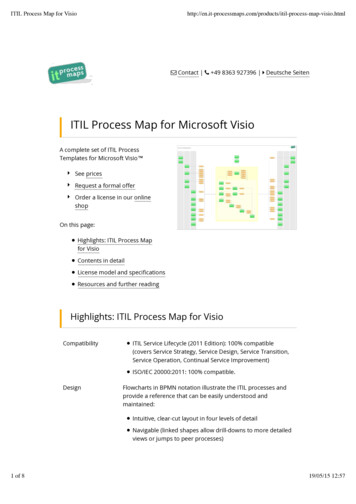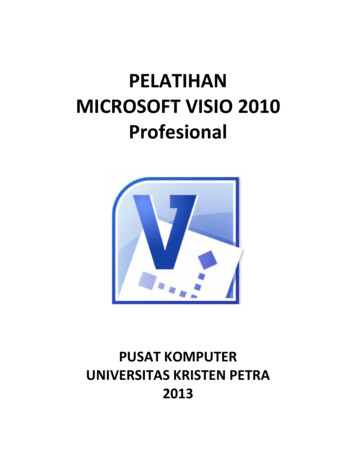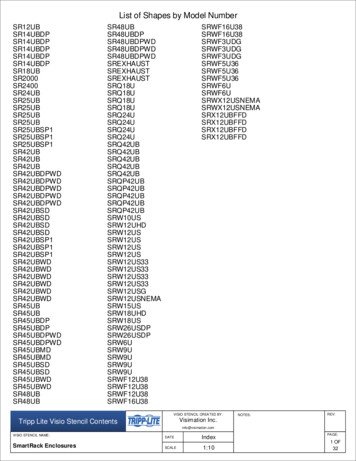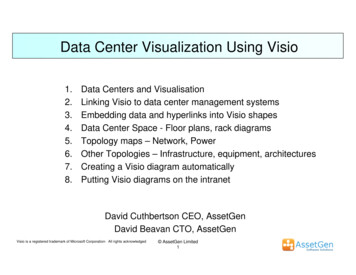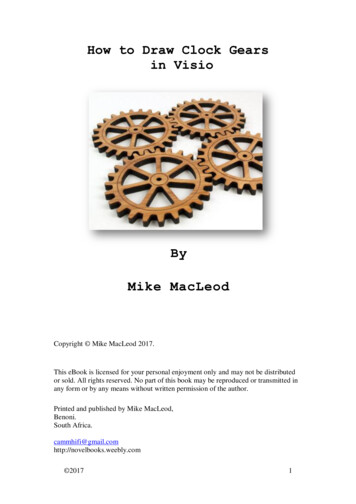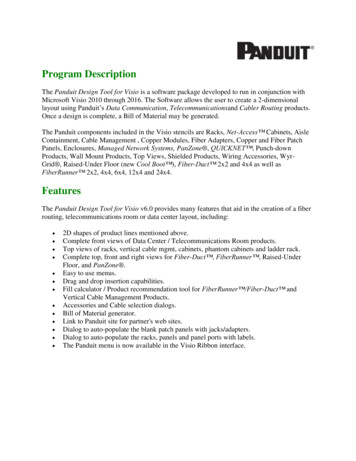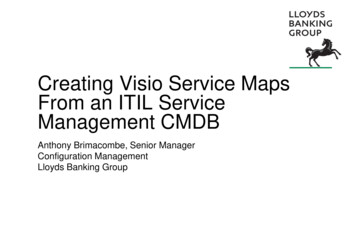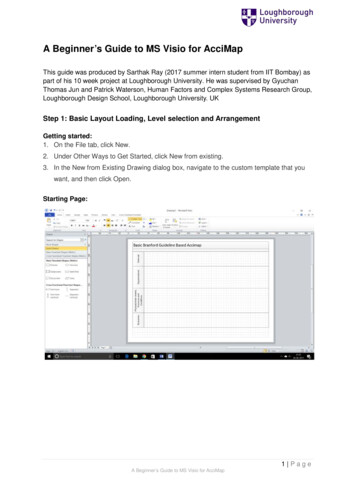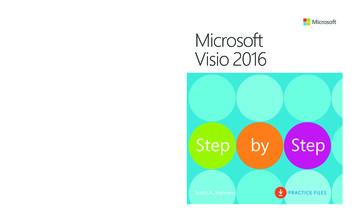
Transcription
spine .8067”The quick way to learnMicrosoft Visio 2016!IN FULL COLOR! Get results faster with starter diagrams Diagram processes, organizations, networks,and datacenters Add styles, colors, and themes Enhance diagrams with data-drivenvisualizations Link to external data sources, websites, anddocuments Add structure to diagrams with containers,lists, and callouts Validate flowchart, swimlane, and BPMNdiagrams Collaborate and publish with Visio ServicesMicrosoft Visio 2016This is learning made easy. Get more done quickly withVisio 2016. Jump in wherever you need answers—brisklessons and colorful screenshots show you exactly whatto do, step by step.StepbyStepMicrosoftVisio 2016and Microsoft SharePoint 2016 Look up just the tasks and lessons you needColorfulscreenshotsDownload your Step by Step practice files from:http://aka.ms/visio2016sbs/downloadsHelpful tips andpointersMicrosoftPressStore.comISBN 978-0-7356-9780-55 3 9 9 9Easy numberedstepsU.S.A.CanadaStepbyStepHelmers 39.99 49.99[Recommended]9780735 6978059780735697805 Visio 2016 SBS cover.indd 1Microsoft Office/VisioCelebrating over 30 years!Scott A. HelmersPRACTICE FILES11/21/2015 3:29:33 PM
MicrosoftVisio 2016Step by StepScott A. Helmers
PUBLISHED BYMicrosoft PressA division of Microsoft CorporationOne Microsoft WayRedmond, Washington 98052-6399Copyright 2015 by Scott A. HelmersAll rights reserved. No part of the contents of this book may be reproduced or transmitted in any form or by anymeans without the written permission of the publisher.Library of Congress Control Number: 2015936021ISBN: 978-0-7356-9780-5Printed and bound in the United States of America.First PrintingMicrosoft Press books are available through booksellers and distributors worldwide. If you need support relatedto this book, email Microsoft Press Support at mspinput@microsoft.com. Please tell us what you think of thisbook at http://aka.ms/tellpress.This book is provided “as-is” and expresses the author’s views and opinions. The views, opinions, and informationexpressed in this book, including URL and other Internet website references, may change without notice.Some examples depicted herein are provided for illustration only and are fictitious. No real association orconnection is intended or should be inferred.Microsoft and the trademarks listed at www.microsoft.com on the “Trademarks” webpage are trademarks of theMicrosoft group of companies. All other marks are property of their respective owners.Acquisitions and Developmental Editor: Rosemary CapertonEditorial Production: Online Training Solutions, Inc. (OTSI)Technical Reviewer: John MarshallCopyeditor: Jaime Odell (OTSI)Indexer: Susie Carr (OTSI)Cover: Twist Creative Seattle
ContentsiIntroduction . . . . . . . . . . . . . . . . . . . . . . . . . . . . . . . . . . . . . . . . . . . . . . . . . . . . xiiiWho this book is for. . . . . . . . . . . . . . . . . . . . . . . . . . . . . . . . . . . . . . . . . . . . . . . . . . . . . . xiiiThe Step by Step approach. . . . . . . . . . . . . . . . . . . . . . . . . . . . . . . . . . . . . . . . . . . . . . . . xiiiSidebar: Adapt procedure steps. . . . . . . . . . . . . . . . . . . . . . . . . . . . . . . . . . . . . . . xivDownload the practice files. . . . . . . . . . . . . . . . . . . . . . . . . . . . . . . . . . . . . . . . . . . . . . . xviEbook edition. . . . . . . . . . . . . . . . . . . . . . . . . . . . . . . . . . . . . . . . . . . . . . . . . . . . . . . . . . . xviiiGet support and give feedback. . . . . . . . . . . . . . . . . . . . . . . . . . . . . . . . . . . . . . . . . . . . xixErrata and support . . . . . . . . . . . . . . . . . . . . . . . . . . . . . . . . . . . . . . . . . . . . . . . . . . . xixWe want to hear from you. . . . . . . . . . . . . . . . . . . . . . . . . . . . . . . . . . . . . . . . . . . . xixStay in touch. . . . . . . . . . . . . . . . . . . . . . . . . . . . . . . . . . . . . . . . . . . . . . . . . . . . . . . . . xixPart 1: Create Visio diagrams1Get started with Visio 2016. . . . . . . . . . . . . . . . . . . . . . . . . . . . . . . . . . . . . . . . 3Identify the editions of Visio 2016 . . . . . . . . . . . . . . . . . . . . . . . . . . . . . . . . . . . . . . . . . . .Discover new features in Visio 2016. . . . . . . . . . . . . . . . . . . . . . . . . . . . . . . . . . . . . . . . . .Get started in Visio 2016. . . . . . . . . . . . . . . . . . . . . . . . . . . . . . . . . . . . . . . . . . . . . . . . . . . .Sidebar: Understand shapes, masters, stencils, and templates. . . . . . . . . . . . .4478Give us feedbackTell us what you think of this book and help Microsoftimprove our products for you. Thank you!http://aka.ms/tellpressiii
Explore the Backstage view. . . . . . . . . . . . . . . . . . . . . . . . . . . . . . . . . . . . . . . . . . . . . . . . 13The Info page. . . . . . . . . . . . . . . . . . . . . . . . . . . . . . . . . . . . . . . . . . . . . . . . . . . . . . . . . 14The New page . . . . . . . . . . . . . . . . . . . . . . . . . . . . . . . . . . . . . . . . . . . . . . . . . . . . . . . . 16The Open page . . . . . . . . . . . . . . . . . . . . . . . . . . . . . . . . . . . . . . . . . . . . . . . . . . . . . . . 17The Save command. . . . . . . . . . . . . . . . . . . . . . . . . . . . . . . . . . . . . . . . . . . . . . . . . . . .17The Save As page. . . . . . . . . . . . . . . . . . . . . . . . . . . . . . . . . . . . . . . . . . . . . . . . . . . . . . 18The Print page . . . . . . . . . . . . . . . . . . . . . . . . . . . . . . . . . . . . . . . . . . . . . . . . . . . . . . . . 18The Share page . . . . . . . . . . . . . . . . . . . . . . . . . . . . . . . . . . . . . . . . . . . . . . . . . . . . . . . 18The Export page . . . . . . . . . . . . . . . . . . . . . . . . . . . . . . . . . . . . . . . . . . . . . . . . . . . . . . 20The Close command. . . . . . . . . . . . . . . . . . . . . . . . . . . . . . . . . . . . . . . . . . . . . . . . . . . 20The Account page. . . . . . . . . . . . . . . . . . . . . . . . . . . . . . . . . . . . . . . . . . . . . . . . . . . . . 20The Visio Options dialog box. . . . . . . . . . . . . . . . . . . . . . . . . . . . . . . . . . . . . . . . . . . 22Understand tool tabs and add-in tabs. . . . . . . . . . . . . . . . . . . . . . . . . . . . . . . . . . . . . . 23Use tool tabs. . . . . . . . . . . . . . . . . . . . . . . . . . . . . . . . . . . . . . . . . . . . . . . . . . . . . . . . . . 23Use add-in tabs . . . . . . . . . . . . . . . . . . . . . . . . . . . . . . . . . . . . . . . . . . . . . . . . . . . . . . . 24Begin quickly by using starter diagrams. . . . . . . . . . . . . . . . . . . . . . . . . . . . . . . . . . . . . 25Explore the drawing window. . . . . . . . . . . . . . . . . . . . . . . . . . . . . . . . . . . . . . . . . . . . . . . 28Sidebar: How do I scroll through page name tabs?. . . . . . . . . . . . . . . . . . . . . . . 32Manage the Shapes window . . . . . . . . . . . . . . . . . . . . . . . . . . . . . . . . . . . . . . . . . . . . . . . 33Pan and zoom in the drawing window. . . . . . . . . . . . . . . . . . . . . . . . . . . . . . . . . . . . . . 37Skills review. . . . . . . . . . . . . . . . . . . . . . . . . . . . . . . . . . . . . . . . . . . . . . . . . . . . . . . . . . . . . . . 41Practice tasks . . . . . . . . . . . . . . . . . . . . . . . . . . . . . . . . . . . . . . . . . . . . . . . . . . . . . . . . . . . . . 422ivCreate diagrams. . . . . . . . . . . . . . . . . . . . . . . . . . . . . . . . . . . . . . . . . . . . . . . . . 45Place shapes by using the Dynamic Grid. . . . . . . . . . . . . . . . . . . . . . . . . . . . . . . . . . . 46Select shapes . . . . . . . . . . . . . . . . . . . . . . . . . . . . . . . . . . . . . . . . . . . . . . . . . . . . . . . . . . . . . 51Copy, paste, and duplicate shapes. . . . . . . . . . . . . . . . . . . . . . . . . . . . . . . . . . . . . . . . . . 53Position shapes by using rulers and guides. . . . . . . . . . . . . . . . . . . . . . . . . . . . . . . . . . 55Use rulers to align and size shapes. . . . . . . . . . . . . . . . . . . . . . . . . . . . . . . . . . . . . . 56Use guides to align and size shapes. . . . . . . . . . . . . . . . . . . . . . . . . . . . . . . . . . . . . 57Resize, reposition, and reorient shapes. . . . . . . . . . . . . . . . . . . . . . . . . . . . . . . . . . . . . . 60Use control handles . . . . . . . . . . . . . . . . . . . . . . . . . . . . . . . . . . . . . . . . . . . . . . . . . . . 60Use the Size & Position window . . . . . . . . . . . . . . . . . . . . . . . . . . . . . . . . . . . . . . . . 62
Connect shapes by using lines. . . . . . . . . . . . . . . . . . . . . . . . . . . . . . . . . . . . . . . . . . . . . . 65Sidebar: Create 2-D shapes by using the line tools. . . . . . . . . . . . . . . . . . . . . . . 69Connect shapes by using dynamic connectors . . . . . . . . . . . . . . . . . . . . . . . . . . . . . . 70Connect to shapes that contain connection points. . . . . . . . . . . . . . . . . . . . . . . 70Connect to shapes that do not contain connection points. . . . . . . . . . . . . . . . 72Change connector style and segmentation . . . . . . . . . . . . . . . . . . . . . . . . . . . . . 74Sidebar: Identifying 1-D shapes and types of glue . . . . . . . . . . . . . . . . . . . . . . . 76Use AutoConnect and Quick Shapes. . . . . . . . . . . . . . . . . . . . . . . . . . . . . . . . . . . . . . . . 77Use AutoAdd and AutoDelete. . . . . . . . . . . . . . . . . . . . . . . . . . . . . . . . . . . . . . . . . . . . . . 83Use AutoAdd. . . . . . . . . . . . . . . . . . . . . . . . . . . . . . . . . . . . . . . . . . . . . . . . . . . . . . . . . 84Use AutoDelete. . . . . . . . . . . . . . . . . . . . . . . . . . . . . . . . . . . . . . . . . . . . . . . . . . . . . . . 86Skills review. . . . . . . . . . . . . . . . . . . . . . . . . . . . . . . . . . . . . . . . . . . . . . . . . . . . . . . . . . . . . . . 87Practice tasks . . . . . . . . . . . . . . . . . . . . . . . . . . . . . . . . . . . . . . . . . . . . . . . . . . . . . . . . . . . . . 883Manage text, shapes, and pages. . . . . . . . . . . . . . . . . . . . . . . . . . . . . . . . . . 95Manage shape text. . . . . . . . . . . . . . . . . . . . . . . . . . . . . . . . . . . . . . . . . . . . . . . . . . . . . . . . 96Add text to shapes . . . . . . . . . . . . . . . . . . . . . . . . . . . . . . . . . . . . . . . . . . . . . . . . . . . . 96Reposition and resize shape text . . . . . . . . . . . . . . . . . . . . . . . . . . . . . . . . . . . . . . . 98Orient shape text. . . . . . . . . . . . . . . . . . . . . . . . . . . . . . . . . . . . . . . . . . . . . . . . . . . . . . 99Create and format text boxes . . . . . . . . . . . . . . . . . . . . . . . . . . . . . . . . . . . . . . . . . . . . . 102Add ScreenTips and comments. . . . . . . . . . . . . . . . . . . . . . . . . . . . . . . . . . . . . . . . . . . . 104Insert pictures. . . . . . . . . . . . . . . . . . . . . . . . . . . . . . . . . . . . . . . . . . . . . . . . . . . . . . . . . . . . 109Replace shapes. . . . . . . . . . . . . . . . . . . . . . . . . . . . . . . . . . . . . . . . . . . . . . . . . . . . . . . . . . . 111Group shapes. . . . . . . . . . . . . . . . . . . . . . . . . . . . . . . . . . . . . . . . . . . . . . . . . . . . . . . . . . . . 114Understand and use layers. . . . . . . . . . . . . . . . . . . . . . . . . . . . . . . . . . . . . . . . . . . . . . . . 116Manage pages. . . . . . . . . . . . . . . . . . . . . . . . . . . . . . . . . . . . . . . . . . . . . . . . . . . . . . . . . . . 120Work with foreground pages. . . . . . . . . . . . . . . . . . . . . . . . . . . . . . . . . . . . . . . . . . 122Configure foreground pages. . . . . . . . . . . . . . . . . . . . . . . . . . . . . . . . . . . . . . . . . . 125Manage Auto Size. . . . . . . . . . . . . . . . . . . . . . . . . . . . . . . . . . . . . . . . . . . . . . . . . . . . 128Work with background pages and borders. . . . . . . . . . . . . . . . . . . . . . . . . . . . . 130Skills review. . . . . . . . . . . . . . . . . . . . . . . . . . . . . . . . . . . . . . . . . . . . . . . . . . . . . . . . . . . . . . 134Practice tasks . . . . . . . . . . . . . . . . . . . . . . . . . . . . . . . . . . . . . . . . . . . . . . . . . . . . . . . . . . . . 135v
45viCreate business process diagrams . . . . . . . . . . . . . . . . . . . . . . . . . . . . . . . 139Select a flowchart template. . . . . . . . . . . . . . . . . . . . . . . . . . . . . . . . . . . . . . . . . . . . . . . 140Visio Standard . . . . . . . . . . . . . . . . . . . . . . . . . . . . . . . . . . . . . . . . . . . . . . . . . . . . . . . 140Visio Professional. . . . . . . . . . . . . . . . . . . . . . . . . . . . . . . . . . . . . . . . . . . . . . . . . . . . . 141Sidebar: Vertical or horizontal?. . . . . . . . . . . . . . . . . . . . . . . . . . . . . . . . . . . . . . . . 142Create flowcharts . . . . . . . . . . . . . . . . . . . . . . . . . . . . . . . . . . . . . . . . . . . . . . . . . . . . . . . . 142Sidebar: Dynamic or static glue?. . . . . . . . . . . . . . . . . . . . . . . . . . . . . . . . . . . . . . . 146Understand swimlane diagrams. . . . . . . . . . . . . . . . . . . . . . . . . . . . . . . . . . . . . . . . . . . 149Sidebar: Add-in tabs. . . . . . . . . . . . . . . . . . . . . . . . . . . . . . . . . . . . . . . . . . . . . . . . . . 150Build swimlane diagrams . . . . . . . . . . . . . . . . . . . . . . . . . . . . . . . . . . . . . . . . . . . . . . . . . 152Understand BPMN. . . . . . . . . . . . . . . . . . . . . . . . . . . . . . . . . . . . . . . . . . . . . . . . . . . . . . . 155Design BPMN diagrams. . . . . . . . . . . . . . . . . . . . . . . . . . . . . . . . . . . . . . . . . . . . . . . . . . . 158Create subprocesses. . . . . . . . . . . . . . . . . . . . . . . . . . . . . . . . . . . . . . . . . . . . . . . . . . . . . . 164Skills review. . . . . . . . . . . . . . . . . . . . . . . . . . . . . . . . . . . . . . . . . . . . . . . . . . . . . . . . . . . . . . 167Practice tasks . . . . . . . . . . . . . . . . . . . . . . . . . . . . . . . . . . . . . . . . . . . . . . . . . . . . . . . . . . . . 168Create organization charts. . . . . . . . . . . . . . . . . . . . . . . . . . . . . . . . . . . . . . . 171Understand organization charts. . . . . . . . . . . . . . . . . . . . . . . . . . . . . . . . . . . . . . . . . . . 172Review new features. . . . . . . . . . . . . . . . . . . . . . . . . . . . . . . . . . . . . . . . . . . . . . . . . . 172Use org chart templates . . . . . . . . . . . . . . . . . . . . . . . . . . . . . . . . . . . . . . . . . . . . . . 173Build organization charts manually. . . . . . . . . . . . . . . . . . . . . . . . . . . . . . . . . . . . . . . . 173Use existing data to create an organization chart. . . . . . . . . . . . . . . . . . . . . . . . . . . 177Use the Organization Chart Wizard with new data. . . . . . . . . . . . . . . . . . . . . . . . . . 185Alter layout and appearance. . . . . . . . . . . . . . . . . . . . . . . . . . . . . . . . . . . . . . . . . . . . . . 187Change the layout. . . . . . . . . . . . . . . . . . . . . . . . . . . . . . . . . . . . . . . . . . . . . . . . . . . . 187Arrange shapes . . . . . . . . . . . . . . . . . . . . . . . . . . . . . . . . . . . . . . . . . . . . . . . . . . . . . . 189Change shape appearance. . . . . . . . . . . . . . . . . . . . . . . . . . . . . . . . . . . . . . . . . . . . 191Sidebar: The names keep changing! . . . . . . . . . . . . . . . . . . . . . . . . . . . . . . . . . . . 193Work with pictures. . . . . . . . . . . . . . . . . . . . . . . . . . . . . . . . . . . . . . . . . . . . . . . . . . . 195Apply themes. . . . . . . . . . . . . . . . . . . . . . . . . . . . . . . . . . . . . . . . . . . . . . . . . . . . . . . . 197Import photographs as you create organization charts . . . . . . . . . . . . . . . . . . . . . 198Skills review. . . . . . . . . . . . . . . . . . . . . . . . . . . . . . . . . . . . . . . . . . . . . . . . . . . . . . . . . . . . . . 201Practice tasks . . . . . . . . . . . . . . . . . . . . . . . . . . . . . . . . . . . . . . . . . . . . . . . . . . . . . . . . . . . 202
67Add style, color, and themes . . . . . . . . . . . . . . . . . . . . . . . . . . . . . . . . . . . . 205Align and space shapes. . . . . . . . . . . . . . . . . . . . . . . . . . . . . . . . . . . . . . . . . . . . . . . . . . 206Align shapes. . . . . . . . . . . . . . . . . . . . . . . . . . . . . . . . . . . . . . . . . . . . . . . . . . . . . . . . 206Sidebar: What’s in front?. . . . . . . . . . . . . . . . . . . . . . . . . . . . . . . . . . . . . . . . . . . . . 207Space and orient shapes. . . . . . . . . . . . . . . . . . . . . . . . . . . . . . . . . . . . . . . . . . . . . 209Align and space shapes automatically. . . . . . . . . . . . . . . . . . . . . . . . . . . . . . . . . .211Understand theme concepts. . . . . . . . . . . . . . . . . . . . . . . . . . . . . . . . . . . . . . . . . . . . . . 213Sidebar: Hand-drawn themes. . . . . . . . . . . . . . . . . . . . . . . . . . . . . . . . . . . . . . . . . 215Apply themes and variants. . . . . . . . . . . . . . . . . . . . . . . . . . . . . . . . . . . . . . . . . . . . . . . . 216Choose themes and variants . . . . . . . . . . . . . . . . . . . . . . . . . . . . . . . . . . . . . . . . . . 216Customize themes and variants . . . . . . . . . . . . . . . . . . . . . . . . . . . . . . . . . . . . . . . 219Use effects and Quick Styles . . . . . . . . . . . . . . . . . . . . . . . . . . . . . . . . . . . . . . . . . . . . . . 221Highlight shapes by using effects. . . . . . . . . . . . . . . . . . . . . . . . . . . . . . . . . . . . . 222Embellish shapes by using Quick Styles . . . . . . . . . . . . . . . . . . . . . . . . . . . . . . . 225Apply solid, gradient, and pattern fills . . . . . . . . . . . . . . . . . . . . . . . . . . . . . . . . . . . . 227Apply line colors and patterns. . . . . . . . . . . . . . . . . . . . . . . . . . . . . . . . . . . . . . . . . . . . 230Use the Format Painter . . . . . . . . . . . . . . . . . . . . . . . . . . . . . . . . . . . . . . . . . . . . . . . . . . 233Skills review. . . . . . . . . . . . . . . . . . . . . . . . . . . . . . . . . . . . . . . . . . . . . . . . . . . . . . . . . . . . . 234Practice tasks . . . . . . . . . . . . . . . . . . . . . . . . . . . . . . . . . . . . . . . . . . . . . . . . . . . . . . . . . . . 235Create network and datacenter diagrams . . . . . . . . . . . . . . . . . . . . . . . . 239Build basic network diagrams. . . . . . . . . . . . . . . . . . . . . . . . . . . . . . . . . . . . . . . . . . . . 240Build detailed network diagrams. . . . . . . . . . . . . . . . . . . . . . . . . . . . . . . . . . . . . . . . . 242Use 3-D equipment shapes . . . . . . . . . . . . . . . . . . . . . . . . . . . . . . . . . . . . . . . . . . . . . . 244Sidebar: Where can I find more network shapes?. . . . . . . . . . . . . . . . . . . . . . 246Create rack diagrams. . . . . . . . . . . . . . . . . . . . . . . . . . . . . . . . . . . . . . . . . . . . . . . . . . . . 247Sidebar: What is a scaled drawing? . . . . . . . . . . . . . . . . . . . . . . . . . . . . . . . . . . . 252Change the drawing scale. . . . . . . . . . . . . . . . . . . . . . . . . . . . . . . . . . . . . . . . . . . . . . . . 255Sidebar: Enhance your network diagrams. . . . . . . . . . . . . . . . . . . . . . . . . . . . . 259Run computer and network reports . . . . . . . . . . . . . . . . . . . . . . . . . . . . . . . . . . . . . . 260Skills review. . . . . . . . . . . . . . . . . . . . . . . . . . . . . . . . . . . . . . . . . . . . . . . . . . . . . . . . . . . . . . 261Practice tasks . . . . . . . . . . . . . . . . . . . . . . . . . . . . . . . . . . . . . . . . . . . . . . . . . . . . . . . . . . . 262vii
Part 2: Add data to your diagrams89viiiWork with shape data. . . . . . . . . . . . . . . . . . . . . . . . . . . . . . . . . . . . . . . . . . . 267Understand shape data. . . . . . . . . . . . . . . . . . . . . . . . . . . . . . . . . . . . . . . . . . . . . . . . . . 268View shape data. . . . . . . . . . . . . . . . . . . . . . . . . . . . . . . . . . . . . . . . . . . . . . . . . . . . . . . . . 269Sidebar: Another way to view shape data . . . . . . . . . . . . . . . . . . . . . . . . . . . . . 272Sidebar: Finding the Shape Data window . . . . . . . . . . . . . . . . . . . . . . . . . . . . . . 274Edit shape data. . . . . . . . . . . . . . . . . . . . . . . . . . . . . . . . . . . . . . . . . . . . . . . . . . . . . . . . . . . 275Modify shape data field attributes. . . . . . . . . . . . . . . . . . . . . . . . . . . . . . . . . . . . . . . . 279View shape data field attributes. . . . . . . . . . . . . . . . . . . . . . . . . . . . . . . . . . . . . . 279Change shape data field attributes . . . . . . . . . . . . . . . . . . . . . . . . . . . . . . . . . . . . 281Define shape data fields . . . . . . . . . . . . . . . . . . . . . . . . . . . . . . . . . . . . . . . . . . . . . . . . . 283Insert fields. . . . . . . . . . . . . . . . . . . . . . . . . . . . . . . . . . . . . . . . . . . . . . . . . . . . . . . . . . . . . 284Run predefined reports. . . . . . . . . . . . . . . . . . . . . . . . . . . . . . . . . . . . . . . . . . . . . . . . . . 286Create or modify reports . . . . . . . . . . . . . . . . . . . . . . . . . . . . . . . . . . . . . . . . . . . . . . . . . 291Skills review. . . . . . . . . . . . . . . . . . . . . . . . . . . . . . . . . . . . . . . . . . . . . . . . . . . . . . . . . . . . . 296Practice tasks . . . . . . . . . . . . . . . . . . . . . . . . . . . . . . . . . . . . . . . . . . . . . . . . . . . . . . . . . . . 297Visualize your data . . . . . . . . . . . . . . . . . . . . . . . . . . . . . . . . . . . . . . . . . . . . . 301Enhance diagram effectiveness. . . . . . . . . . . . . . . . . . . . . . . . . . . . . . . . . . . . . . . . . . . 302View network and datacenter performance. . . . . . . . . . . . . . . . . . . . . . . . . . . 302Improve processes . . . . . . . . . . . . . . . . . . . . . . . . . . . . . . . . . . . . . . . . . . . . . . . . . . 304Manage casino operations. . . . . . . . . . . . . . . . . . . . . . . . . . . . . . . . . . . . . . . . . . . 305Manage employee performance . . . . . . . . . . . . . . . . . . . . . . . . . . . . . . . . . . . . . 305Assess risks . . . . . . . . . . . . . . . . . . . . . . . . . . . . . . . . . . . . . . . . . . . . . . . . . . . . . . . . . 306Create data graphics . . . . . . . . . . . . . . . . . . . . . . . . . . . . . . . . . . . . . . . . . . . . . . . . . . . . 308Apply data graphics. . . . . . . . . . . . . . . . . . . . . . . . . . . . . . . . . . . . . . . . . . . . . . . . . . . . . . 313Edit data graphics. . . . . . . . . . . . . . . . . . . . . . . . . . . . . . . . . . . . . . . . . . . . . . . . . . . . . . . . 316Create data graphic legends . . . . . . . . . . . . . . . . . . . . . . . . . . . . . . . . . . . . . . . . . . . . . . 319Skills review. . . . . . . . . . . . . . . . . . . . . . . . . . . . . . . . . . . . . . . . . . . . . . . . . . . . . . . . . . . . . 320Practice tasks . . . . . . . . . . . . . . . . . . . . . . . . . . . . . . . . . . . . . . . . . . . . . . . . . . . . . . . . . . . . 321
10Link to external data. . . . . . . . . . . . . . . . . . . . . . . . . . . . . . . . . . . . . . . . . . . . 325Understand data linking. . . . . . . . . . . . . . . . . . . . . . . . . . . . . . . . . . . . . . . . . . . . . . . . . 326Use Quick Import . . . . . . . . . . . . . . . . . . . . . . . . . . . . . . . . . . . . . . . . . . . . . . . . . . . . . . . . 327Use Custom Import. . . . . . . . . . . . . . . . . . . . . . . . . . . . . . . . . . . . . . . . . . . . . . . . . . . . . . 330Link your diagram to data. . . . . . . . . . . . . . . . . . . . . . . . . . . . . . . . . . . . . . . . . . . . 330Link data to your shapes. . . . . . . . . . . . . . . . . . . . . . . . . . . . . . . . . . . . . . . . . . . . . 333Manage linked data. . . . . . . . . . . . . . . . . . . . . . . . . . . . . . . . . . . . . . . . . . . . . . . . . . . . . 339Identify links. . . . . . . . . . . . . . . . . . . . . . . . . . . . . . . . . . . . . . . . . . . . . . . . . . . . . . . . 339Change column settings. . . . . . . . . . . . . . . . . . . . . . . . . . . . . . . . . . . . . . . . . . . . . 339Unlink data from shapes and diagrams . . . . . . . . . . . . . . . . . . . . . . . . . . . . . . . 340Use data graphic options for linked data. . . . . . . . . . . . . . . . . . . . . . . . . . . . . . . . . . . 341Refresh linked data. . . . . . . . . . . . . . . . . . . . . . . . . . . . . . . . . . . . . . . . . . . . . . . . . . . . . . 344Skills review. . . . . . . . . . . . . . . . . . . . . . . . . . . . . . . . . . . . . . . . . . . . . . . . . . . . . . . . . . . . . 346Practice tasks . . . . . . . . . . . . . . . . . . . . . . . . . . . . . . . . . . . . . . . . . . . . . . . . . . . . . . . . . . . 347Part 3: Enhance and share diagrams11Add and use hyperlinks. . . . . . . . . . . . . . . . . . . . . . . . . . . . . . . . . . . . . . . . . 353Follow hyperlinks. . . . . . . . . . . . . . . . . . . . . . . . . . . . . . . . . . . . . . . . . . . . . . . . . . . . . . . . 354Enhance diagrams by adding hyperlinks. . . . . . . . . . . . . . . . . . . . . . . . . . . . . . . . . . 355Open the Hyperlinks dialog box. . . . . . . . . . . . . . . . . . . . . . . . . . . . . . . . . . . . . . 355Link to another Visio page. . . . . . . . . . . . . . . . . . . . . . . . . . . . . . . . . . . . . . . . . . . 356Sidebar: What is a shape name? Where do I find it?. . . . . . . . . . . . . . . . . . . . 358Link to a website . . . . . . . . . . . . . . . . . . . . . . . . . . . . . . . . . . . . . . . . . . . . . . . . . . . . 360Link to a document. . . . . . . . . . . . . . . . . . . . . . . . . . . . . . . . . . . . . . . . . . . . . . . . . . . 361Link to a specific location in a document. . . . . . . . . . . . . . . . . . . . . . . . . . . . . . 362Edit and delete existing hyperlinks. . . . . . . . . . . . . . . . . . . . . . . . . . . . . . . . . . . . 364Add multiple hyperlinks . . . . . . . . . . . . . . . . . . . . . . . . . . . . . . . . . . . . . . . . . . . . . 365Understand relative and absolute hyperlinks. . . . . . . . . . . . . . . . . . . . . . . . . . . . . . 365Set the hyperlink base. . . . . . . . . . . . . . . . . . . . . . . . . . . . . . . . . . . . . . . . . . . . . . . . . . . . 370Skills review. . . . . . . . . . . . . . . . . . . . . . . . . . . . . . . . . . . . . . . . . . . . . . . . . . . . . . . . . . . . . 372Practice tasks . . . . . . . . . . . . . . . . . . . . . . . . . . . . . . . . . . . . . . . . . . . . . . . . . . . . . . . . . . . 373ix
1213xPrint, reuse, and share diagrams. . . . . . . . . . . . . . . . . . . . . . . . . . . . . . . . . 375Preview and print drawings. . . . . . . . . . . . . . . . . . . . . . . . . . . . . . . . . . . . . . . . . . . . . . . 376Remove personal information. . . . . . . . . . . . . . . . . . . . . . . . . . . . . . . . . . . . . . . . . . . . 380Sidebar: What is Information Rights Management?. . . . . . . . . . . . . . . . . . . . 384Create graphics . . . . . . . . . . . . . . . . . . . . . . . . . . . . . . . . . . . . . . . . . . . . . . . . . . . . . . . . . 386Save drawings in other file formats. . . . . . . . . . . . . . . . . . . . . . . . . . . . . . . . . . . . . . . 390Create templates. . . . . . . . . . . . . . . . . . . . . . . . . . . . . . . . . . . . . . . . . . . . . . . . . . . . . . . . 394Sidebar: Where do I store custom templates? . . . . . . . . . . . . . . . . . . . . . . . . . 395Share diagrams by using the Visio Viewer. . . . . . . . . . . . . . . . . . . . . . . . . . . . . . . . . 397Publish diagrams to the web. . . . . . . . . . . . . . . . . . . . . . . . . . . . . . . . . . . . . . . . . . . . . 398View web-published diagrams. . . . . . . . . . . . . . . . . . . . . . . . . . . . . . . . . . . . . . . 398Set publishing options. . . . . . . . . . . . . . . . . . . . . . . . . . . . . . . . . . . . . . . . . . . . . . . 404Sidebar: What’s in a Visio-generated website and where is it stored?. . . . . 410Skills review. . . . . . . . . . . . . . . . . . . . . . . . . . . . . . . . . . . . . . . . . . . . . . . . . . . . . . . . . . . . . . 411Practice tasks . . . . . . . . . . . . . . . . . . . . . . . . . . . . . . . . . . . . . . . . . . . . . . . . . . . . . . . . . . . . 412Add structure to your diagrams . . . . . . . . . . . . . . . . . . . . . . . . . . . . . . . . . 415Understand containers, lists, and callouts. . . . . . . . . . . . . . . . . . . . . . . . . . . . . . . . . . 416Compare groups and containers . . . . . . . . . . . . . . . . . . . . . . . . . . . . . . . . . . . . . . . . . . 417Organize shapes by using containers. . . . . . . . . . . . . . . . . . . . . . . . . . . . . . . . . . . . . 423Use containers. . . . . . . . . . . . . . . . . . . . . . . . . . . . . . . . . . . . . . . . . . . . . . . . . . . . . . 424Format containers. . . . . . . . . . . . . . . . . . . . . . . . . . . . . . . . . . . . . . . . . . . . . . . . . . . 426Sidebar: On the border . . . . . . . . . . . . . . . . . . . . . . . . . . . . . . . . . . . . . . . . . . . . . . 428Organize shapes by using
Visio to create a variety of diagrams for business and personal use. The content of the book is designed to be useful for people who have previously used earlier versions of Visio and for people who are discovering Visio for the first time. The Step by Step approach The book's coverage is divided into parts representing general Visio skill .