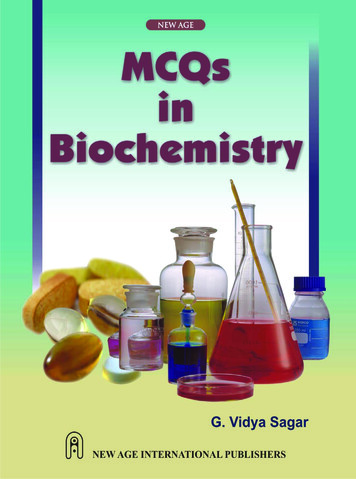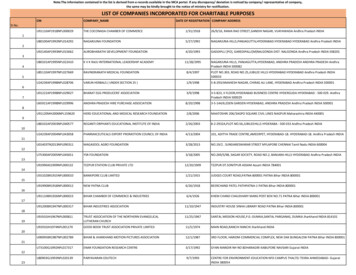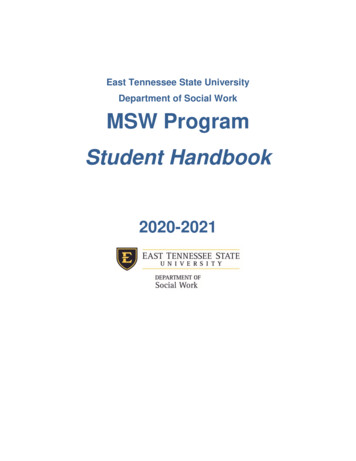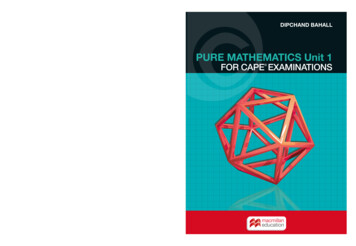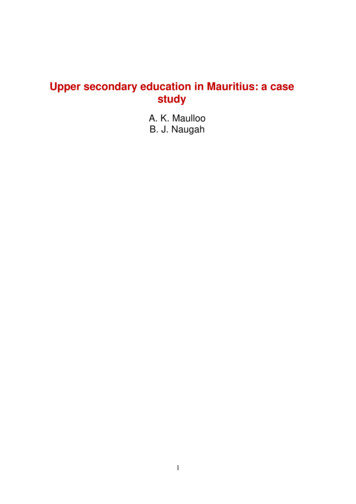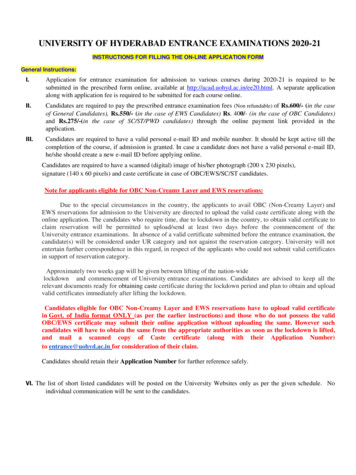
Transcription
UNIVERSITY OF HYDERABAD ENTRANCE EXAMINATIONS 2020-21INSTRUCTIONS FOR FILLING THE ON-LINE APPLICATION FORMGeneral Instructions:I.Application for entrance examination for admission to various courses during 2020-21 is required to besubmitted in the prescribed form online, available at http://acad.uohyd.ac.in/ee20.html. A separate applicationalong with application fee is required to be submitted for each course online.II.Candidates are required to pay the prescribed entrance examination fees (Non refundable) of Rs.600/- (in the caseof General Candidates), Rs.550/- (in the case of EWS Candidates) Rs. 400/- (in the case of OBC Candidates)and Rs.275/-(in the case of SC/ST/PWD candidates) through the online payment link provided in theapplication.III.Candidates are required to have a valid personal e-mail ID and mobile number. It should be kept active till thecompletion of the course, if admission is granted. In case a candidate does not have a valid personal e-mail ID,he/she should create a new e-mail ID before applying online.Candidates are required to have a scanned (digital) image of his/her photograph (200 x 230 pixels),signature (140 x 60 pixels) and caste certificate in case of OBC/EWS/SC/ST candidates.Note for applicants eligible for OBC Non-Creamy Layer and EWS reservations:Due to the special circumstances in the country, the applicants to avail OBC (Non-Creamy Layer) andEWS reservations for admission to the University are directed to upload the valid caste certificate along with theonline application. The candidates who require time, due to lockdown in the country, to obtain valid certificate toclaim reservation will be permitted to upload/send at least two days before the commencement of theUniversity entrance examinations. In absence of a valid certificate submitted before the entrance examination, thecandidate(s) will be considered under UR category and not against the reservation category. University will notentertain further correspondence in this regard, in respect of the applicants who could not submit valid certificatesin support of reservation category.Approximately two weeks gap will be given between lifting of the nation-widelockdown and commencement of University entrance examinations. Candidates are advised to keep all therelevant documents ready for obtaining caste certificate during the lockdown period and plan to obtain and uploadvalid certificates immediately after lifting the lockdown.Candidates eligible for OBC Non-Creamy Layer and EWS reservations have to upload valid certificatein Govt. of India format ONLY (as per the earlier instructions) and those who do not possess the validOBC/EWS certificate may submit their online application without uploading the same. However suchcandidates will have to obtain the same from the appropriate authorities as soon as the lockdown is lifted,and mail a scanned copy of Caste certificate (along with their Application Number)to entrance@uohyd.ac.in for consideration of their claim.Candidates should retain their Application Number for further reference safely.VI. The list of short listed candidates will be posted on the University Websites only as per the given schedule. Noindividual communication will be sent to the candidates.
Candidates need not send hard copy to the University (Except for 1.Foreign Nationals and 2. Applicants thosewho are applying for “Sponsored” category)1. Foreign National students please click on the below link for the PDF2. Sponsored category applications for various M.Tech Courses:All applicants under Sponsored Category should download the application form, attach copies of educationalqualifications and experience certificate and forward the application along with the sponsoring Institute letter by SpeedPost on or before 10-06-2020 addressed to:The Deputy Registrar (Academic & Exams)University of Hyderabad,Prof. C. R. Rao Road, P.O-Central UniversityGachibowli, Hyderabad – 500 046.I. The last date to apply is 22rd May, 2020. The online application form and the payment gateway shall cease to functionon the midnight of 22rd May, 2020.II. If a candidate wishes to apply for multiple courses/programmes of study, a separate application form is to be filledonline for each course and application fee for each online application is to be paid separately.Other Important instructions:Photograph Image:oooooPhotograph must be a recent one and should be in passport size colour photo, preferably with white background.If you wear spectacles then make sure that there are no reflections and your eyes are clearly visible.Caps/hats and dark glasses are not acceptable. Religious headgear is allowed but it must not cover your face.The photograph should be in 200 x 230 pixels dimensions.Ensure that the size of the scanned image is below 50KB. If the size of the file is more than 50 KB, then adjustthe settings so as to ensure that the size of the file does not exceed 50KB.(ii) Signature Image:o The applicant’s signature image is to be on a white background and signed in blue/black ball point pen.o The signature image will be appended on the Hall Ticket and wherever necessary. If the Applicant's signatureon the answer script, at the time of the examination, does not match with the signature on the Hall Ticket, then theapplicant will not be allowed to write the entrance examination.o The signature should be in 140 x 60 pixels dimensions.o Ensure that the size of the scanned image is below 10KB.Online application with the details of Course/ Programme, Subject, Centre and other information, oncesubmitted cannot be modified under any circumstances at a later stage.The process of submission of online application is explained in 8 Screen shots as follows:Screen 1: on clicking the online application link the following screen will appear. The details to be filledare at the after the screen.
Choice of Examination Centre:1. The Candidates have to give 3 choices for Entrance Examination Centre. The Universityreserves the right to change a Centre if the number of applications in that Centre are less than300 or for any other administrative reasons.2. Once the option for a Centre is exercised, no request for change of Centre will beentertained.3. The University reserves the right to cancel any of the above Examination Centres and allotanother Centre closer to the Centre cancelled.
The candidate applying for any of the following courses 1) M.Sc.(5-year Integrated) Courses in Sciences, 2) M.A. (5-yearIntegrated) Courses in Social Sciences and 3) M.F.A. Painting / Print Making / Sculpture is required to select from the table givenbelow, their order of preference.SubjectCode1) M.Sc.(5-year Integrated) Courses in SciencesMathematical SciencesMAPhysicsPYChemical SciencesCHSystems BiologySBApplied GeologyAG2) M.A. (5-year Integrated) Courses in Social SciencesEconomicsECHistoryHSPolitical SciencePSSociologySLAnthropologyAN3) M.F.A. Painting / Print Making / SculpturePaintingPTPrint MakingPRSculptureSCSession : JulyName: Please enter yourname as per the SSC (Certificate) onlyDate of Birth : As mentioned in the Matriculation certificate or Birth Certificate.Gender : Male / Female / transgenderNationality : Indicate whether Indian or Foreign national.State of Domicile: Mention the State/Union Territory to which you ordinarily belong.Category: Select, as applicable, from the drop down menu. SC/ST/EWS/OBC candidates are required to upload the castecertificate.OBC candidates are required to submit the latest caste certificate, in the prescribed format specified by the Govt. ofIndia, issued on or after 01/04/2017. http://acad.uohyd.ac.in/downloads/OBCCERT.PDFEWS candidates can download the prescribed format of the caste certificate in the below link :http://acad.uohyd.ac.in/downloads/EWS.pdfPWD and Wards/Dependents of Defense Personnel: If claiming reservation under Persons with Disabilities (Physicallychallenged) or the wards/dependents of Defence Personnel category indicate the same correctly.Position regarding results of qualifying examination: Indicate EP for exam passed, RA for exam appeared and waitingfor results, and NA for not yet appeared for the qualifying exam.Give other information as required in the online application form.Once all the required details are furnished in the Screen 1 and submitted, an application number is generated and theScreen 2 will appear. Candidates should retain their Application Number for further reference safely.
Screen 2:Provide the information about the national level test of UGC JRF, UGC NET, etc. if applying for Ph.D.Once all the required details are furnished in the screen 2 and saved, the Screen 3 will appear.To apply for MCA course in University of Hyderabad.1. You must have already applied for NIMCET – 2020 (https://www.nimcet.in/)2. Then apply for University of Hyderabad online application for MCA (Both are mandatory)Without NIMCET score your application will not be considered.Because, NIMCET-2020 scores in order of merit will be the only criteria for admission andNo exam will be conductedTo apply for M.Sc. – Biotechnology : please visit the URL :http://acad.uohyd.ac.in/msbt.html
The family particulars and residence details may be provided. Once all the required details are furnished in the screen 3and saved, the Screen 4 will appear.
thCandidates are required to provide the details as required in the above screen starting from 10 standard to the qualifyingexamination. If qualifying degree result is in the form of CGPA, then the details of equivalent percentage of conversionmay be furnished.Once all the required details are furnished in the screen 4 and saved, the Screen 5 will appear.Screen 5: The details of employment may be provided, if the candidate is employed on the date of application.Once all the required details are furnished in the screen 5 and saved, the screen 6 will appear.
The required information in the above screen may be furnished. Once all the required details are furnished in the screen 6and saved, the Screen 7 will appear.
The applicant should provide correct mailing address, Permanent address and other details as required in the above screen.Once all the required details are furnished in the screen 7 and saved, the Screen 8 will appear.
1Make the payment by using above payment link click on the icons of SBI (OR) ICICI to pay the fees.23Your application is not valid unless the payment is made before the last date.Please note that no other mode of payment is accepted except online.
How to download the Application form:You can download your application form in the below link by entering your Application No. and Date of Birth.https://online.uohyd.ac.in/LogUOH.aspxIf you forgot the application no.:You can recover your application in the below link by entering your Date of Birth and Mobile No. xContact :For any difficulties experienced in filling the online application form or for any other feedbackreach us at entrance@uohyd.ac.inAdmission
The Deputy Registrar (Academic & Exams) University of Hyderabad, Prof. C. R. Rao Road, P.O-Central University Gachibowli, Hyderabad - 500 046. . o The applicant's signature image is to be on a white background and signed in blue/black ball point pen. . State of Domicile: Mention the State/Union Territory to which you ordinarily belong .