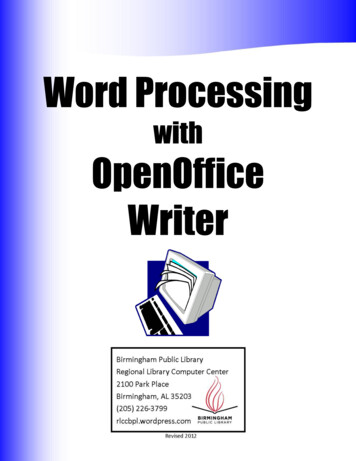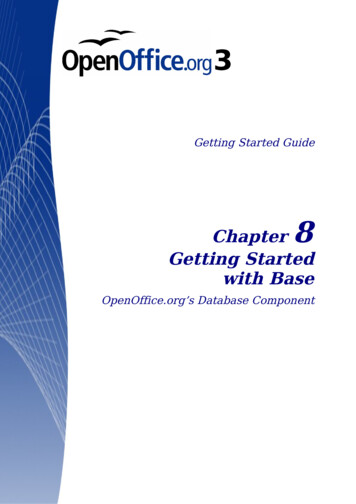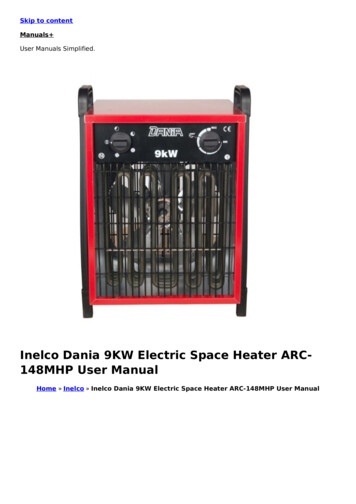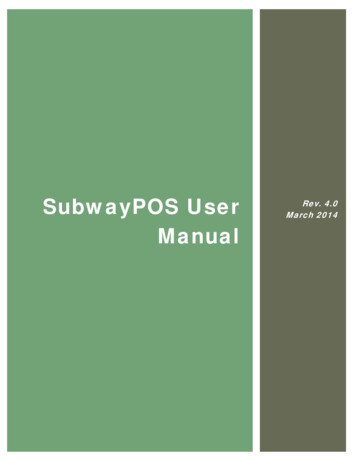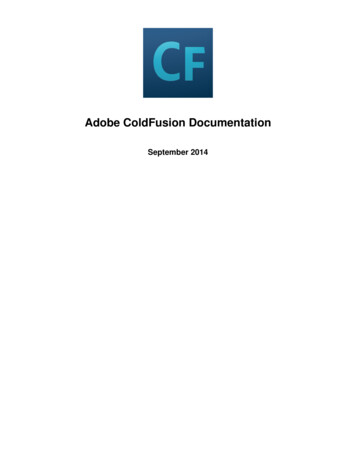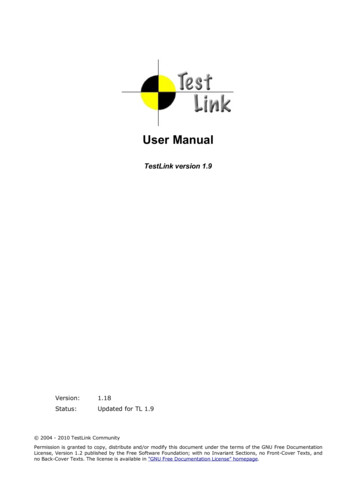
Transcription
User ManualTestLink version 1.9Version:1.18Status:Updated for TL 1.9 2004 - 2010 TestLink CommunityPermission is granted to copy, distribute and/or modify this document under the terms of the GNU Free DocumentationLicense, Version 1.2 published by the Free Software Foundation; with no Invariant Sections, no Front-Cover Texts, andno Back-Cover Texts. The license is available in "GNU Free Documentation License" homepage.
Revision History#DescriptionDateAuthor0.xDocuments for TL 1.5 and update for TL 1.62005M. HavlátA. MorsingF. Mancardi1.0Converted to OO2 format;2005/03/12M. Havlát1.1Minor update; FIX 372, 3522006/02/14M. Havlát1.2Updated as draft for TL 1.72006/11/17M. Havlát1.3Removed TL 1.6 termsAdded initial information about Custom Fields2007/03/01F. Mancardi1.4Added content and updated Francisco's “jumpstart manual” andtl file format.General style clean-up and update.2007/09/06M. Havlát1.5General update and restructuring; added Test Suite chapter;requirements report2007/12/17M. Havlát1.6Overall language review2008/01/24W. Pollans1.7Minor update; Added section Import Test Cases from Excel via XML(prepared by Prem)2008/02/02M. Havlat1.8Update to TL 1.8 draft2008/04/16M. Havlat1.9Update some new features2008/07/212008/08/18M. Havlát1.10Update for 1.8 RC301/15/09M. Havlát1.11Update for 1.8 RC502/15/09M. Havlát1.12Update for 1.8.0; Import/Export03/15/09M. Havlát1.13Update according to issues04/01/09M. Havlát1.14Update according to issues (TL 1.8.2)04/30/09M. Havlát1.15Updated chapter “Custom fields: Estimated and Actual execution time”by qviiAdded page numbers05/06/09M. Havlát1.16Minor updates according to User feedback23/06/0909/12/09M. Havlát1.17Update for 1.9; Platforms; Inventory08/01/10M. Havlat1.18Removed Import/Export as this information is duplicated in externaldocument04/03/10M. Havlat-2-
Table of Contents1 General information1.1 Overall structure1.2 Basic Terminology1.3 Example of TestLink simple work-flow1.4 Short-cuts2 Test Projects2.1 Creating new Test Projects2.2 Edit and delete Test Projects2.3 Inventory3 Test Specification3.1 Test Suites3.2 Test Cases3.3 Keywords3.4 Generate Test Specification document4 Requirement based testing4.1 Availability4.2 Requirements Specification Document4.3 Requirements5 Test Plans5.1 Create and delete Test Plan5.2 Builds5.3 Test Set - adding Test Cases to Test Plan5.4 Removing Test Cases from Test Set5.5 Test execution assignment5.6 Platforms5.7 Prioritize testing5.8 Milestones6 Test Execution6.1 General6.2 Navigation and settings6.3 Test execution7 Test Reports and Metrics7.1 General Test Plan Metrics7.2 Query Metrics7.3 Blocked, Failed, and Not Run Test Case Reports7.4 Test Report7.5 Charts7.6 Total Bugs For Each Test Case7.7 Requirements based report7.8 How to add a new report8 Administration8.1 User account settings8.2 Role Permissions8.3 Test Plan assignment to users8.4 Custom Fields9 Import and Export 33436363637404041444444454545464646474754
1 General informationTestLink is web based Test Management system. This manual should serve as source forusers to understand processes, terms and organization of work with TestLink. See theInstallation manual for more information about system requirements, installation steps onwww.teamst.orgortestlink.sourceforge.net.Please use our forum if you have questions that the manual doesn't answer.TestLink code is often faster than documentation and some contribution missedappropriate description. Some enhancement are not described for this reason here.Thank you for notify us via tracker.1.1 Overall structureThere are three cornerstones: Test Project, Test Plan and User. All other data are relationsor attributes of this base. First, we will define terms that are used throughout thedocumentation and testing world.Illustration 1: Test Project is the basic component in TestLink1.2 Basic TerminologyTest Case describes a testing task via steps (actions, scenario) and expected results. TestCases are the fundamental piece of TestLink.-4-
Test Suite (Test Case Suite) organizes Test Cases to units. It structures Test Specification intological parts.Test Suite replaces the components and categories in TL 1.6 and earlier.Test Plan is created when you'd like to execute Test Cases. Test Plans can be made up of theTest Cases from the current Test Project. Test Plan includes Builds, Milestones, userassignment and Test Results.Test Project is something that will exist forever in TestLink. Test Project will undergo manydifferent versions throughout its lifetime. Test Project includes Test Specification with TestCases, Requirements and Keywords. Users within the project have defined roles.Test Project was called Product in TL 1.6 and earlier.User: each TestLink user has a Role that defines available TestLink features. See more inchapter “User Administration”. Illustration 2 shows common activities according to user roles.1.3 Example of TestLink simple work-flow1. Administrator creates a Test Project “Fast Food” and two users, Adam with rights“Leader” and Bela with rights “Senior Tester”.2. Leader Adam imports Software Requirements and for part of these requirementsgenerates empty Test Cases. He reorganize them into two Test Suites: “Fish” and“Chips”.3. Tester Bela describes a test scenario (create a content of empty Test Cases) usingthese Test Specification that is organized into Test Suites.4. Adam creates keyword “Regression testing” and assigns this keyword to ten of theseTest Cases.5. Adam creates a Test Plan “Fish & Chips 1”, Build “Fish 0.1” and links all Test Cases inTest Suite “Fish” to this Test Plan. He assigns himself and Bela as resources to this TestPlan too.6. Now developers produce a first build. Adam and Bela execute and record the testingwith the result: 5 passed, 1 failed and 4 are blocked.7. Developers make a new Build “Fish 0.2” and Bela tests the failed and blocked TestCases only. This time these all blocked and failed Test Cases passed. They retest alsoall Test Cases with keywords “Regression testing” in addition.8. A manager of this team wouldthat he can create an accountdefault “Guest” rights and caneverything passed in the overallfor that particular Build.1like to see the results. Administrator explains to himhimself on the login page. Manager does it. He hassee Test Results and Test Cases. He can see thatreport ;-) and problems in Build “Fish 0.1” in a report9. Later, developers finally add also “Chips” functionality. Adam creates a Test Plan “Fish& Chips 2”. He can reuse the first Test Plan as template. All “Fish” Test Cases and roleswill be automatically added. He create a new Build “Fish 1.1” and links all “Chips” TestCases to this Test Plan too.10. Now testing starts as usual.11. Later, Admin creates a new Test Project for another product “Hot Dog”.another test team and a different story.1 He, however, can edit nothing. ;-)-5-But this is
Illustration 2: Functionality overview1.4 Short-cutsTestLink has short-cuts to speed up a navigation. Use ALT ( shift) key.2List global available short-cuts: [h] Home[s] Test Specification[e] Test execution[r] Reports[i] Personal[q] Logout/quit[u] Administration (admin only)Create Test Case short-cut [t] is available in View Test Suite page.Browser support: The used accesskey attribute is currently supported by the following2 IE only selects the link. Enter key must follow.-6-
web browsers: Firefox Internet Explorer 4 (Windows) 5 (Mac) Mozilla (Windows Linux) Netscape 6.1 (Windows) Opera 7 (Windows Linux)FCKeditor shortcutsThe next short-cuts are supported in edit text mode:ShortcutActionCtrl ASelect AllCtrl C, Ctrl InsCopy to clipboardCtrl V, Shift InsPaste from clipboardCtrl X, Shift DelCutCtrl ZUndoCtrl YRedoCtrl KInsert LinkCtrl WInsert Link witout popup of the dialogCtrl BBoldCtrl IItalicCtrl UUnderlineCtrl Shift SSaveCtrl Alt EnterFit WindowCtrl LJustify LeftCtrl RJustify RightCtrl EJustify CenterCtrl JJustify BlockCtrl [1-5]Header 1-5 FormatCtrl 0, Ctrl NParagraph FormatCtrl Shift LToggles between Bulleted List, Numbered List and ParagraphTab, Shift TabIncreases and Decreases (with Shift) Indent. If cursor is inside the text andFCKConfig.DekiTabSpaces 0, inserts the spaces. Inside the tables cursor jumps tothe next/previous cell or inserts the new line if there is no next cell. If cursor is intitle or header, jump to the next paragraph.Shift SpaceNon-break space ( )-7-
2 Test ProjectsTest Projects are the basic organisational unit of TestLink. Test Projects could be products orsolutions of your company that may change their features and functionality over time but forthe most part remains the same. Test Project includes requirements documentation, TestSpecification, Test Plans and specific user rights.Test Projects are independent and do not share data. Consider using just one Test Project forone Test team and/or one product.For example: there are two test teams for one product: system testing and integrationtesting. These teams will share some test cases. You should create one project for theproduct. The work of both teams will be structured in two or more trees in TestSpecification and testing results will be collected to different Test Plans.2.1 Creating new Test ProjectsCreating a new Test Project requires "admin" rights. Select “ Test Project Management” link onmain page and press “Create” button.Each Test Project must have an unique name. There is text area to characterize the object ofproject. There are several features that are enabled/disabled on Test Project level:1. Admin can enable requirements related functionality.2. Background colours can be assigned to Test Project templates to visually distinguishthem.Note: The feature must be enabled in config at first.3. Test prioritization could be enabled to select appropriate testing set in limited time.4. Test automation support could be enabled as well.Things to note when creating a new Test Project: Deleting Test Projects from the system is not recommended as this either orphans alarge number of Test Cases or deletes the Test Cases from the system. Test Plans represent the testing of a Test Project at a certain point in time.Consequently, Test Plans are created from Test Project Test Cases. We do notrecommend to create separate Test Projects for versions of one Product. TestLink supports importing XML or CSV data into a Test Project. This is explainedfurther in the Import section, below.2.2 Edit and delete Test ProjectsEditing Test Projects requires "admin" rights. User can change Test Project name, colour ofbackground and availability of requirements functionality, test prioritization and testautomation.User can inactivate the Test Project if it's obsolete. This will mean that the Test Project is notvisible in the list within the top navigation bar for common users.Admin will see this Test Project in the list marked by '*'.User can also delete a Test Project. This action will also delete all related data from database.This action is not reversible. We strongly recommend using inactivate instead of delete.-8-
2.3 InventoryUsers can list their hardware in table per project. The feature should be enable on “EditProject” page. Leaders can edit this page by default and testers can browse it only. 3 Inventorylink is available on Main Project page in “Test Project” menu.Illustration 3: Navigation to InventoryInventory page offers three actions: create, update and delete.Illustration 4: Actions on Inventory tableTable shows all devices and allows sorting on any field.Illustration 5: Inventory table with sortingSelect “Create” button to define a device. The next parameters are supported: Host name (unique mandatory value) IP address Purpose (simple text with maximally 2000 characters) Hardware (simple text with maximally 2000 characters) Notes (simple text with maximally 2000 characters) Owner (optional) could be anybody who has at least view ability3 Admin can modify roles rights to extend these rights.-9-
Illustration 6: Create a new device into Inventory tableUpdate and delete action requires a selected row.- 10 -
3 Test SpecificationTestLink breaks down the Test Specification structure into Test Suites and Test Cases. Theselevels are persisted throughout the application. One Test Project has just one TestSpecification.Future consideration: we plan to implement the next abilities: Test patterns, reviewprocess and status of Test case, variable Test case structure (for example step by stepdesign).3.1 Test SuitesUsers organize Test Cases into Test (Case) Suites. Each Test Suite consists of a title, formatteddescription Test Cases and possibly other Test Suites. TestLink uses tree structure for TestSuites. The common practise is that the description holds information valid for most ofincluded data.Illustration 7: Test Specification is structured by Test SuitesFor example, the following could be specified: scope of included tests, default configuration,preconditions, links to related documentation, list of tools, infrastructure overview, etc.Creating one or more Test Suites is one of the first steps when creating your Test Project.Users (with edit right) can create, delete, copy, move, export and import both nested TestSuites and Test Cases. Title and description can be modified too.You can reorder both Test cases and child Test Suites via Drag & Drop items on the navigationtree.4Practice: Consider structure of your test specification. You could divide tests byfunctional/non functional testing, particular features, components. You can change thestructure later of course – move test suites without lost of any information.Practice: Later versions of your product could have some features obsolete. You cancreate a special Test suite 'Obsolete' or 'Your product 0.1' and move test cases there.Deleting of test case causes that earlier test results will be deleted too.Attachments with external documents or pictures could be added into particular Test Suites.4 It requires EXT-JS component (default).- 11 -
Note: The functionality must be allowed via TestLink configuration.More information about import and export are in appendix.FAQ: Could I copy/move Test suites between projects? You cannot directly in thisversion. We designed Test projects fully independent each from other. Use import/exportas workaround.3.2 Test CasesTest Case is a set of inputs, execution preconditions, and expected results (outcomes)developed for a particular objective, such as to exercise a particular program path or to verifycompliance with a specific requirement.Test Cases have the following parts: Identifier of a Test Case is assigned automatically by TestLink, and can not be changed by users.This ID composes from Test Project prefix and a counter related to the Test Project in which theTest Case is created.5 Title: could include either short description or abbreviation (e.g. TL-USER-LOGIN) Summary: should be really short; just for overview, introduction and references. Steps: describe test scenario (input actions); can also include precondition and cleanup information here.FAQ: Our test steps are pretty detailed are use a lot of formatting coming fromWord. Use "Paste from msword" feature of FCKeditor. It cleans garbage. (Configuretoolbar if not available.) Expected results: describe checkpoints and expected behaviour of a tested product orsystem. Attachments: could be added if configuration allows it. Importance: Test designer could set importance of the test [HIGH, MEDIUM and LOW]. The valueis used to compute priority in Test Plan.6 Execution type: Test designer could set automation support of the test [MANUAL/AUTOMATED].6 Custom fields: Administrator could define own parameters to enhance Test Case description orcategorization. See 8.4 for more.Large custom fields (more than 250 characters) are not possible. But information could be addedinto parent Test Suite and referred via custom fields. For example you can describe Configuration'standard', 'performance', 'standard 2' and refer via CF to this labels.Note: The development is planned to make a TC structure more flexible in future.Test Case - Active AttributeIf several versions of a Test Case exist, it would be useful to have a new attribute,Active/Inactive, to use in this way: Every Test Case version is created ACTIVEAn Inactive Test Case Version will not be available in "Add Test Cases to Test Plan".This can be useful for Test Designers. They can edit or change the Test Case Versionand only when he/she decides it is completed, change Status to ACTIVE so it will beavailable to be used in a Test Plan.Once a Test Case Version has been linked to a Test Plan, and has results, it can't be5 TestLink 1.7 and earlier versions have had this ID as a global counter independent of theTest Project. TestLink 1.8 still uses this unique ID for API calls.6 The feature must be enabled on Test project management.- 12 -
turned INACTIVE.Spell checkerYou can use web browser ability. Firefox has add-on for example “British English Dictionary” oramount dictionaries for other languages.FCKeditor supports own solution. See their Developers Guide for more.Illustration 8: What you see in Test Case specificationIllustration 9: What you see when trying to add Test Cases to a Test PlanAs you can note, the number near Test Project name (in this example: toaster xl5) is 2, butthe Test Project has 3 Test Cases. Test Case TC1 is not counted, because is inactive.Removing Test CasesTest Cases and Test Suites may be removed from a Test Plan by users with “lead” permissions.This operation may be useful when first creating a Test Plan since there are no results.However, removing Test Cases will cause the loss of all results associated with them.Therefore, extreme caution is recommended when using this functionality.- 13 -
Requirements relationTest Cases could be related to software/system requirements as n to n. The “requirements”functionality must be enabled for a Test Project. User can assign Test Cases and Requirementsvia the “Assign Requirements” link in the main screen.Test Plan relationTest Cases can be assigned to particular Test Plans for execution. Test Leader use “Add /Remove Test Cases” link in main page to select appropriate Test set. The list of related TestPlans are listed on the View Test Case page under title “Test Plan usage”. See the screenshotbelow.Illustration 10: List of related Test Plans is listed on the "View Test Case" pageSearch Test casesSelect a link “Search Test Cases” in main page (section: Test Specification). User can use thenext items to compose required query: Test case identifier- 14 -
Version of Test case Keyword in title Keyword in Summary, Steps and/or Expected results (Warning: this search simplyparse texts including HTML tags. For example keyword “hello word” doesn't find a text“ p hello b word /b /p ”). Assigned keyword. Assigned requirement ID.The resulted list of includes for each Test case: related parental Test Suite(s) and a link to aTest case page.3.3 KeywordsKeywords were created to give users another level of depth when categorizing Test Cases.Keywords are ideal for filtering. Keywords serve as a means of grouping Test Cases with someattribute within a Test Specification. For example, you can use it to define: Regression set (or Sanity for ability to filter mandatory tests) Reviewed Test Cases (to indicate formal status) Solaris (set of Test Cases valid for one platform) Change request 12345 (related to new features in specific release) Your product 3.2.1 (related to certain version of product)Note: You could use also Custom Fields if you need more sophisticated using.Create a KeywordAt this time keywords can only be created by users with the mgt modify key rights. Theserights are currently held by role Leader. Once a keyword or grouping of keywords has beencreated users may assign them to Test Cases.Each project has own set of keywords.Assigning KeywordsKeywords may be assigned to Test Cases either from the assign keyword screen (in batch) orvia the Test Case management (individually).Filter by KeywordUsers have the ability to filter by Keywords in: Navigation tree of Test specification. Search Test Cases in Test Specification. Add Test Cases in a Testing Set (Test Plan). “Execute test” page.Some reports also give results with respect to keywords.- 15 -
3.4 Generate Test Specification documentUsers can generate the current Test Specification as a document. Use a link from the mainpage. There is structural options and possibility to select a required Test Suite or get allcontent.Illustration 11: Options for generated TestSpecificationUser can choose document format (HTML, OpenOffice text document or msword document),TOC, Test suite data, Test Case summary, steps expected results, and list of relatedkeywords and/or requirements.- 16 -
4 Requirement based testingTo prove that a system is built as specified, testers use requirement based testing. For everyrequirement, they design one or more Test Cases. At the end of the test execution a testmanager reports on the tests that are executed and the requirements that are covered. Basedon this information the client and the various stakeholders decide whether a system can betransferred to the next test phase or can go live. Test managers use a combination of risk andrequirement-based testing to ensure that a system is built as specified from the customer andstakeholders perspective. As a result, this complete testing delivers the following advantages: Linking risks and requirements will reveal vague or missing requirements. This isespecially interesting for risks with a high priority. Testing can be focused on the most important parts of an information system first:covering the risks with the highest priority. Communicating in the same language as the client and the stakeholders. This makes iteasier to report on the status of the Test Project. Then a better founded decision can bemade whether to invest more in testing or take the risk. The risks and their priority make negotiating on the Test Project in times of pressureeasier. What risks have to be covered within this Test Project and which ones can bepostponed. Risk and requirement-based testing results in a better controlled TestProject. The communication with the client and the stakeholders is improved. The testmanager begins testing with risks with the highest priority. The process is streamlinedand the end result is higher quality.4.1 AvailabilityThe functionality is available at the Test Project level. I.e. Administrator should enable it for aspecified Test Project (Edit Test Project link in Main window). Otherwise links are not shown.There are two user levels for this feature. Most roles can view requirements, but not modifythem. Refer to User section for more details.4.2 Requirements Specification DocumentRequirements are grouped to one or more System/Software/User Requirement Specifications.Illustration 12: Dependencies between requirement related objects- 17 -
Illustration 13: Manage a Requirements SpecificationCreate a document with Requirements:1. Click Requirements Specification in Main window. The list of Requirement Specificationsis shown.2. Press Create button to create a document.3. Adjust Title, Scope and eventually Count of Test Cases. The last parameter is usedfor statistics. Use only if you have a valid Requirement document but not allrequirements are available at the moment in TestLink. Default value '0' means that thecurrent count of requirements in a specification is used.4. Press Create button to add data to database. You can see the title of your new createddocument in the table of list of Requirement Specifications.5. Click the title of document for next work. The Requirement Specification window isshown.Each Requirement Specification has own statistics and report related to included data.All Specifications can be printed using the "Print" button in the "Requirement Specification"window. Administrator can define company, copyright and confident text via configuration files.Warning: TestLink 1.8 brings support of n-depth tree structure for requirements (shouldbe enabled by configuration). However some related features (for exampleimport/export, document generation) aren't compliant with this settings yet. Thesefeatures behaves like only direct child requirements exists and all inner sub folders areignored.4.3 RequirementsEach requirement has Title, Scope (html format) and Status. Title must be unique and hasmax. 100 characters. Scope parameter is text in HTML format. Status can have the valuesVALID or NOT TESTABLE. A NOT TESTABLE requirement is not counted in metrics.Requirements could be created/modified or deleted manually via TestLink interface or importedas CSV file.- 18 -
Import requirementsTestLink supports two types of CSV. The first 'simple' is composed from title and scope in eachrow. The second 'Export from Doors' tries to detect the header and choose the correct fields.Import compares titles and tries to resolve conflicts. There are three ways to do this: update,create requirements with same title and skip adding the conflicted ones.Requirements to Test Case relationTest Cases are related with software/system requirements as * to *. I.e. you can assign one ormore Test Cases to one Requirement and one or more requirements could be covered by oneTest Case. User can assign Requirements to Test Cases via the Assign Requirements link in theMain window.The coverage of the Test Specification could be viewed via pressing the Analyse button in theRequirement Specification window.Requirement based ReportNavigate to Reports and Metrics menu. There is a Requirements based Report link.Requirements in the current Requirement Specification and Test Plan are analysed for thisreport. The latest results of Test Cases (available in Test Plan) are processed for eachrequirement. The result with the highest priority is applied for the requirement. Priorities, fromthe highest to lowest, are: Failed, Blocked, Not Run and Passed.Example of requirement coverageA requirement is covered by three Test Cases. Two of them are included in the currentTest Suite. One passed and one was not tested for the Build 1. Now Requirement hasoverall result of Not Run. Second Test Case was tested with Build 2 and passed. SoRequirement passed too.- 19 -
5 Test Plans“A record of the test planning process detailing the degree of tester involvement, the testenvironment, the Test Case design techniques and test measurement techniques to beused, and the rationale for their choice.”Test Plans are the basis for test execution activity. A Test Plan contains name, description,collection of chosen Test Cases, Builds, Test Results, milestones, tester assignment andpriority definition. Each Test Plan is related to the current Test Project.5.1 Create and delete Test PlanTest Plans may be created from the “Test Plan management” page by users with leadprivileges for the current Test Project. Press “Create” button and enter data.Test Plan definition consists from title, description (html format) and status “Active” checkbox. Description should include the next information with respect to company processes: Summary/Scope Features to be tested Features to not be tested Test criteria (to pass tested product) Test environment, Infrastructure Test tools Risks References (Product plan or Change request, Quality document(s), etc.)Test Plans are made up of Test Cases imported from a Test Specification at a specific point oftime. Test Plans may be created from other Test Plans. This allows users to create Test Plansfrom Test Cases that exist at a desired point in time. This may be necessary when creating aTest Plan for a patch. In order for a user to see a Test Plan they must have the proper rights.Rights may be assigned (by leads) in the define User/Project Rights section. This is animportant thing to remember when users tell you they can't see the project they are workingon.Test Plans may be deleted by users with lead privileges. Deleting Test Plans permanentlydeletes both the Test Plan and all of its corresponding data, including Test Cases (not in TestSpecification), results, etc. This should be reserved only for special cases. Alternatively, TestPlans may be deactivated on the same page, which suppresses display on selection menus inthe “main” and “Execute” pages.5.2 BuildsAn user with lead privileges could follow the link “Build management” in the main page.Builds are a specific release of software. Each project in a company is most likely made up ofmany different Builds. In TestLink, execution is made up of both Builds and Test Cases. Ifthere are no Builds created for a project the execution screen will not allow you to execute.The metrics screen will also be completely blank.- 20 -
Illustration 14: Build managementEach Build is identified via title. It includes description (html format) and two states: Active / Inactive – defines whether the Build is available for TestLink functionality. InactiveBuild is not listed in either execution or reports pages. Opened / Closed – defines if Test Results can be modified for the Build.Builds can be edited (via link under a Build title) and deleted (by click on the appropriate “bin”icon) in the table of existing Builds.5.3 Test Set - adding Test Cases to Test PlanTest Plan content is defined by adding a Testing set (of Test Cases) from Test Specification.Use a link “Add / Remove Test Cases” on the Home page. Test Specification data can befiltered by keywords (adjusted in the navigation pane). Once data has been linked into a TestPlan it will be marked with check-mark.Illustration 15: Test Case navigation: Select anappropriate Test Suite- 21 -
User can choose Test cases via check-box and hit “Add selected” butto
Test Suite (Test Case Suite) organizes Test Cases to units.It structures Test Specification into logical parts. Test Suite replaces the components and categories in TL 1.6 and earlier. Test Plan is created when you'd like to execute Test Cases. Test Plans can be made up of the Test Cases from the current Test Project.