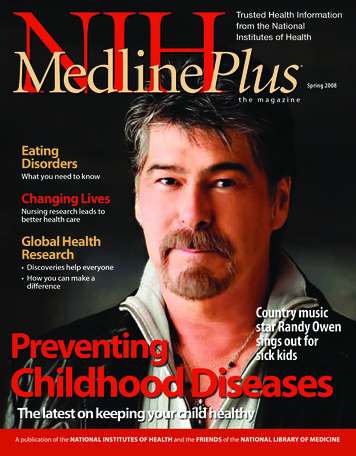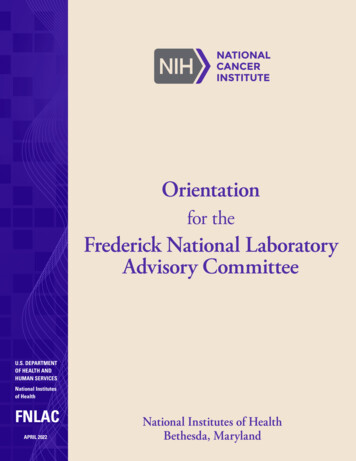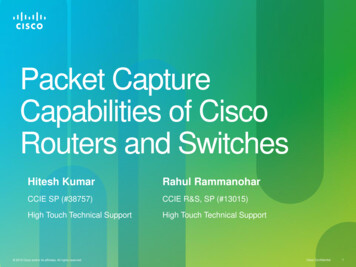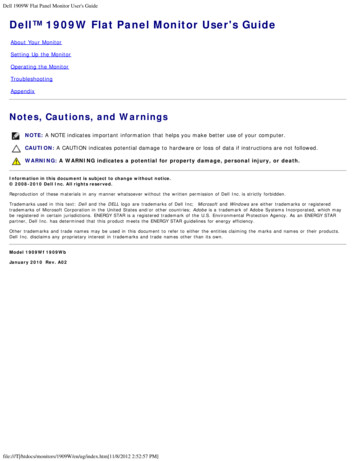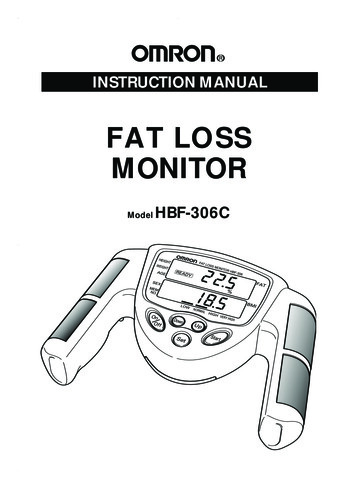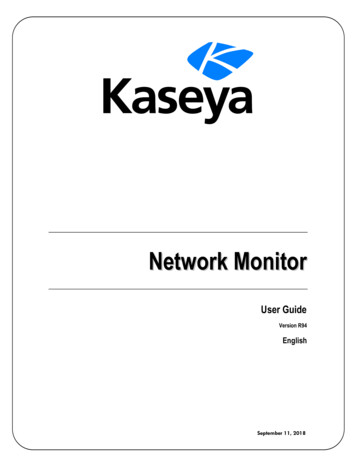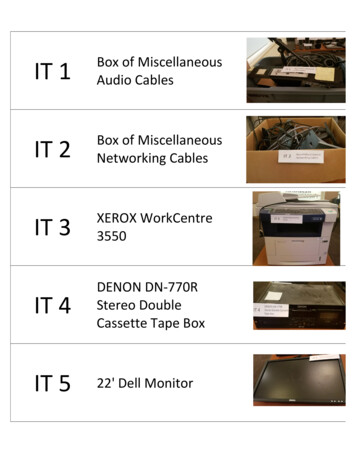Transcription
NIH PUBLIC ACCESS COMPLIANCE MONITOR USER GUIDEThe compliance monitor is available athttp://www.pubmedcentral.nih.gov/utils/pacm/.The NIH Public Access Compliance Monitor (PACM) provides an institution withthe current compliance status of all journal articles that are associated with theinstitution and fall under the NIH Public Access Policy. This database is providedas a service to our awardees to help them track compliance, should they wishto use it. It is not a formal reporting or monitoring tool for NIH.PACM In BriefGlobaloverview ofpublicationsWHO HAS ACCESS TO PACM?To gain access to PACM, users must first be assigned a “PACR” role by anadministrator at their institution who is authorized to assign roles in NIH’s eRACommons grants administration system (e.g., Signing Officer).Users with a PACR role have access to the compliance reports for theirinstitution. The reports are organized by IPF (Institutional Profile File) number,the unique ID assigned to a grantee organization in the eRA system. If yourinstitution has multiple IPF numbers, you must be assigned a PACR role for eachIPF that you wish to monitor and you must log in to PACM separately for eachIPF number.RequiresPACR rolein eRAWHAT IS IN THE PUBLIC ACCESS COMPLIANCE MONITOR?PACM contains a list of all articles that NIH believes a particular granteeinstitution (IPF number) is responsible for under the terms of the Public AccessPolicy. An article published in 2008 or later is included in the list if it has beenassociated with NIH funding (a grant, contract, etc.) provided to the institution.The funding connection may come from an acknowledgement statement in thearticle or from a separate association made by an author, e.g., during theprocess of submitting the manuscript to the NIH Manuscript Submission(NIHMS) system, or the My Bibliography (a component of My NCBI).Includespapersassociatedwith awardsacknowledged in the textor added via the NIHMSor My BibliographyThese inclusion criteria are not perfect, and this database may miss papers thatare NIH supported and fall under the NIH Public Access policy (e.g. papersposted to PMC without being associated with your institution’s award). It alsomay include papers that do not fall under the policy, such as papers that aredirectly supported by NIH but are not peer reviewed. For information on how tocorrect these errors, please see the Q&A section.The compliance monitor classifies articles according to compliance status andprovides detailed information about each article—a full citation; associatedNIH Public Access Compliance Monitor User Guide (updated April 2019)Page 1 of 8
grants and principal investigators (PIs); the PubMed ID and related IDs whereavailable; and a link to the PubMed record.DEFINING COMPLIANCE STATUSThe compliance status of an article in PACM is based on the following criteria:CompliantThe article has a PMCID(PubMed Central ID),indicating that it hasbeen or is ready to bemade public onPubMed Central,In ProcessThe article is NOT froma Method A journal,AND it is less than 3months past its finalpublication date,ANDORthe article has beenpublished in a MethodA journal.it is being processed inthe NIHMS, i.e.,manuscript files havebeen deposited, but theprocess has not beencompleted and thearticle does not yethave a PMCID.Non-CompliantThe article is NOT froma Method A journal,ANDit does not have aPMCID,ANDit is not “in process” asdefined above.This includes articlesless than 3 months pastpublication that havenot yet begun theNIHMS submissionprocess.LOGGING IN TO THE PUBLIC ACCESS COMPLIANCE MONITORTo use PACM go to http://www.pubmedcentral.nih.gov/utils/pacm/. You willsee the Welcome page below.Click on the link to Login via My NCBI. On the NCBI sign-in page choose the NIHLogin or the eRA Commons button.Either option will take you to the NIH iTrust page, where you must enter theeRA Commons user name and password that are associated with your PACRrole. If this is your first time logging in, you will next be taken to a PartnerOrganization sign-in page. Here you must either provide an email address ORlink to an existing NCBI account. When you complete this step you will be takenNIH Public Access Compliance Monitor User Guide (updated April 2019)Page 2 of 8
to the Institution Summary page (future logins will go directly from the NIHiTrust page to the compliance monitor).INSTITUTION SUMMARY PAGEOnce you are logged in, you will get the page below, which summarizes thecompliance status of your institution—or, more specifically, the institution withthe IPF number that is associated with your login username and password.AccountManagementIf you open PACM whenyou are already logged into My NCBI with adifferent user name andpassword, you will get anerror message. You willneed to sign out of MyNCBI and sign in again viayour account with thePACR role.PUBMED ID AND GRANT ID FILTERThese filter options are available from the Institution Summary page or an InstitutionDetails page.Grant FormatPubMed ID Filter: Enter a PubMed ID (PMID) into the search field without any prefix(e.g., 20639796). If the PMID is associated with an award made to your IPF, it willdisplay the Article Details page for the associated publication. If the PMID is not validor does have not funding associated with your institution, the search will return anerror message.Grant Number Filter: Use the search field dropdown menu and select “Grant #” tofilter your institution’s records by grant. If the grant is associated with your IPF, youwill be taken to a filtered list of records associated with the grant. The default displayfor any Grant # search is the non-compliant list of associated records.NIH Public Access Compliance Monitor User Guide (updated April 2019)To filter by grant, use thegrant number formatdisplayed in the GrantNumber column on theInstitutional Details page,e.g., R01 NS038684.Searching for just aportion of the grant mayprovide unreliable results.Page 3 of 8
INSTITUTION DETAILS PAGEThe Institution Details page lists all the articles for your IPF, broken down bycompliance status. Other things you can do on this page include:Excluded GrantsThese lists will not showgrants that were closedprior to FY 2008 or grantsthat have been cited in apaper but were marked bythe PI in My Bibliographyas having not directlysupported the research.See Q&A for moreinformation on DirectSupport.More on CSVreportsEXPLANATION OF FIELDS IN THE INSTITUTION DETAILS TABLEPMID, PMCID, and NIHMSID are the unique article identifiers assigned to eacharticle in PubMed, PMC, and the NIHMS, respectively. Every article in the listhas a record in PubMed, and therefore a PMID. If an article does not show aPMCID or an NIHMSID, it means the article has not been deposited in therespective system.Under submission methods C and D, an article receives an NIHMSID when theaccepted manuscript files are deposited in the NIHMS system. The four“NIHMS” columns on the right end of the Institution Details table markcompletion of stages in the NIHMS process:Items in the CSV file aresorted in the same orderas in the online display.The CSV file includesadditional, sortablecolumns identifying articletitle, first author name andaffiliation, journal title andpublisher, and the personwho is currentlyresponsible for any actionsneeded to complete theNIHMS process.See How Papers GetInto PMC for moreinformation on PMCsubmission methods.NIH Public Access Compliance Monitor User Guide (updated April 2019)Page 4 of 8
Under submission methods A and B, a publisher deposits the final publishedversion of an article directly in PMC, the article will get a PMCID without havingan NIHMSID.ARTICLE DETAILS PAGEWhen you click on a PMID in the Institution Details table, you get an ArticleDetails page with more information about the article.Excluded PapersIf an article is not includedon the Institution Detailslist due to an excludedgrant (either because thegrant closed pre-2008 orbecause the PI marked thepublication as not beingdirectly funded by thegrant in My Bibliography),you can still access theArticle Details pagethrough a PMID search.The search only will onlyreturn a result if a grant isassociated with yourinstitution; the exemptedgrant(s) will not display.EXPLANATION OF TERMS USED ON THE ARTICLE DETAILS PAGEThe Article Details page repeats many of the terms used on the InstitutionDetails page. Those terms are not explained again here.Method A journal. A “Yes” here means that the article was published in ajournal during the active period of a Method A agreement between the journaland NIH. The NIH Public Access Journal List includes the effective start dates(and, in a few cases, end dates) of participation for each Method A journal.Papers published in Method A journals are automatically marked compliantbecause the publisher has committed to providing PMC with the final publishedversion of all articles that fall under the NIH Public Access Policy.Journal Publisher. the publisher name on the Article Details page is taken fromthe NLM Catalog.NIH Public Access Compliance Monitor User Guide (updated April 2019)If you know of a paperthat has beenpublished in a MethodA journal but has notreceived a PMCID morethan three months afterpublication, contactPublicAccess@nih.gov.Page 5 of 8
In the NIHMS section of the page, the Initial actor is the person or organizationthat made the initial deposit of manuscript files in the NIHMS (i.e., Submitter).The Latest actor is the person who currently is responsible for any actionsneeded to complete the processing of a manuscript (i.e., Reviewer). If the pageshows a Final approval date, processing of the manuscript has been completedand the article is considered to be compliant.API ACCESS (ADDED APRIL 2019)For PACR users that upload compliance monitor data from CSV reports to aninstitutional system, API access is available to these data. The API Token isaccessible in the top menu bar. To use the token you must be logged in andauthenticated. The token should be added to the request, ?format csv&apitoken 3E966141-9279-42F5-8B8C-4CDE5D3B243DA PACM API token will expire after 3 months.Q&A: HOW TO USE PACM TO IMPROVE COMPLIANCEHow do I use the Public Access Compliance Monitor to create a list of noncompliant papers for PIs?From the Institution Summary page, click on the Non-Compliant number to goto the Institution Details page. Sort the non-compliant list by PI and thendownload the list as a CSV file. The resulting Excel spreadsheet will includeadditional information (including article titles, first author names, and “latestactor” names), which gives each PI a convenient tool for following up oncompliance issues.Alternatively, Use the “Grant #” search/filter option to create lists of noncompliant papers for specific grants.Suppose a manuscript is stalled in the NIHMS system and the Article Detailspage identifies a “latest actor” who is not at my institution. If the PublicAccess Compliance Monitor also associates this manuscript with a person atmy institution, how can that person take over responsibility for completingthe deposit process?PIs and authors have the option to “claim” a record, which enables them tobecome the person responsible (i.e., Reviewer) for moving a stalled manuscriptthrough the NIHMS system.NIH Public Access Compliance Monitor User Guide (updated April 2019)Page 6 of 8
If the party making the request is not an author or PI associated with the paper, theclaim request will be denied.Is it possible that a paper identified as non-compliant actually does not fallunder the NIH Public Access Policy?There are four reasons why a paper identified as non-compliant may actually beexempt from the NIH Public Access Policy:1. The paper was not peer-reviewed.2. The paper was accepted for publication before April 7, 2008.3. The paper was published in a script other than Latin (e.g., Russian,Japanese).4. The paper was not directly supported by an NIH grant. (See sidebar formore information.)If a PI determines that a non-compliant paper does not fall under the NIHPublic Access Policy for one or more of the reasons given above, how canthe PI remove the paper from PACM?To remove a paper from the compliance monitor, PIs can do the following:1. Log in to your My NCBI account.2. Go to My Bibliography and click on the “Manage My Bibliography” link.3. Locate the non-compliant paper in your list of citations and click the“Edit Status” link.4. Select the reason that this article is exempt from the submissionrequirements of the NIH Public Access Policy.5. Save your changes but do NOT delete the citation from MyBibliography. When the compliance monitor is next updated it willcapture your changes and the paper will be removed.Direct SupportSometimes authorsacknowledge grantsthat did not directlyfund the creation oftheir paper. AlthoughPACM will identify suchpapers as noncompliant, they do notfall under the PublicAccess Policy.Guidance for reportingpublications forinstitutional training,career development,and related awards isavailable in the NIHGuide (NOT-OD-15091).Guidance for reportingpublications supportedby Shared Resources isalso available in the NIHGuide (NOT-OD-16079).If a PI determines that a non-compliant paper is exempt and should beremoved from PACM but cannot find the paper in My Bibliography, whatcan the PI do?If the paper is not included in their My Bibliography citations, PIs can do thefollowing:1. Go to PubMed and enter the article’s PMID into the search box, andclick search.2. Use PubMed’s “Send to” feature to add the paper to My Bibliography.3. Go to My Bibliography and click on the “Manage My Bibliography” link.4. Find the new citation and assign the relevant grant number(s) to it. Usethe NIH grant number(s) that is listed with your name in the compliancemonitor.5. Now click the “Edit Status” link for this citation.NIH Public Access Compliance Monitor User Guide (updated April 2019)Page 7 of 8
6. Select the reason that this article is exempt from the submissionrequirements of the NIH Public Access Policy.7. Save your changes but do NOT delete this citation from MyBibliography. When the compliance monitor is next updated it willcapture your changes and the paper will be removed.If a paper falls under the Public Access Policy but has not been identified assuch, how can PIs make sure that the paper is monitored for compliance?PIs can go to My Bibliography, where they will find tools for adding a citationand associating award information with it. Once the new information is saved inMy Bibliography, PACM will capture the changes and the paper will bemonitored for compliance.How long does it take for an update in My Bibliography to appear in PACM?The compliance monitor is updated twice a week; any new information in MyBibliography will be reflected at the time of the next update.I am listed as the PI for a publication, but I don’t know anything about thearticle. What should I do?If an article was supported by your NIH funding, you are required to showcompliance for the paper when you report it to NIH, even if you are not anauthor on the paper. If your grant has been associated with a citation in error,please see the instructions on using My Bibliography to exempt the paper asnot having been directly supported by NIH funding.I am viewing an article record in PACM that displays no grants associatedwith my institution. Why is this record associated with my IPF? Should Imonitor the compliance of this paper?An article record may be associated with your IPF without displaying associatedgrant details if the grant was closed prior to FY 2008 or if the associated grantwas marked as not directly supporting the research by the PI in MyBibliography. These grants are not subject to the Public Access Policy, even if apost-2008 article acknowledges support from such a grant.If the citation does not appear in your Institution Details lists, you do not needto monitor the compliance status of the paper.More questions? Please contact PublicAccess@nih.gov.NIH Public Access Compliance Monitor User Guide (updated April 2019)Page 8 of 8
grant (either because the grant closed pre-2008 or because the PI marked the publication as not being directly funded by the grant in My Bibliography), you can still access the Article Details page through a PMID search. The search only will only return a result if a grant is associated with your institution; the exempted grant(s) will not display.