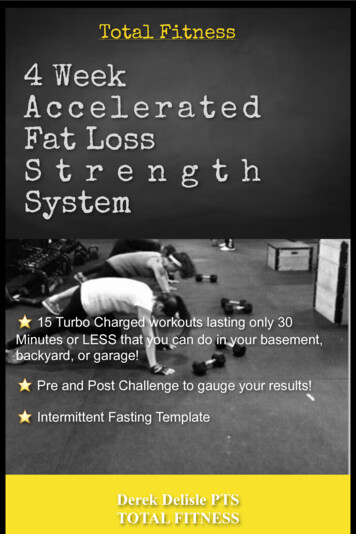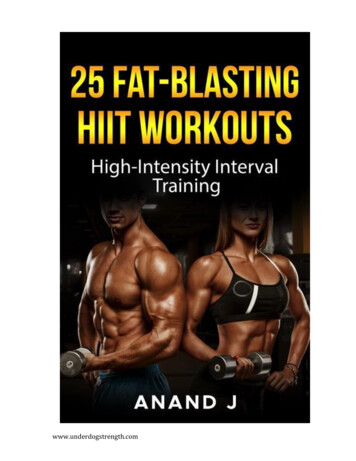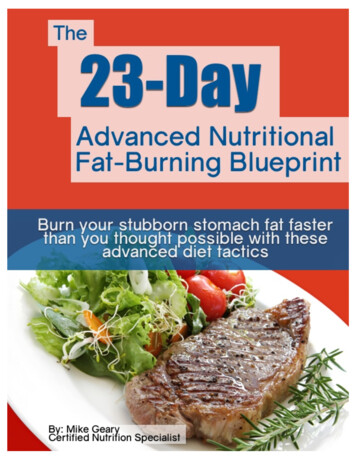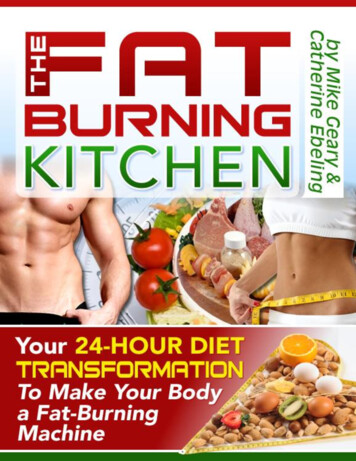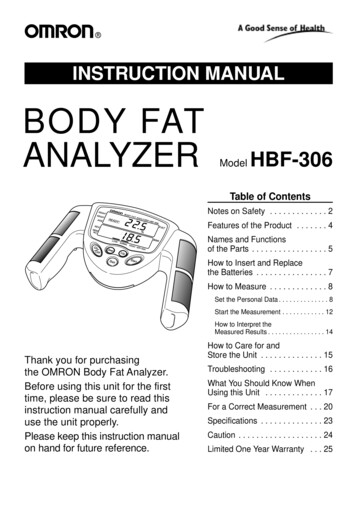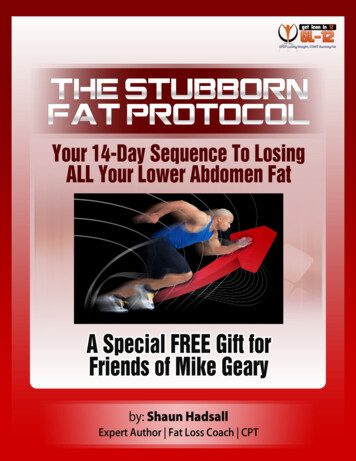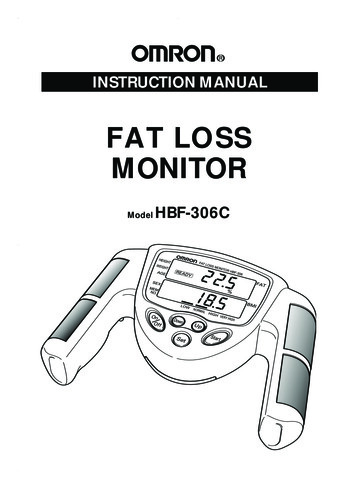
Transcription
HBF-306C Rev D2/7/069:14 AMPage 1INSTRUCTION MANUALFAT LOSSMONITORModelHBF-306C
HBF-306C Rev D2/7/069:14 AMPage 2TABLE OF CONTENTSBefore Using the MonitorIntroduction . 3Important Safety Notes . 4Useful InformationBioelectrical Impedance . 5Body Fat Percentage . 5Body Mass Index . 5Recommended Body Fat Ranges . 6Fluctuations in Body Fat Percentage . 6Recommended Measurement Times . 7Calculate your FIT Index . 8-9Operating InstructionsKnow Your Unit . 10Unit Display . 11Battery Installation . 12Setting the US/Metric Mode . 13Setting the Personal DataNORMAL/ATHLETE Mode . 14Height, Weight, Age . 15Gender . 16Change A Personal Profile . 16Delete Personal Profiles . 16How to take a Measurement . 17-18Care and MaintenanceCaring for your Monitor . 19Error Indicators and Troubleshooting Tips . 20FCC Statement . 21Warranty Information . 22Specifications . 232
HBF-306C Rev D2/7/069:14 AMPage 3SDGSDGSINTRODUCTIONThank you for purchasing the Omron HBF-306C Fat Loss Monitor.Fill-in for future referenceDATE PURCHASED:SERIAL NUMBER:Staple your purchase receipt here.The Fat Loss Monitor is an excellent tool to quickly measure your body fatpercentage and body mass. Input your personal data. The monitor displays yourestimated value of body fat percentage using the Bioelectrical ImpedanceMethod, and indicates your body mass index in four ranges, low, normal, highand very high. This is important information you need know to monitor yourweight loss or maintenance program.Your HBF-306C comes with the following components: Unit Instruction Manual 2 “AAA” BatteriesRead all the information in the instruction book before using the unit.WARNING!This monitor cannot be used with a pacemaker or other implanted devices.Consult the manufacturer of the implant device and your physician beforeusing this monitor.SAVE THESE INSTRUCTIONS3
HBF-306C Rev D2/7/069:14 AMPage 4IMPORTANT SAFETY NOTESTo assure the correct use of the product basic safety measures should always be followedincluding the precautions listed below:þ Read all information in the instruction book and any other literature included in thebox before using the unit.þ Consult your physician or healthcare provider before beginning a weight reductionor exercise program.þ Consult your physician before using this monitor when pregnant.þ Operate the unit only as intended. Do not use for any other purpose.þ Properly dispose of used battery. Do not throw the battery into fire.The battery may explode.þ Do not disassemble or modify the unit. Changes or modifications not approvedby Omron Healthcare will void the user warranty.4
HBF-306C Rev D2/7/069:14 AMPage 5USEFUL INFORMATIONThe Fat Loss Monitor displays the estimated value of body fat percentage by theBioelectrical Impedance (BI) method and indicates the Body Mass Index (BMI)range with the BMI classification bar.Bioelectrical Impedance MethodMuscles, blood vessels and bones are body tissues havinga high water content that conduct electricity easily.Body fat tissue has lower electric conductivity.The Fat Loss Monitor sends an extremely low-levelelectrical current of 50 kHz and 500 µA through yourbody to determine the amount of fat tissue. This weakelectrical current is safe and not felt while operatingthe Fat Loss Monitor.Body Fat %BodyWeightFat-free mass Bones Blood Muscles WaterBody Fat PercentageBody fat percentage refers to the amount of body fat mass as part of the total bodyweight described as a percentage.Body fat percentage (%) (Body Fat Mass in Pounds / Body Weight in Pounds) x 100Estimated Body Fat PercentageHydrodensitometry, or underwater weighing, has been the established method for accurateevaluation of body composition. Omron has used research information from severalhundred people using the underwater method to develop the formula by which the FatLoss Monitor works.The body fat mass and body fat percent is calculated by a formulathat includes five factors: electric resistance, height, weight, age, and gender.Body Mass Index (BMI)BMI is an internationally used index to show body composition by determining thebalance between the height and the weight.Body Mass Index (BMI) FormulaUS - Calculated using pounds and inches with this equation:(weight in pounds x 703) / height in inches / height in inchesMetric – Calculated using kilograms and meters:weight in kilograms / height in meters / height in meters5
HBF-306C Rev D2/7/069:14 AMPage 6USEFUL INFORMATIONBody Fat Ranges for Standard AdultsAgeLow(BMI 18.5)Normal(BMI 18.5-24.9)High(BMI 25.0-29.9)Very High(BMI 30)20-39 21.021.0-32.933.0-38.9 39.040-59 23.023.0-33.934.0-39.9 40.060-79 24.024.0-35.936.0-41.9 42.020-39 8.08.0-19.920.0-24.9 25.040-59 11.011.0-21.922.0-27.9 28.060-79 13.013.0-24.925.0-29.9 30.0GenderFemaleMale* Based on NIH/WHO guidelines for BMI* Based on gallagher et al., American Journal of Clinical Nutrition, Vol.72, Sept. 2000BMIBMI (Designation by the WHO)Less than 18.5LOW18.5 or more and less than 25NORMAL25 or more and less than 30HIGH30 or moreVERY HIGHThe above-mentioned indices refer to the values for obesity judgment proposed by the WHO, the World Health Organization.NOTE: The body fat percentage measured by this unit may significantly differ from theactual body fat percentage in the following situations: Children in growth stage Women who are pregnant Elderly people Post-menopausal women People with a fever People who having swelling Body builders or professional athletes Patients undergoing dialysis Patients with osteoporosis who havevery low bone density66
HBF-306C Rev D2/7/069:14 AMPage 7RECOMMENDED MEASUREMENT TIMESRecommended times for taking a measurementUnderstanding the normal changes in your body fat percentage can help you in preventingor reducing obesity. Being aware of the times when the body fat percentages shift withinyour own daily schedule will assist you in obtaining an accurate trending of your bodyfat. It is recommended to use the Fat Loss Monitor in the same environment and dailycircumstances for each measurement. (See chart)Daily activitiesWaking upRecommended timeAfter waking upBreakfast2 hoursRecommended timeBefore lunch and about 2 hours ormore after breakfastLunch2 hoursRecommended timeIn the afternoon about 2 hours ormore after lunch and before takinga bath or eating dinnerTaking a bath(Avoid measurementimmediately after bathing.)or eating dinner2 hoursBefore going to bed and about 2hours or more after dinnerRecommended timeGoing to bedWhen To Avoid Taking A MeasurementIf a measurement is made under the following physical conditions, the measured body fatpercentage may differ significantly from the actual one because the water content in thebody is changing: After drinking a large amount of water or after a meal (1 to 2 hours) After drinking alcohol Immediately after vigorous exercise Immediately after a bath or sauna7
HBF-306C Rev D2/7/069:14 AMPage 8CALCULATE YOUR FIT INDEXThe Fat Loss Monitor can be set to either NORMAL or ATHLETE mode.Body composition varies based on your FIT Index.Calculate your FIT index by using the following formula.FIT Index Frequency x Intensity x TimeBased on your FIT Index use the following mode when setting your personal data.NORMALATHLETEFIT Index 60FIT Index 60EXAMPLE: Running 5 times a week for 30 minutes.75 5x5x 3FIT Index Frequency Intensity TimeFIT Index 60, ATHLETE modeNumber54Frequency of ExerciseDaily or almost daily3 to 4 times per week321 to 2 times per weekA few times per month1Less than once per monthIntensityConditioning ExerciseCycling - 12 mph paceWeightlifting - vigorous,powerlifting or bodybuildingSportsBasketball - competitiveRowing - moderate to vigorousRowing machines - moderate tovigorous effortAerobic dancing - high impactStep aerobicsRunning - 5.0 mphRope jumpingRollerblading (roller skating)Ski machineStairsteppingStationary cycling - moderate tovigorous effortFootball - competitive5BoxingHandball, racquetball, or squashIce hockeyKarate or kickboxingRockclimbingRugbySoccer - competitiveTennisSwimming - competitive or lapSpeed skating - competitiveSkiing - cross-countrySkiing - downhill racing8
HBF-306C Rev D2/7/069:14 AMPage 9CALCULATE YOUR FIT INDEXIntensity4TimeConditioning ExerciseSports & Recreational ActivitiesCycling - 12 mph paceArcheryWeightlifting - moderate effortBasketball - shooting basketsStationary cycling - light effortBowlingRowing - light effortFencingCalisthenicsGolfStretching / YogaGymnasticsRowing machines - light effortHorseback ridingWater aerobics or water exerciseBaseballAerobic dancing - low impactSoftballJogging - 5.0 mphTai ChiWalking - 2.5 mphVolleyball - competitiveSwimming - leisurelyWrestling - competitiveRollerblading - leisurelyIce Skating - 9 mphDuration445 minutes or more330 to 44 minutes215 - 29 minutes1less than 15 minutes9
HBF-306C Rev D2/7/069:14 AMPage 10KNOWSDGSDGSYOUR UNITMain unitGrip electrodesExtremely low-levelelectrical current is sentfrom here duringthe measurement.On/Off buttonTurns the poweron and off.DisplayDisplays the set values andthe measured results.Grip electrodesBattery coverStart buttonPress the button andthe measurement starts.Set buttonSets the personal numberand the personal data.Down/Up buttonSets the numerical values for personal informationincluding height, weight, age and gender. This buttonis also used to set the personal numbers from 1 to 9.10
HBF-306C Rev D2/7/069:14 AMPage 11UNITSDGSDGSDISPLAYDisplayHeight / weight / age modeAthletic levelReady to measureBody fat percentage /height / weight / ageStarting to measureGenderPersonal No.GuestBMI Classification BarMeasurement ProgressBMI11Low batteryindicator(When this symbolflashes, replacethe batteries.)
HBF-306C Rev D2/7/069:14 AMPage 12BATTERYSDGSDGSINSTALLATION1. Press theindicator on the battery cover and slide thecover off in the direction of the arrow.2. Install 2 “AAA” size batteries so the (positive)and - (negative) polarities match the polarities ofthe battery compartment as indicated.3. Replace the battery cover.BATTERY REPLACEMENTAll personal data set using a personal profile number is storedin the memory during battery replacement.Low Battery IndicatorWhen the Low Battery Indicator appears on the display screen removeboth worn batteries. Replace with two new batteries at the same time.Long-life alkaline batteries are recommended.12
HBF-306C Rev D2/7/069:14 AMPage 13SETTING THESDGSDGSUS/METRIC MODEThe Fat Loss Monitor can be set to either the US or Metric system.The monitor is preset to display personal data in the US mode.NOTE: When changing the US/Metric mode all personal data is deleted.SETTING THE METRIC MODE1. The monitor must be in the off position. Press the On/Off Button to turn themonitor off.2. Press and hold the Start button, the Up button and the On/Off button in this order.Release all buttons simultaneously. The power turns on and the bottom display on thescreen should read “USA”.NOTE: If the display on the screen reads “Guest”, turn the unit off.Try again holding the all buttons down several seconds longer.3. Press the SET button to confirm the change. The symbol “USI” will displayon the screen.4. Press and hold the Set button again for 3-4 seconds until the upper screen displaysthe symbol “CAI”.5. Press the On/Off button to turn the power off.RETURN TO THE US MODERepeat the same steps for setting the Metric Mode. The following symbols willdisplay on the screen:Step 2. The bottom display on the screen should read “CA”.Step 3. The symbol “CAI” will display on the screen.Step 4. The upper screen displays the symbol “USI”.NOTE: When changing the US/Metric mode the monitor will not turn off automatically.13
HBF-306C Rev D2/7/069:14 AMPage 14SETTING THE PERSONAL DATAThe Fat Loss Monitor provides two options to enter your personal data. Select GUEST if you do not want your pe
The Fat Loss Monitor is an excellent tool to quickly measure your body fat percentage and body mass. Input your personal data. The monitor displays your estimated value of body fat percentage using the Bioelectrical Impedance Method, and indicates your body mass index in four ranges, low, normal, high and very high. This is important information you need know to monitor yourFile Size: 438KBPage Count: 24