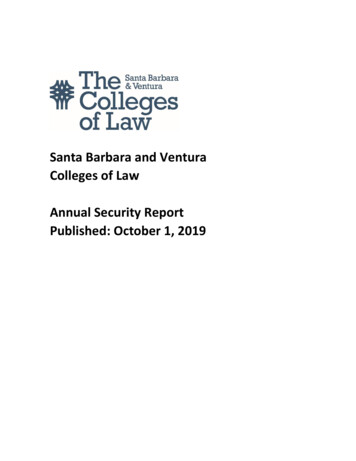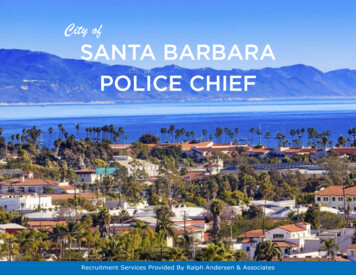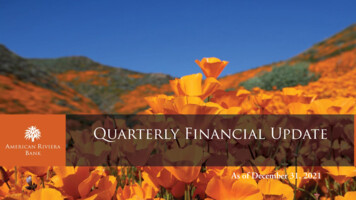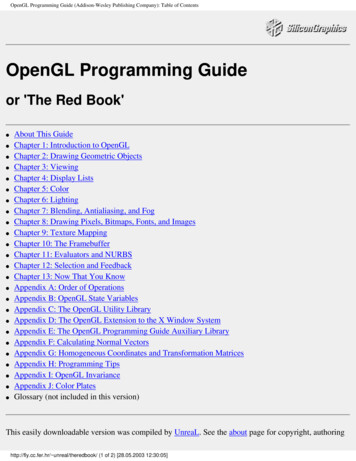
Transcription
OpenGL Programming Guide (Addison-Wesley Publishing Company): Table of ContentsOpenGL Programming Guideor 'The Red Book' About This GuideChapter 1: Introduction to OpenGLChapter 2: Drawing Geometric ObjectsChapter 3: ViewingChapter 4: Display ListsChapter 5: ColorChapter 6: LightingChapter 7: Blending, Antialiasing, and FogChapter 8: Drawing Pixels, Bitmaps, Fonts, and ImagesChapter 9: Texture MappingChapter 10: The FramebufferChapter 11: Evaluators and NURBSChapter 12: Selection and FeedbackChapter 13: Now That You KnowAppendix A: Order of OperationsAppendix B: OpenGL State VariablesAppendix C: The OpenGL Utility LibraryAppendix D: The OpenGL Extension to the X Window SystemAppendix E: The OpenGL Programming Guide Auxiliary LibraryAppendix F: Calculating Normal VectorsAppendix G: Homogeneous Coordinates and Transformation MatricesAppendix H: Programming TipsAppendix I: OpenGL InvarianceAppendix J: Color PlatesGlossary (not included in this version)This easily downloadable version was compiled by UnreaL. See the about page for copyright, authoringhttp://fly.cc.fer.hr/ unreal/theredbook/ (1 of 2) [28.05.2003 12:30:05]
OpenGL Programming Guide (Addison-Wesley Publishing Company): Table of Contentsand distribution information.You can also download these pages in zipped format here.http://fly.cc.fer.hr/ unreal/theredbook/ (2 of 2) [28.05.2003 12:30:05]
OpenGL Programming Guide (Addison-Wesley Publishing Company)(HTML edition information)OpenGL Programming GuideThe Official Guide to Learning OpenGL, Release 1OpenGL Architecture Review BoardJackie NeiderTom DavisMason WooAddison-Wesley Publishing CompanyReading, Massachusetts Menlo Park, CaliforniaNew York Don Mills, Ontario Wokingham,EnglandAmsterdam Bonn Sydney Singapore Tokyo MadridSan Juan Paris Seoul Milan Mexico CityTaipeiSilicon Graphics, the Silicon Graphics logo, and IRIS are registered trademarks and OpenGL and IRISGraphics Library are trademarks of Silicon Graphics, Inc. X Window System is a trademark ofMassachusetts Institute of Technology. Display PostScript is a registered trademark of Adobe SystemsIncorporated.The authors and publishers have taken care in preparation of this book, but make no expressed or impliedwarranty of any kind and assume no responsibility for errors or omissions. No liability is assumed forincidental or consequential damages in connection with or arising out of the use of the information orprograms contained herein.Copyright 1994 by Silicon Graphics, Inc.All rights reserved. No part of this publication may be reproduced, stored in a retrieval system, ortransmitted, in any form or by any means, electronic, mechanical, photocopying, recording or otherwise,http://fly.cc.fer.hr/ unreal/theredbook/about.html (1 of 9) [28.05.2003 12:30:06]
OpenGL Programming Guide (Addison-Wesley Publishing Company)without the prior written permission of the publisher. Printed in the United States of America. Publishedsimultaneously in Canada.Authors: Jackie Neider, Tom Davis, and Mason WooSponsoring Editor: David RogelbergProject Editor: Joanne Clapp FullagarCover Image: Thad BeierCover Design: Jean SealText Design: Electric Ink, Ltd., and Kay MaitzSet in 10-point Stone SerifISBN 0-201-63274-8First Printing, 1993123456789-AL-9695949392About This GuideThe OpenGL graphics system is a software interface to graphics hardware. (The GL stands for GraphicsLibrary.) It allows you to create interactive programs that produce color images of moving threedimensional objects. With OpenGL, you can control computer-graphics technology to produce realisticpictures or ones that depart from reality in imaginative ways. This guide explains how to program withthe OpenGL graphics system to deliver the visual effect you want.What This Guide ContainsThis guide has the ideal number of chapters: 13. The first six chapters present basic information that youneed to understand to be able to draw a properly colored and lit three-dimensional object on the screen:http://fly.cc.fer.hr/ unreal/theredbook/about.html (2 of 9) [28.05.2003 12:30:06]
OpenGL Programming Guide (Addison-Wesley Publishing Company)Chapter 1, "Introduction to OpenGL," provides a glimpse into the kinds of things OpenGL can do.It also presents a simple OpenGL program and explains essential programming details you need toknow for subsequent chapters.Chapter 2, "Drawing Geometric Objects," explains how to create a three-dimensional geometricdescription of an object that is eventually drawn on the screen.Chapter 3, "Viewing," describes how such three-dimensional models are transformed before beingdrawn onto a two-dimensional screen. You can control these transformations to show a particularview of a model.Chapter 4, "Display Lists," discusses how to store a series of OpenGL commands for execution ata later time. You'll want to use this feature to increase the performance of your OpenGL program.Chapter 5, "Color," describes how to specify the color and shading method used to draw an object.Chapter 6, "Lighting," explains how to control the lighting conditions surrounding an object andhow that object responds to light (that is, how it reflects or absorbs light). Lighting is an importanttopic, since objects usually don't look three-dimensional until they're lit.The remaining chapters explain how to add sophisticated features to your three-dimensional scene. Youmight choose not to take advantage of many of these features until you're more comfortable withOpenGL. Particularly advanced topics are noted in the text where they occur.Chapter 7, "Blending, Antialiasing, and Fog," describes techniques essential to creating a realisticscene - alpha blending (which allows you to create transparent objects), antialiasing, andatmospheric effects (such as fog or smog).Chapter 8, "Drawing Pixels, Bitmaps, Fonts, and Images," discusses how to work with sets of twodimensional data as bitmaps or images. One typical use for bitmaps is to describe characters infonts.Chapter 9, "Texture Mapping," explains how to map one- and two-dimensional images calledtextures onto three-dimensional objects. Many marvelous effects can be achieved through texturemapping.http://fly.cc.fer.hr/ unreal/theredbook/about.html (3 of 9) [28.05.2003 12:30:06]
OpenGL Programming Guide (Addison-Wesley Publishing Company)Chapter 10, "The Framebuffer," describes all the possible buffers that can exist in an OpenGLimplementation and how you can control them. You can use the buffers for such effects as hiddensurface elimination, stenciling, masking, motion blur, and depth-of-field focusing.Chapter 11, "Evaluators and NURBS," gives an introduction to advanced techniques forefficiently generating curves or surfaces.Chapter 12, "Selection and Feedback," explains how you can use OpenGL's selection mechanismto select an object on the screen. It also explains the feedback mechanism, which allows you tocollect the drawing information OpenGL produces rather than having it be used to draw on thescreen.Chapter 13, "Now That You Know," describes how to use OpenGL in several clever andunexpected ways to produce interesting results. These techniques are drawn from years ofexperience with the technological precursor to OpenGL, the Silicon Graphics IRIS GraphicsLibrary.In addition, there are several appendices that you will likely find useful:Appendix A, "Order of Operations," gives a technical overview of the operations OpenGLperforms, briefly describing them in the order in which they occur as an application executes.Appendix B, "OpenGL State Variables," lists the state variables that OpenGL maintains anddescribes how to obtain their values.Appendix C, "The OpenGL Utility Library," briefly describes the routines available in theOpenGL Utility Library.Appendix D, "The OpenGL Extension to the X Window System," briefly describes the routinesavailable in the OpenGL extension to the X Window System.Appendix E, "The OpenGL Programming Guide Auxiliary Library," discusses a small C codelibrary that was written for this book to make code examples shorter and more comprehensible.http://fly.cc.fer.hr/ unreal/theredbook/about.html (4 of 9) [28.05.2003 12:30:06]
OpenGL Programming Guide (Addison-Wesley Publishing Company)Appendix F, "Calculating Normal Vectors," tells you how to calculate normal vectors for differenttypes of geometric objects.Appendix G, "Homogeneous Coordinates and Transformation Matrices," explains some of themathematics behind matrix transformations.Appendix H, "Programming Tips," lists some programming tips based on the intentions of thedesigners of OpenGL that you might find useful.Appendix I, "OpenGL Invariance," describes the pixel-exact invariance rules that OpenGLimplementations follow.Appendix J, "Color Plates," contains the color plates that appear in the printed version of thisguide.Finally, an extensive Glossary defines the key terms used in this guide.How to Obtain the Sample CodeThis guide contains many sample programs to illustrate the use of particular OpenGL programmingtechniques. These programs make use of a small auxiliary library that was written for this guide. Thesection "OpenGL-related Libraries" gives more information about this auxiliary library. You can obtainthe source code for both the sample programs and the auxiliary library for free via ftp (file-transferprotocol) if you have access to the Internet.First, use ftp to go to the host sgigate.sgi.com, and use anonymous as your user name andyour name@machine as the password. Then type the following:cd pub/openglbinaryget opengl.tar.ZbyeThe file you receive is a compressed tar archive. To restore the files, type:http://fly.cc.fer.hr/ unreal/theredbook/about.html (5 of 9) [28.05.2003 12:30:06]
OpenGL Programming Guide (Addison-Wesley Publishing Company)uncompress opengl.tartar xf opengl.tarThe sample programs and auxiliary library are created as subdirectories from wherever you are in the filedirectory structure.Many implementations of OpenGL might also include the code samples and auxiliary library as part ofthe system. This source code is probably the best source for your implementation, because it might havebeen optimized for your system. Read your machine-specific OpenGL documentation to see where thecode samples can be found.What You Should Know Before Reading This GuideThis guide assumes only that you know how to program in the C language and that you have somebackground in mathematics (geometry, trigonometry, linear algebra, calculus, and differential geometry).Even if you have little or no experience with computer-graphics technology, you should be able to followmost of the discussions in this book. Of course, computer graphics is a huge subject, so you may want toenrich your learning experience with supplemental reading:Computer Graphics: Principles and Practiceby James D. Foley, Andries van Dam, Steven K.Feiner, and John F. Hughes (Reading, Mass.: Addison-Wesley Publishing Co.) - This book is anencyclopedic treatment of the subject of computer graphics. It includes a wealth of informationbut is probably best read after you have some experience with the subject.3D Computer Graphics: A User's Guide for Artists and Designers by Andrew S. Glassner (NewYork: Design Press) - This book is a nontechnical, gentle introduction to computer graphics. Itfocuses on the visual effects that can be achieved rather than on the techniques needed to achievethem.Once you begin programming with OpenGL, you might want to obtain the OpenGL Reference Manual bythe OpenGL Architecture Review Board (Reading, Mass.: Addison-Wesley Publishing Co., 1993), whichis designed as a companion volume to this guide. The Reference Manual provides a technical view ofhow OpenGL operates on data that describes a geometric object or an image to produce an image on thescreen. It also contains full descriptions of each set of related OpenGL commands - the parameters usedby the commands, the default values for those parameters, and what the commands accomplish."OpenGL" is really a hardware-independent specification of a programming interface. You use aparticular implementation of it on a particular kind of hardware. This guide explains how to program withhttp://fly.cc.fer.hr/ unreal/theredbook/about.html (6 of 9) [28.05.2003 12:30:06]
OpenGL Programming Guide (Addison-Wesley Publishing Company)any OpenGL implementation. However, since implementations may vary slightly - in performance and inproviding additional, optional features, for example - you might want to investigate whethersupplementary documentation is available for the particular implementation you're using. In addition, youmight have OpenGL-related utilities, toolkits, programming and debugging support, widgets, sampleprograms, and demos available to you with your system.Style ConventionsThese style conventions are used in this guide:Bold- Command and routine names, and matricesItalics - Variables, arguments, parameter names, spatial dimensions, and matrix componentsRegular - Enumerated types and defined constantsCode examples are set off from the text in a monospace font, and command summaries are shaded withgray boxes.Topics that are particularly complicated - and that you can skip if you're new to OpenGL or computergraphics - are marked with the Advanced icon. This icon can apply to a single paragraph or to an entiresection or chapter.AdvancedExercises that are left for the reader are marked with the Try This icon.Try ThisAcknowledgmentsNo book comes into being without the help of many people. Probably the largest debt the authors owe isto the creators of OpenGL itself. The OpenGL team at Silicon Graphics has been led by Kurt Akeley, BillGlazier, Kipp Hickman, Phil Karlton, Mark Segal, Kevin P. Smith, and Wei Yen. The members of thehttp://fly.cc.fer.hr/ unreal/theredbook/about.html (7 of 9) [28.05.2003 12:30:06]
OpenGL Programming Guide (Addison-Wesley Publishing Company)OpenGL Architecture Review Board naturally need to be counted among the designers of OpenGL: DickCoulter and John Dennis of Digital Equipment Corporation; Jim Bushnell and Linas Vepstas ofInternational Business Machines, Corp.; Murali Sundaresan and Rick Hodgson of Intel; and On Lee andChuck Whitmore of Microsoft. Other early contributors to the design of OpenGL include RaymondDrewry of Gain Technology, Inc., Fred Fisher of Digital Equipment Corporation, and Randi Rost ofKubota Pacific Computer, Inc. Many other Silicon Graphics employees helped refine the definition andfunctionality of OpenGL, including Momi Akeley, Allen Akin, Chris Frazier, Paul Ho, Simon Hui,Lesley Kalmin, Pierre Tardiff, and Jim Winget.Many brave souls volunteered to review this book: Kurt Akeley, Gavin Bell, Sam Chen, AndrewCherenson, Dan Fink, Beth Fryer, Gretchen Helms, David Marsland, Jeanne Rich, Mark Segal, Kevin P.Smith, and Josie Wernecke from Silicon Graphics; David Niguidula, Coalition of Essential Schools,Brown University; John Dennis and Andy Vesper, Digital Equipment Corporation; ChandrasekharNarayanaswami and Linas Vepstas, International Business Machines, Corp.; Randi Rost, Kubota Pacific;On Lee, Microsoft Corp.; Dan Sears; Henry McGilton, Trilithon Software; and Paula Womak.Assembling the set of colorplates was no mean feat. The sequence of plates based on the cover image(Figure J-1 through Figure J-9 ) was created by Thad Beier of Pacific Data Images, Seth Katz of XaosTools, Inc., and Mason Woo of Silicon Graphics. Figure J-10 through Figure J-32 are snapshots ofprograms created by Mason. Gavin Bell, Kevin Goldsmith, Linda Roy, and Mark Daly (all of SiliconGraphics) created the fly-through program used for Figure J-34 . The model for Figure J-35 was createdby Barry Brouillette of Silicon Graphics; Doug Voorhies, also of Silicon Graphics, performed someimage processing for the final image. Figure J-36 was created by John Rohlf and Michael Jones, both ofSilicon Graphics. Figure J-37 was created by Carl Korobkin of Silicon Graphics. Figure J-38 is asnapshot from a program written by Gavin Bell with contributions from the Inventor team at SiliconGraphics - Alain Dumesny, Dave Immel, David Mott, Howard Look, Paul Isaacs, Paul Strauss, and RikkCarey. Figure J-39 and Figure J-40 are snapshots from a visual simulation program created by the SiliconGraphics IRIS Performer team - Craig Phillips, John Rohlf, Sharon Fischler, Jim Helman, and MichaelJones - from a database produced for Silicon Graphics by Paradigm Simulation, Inc. Figure J-41 is asnapshot from skyfly, the precursor to Performer, which was created by John Rohlf, Sharon Fischler, andBen Garlick, all of Silicon Graphics.Several other people played special roles in creating this book. If we were to list other names as authorson the front of this book, Kurt Akeley and Mark Segal would be there, as honorary yeoman. They helpeddefine the structure and goals of the book, provided key sections of material for it, reviewed it wheneverybody else was too tired of it to do so, and supplied that all-important humor and support throughoutthe process. Kay Maitz provided invaluable production and design assistance. Kathy Gochenour verygenerously created many of the illustrations for this book. Tanya Kucak copyedited the manuscript, in herusual thorough and professional style.And now, each of the authors would like to take the 15 minutes that have been allotted to them by AndyWarhol to say thank you.http://fly.cc.fer.hr/ unreal/theredbook/about.html (8 of 9) [28.05.2003 12:30:06]
OpenGL Programming Guide (Addison-Wesley Publishing Company)I'd like to thank my managers at Silicon Graphics - Dave Larson and Way Ting - and the members of mygroup - Patricia Creek, Arthur Evans, Beth Fryer, Jed Hartman, Ken Jones, Robert Reimann, Eve Stratton(aka Margaret-Anne Halse), John Stearns, and Josie Wernecke - for their support during this lengthyprocess. Last but surely not least, I want to thank those whose contributions toward this project are toodeep and mysterious to elucidate: Yvonne Leach, Kathleen Lancaster, Caroline Rose, Cindy Kleinfeld,and my parents, Florence and Ferdinand Neider.- JLNIn addition to my parents, Edward and Irene Davis, I'd like to thank the people who taught me most ofwhat I know about computers and computer graphics - Doug Engelbart and Jim Clark.- TRDI'd like to thank the many past and current members of Silicon Graphics whose accommodation andenlightenment were essential to my contribution to this book: Gerald Anderson, Wendy Chin, BertFornaciari, Bill Glazier, Jill Huchital, Howard Look, Bill Mannel, David Marsland, Dave Orton, LindaRoy, Keith Seto, and Dave Shreiner. Very special thanks to Karrin Nicol and Leilani Gayles of SGI fortheir guidance throughout my career. I also bestow much gratitude to my teammates on the Stanford Bice hockey team for periods of glorious distraction throughout the writing of this book. Finally, I'd like tothank my family, especially my mother, Bo, and my late father, Henry.- MWHTML Edition InformationThis book is freely accessible on the Internet athttp://arctic.eng.iastate.edu:88/SGI Developer/OpenGL PG/. However, it is presented in a formatunsuitable for download and off-line browsing, since it is accessed and cross-referenced using cgi scripts.I manually downloaded and edited all the text and figures, removed most of the links in the text andreformatted the chapters into single files. None of this was made for profit or for the purpose of violatingcopyright - the book was online, and I just made it easier to use and download. All the original copyrightstill remains.- UnreaL.http://fly.cc.fer.hr/ unreal/theredbook/about.html (9 of 9) [28.05.2003 12:30:06]
Chapter 1 - OpenGL Programming Guide (Addison-Wesley Publishing Company)Chapter 1Introduction to OpenGLChapter ObjectivesAfter reading this chapter, you'll be able to do the following:Appreciate in general terms what OpenGL offersIdentify different levels of rendering complexityUnderstand the basic structure of an OpenGL programRecognize OpenGL command syntaxUnderstand in general terms how to animate an OpenGL programThis chapter introduces OpenGL. It has the following major sections:"What Is OpenGL?" explains what OpenGL is, what it does and doesn't do, and how it works."A Very Simple OpenGL Program" presents a small OpenGL program and briefly discusses it. This sectionalso defines a few basic computer-graphics terms."OpenGL Command Syntax" explains some of the conventions and notations used by OpenGL commands."OpenGL as a State Machine" describes the use of state variables in OpenGL and the commands for querying,enabling, and disabling states."OpenGL-related Libraries" describes sets of OpenGL-related routines, including an auxiliary libraryspecifically written for this book to simplify programming examples.http://fly.cc.fer.hr/ unreal/theredbook/chapter01.html (1 of 15) [28.05.2003 12:30:07]
Chapter 1 - OpenGL Programming Guide (Addison-Wesley Publishing Company)"Animation" explains in general terms how to create pictures on the screen that move, or animate.What Is OpenGL?OpenGL is a software interface to graphics hardware. This interface consists of about 120 distinct commands, whichyou use to specify the objects and operations needed to produce interactive three-dimensional applications.OpenGL is designed to work efficiently even if the computer that displays the graphics you create isn't the computerthat runs your graphics program. This might be the case if you work in a networked computer environment wheremany computers are connected to one another by wires capable of carrying digital data. In this situation, the computeron which your program runs and issues OpenGL drawing commands is called the client, and the computer thatreceives those commands and performs the drawing is called the server. The format for transmitting OpenGLcommands (called the protocol) from the client to the server is always the same, so OpenGL programs can workacross a network even if the client and server are different kinds of computers. If an OpenGL program isn't runningacross a network, then there's only one computer, and it is both the client and the server.OpenGL is designed as a streamlined, hardware-independent interface to be implemented on many different hardwareplatforms. To achieve these qualities, no commands for performing windowing tasks or obtaining user input areincluded in OpenGL; instead, you must work through whatever windowing system controls the particular hardwareyou're using. Similarly, OpenGL doesn't provide high-level commands for describing models of three-dimensionalobjects. Such commands might allow you to specify relatively complicated shapes such as automobiles, parts of thebody, airplanes, or molecules. With OpenGL, you must build up your desired model from a small set of geometricprimitive - points, lines, and polygons. (A sophisticated library that provides these features could certainly be built ontop of OpenGL - in fact, that's what Open Inventor is. See "OpenGL-related Libraries" for more information aboutOpen Inventor.)Now that you know what OpenGL doesn't do, here's what it does do. Take a look at the color plates - they illustratetypical uses of OpenGL. They show the scene on the cover of this book, drawn by a computer (which is to say,rendered) in successively more complicated ways. The following paragraphs describe in general terms how thesepictures were made.Figure J-1 shows the entire scene displayed as a wireframe model - that is, as if all the objects in the scenewere made of wire. Each line of wire corresponds to an edge of a primitive (typically a polygon). For example,the surface of the table is constructed from triangular polygons that are positioned like slices of pie.Note that you can see portions of objects that would be obscured if the objects were solid rather thanwireframe. For example, you can see the entire model of the hills outside the window even though most of thismodel is normally hidden by the wall of the room. The globe appears to be nearly solid because it's composedof hundreds of colored blocks, and you see the wireframe lines for all the edges of all the blocks, even thoseforming the back side of the globe. The way the globe is constructed gives you an idea of how complexobjects can be created by assembling lower-level objects.http://fly.cc.fer.hr/ unreal/theredbook/chapter01.html (2 of 15) [28.05.2003 12:30:07]
Chapter 1 - OpenGL Programming Guide (Addison-Wesley Publishing Company)Figure J-2 shows a depth-cued version of the same wireframe scene. Note that the lines farther from the eyeare dimmer, just as they would be in real life, thereby giving a visual cue of depth.Figure J-3 shows an antialiased version of the wireframe scene. Antialiasing is a technique for reducing thejagged effect created when only portions of neighboring pixels properly belong to the image being drawn.Such jaggies are usually the most visible with near-horizontal or near-vertical lines.Figure J-4 shows a flat-shaded version of the scene. The objects in the scene are now shown as solid objects ofa single color. They appear "flat" in the sense that they don't seem to respond to the lighting conditions in theroom, so they don't appear smoothly rounded.Figure J-5 shows a lit, smooth-shaded version of the scene. Note how the scene looks much more realistic andthree-dimensional when the objects are shaded to respond to the light sources in the room; the surfaces of theobjects now look smoothly rounded.Figure J-6 adds shadows and textures to the previous version of the scene. Shadows aren't an explicitly definedfeature of OpenGL (there is no "shadow command"), but you can create them yourself using the techniquesdescribed in Chapter 13 . Texture mapping allows you to apply a two-dimensional texture to a threedimensional object. In this scene, the top on the table surface is the most vibrant example of texture mapping.The walls, floor, table surface, and top (on top of the table) are all texture mapped.Figure J-7 shows a motion-blurred object in the scene. The sphinx (or dog, depending on your Rorschachtendencies) appears to be captured as it's moving forward, leaving a blurred trace of its path of motion.Figure J-8 shows the scene as it's drawn for the cover of the book from a different viewpoint. This plateillustrates that the image really is a snapshot of models of three-dimensional objects.The next two color images illustrate yet more complicated visual effects that can be achieved with OpenGL:Figure J-9 illustrates the use of atmospheric effects (collectively referred to as fog) to show the presence ofparticles in the air.Figure J-10 shows the depth-of-field effect, which simulates the inability of a camera lens to maintain allobjects in a photographed scene in focus. The camera focuses on a particular spot in the scene, and objects thatare significantly closer or farther than that spot are somewhat blurred.The color plates give you an idea of the kinds of things you can do with the OpenGL graphics system. The nextseveral paragraphs briefly describe the order in which OpenGL performs the major graphics operations necessary torender an image on the screen. Appendix A, "Order of Operations" describes this order of operations in more detail.http://fly.cc.fer.hr/ unreal/theredbook/chapter01.html (3 of 15) [28.05.2003 12:30:07]
Chapter 1 - OpenGL Programming Guide (Addison-Wesley Publishing Company)Construct shapes from geometric primitives, thereby creating mathematical descriptions of objects. (OpenGLconsiders points, lines, polygons, images, and bitmaps to be primitives.)Arrange the objects in three-dimensional space and select the desired vantage point for viewing the composedscene.Calculate the color of all the objects. The color might be explicitly assigned by the application, determinedfrom specified lighting conditions, or obtained by pasting a texture onto the objects.Convert the mathematical description of objects and their associated color information to pixels on the screen.This process is called rasterization.During these stages, OpenGL might perform other operations, such as eliminating parts of objects that are hidden byother objects (the hidden parts won't be drawn, which might increase performance). In addition, after the scene israsterized but just before it's drawn on the screen, you can manipulate the pixel data if you want.A Very Simple OpenGL ProgramBecause you can do so many things with the OpenGL graphics system, an OpenGL program can be complicated.However, the basic structure of a useful program can be simple: Its tasks are to initialize certain states that controlhow OpenGL renders and to specify objects to be rendered.Before you look at an OpenGL program, let's go over a few terms. Rendering, which you've already seen used, is theprocess by which a computer creates images from models. These models, or objects, are constructed from geometricprimitives - points, lines, and polygons - that are specified by their vertices.The final rendered image consists of pixels drawn on the screen; a pixel - short for picture element - is the smallestvisible element the display hardware can put on the screen. Information about the pixels (for instance, what colorthey're supposed to be) is organized in system memory into bitplanes. A bitplane is an area of memory that holds onebit of information for every pixel on the screen; the bit might indicate how red a particular pixel is supposed to be, forexample. The bitplanes are themselves organized into a framebuffer, which holds all the information that the graphicsdisplay needs to control the intensity of all the pixels on the screen.Now look at an OpenGL program. Example 1-1 renders a white rectangle on a black background, as shown in Figure1-1 .http://fly.cc.fer.hr/ unreal/theredbook/chapter01.html (4 of 15) [28.05.2003 12:30:07]
Chapter 1 - OpenGL Programming Guide (Addison-Wesley Publishing Company)Figure 1-1 : A
guide. Finally, an extensive Glossary defines the key terms used in this guide. How to Obtain the Sample Code This guide contains many sample programs to illustrate the use of particular OpenGL programming techniques. These programs make use of a small auxiliary library that was written for this guide. The