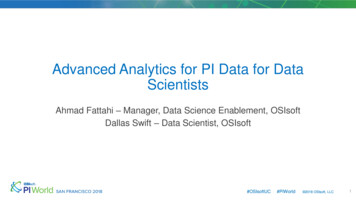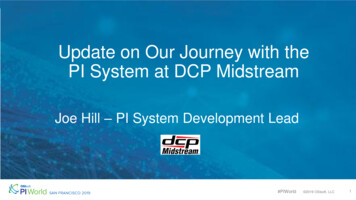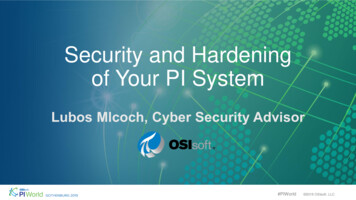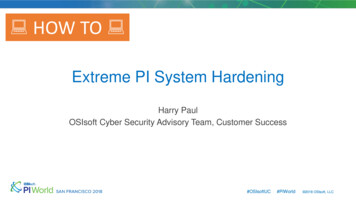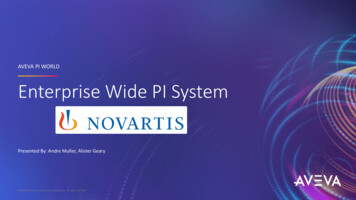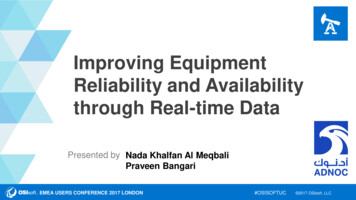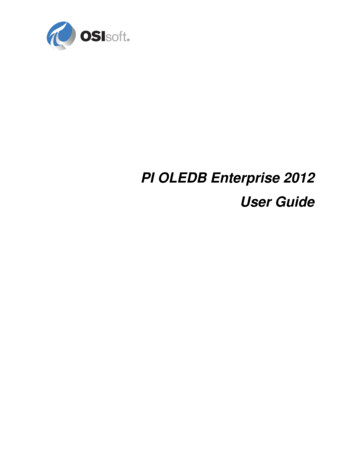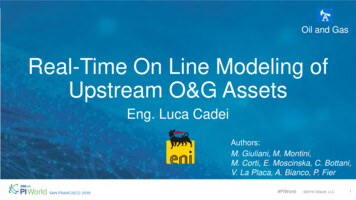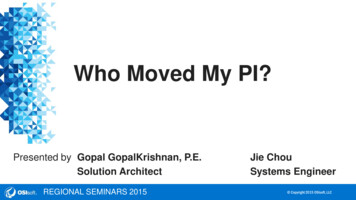
Transcription
Who Moved My PI?Presented by Gopal GopalKrishnan, P.E.Solution ArchitectREGIONAL SEMINARS 2015Jie ChouSystems Engineer Copyright 2015 OSIsoft, LLC
Who Moved My PI?Many of you know a classic PI System - tag based - with ProcessBook and DataLink; VBA and ActiveXControls allowed customization and it was all good. But change is inevitable - “Who moved my Cheese?” - andalong came AF, EF, Coresight and other asset centric PI capabilities. Even more, the changing IT landscapesuch as cloud, big data, mobility etc. means further disruptions and you are left to grapple with - where do Istart, and how do I proceed? But you know that you must respond quickly to evolving user expectations.Join us in this session as we review the use of the PI System stack to get rapid insights from data – whetheryou are trouble-shooting a process or working on OEE reporting or energy tracking or product costing orcondition-based maintenance, among others. Self-service data analytics using models targeted to specific usecases is key to rapid time-to-value; this talk includes demos using Microsoft PowerBI and its extensibilityfeatures. And, stay tuned for more on Coresight extensibility .REGIONAL SEMINARS 2015 Copyright 2015 OSIsoft, LLC2
Topics Big data - Where do I start? Use relevant components for rapid time-to-value Examples - Visual exploration – self-service BI Process troubleshooting – Paper & Pulp – Reel winder (discrete operations) Food & Beverage – Filter press cycle time Energy management - Motors Chemicals usage, Product costing, CBM (condition-based maintenance),OEE Asset Health – Where do I start? PI System Sandbox and Call to ActionREGIONAL SEMINARS 2015 Copyright 2015 OSIsoft, LLC3
Big data – where do I start?Big data is like teenage sex Everyone talks about itNobody really knows how to do itEveryone thinks everyone else is doing itSo everyone claims they are doing it.REGIONAL SEMINARS 2015 Copyright 2015 OSIsoft, LLC4
Paper & PulpReel Winder (discrete operations)REGIONAL SEMINARS 2015 Copyright 2015 OSIsoft, LLC
Winder Operations 45 minutes per ReelBetween Sets 2 minutesBuild a Set (winder spinning) 6 minutesBetween Reels 10 minutes 3 Rolls in a Set 30-40 reels per day 3 to 5 sets per reel 100 sets per dayREGIONAL SEMINARS 2015 Copyright 2015 OSIsoft, LLC6
Winder production data How can I get better visibility into my Winder operations? What’s the average time for a set? How much time do I lose between sets? (slitter moves ) How much time do I lose between reels? (unload, coupling open ) How often is the slitter moving, for how long? Show me by shift, by day, by month REGIONAL SEMINARS 2015 Copyright 2015 OSIsoft, LLC7
Winder – Template and CalculationsREGIONAL SEMINARS 2015 Copyright 2015 OSIsoft, LLC8
REGIONAL SEMINARS 2015 Copyright 2015 OSIsoft, LLC9
REGIONAL SEMINARS 2015 Copyright 2015 OSIsoft, LLC10
Winder – PowerBI om/en-us/desktop (free download)REGIONAL SEMINARS 2015 Copyright 2015 OSIsoft, LLC11
REGIONAL SEMINARS 2015 Copyright 2015 OSIsoft, LLC12
Energy ManagementMotorsREGIONAL SEMINARS 2015 Copyright 2015 OSIsoft, LLC
Energy Management How much energy am I using across my motors? Which motors consume the most energy? How much are motors deviating from expected performance? What are the potential energy savings for each motor? Why is a motor overconsuming energy?REGIONAL SEMINARS 2015 Copyright 2015 OSIsoft, LLC14
Energy ManagementOn-targetREGIONAL SEMINARS 2015Under-performing Copyright 2015 OSIsoft, LLC15
REGIONAL SEMINARS 2015 Copyright 2015 OSIsoft, LLC16
REGIONAL SEMINARS 2015 Copyright 2015 OSIsoft, LLC17
Energy ManagementREGIONAL SEMINARS 2015 Copyright 2015 OSIsoft, LLC18
Energy ManagementREGIONAL SEMINARS 2015 Copyright 2015 OSIsoft, LLC19
On-targetUnder-performingHigher Electricity Consumption and FluctuationsMaintenance WorkREGIONAL SEMINARS 2015 Copyright 2015 OSIsoft, LLC20
Filter press – cycle time (Food & tions/presentation abstracts/2014 - Food and Beverage Workshop St Paul/RS14MN050 Rapid Insights with Data Analytics.aspxREGIONAL SEMINARS 2015 Copyright 2015 OSIsoft, LLC21
Asset health – where do I ct.aspx?id 12868REGIONAL SEMINARS 2015 Copyright 2015 OSIsoft, LLC22
To Do List - Basic Create a watch list – early warning system Equipment usage – run hours, tons processed,start/stop cycles Equipment condition alerts – filter clogged,heat-exchanger fouled, motor vibration high Notify the asset owner – with links to details Create a report – across asset and productioneventsREGIONAL SEMINARS 2015 Copyright 2015 OSIsoft, LLC23
PI System lopers-clubPI Server – Site 1PI Server – Site 2Win 2008 R2 or Win 2012- 80GB disk and 8GB RAMMicrosoft Power BI DesktopPI Server 2015 (PI DevClub license is OK)SQL 2014 (SQL Express is OK)AF 2015 (Server and Client)EFGenPI SMTPI BuilderPI OLEDB EnterprisePI Integrator for Business AnalyticsPI System – SandboxREGIONAL SEMINARS 2015PI DataLink 2015PI ProcessBook 2015PI Coresight 2015 Copyright 2015 OSIsoft, LLC24
Call to Action Get a PI Dev Club subscription (ask for a free opers-club Deploy a PI System sandbox Start with simple AF/EF models and calculations to answerspecific questions PowerBIhttps://powerbi.comREGIONAL SEMINARS 2015 Copyright 2015 OSIsoft, LLC25
Contact InformationGopal GopalKrishnangopal@osisoft.comSolution ArchitectOSIsoft, LLC.Jie Choujchou@osisoft.comSystems EngineerOSIsoft, LLC.REGIONAL SEMINARS 2015 Copyright 2015 OSIsoft, LLC26
QuestionsPlease wait for themicrophone before askingyour questionsPlease don’t forget to Complete the Surveyfor this sessionState yourname & companyREGIONAL SEMINARS 2015 Copyright 2015 OSIsoft, LLC27
Thank YouREGIONAL SEMINARS 2015 Copyright 2015 OSIsoft, LLC
Who Moved My PI? Many of you know a classic PI System - tag based - with ProcessBook and DataLink; VBA and ActiveX Controls allowed customization and it was all good. But change is inevitable - "Who moved my Cheese?" - and along came AF, EF, Coresight and other asset centric PI capabilities. Even more, the changing IT landscape