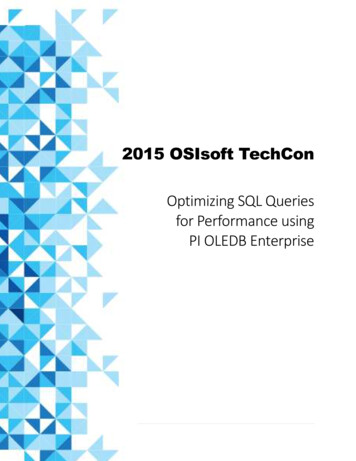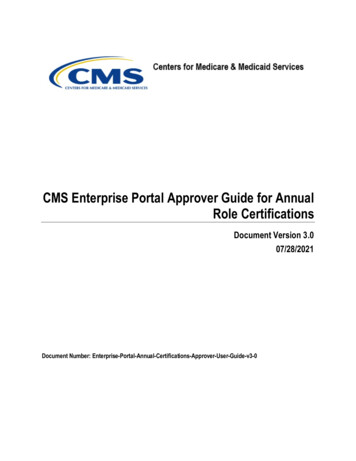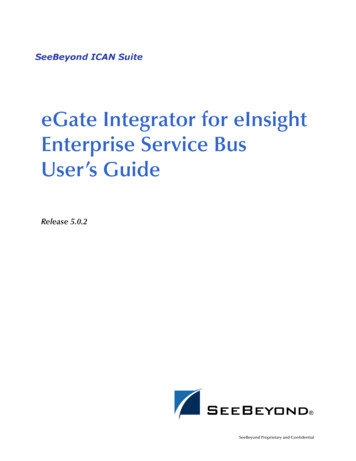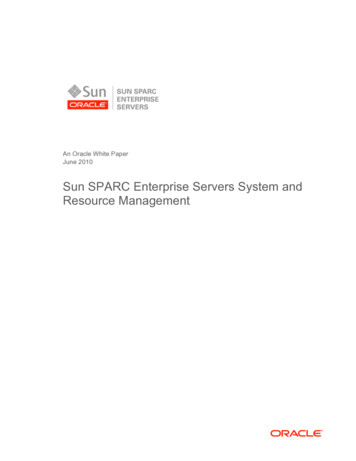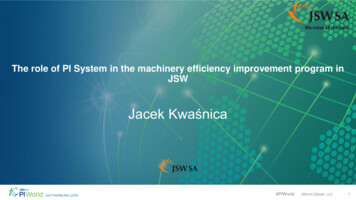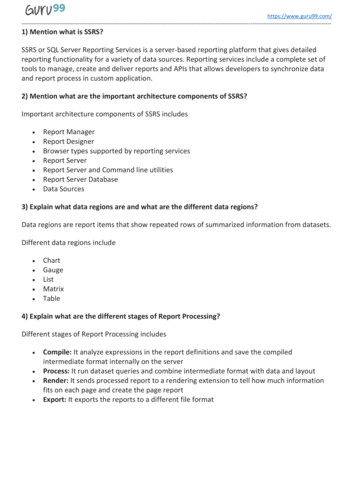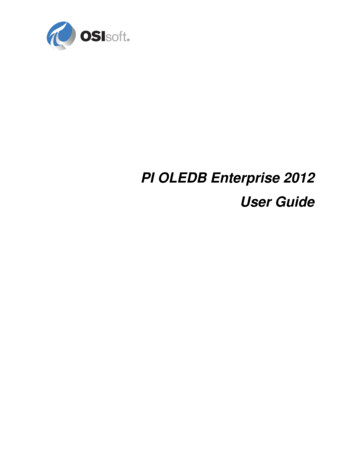
Transcription
PI OLEDB Enterprise 2012User Guide
OSIsoft, LLC777 Davis St., Suite 250San Leandro, CA 94577 USATel: (01) 510-297-5800Fax: (01) 510-357-8136Web: http://www.osisoft.comOSIsoft Australia Perth, AustraliaOSIsoft Europe GmbH Frankfurt, GermanyOSIsoft Asia Pte Ltd. SingaporeOSIsoft Canada ULC Montreal & Calgary, CanadaOSIsoft, LLC Representative Office Shanghai, People’s Republic of ChinaOSIsoft Japan KK Tokyo, JapanOSIsoft Mexico S. De R.L. De C.V. Mexico City, MexicoOSIsoft do Brasil Sistemas Ltda. Sao Paulo, BrazilOSIsoft France EURL Paris, FrancePI OLEDB Enterprise 2012 User GuideCopyright: 2000-2013 OSIsoft, LLC. All rights reserved.No part of this publication may be reproduced, stored in a retrieval system, or transmitted, in any form or by any means, mechanical,photocopying, recording, or otherwise, without the prior written permission of OSIsoft, LLC.OSIsoft, the OSIsoft logo and logotype, PI Analytics, PI ProcessBook, PI DataLink, ProcessPoint, PI Asset Framework (PI AF), ITMonitor, MCN Health Monitor, PI System, PI ActiveView, PI ACE, PI AlarmView, PI BatchView, PI Coresight, PI Data Services, PI EventFrames, PI Manual Logger, PI ProfileView, PI WebParts, ProTRAQ, RLINK, RtAnalytics, RtBaseline, RtPortal, RtPM, RtReports andRtWebParts are all trademarks of OSIsoft, LLC. All other trademarks or trade names used herein are the property of their respectiveowners.U.S. GOVERNMENT RIGHTSUse, duplication or disclosure by the U.S. Government is subject to restrictions set forth in the OSIsoft, LLC license agreement and asprovided in DFARS 227.7202, DFARS 252.227-7013, FAR 12.212, FAR 52.227, as applicable. OSIsoft, LLC.Version: 1.3.1.5Published: 02/06/2013
Table of ContentsChapter 1 Introduction . 1Which PI OLEDB Provider Should I Use? . 1About the OSIsoft PI Data Access Suite . 2Supported Scenarios . 2Deployment Options . 3Architecture . 3PI OLEDB Enterprise Agent . 4Installation . 5Before Installation. 6Install PI OLEDB Enterprise . 7To Remove PI OLEDB Enterprise .23SQL Command Language .25Data Types .25SQL Statements .26Operators and Functions .32Metadata .45PI OLEDB Enterprise Catalogs .45PI OLEDB Enterprise E-R Model .47Transposition of Data Tables .52Metadata Updates .54Custom Database Objects .54Table and Table-Valued Function Structures .55Compendium of PI SQL Statements for PI AF .83Asset Schema Queries.83EventFrame Schema Queries .89System Database Queries .91More Queries - PI SQL Query Compendium Solution .92Recommended Configuration for Linked Server in Microsoft SQL Server .93General Settings .94Security Settings .94Server Options .95OLE DB Provider Options .96PI OLEDB Enterprise 2012 User Guideiii
Table of ContentsTechnical Support and Resources .99Index .101iv
Chapter 1IntroductionPI OLEDB Enterprise is an OLE DB data provider you can use to access asset metadatastored in PI Asset Framework (AF). PI OLEDB Enterprise supports read-only access to PIAF server data. Only the AF asset namespaces are exposed.PI OLEDB Enterprise also provides read-only access to data from PI Servers, since AFattributes can be configured to reference PI points. PI OLEDB Enterprise exposes thisinformation through a relational view of AF databases, which is accessible through SQLqueries.The PI OLEDB Enterprise data provider meets the OLE DB 2.7 specification. The SQLEngine is embedded and supports SQL (Structured Query Language) compliant with ANSISQL 92 Entry Level.Microsoft’s OLE DB specification is a powerful middleware interface that is supported bymany commercially available applications, including Microsoft Office and SQL Server. Inaddition to using these commercial applications for OLE DB, you can also write customapplications that access data through OLE DB.PI OLEDB Enterprise is a member of the PI Data Access product suite (page 2).Which PI OLEDB Provider Should I Use?Both PI OLEDB Enterprise and PI OLEDB Provider 3.3.x provide a relational view of thereal-time and configuration data stored in PI Systems.Use PI OLEDB Enterprise if you want to navigate through the asset hierarchy and access themetadata stored in the PI Asset Framework (PI AF), or if you want read-only access to AFdata references, including PI point data (see "Introduction" on page 1).Note: PI OLEDB Enterprise supports read-only access to PI AF server data. Only the AFasset namespaces are exposed.Use the PI OLEDB Provider 3.3.x if you do not use PI AF, or want to use direct PI archivequeries to achieve higher performance, or access the PI point database, the PI ModuleDatabase or the PI Batch Database.Note: A combination of both data providers may be required, depending on your site'sneeds and environment.PI OLEDB Enterprise 2012 User Guide1
IntroductionAbout the OSIsoft PI Data Access SuiteThe OSIsoft PI Data Access product suite is designed to support implementation of customapplications on top of the PI System, as well as integration of PI System data with otherapplications and business systems such as Microsoft Office or SQL Server, EnterpriseResource Planning systems (ERPs), web portals, and maintenance systems, just to name afew.The PI Data Access suite of products covers a wide range of use cases in variousenvironments, programming languages, operating systems and infrastructures. Productsinclude: SQL-based data access (PI OLEDB Provider, PI OLEDB Enterprise, PI JDBC Driver) OPC specifications (PI OPC DA/HDA Server) Service-oriented architecture (PI Web Services) Programmatic access (PI SDK and AF SDK)Licensing for the PI Data Access products is divided into development and runtime licenses.Developers and integrators obtain development licenses for most PI Data Access componentsthrough their individual membership to the OSIsoft Virtual Campus(http://vCampus.osisoft.com) program. For details, see the OSIsoft vCampus FrequentlyAsked Questions http://vCampus.osisoft.com/content/FAQ.aspx.The PI System Access (PSA) license enables end users to access PI System data, includingtime-series data in PI Servers and asset metadata in PI AF servers. PSA is a runtime license toaccess PI System data using any of the programmatic access methods licensed through thePSA, including PI OLEDB Enterprise. For more information, see the OSIsoft Web site(http://www.osisoft.com) or contact OSIsoft Technical Support(http://techsupport.osisoft.com/).Supported ScenariosWhile PI OLEDB Enterprise can be used programmatically, such as through the use ofMicrosoft's ADO.NET components, its main use consists of integrating with products alreadyknown as OLE DB consumers.Applications that PI OLEDB Enterprise is known to integrate well with include:2 Microsoft SQL Server (as a Linked Server, including Integration Services, AnalysisServices and Reporting Services capabilities). See Recommended Configuration forLinked Server in Microsoft SQL Server (page 93). Microsoft SharePoint (including Excel Services) Microsoft Excel (including PowerPivot) PI WebParts
Deployment OptionsPI OLEDB Enterprise includes the PI SQL Commander, a tool that helps you learn theproduct, develop queries, and test functionality. PI SQL Commander offers two kinds ofsample queries: One sample SQL query for each table in the PI AF server catalog. For details, see RunSample SQL Queries (page 21).Note: The amount of data queried is typically small enough to avoid timeouts but thepredefined queries can also be customized to adapt to customer-specificdatabase needs. A compendium of SQL queries that can be opened as a Solution in PI SQLCommander. See More Queries - PI SQL Query Compendium Solution (page 92) fordetails.Webinars, tutorials, and programming examples are also available as part of the OSIsoftvCampus (http://vCampus.osisoft.com) program.Deployment OptionsPI OLEDB Enterprise is deployed as a PI AF client that can run on either the same machineas the PI AF server, or on a different machine. OSIsoft recommends that you install it on themachine that includes the OLE DB consumer application. For example, install PI OLEDBEnterprise on the Microsoft SQL Server machine if it is called as a Linked Server.Note: Your PI AF server must include PI SQL for AF server (page 7). If you use PI AFserver 2.1, you must install this component separately on the server. PI SQL forAF server is included with PI AF server 2010 and later.ArchitectureWhen OLE DB is the interface used for data access, the application is called the OLE DBdata consumer, and the middleware program is called the OLE DB data provider.In the case of PI OLEDB Enterprise, the data consumer relies on the PI OLEDB Enterprisedata provider to recognize the format of PI System data stores and provide access to it.The PI OLEDB Enterprise data provider: Accepts requests for data from the application Accesses the data from the PI System Returns the data to the applicationPI OLEDB Enterprise 2012 User Guide3
IntroductionPI OLEDB Enterprise AgentThe PI OLEDB Enterprise Agent is a Windows service installed by PI OLEDB Enterprise,which acts as a bridge between PI OLEDB Enterprise and PI AF server. This servicesegregates .NET (managed) code from the provider, and thus removes incompatibilities foundin some environments such as Microsoft SQL Server.The PI OLEDB Enterprise setup kit configures the agent service to run under the LocalService account. For PI OLEDB Enterprise to work properly, the service must be running.The PI OLEDB Enterprise Agent configuration file PIOLEDBENTAgent.exe.config isinstalled in the [Program Files]\PIPC\OLEDB folder. This file contains settings thatcontrol some behavioral aspects of the agent. As an example, the agent process contains onethread pool per user; each thread has its own AF SDK cache. The thread pool size ispredefined by the threadPoolSize property.Certain use cases warrant changes to these settings, however the effects of such changes arecomplex and depend on several factors, such as the quantity and type of queries, number ofusers, and frequency of data retrieval. For this reason, OSIsoft strongly recommends that youdo not modify this file unless you are instructed to do so by OSIsoft Technical Support (page99).4
Chapter 2InstallationPI OLEDB Enterprise consists of a server and a client component: PI SQL for AF server (afsqlservice 2.x.x.x.exe) An add-in to be installed on the PI AF server PI Asset Framework 2010 and later include PI SQL for AF server, however patchesmight be distributed separatelyNote: High Availability support in PI AF server requires AF 2010 or later. PI OLEDB Enterprise (PI OLEDB Enterprise 2012 .exe) A client component that installs the OLE DB provider and PI System Explorersoftware. It also includes PI SQL Commander, a query development and testingtool.Note: The installation must be run from an account that has administrative privileges.Before you install (see "Before Installation" on page 6) PI OLEDB Enterprise:1. Consider your deployment options (page 3)2. Review and verify system requirements (page 6)3. Configure Microsoft SQL ServerThen:1. Install PI SQL for AF server (page 7) version 2.1.2.19 if you have PI AF server 2.1.2. Optionally, install PI SQL for AF server (page 7) 2.3.1.0 if you have PI AF server 2.3.3. Run the PI OLEDB Enterprise Setup Kit (page 10).4. Configure PI OLEDB Enterprise (page 12) data access.5. Validate (page 19) the installation.PI OLEDB Enterprise 2012 User Guide5
InstallationBefore InstallationReview System RequirementsThe server on which you install PI OLEDB Enterprise (page 11) requires: Windows XP or laterPI OLEDB Enterprise works through PI SQL for AF Server that is part of the PI AF Serverinstallation. PI AF Server 2010 or later is requiredFor details on how to install PI AF server, see the PI AF Installation and Maintenance Guide,available at the OSIsoft Technical Support Web site (http://techsupport.osisoft.com/).If you use PI AF Server 2.3 (2010 R2), then PI SQL for AF Server can optionally be updatedto version PI SQL for AF Server 2.3.1.0. This version provides higher performance forAttribute searches, compared to the version included in PI AF Server 2.3.Note: PI OLEDB Enterprise Event Frames support requires PI AF server 2012 or later.Configure SQL ServerThe following applies to PI AF Server versions 2010 and 2010 R2 only:PI SQL query authorization and data filtering is performed directly at the SQL Server backend. The PI SQL for AF server setup kit installs a CLR assembly namedOSIsoft.Authorization that requires SQL Server to be: CLR enabled granted access to Win32 API security validation functionsThe login used is also named OSIsoft.Authorization.If you host your SQL Server on a 32-bit OS or have a 64-bit SQL Server, the setup kit for PISQL for AF server (page 7) configures these requirements.Note: The second requirement can only be met if the assembly is strong name signed.This strong name is created inside SQL Server as an asymmetric key, and has acorresponding login with UNSAFE ASSEMBLY permission.If, however, you want to use a 32-bit version of SQL Server on a 64-bit Windows server, youmust enable CLR before you install PI SQL for AF server (page 7) since this configurationrequires a restart. Restart is not required for other server types. For more details, see this6
Install PI OLEDB EnterpriseMSDN article spx on the option toenable CLR.The success or failure of configuration settings is logged to a file in the PI AF ogNote: PIHOME represents the directory to which you install PI System applicationsand interfaces. For example, C:\Program Files\PIPC.Install PI OLEDB EnterpriseNote: The installation must be run from an account that has administrative privileges.Install PI SQL for AF Server 2.3 (2010 R2) optional updatePI SQL for AF server is an add-in to the PI AF server that contains scripts for the MicrosoftSQL Server database.If you want to install these PI SQL scripts for a 32-bit SQL Server that runs on a 64-bitversion of Windows, verify that the server uses the required settings (page 6) before you runthe setup kit.Note: You must use an account with administrative privileges to run this setup kit.See Deployment Options (page 3) for complete details and recommendations about themachines you use to install PI SQL for AF server.Run the PI SQL for AF Setup Kit1. Run the PI SQL for AF server (page 7) setup kit afsqlservice x.x.x.x.exe.Note: If the PI AF server on which you run the PI SQL for AF server setup kit alreadyhas a newer PI SQL for AF server version, the setup kit will exit. In this case,proceed to the PI OLEDB installation (page 11).2. Select from the available PI SQL features: PI SQL Add-in. The setup kit detects whether the machine you use has a 64-bit or32-bit operating system and installs the appropriate software. If the machine does notrun PI AF server, this option is not available.Install PI SQL Scripts. The setup kit contains scripts for the SQL Server back enddatabase. If multiple PI AF server machines are installed for the same back-enddatabase, Install PI SQL Scripts needs to be selected at least once during thePI OLEDB Enterprise 2012 User Guide7
Installation installation. You can also exclusively select this feature if you are running the PI forSQL Setup Kit on the local SQL Server computer that may not have the PI AF serverservice installed.Extract PI SQL Scripts. The setup kit stores PI SQL scripts on disk for manualexecution on the back end MS SQL Server that hosts the PIFD database:PIHOME\SQLDAS\SQL2310.3. Select the SQL server to be used with PI AF server and select security credentials to beused for SQL script execution: 8You can successfully run the PI SQL scripts on a machine that is not the SQL Server,however, the account that runs the installation must have sysadmin server role on theSQL Server.
Install PI OLEDB Enterprise Alternatively, a SQL Server administrator account can be specified if the SQL Serverhas mixed mode login enabled.4. The setup kit can grant Everyone access to the local Windows group created on the PIAF server. You might select this option to accommodate prior releases of clients, such asPI WebParts 3.0, which can only execute PI SQL queries if the process that hosts theprovider is member of a local Windows group created on the PI AF server:Caution: OSIsoft recommends that you maintain this configuration only temporarilyto test your installation. Upon validating your installation, replace Everyonewith identities for specific Process IDs or User IDs.Installation DetailsFiles InstalledTo review the list of files installed, see the PI OLEDB Enterprise release notes for the versionyou use. Release notes are available at the OSIsoft Technical Support Web site(http://techsupport.osisoft.com/).PI OLEDB Enterprise 2012 User Guide9
InstallationLocation of FilesThe Installation procedure runs SQL scripts against the back end MS SQL Server that hoststhe PIFD database. These scripts install additional procedures, views, and so on, all registeredunder schema name AfSql. Files are installed in the PIHOME\SQLDAS directory and theWindows Global Assembly Cache (GAC). The PIHOME\AF\AFService.exe.configfile gets modified and the PI AF server Windows service gets restarted.Note: PIHOME is the directory to which you install PI client applications and interfaces.For example, C:\Program Files\PIPC.Review SQL Server Log FilesThe following message in the SQL Server log is a result of the SQL Server configuration andis not an error:Unsafe assembly 'osisoft.authorization c/ version 0.9.0.0 c/ culture neutral c/ publickeytoken b026e21f53854bab c/ processorarchitecture msil' loaded into appdomain PI OLEDB Enterprise Setup KitThe PI OLEDB Enterprise setup kit installs: files in the PIHOME\OLEDB directory a Windows service called PI OLEDB Enterprise Agent a shortcut to launch the PI SQL Commander in Start Programs PI System Visual Studio Shell redistributables PI OLEDB Provider 3.3Note: PIHOME is the directory to which you install PI client applications and interfaces.For example, C:\Program Files\PIPC.10
Install PI OLEDB EnterpriseRun the PI OLEDB Enterprise Setup KitNote: The installation must be run from an account that has administrative privileges.1. Run PI OLEDB Enterprise 2012 .exeNote: The installation of the Visual Studio Shell redistribution package may takeseveral minutes without updating the progress bar.2. Follow the prompts to install the components required (page 10) for PI OLEDBEnterprise.3. Configure PI OLEDB Enterprise (page 12) and verify your installation (page 19).Installation DetailsTo review the list of files installed, see the PI OLEDB Enterprise release notes for the versionyou use. Release notes are available at the OSIsoft Technical Support Web site(http://techsupport.osisoft.com/).To review the list of files installed by Visual Studio Shell redistributables, see the MicrosoftVisual Studio Shell download .aspx?displaylang en&id .aspx?id 1366).PI OLEDB Enterprise 2012 User Guide11
InstallationSilent InstallationThe PI OLEDB Enterprise setup kit extracts several installation modules. The components ofthe installation process, their order, and the arguments used to launch the components areprovided in a configuration file named setup.ini. If you modify this file, you can providedifferent command line arguments for different stages of the setup. This may be useful withina well-controlled environment with options that are known in advance, such as in the case ofan embedded installation. The setup kit also contains a file named silent.ini thatcontains modifications to setup.ini that are typically needed to run a silent installation.You can augment these arguments by adding any of the options described below. For PI SDKand PI AF Client installations and arguments, see the PI SDK Help and release notes, and thePI AF Installation and Maintenance guide, respectively.Individual arguments must contain no spaces unless they are surrounded by quotes.ArgumentDescription/iSpecifies an installation/qnSpecifies the "quiet mode" and suppresses dialog boxes and promptsALLUSERSSpecifies the per-machine or per-user installation context. Use a value of 1for silent installations.REBOOTRestarts the computer. Use a value of Suppress for silent installations.Use this syntax for a silent installation:msiexec.exe /i PIOLEDBEnterprise.msi REBOOT SuppressALLUSERS 1 /qnmsiexec.exe /i PIOLEDBEnterprise64.msi REBOOT SuppressALLUSERS 1 /qnNote: On a 64-bit Windows both versions, 64-bit and 32-bit, need to be installed, even ifyou only plan on using one.Configure Data AccessSet Initialization PropertiesBefore you can establish an OLE DB connection, first set the properties that initialize PIOLEDB Enterprise connections. Enter the initialization properties as strings of keywords andvalues, each separated by an equal sign, that is . These strings persist as a series ofkeyword/value pairs separated by semicolons. For example:Keyword1 Value1; Keyword2 Value2;For details about the initialization properties to use in PI OLEDB Enterprise connectionstrings, see:12 General OLE DB Initialization Properties (page 13) PI OLEDB Enterprise-Specific Initialization Properties (page 14)
Install PI OLEDB EnterpriseA Universal Data Link is a text file with a .udl extension containing the connection string.UDL files serve for persisting and sharing of the connection information. See Use a UDL File(page 16) for more information.General OLE DB Initialization PropertiesThese general OLE DB initialization properties are supported for PI OLEDB lesOLE DB provider ProgIDProviderProvider PIOLEDBENT;DBPROP AUTHINTEGRATEDName of theauthentication serviceSetting the property toSecurity Service ProviderInterface (SSPI) invokesa trusted connectionIntegratedSecurityIntegratedSecurity ;(default)IntegratedSecurity SSPI;DBPROP AUTHUSERIDUser nameUser IDUser ID piadmin;DBPROP AUTHPASSWORDPasswordPasswordPassword PI;DBPROP INITCATALOGInitial catalog (database)Initial Catalog Configuration;Initial Catalog Configuration;DBPROP INITDATASOURCEName of the PI AF serverthat is the data sourceData SourceData Source localhost;DBPROP INITHWNDWindow handle from thecalling application - usedas a parent window of thedialog that prompts forthe missing informationThis propertyis notpersisted inthe connectionstringN/ADBPROP INITPROMPTPrompt mode designates if the providershould ask for themissing informationThis propertyis notpersisted inthe connectionstringN/ADBPROP dedPropertiesExtendedProperties "Always ReturnRowset True;"DBPROP INITTIMEOUTConnection timeout insecondsThis property is currentlynot usedYou must use PI SystemExplorer to change thedefault connectiontimeoutConnectTimeoutConnect Timeout 0;OLE DB PropertyPI OLEDB Enterprise 2012 User Guide13
InstallationPI OLEDB Enterprise-Specific Initialization plesAllowExpensiveIf set to TRUE, expensive SQL commandscan be executed.Allow Expensive False; (default)Allow Expensive True;Always ReturnRowsetIf set, all SQL commands return rowsetsthat contain the number of rows affected bythe execution.Defer Execution False; (default)Defer Execution True;Cancel OnLowResourcesCancels query execution if availablememory pages reach a critical level(greater than five percent).Only available when run on Windows XP orlater.Cancel On LowResources True;(default)CommandTimeoutCommand timeout in seconds. Overridesthe DBPROP COMMANDTIMEOUTproperty.Command Timeout -1;(default; not set)Command Timeout 60;DeferExecutionIf set, the execution of requests that wouldask for all table rows is deferred to the firstaccess to the resulting rowset data.Defer Execution False; (default)Defer Execution True;Disable ServerSelectionIf set, the server combo box in the logindialog is disabled. This prevents usersfrom changing the server during theconnection procedure.Disable ServerSelection False;(default)Disable ServerSelection True;Embed ErrorsIf set, embed error messages in the valuecolumn.Embed Errors False;(default)Embed Errors True;FunctionErrors AsNULLIf set to TRUE, SQL functions that reachan error state will return NULL.Function Errors AsNULL False;(default)Ignore ErrorsIf set, an error retrieving a value will notcause the whole query to fail. Instead therow in error will be omitted.Ignore Errors False;(default)Ignore Errors True;Integers asValueIf set, integer point values are returned inthe value column of the picomp andpiinterp tables.Integers as Value False; (default)Integers as Value True;
Install PI OLEDB esKeep DefaultOrderingIf set, the returned table data is orderedaccording to the criteria defined by thetable metadata. If not set, the returned datamight not keep this ordering.Setting this property to FALSE can speedup the query execution.Keep Default Ordering True; (default)Keep Default Ordering False;Log FileFull log file path/name.Log File C:\Temp\Log\PIOLEDB.log;Log LevelLog level. Determines what information isto be logged. (For details, see ActivateLogging (page 18)).Log Level 0;(default)Log Level 1;OptimizationLog LimitLogging of optimization criteria is limited tothe first n parameters. This reduces log filesize and improves readability. It shouldonly be increased for optimizationtroubleshooting.Optimization LogLimit 100;(default)ShortenPrimary KeysIf set, the maximum length of string primarykey columns is shortened to 255characters.Microsoft Access does not support stringprimary keys longer than 255 characters.This property allows you to overcome thisrestriction.Shorten Primary Keys False; (default)Shorten Primary Keys True;Time asDoubleIf set, time columns use double precisionfloating-point number as the underlyingdata type (values are in seconds).This property increases the time precisionto subseconds.Time as Double False; (default)Time as Double True;SecurityPI OLEDB Enterprise supports the Security Service Provider Interface (SSPI), which is theMicrosoft version of the Generic Security Service API (GSSAPI) standard. SSPI is aninterface that allows calls of various security functions that use authentication protocolssupported by the operating system.To configure SSPI, use either the connection string Integrated Security SSPI or select theUse Windows NT Integrated security option in the Login dialog (page 16).Note: If use of PI OLEDB Enterprise involves more than two machines, as i
OSIsoft, the OSIsoft logo and logotype, PI Analytics, PI ProcessBook, PI DataLink, ProcessPoint, PI Asset Framework (PI AF), IT Monitor, MCN Health Monitor, PI System, PI ActiveView, PI ACE, PI AlarmView, PI BatchView, PI Coresight, PI Data Services, PI Event