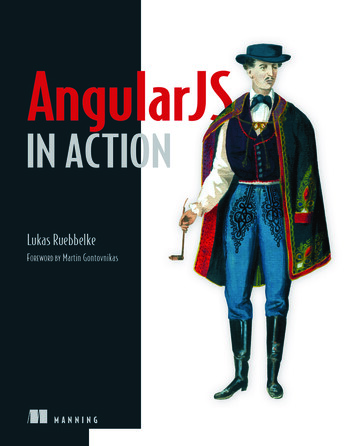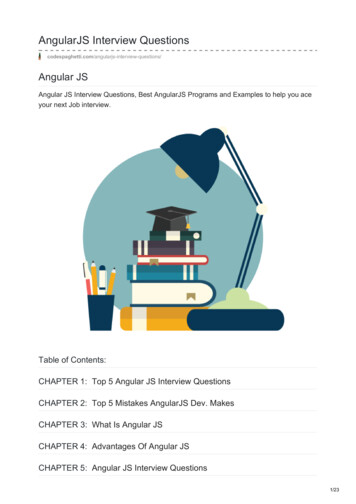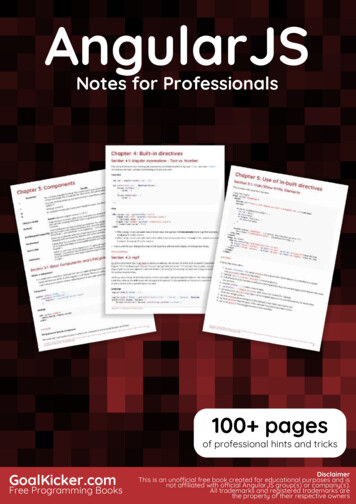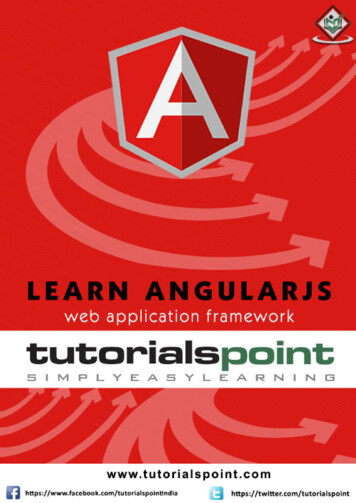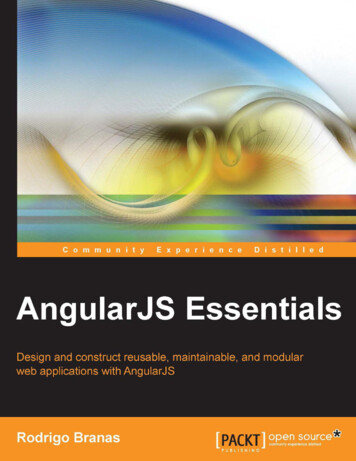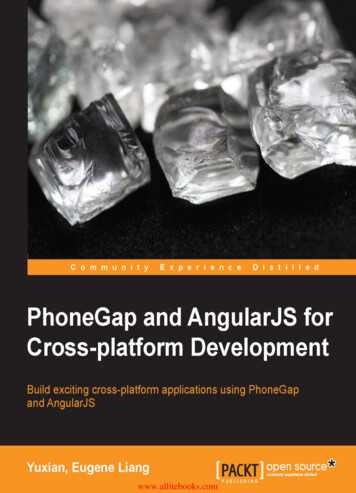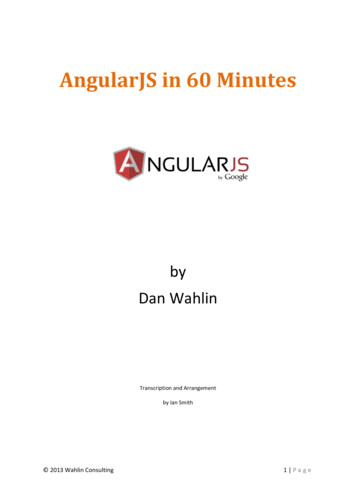
Transcription
AngularJS in 60 MinutesbyDan WahlinTranscription and Arrangementby Ian Smith 2013 Wahlin Consulting1 Page
A Quick Note About Custom Onsite/Online TrainingI love speaking at user groups and conferences and enjoy contributing content such as the AngularJSvideo and this document (that Ian Smith was kind enough to create) to the general developmentcommunity. But, for my day job I run The Wahlin Group which provides custom onsite training on avariety of technologies that I love working with. We cover a wide range of technologies such as: AngularJSJavaScriptJavaScript PatternsjQuery ProgrammingWeb Technology FundamentalsNode.jsResponsive Design.NET TechnologiesC# ProgrammingC# Design PatternsASP.NET MVCASP.NET Web APIWCFEnd-to-end application development classes are also availableWe fly all around the world to give our training classes and train developers at companies like Intel,Microsoft, UPS, Goldman Sachs, Alliance Bernstein, Merck, various government agencies and manymore. Online classes are also available. Please contact us at info@TheWahlinGroup.com if you'reinterested in onsite or online training for your developers.Forthcoming “AngularJS JumpStart” Book by Dan WahlinSince this video was recorded Dan has been working on tidying up the original transcriptionpresented here and expanding it. He’s added so much new information that this is now going to bepublished as a book, most probably entitled “AngularJS JumpStartThe response to the original video has been phenomenal (and rightly so – it’s the best one hourtraining for developers new to Angular I’ve seen – and I’ve seen a LOT of Angular training!) I expectthe response to the book to be even more enthusiastic and can’t wait. Keep an eye on Dan’s Twitterfeed (http://twitter.com/danwahlin ) for more details 2013 Wahlin Consulting2 Page
Video Length: 01:10:49So you’ve heard about AngularJS, but you’re not exactly sure how to get started with it?This video’s for you.AngularJS Fundamentals in 60-ish Minutes is going to go through all of the key fundamentals youneed to know about the AngularJS SPA framework.Original Video: http://www.youtube.com/watch?v i9MHigUZKEMImportant Notice: All content is copyright Wahlin Consulting 2013 Wahlin Consulting3 Page
ContentsAngularJS in 60 Minutes. 1Introduction . 5Module 1: Getting Started . 16Single Page Application (SPA) . 17The Challenge With SPAs . 18AngularJS.org . 22Download AngularJS . 23Module 2: Directives, Filters and Data Binding. 25What are Directives?. 26Using Directives and Data Binding Syntax . 27Data-Binding Example using AngularJS Directives . 29Iterating with the ng-repeat Directive . 32ng-Repeat Example . 34The AngularJS API Reference for Directives . 36ngRepeat Documentation . 37Using Filters. 38Using Filters Demo . 40Module 3: Views, Controllers and Scope . 45Creating a View and Controller . 48Module 4: Modules, Routes and Factories . 54Modules are Containers . 57Creating a Module. 59Creating a Controller in a Module. 61The Role of Routes . 66Defining Routes . 67Defining Routes Demo . 69Using Factories and Services . 81The Role of the Factory . 83Factory Demo . 85Wrap-Up Demo: Pulling It All Together . 90Summary . 100Download the Sample Code. 102Resources . 103 2013 Wahlin Consulting4 Page
Dan Wahlin. 104Introduction00:00:15My name’s Dan Wahlin and I’ll be walking you through some of the key fundamentals, some of thethings I really like.My blog can be found here at http://weblogs.asp.net/dwahlin and if you’re on Twitter feel free tofollow me @danWahlin and keep in touch that way. 2013 Wahlin Consulting5 Page
00:00:30To get started we’re going to be focussing 100% on AngularJS.The demo’s I’m going to be showing throughout this are going to be found herehttp://tinyurl.com/AngularJSDemosI have some real simple demo’s to start things out, and then we’ll build up and then by the end we’llkind of put all the main pieces together.I’m not going to have time in around 60-ish minutes to go through an entire full-scale line-ofbusiness type app but you can absolutely build those types of apps with AngularJS. 2013 Wahlin Consulting6 Page
00:01:03If you’re new to Angular and you really haven’t read much about it you can go to http://angularjs.orgto get all the information. This includes documentation, demonstrations, tutorials – all that fun stuff.The first time I went there I was really excited about it. I heard about it from a friend. I really hadn’tbeen on the SPA (Single Page Application) bandwagon because I just felt it was too much of a mess.There’s too many scripts involved and you have all of these different things you need to deal with.So I was really excited about Angular because it really was, as you’ll see, kind of a SPA framework.The first time I went and looked at the docs I have to say not a lot of light bulbs went off. 2013 Wahlin Consulting7 Page
00:01:45It felt a little bit strange.The more I got into it, it looked a little bit stranger in parts. 2013 Wahlin Consulting8 Page
00:01:50I saw all these different words like “transclusion” and “scope” and “directive” and I said “What theheck is this?”In fact I wasn’t even sure if transclusion was an actual word, but it turns out it is.I kind of felt like this guy. 2013 Wahlin Consulting9 Page
I won’t say I shed a tear, but I was a little frustrated because I’ve been using JavaScript since the 90’sand usually I pick up on stuff pretty quickly so I figured “OK. Maybe I’m stupid!”It turns out I just wasn’t thinking about it the right way, and about how to approach it. 2013 Wahlin Consulting10 P a g e
00:02:20Once I took a step back and relaxed a little bit and said “Heh! This can’t be as hard as I’m making it.”I chilled out a little bit 2013 Wahlin Consulting11 P a g e
00:02:31 and I realised “Wow! This is awesome”.AngularJS truly in my opinion is an awesome framework and so a lot of light bulbs went off. Oncethat started happening all the pieces fitted in and made total sense to me.I think it’s like anything. With a new framework: sometimes you catch it instantly when you learn it,and other times you don’t.With this it was more a matter of I hadn’t taken the time to be really honest to research thedifferent pieces. I was kind of learning little titbits here and there.What I’m going to do throughout this video is walk you through all the key things that I wish I wouldhave understood more about upfront and hopefully jump-start your AngularJS developmentprocess. 2013 Wahlin Consulting12 P a g e
00:03:10Once you get done you’re going to have superpowers, just like this kid here.Maybe not “force” powers, but super-SPA powers – Single Page Application powers 2013 Wahlin Consulting13 P a g e
00:03:22The agenda is We’re going to start off with some of the key features AngularJS offers and I’ll kind of introduce thechallenge with writing SPAs from scratch.Anyone who knows me knows I do not recommend writing them from scratch. I just think that in thelong term it is, when it comes to maintenance, a nightmare.There’s too many scripts involved and I’m worried about version dependencies and scripts changingand things breaking.So we’re going to talk about that and how Angular addresses it.Then we’re going to get started with some of the framework fundamental features that Angularprovides.Then I’ll go into some of those key features that you’ve really got to start off with, kind of the A-B-Csof Angular if you will, so Directives, Filters and two-way Data Binding which is just awesome.I’m a big fan of some of the other scripts out there – like KnockoutJS as an example - but you’regoing to see that Angular is a true framework. It’s not just a library that does maybe one or twothings: it actually can do a LOT of different things.Once we get through the Directives, Filters and Data Binding we’re going to talk about Views,Controllers and Scope. 2013 Wahlin Consulting14 P a g e
And then we’ll wrap up with Modules, and we’ll talk about how all this other stuff fits into modules,and then we’ll get into some SPA concepts like Routes and even Factories for sharing data and usingdata. 2013 Wahlin Consulting15 P a g e
Module 1: Getting Started00:04:28So how do you get started with AngularJS and why do you want to get started? I mean what featuresdoes it offer that are that compelling?Well we’re going to talk about that in this particular section. 2013 Wahlin Consulting16 P a g e
Single Page Application (SPA)00:04:49First off, a Single Page Application is one in which we have a shell page and we can load multipleviews into that.So a traditional app, as you know you typically blink and load everything again. It’s not very efficienton the bandwidth, especially in the mobile world.In a SPA we can load the initial content upfront and then the different views or the little kind of miniweb pages can be loaded on the fly and embedded into the shell.AngularJS, as we’re going to see, is a very good SPA framework, but it’s not just for that. You don’thave to load these dynamic views with it. In fact if you wanted you could just use it for some of thecool separation of code that I’ll show you and data binding, but I will focus on SPAs here. 2013 Wahlin Consulting17 P a g e
The Challenge With SPAs00:05:34The challenge with building SPAs from scratch is there’s a lot of different issues to deal with: DOMmanipulation and history and how do you dynamically load modules and how do you deal withpromises when you make async calls and things like that.Routing becomes a huge issue because you have to have some way to track “Where are we? Andwhere are we going?”All of this type of stuff you’re going to see is built into Angular. Now we can certainly do all this withdifferent scripts out there. We could use sammyJS and jQuery and historyJS and requireJS. For AJAXwe can use Q and there’s a lot of different options.But Angular, you’re going to see, provides a lot of cool features. 2013 Wahlin Consulting18 P a g e
A Full-featured SPA Framework00:06:10AngularJS is one core library.I really like that concept because I don’t have to rely on a million other scripts and worrying aboutthose different script versions playing nicely into the future.If you work on a development team then maintenance should be some type of a goal for you,especially if you do the maintenance.Angular, in my view, gives a nice solid core that you can build on top of.Now what are some of the features? 2013 Wahlin Consulting19 P a g e
00:06:37As mentioned it [Angular] is really a full-featured SPA framework.It does all kinds of good stuff.We have two-way data binding. We have the Model-View-Controller concept. Routing of the Views Imentioned into the shell pages is done through built-in routing support and I’ll show how to do thatin this video.Testing was designed right from the beginning so you can build very robust tests if you’d like, whichis obviously recommended.For DOM manipulation jQLite is built-in which is kind of like the Mini-Me of jQuery. If you want touse more advanced stuff you can even use jQuery and they play really nice together: Angular andjQuery.When it comes to data binding we have full support for templates. History’s built in. We can sharecode through factories and services and other things.Then there’s even more. We have the concept of data-binding with View Models. Directives I’mgoing to be talking about in the next section, which is a way to teach HTML new tricks. Validation.Dynamically injecting different features at run time through dependency injection and much muchmore. 2013 Wahlin Consulting20 P a g e
These are just some of the core features and these features will satisfy some of the others that Imentioned when it comes to building a SPA.Now building that SPA from scratch can be a challenge – not so hard here. 2013 Wahlin Consulting21 P a g e
AngularJS.org00:07:55Let’s go and run off to the AngularJS page real fast and I’ll show you how we can get started with it.Then in the next section we’ll jump into some of the key starting features.To get started with AngularJS just head over to http://angularjs.orgYou’ll notice here that I can go to GitHub and I can actually get to all of the scripts there, or I can justhit “Download” which is very simple. 2013 Wahlin Consulting22 P a g e
Download AngularJSThere are two different options. I can go with the “stable” or the “unstable”.If you want cutting edge go with the “unstable”. I actually use it all the time and I’ve had really goodluck with that but Stable would be the official, recommended release if we’re building a productionapplication.Then we can go with the minified, uncompressed or zipped version.You also have access to a CDN. The CDN will give you access around the world to regional datacentres that in this case, Google host.Then we also potentially get some caching benefits, some parallelism benefits of browsers beingable to load different scripts because they’re different domains. There’s actually some good benefitsby going with the CDN if you want it.But for now I’m just going to go for stable and minified and download it. This is just going to give methis angular.min.js that you’ll see.Now what I want to do from here is just plop it into a web page and that’s all I have to do. 2013 Wahlin Consulting23 P a g e
00:09:09You’ll notice I’ve already added that in [above] and we’re ready to go. It’s not going to do muchright now but that’s going to lead us in nicely to the next section which will be Directives, DataBinding and Filters. 2013 Wahlin Consulting24 P a g e
Module 2: Directives, Filters and Data Binding00:09:26Once you’ve added the AngularJS script into a page now you’re ready to start using it and the firstthing we’re going to talk about is something called Directives.They’re very, very critical and a kind of core concept in the AngularJS framework.From there we’re going to talk about filtering data and we’ll talk about data binding, so a lot of coolstuff in this particular section. 2013 Wahlin Consulting25 P a g e
What are Directives?00:09:48To start off, what is a directive?Well I mentioned this earlier. A directive is really a way to teach HTML new tricks.The web when it first came out was really just designed to display static pages. As we all know it’sbecome very dynamic and we’ve dealt with that pretty well. jQuery came out many years ago and itprovided a way to do it. Even before then we could use raw, vanilla JavaScript.Angular takes it up a whole notch and allows us to extend HTML very easily by simply addingattributes, elements or comments. 2013 Wahlin Consulting26 P a g e
Using Directives and Data Binding Syntax00:10:20Here’s an example of using a very basic, but important, Angular directive.Notice at the top we have ng-app. Any time you see ng- that is an Angular directive. It’s a built-ondirective. You can also write custom ones. You can get third party ones and things like that.This particular directive is very important because the script that’s now loaded [at the bottom] isgoing to kick off and this will initialise the Angular app. Right now we don’t have any particularmodule associated or any other code but we can still do stuff just by adding ng-app.So for example, this is an example of another directive called ng-model.What ng-model does is behind the scenes it’s going to add a property up in the memory called“name” into what’s called “the scope”.If you’ve ever dealt with the concept of a View’s model called a ViewModel - Knockout and someother libraries have this concept – then what this is really doing behind the scenes is making anempty ViewModel but then filling it with a name property. Now if I want to write out that value thenI can simply come over and add a data binding expression.Expressions are really cool because if I wanted to put “1 1” and try to write out the result I coulddo that. You can’t put conditional logic in here because you shouldn’t be putting that type ofconditional logic in your views. But out of the box, just by adding the ng-app and ng-model with a 2013 Wahlin Consulting27 P a g e
property as they type into this text box I can actually bind to that value and that provides a very coollittle feature.So let’s go ahead and look at a demonstration of that. 2013 Wahlin Consulting28 P a g e
Data-Binding Example using AngularJS Directives00:12:02So I have a pretty simple web page. You’ll see I already have Angular included.Let’s go ahead and start off by saying we’ll allow you to type your name. We’ll bump this down:We’re just going to do an input type ”text” / and we’ll leave it at that right now.Obviously if I were to run this we’re not going to see much happen. We’re going to see a textbox andas I type nothing’s going to happen. Let’s say that as they type we’re going to write out the value liveas they type.The first thing I need to do is come in and add the ng-app directive. 2013 Wahlin Consulting29 P a g e
00:12:39If you feel more comfortable, and I do to be really honest, adding data- on these then you can do it.In fact I could even add data-ng-app ”” and this would still work.Then it will validate against some of the different validators out there. I’ll leave that up to you butyou don’t have to put data- if you don’t want to.I’m going to come down a little bit and say ng-model ”name”.This is the name of the property. I could have said “foo” or I could have said “fo”, “fum” or whateverI wanted but we’re going to do “name” here, and again I’m going to add data- just because it makesme feel all warm and fuzzy.Next what I’m going to do is as they type I would like to bind to the value that they type. Because wenow, behind the scenes, made a property up in memory called “name” I can now bind to that, andwe do that using the double brackets “{{“. We’re using the kind of handlebars or moustache –typestyle of data-binding if you’ve used those script libraries before.That’ll simply type out name as we type it.Let’s go ahead and run this and you’re going to see that although it won’t be super, super impressiveit should work for us and that’s all we have to do to get started with Angular.We’ll go ahead and type the name and there we go 2013 Wahlin Consulting30 P a g e
You can see that as I type it automatically binds it, and that’s pretty damned easy, right? Include the ng-appInclude the ng-modelBind to that model.This is pretty primitive and we’re going to go much deeper here, but that’s how we can get started. 2013 Wahlin Consulting31 P a g e
Iterating with the ng-repeat Directive00:14:07The next thing we can do is we can actually iterate through data.So I have another directive here called ng-init and this isn’t one I use a lot in real life apps becausewe’re going to get into controllers and things like that later in the video, but this is going to give mesome initialisation data that I want to actually bind to and display so we can come in and useanother directive in Angular called ng-repeat.We’re going to say ng-repeat and then I’m going to give a variable here. For each name in the namesvariable write out that name.In this case “name” is not the same thing as I just demonstrated: “name” is just a variable. If I put“foo” here then I would bind to “foo” here.This provides a very easy way to duplicate li s. 2013 Wahlin Consulting32 P a g e
In this case we have four names and so we would get four li s with the name written outautomatically.So again, we have the ng-app, the ng-init: these are two directives. Then the third is ng-repeat whichwill simply loop through all the names, and then data-bind or apply the value into the li .Let’s look at an example of that really quickly. 2013 Wahlin Consulting33 P a g e
ng-Repeat Example00:15:20So we can come back into our web page and I’m going to do the ng-init.I’m going to give it an array with a couple of names.This is a primitive way to initialise some variables with data.If we come down [below the input] I can do a ul and li and do an ng-repeat – yet anotherdirective – for each name in names. I’ve already used “name” here:So I’m going to call it something different. Let’s say for each personName in names:Let’s go ahead and bind to personName:Very easy. Very simple. So 2013 Wahlin Consulting34 P a g e
We’ve now initialised our data with the ng-init.We’re going to iterate through our data with the ng-repeatWe simply give it the name and it’s going to put that name into the variable when we bind toitIf we go ahead and run this you’ll see that we just get a nice little list written out, nothing too fancy,but it does work, and if the name binding at the top still works as well.When you use directives one of the nice things you can do is go off to the documentation. One ofthe best things you need to know about is go to “Develop” . and select “API Reference”. 2013 Wahlin Consulting35 P a g e
The AngularJS API Reference for Directives00:16:50In the API Reference you’ll see that right at the top we have different directives.There’s a whole bunch of these. I’m only showing a very small subset of what’s available. I’ll showsome others as we move along here.So for instance if we want to know more about ngRepeat we can click on that. 2013 Wahlin Consulting36 P a g e
ngRepeat Documentation00:17:09It gives us some info. It gives us some different samples of it and a look at how it works.There’s even some tests [“End to end test” tab under “Source”] on how to test the repeater and dothat kind of thing if you’d like as well.So there’s a lot of great stuff you can do with directives, and we’ll start to see more of these as wemove along. 2013 Wahlin Consulting37 P a g e
Using Filters00:17:25The next thing we can do with Angular is apply filters.Let’s say that as we bind to, say a customer name, and we do that process we want to upper-case it.Now I could upper-case it in my data model, which we’ll get to in a little bit later, but an easy way todo this type of thing is to apply an AngularJS filter.All this will do is this pipe [ ] is a separator between the data binding statement and somethingcalled a filter.There’s a few filters built-in. We’ll look at that in the documentationonce I get into the demo andrun off to the web page. “uppercase” says upper-case it, “lowercase” says lower-case it, you canrestrict it if it’s an array and you want to output that array and you want to restrict it, limit it to saythree out of the five or whatever it may be.Then when it comes to ng-repeat something that’s very cool: in this case we’re going to say for eachcust in customers I want to filter by “nameText”. 2013 Wahlin Consulting38 P a g e
Above this we have this ng-model, which we’ve already looked at.As they type, the value they type will automatically be applied to first filter down the customersbased upon what was typed.So if you type “da” and “dan” was in there then it’ll automatically pick me or any other people thatstart with “da” or have “da” in the name.Then we’re going to take those results and filter again – we’re going to order those results by a“name” property:I’ll show this in the demonstration coming up.What that will ultimately do is if we have 50 customers and we filter for all those that have “John” inthe name then all the “John”s would be shown and we would then order those by “John Doe”, “JohnSmith” and that type of thing.What we’re going to do in this case is once that filtering goes through and we order those we’ll thenwrite out the customer name and the customer city.Let’s go ahead and jump into a demonstration of doing it this way. 2013 Wahlin Consulting39 P a g e
Using Filters Demo00:19:20Back in our web page I’ve changed the ng-init a little bit. Instead of just having an array of strings, Ihave an array of objects.You’ll notice that each objet has a name and a city property. I just have three of these in here: JohnDoe, John Smith and Jane Doe, from San Francisco, New York and Phoenix.I’m going to have to change this [contents of the body of the page] now. “names” still stays thesame, but I’m going to go ahead and change that too. Let’s say this is a list of customers:We’ll name it “customers” and we’ll change the li statement accordingly to let’s say “cust”: 2013 Wahlin Consulting40 P a g e
Now what I’m going to have to do is write out the cust. – and now we can get into the propertiesand we can do “name” here:Now if I wanted I could put in a space and maybe a dash or something and we could do cust.city andnow we’re going to data-bind both those properties.I could even come into here, just to show you, I could even do it this way if I wanted, and that wouldwork too.But I’m going to break these out into two separate data-binding statements. So now we say for eachcust in customers let’s go ahead and write out cust.name and cust.city.Let me go ahead and just make sure this works and then we’ll apply some filters.It looks like it does [work]. You can see the cities now being written out, but notice as I type nothingreally happens that’s useful or interesting.What I’m going to do is come in and let’s do a filter by and whenever they type a name instead ofdata-binding to it I want to use it as a filter. So we’re going to filter by the name property that’s inour model.Let’s go ahead and test this. You’ll notice that when we type “s” the “S” from “San Francisco” alsopulls up because I didn’t tell it anything specific – just enter everything: 2013 Wahlin Consulting41 P a g e
So we have “Smith”, we have “Doe”. We can do both of those. We can do “New York” You can see all that works and it’s all live. We can also use “orderBy”. Let’s see if we have things inthe right area. It looks like if I do “John” and we order by say city then obviously Phoenix is out ofplace with New York, so we can come in and do another pipe and “orderBy” and then in quotes Igive it the property. Let’s order by city and then it will bind those remaining customers and orderthem by city.Let’s go ahead and search for “John”
AngularJS, as were going to see, is a very good SPA framework, but its not just for that. You dont have to load these dynamic views with it. In fact if you wanted you could just use it for some of the cool separation of code that Ill