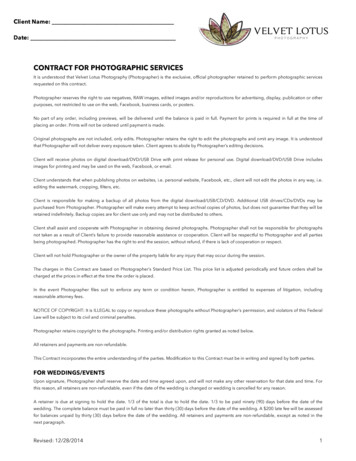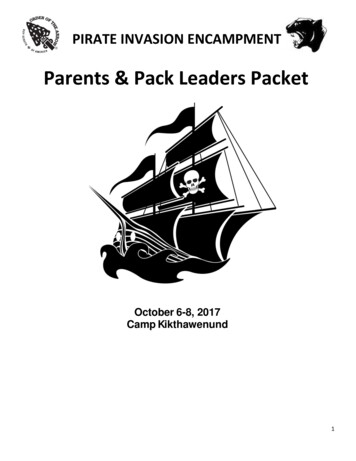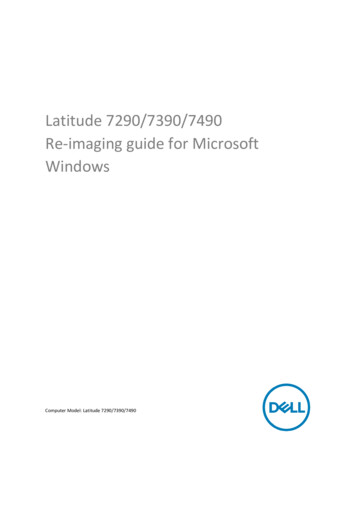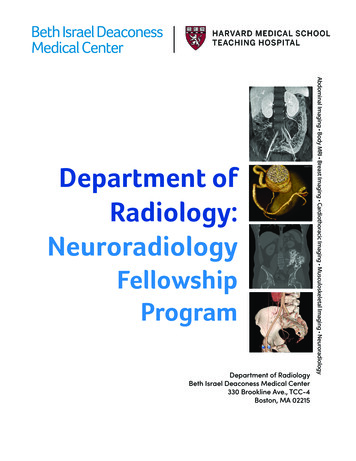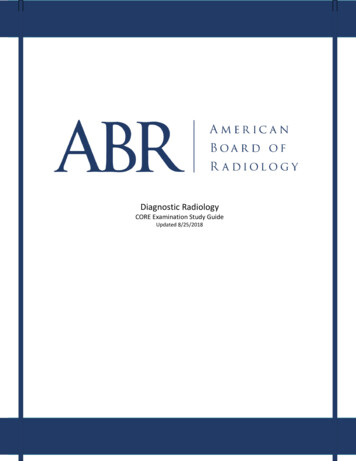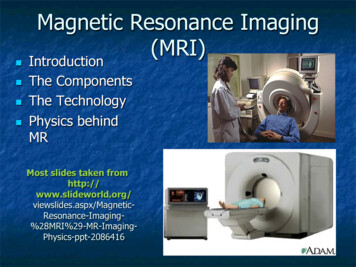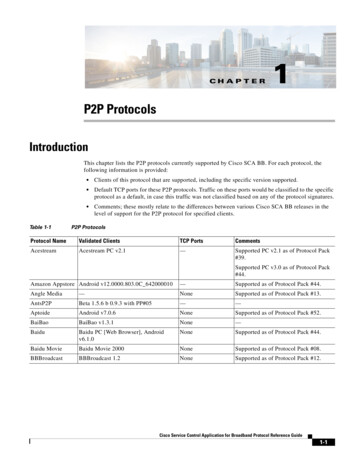Transcription
Photographer Information PackAustralia, June ‘19
WelcomeHow Snappr WorksBenefits of Working with SnapprThe Process Short Notice Shoots NEW!Snappr Products Packages Post Shoot SalesPayments Photographer Fees Fee Schedule Reschedules & CancellationsBeing a Photographer on Snappr Setting your Availability Before the Shoot During the Shoot After the Shoot Post Production Updating your Portfolio/InfoCustomer Feedback & Snappr PointsNon-Circumvention RuleFAQQuick ReferencesAppendix: Shoot GuidesAppendix: Insurance Coverage
It is great to have you on board!Matt SchillerRafat KhanAndres SerranoJulian CardenasCEOHead of OperationsHead of TechnologySeniorSoftware EngineerBen FeldmanHead of Partnerships
Customers provide the logistical andstylistic details for the shootPhotographers travel to the customerwith the right kit and shootOur algorithm recommends the mostappropriate photographers, and customersbook their favorite onePhotographers upload the photosand we deliver them as a beautifulhosted gallery, ready to use
ShootDetailsPhotographerSelection& PaymentGallery Sharing, Downloads,Digitals Purchases, Reviewsand Tips
Forget about dealing with leads, we’lldo the heavy lifting to find work for eedpaymentJust let us know when you’re free andwe’ll allocate shoots during the emptyslots in your schedule.Don’t waste precious time preparingquotes and trying to sell to customers.Just turn up and shoot.No more chasing clients for payment.Snappr makes sure you are paid for theshoots you do.
1.Photographers apply and go throughthe evaluation and onboardingprocess.2.Photographers set their availability.3.Customers can book online up to 12hours in advance.4.Jobs are assigned instantly to thephotographer selected by thecustomer.5.Photographer calls the customer to goover expectations and confirm details.6.Photographer meets the customer atthe specified shoot location to shoot.7.Photographer edits the photos anduploads to Snappr within 48 hours*.8.Fees are transferred to photographerevery 2 weeks for bookingscompleted and post-shoot sales (netof Snappr fees) during that period.*Note - The turnaround time for Event and Party shoots is 72 hours, and theturnaround time for Wedding shoots is 96 hours.
1.Customers can request to book a shoot on shortnotice between 2-12 hours before their shoot.2.Snappr will send an automatic SMS and email requestto a few photographers who show up as availableduring that time.3.The offer will expire after 15 minutes or afteranother photographer accepts the shoot, whichevercomes first.4.Please accept or decline the shoot asap using the linkprovided so that we can check with otherphotographers if you decline.5.If you accept the shoot, you will be able to see theremaining shoot details on your dashboard. Call thecustomer immediately.6.Please check whether you have enough time totravel to the shoot location before accepting.7.Photographers who don’t respond to requests on timerepeatedly will receive demerits.8.Customers will pay an extra 50 fee for short-noticebookings, with 32.50 transferred to thephotographer after Snappr fees.** This fee does not apply when we reach out with last minute requests due to a cancellation from a differentphotographer. Snappr also reserves the right to waive the reschedule/cancellation fee for a customer under certaincircumstances – e.g. when it’s necessary to ensure repeat bookings from a new customer, etc. When the fee is waived,you will not receive any additional compensation for short notice bookings.
ValuePackages 1All InclusivePackages 21. With value shoots, customers pre-purchase a limited number of digitals, but can then buy additional digitals for 10 each. Youshould upload as many high quality edited photos as possible to increase your revenue from additional sales or packageupgrades.2. With all-inclusive shoots, customers pre-purchase all the edited digitals that you decide to upload. The more high qualityphotos you upload, the more likely that the customer will be satisfied and come back to book you again.
After the shoot, the photos areuploaded to a private online gallery.Here the customer can: Download their included digitals. Purchase extra digitals for 10 each,of which Snappr keeps 5. Upgrade to an all-inclusive packageto get all the photos.
Snappr is a matching and payment processing platform that allows you to connectwith customers and receive payment from them. You become eligible to receivetransfer of fees for a shoot once the photographs for that shoot have been uploaded tothe platform.You will have your fees transferred to you on the 1st and 15th of every month viabank transfer for all fees earned in the 2 weeks prior to the transfer date. The cut-off for shoots to be counted will be 11:59pm local time the day beforethe transfer.The transfer will be processed by the end of the business day in San Francisco,CA on the transfer date (Pacific Time Zone). If the transfer date falls on aweekend, the transfer will be processed on the following Monday.An email with the breakdown will be sent to you when the transfer isprocessed.Please remember – we are not your employer and not your customer. As a result, wewill not be sending you tax documents for your earnings. We are simply matching youwith new customers and facilitating a transaction where the customer is paying youtheir package price, and you are paying Snappr the matching fee.
ValueShoots-Limited digitals included for freeAdditional purchases are 10 eachSnappr fee on additional digitals is 5 each100% of tips from customers will betransferredAll InclusiveShoots-All digitals are included in the price100% of tips from customers will betransferredShoot Duration(hrs)Customer PriceSnappr Fee1Net Photographer FeeNumber of FreeDigitals Included20.5 75 15.00 60.0031 109 21.80 87.2062 179 35.80 143.20123 249 49.80 199.20184 319 63.80 255.20245 389 77.80 311.20306 459 91.80 367.20367 529 105.80 423.20428 599 119.80 479.20489 669 133.80 535.205410 739 147.80 591.2060Shoot Duration(hrs)Customer PriceSnappr Fee*Net Photographer Fee0.5 119 41.65 77.351 179 62.65 116.352 299 104.65 194.353 419 146.65 272.354 539 188.65 350.355 659 230.65 428.356 779 272.65 506.357 899 314.65 584.358 1,019 356.65 662.359 1,139 398.65 740.3510 1,259 440.65 818.35Note - Rates are in local currency, are current as of June 2019, and they are subject to change.1 Thiscovers the costs of marketing, sales, customer support, payment facilitation, accounting, website development and maintenance, and more - all of thethings that you don't have to worry about when being matched to jobs on the Snappr platform!2 Portraitand Dating Portrait value packages include half as many digitals.
If a customer cancels or reschedules a shoot, you may be compensated depending on how lateSnappr was notified of the cancellation/rescheduling.* Please check the table below for reference. e.g. if a customer cancels a shoot with 32 hours’ notice, you will get paid 10.e.g. if a customer cancels a shoot with 12 hours’ notice, you will get paid the full bookingfee.Please note that Snappr reserves the right to waive the reschedule/cancellation fee for acustomer under certain circumstances – e.g. when it’s necessary to ensure repeat bookings froma new customer, etc. When the fee is waived, you will not receive any additional compensationfor reschedules or cancellations.Timing of Customer Notifying SnapprPaymentLess than 24 hours before shoot startYou get your full booking fee for the shootBetween 1-14 days before shoot start 10More than 14 days before shoot start 0Less than 1 hour after booking is placed 0* Note – In some cases, there may be a delay between the customer notifying Snappr and Snappr notifying the photographer. The cutoff isbased on the timing of the customer informing us.
Set your Weekly Recurring AvailabilitySet your Exceptions1. First, set the general hours you prefer to work1. If you have a Google Calendar that you keep up to date,you can skip this part and sync your calendar with Snappr.See the next page for instructions.2. If you don’t have a personal Google Calendar that youkeep up to date, add all the periods of time when you arebusy as “Exceptions”. Add a new exception every timeyour availability changes and you have a personal shoot,holiday, etc. planned.3. Keep these up to date at all times.
Sync your Google Calendar1.Click on the Calendar Sync tab on your dashboard.2.Connect your Google account (if you have multiple accounts, pick the one with your maincalendar)3.After allowing Snappr to access your account, select the calendar that you want to sync.You can only select one calendar so please select your main one that you keep up todate.4.Click on “Start syncing my calendar” button.Keep your Google Calendar up to date1.You won't be given shoots at times that are within 30 minutes of any events in thiscalendar. If you have items in your calendar that don't affect your availability for shoots(e.g. reminders) be sure to make them as 'Free' not 'Busy' (see image to the right).2.Your calendar information gets combined with the Weekly Recurring Availability andExceptions you have entered into your Snappr dashboard, so please continue to ensurethose are accurate.You will be eligible for shoots at times that fall within your weekly recurring availability,unless the time slot is blocked in your synced calendar or your exceptions.3.Double check that all-day events on your calendar are set to Busy if you don’t want toreceive shoots on those days.4.New calendar events are synced to your Snappr account every hour, so there may be aslight delay in your update taking effect.5.We don’t support calendar sync for calendar systems other than Google Calendar at thistime.
Suggestions for happy customers, good ratings andrepeat business:1.Keep availability updated on your Snappr dashboard.2.When a booking has been allocated to you, you’ll receive anemail and SMS and the booking will appear on your Snapprdashboard.3.Read the brief and view the examples provided by thecustomer.4.Review shoot guides we sent to you.5.Call the customer: Within 3 hours of getting the booking. It is your responsibility. The customer does not have your contact details. If they can’t be reached, leave a text message or voicemail.6.Confirm the date, time, shoot location and requirements of theshoot. Communicate and understand what the customer wants.7.If the shoot requires additional expenditure forrental/disposable equipment or a location fee, please ensurethe customer is aware and willing to cover the additional cost. Ifthey agree, ask them to email support with a writtenconfirmation, as well as email support yourself with any receiptyou have so we can invoice the customer and pay you.8.Pack the right equipment and show up 10 minutes early.
Suggestions for happy customers, goodratings and repeat business:1.Communicate clearly with the customer aboutthe scope of work and styles.2.Be polite and professional.3.Take lots of photos. Don’t stop snapping! Werecommend taking 1 suitable photo per minuteof shoot time, e.g. 60 suitable photos for a 1hour shoot. The more images you take thehigher your chances for post-shoot sales andpackage upgrades.4.Shoot in RAW at maximum resolution. Thisensures the highest quality and gives moreflexibility regarding exposure and whitebalance in editing.
Suggestions for optimal workflow and happycustomers:1.Complete standard Lightroom edits2.Export using specified settings3.Upload to the photographer dashboard.4.Note – submit as many photos as possible as clientsmay purchase additional photos from you or upgradethe package
What customer have purchased from you as part of theirpackage in terms of editing is standard Lightroom edits tobe performed to the customer’s requested style, includingbut not limited to: White balance Tone PresenceTip: You can sync edited settings across similar photos toimprove efficiencyThe examples below are not offered as part of standardpackages offered via Snappr and you are not expected toperform them ordinarily: Deep-etching, Airbrushing Other retouching work done in Photoshop RAW file submissionIf your customer requests any of these services, you canrefer to the FAQ.Example settingsIt is your responsibility to make the photos look good and match the customer’s requirements
Unless the customer has requested forspecific export settings to be used, you shoulduse the settings below by default to becompatible with the Snappr imagemanagement platform:1) Sequential file names – 001.jpg, 002.jpg,etc.2) JPEG Quality – 100.3) Short Edge – 2400 pixels (unlessspecified by customer).4) Uncheck “Don’t Enlarge”.5) Include all metadata6) Consistent editing style that meets thecustomer’s requests.7) Provide more rather than less photos.
Snappr prides itself on fast turnaround times that impress customers andcreate repeat business. Photographers are expected to deliver photos on timeto fulfil our promise to customers. Please see our requirements for turnaroundtimes below:Event and party shoots: 72 hours after the shoot.Wedding shoots: 96 hours after the shoot.All other shoots: 48 hours after the shoot.Failure to deliver photos on time will lead to negative points, which, in turn, willaffect the probability of future bookings. If you are running late on delivery forsome reason, please inform support immediately so that we can manage thecustomer’s expectations.
Customers decide who they want to book based on the quality of photos they see inphotographers’ portfolios. They see your photos in two places:1. When picking from recommended2. When browsing photographerphotographers in the booking process*profile pages on the Snappr website*Note - Our algorithm onlyrecommends photographers whohave shoot type specific samples
Please upload photos for all the different shoot types that you are willing and able to do, and thenupload as many quality photos as possible within each category (10 ideally). Here’s how: Log into www.snappr.co/portal/update to access yourapplication again Go to the portfolio section on the last page and makesure you upload photos that are the best reflection of yourquality. Remove bad photos and upload the best ones.Add photos for as many categories as you can. Update your basic details, equipment, and profile pageresponses in the earlier pages if you want to. “SUBMIT” the application at the end to make sure yourchanges are saved. Ignore the confirmation email. Your updates are reflected automatically in the customer’sbooking form at app.snappr.co/book as well as yourpersonal Snappr profile page.Note – if you’re already logged into your dashboard, you can access yourportfolio by changing the URL to https://app.snappr.co/apply/portfolio.Down the road, we plan to build this functionality right into your dashboard.
If you want to display the photos from a Snappr shoot to promote yourself on Snappr orelsewhere, you need to get the customer’s permission after you finish uploading thephotos.You can do this by following the process below: Email us-support@snappr.co with subject “Permission Request for Photos”Specify the customer name, shoot date, and the specific photos you want to use and how youwant to use them.The support team will contact the customer and check to see if they are comfortable with youusing their photos. We ask their permission because the customer has all the rights to theimages.The support team will get back to you with their decision. If the customer gives you permission,you can use the photos for the reason you specified. Please consider adding these photos to yourSnappr portfolio as well!Note – we actively encourage photographers to use the photos from Snappr shoots to show off their workon both Snappr and your personal portfolio. We intend to automate this process of requesting andacquiring permission down the road.
Customers are asked to give you starratings and written feedback (optional)after a shoot, on two criteria:ServicequalityAdditionally, Snappr maintains an internalpoints system based on a variety of factors:Qualityof photos-You can view your points balance from your dashboard.-You will receive an email every time your points balance changes.-Photographers with the most points in their city will get recommended for more jobs.-As a minimum, you should maintain a points balance above zero.-Ongoing poor ratings/feedback or low points will lower your probability of receivingjobs, and in severe cases may result in being removed from the platform.
Partner Photographers have signed a contract agreeing to not solicit Snappr customers to transact withthem off our platform. Snappr takes instances of off-platform activity very seriously. If we are made aware of an instance where you asked our customers to circumvent us and book youdirectly, we will dismiss you from the platform immediately. This includes handing out personal businesscards, sharing your personal email and accepting payment through other means. You will also be responsible for the 5,000 fee, as specified in our terms. If a customer asks to book you again directly, ask them to rebook you through Snappr.See below for our full non-circumvention clause, as specified in our Terms & Conditions:As Photographer, you acknowledge and agree that a substantial portion of the compensation Snappr receives for making the Site available to you is collectedthrough the Snappr Fee described in Payment Terms. Snappr only receives this Fee when a Subject and a Photographer pay and receive payment throughthe Site. Therefore, for 12 months from the time you identify or are identified by any party through the Site (the “Non-Circumvention Period”), you must usethe Site as your exclusive method to request, make, and receive all payments for work directly or indirectly with that party or arising out of your relationshipwith that party. You may opt-out of this obligation with respect to each Subject-Photographer relationship only if Subject or prospective Subject orPhotographer pays Snappr for each such relationship by paying an “Opt-Out Fee” of 5,000 USD.To pay the Opt-Out Fee, you must request instructions by sending an email message to support@snappr.co.Except if you pay the Opt-Out Fee, you agree not to circumvent the Payment Terms offered by the Site.By way of illustration and not in limitation of the foregoing, you must not: Submit proposals or solicit parties identified through the Site to contact, hire, work with, or pay outside the Site. Accept proposals or solicit parties identified through the Site to contact, provide services, invoice, or receive payment outside the Site.You agree to notify Snappr immediately if another User improperly contacts you or suggests making or receiving payments outside of the Site.
1.What if I can’t take a booking that has been allocated to me?19.What if I want to move to a new city?2.What do I do if my booking runs overtime?20.What if I want to shoot in other cities while traveling?3.How long should I expect to travel for a shoot?21.What if I want to leave Snappr?4.What if I have to travel “too long” to take a 30 minute shoot?22.How many photographers do you have in my city?5.What if I can’t reach the customer to confirm shoot details?23.What if the customer requests additional services?6.What if I arrive at the location and the customer isn’t there?24.What do I do if my fee transfer is not what I expected?7.Who pays for parking?25.What if the booking information is wrong?8.What if I have to cancel a shoot due to an emergency?26.How much time should I be able to devote to Snappr?9.What if I finish the shoot early?27.What if I need to take some time off?10.What if I want to use the photos from a booking?28.What if I can’t edit the photos in time?11.What if the customer asks me to send them RAW files?29.Can I rate my clients through Snappr?12.How long should I keep the photos after uploading?30.What if I am booked for a style I don't shoot?13.What happens if the customer asks for a refund?31.What kind of shoots should I expect?14.How do I update my information and portfolio?32.Does Snappr have a smartphone app?15.How much work can I expect?33.What if I disagree with a customer’s review of my work?16.How do customers book?34.What if the location of the shoot requires a permit?17.Will I get a lot of 30 minute value shoots?35.Is GST included in the price that the customer pays?18.How often do customers book with just 12 hours’ notice?36.Can my clients leave me a tip?
1)I can’t take a booking that has been allocated to me. What do I do?Action: Email us at us-support@snappr.co and we will reallocate the booking to another photographer(note that demerit points will be applied). Please write “URGENT” in the body of your email. Do not cancel the booking within the calendar Do not contact the customer saying you are unavailable Do not try to arrange for a reschedule. It is your responsibility to keep your availabilities updated, reallocating a booking will result indemerit points, especially if it is last minute.2)What do I do if my booking runs overtime?Action: Ask the customer to send a simple written request for booking extension to us-support@snappr.cobefore proceeding to stay overtime. Once you see proof of the email being sent, you can continue. Always try to address any concerns about duration before the shoot when you have the pre-shoot callwith the customer. If you feel the scope of work cannot reasonably be accomplished in the timeallocated, let them know your concerns and make them aware of the extend/upgrade shoot button intheir Snappr dashboard, where they can add extra time in advance. Please bear in mind that at the time of the booking the customer has only paid for their allocated time. We cannot guarantee payment for overtime unless the customer has explicitly requested an extension.
3)How long should I expect to travel for a shoot? 4)What if I have to travel “too long” to take a 30 minute shoot? 5)Being part of our platform means that you have to take the bookings.Canceling any booking will lead to demerit points.Average booking length is 2 hoursWhat if I can’t reach the customer to confirm shoot details? 6)You can set your travel radius according to your preferences.Typically you can expect a travel time of 20-40 minutes per bookingEmail us-support@snappr.coArrive at the shoot location early regardlessWhat if I arrive at the shoot location and the customer is not there? Email us-support@snappr.coTry to contact customer again - wait for 15 minutes in case customer is running lateIf customer still isn’t there, you can leave. You will get paid the full fee for the shoot.
7)Who pays for parking? 8)What if I have to cancel a shoot due to an emergency, e.g. car accident on the way? 9)The photographer is responsible for all transportation expenses.Email us-support@snappr.coWe will determine whether you’ll incur demerit points on a case by case basis.What if I finish the shoot early? 10)We recommend that you stay for the entire duration of your booking and continue to take photos.Speak to the customer about the quantity and quality of photos you were able to capture. If theyare satisfied with the work and tell you that you can leave, you may finish the shoot.The customer will have to pay the fee for the full booking length, and you will be paid for theentire duration of the shoot. Please make sure the customer is aware of this is they allow you toleave early.How can I use the photos from a booking on my Snappr profile or personal site? Email us-support@snappr.co and our staff will work on getting you permission from Snappr andthe customer to use the photos.
11)What if the customer asks me to send them RAW files? 12)You are not expected or required to submit RAW files for shoots. If the customer requeststhem, you can submit them if you want to go above and beyond what is expected, but you arewelcome to tell the client that Snappr does not offer RAW files for shoots.How long should I keep the photos on my computer after uploading? 13)The photographer is not required to retain photos on their computer. However, we recommendyou keep photos for at least 90 days as backup after uploading them.What happens if the customer asks for a refund? 14)Snappr has sole discretion to act on behalf of the customer, and to not pay photographer fees,if the customer reports that the photography services were not provided or adequatelycompleted. This may include but is not limited to circumstances where a photographer did notarrive for a booking or photos were of insufficient quality for use. Snappr will independentlyreview such cases, seeking input from the customer and/or the photographer in its solediscretion, and may decide at its sole discretion to issue a refund to the customer.How do I update my information and portfolio? You can access your application at www.snappr.co/portal/update. This will allow you to updateyour information in the system and change the photos that customers see when they arebooking.
15)How much work can I expect? 16)Unfortunately, we can’t guarantee any amount of work as the customers ultimately make thebooking decisions based on the quality of the photographer’s portfolio. The amount of workvaries based on a number of factors –portfolio, availability, specialties, demand, weather, etc.How do customers book? 17)Customers enter their shoot type, date, time and location. The system recommends up to threephotographers who are available, and the customer browses their portfolios and books theirfavorite one. They can also book you directly from your profile page by looking at your calendar.Will I get a lot of 30 minute value shoots? 18)The average shoot duration is 1-2 hours, and the majority of our customers book the allinclusive package. You’ll receive some 30-minute value shoots, but the majority of the shootswill be longer.How often do customers book with just 12 hours’ notice? 19)Most customers book at least 3-7 days in advance. However, they can book you on short noticeso it’s important to monitor your notifications and keep your availability up to date.What if I want to move to a new city? Just update your service area in your dashboard and send us an email with your new address!
20)What if I want to shoot in other cities while traveling? 21)The system isn’t designed to accommodate traveling photographers, but if you’re going to bein a different city for an extended period of time, you can update your service area and youravailability to become eligible to receive shoots in a different city for a period of time. Just makesure that you block off the period after your travel end date so that you don’t get booked in thenew city for dates when you won’t be there.What if I want to leave Snappr? 22)If you’re no longer interested in staying on the Snappr platform, just send us an emailinforming us that you wish to deactivate your account.How many photographers do you have in my city? 23)The number of photographers varies from city to city. We keep the number limited based ondemand so that each of our photographers is eligible to receive a lot of work.What if the customer requests services beyond the scope of a Snappr shoot? If a customer requests additional services currently not included within the scope of Snapprshoots (e.g. retouching, deep-etching, video, etc.), please email support with the customer’srequest, along with a quote for how much you’d charge for the additional services. We willthen inform the customer of your quote and facilitate the transaction on an ad-hoc basis if theywish to continue.
24)What do I do if my fee transfer is not what I expected? 25)First of all, identify the specific shoot(s) where the fees weren’t what you expected. Thendouble-check the shoot details. If you think something still doesn't add up, let us know via thislink and we'll look into it. You will receive a reply within 2 business days.What if the booking information is wrong? 26)If you can't contact a customer by phone and you suspect an incorrect number has beenprovided, please contact us-support@snappr.co as soon as possible. We will try to use allmeans available (including other phone numbers and email addresses on record) to try to getin contact with the customer and fix the incorrect record. Do not wait until the day of the shootto sort out these issues - the sooner the better!How much of my time should I be able to devote to Snappr customers? We built Snappr to be as flexible as possible for all kinds of professional photographers. Wehave photographers who do shoots all day every day on Snappr, and we also have folks whojust do shoots one day a week. You give us your availability for shoots for the coming months,and we only match you to jobs when we know you're free.We have a neat Google Calendar sync function for photographers that makes it super easy tokeep your availability up to date!
27)What if I need to take some time off? 28)No worries. You can add an 'exception' to your availability that ranges from the start date tothe end date of your time off. If you have your Google Calendar synced, you could alternativelycreate an event where you are marked as 'busy' for the period. Finally, if you want a superquick solution, you can toggle the 'accepting bookings' switch at the top-right of your screen to'no'. Don't forget to turn it back on again when you come back from vacation!What if I can’t edit the photos in time? Snappr customers expect a 48 hour* turnaround on editing and upload from the time theshoot ends, and for them this is one of they key benefits of using the Snappr platform. Weclosely monitor whether partner photographers deliver photos to customers on time. Repeatedlate photo delivery by a photographer causes a reduction in their ranking and reduces thechances of that photographer be
Appendix: Insurance Coverage. . Ben Feldman Head of Partnerships. Customers provide the logistical and stylistic details for the shoot Our algorithm recommends the most appropriate photographers, and customers book their favorite one Photographers upload the photos and we deliver them as a beautiful