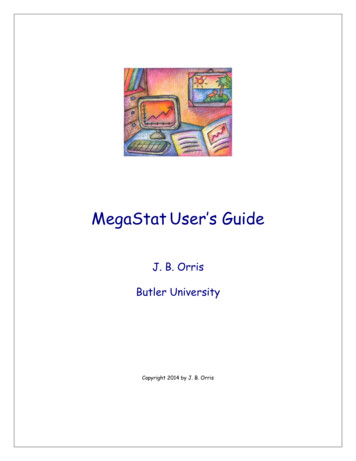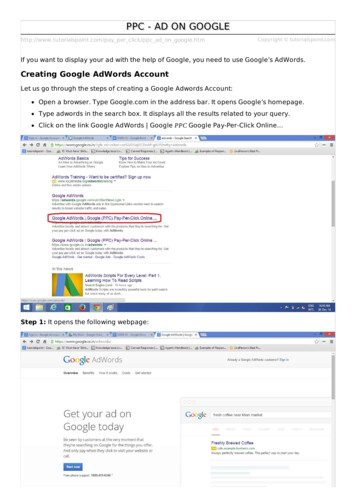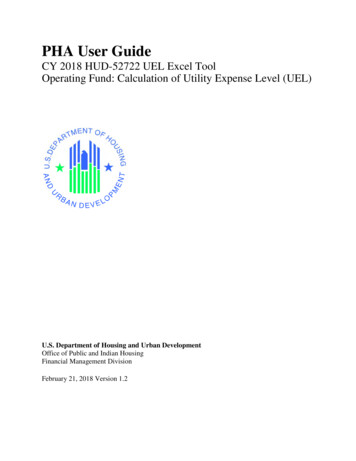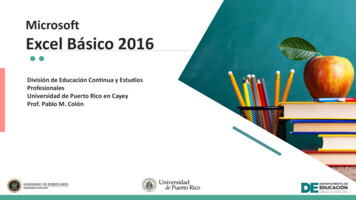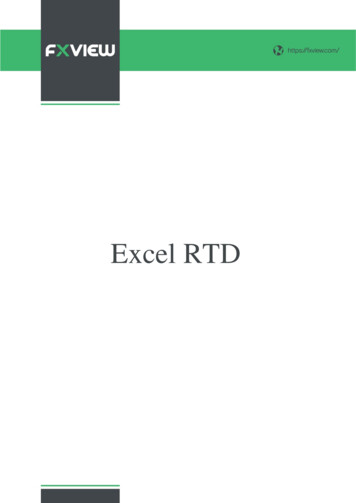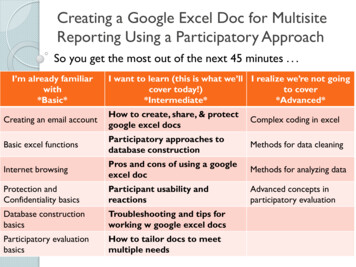
Transcription
Creating a Google Excel Doc for MultisiteReporting Using a Participatory ApproachSo you get the most out of the next 45 minutes . . .I’m already familiarwith*Basic*I want to learn (this is what we’ll I realize we’re not goingcover today!)to cover*Intermediate**Advanced*Creating an email accountHow to create, share, & protectgoogle excel docsComplex coding in excelBasic excel functionsParticipatory approaches todatabase constructionMethods for data cleaningInternet browsingPros and cons of using a googleexcel docMethods for analyzing dataProtection andConfidentiality basicsParticipant usability andreactionsAdvanced concepts inparticipatory evaluationDatabase constructionbasicsTroubleshooting and tips forworking w google excel docsParticipatory evaluationbasicsHow to tailor docs to meetmultiple needs
Objectives1.2.3.4.5.6.Google Docs 101ContextStarting “participatory”Pros and cons (demos and tips!)Data usageFinal thoughts with Q&A
1 of VIGOOGLE DOCS 101
Google Excel Doc 101 Make it Need a gmail account (create or use existing) Go to drive Create doc Starting tips Rename Add sheets Download Share it Share button Choose level of sharing
1. Create/login – Select “Drive” icon
2. Create excel sheet
3 – 5. Starting Navigation TipsRENAME Click on “Untitled spreadsheet” Rename itemADD SHEETS Select “ ” sign at bottom left hand cornerDOWNLOAD File Download as (select type)
6. Share it!
Share it
Make sure to view in correct folder!
Two minutes in two slidesI1 of VICONTEXT
Context – Who, what, whereWisconsin Coalition Against Sexual Assault
Context – the “problem”Need ingfor a newapproach!NotrackingsystemSelfcreatedforms
The goal Standardized and efficient way of trackingtechnical assistance from RTAs,consultants, and WCASA staff
III of VISTARTING“PARTICIPATORY”
Non-profit Eval 101 w/ Leadership Step 1: What do youNEED to know? For funders Step 2. What do youWANT to know? For evaluation
1. - Online meeting with RTAs
Next stepsCheck back in with leadership “test trial” with RTAs Changes Adapt and go “live with staff” Gmail addresses for everyone Staff meeting, everyone brought a computer Use “How to” guide
Ongoing changes Definitions pageAcronymsMissing entry typesSpecifications Other TA versus Other Not TA Trainings and meetings trackingFor payrollVisual featuresNew SASPsNew staff – new sheets, new categoriesAdding “Grant”
IV of VIPROS & CONS(DEMOS & TIPS!)
1 PRO – Many benefits of excelProtection, coding, fancy stuff, and data validationoptions Many of the same features from excel available ingoogle excel doc CodingValidationsDrop-down options (type and fill)Able to have all staff view others entries but not beable to edit them Ability to pull content from one google excel doc toanother No click and point! Faster data entry
Coding“I love that all the SASP's and theircorresponding counties are pre loaded.”
Drop down options: Type and FillValidations
Protect Range
1 CON- Not ALL excel options Other options are kept offline Example: Macros Coding makes things go slowerSolutions“Sometimes it takes quite awhilefor the pop up options to appear.” Offline analysis Extending Google Sheets – Script eets
2 PRO – Online!Access anywhere with an internetconnection Multiple devices Don’t need to “send” to one person forcollection
2 CON – Online!Can’t access offline Can be slower when internet connectionis slower Show offline reporting option Really works best on google chromebrowser and not everyone is familiar withthat
3 CON- Lack of control- privacyEven though it is not “publically” availableit’s not on a safe server Would never want to include highlyconfidential information
3 PRO – Central controlNo multiple versions floating around Changes can be standardized Can easily control who can view versusedit In one spot and accessible to evaluator(and finance and supervisor)
4 PRO – Flexibility*Due to central control and set-up, reallyeasy to add columns, drop-downs uniqueto certain individuals, consultant versusstaff specifications, track time-sensitivetrends Flexible in which columns are filled out atwhat times Ability to put descriptions in each column Super easy to add new users
Where drop-downs are kept
Drop-downs match here
“Frozen” descriptions
4 CON- Google has the flex powerGive up control on macro changes (theycan release a new format or change theiruser interface and design elements) When they have drama we have drama Example: Lost data – “confirming” data isreally saved
5 PRO - Auto-restoreRestoring revision history Able to “restore” changes up until maybe20 or so revisions
5 CON- Not super prettyCan be an issue with space on a smallscreen Solutions Make screen bigger Full size view
6 CON- General quirksHave to “go back” from each line Sorting by chronological order May be a solution – not entirely clear – we’vehad a “makeshift” solution in place Can’t download big files Can copy and paste entire doc, delete sheets,and download particular sheet
7 CON– External cleaning &analysis*With each provider having their own“sheet” all the data needs to be combinedelsewhere for cleaning and analysis Sheets need to be “emptied” Would need someone on staff withintermediate excel skills to complete this Current method “File became very cumbersome with morethan three months of data on each RTA sheet.”
6 PRO – Relatively good usability Quick learning (hardest part is getting to the document thefirst time for folks who are less familiar withinternet navigation)Can “bookmark” and then point and clickto login Most questions are “content” based. “I am not always confident in what I amentering is correct and what is needed.”
System Usability ScaleAverage: 76http://www.measuringu.com/sus.php
7 PRO – Power to the peopleInstead of putting into a general“database” everyone can see what theypreviously entered All on the same document, able to viewothers information for comparison orother notes Get full reports and individual reportsback
V of VIDATA USAGE
BIG PRO - Data is really being used! Grant reporting ED & Staff Continuous reporting and final evaluations Quarterly board reportsMonthly payroll purposesFull program team for improvement purposes andhighlighting needsAdvocating for funding (we ARE well connected,covering a lot with a little)Every quarter we’re asking new questions andmaking changes for full staff and for individualsVery high internal satisfaction
V1 of VIFINAL THOUGHTSQ&A
Closing thoughts . . .Really need to consider if this is the rightfit for what you’re collecting Giving participants power in collectingand deciding on their data is really cool Participatory evaluation is a process – thistakes time but the efforts really do showin the results
Thank you!Rose Hennessy, MPHPrevention & Evaluation CoordinatorWisconsin Coalition Against Sexual Assaultroseh@wcasa.org
Creating a Google Excel Doc for Multisite Reporting Using a Participatory Approach I'm already familiar with *Basic* I want to learn (this is what we'll cover today!) *Intermediate* I realize we're not going to cover *Advanced* Creating an email account How to create, share, & protect google excel docs Complex coding in excel