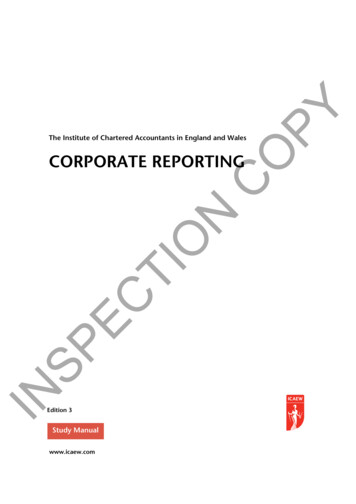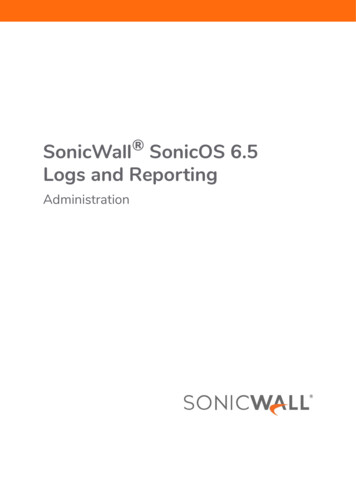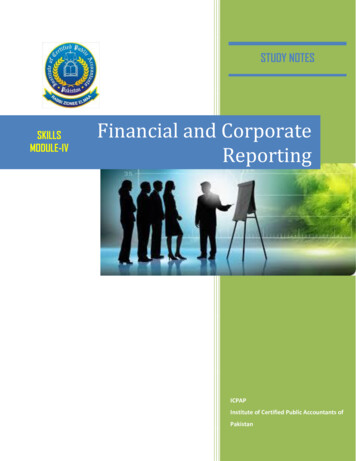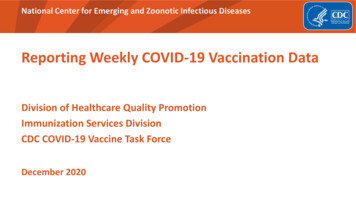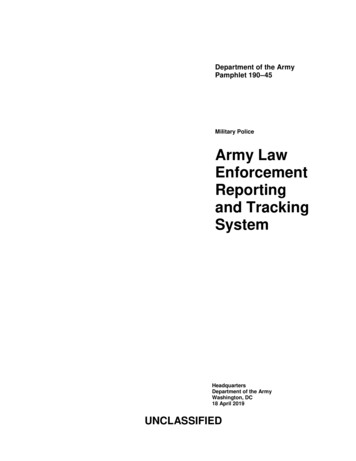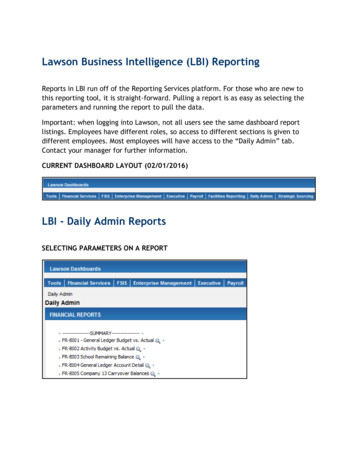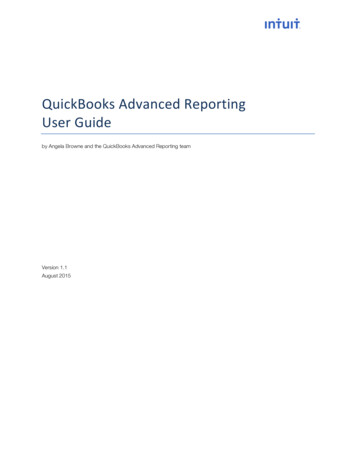
Transcription
QuickBooksAdvancedReportingUserGuideby Angela Browne and the QuickBooks Advanced Reporting teamVersion 1.1August 2015
ight tatesandothercountries.Qlik andQlikView rightedmaterialoftheirrespectiveauthors.QuickBooks Advanced Reporting User Guideii
CHAPTER ksAdvancedReportingQlikView Resources222CHAPTER ibrary4445DateFindthehelpcenter58CHAPTER eportAddacustomobject99910CHAPTER hvariableexampleListofpre- ‐builtexpressionsyntaxCHAPTER 22223242424QuickBooks Advanced Reporting User Guidei
CHAPTER 1Welcome to QuickBooks Reporting!We’regladyou’rehere.About QuickBooks Advanced sQlikView ResourcesQlikView dReporting.We’vemadeitsoQlikView kView .PleasenotethatnotalltheQlik alysisWizard/QlikView- ‐SetAnalysis Wizard and Generator.aspx?sa QlikView /products/qlikview/demo- re/resources/how- ‐to- ‐videos?language ik.com/community/qlikview/new- ‐to- ‐qlikviewQuickBooks Advanced Reporting User Guide2
QlikView ty/qlikview/resource- ‐libraryQuickBooks Advanced Reporting User Guide3
CHAPTER 2Learn the basicsGive a user access to Advanced min.2UndertheCompanymenu,selectUsers urselectedrole.7UnderAreaandActivities,selectFile vel,clickFull.9ClickOKOpen up a report template or create your own from data.QuickBooks Advanced Reporting User Guide4
The LibraryTheLibrarycontainsmanypre- le- ‐clickanobjecttoaddittothereport.! eport! and! eryourreportsbydate(seeDate)! e/Field”column.Date Library ObjectDescriptionTable/Field it’smade teformultipletableOther objects musthave a Dimensionthat’s built with fieldsfrom this cal rQuickBooks Advanced Reporting User Guide5
Canonical dYearCustomer r LastInvoiced (M/Y)Customer:Job.ShowsMonthandYear.Customer LastInvoiced stomer:Job.ShowsQuarterandYear.Customer ymentmadeonaCustomer:Job.Customer LastPayment (M/Y)Customer:Job.ShowsMonthandYearCustomer LastPayment howsQuarterandYear.TransactionTransaction transactions.ShowstableMonthandYearTransaction oks Advanced Reporting User GuideQuarterYearfieldTransactionDateCalendartable6
QuarterandYear.Transaction nsaction LastInvoiced (M/Y)ShowslastinvoicedforMonthandYear.Transaction LastInvoiced eldShowslastinvoicedforQuarterandYear.Transaction action LastPayment (M/Y)lastpaymentforMonthandYearTransaction LastPayment fieldlastpaymentforQuarterandYearTransaction ction LastShip MonthandQuickBooks Advanced Reporting User Guide7
Year.Transaction LastShip .Find the help ht,clickthe(?).QuickBooks Advanced Reporting User Guide8
CHAPTER 3Use dit an object in a report1Right- tthetoptoedittheobjectDelete an object in a report1Right- ght- tion.2ClickProperties.3Clickthe electmorethanoneobjectusing CTRL click.QuickBooks Advanced Reporting User Guide9
6Click Delete.78Click OKtoclosethewindow.Add a custom object1Right- Object.3Selecttheobjectyou’dliketoadd.QuickBooks Advanced Reporting User Guide10
CHAPTER 4Expressions and ckBooks Advanced Reporting User Guide11
yntaxforBalanceisifyoulookunderDefinitionandclick[ �or“Thebalanceformycustomer.”Create a chart1Right- ject.3SelectChart.QuickBooks Advanced Reporting User Guide12
ooks Advanced Reporting User Guide13
examplesoyoucanseeit.10 uickBooks Advanced Reporting User Guide14
11 ��llselectTransactions.CustomerFullName.QuickBooks Advanced Reporting User Guide15
12 ClickAdd.13 ClickNext.14 15 FromtheTablemenu,selectTransactions.16 FromtheFieldMenu,selectTransactions.Active.17 ClickPaste.18 ClickOKtosave.QuickBooks Advanced Reporting User Guide16
19 rt.Expressions we’ve created for writetheseExpressionsyourself.Here’s where you can find them1Right- ressionswindow.! ClicktheDimensionsorExpressionsta
lls)Master)Calendars.) randhowitworks,wesuggestedthatyouheadovertothe) Master)Calendar File Size: 1MBPage Count: 28