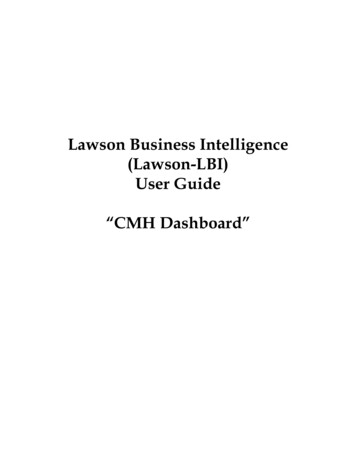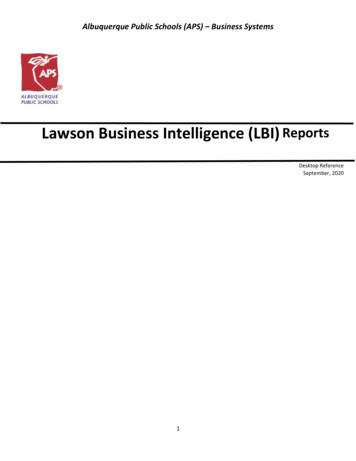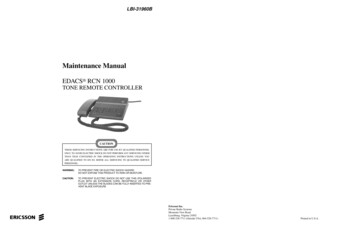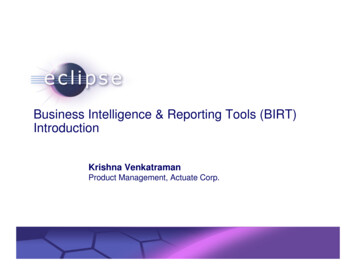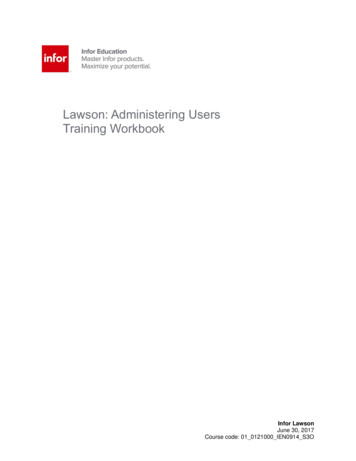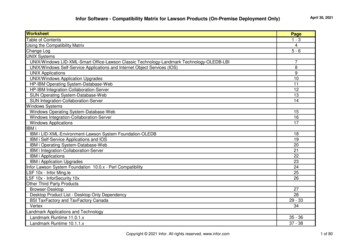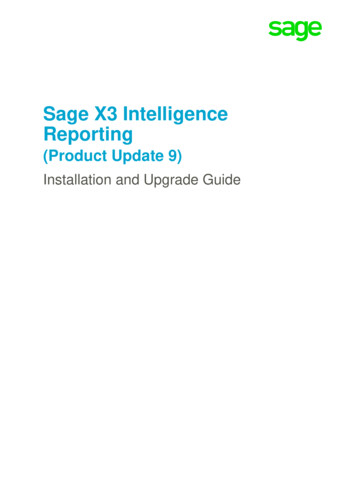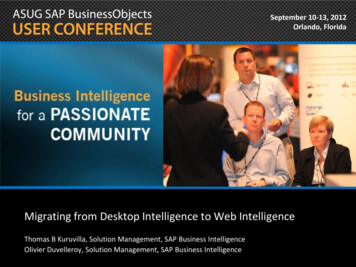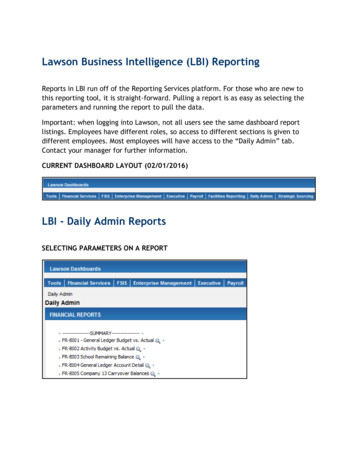
Transcription
Lawson Business Intelligence (LBI) ReportingReports in LBI run off of the Reporting Services platform. For those who are new tothis reporting tool, it is straight-forward. Pulling a report is as easy as selecting theparameters and running the report to pull the data.Important: when logging into Lawson, not all users see the same dashboard reportlistings. Employees have different roles, so access to different sections is given todifferent employees. Most employees will have access to the “Daily Admin” tab.Contact your manager for further information.CURRENT DASHBOARD LAYOUT (02/01/2016)LBI - Daily Admin ReportsSELECTING PARAMETERS ON A REPORT
1. Select a report to run off of the dashboard.2. We will run the “FR001 – General Ledger Budget vs Actual” report. Click thereport link as shown above.3. Sometimes reports will open up with defaults (such as Fiscal Year), but thesecan be changed when needed.4. Report parameters should be selected left to right, top to bottom.5. In this report, select the appropriate “Fiscal Year” first.6. Use the “Select BR” drop down to select one or more BR’s.7. Use the drop downs to select the “Starting Period” and “Ending Period”.8. Select the appropriate “Company”.9. “Location” will auto-fill based on the previous selections.10. Click “View Report” when done to view results of the chosen parameters.EXPORTING THE REPORT1. After the report has been run, the data can easily be exported.2. Click the File Save drop down and choose the format you wish exported.Usually, files are exported to Excel but can also be exported to CSV or PDF.
3. Once you select the export type, the report will automatically open in thatprogram.4. From there you can save the file to the appropriate location.REQUESTING NEW REPORTS OR REPORT CHANGESIf the Lawson system does not have an existing form or report available to our endusers, FSIS will work with the end user to create a new dashboard report (or tweakexisting reports if possible). FSIS Management will have to sign off on the reportbefore it is deployed.1. Go to the Finance Reports Request page, located ts/Pages/default.aspx2. Click on the “Finance Report Requests” link on the left side of the page.
3. Click on the “Add New Item” link.4. Fill out all fields with an * in the “Financial Reports – New Item” pop up form.Please fill out the form to the best of your ability. This will be a first draft so that wecan better understand your needs. Financial Services will review the form and contactyou to discuss in further detail.5. Additional Steps for report deployment:
Lawson Business Intelligence (LBI) Reporting Reports in LBI run off of the Reporting Services platform. For those who are new to this reporting tool, it is straight-forward. Pulling a report is as easy as selecting the parameters and running the report to pull the data. Important: when logging into Lawson, not all users see the same dashboard .