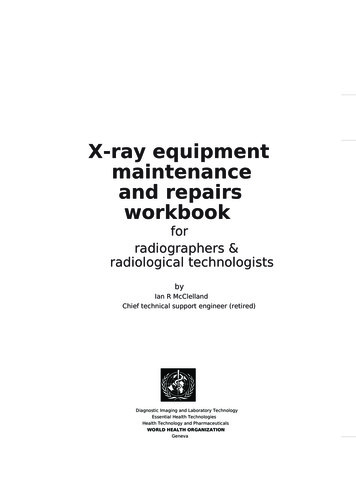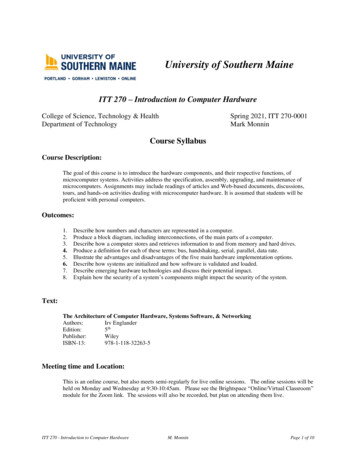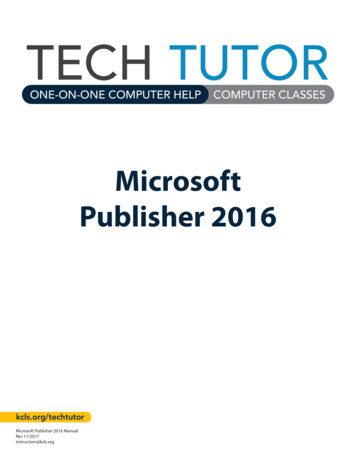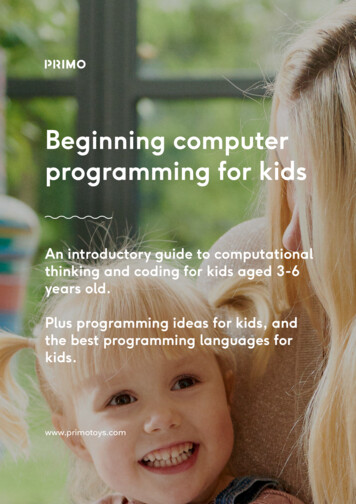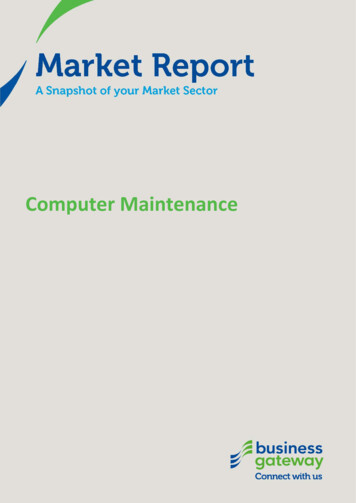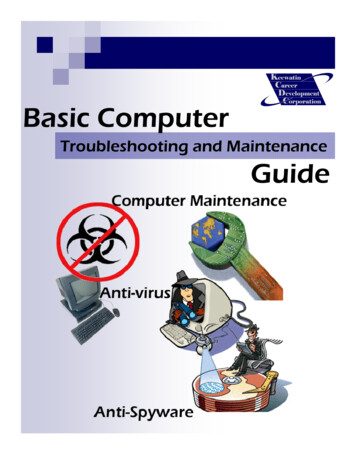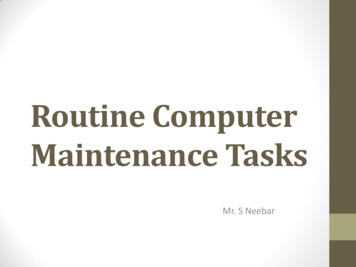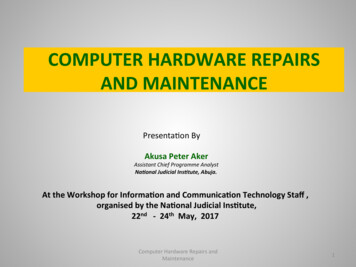
Transcription
COMPUTER HARDWARE REPAIRSAND MAINTENANCEPresenta(on ByAkusa Peter AkerAssistant Chief Programme AnalystNa#onal Judicial Ins#tute, Abuja.At the Workshop for Informa on and Communica on Technology Staff ,organised by the Na onal Judicial Ins tute,22nd - 24th May, 2017Computer Hardware Repairs andMaintenance1
Objec vesKnowledge of Computer HardwareIden(fy computer hardware Issues/Problemsdetermine faulty Computer hardwareKnow Basic computer troubleshoo(ng (psKnowledge of Opera(ng System and deviceDriversIden(fy hardware PeripheralsBasic knowledge of safeguarding hardwareApply the knowledge to repair/maintain acomputer.Computer Hardware Repairs andMaintenance2
Learning the COMPUTER BasicsComputer Hardware Repairs andMaintenance3
What is a Computer? An electronic device, opera(ng underthe control of instruc(ons stored in itsown memory, that can:– Accept data (input)– Process the data according to specifiedrules (process)– Produce results (output)– Store the results (storage) for futureuse.Computer Hardware Repairs andMaintenance4
What is a Computer?.Computer Hardware Repairs andMaintenance5
Examples and type of ebookSmartphoneWearable ComputersComputer Hardware Repairs andMaintenance6
Computer System is functional only if :HardwareusersSoTwareComputer Hardware Repairs andMaintenance7
Basic Hardware componentsHardware represents the physical and tangible components of acomputer i.e. the components that can be seen and touched.Examples of Hardware are following:Input devices: keyboard, mouse etc.Output divices: printer, monitor, speaker etc.Secondary storage devices: Hard disk, CD, DVD etc.Internal components: CPU, motherboard, RAM etc.Computer Hardware Repairs andMaintenance8
Computer HardwareComputer Hardware Repairs andMaintenance9
Hardware ComponentsCase/ System Unit. The computer case(also called a tower ) is the box thatencloses many of the parts/componentsof the computerMotherboard. The motherboard is alarge electronic board that is used toconnect the power supply to variousother electronic parts, and to hold theseparts in place on the computer.Power Supply or SMPS(Switched ModePower Supply). Converts AC voltagefrom the wall outlet to DC voltage thecomputer can use. It supplies DCvoltages for internal computercomponents and has a fan to keep thecomputer cool.RAM (Random Access Memoryqshort term memory that is used to storedocuments while they are being processed.qThe amount of RAM in a computerdetermine the speed of a computer.qRAM a]aches to the motherboard viasome specific slots.Computer Hardware Repairs andMaintenanceProcessor & Fan. The processor isthe main “brain” of a computer systemwhile the Fan help to preventoverhea(ng of the various electroniccomponentsNIC (Network Interface Card) used todescribe tools that allow your computerto connect and communicate withvarious input and output devices.10
Hardware Components cont Computer Hard disk are of two types, IDE(Integrated driveelectronics)qHas a ribbon like cable with either a 40-pin or 80-pinconnector.qThe IDE data transfer interface runs in parallel.SATA(Serial Advanced Technology A\achment)qhas a narrower cable with a split data and powerconnec(ons.q It has a 7-pin cable and a much faster data transfer rate.qMost motherboards now support SATAqWell know hard disk manufactures are Seagate, WesternDigital etc.Drives.qA computer’s drives are the devicesused for long term storage ofinforma(on. e.g. Hard Disk, Flash Disketc.qhard drive - Or hard disk, is a commonstorage device for maintaining filesinside the computer, usually mountedbelow or beside the floppy drive.qCD drive –qHolds disks (CDs) that have data,music, or socware applica(ons.qDVD (Digital Versa le Disk) drive Popular alterna(ve to a CD drive thatsupports CDs as well as music and videoDVDs.qFlash Drive-Peripheral hardware.qAre the computer components thatare not found within the computer caseqIt is defined as any auxiliary devicethat connects to and works with thecomputer in some way. E.g. mouse,microphone and keyboard, monitor,ComputerHardwareandprinter andspeakersRepairsetc.MaintenanceNIC(Network Interface Card)(NIC) is a computer hardwarecomponent that allows a computer toconnect to a network. NICs may be usedfor both wired and wireless connec(ons.A NIC is also known as a networkinterface controller (NIC) or networkcard, LAN card, network adapter ornetwork adapter card (NAC).11
What is Computer Ports?Port:Is a connector on the motherboard or on aseparate adapter that allows a device to connectto a computer; these may include keyboard,mouse, serial, parallel, network, sound, or videoports.qPorts vary with the type of equipment thatconnects to the ports.qPorts have gradually changed over (me ascomputers have changed to become faster andeasier to work with.Computer Hardware Repairs andMaintenance12
Port contd qMale ports– Have pins thatprotrude out from the connector andrequire a cable with a female connector.qFemale ports.Have holes in the connector to accept the malecable’s pins.Computer Hardware Repairs andMaintenance13
Ports D-shell connector – A connector with more pinsor holes on the top row than on the bo]om sothat a connected cable can only be a]ached inone direc(on and not accidentally connected thewrong way; generally represented with thele]ers DB and the number of pins such as, DB-9,DB-15, or DB-25. DIN connector – Round with small holes andnormally keyed; the keyboard and mouse areusually this type of connector with either 5 or 6pins.Computer Hardware Repairs andMaintenance14
Serial Port. D- Shell Connectorquses pin connectors,qAlso known as a COM port) can be a9-pin Female D-shell connectorqData travels at 115 kilobits per secondUSB.qA 4-wire connector type of portq Different models (USB 1.0, USB 2.0and USB 3.0),q Connect all kinds of external USBdevices e.g. external hard disk, printer,scanner, mouse, keyboard etc.q Most of the computers provide twoUSB or three USB ports as minimum.qData travels at 12 megabits persecondsqUSB compliant devices can get powerfrom a USB portParallel Port. (D-Shell Connector)qThis long and slender port is also nolonger commonly used,qThe most common parallel port hasholes for 25 pins,qUsed for scanners and printersqAlso called printer portTRS. TRS ((p, ring and sleeve) portsAlso known as ports for mini-jacks oraudio jacks.They are commonly used to connectaudio devices such as headphones andmicrophones to computers.PS/2. DIN ConnectorsqMost desktop computers have two ofthese round ports for six pin connectors,one for the mouse and one for thekeyboard.HDMI (High Defini(on Mul(media Interface)qprovides an interface between anyaudio/video source, e.g. DVD player, orA/V receiver and an audio and/or videomonitor, such as a digital television(DTV),qHDMI supports standard, enhanced,or high-defini(on video, plus mul(channel digital audio on a single cable.GAME PORT.D-Shell Connector.A 15 port pin used to connect gamesComputer Hardware Repairs andMaintenance15
VGAqA three row,q15-pin female D-shell connector fornewer VGA, SVGA, XGA, SXGA, or UXGAmonitorsqConnects monitor to a computer'svideo card.qSimilar to serial port connector butserial port connector has pins, it hasholes.Modem PortqConnects a PC's modem to thetelephone network.IEEE 1394 ports –qA serial technology developed byApple Computer some(mes called theFireWire port.q A 6-wire cable/port (4 for data, 2 forpower)q speeds of 100, 200, 400, 800, and1200 Mbps.Serial Port. Male D- Shell Connectorquses pin connectors,qit is no longer commonly used,q It was used for printers, mice,modems and a variety of other digitaldevices.qData travels at 115 kilobits per secondComputer Hardware Repairs andMaintenanceGame Port.qConnect a joys(ck to a PCqNow replaced by USBEthernet PortqConnects to a network and high speedInternet.qConnect network cable to a computer.qThis port resides on an Ethernet Card.qData travels at 10 megabits to 1000megabits per seconds depending uponthe network bandwidth.16
Arrangement of computer Components/ PortsComputer Hardware Repairs andMaintenance17
Computer SoTwareComputer Hardware Repairs andMaintenance18
What is a SoTware?SoTware.Is a set of programs, which is designed to perform a welldefined func(on. A Program is a sequence of instruc(onswri]en to solve a par(cular problem.Types of soTwareq System SoTwareØ The system socware is collec(on of programs designed tooperate, control, and extend the processing capabili(es ofthe computer itself.Ø System socware are generally prepared by computermanufactures.Ø System socware serves as the interface between hardwareand the end users. e.g. Opera(ng System, Compilers,Interpreter, Assemblers etc.Computer Hardware Repairs andMaintenance19
Software Types and Categories Applica on SoTware:q Applica(on socware products are designed to sa(sfy apar(cular need of a par(cular environment.q Applica(on socware may consist of a single program, such as aMicrosoc's notepad for wri(ng and edi(ng simple text.q It may also consist of a collec(on of programs, ocen called asocware package, which work together to accomplish a task,such as a spreadsheet package. e.g. Payroll Socware, StudentRecord Socware , Inventory Management Socware, MicrosocOffice Suite Socware, Adobe Premiere suites etc. U lity SoTware. Allow a computer to perform tasks that arenot part of the opera(ng system, but are s(ll prac(cal anduseful. For example, a u(lity socware might instruct acomputer on how to copy (burn) informa(on to a CD-ROM disk,or it might be an an(-virus programComputer Hardware Repairs andMaintenance20
Proprietary Software vs. Open Source SoftwareØThey are proprietary, which meansthat their use and modifica(on arerestricted.ØThey can be quite costly to buy licensesfor.Ø they are not adaptable to meet localneeds.Ø Some users, par(cularly in developingcountries, illegally use unlicensed (alsoknown as pirate) copies of this socware.Ø This is legally unwise, and can alsokeep the user from accessing importantsocware updates.ØUsers who cannot afford proprietarysocware or prefer socware that can belocally modified, can choose to use opensource (ocen called free and open sourceor FOSS) socware.Ø For most of the standard computeruses, an open source socware op(on isavailable. E.g. Linux family of opera(ngsystems (which includes Ubuntu, and theOpenOffice.org produc(vity programs.Ø The Source Forge website(www.sourceforge.net) is a good resourcefor finding and downloading open sourceprograms.Computer Hardware Repairs andMaintenance21
Examples and types of soTwareSystem SoTware: e.g.Opera ng systemsSystem soTware: e.g. U li es soTwareApplica on soTware: e.g. MicrosoT OfficeComputersuites Hardware Repairs andMaintenance22
Rela onship Between Hardware/SoTwareComputer Hardware Repairs andMaintenance23
Rela onship between Hardware and SoTwareHardware and software are mutually dependent on eachother. Both of them must work together to make a computerproduce a useful output.Software cannot be utilized without supporting hardware.Hardware without set of programs to operate uponcannot be utilized and is useless.To get a particular job done on the computer, relevantsoftware should be loaded into the hardware . i.e. a devicedriver is needed.A device driver is a program that controls a par(cular type of device that isa]ached to your computer. There are device drivers for printers, displays,CD-ROM readers, diske]e drives etc. When you buy an opera(ng system,many device drivers are built into the product.Hardware is a one-time expense.Computer Hardware Repairs andMaintenance24
Rela onship between Hardware and SoTwareSoftware development is very expensive andis a continuing expense.Different software applications can beloaded on a hardware to run different jobs.A software acts as an interface between theuser and the hardware.If Hardware is the 'heart' of a computersystem, then Software is its 'soul'. Both arecomplimentary to each other.Computer Hardware Repairs andMaintenance25
Iden fying Computer Problems/IssuesComputer Hardware Repairs andMaintenance26
Hardware or Socware Problem ?Computer Hardware Repairs andMaintenance27
Tips for Dis nguishing Between Hardware Problems and SoTware Problems Note: Make sure you reduce possible“external” problems before proceeding.This means unplug any external devices(such as hard drives, scanners or printers),and remove any USB Flash disk, CD or DVDdisks from their drives.qWere there any loud noises or smoke whenthe problem first appeared?Then it isprobably a hardware problem, with the mostlikely culprit being the SMPS(Switched ModePower Supply )unit.Computer Hardware Repairs andMaintenance28
Tips for Dis nguishing Between Hardware Problems and SoTware Problems q Is the computer en(rely dead? Or the screen blank? Orthe screen showing a poor/incomplete picture? Thesefaults are probably also due to hardware problems.q Does the computer produce a series of beeps? This is acode that can be used to dis(nguish some hardwareproblems.q Does the system give any error codes or descrip(onswhile boo(ng? These can be due to hardware orsoTware problems. Take careful note of all informa(ongiven in the error code.Computer Hardware Repairs andMaintenance29
Tips for Dis nguishing Between Hardware Problems and SoTware Problems qD o e s t h e c o m p u t e r p r o d u c e e r r o rinforma on acer it has booted or only whenyou open specific programs? These errorcodes are probably due to soTware problems.qHave any recent changes been made tohardware or soTware (including BIOSsepngs)? If so, these are likely culprits.Computer Hardware Repairs andMaintenance30
Tips for Dis nguishing Between Hardware Problems and SoTware Problems q Has the computer been exposed to viruses or othermalware? This could be a cause of soTwareproblems.qUse the Device Manager.The Device Manager will listall of the hardware devicesinstalled on a PC.Anyde
Maintenance Computer Hard disk are of two types, IDE(Integrated drive electronics)- qHas a ribbon like cable with either a 40-pin or 80-pin connector. qThe IDE data transfer interface runs in parallel. SATA(Serial Advanced Technology Aachment)- qhas a narrower cable with a