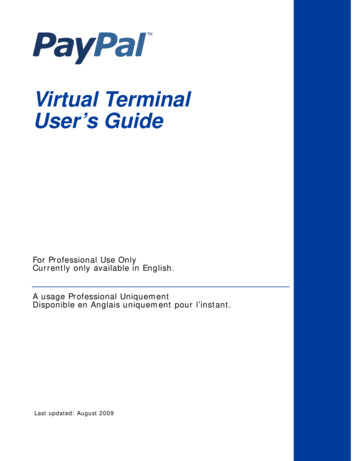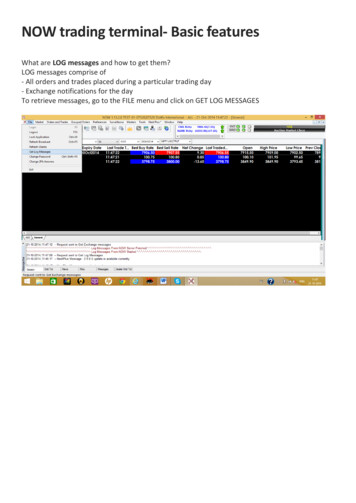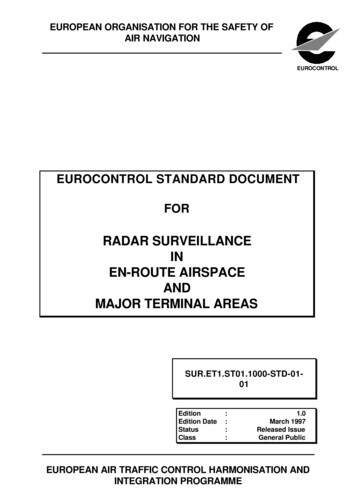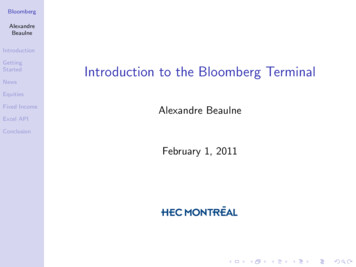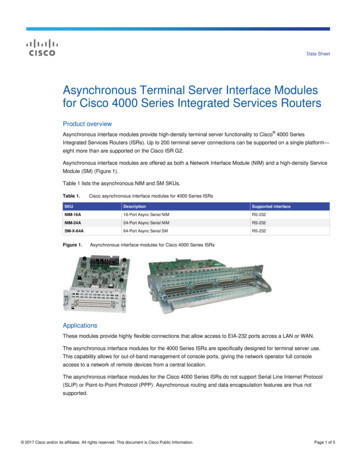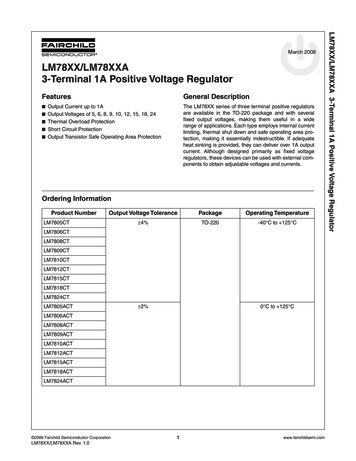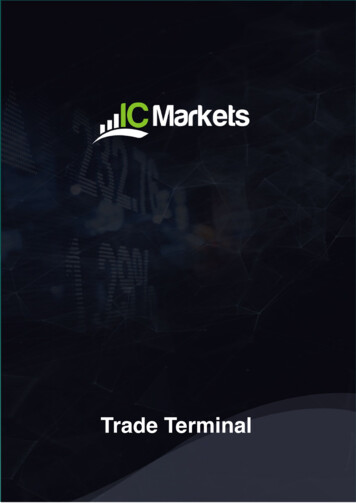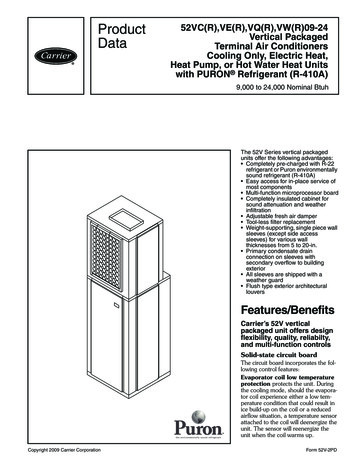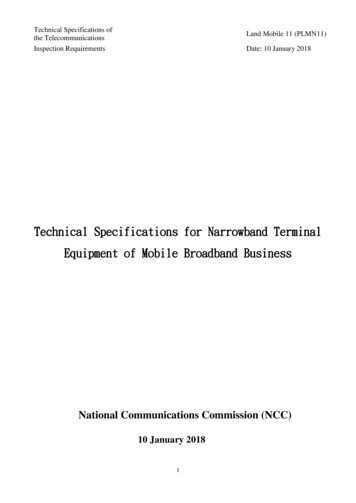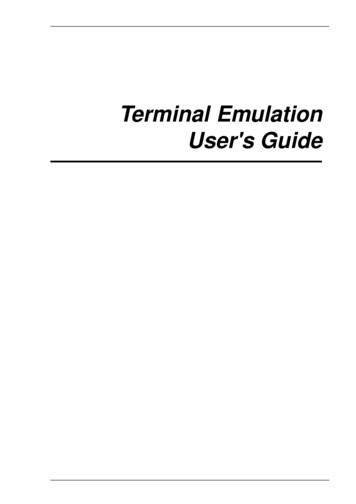
Transcription
Terminal EmulationUser's Guide
TrademarksADDS Viewpoint A2 is a trademark of Applied Digital Data Systems Inc.AIX is a registered trademark of International Business Machines Corporation.DEC, VT52, VT100, VT131, VT220, VT300, VT320, VT340, VT400 and VT420 areregistered trademarks of Digital Equipment Corporation.Hazeltine is a trademark of Esprit Systems, Inc.IBM is a registered trademark of International Business Machines Corporation.Microsoft is a registered trademark of Microsoft Corporation.TeleVideo is a registered trademark, and TeleVideo 910, 910 and 925 are trademarksof TeleVideo Systems, Inc.WYSE is a registered trademark, and WY-50, WY-50 and WY-60 are trademarks ofWyse Technology Inc.All other product names are trademarks of their respective manufacturers.Copyright 2003 by Pericom Software PLC. All rights reserved.Before reproduction of this material in part or in whole, obtain writtenconsent from Pericom Software PLC.Pericom Software PLC, The Stables, Cosgrove, Milton Keynes, MK19 7JJ, UKTel: 44 (0) 1908 267111 Fax: 44 (0) 1908 267112
ContentsContentsIntroduction . 1-1About This User's Guide . 1-1Terms & Conventions . 1-2Getting Started. 2-1WBT Session Configuration . 2-1Using The Connection Wizard . 2-1Terminal Emulation Configuration . 2-6Emulation Options . 2-6DEC Suite Options . 2-7HP 700-92/96 Option . 2-8IBM 3151 Option . 2-8IBM 3270 Options . 2-8IBM 5250 Options . 2-8TCP/IP Connection Settings . 2-10TN3270 Options . 2-12TN5250 Options . 2-145250 Printer Options . 2-16Serial Connection Settings . 2-19Automate Login Process . 2-21Printer Port Settings. 2-23GUI Overrides . 2-25Aux Port Settings . 2-26Emulator Window Features . 2-27The Menu Bar . 2-27The Toolbar . 2-28The Soft Buttons . 2-28The Status Bar . 2-28Hotspots . 2-30Contents-1
ContentsKeyboard Configuration . 3-1Keyboard Mapping . 3-1Defining Key Functions . 3-1Defining A Key Or Key Combination . 3-2Entering Control Characters . 3-3Key Combinations & Sequences . 3-3Compose Character Sequences . 3-4Mouse Functions . 4-1Introduction . 4-1Redefining Mouse Functions . 4-1Selecting & Copying Text . 4-2Moving The Cursor In Block Mode . 4-2Send Keyword . 4-3Show & Action Hotspots . 4-3Emulating Middle Mouse Button . 4-3The Toolbar . 5-1Using The Toolbar . 5-1The Predefined Button Tools . 5-1Redefining The Toolbar . 5-3Adding Button Bitmaps . 5-3Assigning Functions To Buttons . 5-4Removing Button Tools . 5-5Saving The Button Tools . 5-5Setup Menus . 6-1Displaying & Closing Menus . 6-1Using The Menus . 6-2Dialog Boxes . 6-3Default Settings . 6-4Specifying Characters In Setup Entries . 6-4Creating A Connection Template . 6-5Selecting A Connection Template . 6-6Menu Descriptions . 6-7Contents-2
ContentsFile Menu . 6-7Edit Menu . 6-14Settings Menu . 6-15Emulation Settings . 6-17HP 700-92/96 Settings . 6-20IBM 3151 Settings . 6-26Wyse Settings . 6-30TA6530 Settings . 6-35IBM 3270 Settings . 6-37Notice Board Setup . 6-41IBM 5250 Settings . 6-43Serial Settings . 6-47Auxport Setup . 6-49Terminal Settings . 6-50Tab Stops . 6-56Local Editing . 6-57Block Transmission . 6-59Attributes . 6-63Define Keyboard Macros . 6-68Defining A Key Or Key Combination . 6-69Specifying Characters . 6-70Soft Buttons . 6-71Programming A Soft Button . 6-71Specifying Characters . 6-72Mouse Button Actions . 6-74Button Tools . 6-76DEC VT Emulations . 7-1Session Configuration . 7-1WBT Mode . 7-1Non-WBT Mode . 7-2The Status Bar . 7-4Horizontal Scrolling . 7-5Keyboard Mapping . 7-5DG 410/412 Emulation . 8-1Session Configuration . 8-1WBT Mode . 8-1Non-WBT Mode . 8-2Keyboard Mapping . 8-3Contents-3
ContentsKey Functions . 8-3Key Codes . 8-5HP 700-92/96 Emulation . 9-1Session Configuration . 9-1WBT Mode . 9-1Non-WBT Mode . 9-2Display Configuration . 9-3Keyboard Mapping . 9-3Buttons & Function Keys . 9-5Mode Selection . 9-5Configuration Selection . 9-8Device Control . 9-8Device Modes . 9-10Margins, Tabs & Start Column . 9-11Key Programming . 9-13Character Display Attributes . 9-16IBM 3270 Emulation . 10-1Introduction . 10-1Session Configuration . 10-1WBT Mode . 10-1Non-WBT Mode . 10-2Network Virtual Terminal Mode . 10-4Host Selection . 10-4IBM 3287-1 Printer Support . 10-4SysReq Key Support . 10-5The Status Line . 10-5Text Display Options . 10-9Keyboard Mapping . 10-10Record & Playback Keystrokes Facility . 10-12Recording Keystrokes . 10-12Playback Keystrokes . 10-13Editing Macros . 10-13Error Codes . 10-14Notice Board Facility . 10-15Contents-4
ContentsIntroduction . 10-15Key Functions . 10-15Copying Screen Data To The Display . 10-15Copying Screen Data To A Function Key . 10-16IBM 5250 Emulation . 11-1Introduction . 11-1Session Configuration . 11-1WBT Mode .
This User's Guide uses the following terms and conventions. 1. When references to keys on the keyboard are shown linked by a (plus sign), this means that two or more keys have to be pressed at the same time. For example, 'press Alt F' means press and hold down the Alt key, press the F key then release both keys. 2. 'Click' means position the mouse pointer over an element on the display .