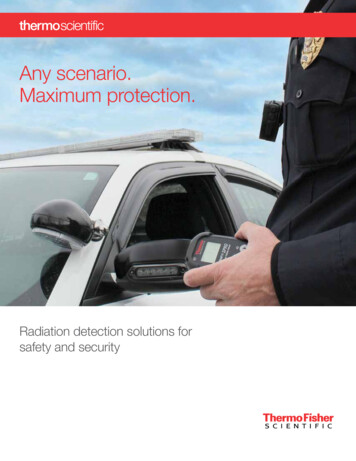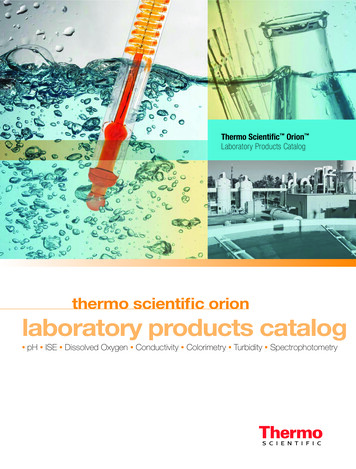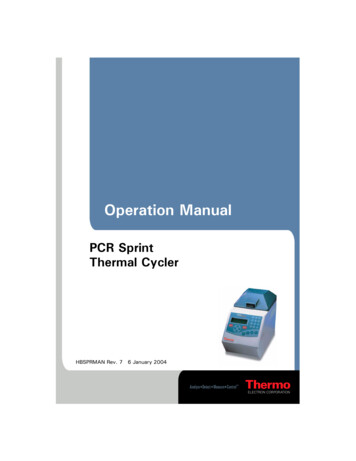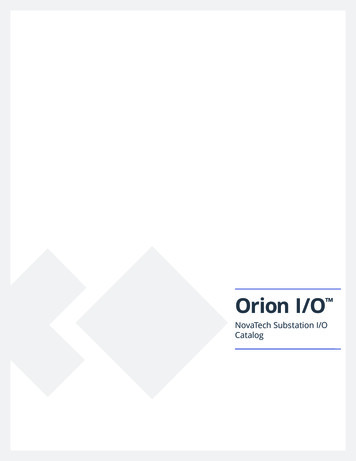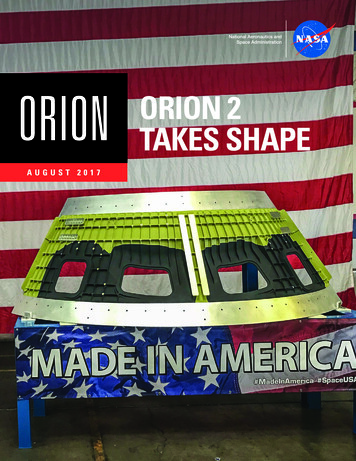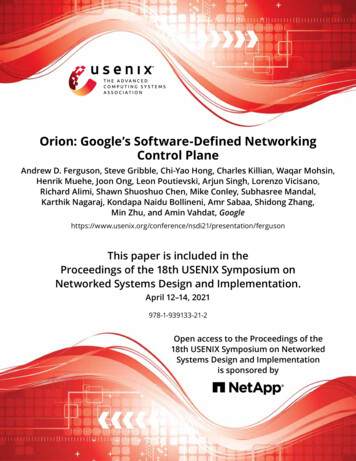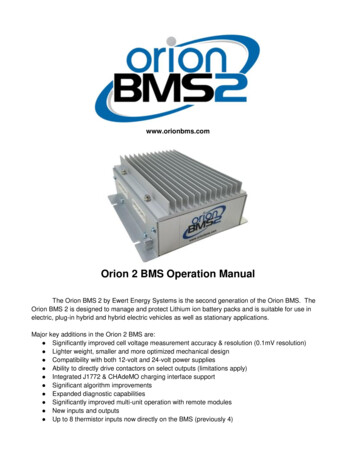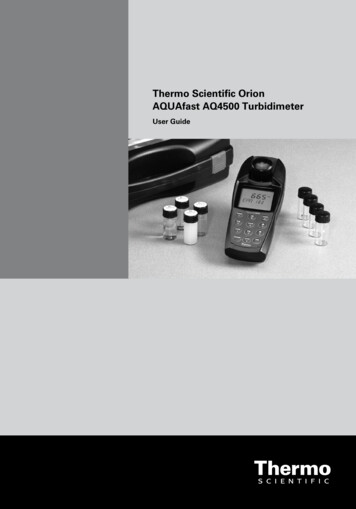
Transcription
Thermo Scientific OrionAQUAfast AQ4500 TurbidimeterUser Guide
ROSS and the COIL trade dress are trademarks of Thermo Fisher Scientific Inc. U.S. patent 6,793,787.AQUAfast, Cahn, ionplus, KNIpHE, No Cal, ORION, perpHect, PerpHecT, PerpHecTion, pHISA, pHuture, Pure Water, Sage, Sensing the Future, SensorLink,ROSS, ROSS Ultra, Sure-Flow, Titrator PLUS and TURBO2 are registered trademarks of Thermo Fisher.1-888-pHAX-ION, A , All in One, Aplus, AQUAsnap, AssuredAccuracy, AUTO-BAR, AUTO-CAL, AUTO DISPENSER, Auto-ID, AUTO-LOG, AUTO-READ,AUTO-STIR, Auto-Test, BOD AutoEZ, Cable-Free, CERTI-CAL, CISA, DataCOLLECT, DataPLUS, digital LogR, DirectCal, DuraProbe, Environmental ProductAuthority, Extra Easy/Extra Value, FAST QC, GAP, GLPcal, GLPcheck, GLPdoc, ISEasy, KAP, LabConnect, LogR, Low Maintenance Triode, Minimum StirRequirement, MSR, NISS, One-Touch, One-Touch Calibration, One-Touch Measurement, Optimum Results, Orion Star, Pentrode, pHuture MMS, pHuturePentrode, pHuture Quatrode, pHuture Triode, Quatrode, QuiKcheK, rf link, ROSS Resolution, SAOB, SMART AVERAGING, Smart CheK, SMART STABILITY,Stacked, Star Navigator 21, Stat Face, The Enhanced Lab, ThermaSense, Triode, TRIUMpH, Unbreakable pH, Universal Access are trademarks ofThermo Fisher. 2009 Thermo Fisher Scientific Inc. All rights reserved. All trademarks are the property of Thermo Fisher Scientific Inc. and its subsidiaries.The specifications, descriptions, drawings, ordering information and part numbers within this document are subject to change without notice.This publication supersedes all previous publications on this subject.
Table of ContentsChapter 1Introduction . . . . . . . . . . . . . . . . . . . . . . . . . . . . . . . . . . . . . . . . . . . . . . . . . . .Principle of Operation . . . . . . . . . . . . . . . . . . . . . . . . . . . . . . . . . . . . . .Display . . . . . . . . . . . . . . . . . . . . . . . . . . . . . . . . . . . . . . . . . . . . . . . . . .Keypad . . . . . . . . . . . . . . . . . . . . . . . . . . . . . . . . . . . . . . . . . . . . . . . . . .1234Chapter 2Meter Setup . . . . . . . . . . . . . . . . . . . . . . . . . . . . . . . . . . . . . . . . . . . . . . . . . . .Battery Installation . . . . . . . . . . . . . . . . . . . . . . . . . . . . . . . . . . . . . . . . .Vial Cover . . . . . . . . . . . . . . . . . . . . . . . . . . . . . . . . . . . . . . . . . . . . . . .RS232 Connection . . . . . . . . . . . . . . . . . . . . . . . . . . . . . . . . . . . . . . . . .5568Chapter 3Setup Menu . . . . . . . . . . . . . . . . . . . . . . . . . . . . . . . . . . . . . . . . . . . . . . . . . . . 9Setup Functions . . . . . . . . . . . . . . . . . . . . . . . . . . . . . . . . . . . . . . . . . . . 9Cal Chek . . . . . . . . . . . . . . . . . . . . . . . . . . . . . . . . . . . . . . . . . . . . . . 9Clock . . . . . . . . . . . . . . . . . . . . . . . . . . . . . . . . . . . . . . . . . . . . . . . . 10Set Baud . . . . . . . . . . . . . . . . . . . . . . . . . . . . . . . . . . . . . . . . . . . . . . 10Print . . . . . . . . . . . . . . . . . . . . . . . . . . . . . . . . . . . . . . . . . . . . . . . . . 11Auto Print . . . . . . . . . . . . . . . . . . . . . . . . . . . . . . . . . . . . . . . . . . . . . 11Digits . . . . . . . . . . . . . . . . . . . . . . . . . . . . . . . . . . . . . . . . . . . . . . . . 11Battery . . . . . . . . . . . . . . . . . . . . . . . . . . . . . . . . . . . . . . . . . . . . . . . 12Self Test . . . . . . . . . . . . . . . . . . . . . . . . . . . . . . . . . . . . . . . . . . . . . . . 12Chapter 4Calibration . . . . . . . . . . . . . . . . . . . . . . . . . . . . . . . . . . . . . . . . . . . . . . . . . . . 13Preparing and Filling the Calibration Standard Vials . . . . . . . . . . . . . . 14Calibration Check . . . . . . . . . . . . . . . . . . . . . . . . . . . . . . . . . . . . . . . . 15Preparation of Low Turbidity Water . . . . . . . . . . . . . . . . . . . . . . . . . . . 16Initial Calibration for EPA 180.1, ISO-NEPH or IR Ratio Modes . . . . 17Daily Calibration Check for EPA 180.1, ISO-NEPHand IR Ratio Modes . . . . . . . . . . . . . . . . . . . . . . . . . . . . . . . . . . . . . . . 18Calibration of ISO-ABSB Mode . . . . . . . . . . . . . . . . . . . . . . . . . . . . . . 18Calibration of White %T Mode . . . . . . . . . . . . . . . . . . . . . . . . . . . . . . 18Calibration of IR %T Mode . . . . . . . . . . . . . . . . . . . . . . . . . . . . . . . . . 19Refilling the Calibration Standard Vials with Fresh Standard . . . . . . . . 19Preparation of Primary Calibration Standards . . . . . . . . . . . . . . . . . . . 20Thermo Scientific Orion AQUAfast AQ4500 Turbidimeter User Guide
IIChapter 5Measurement . . . . . . . . . . . . . . . . . . . . . . . . . . . . . . . . . . . . . . . . . . . . . . . . . 21Turbidity Sample Measurement . . . . . . . . . . . . . . . . . . . . . . . . . . . . . . 21Measurement of Low Level Turbidity Samples ( 1 NTU) . . . . . . . . 22Measurement Tips . . . . . . . . . . . . . . . . . . . . . . . . . . . . . . . . . . . . . . . 23EPA Interim Approval Letter . . . . . . . . . . . . . . . . . . . . . . . . . . . . . . . . 24Chapter 6Functions . . . . . . . . . . . . . . . . . . . . . . . . . . . . . . . . . . . . . . . . . . . . . . . . . . . . . 25Log Functions . . . . . . . . . . . . . . . . . . . . . . . . . . . . . . . . . . . . . . . . . . . 25Average Functions . . . . . . . . . . . . . . . . . . . . . . . . . . . . . . . . . . . . . . . . 26Chapter 7Use with Printers and Computers . . . . . . . . . . . . . . . . . . . . . . . . . . . . . . . 27Data Transmission Settings . . . . . . . . . . . . . . . . . . . . . . . . . . . . . . . . . . 27Chapter 8Customer Services . . . . . . . . . . . . . . . . . . . . . . . . . . . . . . . . . . . . . . . . . . . . 29Turbidimeter Self Test . . . . . . . . . . . . . . . . . . . . . . . . . . . . . . . . . . . . . 29Turbidimeter Maintenance . . . . . . . . . . . . . . . . . . . . . . . . . . . . . . . . . . 29Vial Maintenance . . . . . . . . . . . . . . . . . . . . . . . . . . . . . . . . . . . . . . . . . 29Operator Assistance Codes . . . . . . . . . . . . . . . . . . . . . . . . . . . . . . . . . . 30Assistance . . . . . . . . . . . . . . . . . . . . . . . . . . . . . . . . . . . . . . . . . . . . . . . 30Warranty . . . . . . . . . . . . . . . . . . . . . . . . . . . . . . . . . . . . . . . . . . . . . . . 30Declaration of Conformity . . . . . . . . . . . . . . . . . . . . . . . . . . . . . . . . . . 31Ordering Information . . . . . . . . . . . . . . . . . . . . . . . . . . . . . . . . . . . . . 32Specifications . . . . . . . . . . . . . . . . . . . . . . . . . . . . . . . . . . . . . . . . . . . . 33Appendix ATungsten vs. LED Discussion . . . . . . . . . . . . . . . . . . . . . . . . . . . . . . . . . . . . 35Thermo Scientific Orion AQUAfast AQ4500 Turbidimeter User Guide
Chapter 1IntroductionThe AQUAfast AQ4500 turbidimeter is the most advanced portablemicroprocessor based LED turbidimeter on the market today. TheAQ4500 turbidimeter operates on the nephelometric and ratiometricprinciples of turbidity measurement. The AQ4500 turbidimeter allowsturbidity measurement based on EPA 180.1 and ISO 7027 as well as aninfrared ratio (IR ratio) mode that gives results in accordance with EPAGLI method 2. The AQ4500 also allows the user to make measurementsbased on percent transmittance (%T), American Society of BrewingChemists (ASBC) units or European Brewing Chemists (EBC) units.The AQUAfast AQ4500 turbidimeter is the only advanced completelywaterproof turbidimeter with a rating of IP67. The AQ4500 can log 100data points that can later be downloaded to a printer or computer.The AQUAfast AQ4500 turbidimeter has received interim approvalfrom the EPA for wastewater turbidity reporting when in the EPA180.1mode and following Thermo Orion Method AQ 4500, Revision 5. Seethe EPA Interim Approval Letter section of this user guide and visitwww.thermo.com/waterapps for updated information on EPA approval.Until final approval from the EPA for turbidity reporting, please contactyour state or local regulatory agency for their requirements for interimapproval methods. Refer to Appendix A for information on the benefitsof a white LED light source for turbidity measurements.Thermo Scientific Orion AQUAfast AQ4500 Turbidimeter User Guide
Principle ofOperationFigure 1Pure NephelometricTurbidityMeasurementwithout ColorCompensationNephelometric turbidity is measured by determining the sidewardscattered light intensity. A light beam is passed through the flow cell andthe scattered light produced by the solid particles (turbidity) is detectedat a specific angle. This measurement method ignores the light that passesstraight through the cell.LightDetectorIR LEDEmitted Light90 ScatteredLightIf the medium contains absorbent substances (such as coloredconstituents), these can easily attenuate the light beam by factors rangingfrom 2 to 10 and thus falsify the results. So it is absolutely necessary toeliminate the effect of the medium’s absorption in such cases. This isachieved by using two light beams: a measurement beam and a referencebeam. The turbidity is thus determined from their ratio.Figure 2Color Compensationin the Dual-beamSystem with TwoPhoto Detectors Thermo Scientific Orion AQUAfast AQ4500 Turbidimeter User Guide
DisplayItemNumberDescription1CalibrateIcon lit while AQ4500 is in calibration mode2SetupIcon lit while AQ4500 is in setup mode3MeasureIcon lit during measurement4AvgIcon lit while AQ4500 performs zero5UnitsIcons for units of measurement6?Icon lit when AQ4500 prompts a question7TimeIcon lit while timer is active8LogIcon lit if data is in AQ4500 log9BatteryIcon lit when battery in AQ4500 is low10PrintIcon lit during print function11188Not used12Alphanumeric display13Numeric displayFigure 3AQ4500 DisplayThermo Scientific Orion AQUAfast AQ4500 Turbidimeter User Guide
KeypadKeyDescriptionTurns the AQ4500 on or offInitiates print mode or inputs number 0Confirms an answer or inputs a decimal pointAllows selection of measurement units or inputs number 1Initiates log mode or inputs number 2Scrolls down, answers “NO” or inputs number 3Initiates Average mode or inputs number 4Displays Time/Date and Stopwatch or inputs number 5Scroll ups, answers “NO” or inputs number 6Initiates Setup function or inputs number 7Initiates a calibration or inputs number 8Initiates a measurement or inputs number 9Figure 4AQ4500 Keypad Orion AQ4500Thermo Scientific Orion AQUAfast AQ4500 Turbidimeter User Guide
Chapter 2BatteryInstallationMeter SetupThe AQ4500 turbidimeter requires 4 AA alkaline or lithium batteries.With 4 alkaline batteries, the expected life is 2,500 hours. With lithiumbatteries the expected life is 10,000 hours.To install batteries, carefully loosen the two captive screws on the bottomof the battery cover. Remove the cover and insert batteries as shown inFigure 5.Replace battery cover and tighten captive screws.Figure 5Battery InstallationThe AQ4500 has an auto-shutoff feature to conserve battery life. Theauto-shutoff will turn the turbidimeter off if no keys have been pressedfor approximately 20 minutes.When the battery gets low “battery” will be displayed. Also at power-upan indication of battery life will be displayed.Thermo Scientific Orion AQUAfast AQ4500 Turbidimeter User Guide
Vial CoverThe vial cover serves two functions; first, it keeps the optical wellcovered so water, dirt and dust do not enter the well. Second, it coversthe vial during measurement to prevent stray light from affecting themeasurement. When the vial cover is installed and screwed down theAQ4500 is waterproof to IP67 standards.The vial cover can be used in two ways. First for measurement when thewaterproof integrity of the meter is important, place the vial cover overthe vial and screw down as shown in Figure 6. To remove, unscrew andlift up.Figure 6If using turbidimeter in a lab where waterproof integrity is not a factor,the cover can just be placed down over the vial. To remove vial cover, liftcover straight up as shown in Figure 7.Figure 7 Thermo Scientific Orion AQUAfast AQ4500 Turbidimeter User Guide
During measurement it is important to place the vial into the AQ4500aligning the white triangle (s) on the vial with the tab on theturbidimeter. See Figure 8 aligning vial with tab on turbidimeter.Figure 8Thermo Scientific Orion AQUAfast AQ4500 Turbidimeter User Guide
RS232ConnectionThe AQ4500 has a bidirectional RS232 port located on the underside ofthe turbidimeter. See Figure 9. To connect the AQ4500 to a printer orcomputer, use the optional RS232 cable, Cat. No. AQ4CBL. See the UseWith Printers and Computers section.Figure 9AQ4500 RS232Cable Connection Thermo Scientific Orion AQUAfast AQ4500 Turbidimeter User Guide
Chapter 3SetupFunctionsCal CheksetupSetup MenuThe setup key allows the user to access all the user selectable functions inthe AQ4500 turbidimeter.Cal ChekAllows the user to confirm the time and date of the lastcalibration for the measurement mode selected.ClockAllows the user to set the date and time.Set BaudAllows the user to set the baud rate for the meter when usingit with a printer or computer.PrintAllows the user to set the print out format.Auto PrintAllows the user to set the turbidimeter to automatically printeach measurement.DigitsAllows the user to select the number of significant digits to bedisplayed.BatteryAllows the user to view remaining battery life.Self testAllows the user to initiate a self test to verify meter operation.Allows the user to confirm the last calibration for the selectedmeasurement mode.1. Press thekey.2. Press theor3. Press thekey to accept.key until “CAL CHEK” is displayed.4. The last calibration date and time will be displayed.orkey to return to the setup mode or press the5. Press thekey to return to measurement mode.Thermo Scientific Orion AQUAfast AQ4500 Turbidimeter User Guide
ClockAllows the user to set the time and date.1. Press thekey.2. Press theor3. Press thekey to accept.setupkey until “CLOCK” is displayed.4. “20 ” will be displayed. Enter the year.5. “ MONTH” will be displayed. Enter the month.6. “ DAY” will be displayed. Enter the day.7. “ : (24) HOUR” will be displayed. Enter the time.8. The AQ4500 will proceed to next setup mode.Set Baudsetup10The default baud rate is 1200. The user may select a baud rate of 1200,2400, 4800 or 9600.1. Press thekey.2. Press theor3. Press thedisplayed.key to accept. 1200 or last baud rate selected will be4. Press theor5. Press thekey to accept.key until “SET BAUD” is displayed.key until the desired baud rate is selected.Thermo Scientific Orion AQUAfast AQ4500 Turbidimeter User Guide
PrintsetupAllows the user to select the printout format. The user can select betweena standard printout or a comma delimited format for importing data intoa spreadsheet.1. Press thekey.2. Press theor3. Press thekey to accept. “STND PRN?” will be displayed.or4. Press the“CMA DELM?”.5. Press theAuto Printkey until “PRINT” is displayed.key to toggle between “STND PRN?” andkey to accept.Auto print “ON” will automatically send readings to the printer.1. Press thekey.2. Press theor3. Press thedisplayed.key to accept. “AUTO OFF?” or “AUTO ON?” will besetupor4. Press the“AUTO ON?”.5. Press theDigitssetupkey until “AUTO PRT” is displayed.key to toggle between “AUTO OFF?” andkey to accept.The digit selection allows the user to select the resolution of thereading, from 0.000, 0.00, 0.0 and 0 or auto resolution. Default is autoresolution.1. Press thekey.or2. Press theis displayed.key until “DIGITS”3. Press thekey to accept.4. Press theor5. Press thekey to accept.key until the desired resolution is selected.Thermo Scientific Orion AQUAfast AQ4500 Turbidimeter User Guide11
BatterysetupSelf Test1. Press thekey.2. Press theor3. Press thekey to see remaining battery life.key until “BATTERY” is displayed.Puts the turbidimeter into a self-diagnostic mode. See the TurbidimeterSelf Test section.setup12Thermo Scientific Orion AQUAfast AQ4500 Turbidimeter User Guide
Chapter 4CalibrationWarning: Never pour liquid directly into the sample chamberof the AQ4500 turbidimeter. Only use 24 mm diameter vials,Cat. No. AC2T24.Note: Always use clean dry vials for calibration and measurement. Seethe Measurement Tips section.The EPA approved SDVB primary standards in the meter kit are inplastic bottles for improved precision and shelf life. Five vials are includedand labeled for each standard level.The AQ4500 turbidimeter has been factory calibrated. Measure theprovided SDVB primary turbidity standards, as if they are samples, beforeusing the turbidimeter for the first time to verify the standards using themeter factory calibration. The standards should read within the accuracyspecification for the standard, according to the certificate of analysis forthat standard.For best accuracy and regulatory compliance, perform an initialcalibration with the SDVB turbidity standards after measuring them assamples and whenever a calibration check standard exceeds 10% ofthe expected value. The EPA 180.1, ISO-NEPH, and IR Ratio modesmay be calibrated in this manner. The EBC mode is automaticallycalibrated when the ISO-NEPH mode is calibrated. The ASBC modeis automatically calibrated when the EPA 180.1 mode is calibrated. TheISO-ABSB, White %T, and the IR %T modes require calibration withlow-turbidity water only.For EPA 180, ISO-NEPH, and IR Ratio modes, meter performancechecks should be performed on a daily basis using the primary standardsin the turbidity calibration kit, Cat. No. AC45ST, and low-turbiditywater.For ISO-ABSB, White %T, and the IR %T modes, the meter should becalibrated daily using low-turbidity water.Thermo Scientific Orion AQUAfast AQ4500 Turbidimeter User Guide13
Preparing andFilling theCalibrationStandard VialsThe five bottles of calibration standards supplied with your meter aremore stable than Formazin, do not need to be shaken and have a shelf lifeof 12 months. If you use the supplied calibration standards to calibratethe instrument, review the expiration date (indicated on the bottle label)to ensure that the standards have not expired.Note: It is important that the calibration standards are not violentlyshaken or agitated because air entrapment in the fluid introduces an errorfactor during calibration which subsequently will lead to an inaccuratemeasurement. Also, do not store in freezing temperatures which causesirreversible shrinkage of the standards’ particles thus resulting toinaccurate calibration and measurement.Before using the meter for the first time, rinse the inside of the vial with asmall amount of the same NTU standard that will be used to fill that vial.1. Gently pour about 5 mL of the standard into the vial.2. Cap and swirl the vial so the inside of the vial is fully rinsed withthe standard.3. Pour the standard out of the vial.4. Repeat steps 1 through 3.5. Gently pour the standard into the vial up to the mark on the vial andcap the vial.6. Repeat this rinse and filling procedure for the other three vials.Note: The vial rinsing is most critical for precision with the lowerNTU standards.It is recommended to use the prepared calibration standard vials daily ascheck standards prior to the measurement of samples.14Thermo Scientific Orion AQUAfast AQ4500 Turbidimeter User Guide
CalibrationCheck1. Place the AQ4500 turbidity meter on a flat and level surface.2. Insert the CAL 1 standard (0 NTU) into the sample chamber.3. Press down the vial until it slides fully into the instrument. Cover thevial using the vial cover.4. Select the measurement mode.5. Press thekey.6. The meter will display the results. Record the reading.7. Repeat the calibration check for CAL 2, CAL 3, CAL 4 and CAL 5calibration standards.8. If the displayed results are within 10% of the nominal NTUvalue of the standard or the precision criteria required by yourmethod, the calibration check passed and the meter is now readyfor measurement.Note: If a standard no longer reads within 10% of the nominal NTUvalue for the standard, the standard has most likely degraded. The lowerlevel NTU standards will be less stable when stored in glass than thehigher NTU standards. The lower level standards may need to be replacedperiodically, especially if the value falls outside of the tolerance range.See the Refilling the Calibration Standard Vials with Fresh Standardsection.Thermo Scientific Orion AQUAfast AQ4500 Turbidimeter User Guide15
Table 1Primary CalibrationStandardsEPA 180.1ISO-NEPHIR Ratio1000 NTU100 NTU1000 NTU100 NTU10 NTU100 NTU10 NTU1 NTU10 NTU1 NTULow-turbidity water1 NTULow-turbidity waterLow-turbidity waterIf desired, the meter may be calibrated at concentrations other than thoselisted in Table 1.Note: Preparing standards and calibrating at these concentrations mayyield reduced accuracy.Table 2Calibration RangesPreparation ofLow TurbidityWater16CalEPA 180.1ISO-NEPHIR RadioStandard Level10.90 to 1.1 NTU0.86 to 1.1 FNU0.86 to 1.1 NTU109.0 to 11 NTU9.0 to 11.6 FNU9.0 to 11.3 NTU10090 to 110 NTU90 to 157 FNU90 to 119 NTU1000900 to 1100 NTUN/A654 to 1100 NTUTo obtain low-turbidity water for dilutions, nominal value 0.02 NTU,pass laboratory reagent-grade water through a 0.1 micron (mm) filter.Rinse the collecting flask at least twice with filtered water and discardthe next 200 mL. Alternately, use laboratory reagent-grade water withoutfiltering, if turbidity values are similar to or lower than filtered water. Usecaution to avoid the introduction of dust and particulates.Thermo Scientific Orion AQUAfast AQ4500 Turbidimeter User Guide
InitialCalibrationfor EPA 180.1,ISO-NEPH or IRRatio Modes1. Select the measurement mode, EPA 180, ISO-NEPH or IR Ratio byscrolling up or down until the desired mode is displayed.2. Press thekey. “H2O INSERT” will be displayed.3. Insert vial containing pure water and press thekey.4. “H2O WAIT” will be displayed and then “1.00 YES?”.key. If5. If the standard is 1.00, insert standard vial and press theorkey, “CHANGE?”standard is another value, press thekey. “STD VAL?” will be displayed.will be displayed. Press thekey toEnter value of standard using numeric keypad. Press theaccept.6. Repeat step 5 for each standard.7. When the calibration is complete the AQ4500 will proceed to themeasure mode.After performing the initial calibration with the primary calibrationstandards, perform a meter performance check by measuring thestandards and a blank (turbidity-free water). The performance is goodwhen the blank reads less than 0.1 NTU and the standards read within 10 % of the expected values. If results are not within limits, reanalyze thestandards and blank. If the confirms that calibration is outside of limits,discontinue analysis and determine the cause of error.Notes for HandlingCat. No. AC45ST KitStandards Do not freeze kits Do not shake or agitate the sample Remove fingerprints and smudges with a soft wiper clothThermo Scientific Orion AQUAfast AQ4500 Turbidimeter User Guide17
DailyCalibrationCheck for EPA180.1, ISONEPH and IRRatio ModesCalibrationof ISO-ABSBModeCheck meter performance daily by analyzing the SDVB primarystandards and a blank before and after sample measurements. Theperformance is good when the blank reads less than 0.1 NTU and thestandards read within 10% of the expected values. If results are notwithin limits, pour fresh standards into the vials and reanalyze with thefresh SDVB primary standards and blank. If the reanalysis confirms thatcalibration is outside of limits, stop analysis and determine the cause oferror before proceeding. A new initial calibration may be required.1. Select the measurement mode ISO-ABSB using the2. Press theorkey.key. “H2O INSERT” will be displayed.key.3. Insert vial containing turbidity-free water and press the“H2O WAIT” will be displayed.4. When the calibration is complete the AQ4500 will proceed to themeasure mode.After successful calibration, the low-turbidity water should read “0” FAU.Calibrationof White %TMode1. Select the measurement mode White %T using the2. Press theorkey.key. “W 100?” will be displayed.3. Insert vial containing low-turbidity water and press thekey.4. “WAIT” will be displayed.5. When the calibration is complete the AQ4500 will proceed to themeasure mode.After successful calibration, the low-turbidity water should read“CAL DONE”.18Thermo Scientific Orion AQUAfast AQ4500 Turbidimeter User Guide
Calibration ofIR %T Mode1. Select the measurement mode IR %T using theorkey.3. Insert vial containing turbidity-free water and press thekey.2. Press thekey. “IR 100?” will be displayed.4. “WAIT” will be displayed.5. When the calibration is complete the AQ4500 will proceed to themeasure mode.After successful calibration, the low-turbidity water should read“CAL DONE”.Refilling theCalibrationStandard Vialswith FreshStandard1. Pour the old standard out of the vial.2. Wash the vial with laboratory glassware detergent and water. Rinsethe vial with turbidity-free water to remove all laboratory detergentfrom the vial.3. Rinse the vial with about 5 mL of the standard from the plastic bottlewith the matching NTU value.4. Cap and swirl the vial so the inside of the vial is fully rinsed with thefresh standard.5. Pour the standard out of the vial.6. Pour the fresh standard into the vial up to the mark on the vial andcap the vial.7. Perform the procedure in the Calibration Check section with the vialcontaining the fresh standard.If the fresh standard does not read with the 10% range of the nominalvalue, or to the tolerance of your method, follow the steps in one of theCalibration Mode sections.Thermo Scientific Orion AQUAfast AQ4500 Turbidimeter User Guide19
Preparationof FormazinCalibrationStandardsUse the following procedure for EPA 180.1, ISO-NEPH, and IR Ratiomodes. A primary formazin stock standard at 4000 NTU is available asCat. No. AC45FZ. This formazin stock standard can be used to prepareprimary calibration standards for the EPA 180.1, ISO-NEPH, and IRRatio modes, as noted in Table 1.For initial calibration, prepare the following primary calibration standardsby dilution of the 4000 NTU formazin stock standard with low-turbiditywater. Preparing standards at these concentrations yields the best accuracy.Note: When using the 4000 NTU formazin stock and preparing primarycalibration standards, it is important to keep the solutions well mixedwhen handling.Note: It is well known that diluted Formazin is unstable. If you chooseto use Formazin to calibrate the instrument, ensure that you are using afresh stock suspension of Formazin to achieve the precision quoted for theinstrument. It is very difficult to accurately pipet Formazin for low levelNTU standards, due to the non-homogeneous nature of Formazin andbecause these standards have very limited stability at low levels. Be sureto use good laboratory technique and accurate Class A pipets and referto ASTM Method 6855-03 for low level standard vial preparation whenusing Formazin.20Thermo Scientific Orion AQUAfast AQ4500 Turbidimeter User Guide
Chapter 5MeasurementWarning: Never pour liquid directly into the sample chamber of theAQ4500. Only use 24 mm diameter vials, Cat. No. AC2T24.Below are general instructions for performing turbidity measurements.For best results, always cover vial with vial cover whenever measuringa sample.TurbiditySampleMeasurement1. Allow the sample to come to room temperature.2. Mix the sample thoroughly to disperse the solids.3. Wait until all visible air bubbles disappear (a few minutes at most).4. Select the measurement mode.5. Pour the sample into a clean, dry turbidity vial. If the sample hassettled, mix it gently to resuspend the solids before pouring it intothe sample vial.6. Cap the vial securely.7. Wipe the vial free of liquid and fingerprints with a soft lint-free wipeor cloth.8. Place the vial into the AQ4500 sample chamber and cover it with thevial cover.9. Press thekey.10. The AQ4500 will display the result. Record the value or log the data.Proceed with the next sample.Therm
Thermo Scientific Orion AQUAfast AQ4500 Turbidimeter User Guide 11 Allows the user to select the printout format . The user can select between a standard printout or a comma delimited format for importing data into a spreadsheet . 1 . Press the key . 2 . Press the or key until "PRINT" is displayed . 3 . Press the key to accept . "STND PRN .