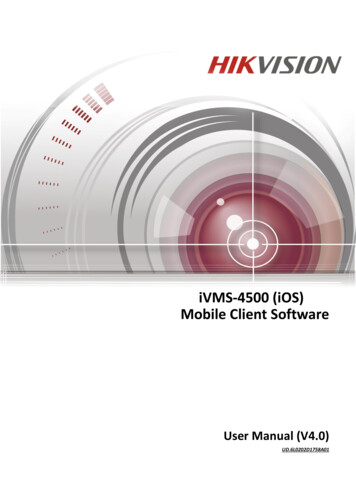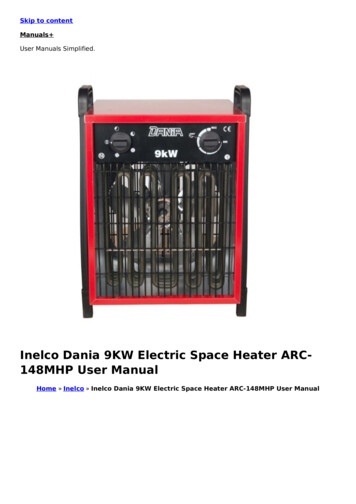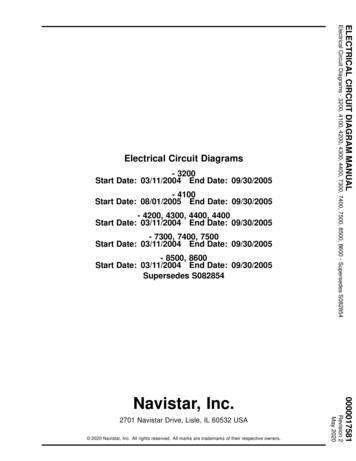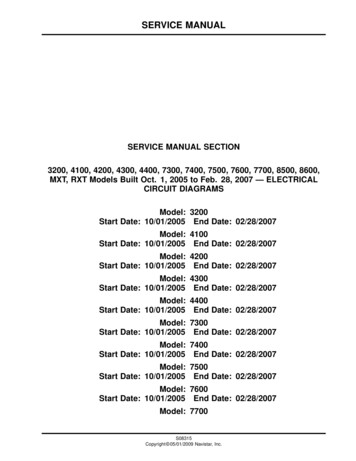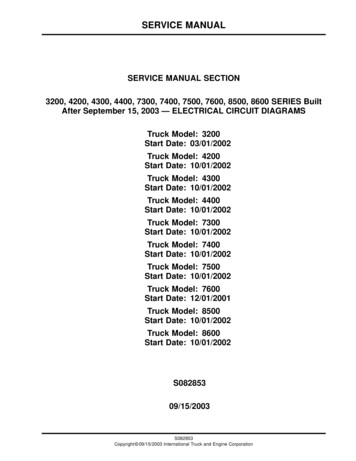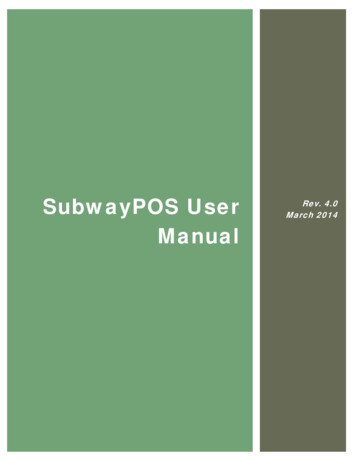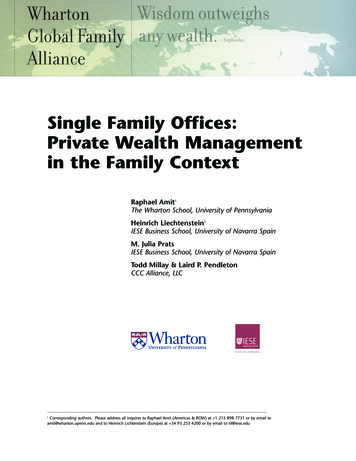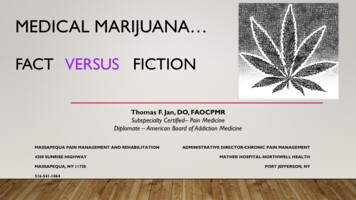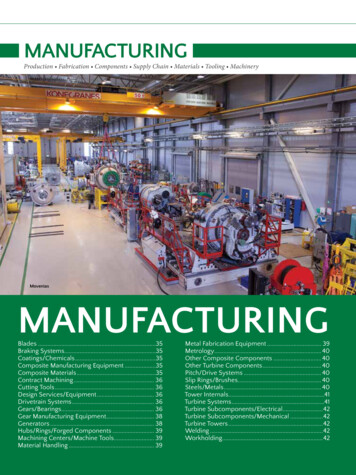Transcription
User Manual of iVMS-4200iVMS-4200 Client SoftwareUser ManualUD06350B1
User Manual of iVMS-4200User ManualCOPYRIGHT 2017 Hangzhou Hikvision Digital Technology Co., Ltd.ALL RIGHTS RESERVED.Any and all information, including, among others, wordings, pictures, graphs are the properties ofHangzhou Hikvision Digital Technology Co., Ltd. or its subsidiaries (hereinafter referred to be“Hikvision”). This user manual (hereinafter referred to be “the Manual”) cannot be reproduced,changed, translated, or distributed, partially or wholly, by any means, without the prior writtenpermission of Hikvision. Unless otherwise stipulated, Hikvision does not make any warranties,guarantees or representations, express or implied, regarding to the Manual.About this ManualThis Manual is applicable to iVMS-4200 Client Software.The Manual includes instructions for using and managing the product. Pictures, charts, images andall other information hereinafter are for description and explanation only. The informationcontained in the Manual is subject to change, without notice, due to firmware updates or otherreasons. Please find the latest version in the company website (http://overseas.hikvision.com/en/).Please use this user manual under the guidance of professionals.Trademarks Acknowledgementand other Hikvision’s trademarks and logos are the properties of Hikvision invarious jurisdictions. Other trademarks and logos mentioned below are the properties of theirrespective owners.Legal DisclaimerTO THE MAXIMUM EXTENT PERMITTED BY APPLICABLE LAW, THE PRODUCT DESCRIBED, WITH ITSHARDWARE, SOFTWARE AND FIRMWARE, IS PROVIDED “AS IS”, WITH ALL FAULTS AND ERRORS,AND HIKVISION MAKES NO WARRANTIES, EXPRESS OR IMPLIED, INCLUDING WITHOUT LIMITATION,MERCHANTABILITY, SATISFACTORY QUALITY, FITNESS FOR A PARTICULAR PURPOSE, ANDNON-INFRINGEMENT OF THIRD PARTY. IN NO EVENT WILL HIKVISION, ITS DIRECTORS, OFFICERS,EMPLOYEES, OR AGENTS BE LIABLE TO YOU FOR ANY SPECIAL, CONSEQUENTIAL, INCIDENTAL, ORINDIRECT DAMAGES, INCLUDING, AMONG OTHERS, DAMAGES FOR LOSS OF BUSINESS PROFITS,i
User Manual of iVMS-4200BUSINESS INTERRUPTION, OR LOSS OF DATA OR DOCUMENTATION, IN CONNECTION WITH THE USEOF THIS PRODUCT, EVEN IF HIKVISION HAS BEEN ADVISED OF THE POSSIBILITY OF SUCH DAMAGES.REGARDING TO THE PRODUCT WITH INTERNET ACCESS, THE USE OF PRODUCT SHALL BE WHOLLY ATYOUR OWN RISKS. HIKVISION SHALL NOT TAKE ANY RESPONSIBILITIES FOR ABNORMAL OPERATION,PRIVACY LEAKAGE OR OTHER DAMAGES RESULTING FROM CYBER ATTACK, HACKER ATTACK, VIRUSINSPECTION, OR OTHER INTERNET SECURITY RISKS; HOWEVER, HIKVISION WILL PROVIDE TIMELYTECHNICAL SUPPORT IF REQUIRED.SURVEILLANCE LAWS VARY BY JURISDICTION. PLEASE CHECK ALL RELEVANT LAWS IN YOURJURISDICTION BEFORE USING THIS PRODUCT IN ORDER TO ENSURE THAT YOUR USE CONFORMS THEAPPLICABLE LAW. HIKVISION SHALL NOT BE LIABLE IN THE EVENT THAT THIS PRODUCT IS USED WITHILLEGITIMATE PURPOSES.IN THE EVENT OF ANY CONFLICTS BETWEEN THIS MANUAL AND THE APPLICABLE LAW, THE LATERPREVAILS.ii
User Manual of iVMS-4200ContentsChapter 1Overview. 71.1Description . 71.2Running Environment . 71.3Function Modules . 71.4Update Instructions . 11Chapter 2User Registration and Login . 13Chapter 3Device Management. 153.1Adding Device . 153.1.1Activating Device . 163.1.2Adding Online Devices . 183.1.3Adding Devices by IP or Domain Name . 243.1.4Adding Devices by IP Segment . 253.1.5Adding Devices by Hik-Connect Domain . 263.1.6Adding Devices by EHome Account. 273.1.7Adding Devices by Serial Port . 283.1.8Adding Devices by IP Server . 293.1.9Adding Devices by HiDDNS . 303.1.10Importing Devices in Batch . 313.1.11QR Code of Encoding Devices . 333.1.12Checking Device’s Online Users . 343.2Group Management . 343.2.1Adding Group . 353.2.2Importing Encoding Device to Group . 363.2.3Modifying Group/Camera . 363.2.4Removing Cameras from the Group . 373.2.5Deleting Group . 38Chapter 4Live View . 394.1Starting and Stopping Live View . 424.2Auto-switch in Live View. 444.3PTZ Control in Live View . 454.4Manual Recording and Capture . 484.5Instant Playback . 514.6Custom Window Division. 534.7Live View in Fisheye Mode . 544.8Starting Master-slave Linkage . 574.9Other Functions in Live View . 59Chapter 5Remote Storage Schedule Settings and Playback . 605.1Remote Storage . 605.1.1Storing on DVR, NVR, or Network Camera . 605.1.2Storing on Storage Device . 635.2Remote Playback . 675.2.1Normal Playback. 681
User Manual of iVMS-42005.2.2Alarm Input Playback . 725.2.3Event Playback . 735.2.4ATM Playback . 755.2.5POS Playback . 765.2.6Synchronous Playback . 775.2.7VCA Playback . 775.2.8Fisheye Playback . 795.2.9Chapter 6Downloading Video Files . 80Event Management . 856.1Configuring Motion Detection Alarm . 866.2Configuring Video Tampering Alarm. 886.3Configuring Video Loss Alarm . 896.4Configuring Audio Exception Alarm . 916.5Configuring Face Detection Alarm . 926.6Configuring Line Crossing Detection Alarm . 946.7Configuring Alarm Input Linkage . 956.8Configuring Device Exception Linkage . 96Chapter 7Alarm and Event Center . 987.1Viewing Alarms Information . 997.2Viewing Events Information . 1007.3Viewing Pop-up Alarm Information . 101Chapter 8E-map Management . 1038.1Adding an E-map . 1038.2Hot Spot Function . 1058.2.1Adding Hot Spots. 1058.2.2Modifying Hot Spots. 1068.2.3Previewing Hot Spots . 1078.3Hot Region Function . 1078.3.1Adding Hot Regions . 1088.3.2Modifying Hot Regions . 1088.3.3Previewing Hot Regions. 109Chapter 9Hik-Connect . 1109.1Registering a Hik-Connect Account . 1109.2Logging into Hik-Connect Account . 1119.3Device Management. 1119.3.1Adding Device to Hik-Connect Account . 1129.3.2Remote Configuration . 1139.3.3Group Management . 1139.3.49.4Chapter 10Modifying Camera . 114Live View and Playback . 114VCA Devices Management . 11610.1Allocating VCA Resource . 11610.2Configuring VCA Settings . 117Chapter 11Forwarding Video Stream through Stream Media Server . 1182
User Manual of iVMS-420011.1Adding Stream Media Server . 11811.2Adding Cameras to Stream Media Server to Forward Video Stream . 119Chapter 12Decoding and Displaying Video on Video Wall . 12012.1Adding Encoding Device . 12012.2Adding Decoding Device . 12212.3Configuring Video Wall Settings . 12312.3.1Linking Decoding Output with Video Wall . 12312.3.2Multi-Screen Display . 12512.3.3Configuring Background . 12612.3.4Configuring Virtual LED . 12712.4Displaying Video on Video Wall . 12812.4.1Decoding and Displaying . 12812.4.2Windowing and Roaming Settings . 13012.4.3Configuring Playback . 13112.4.4Configuring Cycle Decoding . 132Chapter 13Security Control Panel . 13313.1Configuring Zone Event. 13313.2Remote Control . 13413.2.1Display Mode. 13513.2.2Partition Remote Control . 13613.2.3Zone Remote Control . 13713.3Displaying Zone on E-map . 13813.4Handling Alarms . 14013.4.1Real-time Alarm . 14113.4.2Searching History Alarms . 14213.4.3Handling Panic Alarm . 143Chapter 1414.1Pyronix Control Panel . 145Device Management. 14514.1.1Adding Pyronix Control Panel . 14514.1.2Authorizing iVMS-4200 via PyronixCloud . 14714.1.3Setting Working Mode . 14914.2Configuring Event . 15014.3Remote Control . 15114.3.1Partition Remote Control . 15114.3.2Zone Remote Control . 15214.3.3Alarm Output Remote Control . 152Chapter 1515.1Access Control . 154Access Control Device Management . 15515.1.1Viewing Device Status . 15515.1.2Network Settings . 15615.1.3Capture Settings . 15915.1.4RS-485 Settings . 16015.1.5Wiegand Settings. 16115.1.6Authenticating M1 Card Encryption . 1623
User Manual of iVMS-420015.2Organization Management . 16315.2.1Adding Organization . 16315.2.2Modifying and Deleting Organization . 16315.3Person Management . 16315.3.1Adding Person . 16415.3.2Managing Person . 17215.3.3Issuing Card in Batch . 17315.4Schedule and Template . 17415.4.1Week Schedule .
Jul 18, 2017 · user manual of ivms-4200 ii business interruption, or loss of data or documentation, in connection with the use of this product, e