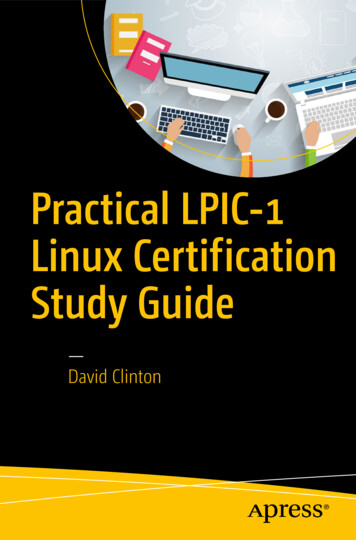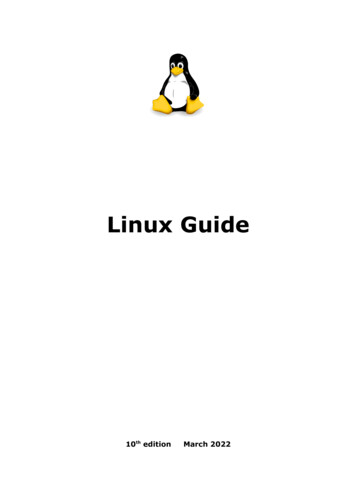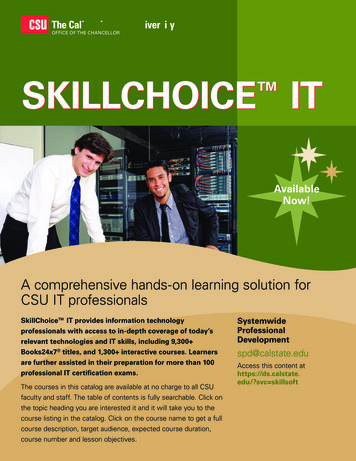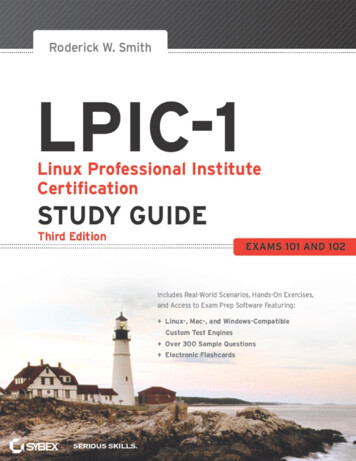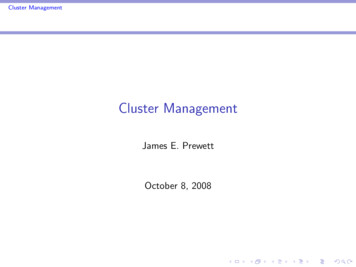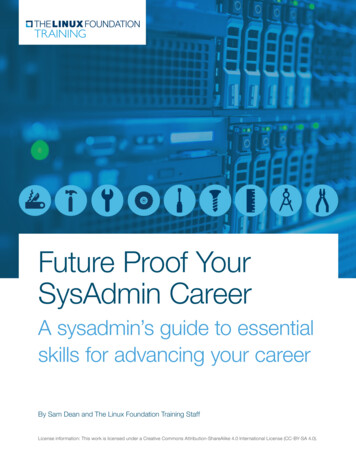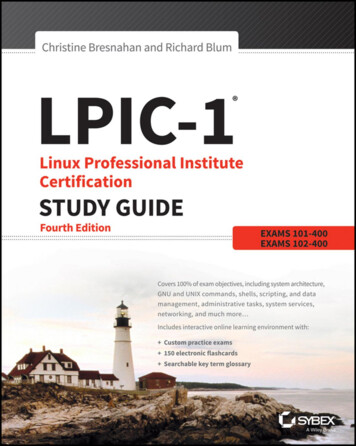
Transcription
LPIC-1 :Linux Professional InstituteCertificationStudy GuideFourth Editionffi rs.indd 03/27/2015 Page i
LPIC-1 :Linux Professional InstituteCertification Study GuideExams 101-400 and 102-400Fourth EditionChristine BresnahanRichard Blumffi rs.indd 03/27/2015 Page iii
Senior Acquisitions Editor: Kenyon BrownDevelopment Editor: Gary SchwartzTechnical Editor: Kevin RyanProduction Editor: Rebecca AndersonCopy Editor: Judy FlynnEditorial Manager: Mary Beth WakefieldProduction Manager: Kathleen WisorAssociate Publisher: Jim MinatelMedia Supervising Producer: Richard GravesBook Designers: Judy Fung and Bill GibsonProofreader: Word One, New YorkIndexer: Johnna VanHooseProject Coordinator, Cover: Brent SavageCover Designer: WileyCover Image: Getty Images Inc./Jeremy WoodhouseCopyright 2015 by John Wiley & Sons, Inc., Indianapolis, IndianaPublished simultaneously in CanadaISBN: 978-1-119-02118-6ISBN: 978-1-119-02120-9 (ebk.)ISBN: 978-1-119-02119-3 (ebk.)No part of this publication may be reproduced, stored in a retrieval system or transmitted in any form or byany means, electronic, mechanical, photocopying, recording, scanning or otherwise, except as permitted underSections 107 or 108 of the 1976 United States Copyright Act, without either the prior written permission of thePublisher, or authorization through payment of the appropriate per-copy fee to the Copyright Clearance Center,222 Rosewood Drive, Danvers, MA 01923, (978) 750-8400, fax (978) 646-8600. Requests to the Publisherfor permission should be addressed to the Permissions Department, John Wiley & Sons, Inc., 111 River Street,Hoboken, NJ 07030, (201) 748-6011, fax (201) 748-6008, or online at http://www.wiley.com/go/permissions.Limit of Liability/Disclaimer of Warranty: The publisher and the author make no representations or warrantieswith respect to the accuracy or completeness of the contents of this work and specifically disclaim all warranties, including without limitation warranties of fitness for a particular purpose. No warranty may be created orextended by sales or promotional materials. The advice and strategies contained herein may not be suitable forevery situation. This work is sold with the understanding that the publisher is not engaged in rendering legal,accounting, or other professional services. If professional assistance is required, the services of a competent professional person should be sought. Neither the publisher nor the author shall be liable for damages arising herefrom. The fact that an organization or Web site is referred to in this work as a citation and/or a potential sourceof further information does not mean that the author or the publisher endorses the information the organizationor Web site may provide or recommendations it may make. Further, readers should be aware that Internet Websites listed in this work may have changed or disappeared between when this work was written and when it isread.For general information on our other products and services or to obtain technical support, please contact ourCustomer Care Department within the U.S. at (877) 762-2974, outside the U.S. at (317) 572-3993 or fax (317)572-4002.Wiley publishes in a variety of print and electronic formats and by print-on-demand. Some material includedwith standard print versions of this book may not be included in e-books or in print-on-demand. If this bookrefers to media such as a CD or DVD that is not included in the version you purchased, you may download thismaterial at http://booksupport.wiley.com. For more information about Wiley products, visitwww.wiley.com.Library of Congress Control Number: 2015933955TRADEMARKS: Wiley, the Wiley logo, and the Sybex logo are trademarks or registered trademarks of JohnWiley & Sons, Inc. and/or its affiliates, in the United States and other countries, and may not be used withoutwritten permission.LPIC-1 is a registered trademark of Linux Professional Institute, Inc. All other trademarksare the property of their respective owners. John Wiley & Sons, Inc. is not associated with any product or vendormentioned in this book.10 9 8 7 6 5 4 3 2 1ffi rs.indd 03/27/2015 Page iv
AcknowledgmentsFirst, all glory and praise go to God, who through His Son, Jesus Christ, makes all thingspossible, and gives us the gift of eternal life.Many thanks go to the fantastic team of people at Sybex for their outstanding work onthis project. Thanks to Kenyon Brown, the acquisitions editor, for offering us the opportunity to work on this book. Also thanks to Gary Schwartz, the development editor, forkeeping things on track and making this book more presentable. Thanks, Gary, for allyour hard work and diligence. The technical editor, Kevin E. Ryan, did a wonderful job ofdouble-checking all of the work in the book in addition to making suggestions to improvethe content. We would also like to thank Carole Jelen at Waterside Productions, Inc., forarranging this opportunity for us and for helping us out in our writing careers.Christine would particularly like to thank her husband, Timothy, for his encouragement, patience, and willingness to listen, even when he has no idea what she is talkingabout.
About the AuthorsRichard Blum, CompTIA Linux , LPIC-1, has worked in the IT industry for more than 25years as both a system and network administrator, and he has published numerous Linuxand open-source books. Rich is an online instructor for Linux and Web programmingcourses that are used by colleges and universities across the United States. When he is notbeing a computer nerd, Rich enjoys spending time with his wife, Barbara, and two daughters, Katie Jane and Jessica.Christine Bresnahan, CompTIA Linux , LPIC-1, started working with computers morethan 25 years ago in the IT industry as a systems administrator. Christine is an AdjunctProfessor at Ivy Tech Community College where she teaches Linux certification andPython programming classes. She also writes books and produces instructional resourcesfor the classroom.
Contents at a GlanceIntroductionxixAssessment TestxxxviiAnswers to the Assessment TestxlivPart IExam 101-4001Chapter 1Exploring Linux Command-Line Tools3Chapter 2Managing SoftwareChapter 3Configuring Hardware107Chapter 4Managing Files177Chapter 5Booting Linux and Editing Files233Part IIExam 102-400Chapter 6Configuring the X Window System, Localization,and Printing279Chapter 7Administering the System343Chapter 8Configuring Basic Networking407Chapter 9Writing Scripts, Configuring Email, and Using Databases453Chapter 10Securing Your System523AppendixAnswers575Index47277613ffi rs.indd 03/27/2015 Page ix
ContentsIntroductionxixAssessment TestxxxviiAnswers to the Assessment TestPart IChapterChapter12xlivExam 101-4001Exploring Linux Command-Line Tools3Understanding Command-Line BasicsExploring Your Linux Shell OptionsUsing a ShellExploring Shell ConfigurationUsing Environment VariablesGetting HelpUsing Streams, Redirection, and PipesExploring File DescriptorsRedirecting Input and OutputPiping Data between ProgramsGenerating Command LinesProcessing Text Using FiltersFile-Combining CommandsFile-Transforming CommandsFile-Formatting CommandsFile-Viewing CommandsFile-Summarizing CommandsUsing Regular ExpressionsUnderstanding Regular ExpressionsUsing grepUsing sedSummaryExam EssentialsReview 4142Managing Software47Package ConceptsUsing RPMRPM Distributions and ConventionsThe rpm Command SetExtracting Data from RPMsUsing YumRPM and Yum Configuration Files48505052565761ftoc.indd 03/26/2015 Page xi
xiiContentsRPM Compared to Other Package FormatsUsing Debian PackagesDebian Distributions and ConventionsThe dpkg Command SetUsing apt-cacheUsing apt-getUsing dselect, aptitude, and SynapticReconfiguring PackagesDebian Packages Compared to Other Package FormatsConfiguring Debian Package ToolsConverting between Package FormatsPackage Dependencies and ConflictsReal and Imagined Package Dependency ProblemsWorkarounds for Package Dependency ProblemsStartup Script ProblemsManaging Shared LibrariesLibrary PrinciplesLocating Library FilesLibrary Management CommandsManaging ProcessesUnderstanding the Kernel: The First ProcessExamining Process ListsUnderstanding Foreground andBackground ProcessesManaging Process PrioritiesKilling ProcessesSummaryExam EssentialsReview 183858788889596979999101Configuring Hardware107Configuring the Firmware andCore HardwareUnderstanding the Role of the FirmwareIRQsI/O AddressesDMA AddressesBoot Disks and Geometry SettingsColdplug and Hotplug DevicesConfiguring Expansion CardsConfiguring PCI CardsLearning about Kernel ModulesLoading Kernel Modules108108112115116117119120121122124ftoc.indd 03/26/2015 Page xii
ContentsChapter4xiiiRemoving Kernel ModulesConfiguring USB DevicesUSB BasicsLinux USB DriversUSB Manager ApplicationsConfiguring Hard DisksConfiguring PATA DisksConfiguring SATA DisksConfiguring SCSI DisksConfiguring External DisksDesigning a Hard Disk LayoutWhy Partition?Understanding Partitioning SystemsAn Alternative to Partitions: LVMMount PointsCommon Partitions and Filesystem LayoutsCreating Partitions and FilesystemsPartitioning a DiskPreparing a Partition for UseMaintaining Filesystem HealthTuning FilesystemsMaintaining a JournalChecking FilesystemsMonitoring Disk UseMounting and Unmounting FilesystemsTemporarily Mounting or Unmounting FilesystemsPermanently Mounting FilesystemsSummaryExam EssentialsReview anaging Files177Using File Management CommandsNaming FilesExploring Wildcard Expansion RulesUnderstanding the File CommandsArchiving File CommandsManaging LinksUnderstanding the Directory CommandsManaging File OwnershipAssessing File OwnershipChanging a File’s OwnerChanging a File’s Group178178180180187195198199199200200ftoc.indd 03/26/2015 Page xiii
xivContentsControlling Access to FilesUnderstanding PermissionsChanging a File’s ModeSetting the Default Mode and GroupChanging File AttributesManaging Disk QuotasEnabling Quota SupportSetting Quotas for UsersLocating FilesGetting to Know the FHSEmploying Tools to Locate FilesSummaryExam EssentialsReview QuestionsChapter5Booting Linux and Editing FilesInstalling Boot LoadersBoot Loader PrinciplesUsing GRUB Legacy as the Boot LoaderUsing GRUB 2 as the Boot LoaderUsing Alternative Boot LoadersUnderstanding the Boot ProcessExtracting Information about the Boot ProcessLocating and Interpreting Boot MessagesThe Boot ProcessThe Initialization ProcessUsing the SysV Initialization ProcessRunlevel FunctionsIdentifying the Services in a RunlevelManaging Runlevel ServicesChecking Your RunlevelChanging Runlevels on a Running SystemUsing the systemd Initialization ProcessUnits and TargetsConfiguring UnitsSetting the Default TargetThe systemctl ProgramUsing the Upstart Initialization ProcessUsing Upstart-Native MethodsUsing SysV Compatibility MethodsEditing Files with viUnderstanding Vi ModesExploring Basic Text-Editing ProceduresSaving Changesftoc.indd 03/26/2015 Page 59260261262263264264265265266269
ContentsSummaryExam EssentialsReview QuestionsPart IIChapter6xv270270272Exam 102-400277Configuring the X Window System, Localization,and Printing279Configuring Basic X FeaturesX Server Options for LinuxMethods of Configuring XX Configuration OptionsObtaining X Display InformationConfiguring X FontsFont Technologies and FormatsConfiguring X Core FontsConfiguring a Font ServerConfiguring Xft FontsManaging GUI LoginsThe X GUI Login SystemRunning an XDMCP ServerConfiguring an XDMCP ServerUsing X for Remote AccessX Client-Server PrinciplesUsing Remote X ClientsX AccessibilityKeyboard and Mouse Accessibility IssuesScreen Display SettingsUsing Additional Assistive TechnologiesConfiguring Localization and InternationalizationSetting Your Time ZoneQuerying and Setting Your LocaleConfiguring PrintingConceptualizing the Linux Printing ArchitectureUnderstanding PostScript and GhostscriptRunning a Printing SystemConfiguring CUPSMonitoring and Controlling the Print QueueSummaryExam EssentialsReview 35335337ftoc.indd 03/26/2015 Page xv
xviChapterContents7Administering the SystemManaging Users and GroupsUnderstanding Users and GroupsConfiguring User AccountsConfiguring GroupsViewing Individual Account RecordsTuning User and System EnvironmentsUsing Log and Journal FilesUnderstanding syslogdSetting Logging OptionsManually Logging DataRotating Log FilesReviewing Log File ContentsExploring the systemd Journal SystemMaintaining the System TimeUnderstanding Linux Time ConceptsManually Setting the TimeUsing Network Time ProtocolRunning Jobs in the FutureUnderstanding the Role of cronCreating System cron JobsCreating User cron JobsUsing anacronUsing atSummaryExam EssentialsReview QuestionsChapter8Configuring Basic NetworkingUnderstanding TCP/IP NetworkingKnowing the Basic Functions of Network HardwareInvestigating Types of Network HardwareUnderstanding Network PacketsUnderstanding Network Protocol StacksKnowing TCP/IP Protocol TypesUnderstanding Network AddressingUsing Network AddressesResolving HostnamesNetwork PortsConfiguring Linux for a Local NetworkNetwork Hardware ConfigurationConfiguring with DHCPftoc.indd 03/26/2015 Page 11413414414421424427428428
ContentsConfiguring with a Static IP AddressConfiguring RoutingUsing GUI Configuration ToolsUsing the ifup and ifdown CommandsConfiguring HostnamesDiagnosing Network ConnectionsTesting Basic ConnectivityTracing a RouteChecking Network StatusExamining Raw Network TrafficUsing Additional ToolsSummaryExam EssentialsReview QuestionsChapter9Writing Scripts, Configuring Email, andUsing DatabasesManaging the Shell EnvironmentReviewing Environment VariablesUnderstanding Common Environment VariablesUsing AliasesModifying Shell Configuration FilesWriting ScriptsBeginning a Shell ScriptUsing Commands in Shell ScriptsRunning a Shell ScriptUsing Variables in Shell ScriptsUsing Conditional ExpressionsUsing LoopsUsing ListsUsing FunctionsManaging EmailUnderstanding EmailChoosing Email SoftwareWorking with EmailManaging Data with SQLPicking a SQL PackageUnderstanding SQL BasicsUsing MySQLSummaryExam EssentialsReview 497498498500504505505506515515517ftoc.indd 03/26/2015 Page xvii
xviiiChapterAppendixContents10Securing Your System523Administering Network SecurityUsing Super Server RestrictionsDisabling Unused ServersAdministering Local SecuritySecuring PasswordsLimiting root AccessAuditing User AccessSetting Login, Process, and Memory LimitsLocating SUID/SGID FilesConfiguring SSHUnderstanding SSH BasicsSetting SSH OptionsPreventing SSH Security ProblemsUsing GPGGenerating KeysImporting KeysRevoking a KeyEncrypting and Decrypting DataSigning Messages and Verifying SignaturesSummaryExam EssentialsReview 3564565566566567567568570Answers575Chapter 1: Exploring LinuxCommand-Line ToolsChapter 2: Managing SoftwareChapter 3: Configuring HardwareChapter 4: Managing FilesChapter 5: Booting Linux andEditing FilesChapter 6: Configuring the X Window System,Localization, and PrintingChapter 7: Administering the SystemChapter 8: Configuring Basic NetworkingChapter 9: Writing Scripts, Configuring Email,and Using DatabasesChapter 10: Securing Your SystemIndexftoc.indd 03/26/2015 Page xviii576579583586590593597601605609613
IntroductionWhy should you learn about Linux? It’s a fast-growing operating system, and it isinexpensive and flexible. Linux is also a major player in the small and mid-size serverfield, and it’s an increasingly viable platform for workstation and desktop use as well. Byunderstanding Linux, you’ll increase your standing in the job market. Even if you alreadyknow Windows or Mac OS and your employer uses these systems exclusively, understanding Linux will give you an edge when you’re looking for a new job or you’re looking for apromotion. For instance, this knowledge will help you make an informed decision about ifand when you should deploy Linux.The Linux Professional Institute (LPI) has developed its LPIC-1 certification as an introductory certification for people who want to enter careers involving Linux. The exam ismeant to certify that an individual has the skills necessary to install, operate, and troubleshoot a Linux system and is familiar with Linux-specific concepts and basic hardware.The purpose of this book is to help you pass the LPIC-1 exams (101-400 and 102-400),updated in 2015. Because these exams cover basic Linux installation, configuration, maintenance, applications, networking, and security, those are the topics that are emphasizedin this book. You’ll learn enough to get a Linux system up and running and to configure itfor many common tasks. Even after you’ve taken and passed the LPIC-1 exams, this bookshould remain a useful reference.What Is Linux?Linux is a clone of the Unix operating system (OS) that has been popular in academia and manybusiness environments for years. Formerly used exclusively on large mainframes, Unix andLinux can now run on small computers, which are actually far more powerful than the mainframes of just a few years ago. Because of its mainframe heritage, Unix (and hence also Linux)scales well to perform today’s demanding scientific, engineering, and network server tasks.Linux consists of a kernel, which is the core control software, and many libraries andutilities that rely on the kernel to provide features with which users interact. The OS isavailable in many different distributions, which are collections of a specific kernel withspecific support programs.Why Become Linux Certified?Several good reasons to get your Linux certification exist. There are four major benefits:Relevance The exams were designed with the needs of Linux professionals in mind.Surveys of Linux administrators were performed to learn what they actually needed toknow to do their jobs.Quality The exams have been extensively tested and validated using psychometric standards. The result is an ability to discriminate between competent administrators and thosewho must still learn more material.flast.indd 03/26/2015 Page xix
xxIntroductionNeutrality LPI is an organization that doesn’t itself market any Linux distribution.This fact removes the motivation to create an exam that’s designed as a way to market aparticular distribution.SupportMajor players in the Linux world support the exams.How to Become CertifiedThe certification is available to anyone who passes the two required exams: 101-400 and102-400 (often referred to as simply 101 and 102). You don’t have to work for a particularcompany. It’s not a secret society.Pearson VUE administers the exam. The exam can be taken at any Pearson VUE testingcenter. If you pass, you will get a certificate in the mail saying that you have passed.To register for the exam with Pearson VUE, call (877) 619-2096 or registeronline at www.vue.com. However you do it, you’ll be asked for your name,mailing address, phone number, employer, when and where you want totake the test (that is, which testing center), and your credit card number(arrangement for payment must be made at the time of registration).Who Should Buy This BookAnybody who wants to pass the certification exams may benefit from this book. This bookcovers the material that someone new to Linux will need to learn the OS from the beginning, and it continues to provide the knowledge you need up to a proficiency level sufficientto pass the two exams. You can pick up this book and learn from it even if you’ve neverused Linux before, although you’ll fi nd it an easier read if you’ve at least casually usedLinux for a few days. If you’re already familiar with Linux, this book can serve as a reviewand as a refresher course for information with which you might not be completely familiar.In either case, reading this book will help you pass the exams.This book is written with the assumption that you know at least a little bit about Linux(what it is and possibly a few Linux commands). We also assume that you know some basicsabout computers in general, such as how to use a keyboard, how to insert a disc into an opticaldrive, and so on. Chances are that you have used computers in a substantial way in the past—perhaps even Linux, as an ordinary user, or maybe you have used Windows or Mac OS. We donot assume that you have extensive knowledge of Linux system administration, but if you’vedone some system administration, you can still use this book to fill in gaps in your knowledge.As a practical matter, you’ll need a Linux system with which to practiceand learn in a hands-on way. Neither the exams nor this book covers actually installing Linux on a computer from scratch, although some of theprerequisites (such as disk partitioning) are covered. You may need to referto your distribution’s documentation to learn how to accomplish this task.Alternatively, several vendors sell computers with Linux preinstalled.flast.indd 03/26/2015 Page xx
IntroductionxxiHow This Book Is OrganizedThis book consists of 10 chapters plus supplementary information: an online glossary,this introduction, and the assessment test after the introduction. The chapters are organized as follows: Chapter 1, “Exploring Linux Command-Line Tools,” covers the basic tools that youneed to interact with Linux. These include shells, redirection, pipes, text filters, andregular expressions.Chapter 2, “Managing Software,” describes the programs that you’ll use to managesoftware. Much of this task is centered around the RPM and Debian package management systems. The chapter also covers handling shared libraries and managingprocesses (that is, running programs).Chapter 3, “Configuring Hardware,” focuses on Linux’s interactions with the hardware on which it runs. Specific hardware and procedures for using it include the BIOS,expansion cards, USB devices, hard disks, and the partitions and filesystems used onhard disks.Chapter 4, “Managing Files,” covers the tools used to manage files. This includes commands to manage files, ownership, and permissions as well as Linux’s standard directory tree and tools for archiving files.Chapter 5, “Booting Linux and Editing Files,” explains how Linux boots up and howyou can edit files in Linux. Specific topics include the GRUB Legacy and GRUB 2 bootloaders, boot diagnostics, runlevels, and the vi editor.Chapter 6, “Configuring the X Window System, Localization, and Printing,” describesthe Linux GUI and printing subsystems. Topics include X configuration, managingGUI logins, configuring location-specific features, enabling accessibility features, andsetting up Linux to use a printer.Chapter 7, “Administering the System,” describes miscellaneous administrative tasks.These include user and group management, tuning user environments, managing logfiles, setting the clock, and running jobs in the future.Chapter 8, “Configuring Basic Networking,” focuses on basic network configuration.Topics include TCP/IP basics, setting up Linux on a TCP/IP network, and networkdiagnostics.Chapter 9, “Writing Scripts, Configuring Email, and Using Databases,” covers thesemiscellaneous topics. Scripts are small programs that administrators often use to helpautomate common tasks. Email, of course, is an important topic for any computer user,particularly on Linux, which often runs an email server for local or remote use. Linuxcan run databases that help you store and retrieve information, and these tools can bevery important ones on many Linux systems.Chapter 10, “Securing Your System,” covers security. Specific subjects include networksecurity, local security, and the use of encryption to improve security.Chapters 1 through 5 cover the 101-400 exam, while Chapters 6 through 10 cover the102-400 exam. These make up Part I and Part II of the book, respectively.flast.indd 03/26/2015 Page xxi
xxiiIntroductionWhat’s Included in the BookWe’ve included several study learning tools throughout the book:Assessment Test At the end of this introduction is an assessment test that you can use tocheck your readiness for the exam. Take this test before you start reading the book; it willhelp you determine the areas you might need to brush up on. The answers to the assessmenttest questions appear on a separate page after the last question of the test. Each answerincludes an explanation and a note telling you the chapter in which the material appears.Objective Map and Opening List of Objectives An objective map shows you where each ofthe exam objectives is covered in this book. In addition, each chapter opens with a list of theexam objectives it covers. Use these to see exactly where each of the exam topics is covered.Exam Essentials Each chapter, just after the summary, includes a number of exam essentials. These are the key topics you should take from the chapter in terms of areas to focuson when preparing for the exam.Chapter Review Questions To test your knowledge as you progress through the book,there are review questions at the end of each chapter. As you fi nish each chapter, answer thereview questions and then check your answers—the correct answers and explanations arein Appendix A. You can go back to reread the section that deals with each question you gotwrong to ensure that you answer correctly the next time you’re tested on the material.The review questions, assessment test, and other testing elements included inthis book are not derived from the actual exam questions, so don’t memorizethe answers to these questions and assume that doing so will enable you topass the exam. You should learn the underlying topic, as described in the textof the book. This will help you answer the questions provided with this bookand pass the exam. Learning the underlying topic is also the approach thatwill serve you best in the workplace—the ultimate goal of a certification.To get the most out of this book, you should read each chapter from start to fi nish andthen check your memory and understanding with the end-of-chapter elements. Even ifyou’re already familiar with a topic, you should skim the chapter; Linux is complex enoughthat there are often multiple ways to accomplish a task, so you may learn something even ifyou’re already competent in an area.Interactive Online Learning Environmentand Test BankThe interactive online learning environment that accompanies the book provides a testbank with study tools to help you prepare for the certification exam—and increase yourchances of passing it the fi rst time! The test bank includes the following:flast.indd 03/26/2015 Page xxii
IntroductionxxiiiSample Tests All of the questions in this book are provided, including the AssessmentTest, which you’ll fi nd at the end of this introduction, and the Chapter Tests that includethe Review Questions at the end of each chapter. In addition, there are two Practice Exams.Use these questions to test your knowledge of the study guide material. The online testbank runs on multiple devices.Flashcards Questions are provided in digital flashcard format (a question followed by asingle correct answer). You can use the flashcards to reinforce your learning and providelast-minute test prep before the exam.Other Study Tools A glossary of key terms from this book and their defi nitions areavailable as a fully searchable PDF.Go to http://sybextestbanks.wiley.com to register and gain access tothis interactive online learning environment and test bank with study tools.Conventions Used in This BookThis book uses certain typographic styles in order to help you quickly identify importantinformation and to avoid confusion over the meaning of words such as onscreen prompts.In particular, look for the following styles: Italicized text indicates key terms that are described at length for the first time in achapter. (Italics are also used for emphasis.)A monospaced font indicates the contents of configuration files, messages displayedat a text-mode Linux shell prompt, filenames, text-mode command names, andInternet URLs.Italicized monospaced text indicates a variable—information that differs from onesystem or command run to another, such as the name of a client computer or a processID number.Bold monospaced text is information that you’re to type into the computer, usu-ally at a Linux shell prompt. This text can also be italicized to indicate that you shouldsubstitute an appropriate value for your system. (When isolated on their own lines,commands are preceded by non-bold monospaced or # command prompts, denotingregular user or system administrator use, respectively.)In addition to these text conventions, which can apply to individual words or entireparagraphs, a few conventions highlight segments of text:A note indicates information that’s useful or interesting but that’s somewhat peripheral to the main text. A note might be relevant to a smallnumber of networks, for instance, or it may refer to an outdated feature.flast.indd 03/26/2015 Page xxiii
xxivIntroductionA tip provides information that can save you time or frustration and thatmay not be entirely obvious. A tip might describe how to get around a limitation or how to use a feature to perform an unusual task.Warnings describe potential pitfalls or dangers. If you fail to heed a warning, you may end up spending a lot of time recovering from a bug, or youmay even end up restoring your entire system from scratch.SidebarA sidebar is like a note but longer. The information in a sidebar is useful, but it doesn’t fitin
Richard Blum, CompTIA Linux , LPIC-1, has worked in the IT industry for more than 25 years as both a system and network administrator, and he has published numerous Linux and open-source books. Rich is an online instructor for Linux and Web programming courses that are used by colleges and universities across the United States. When he is not