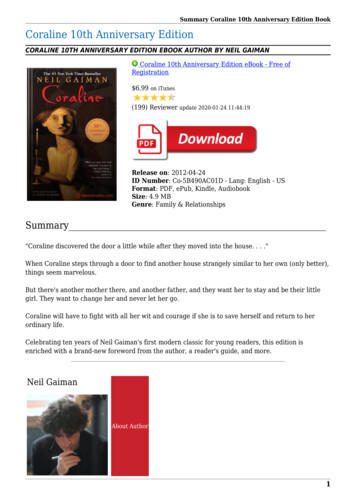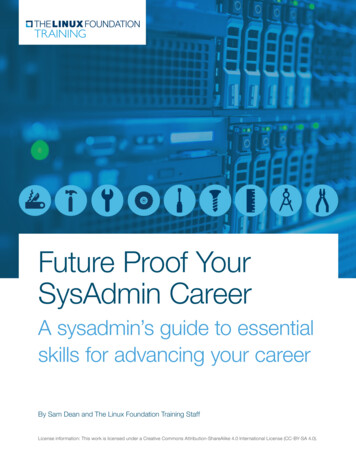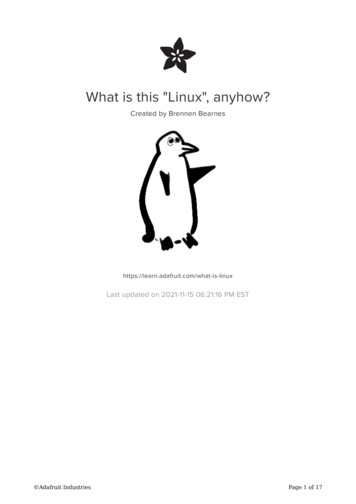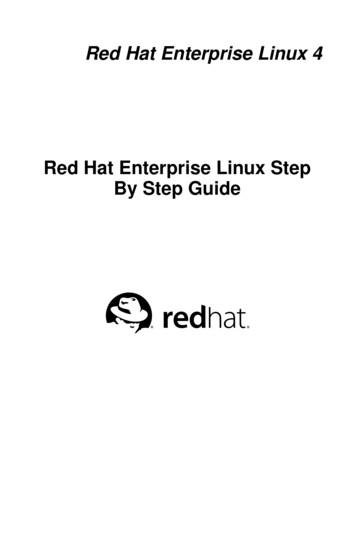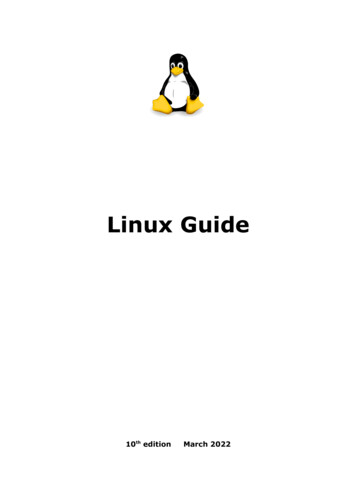
Transcription
Linux Guide10th editionMarch 2022
ForewordThis guide stems from the notes I have been taking while studying and working with Linux.It contains useful information about standards and tools for Linux system administration, as well as a good amount of topicsfrom the certification exams LPIC-1 (Linux Professional Institute Certification level 1), LPIC-2, RHCSA (Red Hat CertifiedSystem Administrator), RHCE (Red Hat Certified Engineer), and CEH (Certified Ethical Hacker). Unless otherwise specified,the shell of reference is Bash.This is an independent publication and is not affiliated with LPI, Red Hat, EC-Council, or any other organization. You are freeto use and share the whole guide or any single page, provided that you distribute them unmodified and not for profit.This document has been composed with Apache OpenOffice.Happy Linux hacking,Daniele RaffoVersion history1st edition2nd edition3rd edition4th edition5th edition6th edition7th edition8th ry201320142015201620172018201920209th edition10th editionJanuary 2021March 2022Bibliography and suggested readings Evi Nemeth et al., UNIX and Linux System Administration Handbook, O'ReillyRebecca Thomas et al., Advanced Programmer's Guide to Unix System V, McGraw-HillChristoph Braun, Unix System Security Essentials, Addison-WesleyMendel Cooper, Advanced Bash-Scripting Guide, http://tldp.org/LDP/abs/htmlEllen Siever et al., Linux in a Nutshell, O'Reilly, http://archive.oreilly.com/linux/cmdBruce Barnett, The Grymoire, http://www.grymoire.com/UnixColin Barschel, Unix Toolbox, http://cb.vu/unixtoolbox.xhtmlAdam Haeder et al., LPI Linux Certification in a Nutshell, O'ReillyHeinrich W. Klöpping et al., The LPIC-2 Exam Prep, http://lpic2.unix.nlMichael Jang, RHCSA/RHCE Red Hat Linux Certification Study Guide, McGraw-HillAsghar Ghori, RHCSA & RHCE RHEL 7: Training and Exam Preparation Guide, Lightning Source Inc.Linus Torvalds' Linux documentation, mentationThe Linux Documentation Project guides, https://www.tldp.org/guides.htmlRHEL manuals, https://access.redhat.com/documentation/en-US/Red Hat Enterprise LinuxLinux man pages, https://www.kernel.org/doc/man-pagesCentOS 7 man pages, pA-Z index of Bash command line, http://ss64.com/bashGNU software manuals, http://www.gnu.org/manualShell command line snippets, http://www.commandlinefu.comBash command line snippets, http://www.bashoneliners.comRAM management in Linux, http://www.linuxatemyram.comLinux performance, http://www.brendangregg.com/linuxperf.htmlRegular expressions tester and cheat sheet, http://www.regextester.comBash pitfalls, http://mywiki.wooledge.org/BashPitfallsInstall instructions for any command, https://command-not-found.com
IndexLVM.1LVM - commands.2System boot.3UEFI.4SysV startup sequence.5Login.6Runlevels.7shutdown.8SysV service management.9Systemd service management.10/etc/inittab.11Filesystem Hierarchy Standard.12Partitions.13mkfs and ilesystem operations.19Filesystem maintenance.20XFS, ReiserFS, and CD-ROM filesystems.21AutoFS.22RAID.23Non-GRUB bootloaders.24GRUB 2 - configuration.25GRUB 2 - operations.26GRUB Legacy - configuration.27GRUB Legacy - shell commands.28dpkg and apt.29rpm.30dnf and yum.31yum repositories.32Other package managers.33Backup.34Tape libraries.35Archive formats.36Documentation.37Text filters.38Advanced text filters.39File formats.40Regular expressions.41File management.42Directory management.43File status.44I/O streams.45I/O streams - commands.46read and echo.47Processes.48Signals.49Resource monitoring.50vmstat.51free.52PCP.53File permissions.54File attributes.55ACLs.56Links.57Find system files.58Shell usage.59Shell variables.60Shell variables - operations.61Shell mechanics.62Shell options.63Shell scripting.64getopts.65System information.66Command execution.67Tests.68Operators.69Flow control.70Text processors.71less.72Vi - commands.73Vi - options.74SQL.75SQL SELECT.76SQL JOIN.77MySQL.78MySQL - tools.79MySQL - syntax.80MySQL - status.81MySQL - recipes.82MySQL - operations.83PostgreSQL.84X Window.85X Window - tools.86X Window - keyboard and fonts.87X Window - keysim codes.88/etc/passwd.89User management.90Group management.91UID and ath utilities.98Compilers.99Image, audio, and video utilities.100Utilities.101Linux distributions - part 1.102Linux distributions - part 2.103Localization.104System l.110Exim.111Postfix.112Postfix - configuration.113Procmail.114Courier - POP configuration.115Courier - IMAP configuration.116Dovecot.117Dovecot - mailbox configuration.118Dovecot - POP and IMAP configuration.119Dovecot - authentication.120FTP.121vsftpd and pure-ftpd.122CUPS.123IP addressing.124Subnetting.125TCP/IP.126Wireless networking.127Wireless network security.128Network services.129Network configuration - commands.130Network configuration - files.131Network configuration - distro-specific files.132nmcli.133Teaming and bridging.134Network tools.135Advanced network tools.136Wireless network tools.137Network monitoring tools.138nmap.139nmap - options part 1.140nmap - options part 2.141tcpdump.142netcat.143hping3.144TCP Wrapper.145Routing.146iptables.147iptables - rules.148iptables - NAT routing.149firewalld.150firewalld - rules.151SSH.152SSH - tools.153SSH - operations.154SSH - configuration.155X.509.156OpenSSL.157OpenSSL - commands.158Cryptography.159Ciphers.160Hash ey bindings - terminal.166Key bindings - X Window.167udev.168Kernel.169Kernel management.170Kernel compile and patching.171Kernel modules.172/proc.173/dev - storage devices.174/dev - other devices.175System recovery - boot.176System recovery - chmod.177DNS.178DNSSEC.179DNS - configuration.180DNS - zone file.181DNS - Resource Records.182HTTP response codes.183Apache.184Apache - server configuration.185Apache - main configuration.186Apache - virtual hosts.187Apache - authorization.188Apache - SSL/TLS.189Apache - proxy.190Tomcat.191Samba - server.192Samba - client.193Samba - global configuration.194Samba - share configuration.195Samba - access configuration and macros.196Samba - setup.197NFS.198NFS - export table.199NFS - setup.200iSCSI.201iSCSI - setup.202DHCP.203DHCP - message types.204PAM.205LDAP.206LDAP - commands.207OpenLDAP.208389 Directory Server.209SELinux.210SELinux - semanage.211SELinux - commands.212Kickstart.213Red Hat Satellite 6.214KVM.215Docker.216Kubernetes.217Kubernetes - commands.218Cloud computing.219Kerberos 5.220Kerberos 5 - commands.221NSS and SSSD.222Identity Management.223Dogtag.224Git.225Git - search and et - example.230Puppet - syntax.231Ansible.232Ansible - playbook example part 1.233Ansible - playbook example part 2.234Ansible - playbook example part 3.235HTML 4.01 - components.236HTML 4.01 - text.237HTML 4.01 - images.238HTML 4.01 - tables.2397-bit ASCII table.240Information Security.241Metasploit.242Metasploit - Meterpreter.243Aircrack-ng.244Aircrack-ng - recipes.245Firmware Mod Kit.246Security tools - network.247Security tools - Wi-Fi.248Security tools - wireless network.249Security tools - applications.250Security tools - web services.251Security tools - passwords.252Security tools - misc.253Attacks - generic.254Attacks - nontechnical.255Attacks - DoS.256Attacks - TCP/IP mechanisms.257Attacks - network.258Attacks - Wi-Fi.259Attacks - Bluetooth.260Attacks - hijacking.261Attacks - web services.262Attacks - web applications.263Attacks - web.264Attacks - XML and SQL.265Attacks - applications.266Attacks - cryptography.267Malware - virus.268Malware - Trojan and rootkit.269Security countermeasures - firewall.270Security countermeasures - IDS.271Security countermeasures - WIDS.272Security countermeasures - honeypot.273
1/273LVMLVMLogical Volume Management (LVM) introduces an abstraction between physical and logical storage, allowing a moreversatile use of filesystems. LVM uses the Linux device mapper feature (/dev/mapper).Disks, partitions, and RAID devices are made of Physical Volumes, which are grouped into a Volume Group.A Volume Group is divided into small fixed-size chunks called Physical Extents, which are mapped 1-to-1 to Logical Extents.Logical Extents are grouped into Logical Volumes, on which filesystems are created.How to create a Logical Volume1.Add a new disk to the machine2.lsblkVerify that the new disk is recognized e.g. as /dev/sda3.fdisk /dev/sdaCreate a new partition (of type 0x8E Linux LVM) on thenew disk. This is not necessary but recommended,because other OSes might not recognize the LVM headerand see the whole unpartitioned disk as empty4.pvcreate /dev/sda1Initialize the Physical Volume to be used with LVM5.vgcreate -s 8M myvg0 /dev/sda1Create a Volume Group and define the size of PhysicalExtents to 8 Mb (default value is 4 Mb)orvgextend myvg0 /dev/sda1or add the Physical Volume to an existing Volume Group6.lvcreate -L 1024M -n mylv myvg0Create a Logical Volume7.mkfs -t ext3 /dev/myvg0/mylvCreate a filesystem on the Logical Volume8.mount /dev/myvg0/mylv /mnt/mystuffMount the Logical VolumeHow to increase the size of a Logical Volume (operation possible only if the underlying filesystem allows it)1.Add a new disk to the machine, to provide the extra disk space2.pvcreate /dev/sdcInitialize the Physical Volume3.vgextend myvg0 /dev/sdcAdd the Physical Volume to an existing Volume Groupor1.Increase the size of an existing virtual disk (already initialized as PV)2.partprobeNotify the kernel of the new disk size3.pvresize /dev/sdcAccommodate the Physical Volume to the new sizeThen:4.lvextend -L 2048M /dev/myvg0/mylvorlvresize -L 2048M /dev/myvg0/mylvorlvresize -l 100%FREE /dev/myvg/mylv5.resize2fs /dev/myvg0/mylvxfs growfs /dev/myvg0/mylv(ext)(XFS)Extend the Logical Volume by 2 Gbor extend the Logical Volume taking all free spaceExtend the filesystem.Alternatively, use lvresize -r on the previous stepHow to reduce the size of a Logical Volume (operation possible only if the underlying filesystem allows it)1.resize2fs /dev/myvg0/mylv 900M2.lvreduce -L 900M /dev/myvg0/mylvorlvresize -L 900M /dev/myvg0/mylvShrink the filesystem to 900 MbShrink the Logical Volume to 900 MbHow to snapshot and backup a Logical Volume1.lvcreate -s -L 1024M -n mysnap /dev/myvg0/mylvCreate the snapshot like a Logical Volume2.tar cvzf mysnap.tar.gz mysnapBackup the snapshot with any backup tool3.lvremove /dev/mvvg0/mysnapDelete the snapshotLinux Guide10th ed., Mar 2022 Daniele Raffodr0.ch
2/273LVM - commandsLVM - commandsPV commandsVG commandspvsReport information about vgsPhysical VolumespvscanScan all disks forPhysical VolumespvdisplayLV commandsReport information aboutVolume GroupslvsReport information aboutLogical VolumesvgscanScan all disks for VolumeGroupslvscanScan all disks for LogicalVolumesDisplay Physical VolumeattributesvgdisplayDisplay Volume GroupattributeslvdisplayDisplay Logical VolumeattributespvckCheck Physical VolumemetadatavgckCheck Volume GroupmetadatapvcreateInitialize a disk orpartition for use withLVMvgcreateCreate a Volume Groupusing Physical VolumeslvcreateCreate a Logical Volumein a Volume GrouppvchangeChange Physical VolumeattributesvgchangeChange Volume GroupattributeslvchangeChange Logical VolumeattributespvremoveRemove a PhysicalVolumevgremoveRemove a Volume GrouplvremoveRemove a LogicalVolumevgextendAdd a Physical Volume toa Volume GrouplvextendIncrease the size of aLogical VolumevgreduceRemove a PhysicalVolume from a VolumeGrouplvreduceReduce the size of aLogical VolumelvresizeModify the size of aLogical VolumepvresizepvmoveModify the size of aPhysical VolumevgmergeMerge two Volume GroupsvgsplitSplit two Volume GroupsvgimportImport a Volume Groupinto a systemvgexportExport a Volume Groupfrom a systemMove the Logical Extentson a Physical Volume towherever there areavailable PhysicalExtents (within theVolume Group) and thenput the Physical VolumeofflineLVM global commandsdmsetup commandPerform low-level LVM operationslvm commandPerform LVM operations. May also be used as an interactive toollvmsarLVM system activity reporter. Unsupported on LVM2lvmdiskscanScan the system for disks and partitions usable by LVMlvmconfigShow the current LVM disk lvnameMapping of Logical Volumes in the filesystem/etc/lvm/archive/Directory containing Volume Groups metadata backupsLinux Guide10th ed., Mar 2022 Daniele Raffodr0.ch
3/273System bootSystem bootBoot sequence (older systems)POST(Power-On Self Test)Low-level check of PC hardware.BIOS(Basic I/O System)Detection of disks and hardware.GRUB stage 1 is loaded from the MBR and executes GRUB stage 2 from filesystem.GRUB chooses which OS to boot on.The chain loader hands over to the boot sector of the partition on which resides the OS.Chain loaderGRUBLinux kernelThe chain loader also mounts initrd, an initial ramdisk (typically a compressed ext2filesystem) to be used as the initial root device during kernel boot; this makes possible to loadkernel modules that recognize hard drives hardware and that are hence needed to mount thereal root filesystem. Afterwards, the system runs /linuxrc with PID 1.(From Linux 2.6.13 onwards, the system instead loads into memory initramfs, a cpiocompressed image, and unpacks it into an instance of tmpfs in RAM. The kernel then executes/init from within the image.)Kernel decompression into memory. Kernel execution. Detection of devices.The real root filesystem is mounted on / in place of the initial ramdisk.Execution of init, the first process (PID 1). The system tries to execute in order /sbin/init,/etc/init, /bin/init, and /bin/sh; if none of these succeeds, the kernel panics.initStartupLoginThe system loads startup scripts and runlevel scripts.If in text mode, init calls the getty process, which runs the login command that asks theuser for login and password.If in graphical mode, the X Display Manager starts the X Server.Boot sequence (modern systems)POST(Power-On Self Test)Low-level check of PC hardware.BIOS(Basic I/O System)Detection of disks and hardware.GRUB 2Linux kernelsystemdGRUB 2 is loaded from the MBR. It prompts the user to select a Linux kernel; thecorresponding kernel image is then executed.Kernel decompression into memory. Kernel executes systemd.Execution of systemd (PID 1).Mount of filesystems and swap partitions, start of low-level services (sysinit.target).Setting of various timers, paths, and sockets (basic.target).Loading of default.target, which is either multi-user.target i.e. console login in text modeor graphical.target i.e. graphical login.Information about the boot process can be found in the manpages man 7 boot and man 7 bootup.Linux Guide10th ed., Mar 2022 Daniele Raffodr0.ch
4/273UEFIUEFIModern systems use UEFI (Unified Extensible Firmware Interface) instead of BIOS. UEFI does not use the MBR bootcode; it has knowledge of partition table and filesystems, and stores its application files required for launch in an EFI SystemPartition, usually formatted as FAT32.After the POST, the system loads the UEFI firmware which initializes the hardware required for booting, then reads its BootManager data to determine which UEFI application to launch. The launched UEFI application may then launch anotherapplication, e.g. the kernel and initramfs in case of a boot loader like GRUB.efivarManipulate UEFI variablesefibootmgrManipulate the UEFI Boot ManagerefibootdumpDisplay UEFI boot optionsLinux Guide10th ed., Mar 2022 Daniele Raffodr0.ch
5/273SysV startup sequenceSysV startup sequenceStartup sequenceDebianRed HatAt startup /sbin/init executes allinstructions on /etc/inittab. This scriptat first switches to the default runlevel.id:2:initdefault:id:5:initdefault:. then it runs the following script (same forall runlevels) which configures peripheralhardware, applies kernel parameters, setshostname, and provides disks initialization./etc/init.d/rcS/etc/rc.d/rc.sysinit or/etc/rc.sysinit. and then, for runlevel N, it calls the script/etc/init.d/rc N (i.e. with the runlevelnumber as parameter) which launches allservices and daemons specified in thefollowing startup directories:/etc/rcN.d//etc/rc.d/rcN.d/The startup directories contain symlinks to the init scripts in /etc/init.d/ which are executed in numerical order.Links starting with K are called with argument stop, links starting with S are called with argument 8sssd - ./init.d/sssdK89rdisc - ./init.d/rdiscS01sysstat - ./init.d/sysstatS05cgconfig - ./init.d/cgconfigS07iscsid - ./init.d/iscsidS08iptables - ./init.d/iptablesThe last script to be run is S99local - ./init.d/rc.local; therefore, an easy way to run a specific program uponboot is to call it from this script file./etc/init.d/boot.localruns only at boot time, not when switching runlevel./etc/init.d/before.local(SUSE)runs only at boot time, before the scripts in the startup directories./etc/init.d/after.local(SUSE)runs only at boot time, after the scripts in the startup directories.To add or remove services at boot sequence:update-rc.d service defaultsupdate-rc.d -f service removechkconfig --add servicechkconfig --del serviceWhen adding or removing a service at boot, startup directories will be updated by creating or deleting symlinks for thedefault runlevels: K symlinks for runlevels 0 1 6, and S symlin
This guide stems from the notes I have been taking while studying and working with Linux. It contains useful information about standards and tools for Linux system administration, as well as a good amount of topics from the certification exams LPIC-1 (Linux Professional Institute Certification level 1), LPIC-2, RHCSA (Red Hat Certified