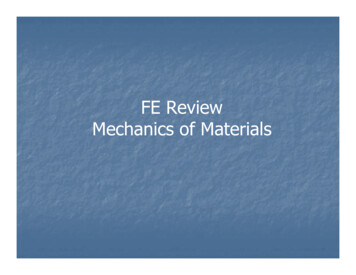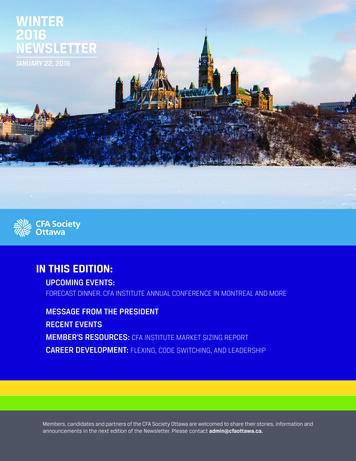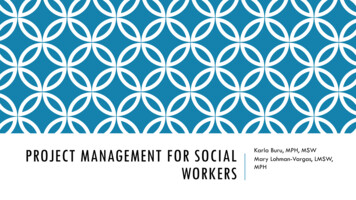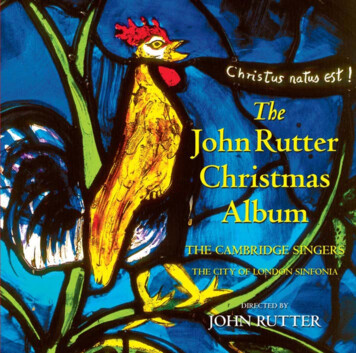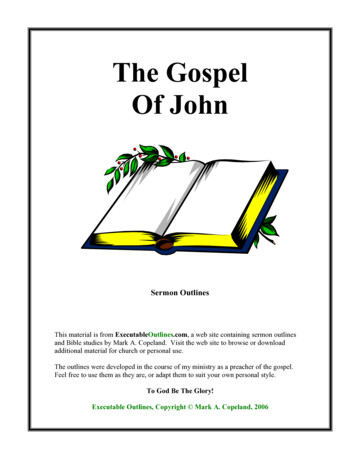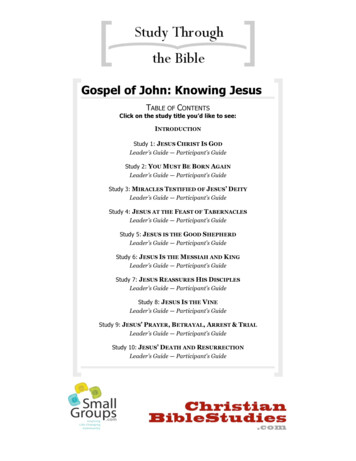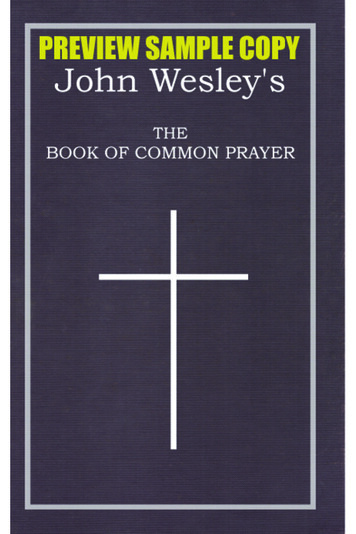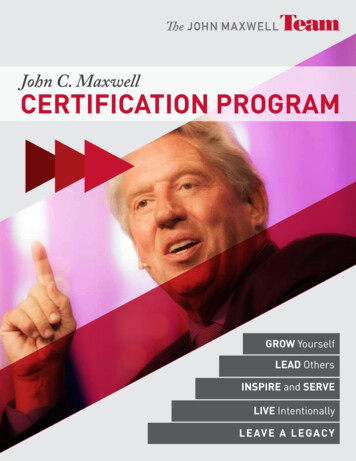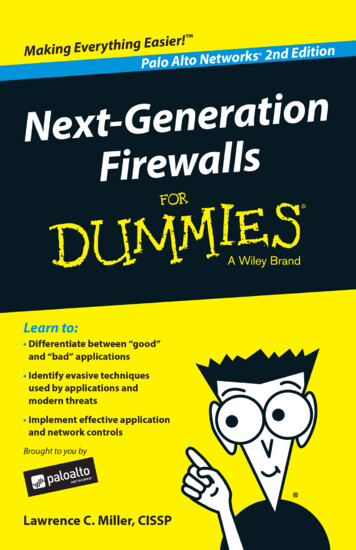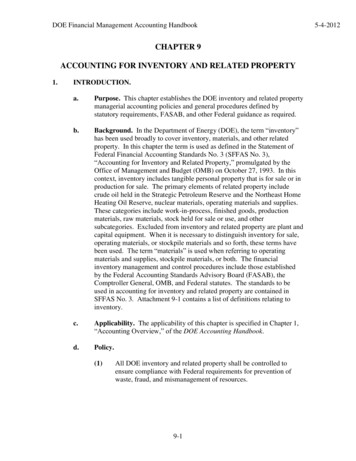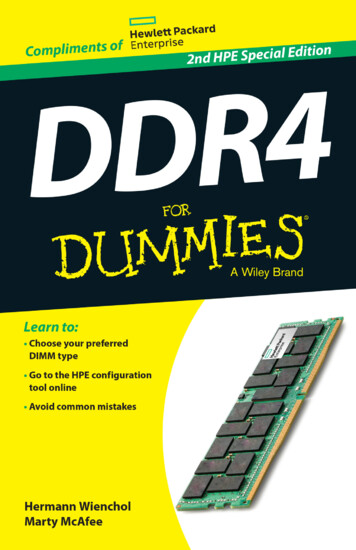
Transcription
These materials are 2016 John Wiley & Sons, Inc. Any dissemination, distribution, or unauthorized use is strictly prohibited.
DDR42nd HPE Special Editionby Hermann Wienchol andMarty McAfeeThese materials are 2016 John Wiley & Sons, Inc. Any dissemination, distribution, or unauthorized use is strictly prohibited.
DDR4 For Dummies , 2nd HPE Special EditionPublished byJohn Wiley & Sons, Inc.111 River St.Hoboken, NJ 07030‐5774www.wiley.comCopyright 2016 by John Wiley & Sons, Inc.No part of this publication may be reproduced, stored in a retrieval system or transmitted in anyform or by any means, electronic, mechanical, photocopying, recording, scanning or otherwise,except as permitted under Sections 107 or 108 of the 1976 United States Copyright Act, without theprior written permission of the Publisher. Requests to the Publisher for permission should beaddressed to the Permissions Department, John Wiley & Sons, Inc., 111 River Street, Hoboken, NJ07030, (201) 748‐6011, fax (201) 748‐6008, or online at http://www.wiley.com/go/permissions.Trademarks: Wiley, For Dummies, the Dummies Man logo, The Dummies Way, Dummies.com,Making Everything Easier, and related trade dress are trademarks or registered trademarks ofJohn Wiley & Sons, Inc. and/or its affiliates in the United States and other countries, and may not beused without written permission. HPE and the HPE logo are registered trademarks of HPE. All othertrademarks are the property of their respective owners. John Wiley & Sons, Inc., is not associatedwith any product or vendor mentioned in this book.LIMIT OF LIABILITY/DISCLAIMER OF WARRANTY: THE PUBLISHER AND THE AUTHOR MAKENO REPRESENTATIONS OR WARRANTIES WITH RESPECT TO THE ACCURACY ORCOMPLETENESS OF THE CONTENTS OF THIS WORK AND SPECIFICALLY DISCLAIM ALLWARRANTIES, INCLUDING WITHOUT LIMITATION WARRANTIES OF FITNESS FOR A PARTICULARPURPOSE. NO WARRANTY MAY BE CREATED OR EXTENDED BY SALES OR PROMOTIONALMATERIALS. THE ADVICE AND STRATEGIES CONTAINED HEREIN MAY NOT BE SUITABLE FOREVERY SITUATION. THIS WORK IS SOLD WITH THE UNDERSTANDING THAT THE PUBLISHER ISNOT ENGAGED IN RENDERING LEGAL, ACCOUNTING, OR OTHER PROFESSIONAL SERVICES. IFPROFESSIONAL ASSISTANCE IS REQUIRED, THE SERVICES OF A COMPETENT PROFESSIONALPERSON SHOULD BE SOUGHT. NEITHER THE PUBLISHER NOR THE AUTHOR SHALL BE LIABLEFOR DAMAGES ARISING HEREFROM. THE FACT THAT AN ORGANIZATION OR WEBSITE ISREFERRED TO IN THIS WORK AS A CITATION AND/OR A POTENTIAL SOURCE OF FURTHERINFORMATION DOES NOT MEAN THAT THE AUTHOR OR THE PUBLISHER ENDORSES THEINFORMATION THE ORGANIZATION OR WEBSITE MAY PROVIDE OR RECOMMENDATIONS ITMAY MAKE. FURTHER, READERS SHOULD BE AWARE THAT INTERNET WEBSITES LISTED INTHIS WORK MAY HAVE CHANGED OR DISAPPEARED BETWEEN WHEN THIS WORK WASWRITTEN AND WHEN IT IS READ.For general information on our other products and services, or how to create a custom For Dummiesbook for your business or organization, please contact our Business Development Department in theU.S. at 877‐409‐4177, contact info@dummies.biz, or visit www.wiley.com/go/custompub. Forinformation about licensing the For Dummies brand for products or services, contactBrandedRights&Licenses@Wiley.com.ISBN: 978‐1‐119‐30813‐3 (pbk); ISBN: 978‐1‐119‐30815‐7 (ebk)Manufactured in the United States of America10 9 8 7 6 5 4 3 2 1Publisher’s AcknowledgmentsSome of the people who helped bring this book to market include the following:Project Editor: Carrie A. BurchfieldAcquisitions Editor: Katie MohrEditorial Manager: Rev MengleBusiness Development Representative:Karen HattanProduction Editor: Siddique ShaikThese materials are 2016 John Wiley & Sons, Inc. Any dissemination, distribution, or unauthorized use is strictly prohibited.
Table of ContentsIntroduction . . . . . . . . . . . . . . . . . . . . . . . . . . . . . . . . . . . . . . 1About This Book. 1Terms Used in This Book. 2Icons Used in This Book. 3Part I: Getting to Know DDR4 . . . . . . . . . . . . . . . . . . . . . . . 5Why DDR4: Less Filling, Tastes Great. 6HPE SmartMemory. 8HPE Standard Memory. 9Choosing a DIMM Type. 11Unbuffered DIMM (UDIMM). 14Registered DIMM (RDIMM). 15Load-reduced DIMM (LRDIMM). 16LRDIMM 3DS TSV. 17Installation. 20Memory Protection. 20Identifying HPE DIMMs. 21DIMMs per Channel Restrictions. 22HPE Part Number Matters (Not Vendor Name). 23Part II: Nonvolatile DIMMs for DDR4. . . . . . . . . . . . . . . . 25NVDIMM Type N. 25NVDIMM Type F. 27NVDIMM Type P. 27Part III: Populating the Server. . . . . . . . . . . . . . . . . . . . . . 31Population Rules for HPE DDR4 ML, DL, XL,and BL Servers. 32DIMM Socket Color Coding. 34Populating Alphabetically. 35Part IV: Ten Common Questions about DDR4. . . . . . . . . 39What Is DDR4 Memory?. 39What Does the 4 Stand For? And What’s the Big Deal?. 39How Many Kinds of DDR4 Memory Are There?. 40Do I Want UDIMM, RDIMM, or LRDIMM for Price?For Performance?. 40Which Is Greener: UDIMM, RDIMM, or LRDIMM?. 41These materials are 2016 John Wiley & Sons, Inc. Any dissemination, distribution, or unauthorized use is strictly prohibited.
ivDDR4 For Dummies, 2nd HPE Special Edition Which Works in Which HPE ProLiantand Synergy Servers?. 41Is There DDR4 Memory for HPE AMD Servers?. 42How Else Could I Mess Up?. 42Does a DDR3 DIMM Fit in a DDR4 Server?. 42Will DDR4 RAM Speed Up My Old DDR3 Server?. 42What about DDR4 PCs?. 43Is There a DDR5?. 43Why Should I Buy DDR4 Memory from HPE?. 43These materials are 2016 John Wiley & Sons, Inc. Any dissemination, distribution, or unauthorized use is strictly prohibited.
IntroductionWelcome to DDR4 For Dummies, 2nd HPE SpecialEdition — a book with everything you need to knowabout Double Data Rate 4 (DDR4) memory, the latest generation high‐speed memory for the HPE ProLiant Gen9 servers.This books helps you discover the memory population rulesfor HPE’s Intel Xeon 4‐way servers and the advantages ofDDR4 over DDR3 memory.About This BookThis book comprises four parts: Part I: Getting to Know DDR4. Find out what’s new aboutDDR4 and how it compares to DDR3. (Hint: It’s faster andalso uses less power.) You learn about the differencesbetween DDR4 used with Xeon v3 CPUs (codename:Haswell) versus DDR4 used with Xeon v4 CPUs (codename: Broadwell). You also read about HPE SmartMemoryand HPE Standard Memory and, of course, the main typesof DDR4 Memory that are used in HPE servers: UDIMMs (Unbuffered DIMMs) for price andreliability RDIMMs (Registered DIMMs) for price, reliability,and performance LRDIMMs (Load‐Reduced DIMMs) for performanceand maximum memory capacity LRDIMMs 3DS TSV (Load‐Reduced DIMMs3‐Dimensional Stack using Through Silicon Vias)for high‐performance/watt and highest memorycapacity NVDIMMs (Nonvolatile DIMMs) for workload optimized solutions that coexist with DDR4 (covered inPart II)You also discover how to identify DDR4 DIMMs andunderstand per‐channel restrictions.These materials are 2016 John Wiley & Sons, Inc. Any dissemination, distribution, or unauthorized use is strictly prohibited.
2DDR4 For Dummies, 2nd HPE Special Edition Part II: Nonvolatile DIMMs for DDR4. A new DIMM thatcomes with the performance of memory and the persistence of storage. Resilient technology for workload‐ optimized solutions. Part III: Populating the Server. There are guidelines forgetting the best performance, and rules also exist aboutwhat works and what doesn’t. You ought to follow theseguidelines, and you can’t break the rules. Part IV: Ten Common Questions about DDR4. This partfinishes the book with some common questions. Theseare the “there are no stupid questions” akin to the cruiseship passenger who asks, “Does the crew sleep on theship?”Terms Used in This BookBefore we get started, here are three acronyms you see a lotin this book that describe the types of DDR4 memory.DIMM stands for Dual Inline Memory Module, a module wherethe connectors, or gold fingers (not related to the 1960sJames Bond movie), at the front of the module are electricallyseparated from the ones at the back in order to utilize a widerdata bus (whereas a SIMM, or Single Inline Memory Module,has the same amount of connectors at the front and the backof the module, but electrically shorted).RDIMM, or Registered DIMM, uses a register (which acts as abuffer) on the address/command bus in order to put less of anelectrical load on the system’s memory controller. It has nothing to do with filling out a registration or warranty card.LRDIMM, or Load‐reduced DIMM, is similar to an RDIMM, but inaddition to the register, it also uses a buffer on the data‐bus toreduce the electrical load on the system’s memory controller.It’s faster.For more about the different types of DIMM, see Part I.These materials are 2016 John Wiley & Sons, Inc. Any dissemination, distribution, or unauthorized use is strictly prohibited.
Introduction3Icons Used in This BookThis book uses icons to alert you to geeky, useful, and important factoids.This icon alerts you to extra information that helps you makesense of some of the more technical aspects in this book.This icon points out helpful and useful information.This icon points out super‐important information.This icon alerts you to information that may damage yoursystem. Proceed with caution!These materials are 2016 John Wiley & Sons, Inc. Any dissemination, distribution, or unauthorized use is strictly prohibited.
4DDR4 For Dummies, 2nd HPE Special Edition These materials are 2016 John Wiley & Sons, Inc. Any dissemination, distribution, or unauthorized use is strictly prohibited.
Part IGetting to Know DDR4In This Part Exploring DDR4 and HPE Smart/Standard Memory Choosing the right DIMM Understanding memory protection Identifying HPE DIMMs Seeing DIMMs per channel restrictions Taking a look at HPE part numbersIn late 2014, a new generation of servers (HPE ProLiantGen9) arrived with new CPUs (Xeon v3), introducing Intel’snew processor microarchitecture named Haswell. To maximize their performance, a new generation of memory, calledDDR4, was introduced. Spelled out, DDR4 SDRAM is shortfor double‐data‐rate fourth‐generation, synchronous dynamicrandom access memory. (And you thought the 34 characters of“supercalifragilisticexpialidocious” was long!) DDR4 memoryuses (as its predecessors DDR3, DDR2, and DDR1 alreadydid) each of the two phases of the clock (rising and falling) toachieve the double data rate compared to what is now knownas single‐data‐rate SDRAM.In early 2016, this generation of servers received an upgradeto Intel’s next-generation CPUs (Xeon v4) named Broadwell,which takes huge leaps forward in performance and powerefficiency through shrinking the technology. Along with theCPU improvements comes new DDR4 memory offering highercapacity DIMMs and higher performance. Also for the firsttime, Nonvolatile DIMMs (NVDIMMs) will be available on HPEProLiant and Synergy Servers.These materials are 2016 John Wiley & Sons, Inc. Any dissemination, distribution, or unauthorized use is strictly prohibited.
6DDR4 For Dummies, 2nd HPE Special Edition Take a look at how DDR4 SDRAM DIMM is deconstructed: DDR (Double Data Rate Memory): It transfers twicethe data per clock cycle (CL) versus non‐DDR memory(which is now called single data rate, or SDR). 4 (Fourth Version of DDR): If you were trying to catchup, if this was the Super Bowl, it would be DDR IV. S (Synchronous): The memory accesses are synchronized with a memory clock. D (Dynamic Memory): Unlike flash memory in yourcamera or a solid state drive, this memory needs to beelectrically refreshed every few milliseconds or, oops,no data. RAM (Random Access Memory): Every bit can beaccessed equally as fast, unlike a tape drive or filecabinet where you get to Aardvark before Zebra. DIMM (Dual Inline Memory Module): Specs for 64‐bitprocessors needed two matched 32‐bit single inlinememory modules (SIMMs) to fill the 64‐bit data path;DIMMs have it all on one module.Why DDR4: Less Filling,Tastes GreatYou’ll be happy to know that DDR4 continues the pace ofenergy efficiency. DDR3 started running at 1.5 volts; later,DDR3L (L for low voltage) ran even lower at 1.35V. DDR4 isnow available starting at 1.2 volts, which in terms of powerconsumed (watts), is good for significant improvement overDDR3, which had improved consumption advantage overDDR2, as DDR2 had over DDR1. Future DDR4 enhancementsmay drive power consumption even lower.Speed also matters. DDR4 helps make servers faster and morepowerful. There are several reasons why you want DDR4 overDDR3 (beyond the fact that DDR3 won’t fit in DDR4 slots, andyou’ll break something trying to prove otherwise):These materials are 2016 John Wiley & Sons, Inc. Any dissemination, distribution, or unauthorized use is strictly prohibited.
Part I: Getting to Know DDR47 High performance: Performance of memory is usuallycharacterized through latency (internal delays) andbandwidth (the rate data is read from or written to RAM).Although the overall latency hasn’t changed much overthe last couple years (still around 14 nanoseconds, orns), the bandwidth certainly did. DDR4 on Xeon v3 CPUs(Haswell) enables memory to run (at introduction) ata 15 percent higher data rate than the maximum datarate of DDR3. From there, upgrading to Xeon v4 CPUs(Broadwell) gives you another 13 percent increase indata rate, assuming you’re using the DDR4 DIMMs withnew speed grading along with it. Over the next couple ofyears, you’ll see an increase in data rate on DDR4 overDDR3 of about 70 percent. Figure 1‐1 gives you the supported DDR3 and DDR4 data rates.Figure 1-1: T he supported DDR3/DDR4 data rates.At DDR4 launch, server with Xeon v3 CPUs (Haswell) supported data rates up to a maximum of 2133MT/s, upgrading to a Xeon v4 CPU (Broadwell) in combination withthe new higher speed grade DDR4 DIMMs, data rates willincrease up to the maximum of 2400MT/s, depending onthe configuration.Some refer to mega‐transfers per second (MT/s) as MHz.For a 1066 MHz clock, the data transfer rate is 2133 MT/s,hence double data rate. The two were the same whenyou moved one piece of data for each tick of the clock,but now you get double that “double the flavor,” whichis what this DDR thing is all about. Here, MHz means megahertz, not megatransfers.These materials are 2016 John Wiley & Sons, Inc. Any dissemination, distribution, or unauthorized use is strictly prohibited.
8DDR4 For Dummies, 2nd HPE Special Edition Low power: Running at same speeds, the 1.2V DDR4supply cuts power consumption by up to 20 percent overDDR3 memory, which ran at 1.35V. Eagle‐eyed math wizards will notice that’s an 11 percent drop in voltage, butlet us explain: Other things are happening as well, andthe power draw, expressed in watts, is down by about20 percent. High capacity: In DDR3, DIMMs from 2GB up to 64GBwere available; in DDR4, capacity starts at 4GB up to64GB and higher. This means you’re able to run up to 3TBof memory in a DL380Gen9 system with the release of theHPE 128GB DIMMs. Runs cooler: DDR4’s improved thermal characteristicsallow each DIMM to run at lower temperatures thanDDR3. DDR4 does its part to be neutral on climate change.Additional features worth mentioning include Write Cyclic Redundancy Check Data Bus gives youbetter error detection capability and reliability but won’tbe supported on server platforms because of ECC. Data Bus Inversion reduces the power consumption andimprove signal integrity. CA (Command/Address) Parity is a method to verifythe integrity of command/address transfers (used onUDIMMs only).With the release of Xeon v4 CPUs, DDR4 memory options atHPE will split in two major categories.HPE SmartMemoryHPE SmartMemory enables performance‐tuned and high‐ efficiency features for enterprise customers without compromising performance. Some of those features are Operation at higher speeds than industry standards atcertain configurations Advanced error detection technology that pinpointsissues that may cause uncorrectable errors andunplanned downtime — before they happenThese materials are 2016 John Wiley & Sons, Inc. Any dissemination, distribution, or unauthorized use is strictly prohibited.
Part I: Getting to Know DDR49 Integration with Active Health System, which recordscritical memory errors, allowing administrators to makea faster diagnosis, avoiding unexpected interruption ofbusiness operationsFigure 1‐2 shows a comparison table on HPE SmartMemoryKits offered with the Introduction of Haswell (Xeon v3) andBroadwell (Xeon v4).Figure 1-2: H PE SmartMemory DIMMs with Xeon v3/v4.HPE SmartMemory doesn’t include UDIMMs.HPE Standard MemoryHPE Standard Memory (HPE 10/100 series rack and towerservers) offers a reliable solution for small and medium business (SMB) customers looking for enhanced memoryperformance and features at an affordable price. Some pointsabout this type of memory include the following: HPE quality and reliability is engineered into everyStandard Memory product with only the best components selected. Optimized compatibility through authentication ensuresthat you’re using a genuine HPE product.These materials are 2016 John Wiley & Sons, Inc. Any dissemination, distribution, or unauthorized use is strictly prohibited.
10DDR4 For Dummies, 2nd HPE Special Edition Error Correcting Code (ECC) memory protects businesses from data loss and unplanned system downtime. Performs at industry‐standard speeds with piece ofmind that comes with working with HPE. Low acquisition cost offers a solution for small businesses looking for the right performance and features atan affordable price.Figure 1‐3 shows a comparison of HPE Standard Memoryoffered with the introduction of Haswell (Xeon v3) andBroadwell (Xeon v4):Figure 1-3: H PE Standard Memory DIMMs.When selecting DDR4 HPE SmartMemory or HPE StandardMemory, options will include the following capacities for UDIMMs: 4GB/8GB/16GB RDIMMs: 4GB/8GB/16GB/32GB LRDIMMs: 16GB/32GB/64GB/128GBThe speed at which DIMMs usually run depends on the capability of the CPU and the DIMM, as well as the number ofDIMMs installed in a channel. Currently valid data rates are1333/1600/1866/2133/2400 MT/s. Additional rules apply forHPE ProLiant and Synergy servers. For details, see the sidebar“DDR4 for HPE.”These materials are 2016 John Wiley & Sons, Inc. Any dissemination, distribution, or unauthorized use is strictly prohibited.
Part I: Getting to Know DDR411DDR4 for HPEHPE memory has several highlights: DDR4 memory was launched at1.2 volts and speeds up to 2133MT/s for Intel Xeon E3‐1200 v5series (1P servers), Xeon E5‐2600v3 series (2P servers) andIntel Xeon E7‐4800 v3 (4P servers). Memory sizes varied from4GB/8GB over 16GB/32GB up to64GB. DDR4 Memory speeds areincreasing up to 2400 MT/s withthe launch of Intel Xeon E5‐2600v4 series and Xeon E7‐4800 v4series. Memory sizes vary from8GB/16GB/32GB/64GB and up to128GB. On HPE servers, ProLiant Gen9platforms with Intel processors support DDR4 UDIMMs,RDIMMs, and LRDIMMs, butnot mixed in the same unit. HPESynergy servers only supportRDIMMs and LRDIMMs. All HPE servers supportadvanced ECC for better dataintegrity. For HPE servers, maximumcapacity with 32GB RDIMMs isas high as 768GB for 2P servers(E5‐2600 v3/v4), 1.5 TB for 4Pservers (E5‐4600 v3/v4), andnow 3TB for 4P servers (E7‐4800v3/v4). Memory modules carry a one‐year warranty or assume thelonger warranty of the serverthey’re installed inside.HP DDR4 option kits contain a singleDIMM module.Choosing a DIMM TypeBack in DDR3‐land, you had the choice among three differenttypes of DIMMs (UDIMMs, RDIMMs, LRDIMMs). The choicesfor DDR4 were narrowed down with the launch of Xeon v3(Haswell) to two types, RDIMMs and LRDIMMs. The mainreason UDIMMs were left out this time is that at higher DDR4speeds you won’t get any advantage over RDIMMs anymorewhen it comes to performance and reliability. With the introduction of Broadwell (Xeon v4), UDIMMs are coming back asHPE Standard Memory on HPE 10/100 Series rack and towerservers.These materials are 2016 John Wiley & Sons, Inc. Any dissemination, distribution, or unauthorized use is strictly prohibited.
12DDR4 For Dummies, 2nd HPE Special Edition DDR4 memory is categorized by capacity, rank, andorganization: Capacity is the total amount of storage on a single DIMM. Rank is a group of DRAM chips that are accessed simultaneously (via the CS or chip select signal) to provide72 bits of data (64 bits data 8 Bits ECC) to the system.Used are 1R/2R/4R/8R. Organization determines the number of data bits comingout of a single DRAM. In DDR4 you will see x4 (pronounced“by four”) and x8.Figures 1‐4 is an example of an HPE 4GB DDR4 memorykit, using the same DRAM density of 4 Gbit: HPE 4GB 1Rx8PC4‐2400P‐R Kit (4Gb x 1 x 8 4 GByte).Figure 1-4: A n HPE 4GB DDR4 memory kit.Figure 1‐5 is an example if an HPE 8GB memory kit: HPE 8GB2Rx8 PC4‐2133P‐R Kit (4Gb x 2 x 8 8 GByte).Figure 1-5: A n HPE 8GB DDR4 memory kit.These materials are 2016 John Wiley & Sons, Inc. Any dissemination, distribution, or unauthorized use is strictly prohibited.
Part I: Getting to Know DDR413As you probably notice, the HPE memory kits for bothDIMMs are labeled “PC4‐2133P‐R Kit.” This is slightly different from what you were probably used to in DDR3, which was“PC3‐12800R‐13 Kit.”Here are the differences: DRAM Data Rate: This is the operating data rate for eachbit on the DRAM. For example, DDR3‐1600 has a data rateof 1600 MT/s (Mega Transfers per second). DDR4 startsby default at a higher data rate, so the maximum operating data rate is DDR4‐2133, which means 2133 MT/s. DDR3 DIMM Data Rate: The memory bus of a DIMMis 64 bit wide, which results in a DIMM Data Rate of12.8 GB/s (1600 Mbit/s * 64 bit/8 bits per Byte). The datarate for the whole DIMM is then labeled “PC3‐12800.”Now you can easily derive all other speed‐bins in DDR3,such as DDR3‐1333 is PC3‐10600. DDR4 DIMM Data Rate: In DDR4 things become simpler,and the data rate for each DRAM is written “DDR4‐2133.”For the label on the DIMM, it’s practically the same —“PC4‐2133.” CAS latency: It’s the DRAM response time from thecolumn address command (READ) to 1st data out on thememory bus. CAS latency is usually counted in CL evenwhen it’s a fixed asynchronous timing, so for example,a CL13 (pronounced “CAS latency of 13”) means theresponse of the DRAM is 13 CL at a certain speed. InFigure 1‐6, you see how this works out by issuing a readcommand (RD) to the DRAM with a CL13.Figure 1-6: C L is the time (number of clocks) from an issued read commandto first data out.So, what happens when the speed increases? Well, becausethe CAS latency is a constant, you just have to count moreclocks in the same amount of time, as you see in Figure 1‐7.These materials are 2016 John Wiley & Sons, Inc. Any dissemination, distribution, or unauthorized use is strictly prohibited.
14DDR4 For Dummies, 2nd HPE Special Edition Figure 1-7: C L is the time from an issued column address command (RD) tofirst data out.Of course, you can imagine that the faster the clock runsby keeping the CL constant, the actual response timedecreases. For the CAS latency, DDR3 used numbers such asPC3‐12800R‐13, where 13 was the CAS latency. In DDR4, youuse letters starting at the letter P, which is CL15. From thereyou go on: R CL16, T CL17, U CL18, and so on. So, thelabel on a DDR4 DIMM tells you the following:PC4‐2133P‐R is a DDR4 DIMM with a data rate of 2133 MT/s perdata line and a CAS latency of 15. What does the R stand for?Here we go . . . now it’s finally time to choose the DIMM type(Yay!!). You can choose from three different types — UDIMM(E), RDIMM (R), or LRDIMM (L).Unbuffered DIMM (UDIMM)Unbuffered dual in‐line memory module (UDIMM) is the mostcost efficient memory. It’s usually used in cost consciousservers (such as the HPE ML10 or DL20) and is subject tocertain limitations. It’s not ideal for highest speeds due tohigh loadings on the command/address signals and you canonly populate a maximum of 2 DIMMs per channel. Figure 1‐8shows a 8GB 2Rx8 PC4‐2133P‐E UDIMM: HPE 8GB 2Rx8PC4‐2133P‐E Kit (4Gb x 2 x 8 8 GByte).The address bits are connected to all 18 DRAMs on the DIMM.This means that each address bit sees 18 loads (max can be36 for a 16GB UDIMM), which causes a degradation in signalintegrity. To get around this “high load” situation, anothertype of DIMM is available, called RDIMM.These materials are 2016 John Wiley & Sons, Inc. Any dissemination, distribution, or unauthorized use is strictly prohibited.
Part I: Getting to Know DDR415Figure 1-8: Unbuffered DIMM (UDIMM).Registered DIMM (RDIMM)Registered dual in‐line memory module (RDIMM) puts lesselectrical loading on the command/address signals due tothe register, which acts as a buffer on the DIMM between thememory controller and the DRAMs.The register captures the command/address signals fromthe memory controller and retransmits them to the DRAMslocally (this provides greater reliability at a slight cost inperformance of one CL to affected signals). As a result, thesystem sees only one load per address line instead of 9, 18,or 36. Figure 1‐9 shows an RDIMM.Figure 1-9: A n example of an RDIMM.The data still flows in parallel as 72 bits (64 bit data 8 bitECC) across the data portion of the memory bus, whichbecomes the limitation due to the electrical loading whenpopulating more DIMMs in a channel. In DDR3, RDIMMsallowed for 1, 2, and 4 Ranks/DIMM support, which causedThese materials are 2016 John Wiley & Sons, Inc. Any dissemination, distribution, or unauthorized use is strictly prohibited.
16DDR4 For Dummies, 2nd HPE Special Edition some problems in a 3-SPC system (3 times 4 Ranks per channel 12 Ranks) because there was a restriction of maximum8 Ranks per channel.In DDR4 you’re limited to 1 and 2 Ranks/DIMM, so this restriction isn’t there anymore. RDIMMs can be used in all HPEProLiant and Synergy Servers. They come in capacities of4GB, 8GB, 16GB, and 32GB (with the release of Xeon v4 CPUs).In a 24‐slot server, you could have as much as 768GB of DDR4memory when using 32GB RDIMMs. To get to higher memorycapacities, you need to look for another type of DIMM, theload‐reduced DIMM (LRDIMM).Load‐reduced DIMM (LRDIMM)LRDIMM has additional data buffers (DB) on the DIMMbetween the memory controller and DRAM in order to reduceelectrical loading on the data signals of the memory bus.Figure 1‐10 shows an LRDIMM.Figure 1-10: An LRDIMM.The limitation of the RDIMM (having a high electrical load onthe data signals when having more ranks or populating moreDIMMs per channel) is now gone. This allows now for higherdata rates on the memory channel and also higher capacitieson the DIMMs.In DDR4, a new concept known as chip‐select‐encoding isintroduced. This allows the system to address multiple Ranksbehind the LRDIMM buffer by encoding the chip‐select insteadof using one chip‐select per rank.These materials are 2016 John Wiley & Sons, Inc. Any dissemination, distribution, or unauthorized use is strictly prohibited.
Part I: Getting to Know DDR417With the advantage to run high-capacity LRDIMMs in thesystem at a higher bandwidth, the memory buffer adds additional latency to the data signals. LRDIMMs come in different capacities. At DDR4 launch, only a DRAM density of4 Gbit was available, which leads to 16GB, 32GB, and 64GBLRDIMMs. With the introduction of 8GB DRAMs in 2016, yousee the capacity going up to 128GB per DIMM. In a 24‐slotserver, such as the HPE DL360 Gen9, you could have as muchas 3TB of DDR4 memory when using 128GB LRDIMMs.LRDIMM 3DS TSVWith the 128GB LRDIMM, a new generation of DIMMsgets introduced by using advanced technology such as3D Stacking (3DS) and Through Silicon Vias (TSV). The conventional stacking solution on low-capacity DIMMs( 64GB) usually uses wire-bonding, as shown in Figure 1‐11.Figure 1-11: A conventional stack solution, using wire‐bonding.The wire‐bond package can hold up to 4 DRAM dies (QDP,or Quad‐Die‐Package), which are connected over the RDL viabonding wires to the substrate (it almost looks like a smallcan of Pringles chips). All DRAM dies are i
These materials are 21 John Wiley & Sons, Inc. Any dissemination, distribution, or unauthoried use is strictly prohibited. DDR4 For Dummies , 2nd HPE Special Edition Published by