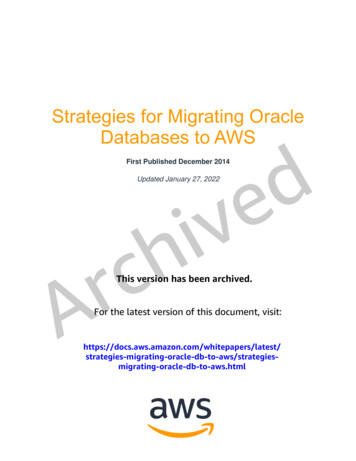
Transcription
Strategies for Migrating OracleDatabases to AWSFirst Published December 2014Updated January 27, 2022This version has been archived.For the latest version of this document, smigrating-oracle-db-to-aws.html
NoticesCustomers are responsible for making their own independent assessment of theinformation in this document. This document: (a) is for informational purposes only, (b)represents current AWS product offerings and practices, which are subject to changewithout notice, and (c) does not create any commitments or assurances from AWS andits affiliates, suppliers or licensors. AWS products or services are provided “as is”without warranties, representations, or conditions of any kind, whether express orimplied. The responsibilities and liabilities of AWS to its customers are controlled byAWS agreements, and this document is not part of, nor does it modify, any agreementbetween AWS and its customers. 2021 Amazon Web Services, Inc. or its affiliates. All rights reserved.This version has been archived.For the latest version of this document, smigrating-oracle-db-to-aws.htmliii
ContentsIntroduction .7Data migration strategies .7One-step migration .8Two-step migration .8Minimal downtime migration .9Nearly continuous data replication .9Tools used for Oracle Database migration .9Creating a database on Amazon RDS, Amazon EC2, or VMware Cloud on AWS .10Amazon RDS.11Amazon EC2 .11Data migration methods .12Migrating data for small Oracle databases .13Oracle SQL Developer database copy .14Oracle materialized views .15Oracle SQL*Loader .17Oracle Export and Import utilities.21This versionbeen archived.Migrating data for large Oracledatabases has.22Data migration using Oracle Data Pump .23Data migration ForusingtheOracleexternaltables .34latestversionof this document, visit:Data migration using Oracle RMAN .35Data replication using AWS Database Migration Service Data replicationusing Oracle GoldenGate smigrating-oracle-db-to-aws.htmlSetting up Oracle GoldenGate Hub on Amazon EC2 .41Setting up the source database for use with Oracle GoldenGate .43Setting up the destination database for use with Oracle GoldenGate .43Working with the Extract and Replicat utilities of Oracle GoldenGate .44iv
Running the Extract process of Oracle GoldenGate .44Transferring files to AWS .47AWS DataSync.47AWS Storage Gateway .47Amazon RDS integration with S3 .48Tsunami UDP .48AWS Snow Family.48Conclusion .49Contributors .49Further reading .49Document versions .50This version has been archived.For the latest version of this document, smigrating-oracle-db-to-aws.htmlv
AbstractAmazon Web Services (AWS) provides a comprehensive set of services and tools fordeploying enterprise-grade solutions in a rapid, reliable, and cost-effective manner.Oracle Database is a widely used relational database management system that isdeployed in enterprises of all sizes. It manages various forms of data in many phases ofbusiness transactions. This whitepaper describes the preferred methods for migratingan Oracle Database to AWS, and helps you choose the method that is best for yourbusiness.This version has been archived.For the latest version of this document, smigrating-oracle-db-to-aws.htmlvi
Amazon Web ServicesStrategies for Migrating Oracle Databases to AWSIntroductionThis whitepaper presents best practices and methods for migrating Oracle Databasefrom servers that are on-premises or in your data center to AWS. Data, unlikeapplication binaries, cannot be recreated or reinstalled, so you should carefully planyour data migration and base it on proven best practices.AWS offers its customers the flexibility of running Oracle Database on AmazonRelational Database Service (Amazon RDS), the managed database service in thecloud, as well as Amazon Elastic Compute Cloud (Amazon EC2): Amazon RDS makes it simple to set up, operate, and scale a relational databasein the cloud. It provides cost-efficient, resizable capacity for an open standardrelational database, and manages common database administration tasks. Amazon EC2 provides scalable computing capacity in the cloud. Using AmazonEC2 removes the need to invest in hardware up front, so you can develop anddeploy applications faster. You can use Amazon EC2 to launch as many or asfew virtual servers as you need, configure security and networking, and managestorage.Running the database on Amazon EC2 is very similar to running the database on yourown servers. Depending on whether you choose to run your Oracle Database onAmazon EC2 or Amazon RDS, the process for data migration can differ. For example,users don’t have OS-level access in Amazon RDS instances. It’s important tounderstand the different possible strategies, so you can choose the one that best fitsThis version has been archived.your needs.Data migration strategiesFor the latest version of this document, visit:The migration strategy you choose depends on several factors: The size of the database Networkconnectivity between the source server and AWShttps://docs.aws.amazon.com/whitepapers/latest/ e versionand edition of your Oracle Database software The database options, tools, and utilities that are available The amount of time that is available for migrationmigrating-oracle-db-to-aws.html7
Amazon Web Services Strategies for Migrating Oracle Databases to AWSWhether the migration and switchover to AWS will be done in one step or asequence of steps over timeThe following sections describe some common migration strategies.One-step migrationOne-step migration is a good option for small databases that can be shut down for 24 to72 hours. During the shut down period, all the data from the source database isextracted, and the extracted data is migrated to the destination database in AWS. Thedestination database in AWS is tested and validated for data consistency with thesource. Once all validations have passed, the database is switched over to AWS.Two-step migrationTwo-step migration is a commonly used method because it requires only minimaldowntime and can be used for databases of any size:1. The data is extracted from the source database at a point in time (preferablyduring non-peak usage) and migrated while the database is still up and running.Because there is no downtime at this point, the migration window can besufficiently large. After you complete the data migration, you can validate thedata in the destination database for consistency with the source and test thedestination database on AWS for performance, connectivity to the applications,and any other criteria as needed.2. Data changed in the source database after the initial data migration ispropagated to theThisdestinationbeforeswitchover.This step synchronizes theversionhasbeen archived.source and destination databases. This should be scheduled for a time when thedatabase can be shut down (usually over a few hours late at night on aweekend). During this process, there won’t be any more changes to the sourcetheitlatestversion ofthisdocument, visit:database Forbecausewill be unavailableto theapplications.Normally, the amount of data that is changed after the first step is smallcompared to the total size of the database, so this step will be quick andrequiresonly minimal downtime. After all the changed data is migrated, you tegiesthe data in the destination database, perform necessary tests, and, if alltests are passed,migrating-oracle-db-to-aws.htmlswitch over to the database in AWS.8
Amazon Web ServicesStrategies for Migrating Oracle Databases to AWSMinimal downtime migrationSome business situations require database migration with little to no downtime. Thisrequires detailed planning and the necessary data replication tools for propercompletion.These migration methodologies typically involve two components: an initial bulkextract/load, followed by the application of any changes that occurred during the timethe bulk step took to run. After the changes have applied, you should validate themigrated data and conduct any necessary testing.The replication process synchronizes the destination database with the sourcedatabase, and continues to replicate all data changes at the source to the destination.Synchronous replication can have an effect on the performance of the source database,so if a few minutes of downtime for the database is acceptable, then you should set upasynchronous replication instead. You can switch over to the database in AWS at anytime, because the source and destination databases will always be in sync.There are a number of tools available to help with minimal downtime migration. TheAWS Database Migration Service (AWS DMS) supports a range of database engines,including Oracle running on-premises, in EC2, or on RDS. Oracle GoldenGate isanother option for real-time data replication. There are also third-party tools available todo the replication.Nearly continuous data replicationThis versionhas beenarchived.You can use nearly continuousdata replicationif the destinationdatabase in AWS isused as a clone for reporting and business intelligence (BI), or for disaster recovery(DR) purposes. In this case, the process is exactly the same as minimal downtimemigration, exceptForthat thethere latestis no switchoverreplicationnever stops.versionandofthethisdocument,visit:Tools used for Oracle Database atest/A number of tools and technologies are available for data migration. You can use esof these tools interchangeably, or you can use other third-party tools or open-sourcemigrating-oracle-db-to-aws.htmltools available in the market.9
Amazon Web ServicesStrategies for Migrating Oracle Databases to AWS AWS DMS helps you move databases to and from AWS easily and securely. Itsupports most commercial and open-source databases, and facilitates bothhomogeneous and heterogeneous migrations. AWS DMS offers change datacapture technology to keep databases in sync and minimize downtime during amigration. It is a managed service with no client install required. Oracle Recovery Manager (RMAN) is a tool available from Oracle forperforming and managing Oracle Database backups and restorations. RMANallows full hot or cold backups, plus incremental backups. RMAN maintains acatalogue of the backups, making the restoration process simple anddependable. RMAN can also duplicate, or clone, a database from a backup orfrom an active database. Oracle Data Pump Export is a versatile utility for exporting and importing dataand metadata from or to Oracle databases. You can perform Data Pumpexport/import on an entire database, selective schemas, table spaces, ordatabase objects. Data Pump export/import also has powerful data-filteringcapabilities for selective export or import of data. Oracle GoldenGate is a tool for replicating data between a source and one ormore destination databases. You can use it to build high-availabilityarchitectures. You can also use it to perform real-time data integration,transactional change data capture, and replication in heterogeneous ITenvironments. Oracle SQL Developer is a no-cost GUI tool available from Oracle for datamanipulation, development, and management. This Java-based tool is availableThis Linux,versionhasfor Microsoft Windows,or iOSX. been archived. Oracle SQL*Loader is a bulk data-load utility available from Oracle for loadingdata from external files into a database. SQL*Loader is included as part of the fullFor thelatest version of this document, visit:database clientinstallation.Creating a database on Amazon RDS, st/EC2, or ware Cloud on AWSmigrating-oracle-db-to-aws.htmlTo migrate your data to AWS,you need a source database (either on-premises or in adata center) and a destination database in AWS. Based on your business needs, youcan choose between using Amazon RDS for Oracle, or installing and managing the10
Amazon Web ServicesStrategies for Migrating Oracle Databases to AWSdatabase on your own in Amazon EC2 instance. To help you choose the service that’sbest for your business, see the following sections.Amazon RDSMany customers prefer Amazon RDS for Oracle because it frees them to focus onapplication development. Amazon RDS automates time-consuming databaseadministration tasks, including provisioning, backups, software patching, monitoring,and hardware scaling. Amazon RDS simplifies the task of running a database byeliminating the need to plan and provision the infrastructure, as well as install, configure,and maintain the database software.Amazon RDS for Oracle makes it easy to use replication to enhance availability andreliability for production workloads. By using the Multi-Availability Zone (AZ) deploymentoption, you can run mission-critical workloads with high availability and built-inautomated failover from your primary database to a synchronously replicated secondarydatabase. As with all AWS services, no upfront investments are required, and you payonly for the resources you use. For more information, see Amazon RDS for Oracle.To use Amazon RDS, log in to your AWS account and start an Amazon RDS Oracleinstance from the AWS Management Console. A good strategy is to treat this as aninterim migration database from which the final database will be created. Do not enablethe Multi-AZ feature until the data migration is completely done, because replication forMulti-AZ will hinder data migration performance. Be sure to give the instance enoughspace to store the import data files. Typically, this requires you to provision twice asmuch capacity as the size of the database.This version has been archived.Amazon EC2Alternatively, you can run an Oracle database directly on Amazon EC2, which gives youFor oftheversion ofandthisdocument,visit:This optionfull control over setupthelatestentire infrastructuredatabaseenvironment.provides a familiar approach, but also requires you to set up, configure, manage, andtune all the components, such as Amazon EC2 instances, networking, storage volumes,scalability, and security, as needed (based on AWS architecture best practices). more information, see the Advanced Architectures for Oracle Database on Amazon swhitepaper for guidance about the appropriate architecture to choose, and formigrating-oracle-db-to-aws.htmlinstallation and configuration instructions.11
Amazon Web ServicesStrategies for Migrating Oracle Databases to AWSVMware Cloud on AWSVMware Cloud on AWS is the preferred service for AWS for all vSphere-basedworkloads. VMware Cloud on AWS brings the VMware software designed data center(SDDC) software to the AWS Cloud with optimized access to native AWS services. Ifyour Oracle workload runs on VMware on-premises, you can easily migrate the Oracleworkloads to the AWS Cloud using VMware Cloud on AWS.VMware Cloud on AWS has the capability to run Oracle Real Application Clusters(RAC) workloads. It allows multi-cast protocols, and provides shared storage capabilityacross VMs running in VMware Cloud on AWS SDDC. VMware provides nativemigration capabilities such as VMware VMotion and VMware HCX to move virtualmachines (VMs) from on-premises to the VMware Cloud on AWS. Depending on Oracleworkload performance patterns, service-level agreement (SLA), and the bandwidthavailability, you can choose to migrate the VM either live or using cold migrationmethods.Data migration methodsThe remainder of this whitepaper provides details about each method for migrating datafrom Oracle Database to AWS. Before you get to the details, you can scan the followingtable for a quick summary of each method.Each method depends upon business recovery point objective (RPO), recovery timeobjective (RTO), and overall availability SLA. Migration administrators must evaluateand map these business agreements with the appropriate methods. Choose the methodThis versionhasbeendepending upon your applicationSLA, RTO,RPO,tool,archived.and license availability.Table 1 – Migration methods and toolsData migrationFormethodAWS DatabaseMigration ServicetheDatabaselatest versionof thisvisit:for:sizeWorksfor: document,RecommendedAny sizeAmazon RDSMinimal downtime migrationAmazon EC2Database size limited nternet ategiesOracle SQLUp to 200 MBAmazon RDSSmall databases with anymigrating-oracle-db-to-aws.htmlDeveloperAmazon EC2number of objectsDatabase copy12
Amazon Web ServicesStrategies for Migrating Oracle Databases to AWSData migrationmethodDatabase sizeWorks for:Recommended for:Oracle MaterializedViewsUp to 500 MBAmazon RDSSmall databases with limitednumber of objectsOracle SQL*LoaderUp to 10 GBAmazon EC2Amazon RDSAmazon EC2Oracle Export andImportUp to 10 GBAmazon RDSAmazon EC2Oracle UtilitiesOracle Data PumpUp to 5 TBAmazon RDSAmazon EC2VMware Cloudon AWSExternal tablesUp to 1 TBAmazon RDSAmazon EC2Small to medium sizedatabases with limitednumber of objectsSmall to medium sizedatabases with largenumber of objectsPreferred method for anydatabase from 10 GB to 5TBScenarios where this is thestandard method in useVMware Cloudon AWSOracle RMANAny sizeAmazon EC2VMware Cloudon AWSDatabases over 5 TB, or ifdatabase backup is alreadyin Amazon Simple StorageService (Amazon S3)This version has been archived.Oracle GoldenGateAny sizeAmazon RDSMinimal downtime migrationAmazon EC2CloudFor the latest versionVMwareofthisdocument, visit:on AWSMigratingdata for small Oracle gies-You should base your strategy for data migration on the database size, reliability, andmigrating-oracle-db-to-aws.htmlbandwidth of your networkconnection to AWS, and the amount of time available formigration. Many Oracle databases tend to be medium to large in size, ranginganywhere from 10 GB to 5 TB, with some as large as 20 TB or more. However, you alsomight need to migrate smaller databases. This is especially true for phased migrations13
Amazon Web ServicesStrategies for Migrating Oracle Databases to AWSwhere the databases are broken up by schema, making each migration effort small insize.If the source database is under 10 GB, and if you have a reliable high-speed internetconnection, you can use one of the following methods for your data migration. All themethods discussed in this section work with Amazon RDS Oracle or Oracle Databaserunning on Amazon EC2.Note: The 10 GB size is just a guideline; you can use the same methodsfor larger databases as well. The migration time varies based on the datasize and the network throughput. However, if your database size exceeds50 GB, you should use one of the methods listed in the Migrating data forlarge Oracle databases section in this whitepaper.Oracle SQL Developer database copyIf the total size of the data you are migrating is under 200 MB, the simplest solution is touse the Oracle SQL Developer Database Copy function. Oracle SQL Developer is ano-cost GUI tool available from Oracle for data manipulation, development, andmanagement. This easy-to-use, Java-based tool is available for Microsoft Windows,Linux, or Mac OS X. With this method, data transfer from a source database to adestination database is done directly, without any intermediary steps.Because SQL Developer can handle a large number of objects, it can comfortablymigrate small databases, even if the database contains numerous objects. You will needa reliable network connection between the source database and the destinationThis version has been archived.database to use this method. Keep in mind that this method does not encrypt dataduring transfer.To migrate a database using the Oracle SQL Developer Database Copy function,For the latest version of this document, visit:perform the following steps:1. Install Oracle SQL Developer.2. Connectto your source and destination egies3. From theTools menu of Oracle SQL Developer, choose the Database Copycommand to copymigrating-oracle-db-to-aws.htmlyour data to your Amazon RDS or Amazon EC2 instance.4. Follow the steps in the Database Copy Wizard. You can choose the objectsyou want to migrate and use filters to limit the data.14
Amazon Web ServicesStrategies for Migrating Oracle Databases to AWSThe following screenshot shows the Database Copy Wizard.The Database Copy Wizard in the Oracle SQL Developer guides you through your data transferOracle materialized viewsThis version has been archived.You can use Oracle Database materialized views to migrate data to Oracle databaseson AWS, for either Amazon RDS or Amazon EC2. This method is well suited fordatabases under 500 MB.For the latest version of this document, visit:Because materialized views are available only in Oracle Database Enterprise Edition,this method works only if Oracle Database Enterprise Edition is used for both the sourcedatabase and the destination database. With materialized view replication, you can do e-time migrationof data to AWS while keeping the destination tables continuously insync with the source.The result is a minimal downtime cut over. Replication occurs esa database link between migrating-oracle-db-to-aws.htmlthe source and destination databases. For the initial load, youmust do a full refresh so that all the data in the source tables gets moved to thedestination tables.15
Amazon Web ServicesStrategies for Migrating Oracle Databases to AWSImportant: Because the data is transferred over a database link, thesource and destination databases must be able to connect to each otherover SQL*Net. If your network security design doesn’t allow such aconnection, then you cannot use this method.Unlike the preceding method (the Oracle SQL Developer Database Copy function) inwhich you copy an entire database, for this method you must create a materialized viewfor each table that you want to migrate. This gives you the flexibility of selectivelymoving tables to the database in AWS. However, it also makes the process morecumbersome if you need to migrate a large number of tables. For this reason, thismethod is better suited for migrating a limited number of tables.For best results with this method, complete the following steps. Assume the sourcedatabase user ID is SourceUser with password PASS:1. Create a new user in the Amazon RDS or Amazon EC2 database with sufficientprivileges.Create user MV DBLink AWSUser identified by password2. Create a database link to the source database.CREATE DATABASE LINK SourceDB lnk CONNECT TO SourceUserIDENTIFIED BY PASS USING'(description (address (protocol tcp)(host crmdb.acmecorp.com)(port 1521))(connect data (sid ORCLCRM)))’This versionhas beenarchived.3. Test the database link to make sure you can access the tables in the sourcedatabase Forfrom thethe databasein AWS throughthe document,database link. visit:latest versionof thisSelect * from tab@ SourceDB lnk4. Log o the source database and create a materialized view log for each iesthat you want to migrate.migrating-oracle-db-to-aws.htmlCREATE MATERIALIZED VIEW LOG ON customers16
Amazon Web ServicesStrategies for Migrating Oracle Databases to AWS5. In the destination database in AWS, create materialized views for each table forwhich you set up a materialized view log in the source database.CREATE MATERIALIZED VIEW customer BUILD IMMEDIATE REFRESHFAST AS SELECT * FROM customer@ SourceDB lnkOracle SQL*LoaderOracle SQL*Loader is well suited for small to moderate databases under 10 GB thatcontain a limited number of objects. Because the process involved in exporting from asource database and loading to a destination database is specific to a schema, youshould use this process for one schema at a time. If the database contains multipleschemas, you need to repeat the process for each schema. This method can be a goodchoice even if the total database size is large, because you can do the import in multiplephases (one schema at a time).You can use this method for Oracle Database on either Amazon RDS or Amazon EC2,and you can choose between the following two options:Option 11. Extract data from the source database, such as into flat files with column and rowdelimiters.2. Create tables in the destination database exactly like the source (use agenerated script).3. Using SQL*Loader,connectto the destinationfrom the source machineThisversionhas beendatabasearchived.and import the data.Option 2Fortheversion suchof thisdocument,1. Extract datafromthelatestsource database,as intoflat files withvisit:column and rowdelimiters.2. Compress and encrypt the st/3. Launchan Amazon EC2 instance, and install the full Oracle client on it esSQL*Loader). For the database on Amazon EC2, this can be the same instancemigrating-oracle-db-to-aws.htmlwhere the destinationdatabase is located. For Amazon RDS, this is a temporaryinstance.4. Transport the files to the Amazon EC2 instance.17
Amazon Web ServicesStrategies for Migrating Oracle Databases to AWS5. Decompress and unencrypt files in the Amazon EC2 instance.6. Create tables in the destination database exactly like the source (use agenerated script).7. Using SQL*Loader, connect to the destination database from the temporaryAmazon EC2 instance and import the data.Use the first option if your database size is small, if you have direct SQL*Net access tothe destination database in AWS, and if data security is not a concern. Otherwise, usethe second option, because you can use encryption and compression during thetransportation phase. Compression substantially reduces the size of the files, makingdata transportation much faster.You can use either SQL*Plus or SQL Developer to perform data extraction, which is thefirst step in both options. For
One-step migration is a good option for small databases that can be shut down for 24 to 72 hours. During the shut down period, all the data from the source database is extracted, and the extracted data is migrated to the destination database in AWS. The destination database in AWS is tested and validated for data consistency with the source.











