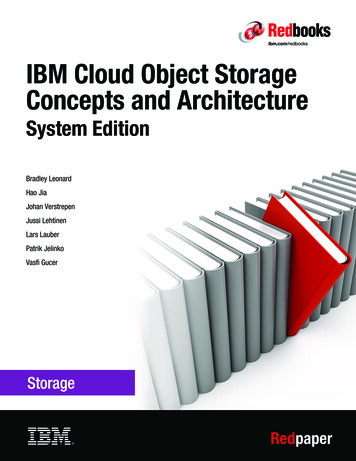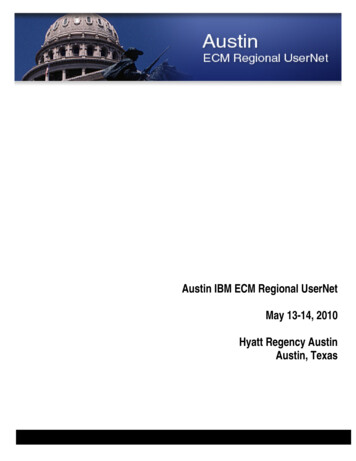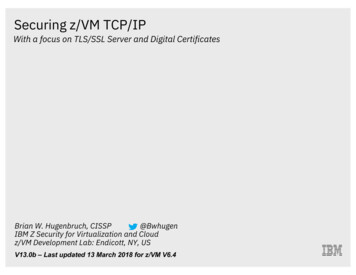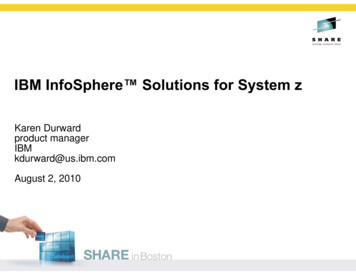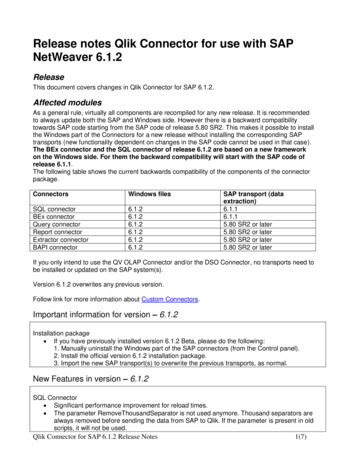Transcription
IBM FileNet P8 Version 4.5Release NotesSC19-2719-00
IBM FileNet P8 Version 4.5Release NotesSC19-2719-00
NoteBefore using this information and the product it supports, read the information in “Notices” on page 71. Copyright International Business Machines Corporation 2008.US Government Users Restricted Rights – Use, duplication or disclosure restricted by GSA ADP Schedule Contractwith IBM Corp.
IBM IBM FileNet P8 Release Notes Software Release 4.5.xContentsContentsRevision Log . 8Introduction. 9Access IBM FileNet documentation, compatibility matrices, and fix packs. 9Customer support . 9Feedback . 9What’s New . 10FileNet P8 Platform . 10Staged upgrades . 10Simplified application data deployment . 10Application Engine . 10Improved installation and configuration process . 11New access role . 11Removed root user restriction . 11Expanded single sign-on support . 11Improved language support . 11Business Activity Monitor. 12New location for installation instructions . 12New upgrade procedure . 13Application name changes . 12Changes to the "Import Out-of-the-box configuration project" topic . 12Improved language support . 13Content Engine . 13Improved configuration and deployment during installation . 13Improved Enterprise Manager functionality . 13Removed root user restriction . 13Support for DITA Rendition Engine . 14Improved language support . 14FileNet Content Federation Services . 14Support for Content Manager OnDemand . 14Integration with Content Engine . 14FileNet P8 Documentation. 14Improved planning, preparation, and installation instructions. 14New location for the upgrade instructions for custom applications . 15IBM Support Assistant . 10Process Analyzer . 15Improved language support . 15Support for separate database servers . 16Improved event log processing . 16Process Engine . 16Process Engine Export and Import Utilities . 16New features for Process Designer . 16New features for Process Configuration Console . 17Improved accessibility . 17New Content Extended Operations . 17Process Simulator . 17Improved language support . 17Records Manager . 18New auto-destroy feature . 18Container-managed authentication and single sign-on . 18New Declassification Sweep utility . 18New report for entities due for an interim transfer . 18Improved language support . 18Customizable report templates . 18Improved multi-threading process control. 19 Copyright IBM Corp. 20085
IBM IBM FileNet P8 Release Notes Software Release 4.5.xContentsImproved object store configuration wizard . 19New system-to-system transfers utility . 19New workflows with mapping . 19Rendition Engine . 19Updated rendering engine . 19Expanded application support . 19Expanded platform support . 19Automated Vista Domain handling . 19New default installation location . 19Workplace XT . 20Improved user interfaces . 20Folder customizations . 20Expanded support for other repositories. 20Improved integration with Office applications . 20Improved search capabilities . 21Improved installation and configuration process . 21Removed root user restriction . 21New access role . 21Improved language support . 21Other improvements . 21Development Tools . 22Content Java API Compatibility Layer . 22Content Engine Object Model Changes . 22Content Engine Java and .NET APIs. 34Content Engine Web Service . 37IBM Enterprise Content Management Widgets . 38Process Engine Java API . 39Workplace Application Toolkit. 40Fixed APARs . 41Known limitations . 43Content Engine . 43Limitation on deployment of event action handlers in code modules. . 43CFS-CMOD . 43Known Issues . 44Independent software vendor issues . 44Application servers. 44Crystal Reports . 45Java Virtual Machine. 45Workplace . 45Workplace XT . 45Content Federation Services (CFS-CS and CFS-IICE) . 45Content Engine Web Service . 46Content Engine Java and .NET API . 46FileNet P8 Platform Installation, Uninstallation, and Upgrades. 46Content Engine . 46Content Search Engine . 47Process Engine . 47Application Engine . 47Content Engine . 48Content Federation Services (CFS-IS and CFS-CMOD) . 49Content Search Engine . 49IBM Enterprise Content Management Widgets . 49Process Engine . 50Application Engine . 51Workplace . 51Workplace XT . 53Application Integration BCS . 53 Copyright IBM Corp. 20086
IBM IBM FileNet P8 Release Notes Software Release 4.5.xContentsRecords Manager . 54DoD Classified . 54File Plan Import and Export Tool . 55Globalization . 55High Availability environments . 55Record operations . 55Reports . 57Single sign-on . 57User interface . 58FileNet P8 Platform . 58P8 eforms . 59Desktop eForms 6.0.1 . 60Internationalization . 61IBM FileNet Connector for SharePoint Document Libraries 2.2.0. 61Documentation . 61BAM . 61Process Analyzer . 62Desktop eForms 6.0.1. 63Records Manager . 64IBM Enterprise Content Management Widgets . 64Content Java API Compatibility Layer . 65Security Concepts Encryption Schemes . 65Working with Security . 66Notices . 71Trademarks . 72U.S. Patents Disclosure. 72 Copyright IBM Corp. 20087
IBM FileNet P8 Release Notes Software Release 4.5.xRevision LogRevision LogDate11/14/08Revision Copyright IBM Corp. 2008Initial release of P8 4.58
IBM FileNet P8 Release Notes Software Release 4.5.xIntroductionIntroductionThis document provides release information about IBM FileNet P8 4.5 and has the following majortopics: What’s new – Describes new features. Known issues – Lists and describes known product and documentation issues.This document includes information about the following FileNet P8 components: Application Engine 4.0.2 Business Activity Monitor 4.5 Content Engine 4.5 FileNet Content Federation Services 4.5 FileNet P8 Documentation 4.5 Process Analyzer 4.5 Process Engine 4.5 Process Simulator 4.5 Records Manager 4.5 Rendition Engine 4.5 Workplace XT 1.1.3Access IBM FileNet documentation, compatibility matrices,and fix packsTo access documentation, compatibility matrices, and fix packs for IBM FileNet products:1. Navigate to the Product Documentation for FileNet P8 Platform support page.(http://www-1.ibm.com/support/docview.wss?rs 3247&uid swg27010422).2. Select a PDF or a Doc Link, whichever is appropriate.Customer supportFor information about contacting customer support:1. Navigate to the FileNet Product Family support management/filenet-product-family/support.html).2. Click IBM FileNet Support Communications, or search for a particular support topic under “Entersearch terms”.FeedbackYour feedback helps us to provide quality information. Send your comments about this publication or anyother IBM FileNet documentation by e-mail to comments@us.ibm.com. Be sure to include the name ofthe product, the version number of the product, and the name and part number of the book (if applicable).If you are commenting on specific text, include the location of the text (for example, a chapter and sectiontitle, a table number, a page number, or a help topic title). Copyright IBM Corp. 2008-9-
IBM FileNet P8 Release Notes Software Release 4.5.xWhat’s NewWhat’s NewThis section lists the new and improved features contained in this release.FileNet P8 PlatformStaged upgradesIf you are upgrading from IBM FileNet P8 Platform V4.0 components, including supported expansionproducts, you can choose to upgrade the components independently. This means that you can upgradeone component and still have a working configuration without upgrading all components during the sameupgrade session. For more information, see “Upgrade Overview” in Plan and Prepare Your Environmentfor IBM FileNet P8.Simplified application data deploymentThe following features simplify the deployment of application data from one FileNet P8 environment toanother. FileNet Deployment ManagerYou use FileNet Deployment Manager to replace environment-specific data, such as user namesand object store IDs, in application data that is extracted from a Content Engine object store. Youcan use this tool for Content Engine core objects, Process Engine workflow definitions,Workplace and Workplace XT objects, and eForms objects. You can run Deployment Managerfrom a command line or from a graphical user interface.For more information about FileNet Deployment Manager, see FileNet P8 Documentation Application Deployment Get started with FileNet Deployment Manager. For information about thecommand-line interface, see FileNet P8 Documentation Application Deployment Use thecommand line utilities Deployment command-line reference. Process Engine Export and Import UtilitiesProcess Engine includes the following new command-line utilities to assist in exporting andimporting application data from one Process Engine instance to another:oThe object utilities consist of two scripts, peObject export and peObject import, which assistyou with exporting and importing queues, rosters, logs, user preferences, and systemproperties.oThe server utilities consist of two scripts, peServerConfig export and peServerConfig import,which assist you with exporting and importing server configuration information.For more information about these utilities, see FileNet P8 Documentation Application Deployment Use the command line utilities Process Engine Export/Import Utilities command-line reference. Application deployment helpApplication deployment is documented in the FileNet P8 Help. Along with detailed procedures fordeploying custom applications, the help includes deployment maps that identify the classes,objects, and other assets that you need to consider when deploying an application. For eachasset, these deployment maps describe the deployment mechanism, any dependencies on otherassets, and environment-specific data.IBM Support AssistantIBM Support Assistant (ISA) is a no-charge support tool that you can download and install on your localsystem. ISA helps you find information and resolve problems with IBM software products. ISA add-onsare available for a variety of IBM FileNet products, including the IBM FileNet P8 Business Process Copyright IBM Corp. 2008- 10 -
IBM FileNet P8 Release Notes Software Release 4.5.xWhat’s NewManager, Content Manager, and Application Engine products. An add-on enables ISA to display productspecific information (such as APARs and technotes).Instructions for downloading and installing the ISA are on the ISA Web site:www.ibm.com/software/support/ISA/. After you have installed the ISA, you can download product addons. For instructions, see "Find new product add-ons" in the ISA online help.Application EngineImproved installation and configuration process Starting with fix pack AE-4.0.2-001, all Application Engine fix packs contain all of the softwarenecessary to install Application Engine. You no longer need to install a base Application Enginerelease prior to installing a fix pack. Installation program panels have been updated to make choices clearer and to simplify theinstallation process. The Install and Upgrade Worksheet, new in the FileNet P8 Platform documentation release for4.5, includes rows for Application Engine installation program values. You can use the worksheetwhen planning and preparing for your Application Engine installation as part of a FileNet P8environment. The Application Engine installation program and the client installation programs for ProcessEngine and Content Engine allow you to defer creating a deployment file. By deferring this step,you can bypass creating the deployment file for each installation program. Instead, the lastinstallation program can create the file, or you create the file manually before you deploy.New access roleThe new PWDiagram access role controls access to Diagram mode in Process Designer. Diagram modeprovides an easy-to-use tool for business users to create layouts of workflow definitions, includingdocumentation to describe business processes.Removed root user restrictionPrevious releases required that the user installing Application Engine have root permission. Thisrequirement no longer exists.Expanded single sign-on supportApplication Engine supports Kerberos/SPNEGO Single Sign On (SSO) using BEA WebLogic Server 10and IBM WebSphere V 7.Improved language supportApplication Engine no longer requires language packs to provide a translated Workplace user interface.In addition to English, this release provides the Workplace user interface in the following Simplified)zh-CNPortuguese (Iberian)PTChinesezh-TWPortuguesept-BR Copyright IBM Corp. 2008- 11 -
IBM FileNet P8 Release Notes Software Release 4.5.xWhat’s chFRSpanishESGermanDEThaiTHItalianITNOTE Separate media are available for each language’s Application Integration and File Trackerinstallation programs.Business Activity MonitorNew location for installation instructionsThe installation guide was removed from the IBM FileNet Business Activity Monitor (BAM) Projects. Thenew installation instructions are available in the BAM Quick Start Guide.Application name changesThe following product names have been changed, and the product documentation is updated accordingly. FileNet Application Workbench is changed to IBM Cognos Now! Workbench. FileNet Business Activity Monitor is changed to IBM FileNet Business Activity Monitor. FileNet BAM software is changed to IBM FileNet BAM Projects. FileNet BAM Dashboard is changed to IBM Cognos Now! Dashboard. FileNet Operational Dashboard is changed to IBM Cognos Now! Dashboard. FileNet BAM Workbench is changed to IBM Cognos Now! Workbench. FileNet Application Workbench is changed to IBM Cognos Now! Workbench. FileNet BAM Server Reference is changed to IBM Cognos Now! Streaming Server Reference. FileNet BAM Web application is changed to IBM Cognos Now! Web application. FileNet Activity Suite is changed to IBM Cognos Now! FileNet Business Activity Monitor (BAM) Documentation CD is changed to IBM FileNet BAMProjects Documentation CD.Changes to the "Import Out-of-the-box configuration project" topic The "Import the pre-configured Business Activity Monitor objects" topic is changed to "Import Outof-the-box configuration project." The "Configure a context data source to access data from Process Analyzer” section is changedto "Configure a JDBC agent." "Configure a JDBC agent" includes SQL Server 2005 examples. The "Other application servers" and "Advanced IBM FileNet BAM functionality" sections havebeen added. Copyright IBM Corp. 2008- 12 -
IBM FileNet P8 Release Notes
IBM Support Assistant . IBM Support Assistant (ISA) is a no-charge support tool that you can download and install on your local system. ISA helps you find information and resolve problems with IBM software products. ISA add-ons are available for a variety of IBM FileNet products, including the IBM FileNet P8 Business Process