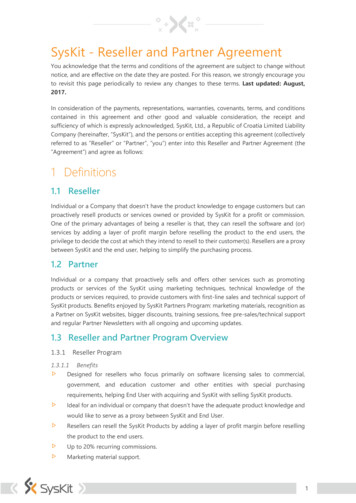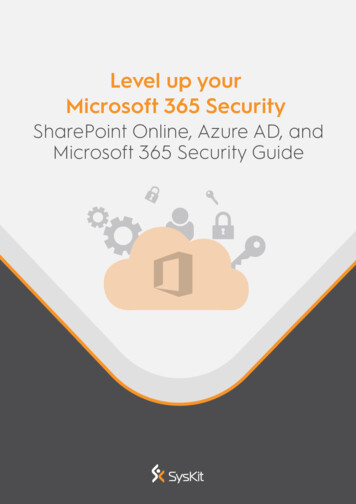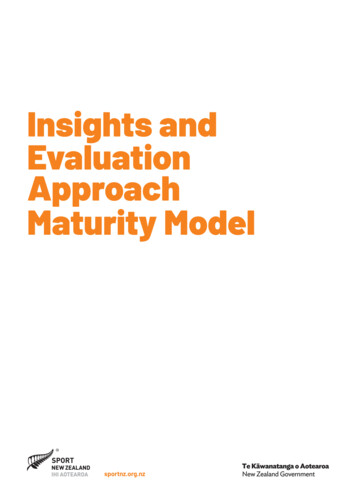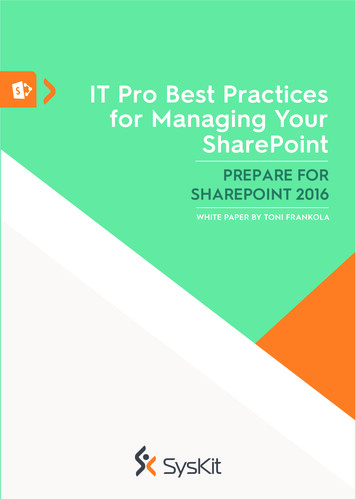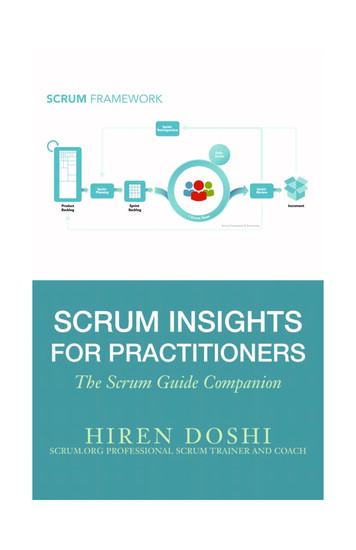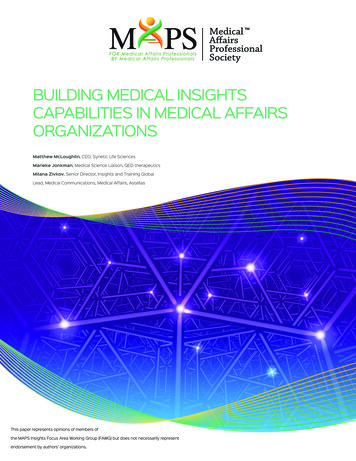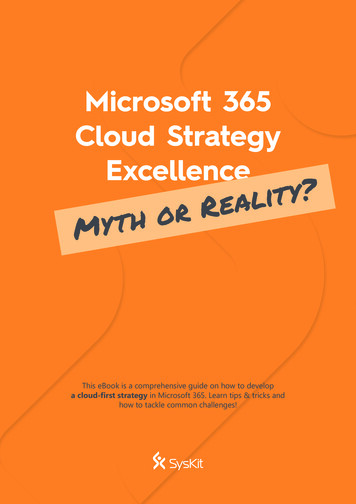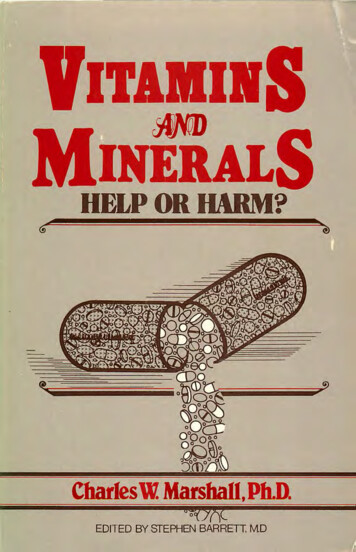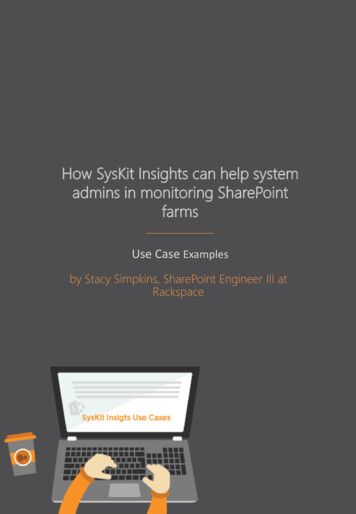
Transcription
How SysKit Insights can helpsystem admins in monitoringHow SysKit Insights can help systemmulti-farm environmentsadmins in monitoring SharePointfarmsUse Case Examplesby Stacy Simpkins, SharePoint Engineer III atRackspace
About the AuthorStacy Simpkins Use CasesStacy Simpkins is a SharePoint Engineer III atRackspace. He provides support for SharePoint2007, 2010, 2013, and 2016.Rackspace is an IT as a service company thatfocuses on digital transformation and cloudsolutions.
Use Case #1: Monitoring multiple farmsStacy Simpkins Use CasesWorking in a company that has amultiple-farm SharePoint environment, Iam well aware of the difficulties that itbrings for SharePoint and system adminsboth.When an error occurs, an admin needsto find the log that has valuableinformation about the error. Theproblem is that those logs can be storedin any of the servers you monitor. Havinga big environment, it takes a lot of timeto go through all of them.Time is crucial: The sooner you find thelog with the information about an error,the sooner you’ll begin troubleshootingand minimize the chance of problemslike system shutdowns.
Solution: Monitor multiple farms withSysKit InsightsStacy Simpkins Use CasesI have stumbled upon SysKit Insights andloved the simplicity and functionality of it.SysKit Insights centralizes all the logsacross multiple farms to one singleconsole. You can view, search, and filter: ULS logs Windows Event logs SQL logsUsually, as a SharePoint farm admin, youare not allowed to log into SQL database,but with SysKit Insights you get the SQLlogs, without logging in anywhere.You can just copy the errors’ correlation IDto the interface, and you’ll get the exactserver or servers where the error occurredand the log itself.
Use Case #2: Keeping management updatedStacy Simpkins Use CasesAnother big challenge that you face in abig corporation is finding a smart way ofpresenting logs to business and projectmanagers.Those end-users don’t usually haveaccess to servers, but they do have aninterest in knowing the general state andhealth of the farm.In order to see the logs and createreports on the health of the farm, theyhave to ask you for permission. They canfind it very frustrating and timeconsuming.
Solution: Keep management updatedwith SysKit InsightsStacy Simpkins Use CasesYour business end-users are able toaccess the logs through Insightsinterface, without having to ask forpermissions to access your productionsystems, you can even allow them touse SysKit Insights as a web app in theirbrowsers.They can access the centralizeddashboard from their own workstationand have an insight in the farm health inreal-time. They can: View logs in real-time Filter logs Generate reports
“SysKit Insights comparesto a lot of much moreexpensive products andgoes toe to toe with themas far as what it canprovide.”– Stacy Simpkins, SharePoint Engineer III atRackspace
Use Case #3: Getting relevant metricsStacy Simpkins Use CasesMost of you are using SCOM tomonitor your performance counters.But, let’s face it – you don’t care aboutthe million performance counters thathappen on the system.You only care about the SharePoint,and you don’t want to spend a weekexploring what counters are importantto you, what are the thresholds andwhat exactly every counter means.Having said that, SCOM doesn’t reallyhelp you.
Solution: Get relevant metrics withSysKit InsightsStacy Simpkins Use CasesSysKit Insights allows you to plugapplication into the SharePoint farm andthe app will auto-discover all thedifferent roles of the servers, and it willapply templates that are important foreach role.You will get all SharePoint performancemetrics that you need from each serverrole, e.g.: SQL server: transactions per sec Web Front End: current connections Search servers: Crawls in progress
SysKit Insights is an innovative tool for monitoring SharePoint performance andtroubleshooting your servers via ULS , SQL, and Windows Event logs. Monitorperformance across all servers and farms from a single centralized location.Benefits of SysKit InsightsNo more logging into each server individuallyto find the right logFind out about errors ASAP and eliminatethem before they affect end usersMake sure that you are compliant with Microsoft’s requirementsMinimize SharePoint downtime by receiving warning alertsHave an overview of all your farms in a centralized locationSTART FREETRIAL NOWEasily identify anyproblem and findthe right ULS log insecondsAlways know the stateof your servers bymonitoring the mostrelevant counters.Prevent damageto your system byreceiving real-timeemail alerts
Use Case #2: Keeping management updated. Stacy Simpkins Use Cases. Another big challenge that you face in a big corporation is finding a smart way of presenting logs to business and project managers. Those end-users don't usually have access to servers, but they do have an interest in knowing the general state and health of the farm.