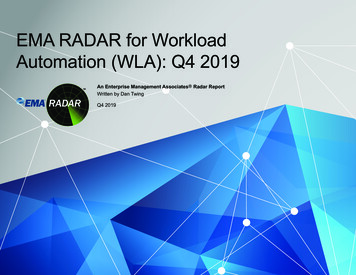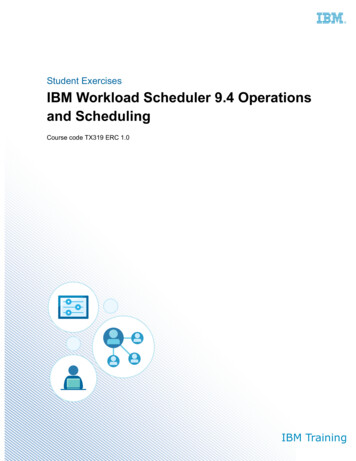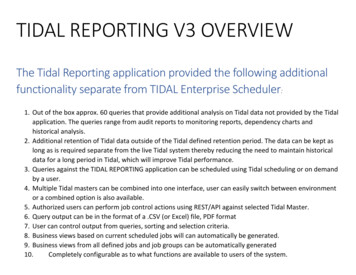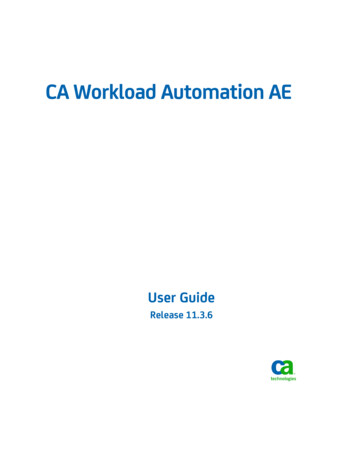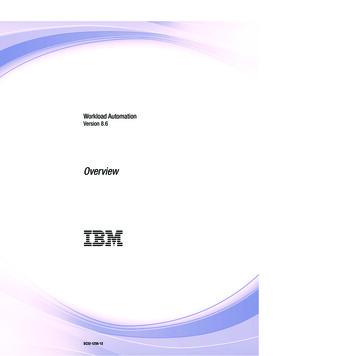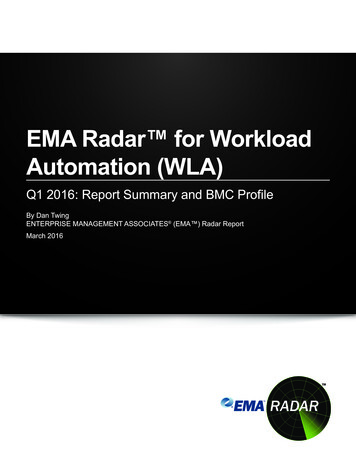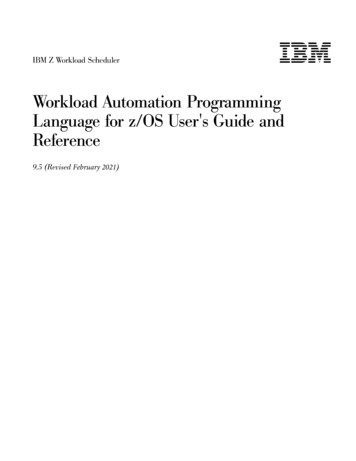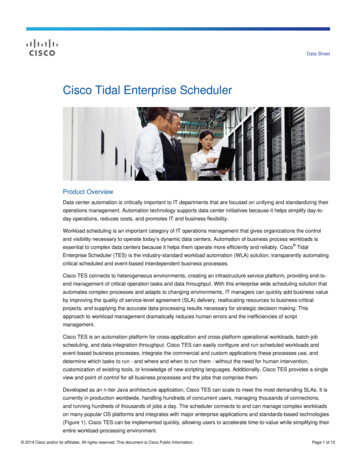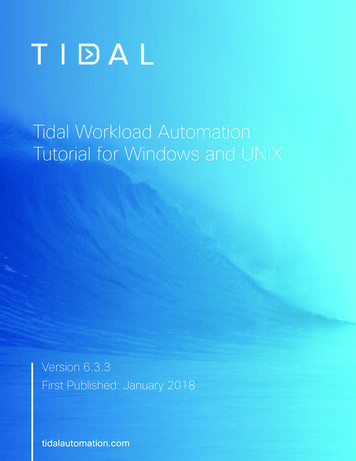
Transcription
Tidal Workload AutomationTutorial for Windows and UNIXVersion 6.3.3First Published: January 2018tidalautomation.com
THE SPECIFICATIONS AND INFORMATION REGARDING THE PRODUCTS IN THIS MANUAL ARE SUBJECT TO CHANGEWITHOUT NOTICE. ALL STATEMENTS, INFORMATION, AND RECOMMENDATIONS IN THIS MANUAL ARE BELIEVED TO BEACCURATE BUT ARE PRESENTED WITHOUT WARRANTY OF ANY KIND, EXPRESS OR IMPLIED. USERS MUST TAKE FULLRESPONSIBILITY FOR THEIR APPLICATION OF ANY PRODUCTS. THE SOFTWARE LICENSE AND LIMITED WARRANTY FOR THEPRODUCTS IN THIS MANUAL ARE INCORPORATED HEREIN BY THIS REFERENCE. IF YOU ARE UNABLE TO LOCATE THESOFTWARE LICENSE OR LIMITED WARRANTY, CONTACT YOUR STA GROUP REPRESENTATIVE FOR A COPY.The implementation of TCP header compression is an adaptation of a program developed by the University of California,Berkeley (UCB) as part of UCB’s public domain version of the UNIX operating system. 1981 Regents of the University ofCalifornia. All rights reserved.Any Internet Protocol (IP) addresses and phone numbers used in this document are not intended to be actual addresses andphone numbers. Any examples, command display output, network topology diagrams, and other figures included in thedocument are shown for illustrative purposes only. Any use of actual IP addresses or phone numbers in illustrative content isunintentional and coincidental.All printed copies and duplicate soft copies are considered uncontrolled copies and the original online version should bereferred to for latest version. 2018 STA Group LLC. All rights reserved.tidalautomation.com2
ContentsContents . . . . . . . . . . . . . . . . . . . . . . . . . . . . . . . . . . . . . . . . . . . . . . . . . . . . . . . . . . . . . . . . . . . . . . 3Preface . . . . . . . . . . . . . . . . . . . . . . . . . . . . . . . . . . . . . . . . . . . . . . . . . . . . . . . . . . . . . . . . . . . . . . . 7Audience . . . . . . . . . . . . . . . . . . . . . . . . . . . . . . . . . . . . . . . . . . . . . . . . . . . . . . . . . . . . . . . . . . . . . . . . .Conventions. . . . . . . . . . . . . . . . . . . . . . . . . . . . . . . . . . . . . . . . . . . . . . . . . . . . . . . . . . . . . . . . . . . . . . .Related Documentation . . . . . . . . . . . . . . . . . . . . . . . . . . . . . . . . . . . . . . . . . . . . . . . . . . . . . . . . . . . . . .Obtaining Documentation and Submitting a Service Request . . . . . . . . . . . . . . . . . . . . . . . . . . . . . . . .Document Change History . . . . . . . . . . . . . . . . . . . . . . . . . . . . . . . . . . . . . . . . . . . . . . . . . . . . . . . . . . .77889Tidal Workload Automation Concepts. . . . . . . . . . . . . . . . . . . . . . . . . . . . . . . . . . . . . . . . . . . . . . .11Overview . . . . . . . . . . . . . . . . . . . . . . . . . . . . . . . . . . . . . . . . . . . . . . . . . . . . . . . . . . . . . . . . . . . . . . . .System Configurations . . . . . . . . . . . . . . . . . . . . . . . . . . . . . . . . . . . . . . . . . . . . . . . . . . . . . . . . . . . . .Master . . . . . . . . . . . . . . . . . . . . . . . . . . . . . . . . . . . . . . . . . . . . . . . . . . . . . . . . . . . . . . . . . . . . . . .Client Manager . . . . . . . . . . . . . . . . . . . . . . . . . . . . . . . . . . . . . . . . . . . . . . . . . . . . . . . . . . . . . . . .Java Client. . . . . . . . . . . . . . . . . . . . . . . . . . . . . . . . . . . . . . . . . . . . . . . . . . . . . . . . . . . . . . . . . . . .Agents . . . . . . . . . . . . . . . . . . . . . . . . . . . . . . . . . . . . . . . . . . . . . . . . . . . . . . . . . . . . . . . . . . . . . . .Job Definition . . . . . . . . . . . . . . . . . . . . . . . . . . . . . . . . . . . . . . . . . . . . . . . . . . . . . . . . . . . . . . . . . . . .Job Hierarchy. . . . . . . . . . . . . . . . . . . . . . . . . . . . . . . . . . . . . . . . . . . . . . . . . . . . . . . . . . . . . . . . . . . . .Dependencies . . . . . . . . . . . . . . . . . . . . . . . . . . . . . . . . . . . . . . . . . . . . . . . . . . . . . . . . . . . . . . . . .Calendars. . . . . . . . . . . . . . . . . . . . . . . . . . . . . . . . . . . . . . . . . . . . . . . . . . . . . . . . . . . . . . . . . . . . .Job Instances . . . . . . . . . . . . . . . . . . . . . . . . . . . . . . . . . . . . . . . . . . . . . . . . . . . . . . . . . . . . . . . . . .Production Schedule . . . . . . . . . . . . . . . . . . . . . . . . . . . . . . . . . . . . . . . . . . . . . . . . . . . . . . . . . . . .Events and Actions . . . . . . . . . . . . . . . . . . . . . . . . . . . . . . . . . . . . . . . . . . . . . . . . . . . . . . . . . . . . .Queues. . . . . . . . . . . . . . . . . . . . . . . . . . . . . . . . . . . . . . . . . . . . . . . . . . . . . . . . . . . . . . . . . . . . . . .Agent Lists . . . . . . . . . . . . . . . . . . . . . . . . . . . . . . . . . . . . . . . . . . . . . . . . . . . . . . . . . . . . . . . . . . .Security Policies . . . . . . . . . . . . . . . . . . . . . . . . . . . . . . . . . . . . . . . . . . . . . . . . . . . . . . . . . . . . . . .Logs and Reports . . . . . . . . . . . . . . . . . . . . . . . . . . . . . . . . . . . . . . . . . . . . . . . . . . . . . . . . . . . . . .1111111112121212131414141516161617Understanding Offset Concepts . . . . . . . . . . . . . . . . . . . . . . . . . . . . . . . . . . . . . . . . . . . . . . . . . . . 19Overview . . . . . . . . . . . . . . . . . . . . . . . . . . . . . . . . . . . . . . . . . . . . . . . . . . . . . . . . . . . . . . . . . . . . . . . .Defining a Production Day . . . . . . . . . . . . . . . . . . . . . . . . . . . . . . . . . . . . . . . . . . . . . . . . . . . . . . . . . .Positive Offset (Late Start) . . . . . . . . . . . . . . . . . . . . . . . . . . . . . . . . . . . . . . . . . . . . . . . . . . . . . . .Negative Offset (Early Start) . . . . . . . . . . . . . . . . . . . . . . . . . . . . . . . . . . . . . . . . . . . . . . . . . . . . .Scheduling Based on Agent Time Zone . . . . . . . . . . . . . . . . . . . . . . . . . . . . . . . . . . . . . . . . . . . . . . . .Using a Positive Production Day Offset . . . . . . . . . . . . . . . . . . . . . . . . . . . . . . . . . . . . . . . . . . . . . . . .Agent Running Ahead of the Master . . . . . . . . . . . . . . . . . . . . . . . . . . . . . . . . . . . . . . . . . . . . . . .Agent Running Behind the Master . . . . . . . . . . . . . . . . . . . . . . . . . . . . . . . . . . . . . . . . . . . . . . . . .Using a Negative Production Day Offset . . . . . . . . . . . . . . . . . . . . . . . . . . . . . . . . . . . . . . . . . . . . . . .Agent Running Ahead of the Master . . . . . . . . . . . . . . . . . . . . . . . . . . . . . . . . . . . . . . . . . . . . . . .Agent Running Behind the Master . . . . . . . . . . . . . . . . . . . . . . . . . . . . . . . . . . . . . . . . . . . . . . . . .Defining a Compile Offset . . . . . . . . . . . . . . . . . . . . . . . . . . . . . . . . . . . . . . . . . . . . . . . . . . . . . . . . . .Sysval 150 . . . . . . . . . . . . . . . . . . . . . . . . . . . . . . . . . . . . . . . . . . . . . . . . . . . . . . . . . . . . . . . . . . . . . . .tidalautomation.com191920202122222324242526263
Creating Your First Job . . . . . . . . . . . . . . . . . . . . . . . . . . . . . . . . . . . . . . . . . . . . . . . . . . . . . . . . . . 27Overview. . . . . . . . . . . . . . . . . . . . . . . . . . . . . . . . . . . . . . . . . . . . . . . . . . . . . . . . . . . . . . . . . . . . . . . . .Launching the TWA Web Client . . . . . . . . . . . . . . . . . . . . . . . . . . . . . . . . . . . . . . . . . . . . . . . . . . .Setting Default Job Parameters . . . . . . . . . . . . . . . . . . . . . . . . . . . . . . . . . . . . . . . . . . . . . . . . . . . .Creating the Report Job Definition . . . . . . . . . . . . . . . . . . . . . . . . . . . . . . . . . . . . . . . . . . . . . . . . .Adding Your Job to the Production Schedule . . . . . . . . . . . . . . . . . . . . . . . . . . . . . . . . . . . . . . . . . . . .Monitoring Your Job . . . . . . . . . . . . . . . . . . . . . . . . . . . . . . . . . . . . . . . . . . . . . . . . . . . . . . . . . . . . . . .Job Output Options . . . . . . . . . . . . . . . . . . . . . . . . . . . . . . . . . . . . . . . . . . . . . . . . . . . . . . . . . . . . . . . . .Specifying the Disposition of Job Output . . . . . . . . . . . . . . . . . . . . . . . . . . . . . . . . . . . . . . . . . . . .Viewing Job Output . . . . . . . . . . . . . . . . . . . . . . . . . . . . . . . . . . . . . . . . . . . . . . . . . . . . . . . . . . . . .272727272929303030Using TWA Calendars . . . . . . . . . . . . . . . . . . . . . . . . . . . . . . . . . . . . . . . . . . . . . . . . . . . . . . . . . . 33Overview. . . . . . . . . . . . . . . . . . . . . . . . . . . . . . . . . . . . . . . . . . . . . . . . . . . . . . . . . . . . . . . . . . . . . . . . .Building the First Workday Calendar. . . . . . . . . . . . . . . . . . . . . . . . . . . . . . . . . . . . . . . . . . . . . . . . . . .Building the Work Day Calendar . . . . . . . . . . . . . . . . . . . . . . . . . . . . . . . . . . . . . . . . . . . . . . . . . . . . . .Building the Fiscal Week End Calendar. . . . . . . . . . . . . . . . . . . . . . . . . . . . . . . . . . . . . . . . . . . . . . . . .Alternate Method of Creating a Calendar. . . . . . . . . . . . . . . . . . . . . . . . . . . . . . . . . . . . . . . . . . . . . . . .Building the Quarter End Calendars. . . . . . . . . . . . . . . . . . . . . . . . . . . . . . . . . . . . . . . . . . . . . . . . . . . .Fiscal Quarter End . . . . . . . . . . . . . . . . . . . . . . . . . . . . . . . . . . . . . . . . . . . . . . . . . . . . . . . . . . . . . .Calendar Quarter End. . . . . . . . . . . . . . . . . . . . . . . . . . . . . . . . . . . . . . . . . . . . . . . . . . . . . . . . . . . .Scheduling the Report Job with a Calendar . . . . . . . . . . . . . . . . . . . . . . . . . . . . . . . . . . . . . . . . . . . . . .333334353636363738Setting Up a Job Dependency . . . . . . . . . . . . . . . . . . . . . . . . . . . . . . . . . . . . . . . . . . . . . . . . . . . . . 41Overview. . . . . . . . . . . . . . . . . . . . . . . . . . . . . . . . . . . . . . . . . . . . . . . . . . . . . . . . . . . . . . . . . . . . . . . . .Defining a Job for Operator Release . . . . . . . . . . . . . . . . . . . . . . . . . . . . . . . . . . . . . . . . . . . . . . . . . . .Setting the Require Operator Release Option . . . . . . . . . . . . . . . . . . . . . . . . . . . . . . . . . . . . . . . . .Adding a Job with a Dependency. . . . . . . . . . . . . . . . . . . . . . . . . . . . . . . . . . . . . . . . . . . . . . . . . . .Monitoring Your Jobs. . . . . . . . . . . . . . . . . . . . . . . . . . . . . . . . . . . . . . . . . . . . . . . . . . . . . . . . . . . . . . .Viewing Dependencies from the Job Activity Pane . . . . . . . . . . . . . . . . . . . . . . . . . . . . . . . . . . . .Releasing the Jobs. . . . . . . . . . . . . . . . . . . . . . . . . . . . . . . . . . . . . . . . . . . . . . . . . . . . . . . . . . . . . . . . . .41424243434444Scheduling Jobs in Groups . . . . . . . . . . . . . . . . . . . . . . . . . . . . . . . . . . . . . . . . . . . . . . . . . . . . . . . 47Overview. . . . . . . . . . . . . . . . . . . . . . . . . . . . . . . . . . . . . . . . . . . . . . . . . . . . . . . . . . . . . . . . . . . . . . . . .Job Group Hierarchy . . . . . . . . . . . . . . . . . . . . . . . . . . . . . . . . . . . . . . . . . . . . . . . . . . . . . . . . . . . .Job Group Scheduling . . . . . . . . . . . . . . . . . . . . . . . . . . . . . . . . . . . . . . . . . . . . . . . . . . . . . . . . . . .Adding a Job Group . . . . . . . . . . . . . . . . . . . . . . . . . . . . . . . . . . . . . . . . . . . . . . . . . . . . . . . . . . . . . . . .Creating Jobs that Belong to a Job Group . . . . . . . . . . . . . . . . . . . . . . . . . . . . . . . . . . . . . . . . . . . . . . .Creating the Ap31 Child Job . . . . . . . . . . . . . . . . . . . . . . . . . . . . . . . . . . . . . . . . . . . . . . . . . . . . . .Creating the Ap32 Child Job with a Dependency . . . . . . . . . . . . . . . . . . . . . . . . . . . . . . . . . . . . . .Scheduling the Job Group. . . . . . . . . . . . . . . . . . . . . . . . . . . . . . . . . . . . . . . . . . . . . . . . . . . . . . . . . . . .Scheduling a Job that Depends on a Group . . . . . . . . . . . . . . . . . . . . . . . . . . . . . . . . . . . . . . . . . . . . . .Adding a Job Group Dependency. . . . . . . . . . . . . . . . . . . . . . . . . . . . . . . . . . . . . . . . . . . . . . . . . . . . . .Releasing a Job Group . . . . . . . . . . . . . . . . . . . . . . . . . . . . . . . . . . . . . . . . . . . . . . . . . . . . . . . . . . . . . .tidalautomation.com47484848494950515252534
Creating a File Dependency . . . . . . . . . . . . . . . . . . . . . . . . . . . . . . . . . . . . . . . . . . . . . . . . . . . . . . 55Overview . . . . . . . . . . . . . . . . . . . . . . . . . . . . . . . . . . . . . . . . . . . . . . . . . . . . . . . . . . . . . . . . . . . . . . . .Creating a Job with a File Dependency . . . . . . . . . . . . . . . . . . . . . . . . . . . . . . . . . . . . . . . . . . . . . . . . .Viewing the Job in Production . . . . . . . . . . . . . . . . . . . . . . . . . . . . . . . . . . . . . . . . . . . . . . . . . . . .Creating a File to Satisfy the Dependency . . . . . . . . . . . . . . . . . . . . . . . . . . . . . . . . . . . . . . . . . . .Monitoring the Job in Production . . . . . . . . . . . . . . . . . . . . . . . . . . . . . . . . . . . . . . . . . . . . . . . . . .5556575758Defining Actions Based on Job Conditions . . . . . . . . . . . . . . . . . . . . . . . . . . . . . . . . . . . . . . . . . . 59Overview . . . . . . . . . . . . . . . . . . . . . . . . . . . . . . . . . . . . . . . . . . . . . . . . . . . . . . . . . . . . . . . . . . . . . . . .Understanding Actions . . . . . . . . . . . . . . . . . . . . . . . . . . . . . . . . . . . . . . . . . . . . . . . . . . . . . . . . . . . . .Creating an Alert Action . . . . . . . . . . . . . . . . . . . . . . . . . . . . . . . . . . . . . . . . . . . . . . . . . . . . . . . . .Associating the Action to the Job . . . . . . . . . . . . . . . . . . . . . . . . . . . . . . . . . . . . . . . . . . . . . . . . . .Changing the edi.bat file to Fail . . . . . . . . . . . . . . . . . . . . . . . . . . . . . . . . . . . . . . . . . . . . . . . . . . .Changing the Status of the Alert. . . . . . . . . . . . . . . . . . . . . . . . . . . . . . . . . . . . . . . . . . . . . . . . . . .595960606162Creating Variable Dependencies . . . . . . . . . . . . . . . . . . . . . . . . . . . . . . . . . . . . . . . . . . . . . . . . . . 63Overview . . . . . . . . . . . . . . . . . . . . . . . . . . . . . . . . . . . . . . . . . . . . . . . . . . . . . . . . . . . . . . . . . . . . . . . .Creating a Variable . . . . . . . . . . . . . . . . . . . . . . . . . . . . . . . . . . . . . . . . . . . . . . . . . . . . . . . . . . . . . . . .Creating the Variable Update Action . . . . . . . . . . . . . . . . . . . . . . . . . . . . . . . . . . . . . . . . . . . . . . . . . .Creating a Job Event for the Gather Report Job . . . . . . . . . . . . . . . . . . . . . . . . . . . . . . . . . . . . . . . . . .Creating the Gather Orders Job Group . . . . . . . . . . . . . . . . . . . . . . . . . . . . . . . . . . . . . . . . . . . . . . . . .Creating a Repeating Job and Associating a Job Event . . . . . . . . . . . . . . . . . . . . . . . . . . . . . . . . . . . .Creating a Job Dependent on the Gather Orders Variable . . . . . . . . . . . . . . . . . . . . . . . . . . . . . . . . . .Scheduling and Monitoring the Gather Orders Jobs . . . . . . . . . . . . . . . . . . . . . . . . . . . . . . . . . . . . . . .6363646464656566Managing Jobs in the Production Schedule . . . . . . . . . . . . . . . . . . . . . . . . . . . . . . . . . . . . . . . . . . 69Overview . . . . . . . . . . . . . . . . . . . . . . . . . . . . . . . . . . . . . . . . . . . . . . . . . . . . . . . . . . . . . . . . . . . . . . . .Creating the Parent Job Group . . . . . . . . . . . . . . . . . . . . . . . . . . . . . . . . . . . . . . . . . . . . . . . . . . . . . . .Creating Three Child Jobs . . . . . . . . . . . . . . . . . . . . . . . . . . . . . . . . . . . . . . . . . . . . . . . . . . . . . . . . . . .Viewing the Jobs in the Job Activity Pane . . . . . . . . . . . . . . . . . . . . . . . . . . . . . . . . . . . . . . . . . . .Job Sorting . . . . . . . . . . . . . . . . . . . . . . . . . . . . . . . . . . . . . . . . . . . . . . . . . . . . . . . . . . . . . . . . . . .Removing a Job from the Production Schedule . . . . . . . . . . . . . . . . . . . . . . . . . . . . . . . . . . . . . . .Inserting a Job into the Production Schedule . . . . . . . . . . . . . . . . . . . . . . . . . . . . . . . . . . . . . . . . .Canceling a Job in the Production Schedule. . . . . . . . . . . . . . . . . . . . . . . . . . . . . . . . . . . . . . . . . .Placing a Job on Hold . . . . . . . . . . . . . . . . . . . . . . . . . . . . . . . . . . . . . . . . . . . . . . . . . . . . . . . . . . .Removing the Job from Hold Status. . . . . . . . . . . . . . . . . . . . . . . . . . . . . . . . . . . . . . . . . . . . . . . .Overriding a Dependency . . . . . . . . . . . . . . . . . . . . . . . . . . . . . . . . . . . . . . . . . . . . . . . . . . . . . . . .Estimated and Excessive Durations. . . . . . . . . . . . . . . . . . . . . . . . . . . . . . . . . . . . . . . . . . . . . . . . . . . .696970717171717272727373Managing Command Parameters . . . . . . . . . . . . . . . . . . . . . . . . . . . . . . . . . . . . . . . . . . . . . . . . . . 75Overview . . . . . . . . . . . . . . . . . . . . . . . . . . . . . . . . . . . . . . . . . . . . . . . . . . . . . . . . . . . . . . . . . . . . . . . . 75Passing Command Parameters . . . . . . . . . . . . . . . . . . . . . . . . . . . . . . . . . . . . . . . . . . . . . . . . . . . . . . . 75tidalautomation.com5
Specifying Command Parameters and Viewing the Batch File (Windows) . . . . . . . . . . . . . . . . . .Tracking Methods . . . . . . . . . . . . . . . . . . . . . . . . . . . . . . . . . . . . . . . . . . . . . . . . . . . . . . . . . . . . . . . . . .Using the Exit Code . . . . . . . . . . . . . . . . . . . . . . . . . . . . . . . . . . . . . . . . . . . . . . . . . . . . . . . . . . . . .Creating the Reporting Job Group . . . . . . . . . . . . . . . . . . . . . . . . . . . . . . . . . . . . . . . . . . . . . . . . . .Setting the Report Writer 1 Job to Succeed . . . . . . . . . . . . . . . . . . . . . . . . . . . . . . . . . . . . . . . . . . .Setting the Report Writer 2 Job to Fail . . . . . . . . . . . . . . . . . . . . . . . . . . . . . . . . . . . . . . . . . . . . . .Adding the Reporting Job Group to the Production Schedule. . . . . . . . . . . . . . . . . . . . . . . . . . . . .Setting Report Writer 2 to Complete Normally . . . . . . . . . . . . . . . . . . . . . . . . . . . . . . . . . . . . . . . .7576767777777878Setting Up Queues. . . . . . . . . . . . . . . . . . . . . . . . . . . . . . . . . . . . . . . . . . . . . . . . . . . . . . . . . . . . . . 79Overview. . . . . . . . . . . . . . . . . . . . . . . . . . . . . . . . . . . . . . . . . . . . . . . . . . . . . . . . . . . . . . . . . . . . . . . . .Setting Up the Inventory Weekly Job Group . . . . . . . . . . . . . . . . . . . . . . . . . . . . . . . . . . . . . . . . . . . . .Creating Jobs for the Inventory Weekly Job Group. . . . . . . . . . . . . . . . . . . . . . . . . . . . . . . . . . . . .Duplicating a Job Definition . . . . . . . . . . . . . . . . . . . . . . . . . . . . . . . . . . . . . . . . . . . . . . . . . . . . . .Setting Up a Queue . . . . . . . . . . . . . . . . . . . . . . . . . . . . . . . . . . . . . . . . . . . . . . . . . . . . . . . . . . . . . . . . .Adding the Inventory Weekly Job Group to Production . . . . . . . . . . . . . . . . . . . . . . . . . . . . . . . . .Monitoring the Job Group in Production . . . . . . . . . . . . . . . . . . . . . . . . . . . . . . . . . . . . . . . . . . . . .Changing the Queue Limit . . . . . . . . . . . . . . . . . . . . . . . . . . . . . . . . . . . . . . . . . . . . . . . . . . . . . . . .Resubmitting the Inventory Weekly Job Group. . . . . . . . . . . . . . . . . . . . . . . . . . . . . . . . . . . . . . . .798081818283838383Using TWA Agents. . . . . . . . . . . . . . . . . . . . . . . . . . . . . . . . . . . . . . . . . . . . . . . . . . . . . . . . . . . . . 85Overview. . . . . . . . . . . . . . . . . . . . . . . . . . . . . . . . . . . . . . . . . . . . . . . . . . . . . . . . . . . . . . . . . . . . . . . . .Defining An Agent Connection . . . . . . . . . . . . . . . . . . . . . . . . . . . . . . . . . . . . . . . . . . . . . . . . . . . . . . .Adding a Job that Requires Operator Release . . . . . . . . . . . . . . . . . . . . . . . . . . . . . . . . . . . . . . . . . . . .Adding an Agent Job Dependency . . . . . . . . . . . . . . . . . . . . . . . . . . . . . . . . . . . . . . . . . . . . . . . . . . . . .Releasing the Agent Jobs . . . . . . . . . . . . . . . . . . . . . . . . . . . . . . . . . . . . . . . . . . . . . . . . . . . . . . . . . . . .Summary. . . . . . . . . . . . . . . . . . . . . . . . . . . . . . . . . . . . . . . . . . . . . . . . . . . . . . . . . . . . . . . . . . . . . . . . .tidalautomation.com8586868687876
PrefaceThis guide provides step-by-step examples and instructions on how to use Tidal Workload Auotmation (TWA) 6.3.3.AudienceThis guide is for the administrators, operators, and users of TWA.ConventionsThis document uses the following conventions.ConventionsIndicationbold fontCommands and keywords and user-entered text appear in bold font.italic fontDocument titles, new or emphasized terms, and arguments for which you supply values are initalic font.[ ]Elements in square brackets are optional.{x y z }Required alternative keywords are grouped in braces and separated by vertical bars.[x y z]Optional alternative keywords are grouped in brackets and separated by vertical bars.stringA nonquoted set of characters. Do not use quotation marks around the string or the string willinclude the quotation marks.courier fontTerminal sessions and information the system displays appear in courier font. Nonprinting characters such as passwords are in angle brackets.[ ]Default responses to system prompts are in square brackets.!, #An exclamation point (!) or a pound sign (#) at the beginning of a line of code indicates acomment line.Note: Means reader take note. Notes contain helpful suggestions or references to material not covered in the manual.Caution: Means reader be careful. In this situation, you might perform an action that could result in equipmentdamage or loss of data.Warning: IMPORTANT SAFETY INSTRUCTIONSMeans danger. You are in a situation that could cause bodily injury. Before you work on any equipment, be aware ofthe hazards involved with electrical circuitry and be familiar with standard practices for preventing accidents. Usethe statement number provided at the end of each warning to locate its translation in the translated safety warningsthat accompanied this device.SAVE THESE INSTRUCTIONSRegulatory: Provided for additional information and to comply with regulatory and customer requirements.tidalautomation.com7
Related DocumentationFor a list of all Tidal Workload Automation guides, see the Tidal Workload Automation Documentation Overview of yourrelease on tidalautomation.com at:http://docs.tidalautomation.com/Note: We sometimes update the documentation after original publication. Therefore, you should also review thedocumentation on tidalautomation.com for any updates.Obtaining Documentation and Submitting a Service RequestFor information on obtaining documentation, submitting a service request, and gathering additional information, seeWhat’s New in Tidal Product Documentation at:http://docs.tidalautomation.com/rssSubscribe to What’s New in Tidal Product Documentation, which lists all new and revised Tidal technical documentation,as an RSS feed and deliver content directly to your desktop using a reader application. The RSS feeds are a free service.tidalautomation.com8
Document Change HistoryThe table below provides the revision history for the Tidal Workload Automation Tutorial Guide.Table 1Version NumberIssue DateReason for Change6.2June 2014Updates for 6.2 release.6.3July 2016 Merged the Windows and UNIX tutorials into one guide. Rebranded Cisco Tidal Enterprise Scheduler (TES) to Cisco WorkloadAutomation (CWA). Rebranded Cisco Workload Automation (CWA) to Tidal WorkloadAutomation (TWA).6.3.3tidalautomation.comJanuary 20189
tidalautomation.com10
1Tidal Workload Automation ConceptsOverviewWelcome to Tidal Workload Automation (TWA). This tutorial introduces and guides you through the features and functionsof the world’s premier network scheduling solution, Tidal Workload Automation.Each chapter in this guide builds upon the foundation of the previous chapters. If this is your first time working withproduction scheduling software, or your first time using Tidal Workload Automation, you should work through eachchapter consecutively. More experienced users might want to move directly to the lesson in which they are interested;however, many exercises utilize the results of previous exercises.As you progress through the tutorial, more advanced and detailed topics are covered. By the end of this manual, you willbe familiar with most of the major features of Tidal Workload Automation, and you will have the knowledge to create andmaintain your own production schedules.Note: You can use this tutorial on either a Windows or UNIX platform. Where there are differences, platform-specificinstructions are provided.System ConfigurationsTidal Workload Automation is used to schedule and manage jobs on several different systems — even different operatingsystems — through a single operator station. This single point-of-control means that you need only TWA Web client orJava Client on your PC to manage jobs across multiple systems. Masters are the central point for scheduling jobs onassociated agents. Tidal Workload Automation jobs can only run on licensed agents.MasterThe master is the Windows or UNIX system on which you install the “brains” of your Tidal Workload Automation network.You interact with the master using the TWA Web client. The master performs the requested service on a local or remoteagent, and then returns updated information to the TWA Web client which displays the results.The master launches jobs on machines licensed as agents. An agent is software on another machine in the samenetwork as the master, and runs jobs on behalf of the master. The TWA Web client does not connect directly to the agent,but schedules and manages its jobs through the master.Client ManagerTwo main components of the Tidal Workload Automation architecture are the Master and Client Manager. Client Managerallows TWA to achieve higher performance and scalability needs. The purpose of the Client Manager is to servicerequests from user initiated activities, such as through the TWA Web Client, TWA Transporter and from other externalsources that utilize the Command Line Interface (CLI) or published TWA Web services. Client Manager allows the TWAMaster to focus more capacity on core scheduling needs related to job execution and job compilations, while the ClientManager addresses demands from such activities as RSS feeds and users viewing/configuring scheduling data andoutput. A single Client Manager is mandatory and additional Client Managers can be deployed to address additionalperformance needs.tidalautomation.com11
Java ClientTidal Workload Automation Java Client is a thick client that gets installed on your PC or laptop and connects directly tothe Master. Java Client downloads and stores all the key information from the Master to build an in-memory model. Thisin-memory model helps Java Client to deliver a better performance on client operations like sort, filter, scroll and so on.AgentsThe agent is any machine that runs jobs on behalf of a Tidal Workload Automation master. The master and the agentcommunicate with each other to execute jobs remotely. Multiple Tidal Workload Automation agents provide greaterproduction reliability should the master become unavailable for some reason.Job commands that run on the agent should be accessible to the agent machine on your network. They are scheduledon the master, and initiated on the agent by the master when schedule dependencies are satisfied.Agents operate independently from the master. This allows continued processing of any work that is already sent by themaster if either the master schedule or the common shared network becomes unavailable. The agent relays the resultsof the job it continued processing when either the network connection or the master is available again.Job DefinitionThe job definition is central to job scheduling. The job definition defines: Which command to run Where the command runs When to run the job How to handle dependencies Whether to issue actions based on pre-defined job events The job priority relative to other jobsWhen you want to schedule a command to be executed, you define a job. Once a job is defined, you can keep thedefinition and run the job repetitively according to its specified calendar, or as needed.Each job defines only one command. The command can be an executable, a batch file (Windows only), a shell script, acommand file or any other executable process. You can specify parameters to be passed to the command. This enablesyou to use one command in different ways, based upon the parameters that you pass to it.For example, a job can back up files to tape, run a program to post transactions to a database or run a set of reports. InTidal Workload Automation, you give each job a name, and, if the job is
The table below provides the revision history for the Tidal Workload Automation Tutorial Guide. Table 1 Version Number Issue Date Reason for Change 6.2 June 2014 Updates for 6.2 release. 6.3 July 2016 Merged the Windows and UNIX tutorials into one guide. Rebranded Cisco Tidal Enterprise Scheduler (TES) to Cisco Workload Automation (CWA).