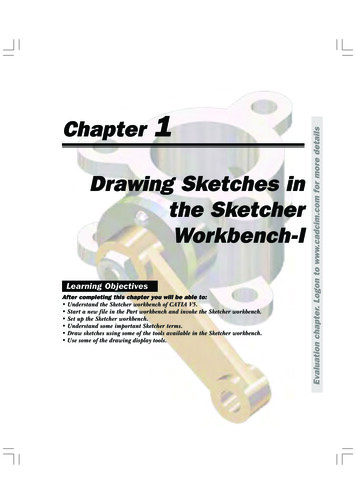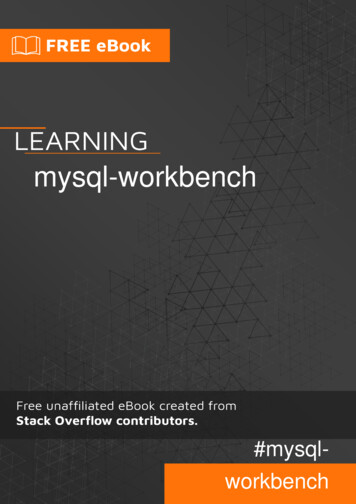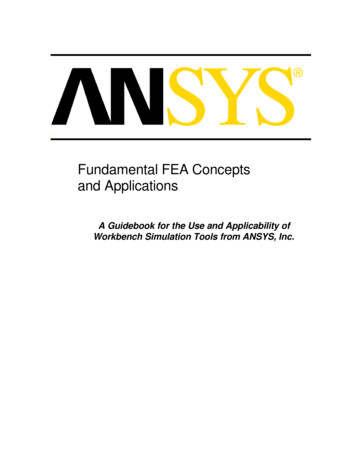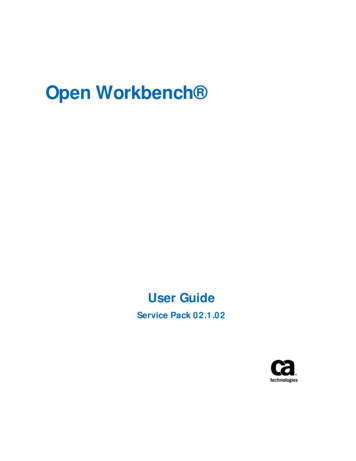Transcription
Development Workbench - NotificationsOracle FLEXCUBE Universal BankingRelease 14.5.0.0.0Part No. F42208-01[May] [2021]Development Workbench - Notifications1
Contents1Preface . 31.12Audience. 3Introduction . 3How to use this Guide . 33456Notification – Getting started . 43.1What is Notification . 43.2Notification Trigger. 4Notification Development . 44.1Pre-request for Notification development and testing . 44.2Notification specification . 54.3Notification XML development . 54.4Notification Process . 54.5Development process in Development Workbench . 54.6Notification Trigger. 64.7Notifications . 12Deploy Notification. 185.1Notification - Workbench related deployment. 185.2Notification Trigger deployment . 18Test Notification . 186.1Notification flow . 196.2Scheduler based notification . 196.3MDB based notification flow. 206.4Triggering notification and testing . 21Development Workbench - Notifications2
1 PrefaceThis document describes the steps to develop the notification XML and notification triggerusing Oracle FLEXCUBE Development Workbench for Universal Banking.1.1AudienceThe Development Workbench Notification Development book is intended for theFLEXCUBE Application Developers who perform the following tasks: Develop new NotificationTo Use this manual, you need conceptual and working knowledge of the mentFLEXCUBE UBS DevelopmentOverview GuideoverviewInterface Getting startedFCUBS-FD04-01-01-Interface GettingstartedFLEXCUBE Development Workbenchfor Universal Banking ReferenceUser manualsWeb service development to have query FCUBS-FD02-03-01-RAD Web ServiceDevelopmentweb service in place2 IntroductionHow to use this GuideThe information in this guide includes: Chapter 3,Chapter 4,Chapter 5,Chapter 6,Chapter 7,“Introduction”“Notification - Getting started”“Notification Development ”“Deploy Notification”“Test Notification”Development Workbench - Notifications3
3 Notification – Getting started3.1What is NotificationNotification framework in FLEXCUBE UBS is used to communicate the business eventhappened in FLEXCUBE UBS to external systems. Depending upon the event, the XMLmessage is pushed to external system’s asynchronous Queues for their consumption.3.2Notification TriggerNotification Triggers is developed to recognize the event and then invoke thenotification process. This trigger is developed using Development Workbench.4 Notification Development4.1Pre-request for Notification development and testingFollowing are pre-request for notification development: Target FLEXCUBE Environment with Notification framework installed Development Workbench link mapped to the FLEXCUBE environment Required Query Web services developed and testedPrepareSpecificationTest NotificationDeploy the units inTargetDevelopNotification XMLin WorkbenchDevelopNotificationTrigger inWorkbenchFig 5.1.1: Development of NotificationsDevelopment Workbench - Notifications4
Notification specification4.2Identify the notification requirement as below What is the Notification function ID name for RAD XML (Third character shouldbe N)?What is the Notification code?What is the Base table in FLEXCUBE UBS that triggers the notification?o What operation at base table triggers (insert/update/delete)?o What is the where clause for filter?What is the query Web service to be used?o What is the operation?o What are the tags required?Example; Notification function ID name – STNCUMOD Notification code – NOTIF CA CUSTACC MOD Base table - STTM CUST ACCOUNTo Operation – DELETEo Filter – Account class type in ( S , U ) Web service to be used – FCUBSAccServiceo Operation – QueryCustAcco Request node – Cust-Account-IO4.3Notification XML developmentNotification RAD XML development creates the following files: RAD XML SPC SQL Static Data4.4Notification ProcessThere will be one trigger for the base table of notification and in case of multiplenotifications sharing the same base table, there will be no new triggers created. Insteadthe same trigger created on the base table will be reused. This approach reduces thenumber of triggers being used for notifications.4.5Development process in Development WorkbenchThe notification development process in Workbench is split into two steps:1. Notification Triggers2. Notification Filter ProcedureDevelopment Workbench - Notifications5
The first step is to create notification triggers for base tables. The trigger generated fromWorkbench will be inserting key details into a static notification log table. The followingdetails will be captured: Trigger code: A unique value to for a notification trigger. Base Table: The base table on which, the trigger is built. When Clause: A simple when clause for the notification trigger.The second step is to capture details of notifications and generate the notification filterprocedure. The following details are captured: Notification code: A unique value to identify a notification. Description: Meaningful description of the notification. Gateway Service:4.6Notification TriggerAfter successful login to Development Workbench click on Notification Trigger optionin the tree as shown below:Fig 4.6.1: Notification triggerDevelopment Workbench - Notifications6
Fig 4.6.2: Notification trigger optionsNotification Trigger we have two options - Add a new Trigger or Modify Existing one.New:Fig 4.6.3: Notification trigger: New optionDevelopment Workbench - Notifications7
Trigger Code: A unique value to for a notification trigger. Follow the namingconversion it should start with TRG XXXX.This is mandatory field. Thisattribute signifies the trigger code created as part of trigger creation step in OTD.Each notification will be linked to a trigger code.Description : Information field. Meaningful description of Trigger is to begiven.Firing Time : Specify when trigger needs to fired. We can create only BEFOREand AFTER triggers for tables. (INSTEAD OF triggers are only available forviews; typically they are used to implement view updates.) (After/Before).Each Record: specify for each row required or not. If FOR EACH ROW option isspecified, the trigger is row-level; otherwise, the trigger is statement-level.(Yes/No)Base Table: The base table on which, the trigger is built. This is mandatory field.Select a valid table from available LOV next to the field.Pk Cols: Enter Primary key fields of table in tilde ( ) separated format. This ismandatory field.Pk Types: Enter Primary key type of the corresponding primary key field. This ismandatory field.Selected Columns and Data Types: DefunctTrigger When Clause: A simple when clause for the notification trigger. A triggerrestriction can be specified in the WHEN clause, enclosed by parentheses. The triggerrestriction is a SQL condition that must be satisfied in order for Oracle to fire the trigger.This condition cannot contain sub queries. Without the WHEN clause, the trigger is firedfor each row.Notification Codes: If the trigger is associated with a specific notification code, then theparticular notification code has to be provided in the field. If the trigger is shared acrossmany Notifications, field can be left emptyDevelopment Workbench - Notifications8
Fig 4.6.4: Notification trigger: GenerationOn successful save Notification Trigger will generate two files (gwtr# trg-code .trg andGWTM NOTIFICATION TRIGGERS trg-code .INC) user needs to compile them inFLEXCUBE schema.Modify:Fig 4.6.5: Notification trigger: ModificationDevelopment Workbench - Notifications9
Fig 4.6.6: Notification trigger: Modification- Selecting Trigger nameFig 4.6.7: Notification trigger: Modification- Entering valuesDevelopment Workbench - Notifications10
Fig 4.6.8: Notification trigger: Modification- Entering valuesFig 4.6.9: Notification trigger: Modification- Successful GenerationDevelopment Workbench - Notifications11
4.7NotificationsNotifications Screen will be used to create new notification or modify existingnotification; here we capture notification information for notification codes. We savenotification details into xml.Fig 4.7.1: Notification ScreenAction:. We can choose either new or Load action. New to create a new notification andLoad is used to modify the existing one.Save Xml Path: Specify the path to save notification xml. This would be considered onlyif the Save Mode is Client and Work Directory is specified as CURRENT DIRECTORYNotification Function: Specify the notification function-id name.Conventions:Maximum 8 chars. 3rd letter must be ‘N’.Example: FTNCONONNotification Code: Enter the notification code to which we need to capture values. Thisis Mandatory field.Development Workbench - Notifications12
Recommended Convention for Notification Codes:NOTIF Module Code Description Example: NOTIF LD CONTRACTThis is the notification indicating that a LD contract has been created/modifiedDescription: Information field. Meaningful description of the Notification has to beprovided in the fieldModule: This attribute signifies the module on which the notification is based.Module Description: Information field. Module Description which would be defaultedfrom Module LOVNotification XSD: Notification XSD name will have to be provided in the correspondingField. Naming convention to be followed while naming Notification XSD is as follows[Module Name] – [Notification Description] – Notif.xsdExample: FT-Contract-Notif.xsdNotification XSD has to be provided only if no Gateway Web Service Query Operation isconfigured to the NotificationBase Table: Select the base table on which trigger needs to be applied.Firing Time: Indicates the Operation on the base Table for which Notifications has to besent. Options available are Insert, Update or BothFilter Type: This attribute can take the following values.1. Where clause2. Plsql blockPk Cols: Enter Primary key columns of the Base Table.Pk Types: Enter Primary key field Data Types.Provide details of Gateway Service, Operation, Type XSD Name and Full Screen Reply ifa Query Web Service has to be mapped to the NotificationGateway Operation: The gateway operation name to execute query for the mentionedService.Gateway Service: The gateway service to be used to get the full screen response.Gateway IO Request: The gateway IO request node to be used in querying operation.Development Workbench - Notifications13
Type XSD Name: This field has to be entered if Notification is mapped to a Service andRequest. Name of the Master Type XSD for the service and operation has to be providedhere. This can be found in include portion of the Request Msg XSD of particular ServiceOperationExample: LC-Contract-Types.xsdFull screen Reply: This attribute decides whether full screen or primary key notificationresponse to be sent. This is applicable only if gateway Service details are providedHO only: This attribute is used to send notification only from head office.Filter Logic: The filter logic which decides whether the notification needs to be sent ornot. This can be a simple where-clause on base table or a complex pl/sql block.Web service Tags: The columns selected from base table as part of web service tags, willbe used to send the full screen notification response. These tags defines the elements ofNotification Xml when no Query service is mapped to it:Fig 4.7.2: Notification Screen generationDevelopment Workbench - Notifications14
Fig 4.7.3: Notification Screen Generation SuccessfulModifying an Existing Notification RADXMLThe process of modifying an existing Notification RADXML is illustrated in theimages belowDevelopment Workbench - Notifications15
Fig 4.7.4: Notification Screen LoadingDevelopment Workbench - Notifications16
Fig 4.7.5: Notification Screen LoadedDevelopment Workbench - Notifications17
Fig 4.7.6: Notification Screen Loaded and Modified5 Deploy Notification5.1Notification - Workbench related deploymentCompile the following files in Target FLEXCUBE UBS Database schema Notification Main Package generated from ODT Hook Packages GWTM NOTIFICATION TAG MAP Notification Function ID .INC GWTM NOTIFICATIONS MASTER Notification Function ID .INC5.2Notification Trigger deploymentCompile the following files in Target FLEXCUBE UBS Database schema GWTM NOTIFICATION TRIGGERS TRIG CONTRACT.INC GWTR# TRIG CONTRACT.TRG6 Test NotificationThis section explains the run time notification flow and testing steps.Development Workbench - Notifications18
6.1Notification flowThe notification process occurs as two parts:1. Oracle JOBs created using FCJ Scheduler framework that sends data required fornotification to an internal JMS queue.2. Gateway MBD that lists on internal JMS queue, that picks the notification XMLs andprepare full web service response and send to external system queues.6.2Scheduler based notificationThe Notification Process in FLEXCUBE can be done using the jobs scheduler as follows:The trigger generated from Workbench will be inserting key details into a staticnotification log (STTB NOTIFICATION)Once Job is triggered, a request is sent to EJB layer from job execution class and thenotification log table will be polled for unprocessed records.Each unprocessed record is locked.The record is verified against the notification maintenance and checked whethernotification is to be sent or not.If notification is to be sent, pre notification message xml is built and it is sent to internalNOTIFY QUEUE(JMS queue) configured in Gateway layer.The job is then rescheduled to fire next time based on the previous execution.Refer Gateway Installation documents on how to setup the Queues.Flow Chart for Notification Flow in SchedulerDevelopment Workbench - Notifications19
Polling Notificationlog table forunprocessedLock unprocessed recordwith its primary keyNo record tolock orTransactionLimitCheck ifNotification tobe sentYesNoSimple Pre Notificationxml is prepared for thecurrent record lockedSend the xml tointernal notificationSet the recordstatus as notrequiredSet the record asprocessedIf ionSet next fire6.3MDB based notification flowNotification processes in MDB are as follows:1. Notification MDB listens on the internal NOTIFY QUEUE(JMS queue)2. On any message received, the MDB identifies which schema to connect using theJNDI name being present as part of the message xml.3. Gateway notification processing package is called from MDB to build notifications.4. In MDB, the notifications built is processed and sent to the destination specified incorresponding notification.5. In case of exception the transaction is rolled back.6. If all notifications are successfully processed, transaction is committed.Development Workbench - Notifications20
Flow Chart for Notification Flow in MDBNotification MDB listening oninternal Notification JMS queueOn messageCall gateway notification packageto build all notification xml.Select notification xmlone by oneAll notification xmlprocessedSelect thedestination fromxmlNoIfdestinationis Topic?Send notification todestination queueYesSend notification todestination topicNoIfanyYesRollback thetransaction6.4Commit TransactionTriggering notification and testingFollow the below steps to test notification: Simulate a case where base table under goes data change. Check record populated at STTB NOTIFICATION table Check Notification messageGWTBS NOTIFICATIONS LOG.NOTIFICATION MESSAGEDevelopment Workbench - Notifications21
Development Workbench - Notifications[May] [2021]Version 14.5.0.0.0Oracle Financial Services Software LimitedOracle ParkOff Western Express HighwayGoregaon (East)Mumbai, Maharashtra 400 063IndiaWorldwide Inquiries:Phone: 91 22 6718 3000Fax: 91 22 6718 3001www.oracle.com/financialservices/Copyright 2007, 2021, Oracle and/or its affiliates. All rights reserved.Oracle and Java are registered trademarks of Oracle and/or its affiliates. Other names may be trademarks of theirrespective owners.U.S. GOVERNMENT END USERS: Oracle programs, including any operating system, integrated software, any programsinstalled on the hardware, and/or documentation, delivered to U.S. Government end users are "commercial computersoftware" pursuant to the applicable Federal Acquisition Regulation and agency-specific supplemental regulations. Assuch, use, duplication, disclosure, modification, and adaptation of the programs, including any operating system,integrated software, any programs installed on the hardware, and/or documentation, shall be subject to license terms andlicense restrictions applicable to the programs. No other rights are granted to the U.S. Government.This software or hardware is developed for general use in a variety of information management applications. It is notdeveloped or intended for use in any inherently dangerous applications, including applications that may create a risk ofpersonal injury. If you use this software or hardware in dangerous applications, then you shall be responsible to take allappropriate failsafe, backup, redundancy, and other measures to ensure its safe use. Oracle Corporation and its affiliatesdisclaim any liability for any damages caused by use of this software or hardware in dangerous applications.This software and related documentation are provided under a license agreement containing restrictions on use anddisclosure and are protected by intellectual property laws. Except as expressly permitted in your license agreement orallowed by law, you may not use, copy, reproduce, translate, broadcast, modify, license, transmit, distribute, exhibit,perform, publish or display any part, in any form, or by any means. Reverse engineering, disassembly, or decompilation ofthis software, unless required by law for interoperability, is prohibited.The information contained herein is subject to change without notice and is not warranted to be error-free. If you find anyerrors, please report them to us in writing.This software or hardware and documentation may provide access to or information on content, products and servicesfrom third parties. Oracle Corporation and its affiliates are not responsible for and expressly disclaim all warranties of anykind with respect to third-party content, products, and services. Oracle Corporation and its affiliates will not beresponsible for any loss, costs, or damages incurred due to your access to or use of third-party content, products, orservices.Development Workbench - Notifications22
The Development Workbench Notification Development book is intended for the FLEXCUBE Application Developers who perform the following tasks: Develop new Notification To Use this manual, you need conceptual and working knowledge of the below: Proficiency Resources