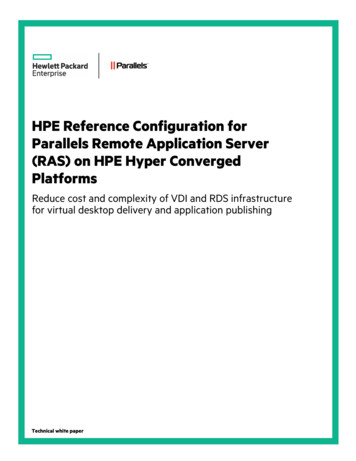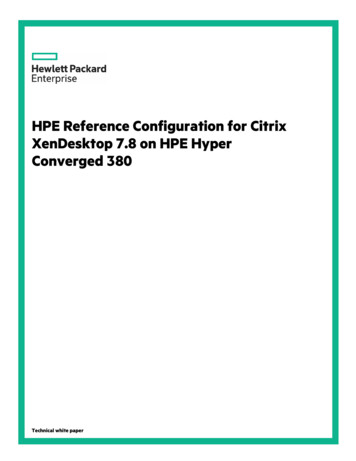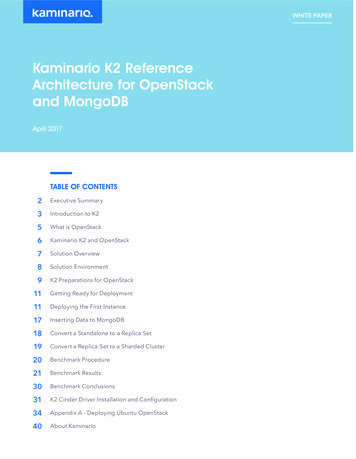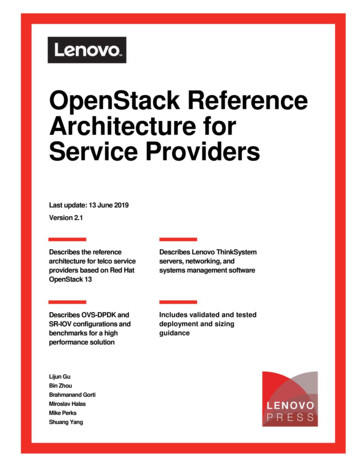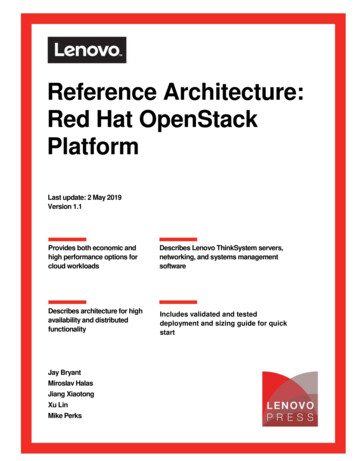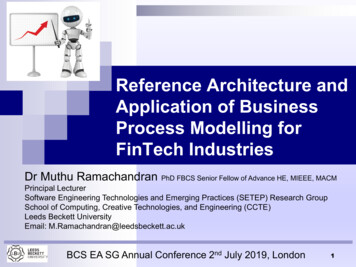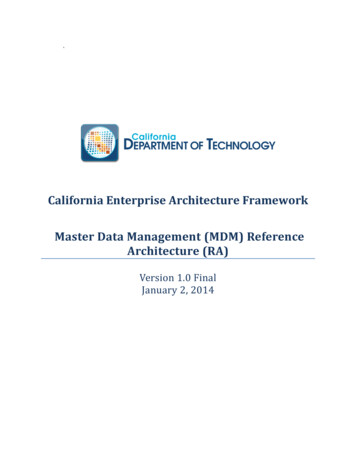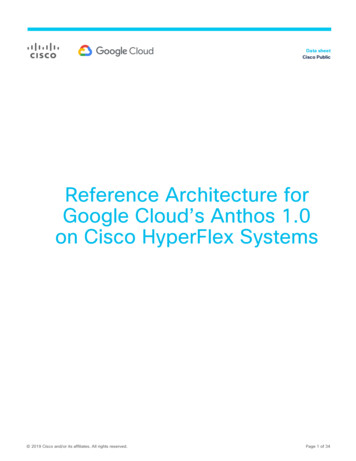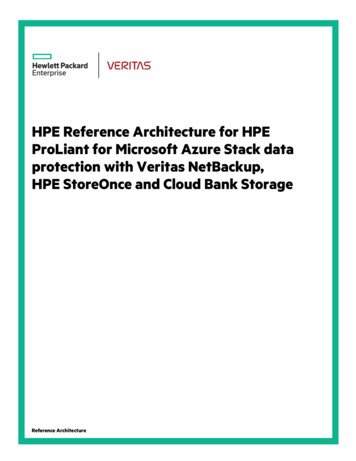
Transcription
HPE Reference Architecture for HPEProLiant for Microsoft Azure Stack dataprotection with Veritas NetBackup,HPE StoreOnce and Cloud Bank StorageReference Architecture
Reference ArchitectureContentsExecutive summary . 3Solution overview . 4Solution components.5HPE ProLiant for Microsoft Azure Stack . 5Hardware.7Software .7Solution deployment considerations.8Azure Stack infrastructure protection . 11Veritas NetBackup . 12Backup Use case 1 . 13Backup Use case 2 . 14HPE StoreOnce . 15HPE StoreOnce Catalyst . 15HPE StoreOnce Catalyst Plug-in for Veritas NetBackup . 16Content Aware Backups for deduplication. 16Recovery Use case . 19HPE Cloud Bank Storage for Hybrid IT data protection . 20HPE Cloud Bank Storage configuration. 21HPE Cloud Bank Storage and Veritas NetBackup integration . 23Catalyst copy to Cloud Bank store. 24Database restore directly from HPE Cloud Bank Storage. 26Database restore from Reverse catalyst copy . 26Disaster recovery using HPE Cloud Bank Storage . 28Archiving and long-term retention. 32HPE Cloud Bank Storage encryption for security . 33Summary . 33Appendix A: Bill of materials . 34Resources and additional links . 36
Reference ArchitecturePage 3Executive summaryEnterprises are under pressure to deliver public cloud-like experiences and services to their internal customers and business groups. There is ahuge demand for hybrid cloud environments, as application developers and administrators in an organization look for a seamless cloud-likeexperience across their on-premises infrastructure and off-premises cloud. Many enterprises are trying to fill this gap and are making the leap tohybrid cloud as they try to balance between their differing needs of infrastructure and business. In addition to this huge change, enterprises alsohave to deal with other changes that range from cultural resistance to regulatory considerations.Hewlett Packard Enterprise is helping customers to make this transformation with its hybrid cloud offering of HPE ProLiant for Microsoft AzureStack, which enables customers to deploy the right mix of private, public, and traditional IT on an open platform. HPE ProLiant for MicrosoftAzure Stack is a pre-tested, factory-integrated Azure hybrid cloud solution, providing a consistent development, management, and securityexperience. Co-engineered by Hewlett Packard Enterprise and Microsoft, it delivers Azure-consistent software-defined Infrastructure as a Service(IaaS) and Platform as a Service (PaaS) on HPE hardware in your data center. It runs Azure compatible workloads on-premises to meet security,compliance, cost, and performance requirements. The speed, agility, and simplicity provided by the Microsoft Azure public cloud when combinedwith the cost-effective and secure on-premises HPE ProLiant for Microsoft Azure Stack help provide the best of both worlds.This hybrid cloud transformation requires organizations to protect the data on the on-premises Azure Stack cloud. Data is the core asset of allbusinesses. This data could be lost due to unexpected situations arising from hardware failure, human error, or natural disaster. Also businessesrequire all important data to be available throughout the day with zero or no downtime. Hence it is necessary for organizations to have a plan inplace to protect data that resides on the on-premises cloud. HPE StoreOnce provides a backup appliance target that delivers fast backups andrestores with efficient deduplication and enables copying backup stores to an object storage in the cloud with HPE Cloud Bank Storage. HPEStoreOnce integrates with key backup and recovery software such as Veritas NetBackup to provide higher levels of efficiency in data protectiontasks.HPE Cloud Bank Storage is a feature of HPE StoreOnce Systems, industry-leading data protection storage, that delivers highly efficient datatransfer to your on-premises and off-premises cloud. The combination of HPE StoreOnce deduplication and cloud storage delivers low-cost,high-performance, and zero-risk long-term retention and archiving solutions. HPE StoreOnce System with Cloud Bank Storage gives you thebenefits of object storage without changing your existing backup application environment. It also adds the protection of offsite backup datacopies without having to invest in offsite facilities. Above all it enables cloud-based disaster recovery but without the high costs associated withthe transfer of large amounts of data to the cloud.Veritas is a leader in the backup and recovery market, with Veritas NetBackup being a leading product in this space. Veritas NetBackup 8supports multiple cloud platforms. In this solution we demonstrate how customers who are standardized on or considering Veritas NetBackup asthe backup software can benefit from using HPE StoreOnce with Cloud Bank Storage features and integration. With a cohesive solution fromHPE and Veritas, customers can eliminate the complexity of point solutions and infrastructure management, physical and virtual, with a single,unified solution; modernize infrastructure with a converged backup platform; and improve productivity through centralized, policy-basedmanagement. The solution also allows for self-service capabilities that give IT staff better visibility and control of backup and recovery, andenables enterprises to transform faster to keep pace with business needs.Target audience: This paper is intended for IT decision makers and administrators looking for an efficient backup and recovery solution for usewith the HPE ProLiant for Microsoft Azure Stack hybrid offering. This paper discusses best practices and use cases for protection of data on HPEProLiant for Microsoft Azure Stack using Veritas NetBackup and HPE StoreOnce with HPE Cloud Bank Storage.A working knowledge of server architecture, networking architecture, storage design, and backup/recovery software is recommended.Document purpose: The purpose of this document is to describe a Reference Architecture (RA) for data protection of the Microsoft workloaddeployed on HPE ProLiant for Microsoft Azure Stack.
Reference ArchitecturePage 4Solution overviewHPE ProLiant for Microsoft Azure Stack is a hybrid cloud solution that allows organizations to run consistent Azure services in their data centerand provides a simplified development, management, and security experience which is consistent with Microsoft Azure public cloud services. Asorganizations make the transformation to hybrid cloud, it is important to consider cloud-based data protection solutions rather than traditionalhardware-dependent data protection solutions. This enables organizations to store vital data on-premises while moving less accessed data tocloud.The production data on Microsoft Azure Stack needs to be protected for short term (to recover accidental data deletion or corruption) as well aslong term (to handle site-level disaster situations) and archival (to address regulatory compliance and future reference) purposes.Azure Stack infrastructure backup can only protect the configuration data of Microsoft Azure Stack. Hence for protecting production data, anenterprise backup application such as Veritas NetBackup should be used. Veritas NetBackup can perform backup of data that run on MicrosoftAzure Stack onto an on-premises HPE StoreOnce appliance and eventually into the Azure Cloud using HPE Cloud Bank Storage.This solution is comprised of HPE ProLiant for Microsoft Azure Stack deployed on four HPE ProLiant DL380 Gen9 servers. After successfuldeployment of Microsoft Azure Stack, it is registered with Azure public cloud. Microsoft Windows Server 2016 virtual machines runningMicrosoft SQL Server 2016 and a Windows File Server were deployed on Azure Stack. One additional Windows virtual machine was createdoutside Azure Stack for the Veritas NetBackup master 1 server, as shown in figure 1.HPE StoreOnce 3520 System was used as the backup target and HPE Cloud Bank Storage was configured using Azure Blob storage for longterm retention, archival, and disaster recovery purposes. HPE StoreOnce Catalyst stores, the device types stored on HPE StoreOnce, werecreated and configured to use as storage devices in the Veritas NetBackup master server. Storage Lifecycle Policies (SLP) were created to copythe data to the HPE Cloud Bank Storage automatically in a deduplicated and compressed manner. Figure 1 shows the architecture diagram forthe solution.Microsoft Workload serversCatalyst backupFirewallHPE ProLiant for Microsoft Azure StackHPE Cloud Bank Storage using Azure Blob storeDeduplicationCatalyst RestoreRouterNetBackupMaster/Media serverHPE StoreOnce CatalystFigure 1. Azure Stack data backup to HPE StoreOnce and to Azure Cloud via HPE Cloud Bank Storage1The NetBackup server that provides administration and control for backups and restores for all clients10GbEHPE StoreOnce 3520With Cloud Bank
Reference ArchitecturePage 5Solution componentsHPE ProLiant for Microsoft Azure StackHPE ProLiant for Microsoft Azure Stack is an integrated solution which quickly transforms on-premises data center resources into flexible hybridcloud services that provide a simplified development, management, and security experience that is consistent with Microsoft Azure public cloudservices. Some of the most notable features of HPE ProLiant for Microsoft Azure Stack are: Delivers Microsoft Azure services consistently across your data center Provides a consistent development environment that simplifies the developer experience Provides a highly configurable solution that meets your workload requirements Offers fast time-to-value and implementation with factory integration Offers HPE value added services to deliver a proven Azure hybrid cloudFor further information on the HPE ProLiant for Microsoft Azure Stack solution, visit tmlFigure 2 shows an HPE ProLiant for Microsoft Azure Stack deployed on four HPE ProLiant DL380 Gen9 servers residing above the optionalKVM switch. The HPE ProLiant for Microsoft Azure Stack solution consists of a scale unit that can be configured with a minimum of 4 nodes tomaximum 12 nodes. This scale unit is managed by Azure Stack Resource Manager which is a control plane that manages all the resources in theAzure Stack environment. It controls compute, storage, networking, security, and other infrastructure services on Azure Stack.2 HPE 5900AF 48XG Switches (ToR)1 HPE 5900AF 48G 4XG Switch (Management)1 HPE ProLiant DL360 Gen9 Server(Hardware Lifecycle Host)4 HPE ProLiant DL380 Gen9Server nodesKVM Switch (Optional)1-8 additional HPE ProLiantDL380 Gen9 servers (Optional)4 PDUs for redundant powerFigure 2. Front view of an HPE ProLiant for Microsoft Azure Stack
Reference ArchitecturePage 6The Management node is hosted on an HPE ProLiant DL360 Gen9 server. This Management node serves as a Hardware Lifecycle Host, andhosts HPE OneView, which is a powerful infrastructure automation tool that proactively manages compute, storage, and networking to meet theneeds of workloads running on Azure Stack. The Management node also hosts HPE Insight Remote Support software to monitor the health ofthe HPE ProLiant for Microsoft Azure Stack hardware. Figure 3 shows the HPE OneView overview of HPE ProLiant for Microsoft Azure Stackhost servers and figure 4 shows the Azure Stack administration console view of the host servers.Figure 3. HPE OneView shows the layout of HPE ProLiant for Microsoft Azure Stack hardwareFigure 4. Azure Stack Administration showing the host servers
Reference ArchitecturePage 7For detailed information on HPE ProLiant for Microsoft Azure Stack, refer to the QuickSpecs docname a00005873enwHardwareBelow is the list of hardware components used for this solution.Hardware configuration for HPE ProLiant for Microsoft Azure Stack: 4 x HPE ProLiant DL380 Gen9 with Microsoft Azure Stack Node, each with:– 1 x HPE Smart Array P840/4G Controller– 2 x HPE DL380 Gen9 Intel Xeon E5-2683v4 Processor Kit– 16 x HPE 32GB Dual Rank x4 DDR4-2400 Registered Memory Kit– 10 x HPE 6TB SATA 6G Midline 7.2K LFF (3.5in) HDD– 4 x HPE 1.92TB SATA 6G Mixed Use LFF (3.5in) SSD 2 x HPE FlexFabric 5900AF 48XG 4QSFP Switch (ToR switches) 1 x HPE FlexFabric 5900AF 48G 4XG 2QSFP Switch (Management switch) 1 x HPE ProLiant DL360 Gen9 8SFF CTO Server (Hardware lifecycle host)– 1 x HPE Smart Array P440ar/2GB Controller– 2 x HPE DL360 Gen9 E5-2620v4 Processor Kit– 4 x HPE 16GB Single Rank x4 DDR4-2400-Registered Memory Kit– 4 x HPE 600GB 12G SAS 10K 2.5in SC ENT HDD– 1 x HPE Ethernet 10Gb 2P 546FLR-SFP AdapterHardware configuration for HPE StoreOnce 3520: 1 x HPE StoreOnce 3520 System with 24 TB of RAW disk storage 8 x 10Gb Ethernet ports per controller 4 x 1Gb Ethernet 1x 10 GbE network interface card 12 x 2 TB disksSoftwareBelow is the list of software components used for this solution. Microsoft Azure Stack software Veritas NetBackup 8.1 (for data backup and recovery) HPE Cloud Bank Storage with Azure Blob storage (for data replication into public cloud) Microsoft Windows Server 2016 Datacenter evaluation version (downloaded from Azure Marketplace) Microsoft SQL Server 2016 Developer evaluation editionOnce the HPE ProLiant for Microsoft Azure Stack is registered to Microsoft Azure public cloud, Marketplace on Azure public cloud, hosting manypublished templates, will be available for download onto the Azure Stack Marketplace. These templates can be deployed directly on Azure Stack.To learn more about Azure Marketplace, refer to tplace
Reference ArchitecturePage 8Solution deployment considerationsManagement of the HPE ProLiant for Microsoft Azure Stack solution is done via two portals, one that is available for user activity and the otherfor administrator activities. The administrator portal has more features, such as the ability to create quotas, plans and offers for subscribers, aswell as providing more secure administration features compared to the user portal.In this solution, all tenant VMs running on HPE ProLiant for Microsoft Azure Stack were deployed through the administrator portal.NoteIt is necessary to register the HPE ProLiant for Microsoft Azure Stack to Microsoft Azure public cloud. This is required to download publishedtemplates from Azure public cloud Marketplace.In this RA, we deployed Veritas NetBackup master server and the HPE StoreOnce backup appliance outside of the Azure Stack solution. Table 1shows a list of ports opened up on the firewall to facilitate network traffic between the tenant VMs, NetBackup master server, and StoreOnce.Table 1. Ports to be opened for communication between Azure Stack tenant VMs, NetBackup master server, and StoreOnceVeritas NetBackup PortsStoreOnce Catalyst operations PortsVERITAS PBX-1556Command protocol-9387VNETD-13724Data protocol-9388BPCD-13782Deduplication spoold-10082Deduplication spad -10102We created inbound security rules for these ports within an Azure Stack network security group; this is necessary to establish communicationbetween tenant VMs and the NetBackup master server, as shown in figure 5.Figure 5. Microsoft Azure Stack Inbound security rules created under the Network security group of the Microsoft SQL VM
Reference ArchitecturePage 9NoteIt is very important that the name resolution works before you install and configure Veritas NetBackup master server and media/client servers.The high-level configuration steps for the backup environment deployed on HPE ProLiant for Microsoft Azure Stack are as follows: Log in to the Azure Stack administrative portal. Download the Microsoft Windows Server 2016 Datacenter edition template from Azure Marketplace to Azure Stack Marketplace. Deploy Microsoft Windows Server 2016 using the downloaded Windows template, for acting as a Windows File Server. Deploy Microsoft workload, that is, SQL Server 2016. Install and configure Veritas NetBackup master server on a Windows 2016 server outside of Azure Stack. This is to simulate the actualcustomer scenarios. Configure a NetBackup storage unit using HPE StoreOnce Catalyst stores for target storage for the backup. Configure a Storage Lifecycle Policy to copy data from the local Catalyst store to the HPE Cloud Bank Storage, which is created using AzureBlob storage in this RA.Figure 6 shows Windows virtual machines deployed on HPE ProLiant for Microsoft Azure Stack through the administrator portal.Microsoft SQL Server and a Windows File Server were installed and configured on Windows 2016 virtual machines.For the purpose of testing granular backup and restore of data, a small TPC-C 2 database of size 10GB was hosted on SQL Server.Figure 6. Microsoft workloads deployed on HPE ProLiant for Microsoft Azure Stack2TPC Benchmark C is an online transaction processing (OLTP) benchmark
Reference ArchitectureFigure 7 shows Microsoft SQL Server Management Studio showing a tpcc database configured and the Disk Usage for the same.Figure 7. Microsoft SQL Server Management Studio showing tpcc database and Disk UsagePage 10
Reference ArchitecturePage 11Azure Stack infrastructure protectionBackupIt is necessary to back up the configuration data of Azure Stack so that Azure Stack can be restored in the event of any failure. Each Azure Stackinstallation contains an instance of the service. You can use backups created by the service for the re-deployment of the Azure Stack Cloud torestore identity, security, and Azure Resource Manager data. The Azure Stack infrastructure backup functionality available within Microsoft AzureStack is used to perform this backup. An external file share accessible from Azure Stack is required to store the infrastructure backups.Under the administration section of the Microsoft Azure Stack, select “Infrastructure Backup” and then “Backup controller settings”, specify theexternal file share location which is created in the HPE StoreOnce NAS share, credentials to access the file share, and encryption key as shown infigure 8. The key needs to be saved in a separate location as it will no longer be visible through the interface once set for the first time.For more information, refer to: /azure-stack-backup-infrastructure-backupFigure 8. Microsoft Azure Stack – Backup controller settings
Reference ArchitecturePage 12After successful configuration of the infrastructure backup, confirm the backup completed in the administration portal, and verify the State isSucceeded, as shown in figure 9. This infrastructure backup data can be used to redeploy Azure Stack in the event of any failure.Figure 9. Microsoft Azure Stack infrastructure backup contentsRestoreIn the case of disaster or complete data loss or corruption, re-deployment of Azure Stack may be required. Azure Stack infrastructure backupfunctionality will be used for restoring the configuration data. During re-deployment, you can specify the storage location and credentialsrequired to access backups. In this restore, there is no need to specify any services that need to be restored. Infrastructure Backup Controllerinjects the control plane state as part of the deployment workflow.For more information, refer to: /azure-stack-backup-recover-dataNoteIt is not possible to initiate an Azure Stack infrastructure backup using Veritas NetBackup at the present time.Veritas NetBackupVeritas NetBackup delivers unified data protection for mid-market to enterprise customers and is designed to protect the largest and mostcomplex heterogeneous environments—cloud, virtual, and physical applications across the enterprise—anywhere the data resides. To learn moreabout NetBackup, visit veritas.com/netbackupFor more information, refer to: veritas.com/support/en US/article.000127661In this solution for data protection for Azure Stack, we have tested two Veritas NetBackup deployment use cases, which are: Media server installed and configured inside Azure Stack tenant VMs (see below Backup Use case 1) Media server installed and configured outside Azure Stack tenant VMs (see below Backup Use case 2)In the case of media server outside of tenant VMs, the master server will act as a media server itself.
Reference ArchitecturePage 13Media server installed outside Azure Stack would be the preferred model for most customers as Azure Stack infrastructure is added into theirexisting data center infrastructure, and hence the Azure Stack tenant VMs act as additional NetBackup clients in the existing NetBackup masterserver domain.Backup Use case 1One VM running Microsoft SQL Server and another VM running Windows File Server were deployed on HPE ProLiant for Microsoft Azure Stack.Both the Microsoft SQL Server VM and the Windows File Server VM were installed with Veritas NetBackup media server software. These mediaservers, using the HPE StoreOnce Catalyst Plug-in for Veritas NetBackup, will perform the deduplicated low-bandwidth content-aware catalystbackup to the HPE StoreOnce Catalyst store. Veritas NetBackup master server is installed and configured on a Windows 2016 server outside ofAzure Stack. Separate backup policies were created to take backups. HPE StoreOnce Catalyst stores were created and configured as storageunits in the NetBackup master server.Figure 10 shows the media server installed and configured inside Azure Stack tenant VMs.BackupFile ServerMS SQL Server[NBU Media Server] [NBU Media Server]RestoreVeritas NetBackupMaster serverHPE StoreOnceHPE StoreOnce CatalystDeduplicationMgmt10GbEFigure 10. Veritas NetBackup backup/restore architecture with media server installed inside Azure Stack tenant VMs
Reference ArchitecturePage 14Figure 11 shows that the Veritas NetBackup storage unit is configured with NetBackup media server inside Azure Stack. “Keepbackupvmsql” isthe hostname for the Azure Stack tenant VM running Microsoft SQL and NetBackup media server.Figure 11. Veritas NetBackup storage unit configured with media server inside Azure StackBacku
Veritas is a leader in the backup and recovery market, with Veritas NetBackup being a leading product in this space. Veritas NetBackup 8 supports multiple cloud platforms. In this solution we demonstrate how customers who are standardize