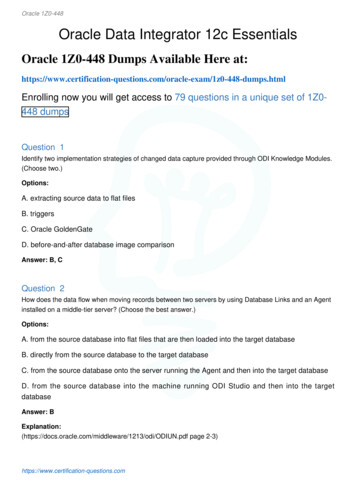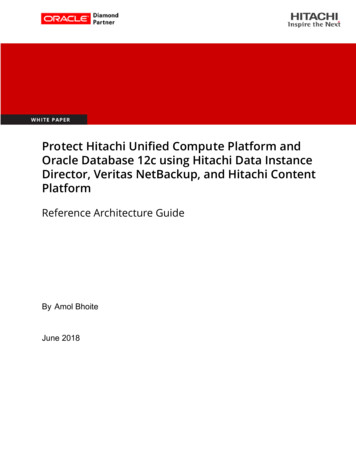
Transcription
Protect Hitachi Unified Compute Platform andOracle Database 12c using Hitachi Data InstanceDirector, Veritas NetBackup, and Hitachi ContentPlatformReference Architecture GuideBy Amol BhoiteJune 2018
FeedbackHitachi Vantara welcomes your feedback. Please share your thoughts by sending an email message toSolutionLab@hitachivantara.com. To assist the routing of this message, use the paper number in the subject and the title ofthis white paper in the text.Revision HistoryRevisionChangesDateAS-565-00Initial releaseDecember 2016AS-565-01Added automation shell script to take HDID Snapshot, mount snapshot to mount January 2017server, and RMAN backup to Hitachi Content Platform using Veritas NetBackup.AS-565-02Added official product naming and details for Brocade switches.May 2017MK-SL-072-00Updated branding to Hitachi VantaraJune 8, 2018
Table of ContentsSolution Overview2High-level Concepts2Solution Benefits3High Level Infrastructure3Key Solution Components5Hitachi Virtual Storage Platform G Series Family6Hitachi Storage Virtualization Operating System6Brocade Switches7Hitachi Data Instance Director7Veritas NetBackup7Hitachi Content Platform7Red Hat Enterprise Linux8Oracle Database With the Real Application Clusters Option8Solution DesignStorage Architecture89SAN Architecture17Network Architecture19Deploy the Solution21Solution Execution47Engineering Validation63Test Methodology63Test Results65
1Protect Hitachi Unified Compute Platform and Oracle Database12c using Hitachi Data Instance Director, Veritas NetBackup, andHitachi Content PlatformReference Architecture GuideUse this reference architecture guide to design a solution with Hitachi Data Instance Director (HDID) to protect HitachiUnified Compute Platform for non-multitenant Oracle Database 12c with Oracle Real Application Clusters (RAC) in asingle-site environment. This explains how to use Veritas NetBackup to backup a snapshot of Hitachi Thin Image mount ofOracle Database 12c to Hitachi Content Platform (HCP) for intensive data protection, recovery, and retention.This environment uses integrated servers, storage systems, and network with storage software in a converged solution forOracle. It provides reliability, high availability, scalability, and performance while processing small-scale to large-scaleOLTP workloads. The dedicated servers run Oracle Database 12c Release 1 with the Oracle Real Application Clusteroption. The operating system is Red Hat Enterprise Linux 6.6.This solution for your oracle environment uses Microsoft Windows Server 2012 R2 virtual machines (VM) to run thefollowing in this solution: One Data Instance Director master node One Data Instance Director repository node One NetBackup master nodeValidation of the best practices in this solution was with Oracle Database 12c, Hitachi Virtual Storage Platform G600 (VSPG600), Veritas NetBackup 7.7.3, and Hitachi Content Platform. However, this solution works for all storage systems andOracle versions supported by the following: Hitachi Data Instance Director Hitachi Content Platform Veritas NetBackup (specific versions)This document is for the following audience: Database administrators Storage administrators Backup administrators IT professionals with the responsibility of backing up, restoring and recovering, or disaster database recovery of anOracle Database solution1
2To use this best practice guide, you need familiarity with the following: Storage area networks Hitachi Content Platform Hitachi Data Instance Director Hitachi Thin Image Veritas NetBackup Oracle Database administration Oracle Database 12c Release 1 with the Oracle RAC option Red Hat Enterprise LinuxNote — These practices were developed in a lab environment. Many things affect production environments beyondprediction or duplication in a lab environment. Follow recommended practice by conducting proof-of-concept testing foracceptable results before implementing this solution in your production environment. Test the implementation in a nonproduction, isolated test environment that otherwise matches your production environment.Solution OverviewThis solution describes Hitachi Unified Compute Platform for Oracle Database protection solution to do the following: Perform an Oracle Database 12c backup with Hitachi Thin Image snapshot, and perform a backup mount on the proxyserver using Hitachi Data Instance Director. Perform an Oracle Database 12c restore, and recovery operations using Hitachi Data Instance Director. Perform an Oracle Database 12c backup from a proxy server to Hitachi Content Platform using Veritas NetBackup. Perform a restore and recovery operations on the application or production host from Hitachi Content Platform storageusing Veritas NetBackup.High-level ConceptsThese are the high-level concepts covered by this reference architecture: Backup Oracle database with scheduled snapshot and mount Hitachi thin image snapshot on the proxy server usingHitachi Data Instance Director. Backup Hitachi Thin image mounted snapshot from proxy server to Hitachi Content Platform using VeritasNetBackup. Perform restore and recovery of an Oracle database using Hitachi Data Instance Director REVERT operation andrecover Oracle database with manual steps. Perform restore and recovery of an Oracle database from Hitachi Content Platform through Veritas NetBackupdirectly to application or production host.2
3Solution BenefitsThese are the benefits of using this solution: Protect Oracle database against disasters. Perform disaster recovery and operational recovery on the primary site with zero RPO for a server failure. Create frequent or temporary backups of the data without affecting the primary server. Back up data that is too large to complete in the allocated time. Prevent data loss or data integrity issues. To reduce load on the production server, use a proxy server for Oracle database movement. Enable IT organizations and cloud service providers to store, share, synchronize, protect, preserve, analyze andretrieve file data from a single system. Address future data change and growth.High Level InfrastructureFigure 1 on page 4 shows the high-level infrastructure for this solution.3
4Figure 14
5Key Solution ComponentsThe key solution components for this solution are in Table 1, “Hardware Components,” on page 5 and Table 2, “SoftwareComponents,” on page 6.TABLE 1. HARDWARE COMPONENTSHardwareDetailed DescriptionVersionQuantityHitachi Virtual StoragePlatform G600 2 controllers83-01-03-40/001 8 16 Gb/s Fibre Channel ports per controller 16 backend SAS ports 256 GB cache memory 64 1.2 TB 10k RPM SAS hard disk drives(HDD) 16 1.6 TB flash memory drives (FMD) 3 virtual machine running Microsoft WindowsServer 2012 (x86 64) for Hitachi Data InstanceDirectorVirtual machines runningon virtualization platform Server for HitachiContent Platform accessnodeHitachi Content Platformstorage node2 vCPU8 GB RAM 1 virtual machine running Microsoft WindowsServer 2012 for Veritas NetBackup master server Server runs VMware ESXi 6.0 to host a virtualmachine 1 virtual machine for Hitachi Content Platformstorage access node 16 vCPU 64 GB RAM 2 half system nodes 17.2.2.612.1.0.1116 TB HDD, with a total of 168 TB per node 10 GbE Ethernet SFP SR Optical 4 1GbE Management portBrocade 6510 switch 48 port Fibre Channel 16 Gb/s switch7.4.1b1Brocade VDX 6740 48 port 10 GbE switch5.0.1d25
6TABLE 2. SOFTWARE COMPONENTSSoftwareVersionFunctionHitachi Storage NavigatorN/AStorage management suiteHitachi Command Suite8Storage management suiteHitachi Data Instance Director5.3Data protection softwareMicrosoft Windows Server 2012 R2EnterpriseMicrosoft hostMicrosoft Windows Server 2012 R2StandardVirtual machinesRed Hat Enterprise Linux6.6Operating system for Oracle RACOracle ASM12c Release 1 (12.1.0.2.0)Oracle ASMOracle Database12c Release 1 (12.1.0.2.0)Oracle Database systemHitachi Dynamic ProvisioningVSP G600Storage licenseHitachi Thin ImageVSP G600Storage licenseVeritas NetBackup Master Server7.7.3Master ServerVeritas NetBackup Media Server7.7.3Media ServerVeritas NetBackup Client7.7.3ClientHitachi Content Platform — VirtualMachine System7.2.2.6Virtual machine with Content Platforminstalled and configuredHitachi Content PlatformS10 - 7.2.2Long term storageHitachi Virtual Storage Platform G Series FamilyThe Hitachi Virtual Storage Platform G series family enables the seamless automation of the data center. It has a broadrange of efficiency technologies that deliver maximum value while making ongoing costs more predictable. You can focuson strategic projects and to consolidate more workloads while using a wide range of media choices.The benefits start with Hitachi Storage Virtualization Operating System RF. This includes an all new enhanced softwarestack that offers up to three times greater performance than our previous midrange models, even as data scales topetabytes.Virtual Storage Platform G series offers support for containers to accelerate cloud-native application development.Provision storage in seconds, and provide persistent data availability, all the while being orchestrated by industry leadingcontainer platforms. Moved these workloads into an enterprise production environment seamlessly, saving money whilereducing support and management costs.This solution uses Virtual Storage Platform G600, which supports Oracle Real Application Clusters.Hitachi Storage Virtualization Operating SystemHitachi Storage Virtualization Operating System (SVOS) spans and integrates multiple platforms. It integrates storagesystem software to provide system element management and advanced storage system functions. Used across multipleplatforms, Storage Virtualization Operating System includes storage virtualization, thin provisioning, storage service levelcontrols, dynamic provisioning, and performance instrumentation.6
7Storage Virtualization Operating System includes standards-based management software on a Hitachi Command Suite(HCS) base. This provides storage configuration and control capabilities for you.Storage Virtualization Operating System uses Hitachi Dynamic Provisioning (HDP) to provide wide striping and thinprovisioning. Dynamic Provisioning provides one or more wide-striping pools across many RAID groups. Each pool hasone or more dynamic provisioning virtual volumes (DP-VOLs) without initially allocating any physical space. DeployingDynamic Provisioning avoids the routine issue of hot spots that occur on logical devices (LDEVs).To enable essential management and optimization functions, this solution uses Hitachi Storage Navigator, a part of StorageVirtualization Operating System. Storage Navigator runs on most browsers. A command line interface is available.Hitachi Vantara recommends the use of multiple dedicated dynamic provisioning pools for different types of Oracle data.This avoids intermixing different types of data I/O, which benefits performance during peak database operations.Brocade SwitchesBrocade Switches Brocade and Hitachi Vantara partner to deliver storage networking and data center solutions. Thesesolutions reduce complexity and cost, as well as enable virtualization and cloud computing to increase business agility.The solution uses the following Brocade products: Brocade 6510, a 48 port Fibre Channel 16 Gb/s switch Brocade VDX 6740, a 48 port 10 GbE switchHitachi Data Instance DirectorHitachi Data Instance Director provides a modern, holistic approach to data protection, recovery, and retention.Data Instance Director has a unique work flow-based policy engine, presented in a white board-style user interface. It helpsyou to map copy data management processes to business priorities. Data Instance Director includes a wide range of fullyintegrated storage-based and host-based incremental-forever data capture capabilities. These can be combined intocomplex workflows to automate and simplify copy data management.Veritas NetBackupVeritas NetBackup supports a variety of platforms, which include Microsoft Windows , UNIX, and Linux systems.NetBackup includes the following server and the client software: The master server manages backups, archives, and restores. The master server is responsible for media and deviceselection for NetBackup. Typically, the master server contains the NetBackup catalog. The catalog contains the internaldatabases that contain the information about NetBackup backups and configuration. Media servers provide additional storage by allowing NetBackup to use attached storage devices. Media servers canalso increase performance by disturbing the network load. Media servers can be referred to as device hosts. Client software resides on the computers that contain data to back up. Servers also contain client software, and can bebacked up.NetBackup accommodates multiple servers that work together under the administrative control of one NetBackup masterserver. This combination of managed and unmanaged services let you build, deploy, and manage applications any way youlike.Hitachi Content PlatformHitachi Content Platform (HCP) provides distributed object storage for advanced unstructured data storage management.This helps you address challenges of ever-growing volumes of unstructured file storage. Divide a single Content Platforminto multiple virtual object stores, secure access to each store, and uniquely configure each store for a particular workload.7
8Eliminate storage silos using Content Platform with a single object storage infrastructure. This supports a wide range ofdata types, applications, and users with different service level needs in enterprise and cloud environments.Hitachi Content Platform archives fixed content to provide the following: Ensure content integrity, authenticity, security, completeness, and accessibility over the long term, in accordance withrelevant laws and regulations. Offer fast, online access to content. Allow integrated searching and indexing of the archive, including search of file contents. Support business continuity, data recovery, compliance search, and retention needs. Scale horizontally to support multiple applications and content types. Scales vertically to support continued data growth.Red Hat Enterprise LinuxRed Hat Enterprise Linux delivers military-grade security, 99.999% uptime, support for business-critical workloads, and somuch more. Ultimately, the platform helps you reallocate resources from maintaining the status quo to tackling newchallenges.Oracle Database With the Real Application Clusters OptionOracle Database has a multi-tenant architecture so you can consolidate many databases quickly and manage them as acloud service. Oracle Database also includes in-memory data processing capabilities for analytical performance. Additionaldatabase innovations deliver efficiency, performance, security, and availability. Oracle Database comes in two editions:Enterprise Edition and Standard Edition 2.Oracle Real Application Clusters (Oracle RAC) is a clustered version of Oracle Database. It is based on a comprehensivehigh-availability stack that can be used as the foundation of a database cloud system, as well as a shared infrastructure.This ensures high availability, scalability, and agility for any application.Solution DesignThis describes the infrastructure to protect Hitachi Unified Compute Platform for Oracle Database 12c with the RealApplication Cluster option using Hitachi Data Instance Director, Veritas NetBackup, and Hitachi Content Platform.Specific infrastructure configuration includes the following: Oracle RAC ServersConfigure two server nodes as an Oracle Real Application Cluster. Proxy (mount) Server, NetBackup Media server, Oracle ServerConfigure one Oracle RAC node as a proxy server (mount machine), which is also a NetBackup media server andOracle server. Storage SystemMap LDEVs to each port that is presented to the server as LUNs. SAN ConnectionConnect each 16 Gb/s Fibre Channel HBA port to the storage front-end ports through a switched SAN fabric.8
9 Hitachi Data Instance Director nodes and Veritas NetBackup Master Server Virtual Machines Hitachi Data Instance Director Master NodeInstall one Data Instance Director master node on the virtual machine. Hitachi Data Instance Director Repository NodeInstall and configure one Data Instance Director repository node on the virtual machine. Veritas NetBackup Master ServerInstall and configure one Veritas NetBackup master server on the virtual machine. Hitachi Content Platform Virtual Machine Access Node and Hitachi Content Platform Storage Node Hitachi Content Platform Virtual Machine Storage Access NodeConfigure one Hitachi Content Platform virtual machine to add, access Hitachi Content Platform storage nodesand to create a tenant configuration.Note — Hitachi Vantara recommends configuring a VMware vSphere High Availability cluster for the Hitachi ContentPlatform virtual machine. A vSphere High Availability cluster lets a collection of VMware ESXi hosts work together tooptimize their levels of availability. Hitachi Content Platform Storage NodeInstall and configure two Hitachi Content Platform storage nodes, and add these to the Hitachi Content Platformvirtual machine.Storage ArchitectureThis describes the storage architecture for this solution. It takes into consideration Hitachi Vantara and Oraclerecommended practices for the deployment of database storage design.Storage ConfigurationCreate the following storage pools using Hitachi Dynamic Provisioning on Hitachi Virtual Storage Platform G600, as shownin Figure 2 on page 10: Operating system pool using two HDD groups configured as RAID-5 (3D 1P) Dynamic tiering pool with 30 virtual volumes (VVols) using four FMD groups using Hitachi Accelerated Flash configuredas RAID-10 (2D 2D) Dynamic provisioning pool with 24 VVols using three HDD groups configured as RAID-6 (6D 2P) Hitachi Thin Image (HTI) pool using four HDD groups configured as RAID-6 (6D 2P)9
10Figure 210
11Environment DiagramFigure 3 shows environment diagram of Hitachi Unified Compute Platform for Oracle Database 12c protection solutionusing Hitachi Data Instance Director, Veritas NetBackup, and Hitachi Content Platform (HCP) using Hitachi Thin Image(HTI) snapshots.Figure 3Table 3 shows the storage pool configuration used for this solution.TABLE 3. STORAGE POOL CONFIGURATIONPool IDPool TypeRAID GroupRAID LevelDrive TypeNumber ofDrivesPoolCapacityhdid-os-sas-pool-01 hdid-ora-fmd-pool-01 hdid-ora-sas-pool-01 sioningDynamicProvisioningThin ImageProvisioning3-1 – 3-24-1 – 4-45-1 – 5-36-1 – 6-4RAID-5 (3D 1P)RAID-10 (2D 2D)RAID-6 (6D 2P)RAID-6 (6D 2P)1.2 TB 10k RPMSAS Drive1.6 TB Flash Module 1.2 TB 10k RPM SAS 1.2 TB 10k RPM SASDrive (FMD)DriveDrive81624329.6 TB12.8 TB21.6TB28.8 TB11
12Table 4, “Storage Pool Configuration,” shows the logical storage configuration used in this solution. Table 5, “520H B4Server Blade Specifications on Hitachi Compute 2500,” shows the server blade specifications used on Hitachi ComputeBlade 2500. Table 6, “520H B4 Server Blade Specifications on Hitachi Compute Blade 500,” shows the server bladespecifications used on Hitachi Compute Blade 500.TABLE 4. STORAGE POOL CONFIGURATIONPool IDNumber ofVVolsVVol fmd-pool-01 B400GB200GBN/AOperating SystemOracleOracle SystemHitachi ThinImage snapshotimages Sysaux Undo Temp Redo Logs Parameter file Password file Oracle Cluster Registry Voting DiskOLTPApplicationTablespaces1A, 2A, 1B, 2B, 1C, 2C, 1D, 2D, 3C, 4C, 3D, 4D1A, 2ATABLE 5. 520H B4 SERVER BLADE SPECIFICATIONS ON HITACHI COMPUTE 2500ServerForm SizeServer NameRoleCPUCoreRAMBladeNode1Half-Width sizehdid-hcp-oracle-01Oracle RAC node16256 GB6Node2Half-Width sizehdid-hcp-oracle-02Oracle RAC node16256 GB9Node3Half-Width sizehdid-mount-hostMount host, Veritas NetBackup mediaserver, and Oracle host16256 GB1012
13TABLE 6. 520H B4 SERVER BLADE SPECIFICATIONS ON HITACHI COMPUTE BLADE 500Form SizeServer NameRoleCPU CoreRAMHalf-Width sizeHV01Hosts for Hitachi Data Instance Director virtualmachines and NetBackup Master virtual machine24384 GBFigure 4 shows the infrastructure for the 2-socket server used in this solution.Figure 4Database LayoutThe database layout design uses recommended practices for Hitachi Data Instance Director for use with Oracle Database12c. Configuration details in this document are for the tested environment. However, your production environment mayvary.Table 7, “Oracle RAC ASM Disk Group and Oracle Database File Structure,” on page 14 provides the recommended filessystem and database file structure for a Hitachi Data Instance Director environment to protect Hitachi Unified ComputePlatform for Oracle Database 12c. The descriptions of the Oracle RAC ASM disk groups, the Oracle Database, and theOracle node ASM disk groups (proxy server) file structure follow the table.Note — For recommendations concerning Oracle file location prior to Hitachi Data Instance Director backup and DataInstance Director block storage requirements, and restrictions or limitations with your environment, refer to Hitachi DataInstance Director User Guide or Protecting Oracle12c with Hitachi Data Instance Director in a Single Site Best PracticeGuide (AS-431-00 or later, PDF).13
14TABLE 7. ORACLE RAC ASM DISK GROUP AND ORACLE DATABASE FILE STRUCTUREDatabase FilesOCRDGDisk GroupOracle Cluster Registry andVoting DisksXREDO01Disk GroupREDO02Disk GroupFRADGDisk GroupDATADGDisk GroupParameter fileXPassword fileXControl filesRedo log fileAPPDGDisk GroupXXXArchive log filesXSystem data filesXApplication small and big datafilesXThis is the Oracle RAC ASM disk groups and Oracle Database file structure description: OCRDG — Disk group contains Oracle Clusterware and Oracle RAC database configuration information. REDO01 — Disk group contains redo log group 1. REDO02 — Disk group contains redo log group 2. FRADG — Disk group contains archived redo logs and flashback logs. It also contains a control file. DATADG — Disk group contains system data files that are created during database creation with Oracle DatabaseConfiguration Assistant utility. Disk group also contains an Oracle parameter file (spfile), which is a shared file betweentwo oracle RAC nodes. Disk group also contains the Oracle password file. APPDG — Disk group contains application data files including small and big tablespaces.This is the Oracle node ASM disk groups (proxy server) description: OCRDG — Disk group contains Oracle Clusterware and Oracle RAC database configuration information.14
15Table 8 shows LUNs, operating system disks, and Oracle ASM disk mappings for Oracle Database.TABLE 8. LUNS, OPERATING SYSTEM DISKS, AND ORACLE ASM DISK MAPPINGSLDEVsLUNPoolOperatingSystemDeviceASM /AOperating system andOracle software binariesfor the first Oracledatabase server in a twonode Oracle rating system andOracle software binariesfor the second Oracledatabase server in a twonode Oracle RACDatabase0:02:12 0:02:161-5ora-data-1 ora-data-5/dev/sdb - /dev/sdfOCR 0000 OCR 004OCROracle Cluster Registryand Voting Disk0:02:176ora-data-6/dev/sdg1REDODG01 0000REDODG01Online REDO log group0:02:187ora-data-7/dev/sdh1REDODG02 0000REDODG02Online REDO log group00:02:1F 00:02:2C14 - 24ora-data-14 ora-data-27/dev/sdo1 - /dev/sdz1FRADG 0000 FRADG 0011FRADGFlash Recovery Area0:02:19 00:02:2C8 - 13ora-data-8 ora-data-13/dev/sdi1 - /dev/sdn1DATADG 0000 DATADG 0005DATADGSysSysauxUndoTemp0:01:12 00:01:2D30-57ora-fm-data03 - ora-fmddata-32/dev/sdae1 - / DATAFMD 0000 - APPDGdev/sdaz1,DATAFMD 00029Application Data/dev/sdba1 - /dev/sdbf115
16TABLE 8. LUNS, OPERATING SYSTEM DISKS, AND ORACLE ASM DISK MAPPINGS (CONTINUED)LDEVsLUNPoolOperatingSystemDeviceASM /AOperating system andOracle software binariesfor the One node OracleRAC which is also a Proxynode for a Hitachi ThinImage mount operation0:00:221ora-ocr-proxy- /dev/sdb1-OCR 0000 OCR 004OCROracle Cluster Registryand Voting Diskora-ocr-proxy5Table 9, “Oracle Configuration,” on page 16 shows the Oracle ASM configuration. Table 10, “Oracle ASM LUN Count,” onpage 16 shows LUN count for the Oracle RAC database.TABLE 9. ORACLE CONFIGURATIONEnvironmentSet to ThisRAC configurationYesASMYes - Oracle 2 Node RAC DatabaseTABLE 10. ORACLE ASM LUN COUNTASM FileGroupLUN Count for a Two Node Oracle RACLUN Count for a One Node OracleRAC for Hitachi Thin Image, ProxyServer, and NetBackup G1FRADG1216
17Table 11 shows Oracle Database parameters used in Oracle RAC 2-node database configuration.TABLE 11. ORACLE DATABASE PARAMETERSSet ThisTo ThisSGA TARGET75 GBPGA AGGREGATE TARGET25 GBDB CACHE SIZE16 GBDB KEEP CACHE SIZE16 GBDB RECYCLE CACHE SIZE16 GBLOG BUFFER255066112USE LARGE PAGESTRUEFILESYSTEMIO OPTIONSSETALLSAN ArchitectureMap the provisioned LDEVs to multiple ports on Hitachi Virtual Storage Platform G600 (VSP G600). These LDEV portassignments provide multiple paths to the storage system from the host for high availability.On Virtual Storage Platform G600, use four SAN switch connections for the Oracle host HBA to the storage port.This provides a four-path connection for all LUNs mapped to each of the database servers in the Oracle RAC database.Table 12, “SAN HBA Connection Configuration to Hitachi Virtual Storage Platform G600,” on page 18 and Table 13, “HitachiContent Platform Connection to Network Switch,” on page 18 show details of the Fibre Channel switch connectconfiguration on the Hitachi Virtual Storage Platform G600 ports.Note — Although all ports for the Hitachi Content Platform nodes are connected to a single network switch, HitachiVantara recommends having two ports connected on one switch and two ports connected on the another switch on theHitachi Content Platform node for high availability.17
18TABLE 12. SAN HBA CONNECTION CONFIGURATION TO HITACHI VIRTUAL STORAGE PLATFORM G600HostStorage Host GroupSwitch ZoneStoragePorthdid-hcp-oracle-01 HBA1-1CB2500 229 B6 HBA1 1CB2500 229 B6 HBA1 1 ASE 42 33 3CCL3-CHBA1-2CB2500 229 B6 HBA1 2CB2500 229 B6 HBA1 2 ASE 42 33 4CCL4-CHBA2-1CB2500 229 B6 HBA2 1CB2500 229 B6 HBA2 1 ASE 42 33 3DCL3-DHBA2-2CB2500 229 B6 HBA2 2CB2500 229 B6 HBA2 2 ASE 42 33 4DCL4-Dhdid-hcp-oracle-02 HBA1-1CB2500 229 B9 HBA1 1CB2500 229 B9 HBA1 1 ASE 42 33 1CCL1-CHBA1-2CB2500 229 B9 HBA1 2CB2500 229 B9 HBA1 2 ASE 42 33 2CCL2-CHBA1-1CB2500 229 B9 HBA2 1CB2500 229 B9 HBA2 1 ASE 42 33 1DCL1-DHBA1-2CB2500 229 B9 HBA2 2CB2500 229 B8 HBA2 2 ASE 42 33 2DCL2-DHBA1-1CB2500 229 B10 HBA1 1CB2500 229 B10 HBA1 1 ASE 42 33 1A CL1-AHBA1-2CB2500 229 B10 HBA1 2CB2500 229 B10 HBA1 2 ASE 42 33 2A CL2-AHBA2-1CB2500 229 B10 HBA2 1CB2500 229 B10 HBA2 1 ASE 42 33 1B CL1-BHBA2-2CB2500 229 B10 HBA2 2CB2500 229 B10 HBA2 2 ASE 42 33 2B CL2-BHBA1 1CB500 11 HBA1 1CB500 11 HBA1 1 ASE 42 33 1Ahdid-mount-hostHypervisorHBACommandDeviceTABLE 13. HITACHI CONTENT PLATFORM CONNECTION TO NETWORK SWITCHStorageHitachi ContentPlatform portSwitchSwitch PortHitachi Content Platform Node1Port 1Brocade VDX 67407Hitachi Content Platform Node2Port 211Port 312Port 421Port 5Brocade VDX 67407Port 611Port 712Port 82118
19Network ArchitectureThis architecture requires the following separate networks: Private Network (also called cluster interconnect) — This network must be scalable. In addition, it must meet thelow latency needs of the network traffic generated by the cache synchronization of Oracle Real Application Clustersand inter-node communication among the nodes in the cluster. Public Network — This network provides client connections to the applications and Oracle Real Application Clusters.Hitachi Vantara recommends using pairs of 10 Gb/s NICs for the cluster interconnect network and public network.Each server blade in this reference architecture has a quad port 10 Gb/s onboard NIC. The NIC ports have interconnectedlinks to the two internal 10 Gb/s Ethernet switches in the chassis.Observe these points when configuring private and public networks in your Oracle Real Application Cluster environment: For each server in the clusterware configuration, use at least two identical, high-bandwidth, low-latency NICs for theinterconnection. Use NIC bonding to provide failover and load balancing of interconnections within a server. Set all NICs to full duplex mode. Use at least two public NICs for client connections to the application and database. Use at least two private NICs for the cluster interconnection.Physical Network ConfigurationFigure 5 shows the network configuration for the Hitachi Data Instance Director (HDID) environment. It uses Oracle RealApplication Cluster (RAC) nodes, Veritas NetBackup, and Hitachi Thin Image (HTI).Figure 519
20Table 14, “Network Configuration,” on page 20 shows the network configuration and Table 15, “Virtual IP and Scan NameConfiguration,” on page 20 shows virtual IP address and SCAN name configuration used when testing the environment.Table 16, “Hitachi Content Platform Storage and Access Node Configuration,” on page 20 has the Hitachi Content Platformconfiguration used when testing. Your values may be different.TABLE 14. NETWORK CONFIGURATIONServerNIC PortsNIC BondVLAN/SubnetIP AddressNetworkDatabase Server 1 (Blade e Server 2 (Blade racle host, Veritas NetBackup mediaserver, proxy server for Hitachi ThinImage mount host (Blade ivateB10-NIC-3-167172.17.167.246PublicTABLE 15. VIRTUAL IP AND SCAN NAME CONFIGURATIONServerVirtual IPScan Name - hdid-oracle-scanDatabase Server 1 (Blade 6)172.17.16
Veritas NetBackup Veritas NetBackup supports a variety of platforms, which include Microsoft Windows , UNIX, and Linux systems. NetBackup includes the following server and the client software: The master server manages backups, archives, and restores. The master server is responsible for m



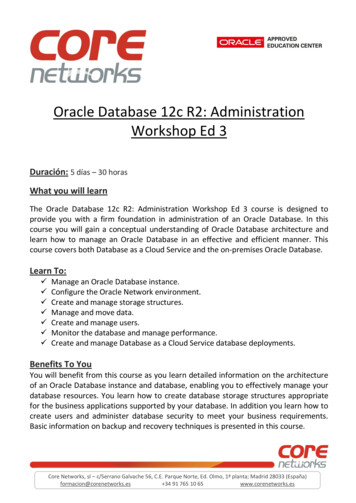
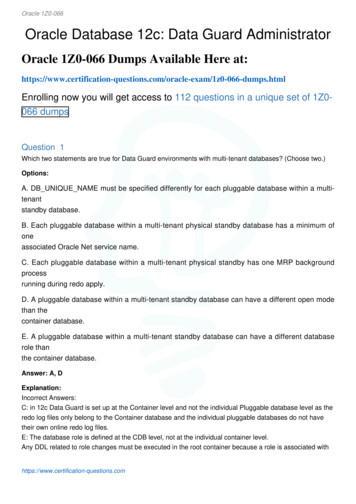


![[1]Oracle Data Integrator Studio Online Help 12c (12.2.1.1)](/img/5/odish.jpg)