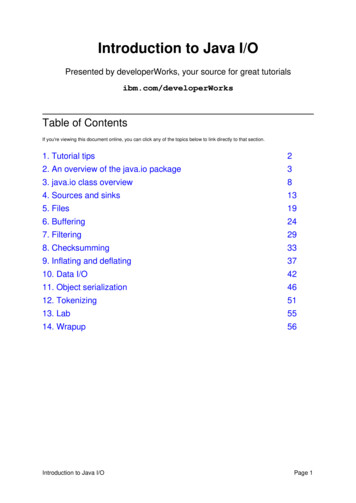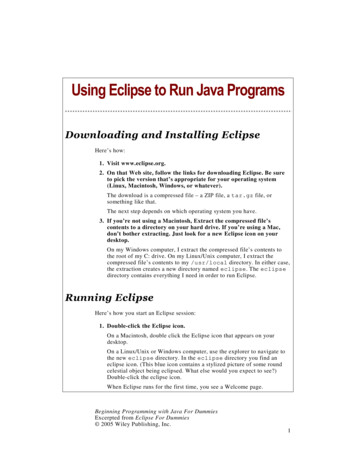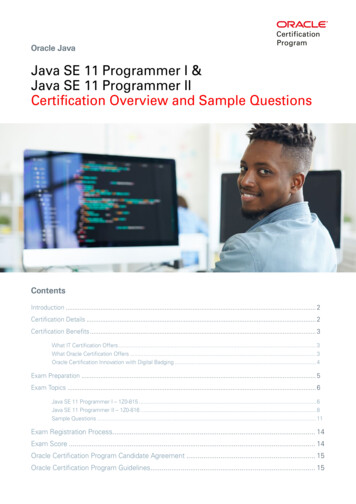Transcription
Java with BlueJ Part IRon McFadyenSeptember 9, 2015
2c 2015 Ron McFadyenDepartment of Applied Computer ScienceUniversity of Winnipeg515 Portage AvenueWinnipeg, Manitoba, CanadaR3B is work is licensed under Creative Commons Attribution NonCommercialShareAlike 4.0 International Public License. To view a copy of this -nc-sa/4.0/This work can be distributed in unmodified form for non-commercial purposes. Modified versions can be made and distributed for non-commercialpurposes provided they are distributed under the same license as the original. Other uses require permission of the author.The website for this book iswww.acs.uwinnipeg.ca/rmcfadyen/CreativeCommons/
To Callum3
4
Contents1 Introduction1.1 Java, the beginning . . . . . . . . . . . .1.2 The Java Compiler and the Java Virtual1.3 BlueJ . . . . . . . . . . . . . . . . . . .1.4 A First Program . . . . . . . . . . . . .1.5 Using BlueJ to Run HelloWorld . . . . . . . .Machine. . . . . . . . . . . . .2 Basics2.1 Literals . . . . . . . . . . . . . . . . . . . . . .2.2 Variables . . . . . . . . . . . . . . . . . . . . .2.3 Primitive Data Types . . . . . . . . . . . . . .2.3.1 Numeric Data Types: byte, short, int,2.3.2 Numeric Data Types: float, double . .2.3.3 Numeric Expressions . . . . . . . . . . .2.3.4 boolean Data Type . . . . . . . . . . .2.3.5 char Data Type . . . . . . . . . . . . .2.4 Operators . . . . . . . . . . . . . . . . . . . . .2.5 The String Class . . . . . . . . . . . . . . . . .2.6 Output . . . . . . . . . . . . . . . . . . . . . .2.6.1 System.out . . . . . . . . . . . . . . . .2.6.2 Redirecting System.out . . . . . . . . .2.6.3 JOptionPane . . . . . . . . . . . . . . .2.7 Input . . . . . . . . . . . . . . . . . . . . . . . .2.7.1 The Scanner Class . . . . . . . . . . . .2.7.2 The JOptionPane Class . . . . . . . . . . . . . . .long. . . . . . . . . . . . . . . . . . . . . . . . . . .9911121314. . . . . . . . . . . . . . . . . . . . . . . . . . . . . . . . . . . . . . . . . . . . . . . . . . .191919232326293640434654545860616165.3 Control Structures673.1 Compound statements . . . . . . . . . . . . . . . . . . . . . . 673.2 while . . . . . . . . . . . . . . . . . . . . . . . . . . . . . . . 685
6CONTENTS3.33.43.53.6if . . . . . . . . .for . . . . . . . .do . . . while . . .switch . . . . . . .4 Classes in the Java Class Libraries4.1 Random . . . . . . . . . . . . . . .4.2 Character . . . . . . . . . . . . .4.3 Scanner . . . . . . . . . . . . . .4.4 Math . . . . . . . . . . . . . . . .4.5 Integer . . . . . . . . . . . . . . 78. 89. 104. 109.115. 115. 120. 127. 134. 1375 ArrayLists6 One-Dimensional Arrays6.1 Initializing arrays . . . . . . . . . . .6.2 Storage of arrays and copying arrays6.3 The enhanced for . . . . . . . . . . .6.4 Passing string values into main() . .6.5 Parallel arrays . . . . . . . . . . . .6.6 Partially filled arrays . . . . . . . . .6.7 Array utilities in Java class libraries141.7 Designing Java Classes7.1 Using Multiple Classes . . . . . . . . . . .7.2 Fields . . . . . . . . . . . . . . . . . . . .7.3 Methods . . . . . . . . . . . . . . . . . . .7.4 Constructors . . . . . . . . . . . . . . . .7.5 Visibility Specifications: Public, Private .7.6 Overloading . . . . . . . . . . . . . . . . .7.7 Associations . . . . . . . . . . . . . . . . .7.8 Reusing code . . . . . . . . . . . . . . . .7.9 Parameter lists and arguments . . . . . .7.10 Varargs: a variable number of arguments .7.11 Code listings: Student, Subject . . . . . .149151152153155156158161.165. 167. 168. 171. 176. 180. 182. 183. 188. 190. 193. 1958 A Brief Introduction to Graphical User Interfaces2038.1 Brief Introduction to Simple GUI Builder . . . . . . . . . . . 2058.1.1 Listings . . . . . . . . . . . . . . . . . . . . . . . . . . 214
PrefaceThis book is Part I of a two-part set that introduces the Java programminglanguage. The text assumes the student will be using the BlueJ developmentenvironment and provides some introductory BlueJ material. Our experience has been that BlueJ is easy to learn and provides a good programmingenvironment for the beginner programmer.The material in chapters 1 through 5, and 7 are required topics. Chapter 1: This is a high-level introduction to Java. The typicalHelloWorld program is discussed along with how to run HelloWorld inBlueJ. Chapter 2: Basic concepts having to do with constants, variables, datatypes, expressions and input/output are covered. Chapter 3: This chapter covers the major control structures a programmer uses. Chapter 4: Java provides a great deal of functionality in its classlibraries. In this chapter we introduce several of these classes suchas Random . . . Random gives the programmer the ability to simulatethrowing dice or tossing coins. As well, useful functionality in utilityclasses such as Math, Integer, and Character are covered. Chapter 5: Many applications require a program to work with collections of data. For example, the set of courses at a university is acollection. Java programs must be able to manage such a set and theArrayList data structure is well-suited to the task. Chapter 7: The program code in a Java system is managed in structures where the basic component is the class. A Java class containsdata and executable code. This chapter covers concepts that must beunderstood if one is to design and implement a Java-based system.7
8CONTENTSChapters 6 and 8 are considered optional and are covered as time permits.Chapter 6 covers one-dimensional Arrays . . . arrays provide some of the capability of the ArrayList, but programming arrays is much more difficult thanprogramming ArrayLists. Chapter 8 introduces concepts on Graphical UserInterfaces (GUIs) as provided for in a BlueJ extension. GUIs are required ifone is going to create interactive programs, but there are many concepts tomaster and the topic is typically covered in great detail in advanced courses.The examples in the text, and solutions to many exercises, are available onthe website for this text.
Chapter 1IntroductionThis book is about programming in Java. We begin with short descriptionsof Java and BlueJ. We feel that BlueJ is one of the simplest developmentenvironments for the beginning programmer to use. All of the examples inthis text have been tested using BlueJ. Sample solutions for most exercisesare available on the website for this text.1.1Java, the beginningJames Gosling is referred to as the father of the Java programming language. He graduated with a BSc (1977) from the University of Calgaryand a PhD (1983) from Carnegie Mellon University. Later, in 1994 at SunMicrosystems he created the Java language while leading a team that waspurposed with developing a handheld home-entertainment controller targeted at the digital cable television industry. That project did not producethe expected outcome, but in 1995, the team announced that the NetscapeNavigator Internet browser would incorporate Java technology, and fromthere its adoption for implementing systems began.James Gosling has received several awards, including: 2007 - appointed an Officer of the Order of Canada.[1] 2013 - named an Association of Computing Machinery Fellow for”Java, NeWS, Emacs, NetBeans, and other contributions to programming languages, tools, and environments”.[2] 2015 - awarded the IEEE John von Neumann Medal for ”the Javaprogramming language, Java Virtual Machine, and other contributionsto programming languages and environments”.[3]9
10CHAPTER 1. INTRODUCTIONIn 2010 Oracle acquired Sun Microsystems and took over the development ofthe language. The language has gone through a number of updates, and atthe time of writing the current release is referred to as Java 8. All programsin this text have been tested on Java 8.This text is about programming Java applications. The student may beinterested Java applets (these run in a web browser) which are discussed ina future appendix.
1.2. THE JAVA COMPILER AND THE JAVA VIRTUAL MACHINE 111.2The Java Compiler and the Java Virtual MachineWhen someone develops a Java program they must first enter the Java codein a text file. Such files have names that end with ”.java” and are knownas source code files. In order to execute a Java program the program mustfirst be translated into Java bytecode. We say source code files are humanreadable but bytecode files are just 0’s and 1’s and are not human-readable.A program that performs this transation is called a compiler, and we saythat the source code is compiled into bytecode. The compiler made availableby Oracle is called javac. Bytecode files always have a name that ends with”.class”. The bytecode is not directly executable on a computer - bytecodeis not machine code, but it is close to that. Bytecode is ”executed” by aspecial program call the Java Virtual Machine, or JVM. Java programs areportable in the sense that you can write a program and deploy it anywhere- as long as there is a JVM for that platform. The process of developing,compiling, and running a Java program is shown below.
121.3CHAPTER 1. INTRODUCTIONBlueJBlueJ is an integrated development environment that provides a programmer with a framework that includes an editor, a compiler, and a runtimeenvironment. It is our experience that BlueJ is very suitable for the beginning Java programmer.BlueJ is available as a free download fromhttp:www.bluej.org.We expect that if you are reading this text then BlueJ is already installedon available student workstations. If not please consult your technical services staff. If you need BlueJ on your own computer then please visithttp://www.bluej.org and follow their download and installation instructions.Below is a picture showing HelloWorld in a BlueJ project. Note the buttonavailable to compile the source code.
1.4. A FIRST PROGRAM1.413A First ProgramShown in Listing 1.1 is the traditional first program, HelloWorld, that appears in many Java texts. When executed, this program does one simplething: it displays the message ”Hello World”.Listing 1.1: HelloWorld.java1 public class HelloWorld2 {3public static void main ( String [] args )4{5String message " Hello World " ;6System . out . println ( message ) ;7}8 }When you inspect this program one thing that is immediately obvious isthat there is a lot of overhead to do just one thing. Each line of the programis explained below:1. The first line gives a name to the program: HelloWorld.2. The program is actually a Java class and the lines making up the classare delimited by the { in line 2 and the } in the very last line.3. Line 3 begins the definition of a method named main. In general, amethod can take arguments and the text String[] args() is the waythose are indicated for a main method - much more on this in laterchapters.4. The lines that comprise the main method begin with the { in line 4and end with the } in line 7.5. Line 5 is an assignment statement that says the value to be assigned tothe variable message is the text Hello World. When this line executesthe string Hello World is stored in memory locations reserved for thevariable message.6. Line 6 is an example of how output is obtained. When this line executes the contents of message are transferred to a display unit.
14CHAPTER 1. INTRODUCTION1.5Using BlueJ to Run HelloWorldVery little instruction is required to learn how to use BlueJ. This text assumes that BlueJ is demonstrated in lectures and/or a laboratory setting.More information is available at the BlueJ web site; for instance, there is atutorial at http://www.bluej.org/tutorial/tutorial-201.pdf.In this section we discuss typical steps one can follow to run HelloWorld inthe BlueJ environment.1. Download the sample programs from the text’s web pages.2. Unzip the sample programs storing them in a folder on your computer.Open the folder and locate the file HelloWorld.java.3. Start BlueJ and then create a new project:An empty project actually contains one item. . . a file named ReadMe.txt that will be discussed later on in the text.4. Now, to get a copy of HelloWorld . . . Click the HelloWorld.java file,hold the mouse button down, drag the file to your new BlueJ projectwindow, and then release the mouse button:This action copies the file and now you have HelloWorld in yourproject.
1.5. USING BLUEJ TO RUN HELLOWORLD155. Double-click the image in the project representing HelloWorld . . . theBlueJ editor opens showing you the contents. You should see the 8lines shown in Listing 1.1. You should see the editor open as shownbelow:6. The next step is to compile the program. There are two ways to do this. . . use the compile button on the editor window, or use the compilebutton on the project window with HelloWorld selected. If you clickthe compile button on the editor window the response will be that thecode compiled with no errors:7. Finally, to run the program you must close the editor by clicking theclose button. You are now back at the BlueJ project where you mustright-click the HelloWorld icon and select, from the options shown, toexecute the main method:
16CHAPTER 1. INTRODUCTION8. As a result of the above, BlueJ is ready to run the main method andprompts you for any argument values for main. Since there are none(arguments are discussed much later in the text), click the OK button:9. The program runs and you see the output in a window (named theTerminal Window) that pops up:
1.5. USING BLUEJ TO RUN HELLOWORLD17Exercises1. Run the Hello World program.2. Modify the Hello World program so it displays your name instead of”Hello World”. To do this you must use the BlueJ editor and alter line5. Then you must recompile the program and run the new version.
18CHAPTER 1. INTRODUCTION
Chapter 2BasicsThis chapter covers material that gives you the necessary information torun basic programs that use constants and variables, perform calculations,obtain input from a user, and generate output. The topics covered areliterals, variables, primitive data types, the String class, input, and output.Java is an object-oriented language and with the last three topics you willbegin to get an understanding of what object-oriented means. Literals,variables, and the primitive data types are concepts you will find in most (ifnot all) programming languages you encounter.2.1LiteralsIt is common for programs to include constants; in Java these are referredto as literals. Examples include: 123, 123.45, ’a’, "Gosling", true. Mostof the time a programmer codes numeric literals and boolean literals in thesame way we would normally write them down (e.g. 123, 123.45, true,false). With practice you will get used to using single quotes to specify asingle character (e.g. ’a’), or double quotes to specify a text string (e.g."Gosling").2.2VariablesThe variable is a fundamental concept in programming. In general terms wesay a variable is a named location in a computer’s memory, and the valuestored in that location is controlled during the execution of programs. Avariable is a name associated with a piece of computer memory - a piece of19
20CHAPTER 2. BASICSmemory that holds a value that a program can use and change as it executes.primitive typesThe Java programming language requires us to declare the type of data to beassociated with a variable. Java makes a distinction between primitive datatypes and other data types defined via classes. In the Java class librariesthere are many pre-defined classes, for example: String and System. TheJava language contains eight primitive data types: byte, short, int, long,float, double, char and boolean: byte, short, int, and long are used for cases where the data is to betreated as whole numbers (numbers without a fractional component).For example, 33, 498, -100 are whole numbers. These data types differwith regards to the magnitude of number they can represent. float and double are used for cases where the data is numeric andwhere one expects values to have a fractional component such as:101.5, 26.334, -55.5. When written we show them with a decimalpoint. Again, these two types differ with regards to size in terms ofthe number of significant digits and in the magnitude of the numberthey can represent. char is used when there are individual characters to be handled. Examples of individual characters are ’a’, ’b’, ’q’, ’ ’. Values areenclosed in single quotes. boolean is used when the situation requires one to work with logicalvalues of true and false. In a Java program these values are writtenjust as we do in English: true, false.A Java programmer declares a variable in a declaration statement, and thenuses the variable name later in a program to assign a value, to alter thecurrent value, and to reference the value currently stored. Two exampleprograms follow; in Listing 2.1 the program defines and uses a variable, andin Listing 2.2 the program alters the value stored in a variable.In Listing 2.1 note the following: In line 10 an int variable named i is declared, In line 11 the value 14 is assigned to i (that is, the value 14 is storedin the memory location reserved for i), Line 12 displays the value of i
2.2. VARIABLES21Listing 2.1: Using a variable1 /* *2* This Java class declares3* an int variable named i ,4* assigns the value 14 to i ,5* and displays i .6*/7 public class Variable8 {9public static void main ( String [] args ) {10int i ;11i 14;12System . out . println ( i ) ;13}14 }Listing 2.2 starts off like Listing 2.1 but modifies the value of i to 30 in line13 just before it is displayed for the second time. This program changes thevalue associated with the variable.Listing 2.2: Changing the value stored in a variable1 /* *2* This Java class declares3* an int variable named i ,4* assigns it a value and then5* changes its value .6*/7 public class VariableChanged8 {9public static void main ( String [] args ) {10int i ;11i 14;12System . out . println ( i ) ;13i 30;14System . out . println ( i ) ;15}16 }
22CHAPTER 2. BASICSNaming VariablesA convention used by many Java programmers is to choose names that areconcise yet meaningful. A name you choose should indicate the intent of itsuse. In situations where the intent of use involves more than one word acamel case Java programmer will often name the variable in camel case. For instance,suppose you need a variable to keep track of net pay. In order to have aproper name a programmer could choose the name netPay for the variable.Two words are involved: net and pay. the first word is in lower case andother word is catenated to it, and only the first letter of the second wordis capitalized. Camel case is a style where words are catenated togetherforming a variable name - the first word is all lower case, the second andsubsequent words have only the first letter capitalized.Some examples of variables named according to camel ayshippingAddressbillingAddresslastNameCamel case is a good convention to follow when declaring variables. However, Java will accept any variable name as long as the name starts with aletter and contains any mixture of letters, digits, and the underscore character (’ ’). Some valid variable names include: a123, net pay, gross pay.Java variable names are case-sensitive. This means that variable names suchas NetPay and netPay are different variables.keywordJava reserves the use of certain names . . . keywords. Keywords are reservedfor special purposes and cannot be used as variable names. For example,int is reserved for situations where one declares a variable to be of type int;you cannot declare a variable with the name int. In the sample programsshown so far we have seen a few of these reserved words: public, class,void, static. In subsequent chapters we will see other keywords introducedsuch as while, do, if, else.
2.3. PRIMITIVE DATA TYPES23Exercises1. Java requires that all variables be declared. What type of messagedoes the Java compiler report if a variable is not declared before it isused? Consider Listing 2.1. Change line 11 to readabc 14;instead ofi 14;Compile the program. What is the response you get from the compiler?2. Java does not permit reserved words to be used as variable names.Consider Listing 2.1 again. Change all references to the variable i topublic, as shown here:int public;public 14;System.out.println(public);Compile the program. What is the response you get from the compiler?3. Java variable names are case sensitive so two variables named Messageand message do not refer to the same thing. Modify line 6 in theHelloWorld so that the variable message is misnamed as Message witha capital M. What is the response you get from the Java compiler?2.32.3.1Primitive Data TypesNumeric Data Types: byte, short, int, longThese data types are used for numeric values where there is no fractionalcomponent - all values are whole integers. These types differ with respect tothe amount of memory used (and therefore minimum and maximum values):data typebyteshortintlongmemory1 byte2 bytes4 bytes8 bytesminimum mum ions can involve any of addition, subtraction, multiplication, division, and modulo operations are represented by , -, *, /, and % respectively.Some examples follow:
24CHAPTER 2. BASICSoperator */%example of use7 1112 - 53 * 413 / 513 % 5example’s result1871223Integer ArithmeticIf the operands of an arithmetic operation are both integers, the result isan integer. Consider division - there is no remainder . . . 13/5 evaluates to 2and not 2.6. Modulo gives the remainder when the first operand is dividedby the second operand . . . 13%5 evaluates to 3.Example: Division and ModuloThe following example program uses division and modulo to obtain the lasttwo digits of an integer. The output follows the listing.Listing 2.3: Obtain the last two digits of an integer1 public class In tegerA rithme tic2 {3public static void main ( String [] args )4{5// Use integer arithmetic6//Division : no remainder7//Modulo : yields the remainder8int number , digit ;9number 1297;10// Get right - most digit11digit number % 10;12System . out . println ( digit ) ;13// Decrease number by a factor of 1014// and get next digit15number number / 10;16digit number % 10;17System . out . println ( digit ) ;18}19 }
2.3. PRIMITIVE DATA TYPES25Figure 2.1: Last two digitsDefault Integer Data TypeIf a numeric literal has no decimal point (such as 10025) then the data typeused is int. If a programmer wanted to use the long data type the valuewould have a suffix of L or l; for example, 10025L. L is recommended sincethe lowercase l appears too much like digit 1. We say that int is the defaultinteger data type.Exercises4. We have seen some simple expressions in Java. Modify the programin Listing 2.2 to use a simple expression. Alter the statementi 30;to the following (so the value in i is multiplied by 3):i i*3;This statement causes i to be multiplied by 3 and the result is storedback in i.5. Modify the program in Listing 2.3 so that each of the four digits aredisplayed on separate lines.6. Write a program to determine what happens when:(a) 1 is added to the largest int value,(b) 1 is subtracted from the smallest int value,(c) an integer is divided by zero.7. What values are produced by the following expressions:99 / 1099 / 10 * 1099 % 1099 - 99 % 1099 - 99 / 1099 / 10 * 10 99 % 10
262.3.2CHAPTER 2. BASICSNumeric Data Types: float, doubleThese data types are used to represent values that have decimal places. Forexample, the numbers 11.5, 12.25, -300.123, and 0.0 are written withdecimal places. Even the value zero written as 0.0 is a double.The float and double types differ with respect to the number of significantdigits they store (approximately 7 for float and 16 for double) and the overallmagnitude of a value that can be represented. The table below shows theamount of memory used and the maximum value per type:data typefloatdoublememory4 bytes8 bytesmaximum3.4028235 10381.7976931348623157 10308Of course a programmer can perform calculations on doubles and floats.The operators we will discuss at this time include , -, *, and / as shownin the following table.operator */example of use7.1 1.112.1 - 5.02.2 * 2.210 / 4example’s result8.27.14.842.5Listing 2.4 illustrates some simple double calculations in order to computeand display fuel consumption as litres per 100 kilometres travelled.Listing 2.4: Perform simple double calculations1 public class FuelConsumption2 {3public static void main ( String [] args )4{5// Calculate fuel consumption as6// litres per 100 kilometres travelled .7// All calculations involve doubles .8double litres , km , km100 ;9litres 60.6;10km 500.25;11km100 km /100.0;12// calculate litres per 100 km13double consumption litres / km100 ;
2.3. PRIMITIVE DATA TYPES141516 }27System . out . println ( consumption ) ;}Doubles as approximationsProgrammers must be aware that not every number can be represented exactly as a double or float. You know that some fractions cannot be written,using decimals, exactly or completely. Most people use the decimal numbersystem where we can write out the fraction 1/4 exactly as 0.25. However,the fraction 1/3 is a repeating decimal. If we write it out as a decimal number we either stop at some number of digits, or, we write it as 0.33333 . . . ,to indicate the number has an infinite representation. A similar case ariseswith computers - there are fractions that cannot be represented exactly in acomputer. With limited space we are often storing just an approximation.One must be aware that round-off can occur when calculations are done withfloat and double. Hence they are not appropriate for certain situations: forexample if your program needs to represent monetary values. A highly recommended book on Java is Effective Java[4]. This is a great reference forthe experienced programmer . . . for monetary calculations the BigDecimalclass is recommended. More about this much later on in the text.The following program demonstrates a calculation: using the minus operatorto have one value subtracted from another. If you performed the calculationyourself, you would say the answer is 0.05. However this program printsa different answer. We have included this example to illustrate how somevalues are just approximate values.Listing 2.5: Approximations.java1 public class Approximations2 {3public static void main ( String [] args )4{5// the following result should be6// 0.05 but the value printed is7// 0 .0 4 9 99 9 9 99 9 9 99 9 7 168System . out . println (100.25 -100.20) ;9}10 }
28CHAPTER 2. BASICSThe output from the above is:Default Decimal Data TypeWhen a numeric literal (such as 100.25) appears in a program and has adecimal point, the data type used is double; we say that double is the default data type for values with a decimal point. If the programmer wantedto use a float value then the suffix f would be used, as in 100.25f.To a non-programmer literals such as 100.0 and 100 may seem the same,but a Java programmer knows the first is represented internally as a doubleand the second is represented as an int.We say that double and int are the default numeric data types. We focuson these numeric data types for the rest of this text.Exercises8. Modify the program in Listing 2.4 to calculate and display fuel consumption as the number of kilometres travelled per litre of fuel.9. Write a program that converts a value in centimetres to an equivalentvalue in inches. Use the conversion: one inch equals 2.54 centimetres.Use variables of type double.10. Write a program that converts a value in dollars to an equivalent valuein euros. Use the conversion: one euro equals 1.5 dollars. Use variablesof type double.11. Modify Listing 2.5 to run some different calculations, such ntln(100.33-100.00);
2.3. PRIMITIVE DATA TYPES2.3.329Numeric ExpressionsCalculations arise in almost every computerized application. For instance, calculating gross pay calculating tax payable resizing of text on a computer monitor direction of a ball when it strikes a borderCalculations are defined using Java expressions which comprise operatorsand operands. The operators we consider here are addition, subtraction,multiplication, division, and modulo. Operands are either literals, variables, or sub-expressions. Subtraction, multiplication, division, and moduloare represented by , -, *, /, and % respectively. All of these operatorsare binary operators, meaning that they have two operands. Expressionsinvolving these are written in an infix manner where one operand is on theleft of the operator and the other operand in on the right of the operator.Sub-expressions are expressions enclosed in parentheses, ( and ).Some examples of expressions, going from simple to more complex are:123345Some Java Expressions32.09.0 / 5.0105 % 109.0 / 5.0 * c9.0 / 5.0 * c 32.09.0 / 5.0 * c 32.0Expressions 3 through 5 are complex and to fully understand how Javaevaluates these requires knowledge of operator priorities and associativity.Operator PrioritiesJava gives each operator a priority and then uses those priorities to controlthe order of evaluation for an expression. Higher priority operators are executed before lower priority operators. Sometimes a programmer may needto override these priorities and would use
the time of writing the current release is referred to as Java 8. All programs in this text have been tested on Java 8. This text is about programming Java applications. The student may be interested Java applets (these run in