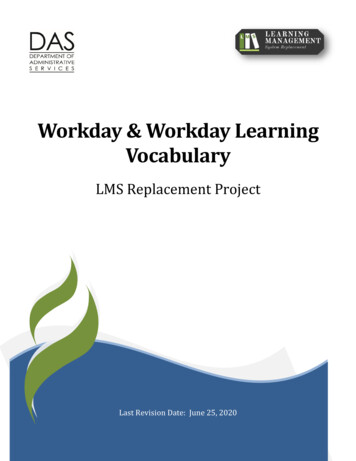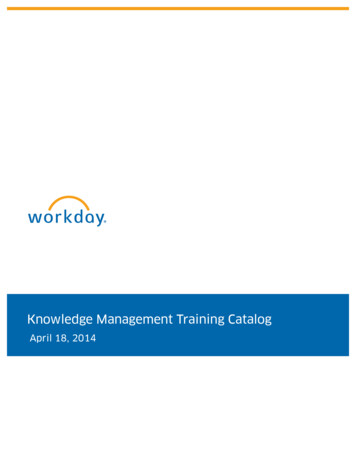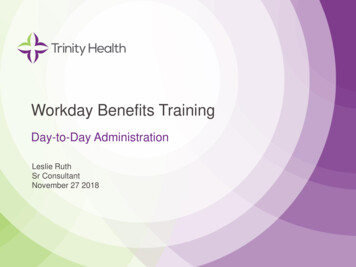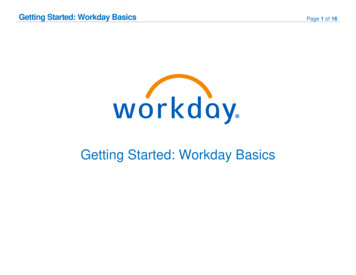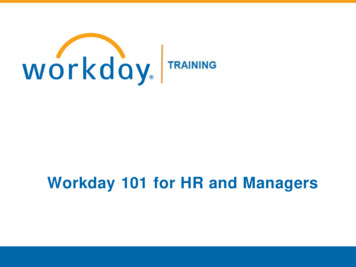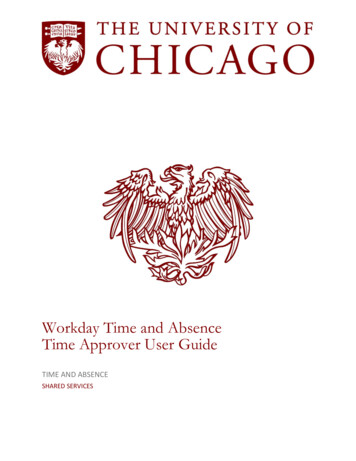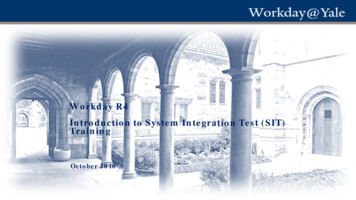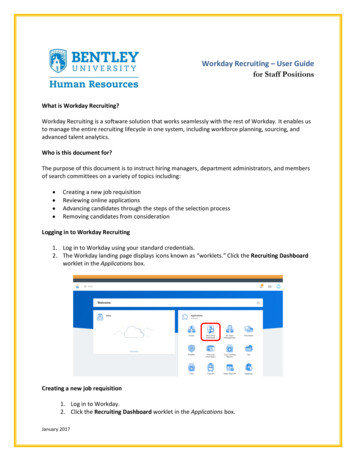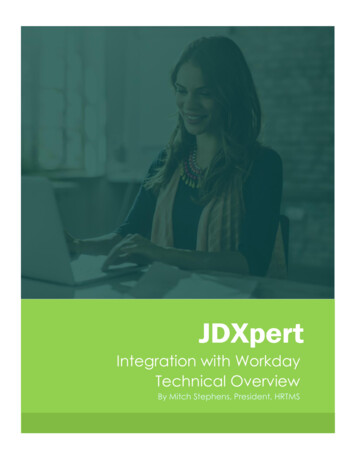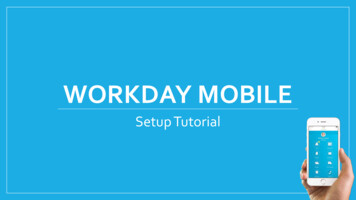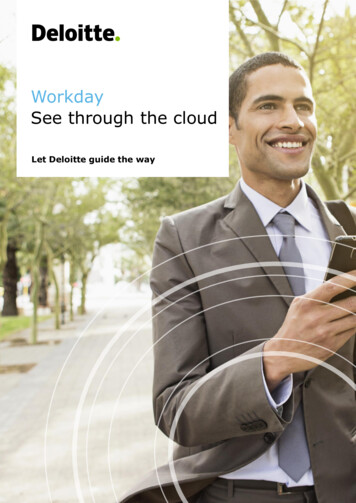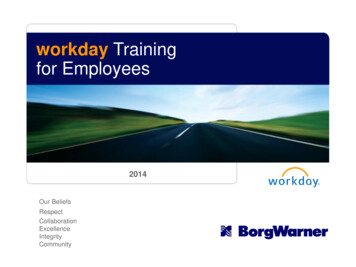
Transcription
workday Trainingfor Employees2014Our unity
Meeting Guidelines Stay Engaged You will get out of it what you put into it! Eliminate Distractions Take a break from your phone Laptops—please keep closed until group / hands-on activity Timekeeping Facilitator will keep us on track Stay Focused workday is a global initiative eventually impacting all BorgWarneremployees Parking Lot / Action Items Review before closing—HR to follow up2Copyright 2014 BorgWarner Inc.
How We Will Spend Our Time Today One Hour training for employees: Overview: 5 minutesTraining Presentation and Demonstrations: 30 minutesHands On Session: 15 minutesQuestions: 5 minutesWrap-up: 5 minutes3Copyright 2014 BorgWarner Inc.
What We Will Cover During Training Today, you will be shown how to: Log in to workday Navigate the system View and change your personal information We’ll also talk about: Key dates and upcoming communicationResources available to youWhere to go for additional support and resourcesAppendix: Benefits4Copyright 2014 BorgWarner Inc.
workday Training Objectives Introduce you to workday Understand the reasons for the systemand your role Understand what’s changing and what’snot changing Be able to complete key transactionsusing workday Know where to go for support5Copyright 2014 BorgWarner Inc.
HRIS Human Resources Information System workday will be the single, global HRIS for: Borg Warner Master Data Record of information for all BWemployees Benefits Management for BorgWarner benefits Global Compensation Management Employee and Manager Self Service Functionality6Copyright 2014 BorgWarner Inc.
Why workday?Enhancing Your workday for the Road Ahead Helps us be a technologyleader using leadingtechnology Makes it easier for youchange your personalinformation Serves as an easy to useportal for accessing yourpersonal information Makes it easier for you toenroll and changebenefits as needed Enhances accuracy whenyou enter and manage yourown data Allows us to be green byminimizing paper traffic7Copyright 2014 BorgWarner Inc.
What’s NOT Changing and What IS?What’s NOT ChangingWhat IS ChangingYour information is secure andconfidentialYou manage your own personalinformationYou must make sure your personalinformation is up-to-dateYou can view your Inbox and makechanges to your personal informationfrom anywhere you can open abrowserHR and your manager must approvetransactionsHow HR and your manager approvetransactionsYou must provide supportingdocumentation to HR for requestedchanges to your personal informationDocumentation will be updatedthrough workday8Copyright 2014 BorgWarner Inc.
Employees Please Note! BorgWarner adheres to all Employee Information Privacy and Securitylaws, policies and guidelines ALL employee related information is private and confidential The workday system will host HR related employee information in asecure, on-line environment Mitigates compliance and legal risks through electronic informationsecurity The workday system will help automate Updates of all Personal Information Benefits Enrollment and Management9Copyright 2014 BorgWarner Inc.
Enhancing your workday for the road aheadLogging-In & Navigation10Copyright 2014 BorgWarner Inc.
Logging in to workday Access the BorgWarner workday site at: p 1: Enter your User Nameprovided to you by HRStep 2: Use thepassword provided toyou by HR(case sensitive)Step 3: Click Sign InOptional: To change yourpassword after first login,select “change password”11Copyright 2014 BorgWarner Inc.
Navigating the SystemSearch Box:The Search box function works likea Google Search within WorkdayQuicklinks:Go to the Quicklinksworklet to link toother HR Systems andwebsitesSelf Service Training:Go to the Self ServiceTraining worklet toview training videos onWorkdayYour Name:Select Your Name to changeyour password, preferencesor challenge questions, viewyour profile and to Sign OutInbox:Go to your “Inbox”for all pending“Actions andNotifications”Benefits:Go to your “Benefits” worklet toreview elections and monthly costPersonal Information:Go to your “Personal Information” worklet to viewand change general employee information12Copyright 2014 BorgWarner Inc.
Navigating the System (cont’d)Available to all employees; provides your profile, personalinformation, benefits data, password, preferences and moreAll transactions that require actionSide-by-side view of action items from your Inbox (actions)and messages to review (notifications)Where you can view and change your personal informationWhere you can view your benefit elections and monthly costs13Copyright 2014 BorgWarner Inc.
Navigating the System (cont’d)Quicklinks provide links to other sites and systems – such asBorgWarner Benefits, eLearning, Concur for expense reports,ADP for payroll, TMS for Talent Management System andCarlson Wagonlit for travelSelf Service contains short training videos for employees andmanager on workdayDirectory provides views of organizations, charts, locations,workers, managers and moreReports and Custom Reports provides additional informationwithin workday based on your security14Copyright 2014 BorgWarner Inc.
Enhancing your workday for the road aheadPersonal Information15Copyright 2014 BorgWarner Inc.
Changing Personal Information From your Personal Information icon,you will change your: Contact informationEmergency contactsMarital statusLegal name You can also viewadditional personalinformation16Copyright 2014 BorgWarner Inc.
Changing Personal Information (cont’d) Contact informationClick on the “Edit” buttonto update your contactinformation17Copyright 2014 BorgWarner Inc.
Changing Personal Information (cont’d) Contact informationStep 2: Add or updatethe information andselect Done whencompletedStep 1:Select thepencil icon toupdate yourinformationStep 1:Select toadd yourinformationStep 3: Once you’veentered your contactdata, click “Submit”Save for Later allows you to keepyour changes to come back andlater and complete. Thesechanges will NOT be sent to HR.Cancel will remove any changesyou have made and keeps theoriginal information.18Copyright 2014 BorgWarner Inc.
Changing Personal Information (cont’d) Personal InformationStep 2: Add or updatethe informationStep 1:Select toadd yourinformationStep 3: Once you’veentered your contactdata, click “Submit”You will need to submit the requireddocumentation to HR before anychanges will take effect.Step 1:Select thepencil icon toupdate yourinformationSave for Later allows you to keepyour changes to come back andlater and complete. Thesechanges will NOT be sent to HR.Cancel will remove any changesyou have made and keeps theoriginal information.19Copyright 2014 BorgWarner Inc.
Changing Personal Information (cont’d) Marital statusEnter the effective dateof the Marital StatuschangeUse the dropdown box toselect your new maritalstatusYou will need to submit the requireddocumentation to HR before anychanges will take effect.20Copyright 2014 BorgWarner Inc.
Changing Personal Information (cont’d) Legal nameStep 1: Use the dropdown boxto select your countryNote: We do not use a PrefixStep 2: Enteryour new nameStep 3: Use the dropdown boxto select your suffix:(Donald Duck Jr.)You will need to submit the requireddocumentation to HR before anychanges will take effect.21Copyright 2014 BorgWarner Inc.
Additional Information You Can View About MeAddressesEmail AddressesAddress ChangesNamePhone NumbersWorker Documents22Copyright 2014 BorgWarner Inc.
Enhancing your workday for the road aheadEmergency Contact Update(“Hands-On” Session)Employee UpdatesPersonal Emergency Contact Info23Copyright 2014 BorgWarner Inc.
Logging in to workday Access the BorgWarner workday site at: p 1: Enter your User Nameprovided to you by HRStep 2: Use thepassword provided toyou by HR(case sensitive)Step 3: Click Sign InOptional: To change yourpassword after first login,select “change password”24Copyright 2014 BorgWarner Inc.
Personal Information From your “Home” page, you can view orchange your “Personal Information”25Copyright 2014 BorgWarner Inc.
Changing Personal Information (cont’d) Emergency contactsYou can edit or deletean emergency contactYou can add anew emergencycontact26Copyright 2014 BorgWarner Inc.
Changing Personal Information (cont’d)Step 1: Select your relationshipStep 2: Select the contact typeStep 3: Enter the contact’s nameStep 4: Enter the additionalcontact information27Copyright 2014 BorgWarner Inc.
Enhancing your workday for the road aheadAdditional Resources andCommunication28Copyright 2014 BorgWarner Inc.
Training Materials Available to You Videos on workday Available under “Self Service Training” on the Home page workday.borgwarner.com (employee site) workday.borgwarner.com Employee Quick Reference Job Aid Employee Training Local HR support29Copyright 2014 BorgWarner Inc.
Where to Go for Additional Support Local HR Contact:30Copyright 2014 BorgWarner Inc.
Key Dates to Remember (Dates) Training for Employees (Dates) Training for Managers (Date) Go Live on Workday31Copyright 2014 BorgWarner Inc.
Next Steps Check accuracy of your information in workday Update your personal information, as needed Watch for upcoming communications32Copyright 2014 BorgWarner Inc.
Thank YouRemember Innovation Gains the Business whileQuality Retains the Business!Copyright 2014 BorgWarner Inc.
Enhancing your workday for the road aheadBenefits Overview35Copyright 2014 BorgWarner Inc.
Reviewing Your Benefit ElectionsTo view or changeyour benefits, selectthis workletTo change yourbenefits, selectBenefitsNote: Beneficiariesare NOT tracked inWorkdayTo view orchange yourdependents,selectDependentsTo view yourbenefits, selectone of theseoptionsCurrent costrepresentsyour monthlybenefit costs36Copyright 2014 BorgWarner Inc.
Viewing Your Benefit Elections When you view your benefits, you willsee your current elections37Copyright 2014 BorgWarner Inc.
Changing Your BenefitsStep 1: To add or changeyour benefits, select oneof these optionsStep 2: Attachsupportingdocumentation for allrequested changesStep 3: Submit yourinformation for approvalCancel will remove anychanges you have madeand keeps the originalinformationIf you select “Saved for Later”these changes are waiting foryou to take action and SubmitCopyright 2014 BorgWarner Inc.38
Logging in to workday Access the BorgWarner workday site at: https://wd5.myworkday.com/borgwarner/login.flex Step 1: Enter your User Name provided to you by HR Step 2: Use the password provided to you by HR (case sensitive) Optional: To change your password after first login, select “change password” Step 3: Click Sign In